
Do you know there are plenty of local SEO tactics you can use beyond your Google Business Profile?
Google just announced that they are shutting down all Google Business sites (formally, Google My Business sites). Even though they are not closing Google Business Profiles, just the sites they made, this still affects many businesses.
Plus, we just don’t know what this search engine giant will do next, seeing that this was a very sudden decision.
This is scary for many businesses because many use Google Business sites to get local leads and customers.
With that said, it is evident that Google is not afraid to make big search engine optimization changes. So, the best thing you can do to move and stay ahead of the competition is to reduce reliance on Google.
In this article, we will look at 6+ best local SEO tactics you can use beyond your Google Business profile.
What is Local SEO?
Local SEO is a combination of strategies meant to help your business show up in local search engine results. It helps optimize visibility for the people living close to or around your business.
SEO localization has grown over the past couple of years as more people look for convenient ways to get products or services around them.
In fact, 46% of all Google searches have local intent, meaning almost half the people looking for something online, first consider how close the business is. To add to this, 76% of people who do a local search visit a store within a day.
These statistics show that by optimizing your business for the local community, you are better placed to get more leads, sales, and conversions.
Now, keywords with purchase or conversion intent are usually very difficult to rank in regular SERPs. After all, these keywords are the ones that make money for companies. Which means there is stiff competition for them.
As a result, most local businesses cannot compete for such keywords. On top of this, if Google uses the same criteria for local search as it does regular SERPS, it would make it difficult for users to find a business near them easily.
For this reason, Google focuses on three main areas for local rankings:
- Proximity: Google’s main aim is to provide search results with businesses close to the user. This means Google gives preference to businesses that are physically closer to the searcher. This helps users find products and services that are convenient and accessible to them.
- Prominence: This is the overall popularity and visibility of a business. For local search, Google prioritizes factors such as the quantity and high-quality of online reviews, ratings, and citations. A business with a strong online presence and positive feedback is more likely to be considered more prominent, influencing its local ranking.
- Relevance: Relevance focuses on how well a business matches the user’s search intent. Google looks at various elements, including the business’s website content, keywords, and the accuracy of information provided. Businesses that align closely with what the user is searching for, are more likely to appear higher in local search results.
As you have seen, Local SEO has three main pillars: proximity, prominence, and relevance. When you want to improve your local SEO, these are the main areas you would want to focus on.
So, with this in mind, here are the ranking signals you should focus on to improve your local SERPs.
- Name Address Phone number (NAP) in citations
- Local keywords
- Reviews
- Local backlinks
- Google Maps star ratings
- Business check-in numbers
- Social signals
- Click Through Rate (CTR)
- User preference
- Engagement
It is important to mention that a well-optimized GBP listing can help you with most of the factors listed above. But, just optimizing your Google Business Profile may not be enough to rank in competitive local SERPs.
So, here are 6+ local SEO tactics beyond your Google Business Profile (formally, Google My Business).
1. Competitor Analysis
Before you start working on anything, it is important to know what your competitors are already doing. The main aim of this is to see what strategies other local businesses are using and then outdo them with your implementation.
Competitor analysis helps you see what is already working for others so you can build on it. Think of competitor analysis as the initial planning phase, where you will identify everything you need to do beforehand.
Remember to select at least 3 businesses for the analysis. This ensures you have enough data, making it easier to interpret the information.
Here are what you should look for on your local competitor websites.
- Local keywords used: Start by checking what keywords your competitors are using that are specific to the local area. This can help you understand their focus and local SEO strategy. To add to this, the keywords used can help you identify who their primary audience is. Knowing this helps you refine your own target audience and digital marketing strategies.
- Location-specific content: Analyze the content on their website to see if they have created it for the local audience. Check if they address specific needs and interests in your area.
- Length of content: It is important to check the length of their content. Are they providing detailed information, or is it short news-style content? This can help you see what kind of content people are looking for. It will also tell you what level of content Google is ranking higher.
- How often they add content: Google and Bing love fresh content. But, it is understandable if you cannot add or update content every day. By looking at how often your competitors post, you can figure out how much content you need to add to your site every week.
- Local citations and directories: Look for your competitor’s presence in local citations and directories. This helps you understand where they are listed and how visible they are locally. To add to that, you can identify places where you can also get citations and local directory business listings first and without any effort like Yelp.
- Backlink profile: Check the websites linking to your competitors. A strong and diverse backlink profile can help improve online visibility. Just like with online directories and citations, you can identify low-hanging links from your competitors and add them to your site.
- User Experience: Check the overall user experience on their website. A user-friendly site attracts and retains more visitors, impacting their online success. You can do this by using SEO tools or manually going through their site and seeing if you are able to find the information you are looking for easily.
- Customer reviews and testimonials: Customer reviews and testimonials are super important for local search. They provide insights into your competitor’s customer satisfaction and help point out areas where you can improve. For example, you can check and see what their customers are complaining about and what they are happy with. Then, you can capitalize on the feedback they have received and improve your products.
- Community involvement: Check if they are involved in local communities or events. This could indicate a strong local presence and community engagement. See what events are most successful from brand mentions and see if there is an opportunity for you to be involved in those events or similar ones.
- Local promotions: Look for any ongoing or past local promotions or deals. Understanding their local SEO efforts with promotions can help you fine-tune your own marketing efforts in the market. It can also help see how similar products to yours perform under different price points without you actually experimenting with them.
Tools to Help You with Competitor Analysis
Now that you know what you need to look at when doing a competitor analysis for the local market, here are the tools you need.
The first tool you should consider is SEMRush.
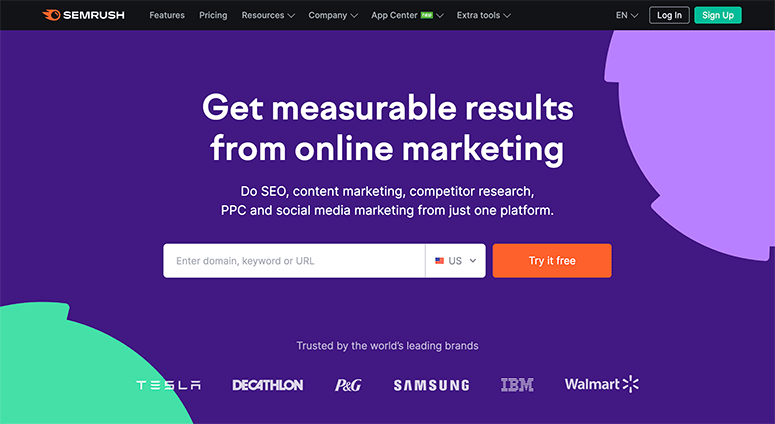
SEMRush is one of the best SEO analysis tools and the perfect way to first identify your competitors. It can compile all your competitors by looking at niches, types of content, keywords, intent, and more. Then, create a list of competitors for you to work on.
While it is easy to look at similar small businesses in the community and simply say: “Companies X and Y are my competition,” SEMRush will give you the actual numbers to back it up.
It will also help you identify what keywords your competitors are using so that you can copy them.
This will help you borrow important keywords from other local businesses before you do your own keyword analysis. You can even use this list of competitor keywords to get similar phrases not used by your competitors, and with better search volumes.
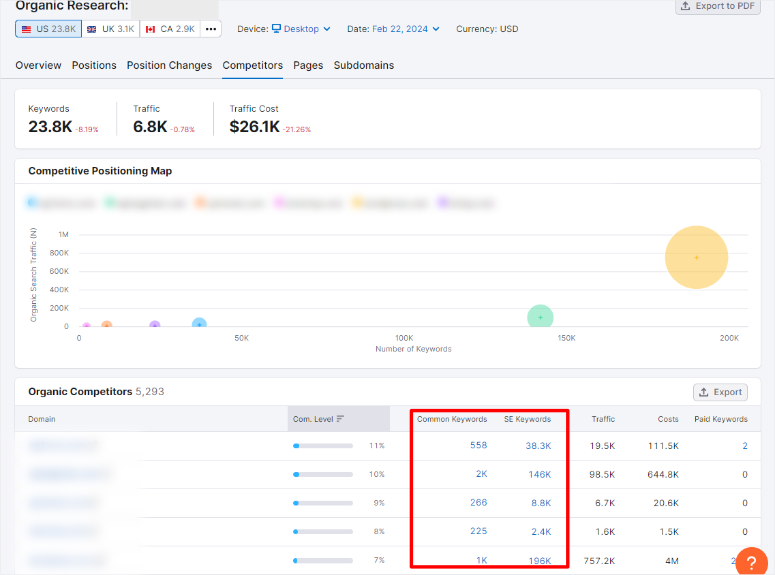
On top of this, SEMRush can help you identify your competitors’ backlink profiles. You can then use the common links, directory entries, and citations you find from your competitors to kick-start your backlink strategy.
Sadly, SEMRush is a premium tool that can be pricey for beginners.
So Instead, you can use Similar Web, one of the best free websites and competitor analysis tools. It can help you see how much traffic a site is receiving. To add to this, you can also find out where they are getting their visitors from and so much more.
It also comes as a browser extension which means you do not need to use its website to run your analysis, making the process easier.
If you are still unsure of the competitor analysis SEO tool to use, you can check out this article on SEMRush vs Ahrefs.
2. Keyword Analysis
Once you identify what your competitors are doing and the keywords they are using, it is time to carry out your own keyword analysis.
The aim of a keyword analysis is to identify phrases that are most likely to drive traffic to your site. But there are probably dozens of businesses in your area offering the same services. This means you are competing to rank the same keywords.
To help you do a proper keyword analysis you should focus on the factors below.
- Volume: The more people use a search term the more potential traffic you get if you rank for it.
- Relevance: Even if a keyword has high search volumes, it should also be relevant to your business.
- Ranking Difficulty: Sometimes, a keyword may have good search volumes and be relevant to your business. But, many local businesses are using the keyword, making it difficult for you to rank.
- Search Intent: People use different search terms depending on what they hope to accomplish from the search query. You should ensure the keywords you select have the right intent for your business.
Tools to Help You with Keyword Analysis
Carrying out a keyword analysis is very similar to a competitor analysis. The biggest difference is that the focus is on your site and needs, not on others.
With that in mind, SEMRush is still one of the best keyword analysis tools.
You can easily identify the best keywords for your campaign because of how well the tool has arranged all the data. The first thing you will notice is that there is a column for different metrics next to each keyword.
For example, there is a column for “Keyword Intent,” which is very important for local SEO.
This helps you to quickly learn what users are actually looking for when they search for something. In turn, it can help you intentionally structure your content better.
So, to apply this practically, keywords with Informational Intent consist of “How to,” “What is,” and other similar phrases. On the other hand, Local Intent keywords consist of phrases like “Restaurants near me” and “Plumber in [City].”
SEMRush will also display the search volumes, the keyword difficulty, and the pages that rank well for the phrase. All this local information will help you create a SEO report comprising the best keywords to use.
If you want to learn more about this SEO tool, check out our complete SEMRush review here.
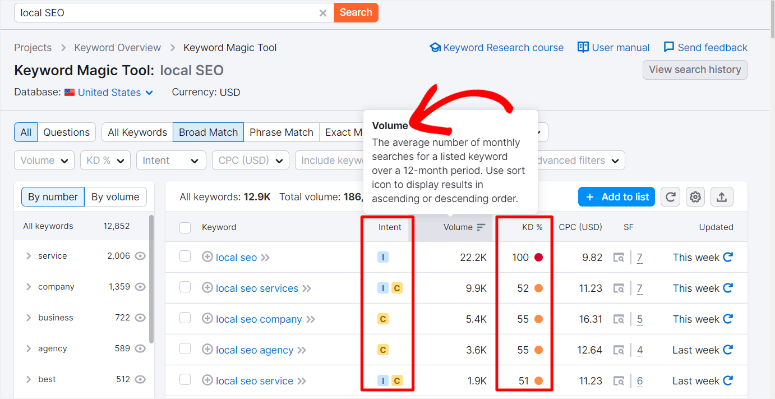
But as mentioned, SEMRush is a premium tool. So, you can use the following free tools to brainstorm for local keywords as well.
3. On-page and Technical SEO
Improving local SEO is easier when you work on on-page and technical SEO together. This is because many of the techniques that help one also benefit the other.
Let us explain.
On-page SEO is the process of optimizing individual pages to improve search visibility. On the other hand, technical SEO is the process of optimizing the technical side of your site. This improves your chances of appearing in local search results.
When doing local SEO, a holistic approach is a great way for a beginner to ensure you do not leave out anything.
Here is what you should focus on when optimizing On-page local SEO.
- Local Keyword Optimization: You should optimize your site pages with local keywords that include location or “near me” phrases you acquired during your keyword analysis and competitor analysis.
Localized Content: One of the biggest mistakes many people make when optimizing content is just adding random local keywords to your content. So to avoid this mistake, ensure the content itself is created for the local market so that the keywords flow naturally. - Optimize for voice search: with Google Assistant technology getting better, more and more people are opting to use voice search for their local search inquiries. So, even though you may have already optimized your content with local keywords, you should also add natural long-tail keywords. These should mimic what someone would say when they use voice search. For example, if a local keyword is “Plumber near me,” a voice search keyword would be something like “Where can I find an affordable plumber open near me.”
Localized header and title tags: It is also important to ensure that your page titles and headers have a local element to direct Google better. At the same time, the H tags and page titles also tell your visitors where you offer the service, improving user experience. You can use headers ranging from H1 to H6 to separate your content into sections, helping your audience follow your article in an easier way. - Localized Meta Tags: These are HTML elements that provide Google with more information about the page and give direction on how the post should appear in search results. By adding local elements to your meta descriptions and titles, you can better direct Google to where your business is.
Now let’s look at what to consider when doing technical local SEO.
- Add a map to your “Contact Us” page: To help both Google and searchers know where to find your business, you should add a map to your Contact Us page.
- Ensure your NAP is consistent across platforms: Other than adding a map, you should also ensure that your Business name, address, and phone number (NAP) are added to the Contact Us page. To add to this, you should also make sure your NAP is consistent across every site and page where you have entered your business information.
- Mobile friendly: Today, most people do their local search on their mobile devices such as smartphones. With that in mind, it is important to ensure that your site is mobile-friendly and easy to navigate for smaller screens. This can improve user experience and help increase your rankings.
- Page speed: Even if your site is mobile-friendly, it still needs to load quickly. The faster your load time, the better experience you give your users.
- Location-based image ALT text: Image search is another growing area in SEO. So, to help expand the number of people who reach you through search, you should also optimize your images. This is another local element that will direct Google better about what you offer and where you can be found.
- Interlinking: An internal link-building strategy helps search engine crawlers discover and index web pages more efficiently. When your pages are connected through internal links, search engines can navigate through your site’s content and location-specific pages better. This can be hugely beneficial to local SEO.
- Add a localized XML sitemap: Including location-specific URLs in the XML sitemap sends a strong signal to search engines about the geographical relevance of your content. This ensures that search engines quickly index location-specific content on your website. As such, it helps prevent any oversight or exclusion of important local pages.
- Add localized robots.txt file: A localized robots.txt file enables you to control the crawling of specific local content. It does this by guiding search engine bots to focus on crawling and indexing location-specific pages.
Tools to Help You with On-Page and Technical SEO
As mentioned, the best way to approach technical and on-page SEO is to tackle them at the same time. This way, you can have both these tactics improving your local SEO at the same time.
So, it makes more sense to get one SEO plugin that can carry out both functions.
Luckily, All in One SEO is the best solution.
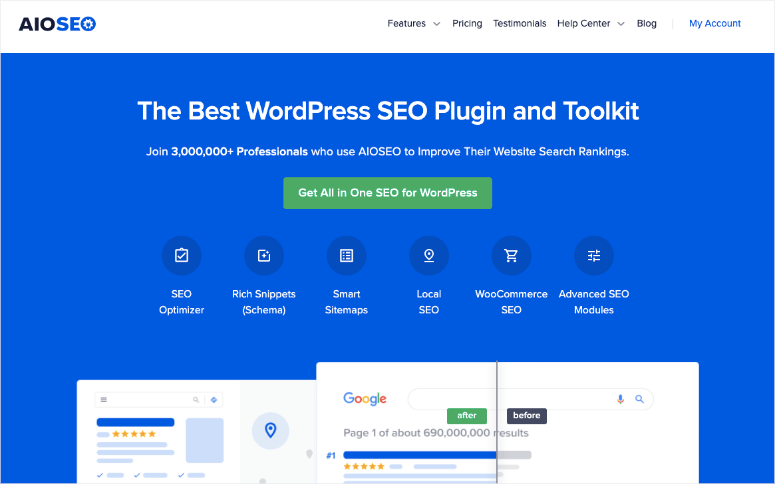
AIOSEO is the best local SEO plugin because it can handle both on-page and technical SEO. It makes these processes simple, taking you through everything step by step. This means you do not need to hire an expert or have coding experience, saving you money and helping you become more independent.
First, let us see how AIOSEO can help you with local on-page SEO optimization.
As we mentioned, on-page optimization is more about your content. It is about creating compelling content that appeals to your audience. And at the same time, it is about using keywords in a natural way, allowing Google to rank you better in the local SERPs.
So, to make it easy for you to create amazing and optimized content, AIOSEO easily integrates with your WordPress editor. This allows you to quickly optimize your content as you create it, saving you time and making it more convenient.
First, to optimize your title, AIOSEO comes with a “Header Analyzer” with a score of 0-100. The higher the score the better the title.
The title score is obtained from the use of header elements like uncommon words, common words, emotional words, power words, and more. But what makes this score system really work is that AIOSEO also provides you with suggestions and SEO tips on ways to improve the header.
Plus, if you want to experiment with different titles first before making changes to your current header, this SEO plugin also offers a “Try New Header” feature.
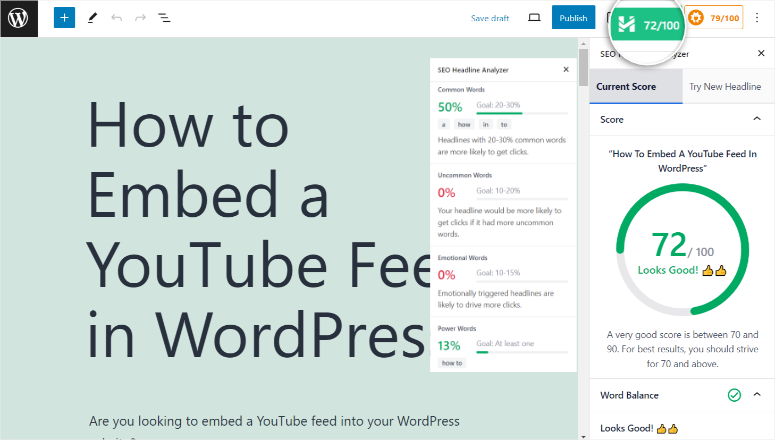
Now, just like the Header Analyzer, All in One SEO also comes with a Content Score feature as well.
Here, this plugin analyzes SEO content elements to give your content a score between 0-100. These factors include readability, external and internal links, content length, paragraph length, subheading distribution, Flesch score, and more. These factors ensure your text is easy to read and more user-friendly.
The best part is that the scores change in real-time as you write and edit the content. This gives you an opportunity to change it on the spot so you don’t forget, streamlining your work better.
To add to this, you can optimize a focus keyword and other additional keyword phrases in the content.
AIOSEO will tell you how many times and where you should add your keywords. Other than optimizing for text search, this feature also helps you optimize voice search through long tail keywords. You can use the “Add Additonal Keyphrases” feature to check how naturally these phrases fit into your content
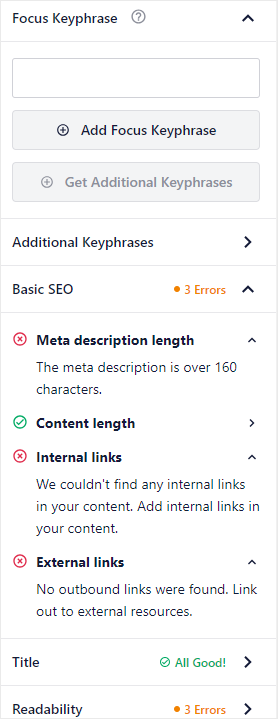
Now, once you optimize your content, you can go below your WordPress editor, where you will find AIOSEO Settings.
Here, you can add a meta description and title for Google, helping you do some of the technical SEO techniques right in your WordPress editor immediately after your content is ready. To add to this, you can also use tags to make meta title and description creation easier.
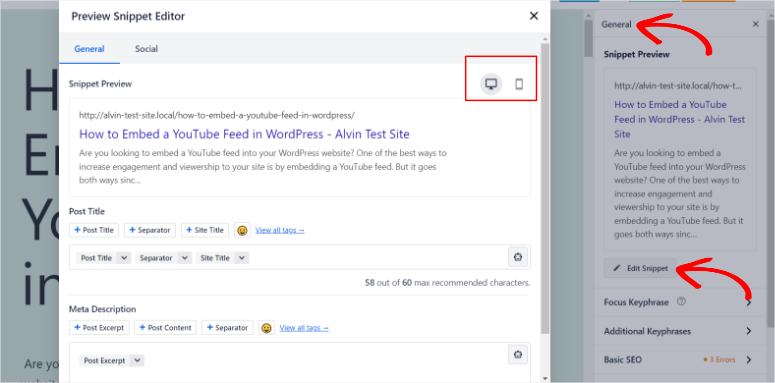
Now that you have seen how this plugin can help with on-page SEO, let’s see how it can help with technical SEO.
To improve the technical side of SEO, it is important to have a starting point so that you can see how your website improves after.
Because of this, you can use AIOSEO Overview to help you identify what SEO practices you have done well and what needs improvement. To add to this, AIOSEO provides an “SEO Site Score” which rates your website from 1-100. This scoring system comes with a circle graph, which helps you visually understand the site’s score.
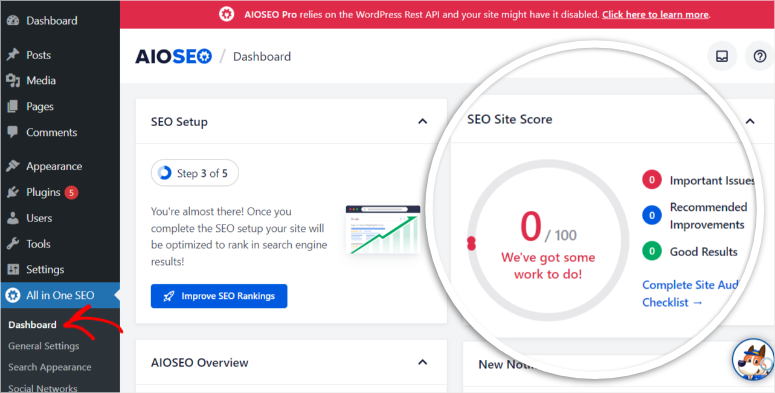
Now, this SEO plugin will walk you through how you improve your score by first carrying out an SEO audit and showing you recommendations.
These SEO tips help you identify important issues that need to be fixed. Some of the issues you may need to fix include; page requests slowing your site down, ALT texts not present in your images, Meta information, links, and more.
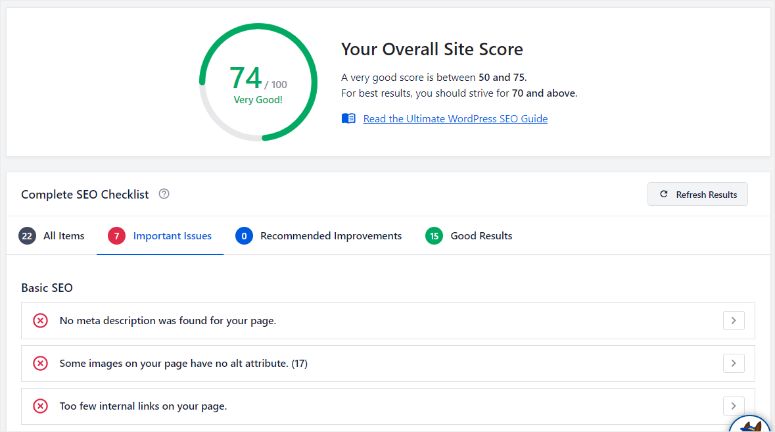
As part of technical local SEO with AIOSEO, you can change how your entire site appears on search results, not just for a single post. This simplifies technical SEO for you, ensuring you complete the process faster.
You can also go a step further and customize how posts or pages appear in search results. And on top of that, you can decide to add a post to search results by turning on or off a toggle button. This can help you organize your site better and help present your content better in local search results.
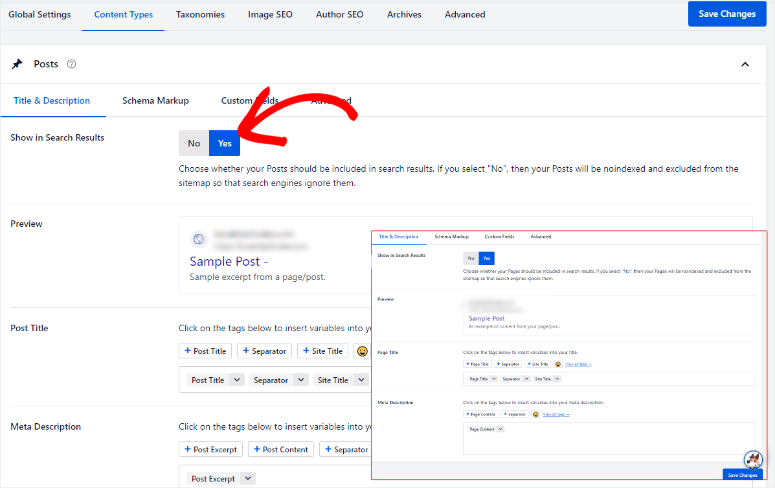
Now, AIOSEO allows you to create different types of sitemaps, such as Video Sitemaps, News Sitemaps, HTML Sitemaps, and RSS Sitemaps. You can also state how often you want your sitemaps updated and how many links should be in.
This means you can use All in One SEO to optimize any type of website and conversion metric. This includes adding local elements and URLs to your sitemaps so that you can optimize your site for the local search.
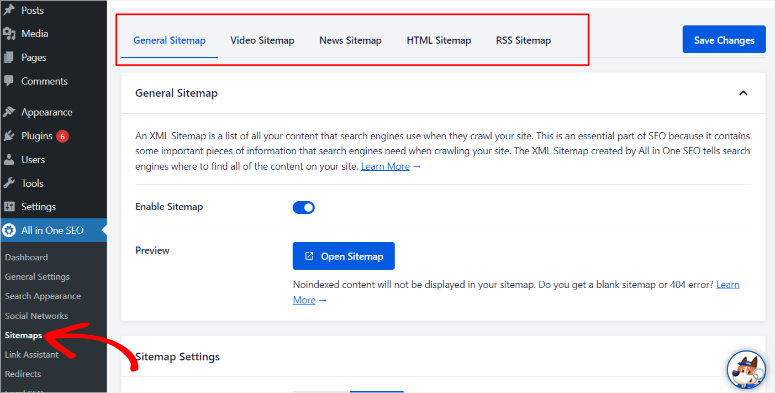
To help you further with technical SEO, AIOSEO comes equipped with a Robots.txt Editor that overrides the default file that WordPress creates.
This gives you better control to communicate to Google which pages you want crawled. You can customize your Robot.txt file with a simple dropdown menu, allowing you to index your location pages better.
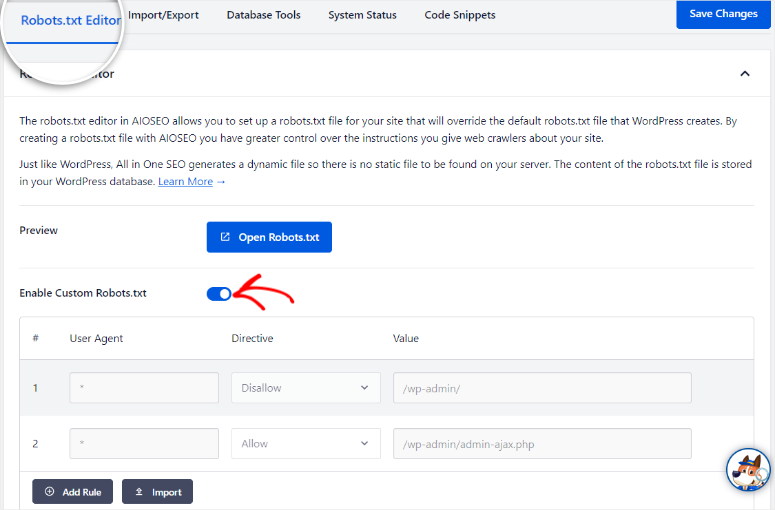
It is important to point out that some of the local SEO features can only be accessed with a premium version of the plugin. To learn more about this check out this article on All in One SEO Free vs Pro.
Plus if you are looking for an alternative SEO plugin, check out this post on AIOSEO vs Rank Math.
4. Add Local Business Schema Markup
Schema markup is also referred to as structured data. It is a way you communicate to search engines where all your important business information is. This data can help Google create Rich Results, which include maps, reviews, recipes, ratings, and more.
Rich Results are an amazing way to improve click-through rates because they offer additional information that captures a user’s attention.
Take, for example, this ordinary Google search snippet. It does not offer much information or much visual appeal. This can make it less likely to get clicks.

On the other hand, here is an example of a Rich Result snippet. As you can see, it offers a star rating, which immediately gives you more information about the product, making it more likely to get clicks.
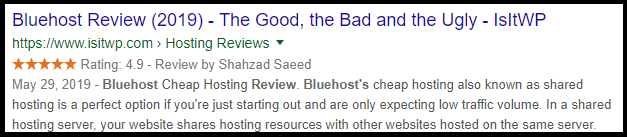
Here are other reasons to set up your local business Schema.
- Visual appeal: Since these Google results come with additional visual aids like images, video, and star ratings, it makes it easier for your site to stand out in search results. This can help increase your click rate.
- Better User Experience: Local Schema provides upfront information, meaning users can find what they are looking for quickly. This can help improve user experience because a searcher will not need to go through many pages to find what they want.
- Better Site Structure: A local Schema can help you place information in a more organized manner by adding page elements like tables, lists, or charts. This helps users quickly understand and get more details without having to scan through paragraphs of text.
It is important to point out that if you structure your local Schema properly, there is a higher chance of it appearing in the featured snippets section at the top of the search results. This can position your WordPress website as an authoritative source and improve its visibility and click-through rate.
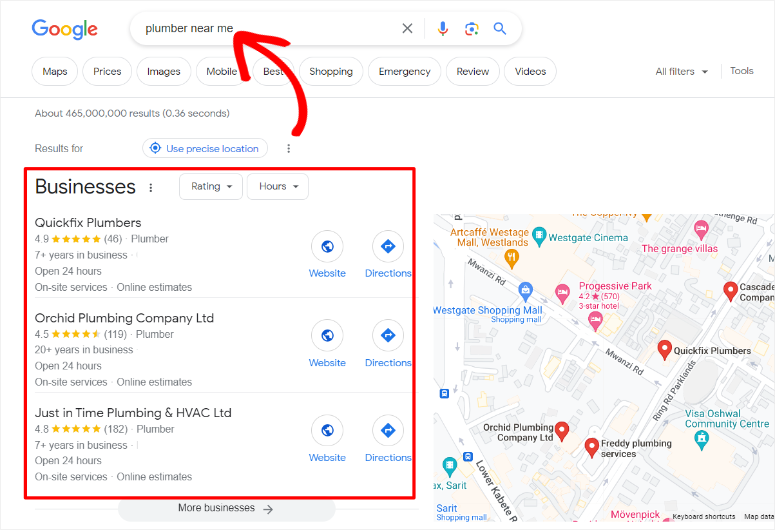
Tools to help you add a Local Business Schema
We will turn to All in One SEO once again to add the local business schema because of how easy this plugin makes the process.
First, you can access any post’s Schema right in your WordPress editor page. In AIOSEO Setting, below the page text box, you will see the “Schema Setting” tab. Here, you can add one using the many Schema templates provided by AIOSEO.
Some of the templates you can expect include articles, products, software, events, music, videos, fact checks, how-to, courses, services, and many more. If you do not find a template you want to use, AIOSEO allows you to add a custom Schema in JSON-LD Format.
This SEO WordPress plugin offers a way to validate the Schema and ensure it works perfectly without breaking anything on the live page with a click of a button.
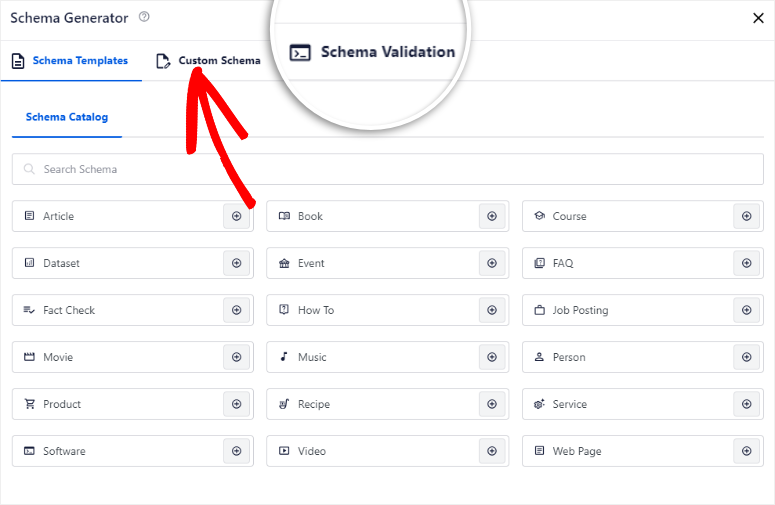
As mentioned, Google uses your local Schema to help organize your content better and show rich results in SERPs.
But, what if you could use a similar idea to help your users navigate your site with AIOSEO?
Breadcrumbs are a navigational aid displayed on a website, often near the top of a page. They help show the user’s path from the homepage to the current page. This can help your users go back and forth between pages on your site and understand content hierarchy better, improving your user experience.
The best part about adding breadcrumbs with AIOSEO is that you can choose the placement method most convenient for you. You can decide to add them using Gutenberg Blocks, shortcode, widgets, or PHP code.
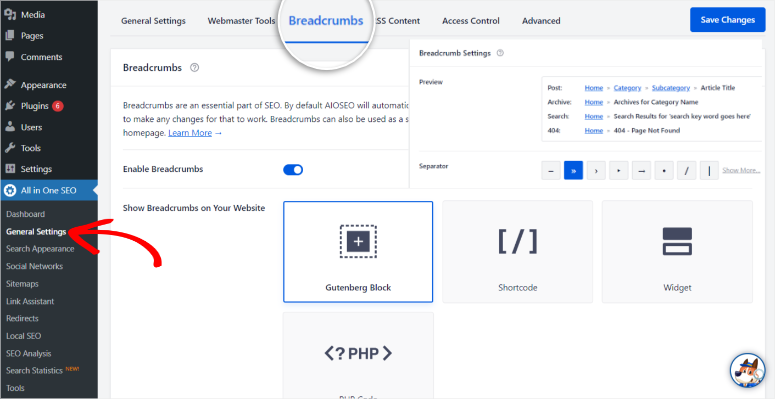
If you want to learn more about this local SEO plugin, check out our full review on All in One SEO here.
5. Set up a Contact Us Page
One of the best ways to improve local SEO is to have a well-optimized Contact Us page. This is because a structured contact page is an important local search ranking factor to the Google algorithm.
It serves as the main page that both Google and searchers use to get more information about your company.
For example, when users search for your local business, they often use specific terms related to contact information, such as “near me,” “contact,” or “phone number.” This means, having a clear and easy-to-access contact page ensures that your business information can be found quickly.
Other reasons to have a contact page on your website include:
- NAP Consistency (Name, Address, Phone Number): The contact page is the best place to display your business name, address, and phone number (NAP). So, search engines like Google crawl your contact page for this information to verify the legitimacy and credibility of a local business.
- Addition in the Local Pack: A well-optimized contact page, including location-specific information and schema markup, increases the likelihood of being included in the Local Pack.
- Google Maps Visibility: Including a Google Maps widget or link on the contact page allows users to visually find your business physical location. This not only improves user experience but also provides additional local SEO signals to Google about the relevance of the business to the geographic area.
- Click-to-Call Conversions: Displaying your phone number on the contact page encourages users to contact you through phone calls. This type of engagement tells Google that people are interested in your services and products, which can improve your local rankings further.
An informative contact page is one of the best ways to build trust with your users. It assures them that they can easily reach out to your business, even if they have an issue with the product. This is particularly important for local businesses that rely on local customers.
Tools to Create and Optimize Your Contact Us Page for Local SEO
When creating your Contact Us page, you should consider an easy-to-use drag and drop builder. This visual builder should allow you to design the page easily, and in any direction you want. You should also select one that allows you to add Local SEO elements without touching a line of code.
With that in mind, SeedProd is the perfect solution!
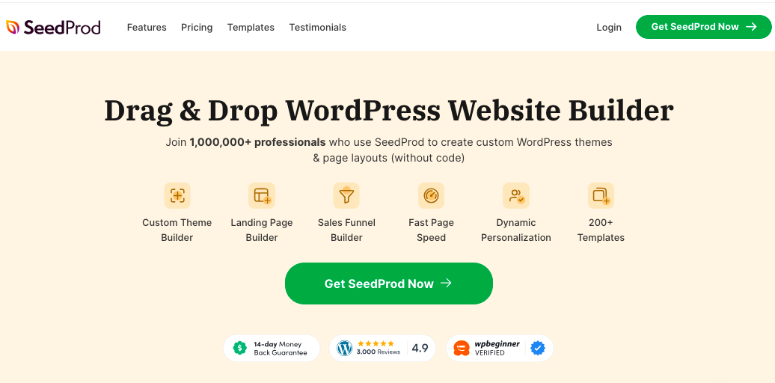
SeedProd is the best page and site builder because it has an amazing and easy-to-use front-end editor. Its drag and drop builder allows you to place your page elements exactly where you would like them to appear.
To add to this, it comes with plenty of page templates you can start building from without any coding experience.
You can also create page templates which you can use to build other pages or sites faster. On top of this, you can also create a custom theme and make your site even more unique and customized.
With just a few clicks, SeedProd allows you to quickly name your Contact Us page and give it an SEO-friendly URL to help with local searches. To add to that, you can add different local element blocks such as Google Maps, Navigation menu, Team Members, business hours, and more. You can also easily add a Contact Us form, allowing your users to email you from your Contact page easily.
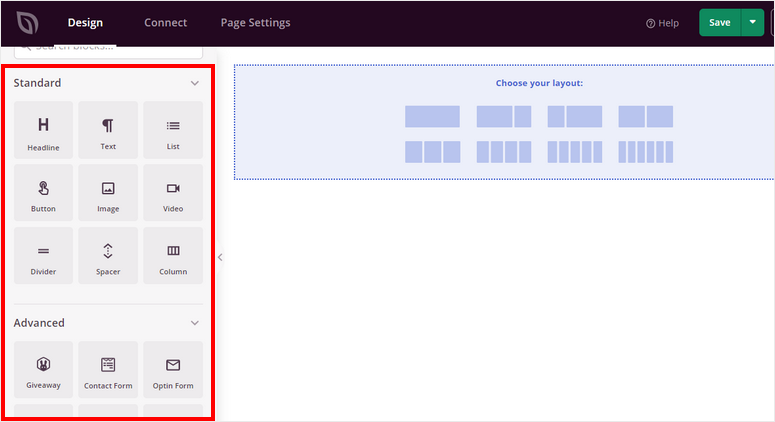
Even though SeedProd can help you create a Contact Us page with a few local elements, it may not help you add them all.
To add all local SEO elements to your Contact Us page, you will need the AIOSEO plugin.
AIOSEO comes with many local SEO blocks that seamlessly integrate with the Gutenberg WordPress Editor. These local SEO blocks from AIOSEO include Local Business Info, Opening Hours, Maps, Breadcrumbs, HTML Sitemaps, Location Categories and more.
You can structure your NAP on this page in any way you want because AIOSEO provides separate blocks for each piece of information.
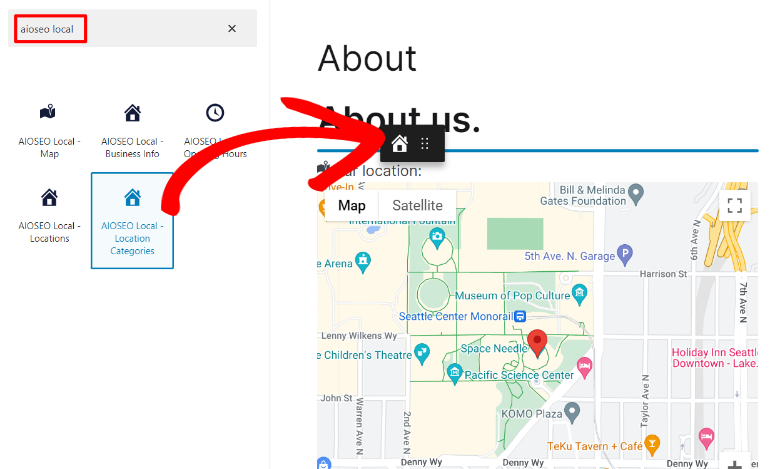
But, if Gutenberg blocks are not for you, AIOSEO allows you to add your NAP in different ways, including shortcode, widget, or PHP code.
Plus, you can also customize your maps to display in different styles. You can use Roadmap, Hybrid, Terrain, or Satellite. You can also upload a custom map as an image if you want to offer a unique way to show directions.
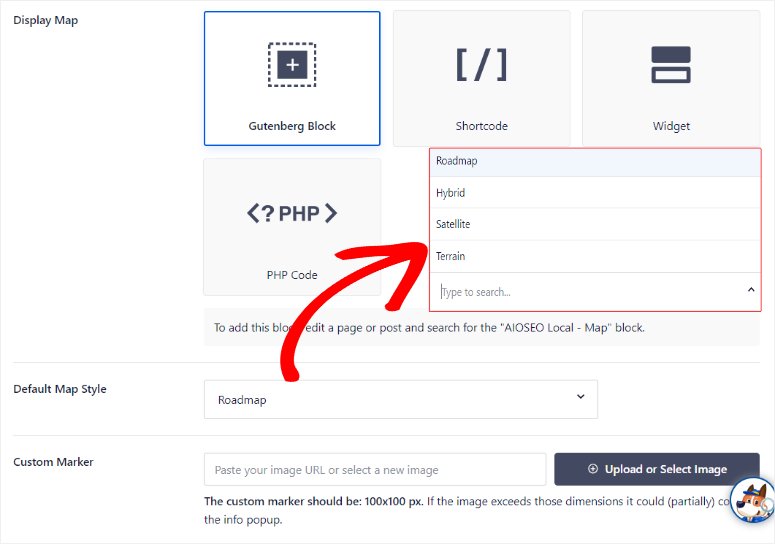
6. Set Up a Review/Testimonial Page
Another page that is very important for local SEO is a review or testimonial page.
In the past, people in the same area would ask their neighbors, family, or friends where to get a certain service. Or if they find a service, they would ask around to know who in their group has used the company before and their experience with it.
Such recommendations helped improve trust and spread news about a business through word of mouth.
Today, reviews and testimonials still serve a similar purpose. They show your potential customers what your past customers think about your business all in one place. This can improve trust and lead to more sales.
To add to that, reviews are a top local SEO factor. Google looks at the number and quality of reviews you have received to determine your prominence in the local SERPs.
Here are other reasons to have a testimonial page for your Local SEO.
- User-generated content: Reviews and testimonials are one of the best ways to get user-generated content. This gives you an advantage in local search results because Google values fresh, relevant, and authentic content.
- Fill content gaps: It is almost impossible to talk about your products from every angle. Plus, it takes a lot of time to create a lot of good content for your product. A good alternative to get more content about your product is through reviews. This ensures search engines have more information about your business without you lifting a finger.
- Impact your Google Business Profile: Reviews are an important part of your GBP(formally, GMB profile). A Google Business Profile with many positive reviews can help quickly improve your visibility in local map packs and local search results.
- Can appear in Rich Results: As mentioned, Google can add your reviews to Rich Results. Having positive reviews about your business added in this section can lead to more clicks and leads.
- Improve user engagement: Potential clients are often curious to know what others think about your product, which can lead to them staying longer on your site. To add to this, users are more likely to leave reviews if they see you already have past reviews, helping you get more testimonials.
- Local Citation Building: There are plenty of review sites out there. Brand mentions, and backlinks from your past customers on these review sites are important local citations that can help improve your SEO.
- Long tail keywords: Since reviewers are not SEO experts they will often mention key phrases around your business, but in a more natural way. This makes their reviews a great source of long-tail keywords that can help boost your overall rankings and increase your voice search results.
Another way reviews and testimonials help improve your business in the local market is by using FOMO. Positive reviews can create the Fear Of Missing Out which can lead to more people buying your product.
Tools to Help You Create and Optimize a Testimonial Page
When you are looking for the best way to create a testimonial page, it is important to find one that can help you easily collect and manage them from different review pages.
That is why Thrive Ovation is the perfect testimonial solution!

Thrive Ovation is the best testimonial plugin because it can help you get reviews from different platforms like Yelp and Google Reviews and add them to your testimonial page. In fact, it can help you import social media and site comments as well to a testimonial page with 1 click.
But it doesn’t just collect testimonials for you, it can also help you build a stunning testimonial page with integration with Thrive Architect, the best landing page builder. To add to that, you can customize the entire testimonial page or just individual reviews with different styles, layouts, fonts, and more.
Now, you don’t need any design or CSS skills to use this plugin. Thanks to its user-friendly drag-and-drop builder and many customizable templates you can simply move different page elements.
To add to this, you can manage your testimonials through a dedicated dashboard. Here, you can review, approve, reject, tag, and do so much more with your testimonials.
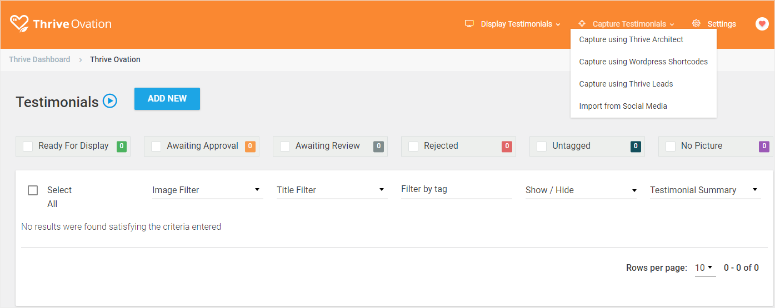
It also allows you to easily seek approval for past customers’ reviews as testimonials. This removes any legal implications of using someone else’s image or likeness.
It does this by sending an email directly from your WordPress dashboard. Once your past customer gives you consent, the plugin automatically moves it to the “ready to use” column. After this, you can add it to your testimonial page.
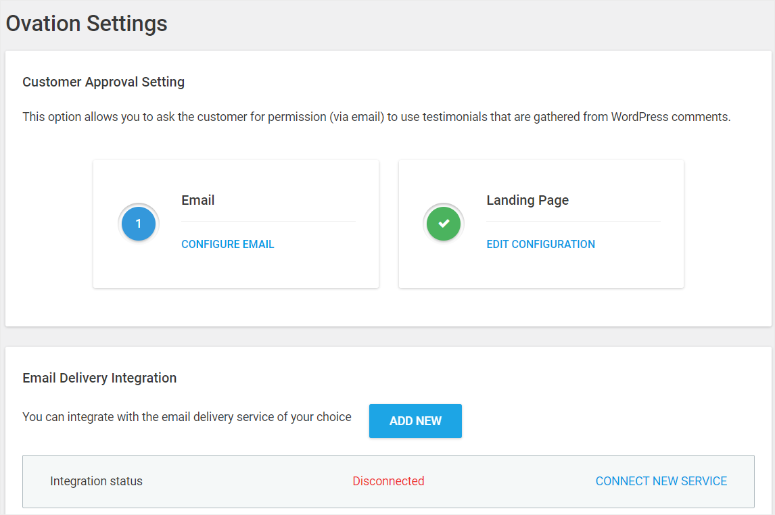
Another tool you can use to add testimonials to a page is SeedProd!
As mentioned, Seedprod comes with many local SEO blocks to help you build your pages.
One of these blocks is SeedProd’s Testimonial block, which allows you to add the information manually. With it, you to add the name, picture, position, and the review itself directly to the page.
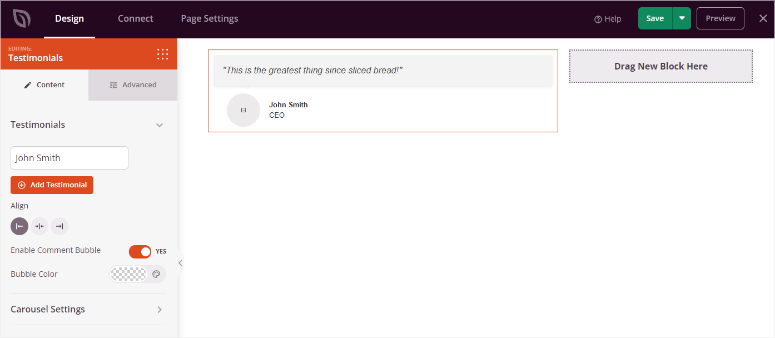
Now, with SeedProd’s review block, you can integrate Google reviews into any page you want.
This website builder plugin makes it super easy to do this as all you need to do is add your Google Places API Key and Google Places ID. You can filter out the reviews you don’t want displayed by using the rating or the review date, ensuring you get the best testimonials.
To add to this, you can set the minimum star rating of the review so that it appears on your testimonial page. This lets you automate your testimonial page so it can update according to your customization settings.
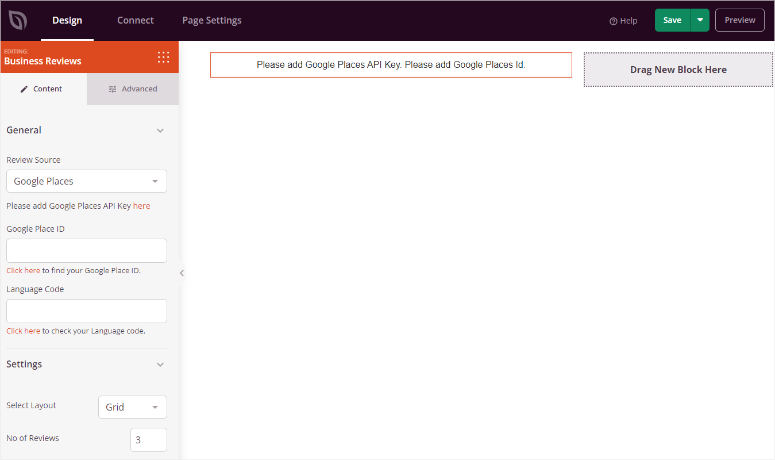
To help you customize your reviews even more, you can personalize everything from the review date color to the reviewer name font style and image sizes. You can also set a character limit to create a preview of the review. If your users want to read more of it they will need to click on “Read More.” This can help you add more reviews to the page without making it look crowded or spammy.
Bonus Local SEO Tactics
- Local Citations and BackLinks: Local backlinks and citations are two of the most important local SEO ranking factors. In general, these local listings help give your site authority in front of Google. If many local websites mention or link back to your website, Google will consider you the authority in the matter and rank you higher.
- Sponsoring Local Events: One way that has stood the test of time in promoting businesses in an area is by attending and promoting local events. First, you are sure to get more brand mentions and backlinks because other local businesses will mention you as part of the sponsoring team. To add to this, it is likely you will get plenty of positive interactions with residents leading to reviews and testimonials. Most importantly, sponsoring local events can help you build more trust, helping you build your brand outside the internet.
- Join local online communities and pages: These online forums can help expose you to a wider local community without going to the ground. But, you should remember that these groups are meant to help and engage with residents. So, it is important to offer meaningful input instead of promoting your business every opportunity you get. This will help you build trust and authority about your niche. Joining local online communities can also help you grow your social media pages.
- Add Feeds to your site: Adding your social media feeds to your site is a great way to show the community about your business in a visually more friendly way. To do this, you need Smash Balloon, the best feeds plugin. Smash Balloon can help you showcase your social media content in real-time, helping you improve engagement. This feeds plugin allows you to add feeds from the most popular social media platforms without coding experience.
Congratulations! You now know more about the best local SEO tactics beyond Google Business Profiles (formally, Google My Business Profile). If you have more questions, check out our FAQs below.
FAQs: Best Local SEO Tactics Beyond Google Business Profiles
What free local SEO plugin can I use?
The best free local SEO plugin is undoubtedly All in One SEO. This plugin can help you optimize your site with local keywords straight in your WordPress editor. It can help you set up how you want to appear in the local results page. But, to access all its features, you will need to purchase one of their plans.
Can I do my own Google local SEO?
Yes, you can do your own local SEO optimization. But, you will need experience in carrying out keyword research and optimizing your pages. Luckily, today there is AIOSEO, the best Local SEO plugin that can walk you through everything you need to do to rank in a particular area.
Is on-page optimization important for local SEO?
Absolutely! On-page local SEO involves adding keywords related to a specific area, making it very different from regular SEO. You also need to add local meta information to ensure Google understands that you are a business in the area. You can use All in One SEO to help you implement both local on-page and technical SEO.
Should I connect my Google reviews to my website?
Most Definitely! Google reviews are one of the best ways to show authority and build trust. But, some people may not see them since they are on your Google Business Profile. To add to this, Google reviews are a great way to also get local citations. You can use a tool like Thrive Ovation to import them to your site with 1-click.
That’s it! We hope you enjoyed reading this article. You can follow this up by reading about how to maximize your local SEO after Google Business Sites shut down.
To add to this, here are more posts you may be interested in.
- 8 Best Online Content Optimization Tools for Better SEO
- Best SEO Plugin: All in One SEO Vs. Rank Math (Compared)
- 10 Best SEO Tools to Grow Your Website Traffic, FAST!
The first article lists 8 of the best online content optimization to help you improve your SEO. The next post compares All in One SEO and Rank Math, two of the best SEO plugins. While the last article talks about the 10 best tools to help grow your site traffic.

Comments Leave a Reply