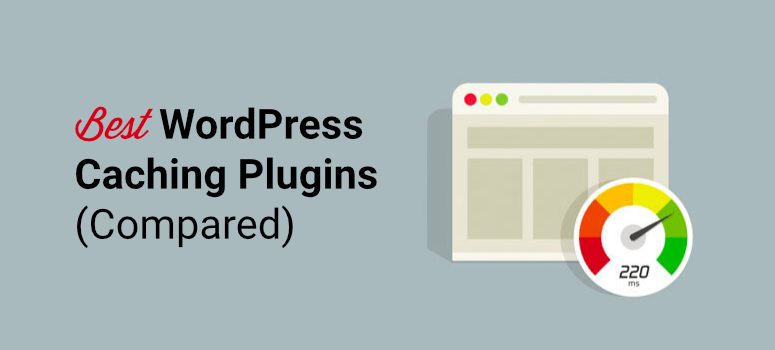
Do you want to increase the speed of your WordPress website? Using a caching plugin on your website is one of the best ways to ensure your website loads faster.
Statistically speaking, nearly half of your website’s audience expects your site to load in less than 3 seconds. So it comes as no surprise that Google continues to emphasize site speed in its search algorithm.
The higher the page speed, the better your search rankings and the more organic traffic you can attract.
In this article, we will share the best WordPress caching plugins to boost your site speed. But first, let’s learn about what caching is and the benefits of using a caching plugin on your site.
Why Do You Need a WordPress Caching Plugin?
A cache is the collection of data that is stored temporarily to make computers, browsers, and apps load quickly.
With the help of a caching plugin, you can also enable cache on your WordPress site. This plugin generates static HTML pages of your website and saves them on your server.
So, each time a user tries to access your website, your caching plugin serves up the lighter HTML page instead of processing the comparatively heavier WordPress PHP scripts. This improves page loading time and the overall performance of your site.
You can use caching plugins to:
- Increase your website’s speed and reduce page load time
- Improve user experience and conversions as everything works faster and smoother
- Boost SEO rankings as search engines love a fast loading site
Once you set up a caching plugin on your site, it will handle all the technical work while you just have to click a few buttons to make your site incredibly faster.
Tip: But before you decide on the performance plugin for your site, you can use this Free Website Speed Test Tool.
That said, let’s dive into our list of the best caching plugins for WordPress.
12 Best WordPress Caching Plugins
- WP Rocket: Most Popular Premium Cache Plugin
- WP-Optimize: All-in-one WordPress Optimization Plugin
- SG Optimizer: Free WordPress Plugin by SiteGround
- Sucuri Firewall: Security Plugin with Built-in Cache
- WP Super Cache: Cache Plugin from WordPress.com
- W3 Total Cache: Developer-Friendly WordPress Cache Plugin
- WP Fastest Cache: Simple Caching Plugin for WordPress
- Comet Cache: Free WordPress Caching Plugin
- Cache Enabler: Best Lightweight WordPress Cache Plugin
- Hummingbird: Freemium Speed Optimization Plugin
- LiteSpeed Cache: Best All-in-One Site Acceleration Plugin
- Autoptimize: Most Compatible Caching Plugin
Let’s take a look at the best WordPress caching plugins available on the market.
1. WP Rocket: Most Popular Premium Cache Plugin
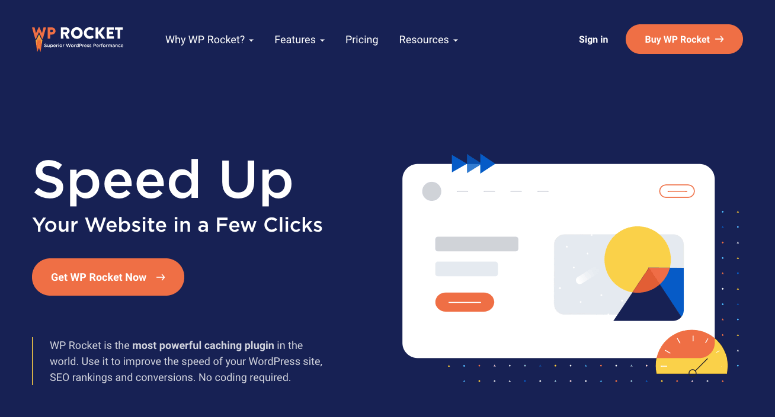
WP Rocket is the most popular premium caching plugin for WordPress. The ease of configuration is what sets WP Rocket apart from its competition. Once you activate the plugin, page caching will immediately be activated.
The plugin comes with advanced features and functionality. Its crawler automatically fetches your WordPress pages to build up the cache. It also comes with preset cache settings like Gzip compression, page cache, and cache preloading.
Another great thing about WP Rocket is the lazy loading feature. With this, the images and media on your website will only load when the visitor scrolls over them. It helps to boost your site speed and performance even further.
This plugin is optimized for eCommerce sites, so it excludes important pages such as checkout and my account from the cache. This ensures that there is no interference in the purchasing process in your store.
WP Rocket is loaded with features and is so simple to use. It’s without a doubt the best WordPress cache plugin.
Highlights:
- Easy to set up and use
- WordPress database optimization
- Developer-friendly tools
- Minification and concatenation
- Minify HTML, JavaScript and CSS files
- Object caching and pre-loading
- Compatible with major themes and plugins
Pricing:
WP Rocket is a premium plugin for WordPress websites. It starts at $59 per year for a single site license.
Check out the latest WP Rocket review here.
Get started with WP Rocket today.
2. WP-Optimize: All-in-one WordPress Optimization Plugin
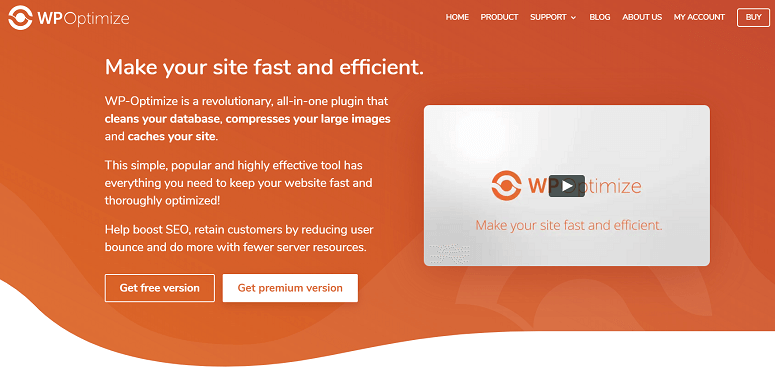
WP-Optimize is a freemium caching plugin, created by the same folks behind the legendary backup plugin, UpdraftPlus. With over 1 million active installations, it is one of the most popular performance plugins on the market.
The plugin helps you speed up your WordPress site by cleaning your database, compressing your images, and caching your pages.
With its simple yet powerful cache feature, you can automatically generate a cache when a user visits any page or post on your site. It offers tons of useful features such as cache preloading, device-specific cache, and browser caching.
WP-Optimize helps you optimize your website database by removing all the unnecessary data like post revisions, trashed/spam comments, and more. It also comes with an image compression tool that significantly reduces server resources by converting large images into compressed files and improves page loading time.
The premium version of the plugin will give you access to more features such as multisite support, lazy loading, and priority customer support.
Highlights:
- Lossy and Bulk image compression
- Minify and combine CSS and JAVASCRIPT
- Gzip compression to reduce site load speed
- Google Fonts and Font Awesome optimization
- Good for beginners and advanced users
Pricing:
A free version is available on wordpress.org. The premium version starts at $49 per year.
Get started with WP-Optimize today!
3. SG Optimizer: Free WordPress Caching Plugin by SiteGround
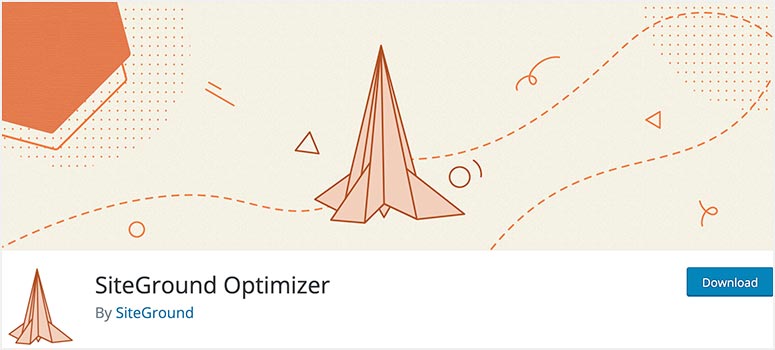
SiteGround is a popular web hosting service that offers a free caching plugin called SG optimizer. This plugin is built to connect your WordPress site with the SiteGround performance services.
So, it is worth noting that the plugin will work only if you’ve hosted your website with SiteGround and will not work with any other hosts.
SG Optimizer helps you improve your website performance by configuring dynamic caching, file-based caching, and Memcached. You can enable/disable the automatic cache purge and exclude URLs from the cache. It also gives you the option to test your web pages if they are properly cached.
Added to this, SG Optimizer lets you optimize the images in bulk or individually. This helps your site load faster and rank well on the search engines.
Highlights:
- Browser caching rules
- Minification of HTML, JS, and CSS resources
- Supports Gzip compression
- WebP image optimization
- Speed test page to check your site performance
Pricing:
Free.
Get started with SG Optimizer today!
4. Sucuri Firewall: Built-in Caching
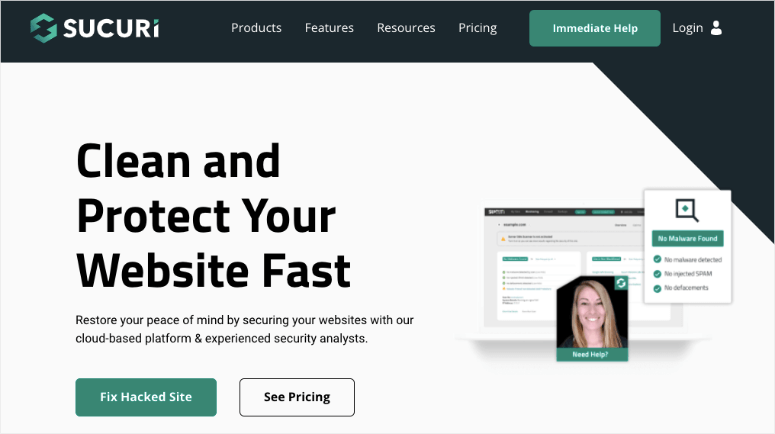
Sucuri is one of the best firewall and security plugins for your WordPress site. Your site will be monitored, scanned, and protected round the clock.
The plugin comes with a built-in caching solution. This caches your website content and lets you enable gzip compression all with the click of a button.
What stands out about Sucuri is that it is a DNS-level firewall. What this means for you is that Sucuri will serve cached content to your users before their request reaches your site.
This gives your website swift performance and lightning fast speeds thus improving user experience.
Highlights:
- Easy clear cache options
- Choose from four levels of caching
- Improve site speed by 70%+ with CDN integration
- Robust security and firewall features
Pricing:
Basic version for free. Pro plans start at $199.99 per year.
Check out the full Sucuri review here.
Get started with Sucuri Firewall today!
5. WP Super Cache: Cache Plugin from WordPress.com
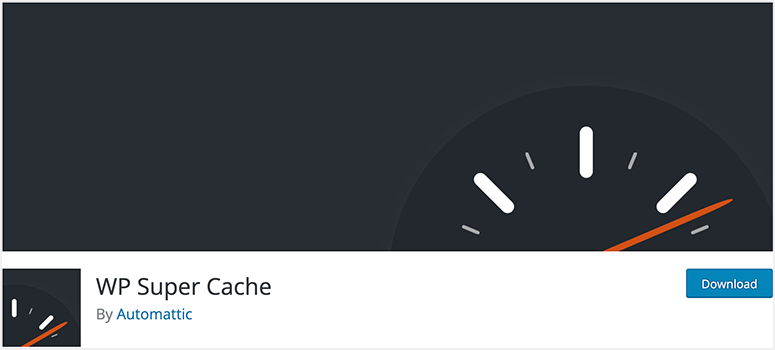
WP Super Cache is another popular caching plugin for WordPress that is loved by over a million active users. It is run by Automattic, the same team behind WordPress.com, WooCommerce, and more.
The plugin helps you generate static HTML files from your dynamic WordPress blog. After processing heavy WordPress PHP scripts on your site, WP Super Cache serves the static HTML file to the vast majority of your website visitors.
WP Super Cache offers 3 caching modes. The first one is called the Simple mode and it is the most recommended method of file caching. With this, you won’t have to edit PHP files, and your .htaccess file doesn’t need to be configured.
You also get the Expert mode which is the fastest caching method to serve super cached HTML files to users. But, it requires you to modify your .htaccess files.
Also, there is a WP Super Caching method that is used to cache pages for known users (the ones who log into your site, leave comments, etc.). Though it’s the most flexible caching method, it’s slightly slower compared to other methods.
Highlights:
- Beginner-friendly interface
- Cache rebuilding feature
- Garbage collection to clean out old files and optimize your site
- Integration with Content Delivery Network (CDN) services
Pricing:
Free.
To learn more, you can check our complete WP Super Cache review!
Get started with WP Super Cache today.
6. W3 Total Cache: Developer Friendly WordPress Cache Plugin

W3 Total Cache is one of the oldest and most popular caching plugins for WordPress. It improves your server performance by caching every aspect of your site and also offers content delivery network integrations.
The plugin has been used and recommended by countless companies and publications like AT&T, MattCutts.com, Mashable.com, and many others. Whether your site is hosted on a shared hosting network or a dedicated server, you’ll find W3 Total Cache helpful for improving your web server performance and reducing page load time.
The developers claim that the plugin can offer up to 80% bandwidth savings via minification, the process of reducing the size of your HTML, CSS, JavaScript, and feeds without having a negative impact.
W3 Total Cache also offers support for Google Accelerated Mobile Pages (AMP) and Secure Socket Layer (SSL).
Highlights:
- 10x improvement in overall site performance
- Content delivery network (CDN) integration
- Improved web server performance
- Sustain high traffic periods
Pricing:
The free version of the plugin is available in the WordPress repository. The pro version starts at $8.25 per month (billed annually).
To learn more, you can check our complete W3 Total Cache review!
Get started with W3 Total Cache today.
7. WP Fastest Cache: Simple Caching Plugin for WordPress

WP Fastest Cache comes with fewer configuration settings for WordPress caching, which makes it one of the easiest WordPress caching plugins available in the official WordPress plugins repository.
Just like any other caching plugin, it creates static HTML files from your dynamic WordPress site. Whenever users visit your website, it serves the cached version of the webpages which loads faster.
To reduce the size of files, the plugin minifies HTML and CSS files. It also allows you to disable emojis on your site. It effectively implements WordPress browser caching to reduce page load time for repeat visitors and combines many CSS files into one to reduce the number of HTTP round-trips.
The premium version of the plugin comes with a lot of unique features to increase your page speed, like image optimization, database cleanup, mobile caching, and a lot more.
After you installed the free WP Fastest Cache plugin, you can purchase the premium version directly from your WordPress dashboard.
Highlights:
- Admin control to delete cached files
- Enable/Disable cache option for mobile devices
- SSL and CDN support
- Preload cache and WP-CLI cache clearing
Pricing:
Both free and premium versions are available. The premium plans start at $49 (one-time payment) for 1 site license.
Get started with WP Fastest Cache today.
8. Comet Cache: Free WordPress Caching Plugin
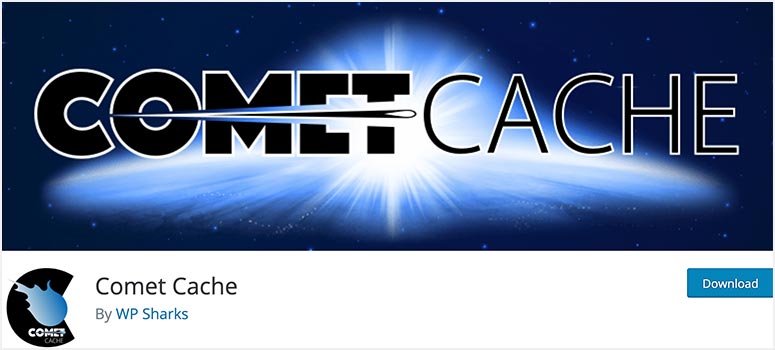
Comet Cache is another popular caching plugin with 50,000+ active installs. Unlike other caching plugins, Comet Cache comes with the ability to cache logged-in users too. That means if you’re running a membership site, eCommerce site, or any other sites that require users to register, then Comet Cache is a must-use plugin for you.
The plugin uses WordPress browser caching with the Apache server, meaning you can increase the page speed by avoiding multiple roundtrips between the server and browser.
You can also serve all cached files on your site from the content delivery network (CDN) of your choice. It supports popular CDN networks like CloudFront, MaxCDN, and more.
To avoid generating a new version of the cache while your server is busy, the plugin monitors the server load and temporarily disables cache expiration.
The plugin also shows you cache statistics to help you gain insight into the status of your site cache.
Highlights:
- Control the automatic cache clearing behavior
- Developer friendly
- WP-CLI Compatibility
- Simple and well-documented configuration
Pricing:
There’s a free version available. Comet Cache also has premium versions with more features. A single site license can be purchased for a one-time fee of $39.
Get started with Comet Cache today.
9. Cache Enabler: Best Lightweight WordPress Cache Plugin
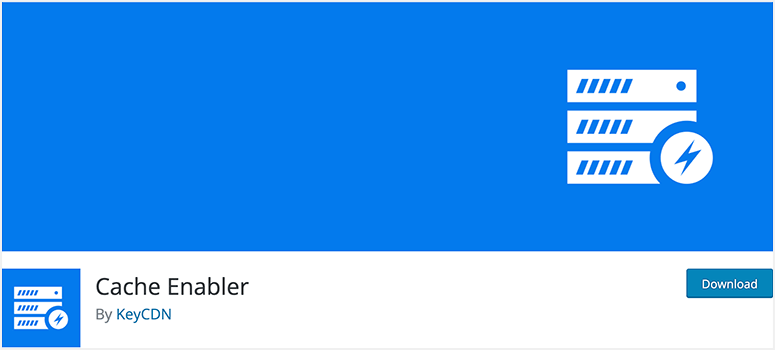
Cache Enabler by KeyCDN is a lightweight caching plugin that creates a static HTML file of your site and serves them to the vast majority of your website visitors upon request. It needs minimal configuration and comes with all the important features you’ll ever need from a caching plugin.
Unlike most free WordPress caching plugins, Cache Enabler provides extensive documentation and tutorials that help you explore the different plugin features. With beautiful screenshots and videos, the documentation will walk you through the different aspects of WordPress caching.
It’s in your best interest to not use any mobile-specific themes or plugins that show different layouts for mobile and desktop users along with Cache Enabler because then the cache will be bypassed, rendering it useless.
Highlights:
- Fast and efficient cache engine
- Automatic smart cache clearing
- Manual cache clearing
- WP-CLI cache clearing
- Works perfectly with other third-party plugins
Pricing:
Free.
Get started with Cache Enabler today.
10. Hummingbird: Freemium Speed Optimization Plugin
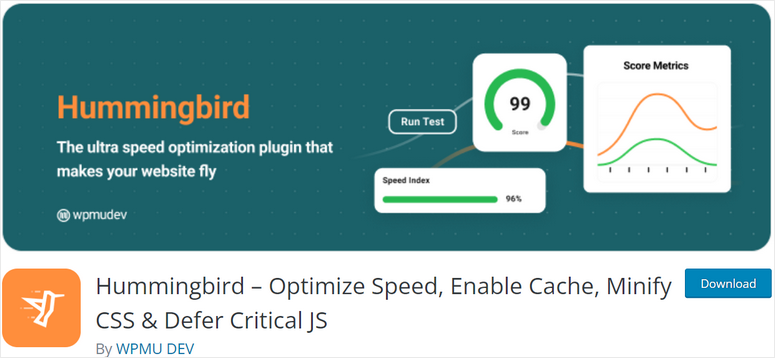
Hummingbird is another powerful caching plugin for WordPress. It is developed by WPMU DEV, the same people that created the Smush image optimization plugin.
After you set up the plugin, it scans your website, finds what is slowing it down, and provides one-click fixes to boost your site performance. This improves your scores on performance testing tools like Google PageSpeed, GTmetrix, and Pingdom.
With Hummingbird, you can access world-class caching features including full-page, browser, and Gravatar caching. It gives you a complete set of tools that help you reduce your page loading time and provide a faster browsing experience to visitors.
Other than this, the plugin gives you options for file compression, minification for CSS and JS, and lazy loading images.
Highlights:
- Gzip file compression
- Performance report dashboard
- Built-in Cloudflare integration
- Image optimization with the Smush plugin
Pricing:
The free version is available on WordPress.org. The Hummingbird Pro plans start at $7.5 per month for 1 site license.
Get started with Hummingbird today.
11. LiteSpeed Cache: Best All-in-One Site Acceleration Plugin
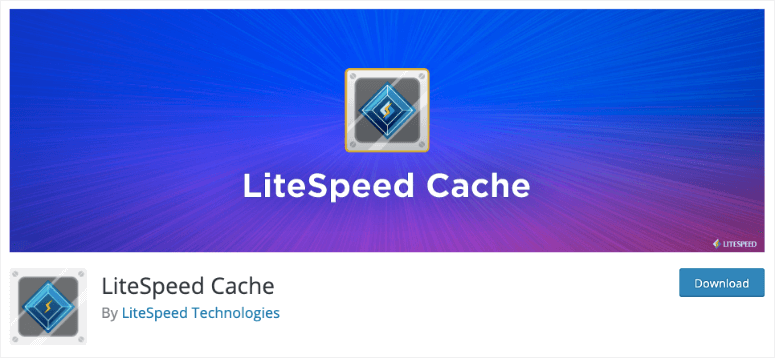
LiteSpeed Cache is a free plugin for WordPress sites that features an exclusive server-level cache. It has plenty of site optimization features to reduce page load time.
You can also import/export your settings from other caching plugins so moving to LiteSpeed Cache is a breeze.
Besides caching, the plugin offers built-in image optimization and lazy loading features. This allows you to optimize the images on your site for better site speed and performance
Highlights:
- Multiple CDN support
- WebP image format support
- PageSpeed score optimization
- Cloudflare API
- Single Site and Multisite (Network) support
Pricing:
Free.
Get started with LiteSpeed Cache today.
12. Autoptimize: Most Compatible Caching Plugin
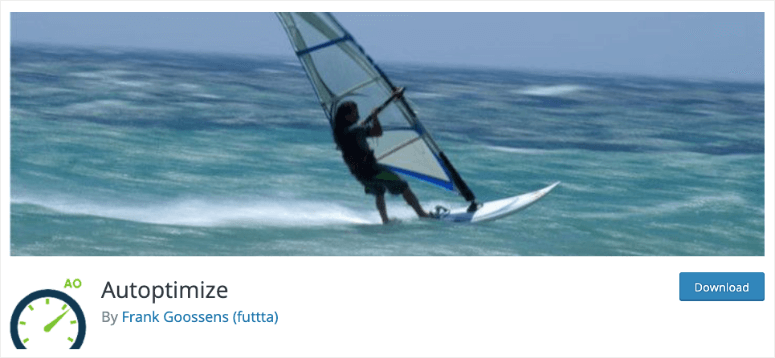
Autoptimize is a free and awesome WordPress caching plugin that makes speed optimization really easy. It comes with an extensive API that enables you to tailor the Autoptimize plugin to suit your site’s specific needs.
Autoptimize aggregates all scripts and styles on your site and minifies and compresses them. It then adds expires headers, caches them, moves styles to the page head, and scripts to the footer. It also minifies your website’s HTML code itself which can speed up your WordPress even more.
With Autoptimize caching enabled, your pages load at lightning-fast loading speeds.
Highlights:
- Lazy-load and image optimization
- Flawless compatibility with most websites
- Pro Support for auto configurations
Pricing:
Free.
Get started with Autoptimize today.
And there you have it! That’s our list of the best WordPress cache plugins in the market. If you’re still wondering which is the right WordPress cache plugin for your site, we give you our verdict next.
Choosing the Best WordPress Caching Plugin for Your Needs
When it comes to choosing a WordPress caching plugin for your site, there is no “one size fits all” solution.
If you need the best WordPress cache plugin that offers tremendous support and requires minimal configuration on your end, choose WP Rocket. It is also part of our best WordPress plugins.
You can also use the SG Optimizer caching plugin which is free for those websites hosted on the SiteGround. Similarly, hosting providers such as Bluehost and WP Engine also offer built-in caching services for their users for free.
If you’d like to choose the best free WordPress caching plugin that does the job, then choose either W3 Total Cache or WP Super Cache. Both of them are constantly being updated and are used by over a million websites.
We hope this guide helped you choose the best caching plugin for your website. Good luck with speeding up your site! You might also be interested in switching to a reliable WordPress hosting plan. This will ensure you get the best uptime and speed for your website.
Next, you may want to check these helpful resources:
- Best WordPress SEO Tools
- Beginner’s Guide to WordPress SEO
- Best WordPress AMP Plugins for Improved Loading Speed
These posts will help you improve your website SEO and grow your organic traffic. The last one will help you build an AMP (Accelerated Mobile Pages) version of your website to improve your loading speed.

Not sure how long ago this was written, but I don’t see Jetpack / Jetpack Boost listed here. Would you recommend Jetpack Boost as well? Or are these plugins better than Jetpack? Thank you!
Now I’m creating a site and choosing a plugin for caching. Your article helped me a lot and answered many questions. Thank you!
Hey, we are glad this article helped you. For more such content, please follow us on Facebook and Twitter. 🙂