
Do you want to design pages for your WordPress website using the best page builder?
A WordPress page builder makes it possible to create and customize beautiful websites without touching a line of code. The best ones have drag-and-drop functionality so that you can easily rearrange the page visually and make it look exactly the way you want it.
In this article, we’ll compare popular free and paid WordPress page builders on the market with the drag and drop feature.
Before we begin, let’s learn what you need to look for in the best WordPress page builder plugin.
Choosing the Best WordPress Page Builder: 4 Factors to Consider
It’s easy to find a WordPress theme that suits your brand but in most cases, the customization options are limited. Unless you’re a developer, it’s hard to make big changes.
This is where a WordPress page builder comes in handy.
With a WordPress page builder plugin, you can create custom layouts for your website the way you want. Basically: if you can imagine it, you can now create it (even if you’re not tech-savvy!).
Let’s take a look at what you should keep in mind when comparing the best WordPress page builders, so you can choose the right one for your needs.
- Ease of Use: A good page builder comes with a drag and drop interface and tons of pre-built page modules making it easy for all levels of users to get started.
- Compatibility: Make sure the builder you want to use is compatible with your theme and the plugins you use. If you find any compatibility issues, then you might want to use a builder-compatible theme for your site.
- Page Builder Features: Not all builders come with the same features. Some builders have a lot of built-in layouts while others offer dozens of animation effects. It’s up to you to decide what you need for your site.
- Responsiveness: With responsive, mobile-friendly, out-of-the-box layouts, your designs will look good on all devices. So you won’t have to spend hours realigning designs to suit mobile devices.
- SEO (Search Engine Optimization): Built-in SEO measures and layouts will help optimize your page to rank on search engines.
Best WordPress Page Builders
- SeedProd: The easiest WordPress page builder
- Thrive Architect: Yet another landing page builder for WordPress
- Beaver Builder: Freemium drag & drop builder
- Divi Builder: Complete website builder with 100+ demos
- Elementor: WordPress theme builder with tons of integrations
- Themify Builder: Best frontend editing mode
- Brizy: Beginner-friendly Page Builder
- SiteOrigin: Best free WordPress website builder
- WP Bakery Page Builder: Most popular WordPress site builder
- GoDaddy Website Builder: Quick and Easy Builder
1. SeedProd: The Easiest WordPress Website Builder

With over 1 million active installations, SeedProd is the best page builder for WordPress sites. There’s a free version that lets you get started without any investment.
The builder comes with powerful features that help you create all types of themes, landing pages, login pages, and pre-launch pages in a few clicks.
With SeedProd, building amazing web pages for your site is a breeze thanks to its easy-to-use drag and drop builder. Need spacing between elements? Simply drag a spacing block to the spot! Need to label a section? Simply drag and drop a headline block and add your labelling content.
Like this, you can customize the page elements and add high-converting content blocks like social media icons, countdown timers, and CTA buttons.
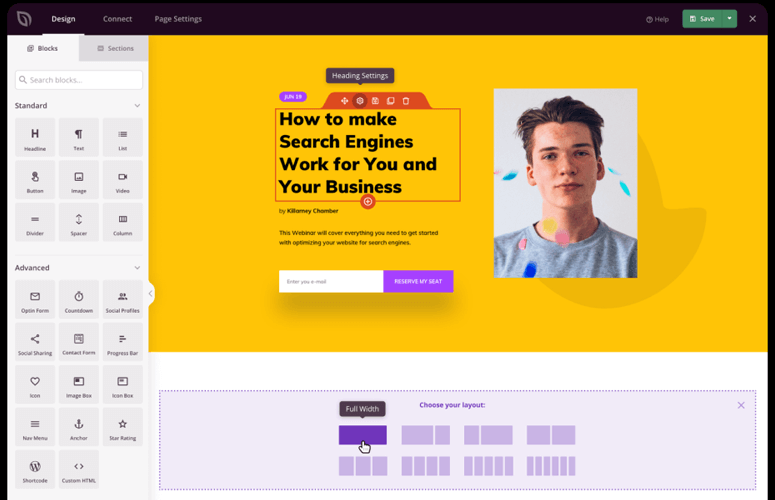
To make things even easier for you, this page builder also offers a built-in template library. You’ll find 200+ responsive landing page templates, including sales, optin, coming soon, webinars, and more.
Also, you get access to pre-designed website themes which help you design your entire site. There are different templates including the homepage, header, footer, single post, and sidebar. There’s even a Posts block to easily display any post types in different layouts like a list or columns.
SeedProd has so many design options, you’ll be wanting for nothing. It’s incredibly easy to use but if you need help using the builder, follow our guide: How to Create a Dynamic Landing Page in WordPress. You’ll also find loads of tutorials and guides on the SeedProd website to help you.
What’s more, SeedProd boasts built-in coming soon and maintenance mode options. With the click of a button, you can display the pre-designed pages when your site is under construction.
Now, the team behind SeedProd is great at adapting new technology. It has just introduced a new feature that allows you to build a full WordPress website using AI.
There are also options to seamlessly integrate landing pages with popular email marketing services like Constant Contact, Mailchimp, ConvertKit, and more. So you can easily make visitors sign up and build an email list.
Highlights:
- Lightweight and bloat-free so it doesn’t slow down your site.
- Intuitive drag and drop builder
- Custom color and font options for customization
- Mobile preview and edit option
- Page blocks and prebuilt sections
- Revision history and undo options
- Google maps integration with easy embeddable block
- Integration with All in One SEO to optimize web pages so they rank better
- Lead generation modules like opt-in forms, contact forms, and countdown timers
Pricing:
SeedProd has a Lite version that’s available to download for free from the WordPress repository. You’ll get access to a handful of features like maintenance mode, coming soon mode, and the free drag and drop landing page builder.
For advanced features, you can upgrade to the Pro version. Premium pricing starts at $39.50 per year.
For more, head to our SeedProd Review.
Get started with SeedProd today!
2. Thrive Architect: Yet Another Landing Page Builder for WordPress
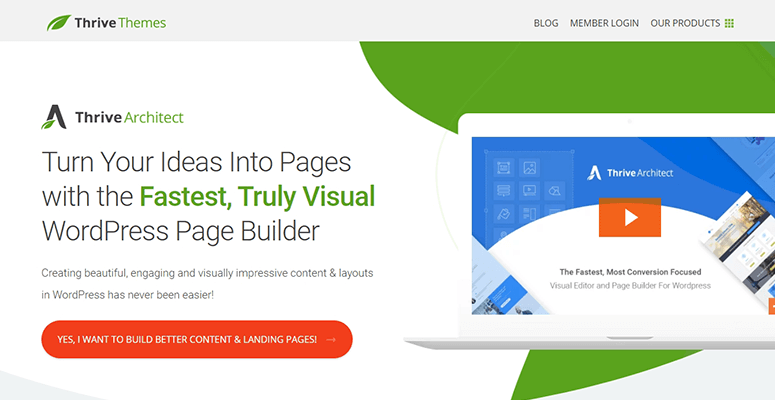
Thrive Architect is a page builder that’s built for conversion-focused websites. It comes with a super easy editing tool that lets you edit page elements according to what you prefer.
Thrive Architect is developed by the same folks behind Thrive Themes, a company that sells conversion-oriented WordPress themes and plugins. It offers a collection of pre-built landing page templates including a homepage, sales page, blog posts, and everything you could ask for.
Furthermore, you get integrations with popular email marketing tools, social media platforms, and other services.
Highlights:
- Flexible and full-width page layouts
- Toggle visibility of page elements
- Sales, webinar, opt-in, and product launch pages
- Mobile screen-size preview
- Integration with MailChimp, ConvertKit, Facebook, and more
Pricing:
Thrive Architect pro plan starts at $99 per year for 1 site license.
Thrive also has a dedicated Theme Builder that lets you design your entire website using layouts and templates, and a drag and drop builder.
Check out the latest Thrive Architect review here.
Get started with Thrive Architect today!
3. Beaver Builder: Drag and Drop Builder
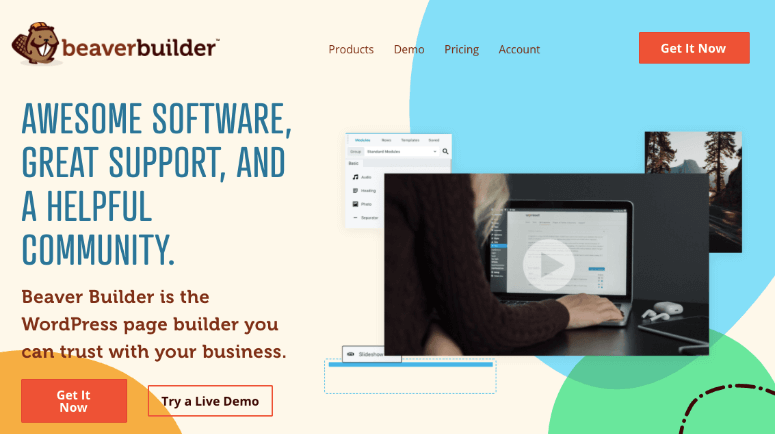
Beaver Builder is one of the best drag and drop WordPress page builders. It gives you the ability to create a WordPress site the way you want without knowing any coding skills and shortcodes. You can easily add, edit, and delete elements to build beautiful pages with ease.
Beaver Builder comes with dozens of gorgeous page templates, so even beginners can easily kickstart their design without starting from scratch. You can choose a template, replace the images and text with your own, and then hit publish.
Beaver Builder works with most of the WordPress themes giving you full control over your content. The best thing is, even if you stop using the plugin, your content gets ported to the WordPress editor, which is also known as the WYSIWYG editor.
With the pro plan and above, you’ll get beautiful Beaver Builder compatible themes that allow you to modify your styles with the native WordPress Customizer.
Highlights:
- Real-time page editing on the front end of your site
- Customization options give you full control over the website design
- Responsive and SEO friendly
- Pre-built page templates
- Powerful page modules like sliders, buttons, testimonials, and more
- Access to unlimited sites for premium users
Pricing:
The pro plans start at $99 per year for unlimited sites. Check out our Beaver Builder deals!
To learn more, you can check our complete Beaver Builder review.
Get started with the Beaver Builder today!
4. The Divi Builder: Complete Website Builder With 100+ Demos
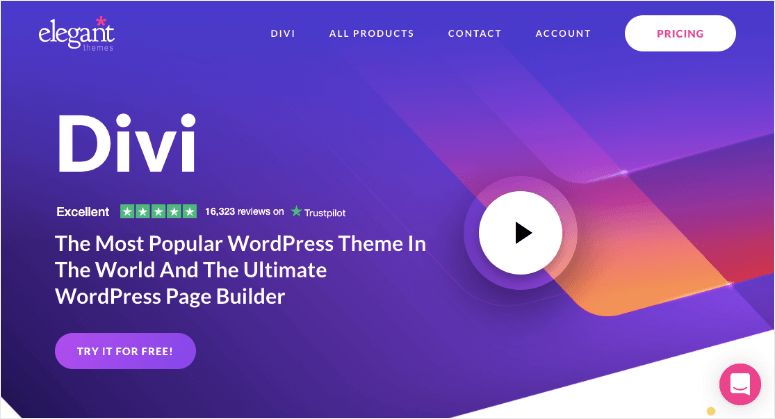
The Divi Builder is a powerful WordPress page builder that lets you build any type of design on your website with drag and drop. The Divi Builder is made by Elegant Themes, a renowned WordPress themes, and plugins company.
The Divi Builder works on almost any WordPress website. It gives you endless possibilities to create the most advanced layouts without having to touch a single line of code.
The plugin is bundled with 40+ website elements and 800+ premade designs, all of which can be combined and arranged to create just about any type of website. With its advanced design settings, you can customize every element to a great extent.
That being said, if you want to make real-time changes to the design, then you might want to use the Divi theme. With the theme, you can build beautiful pages with the frontend editor, so you don’t need to switch back and forth from the admin dashboard and make changes to your site.
One thing to keep in mind with Divi is that there’s a bit of a learning curve for WordPress users. But once you get the hang of it, using Divi becomes a breeze.
Highlights:
- Live popup builder
- A/B testing features
- WYSIWYG visual editor
- Compatible with Gutenberg
- Third-party page modules, themes, and layouts
- Access to all Elegant Themes products
Pricing:
A free version is available on WordPress.org. The Divi page builder premium version starts at $89 (includes 100+ website packs).
For more, head to our Divi Theme & Builder Review
Get started with the Divi Builder today!
5. Elementor: WordPress Theme Builder With Tons of Integrations
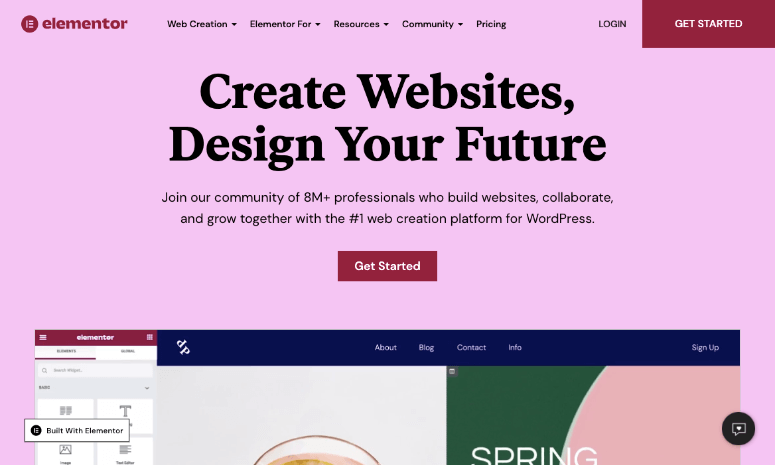
Elementor is one of the most popular website and page builder plugins for WordPress sites. It offers a quick visual drag and drop builder that lets you instantly edit new pages without coding.
With Elementor’s extensive template library, you get hundreds of beautiful WordPress templates from their top-notch designers. These templates can also be exported to different websites through the page builder.
The best part of this website builder plugin is that it offers tons of elements and widgets. You can easily customize these page elements and add your own content.
Elementor seamlessly integrates with powerful WordPress plugins like WPForms. This allows you to add any type of WordPress form to your website. The pro version of the plugin lets you add these forms on a popup which is perfect for generating leads.
Highlights:
- Live editing and preview options
- Mobile-friendly designs
- Advanced widgets such as parallax scrolling, sliders, social media icons, testimonials, and more.
- 300+ pre-made page templates
- Support default website and dark theme
- Built-in maintenance mode to get your site offline
- Integration with Zapier and connect with external applications
Pricing:
There’s a free version available. Elementor Pro starts at $59 for a single site license.
For more on this builder, head to our Elementor Review.
Get started with Elementor today!
6. Themify Builder: Best Frontend Edit Mode
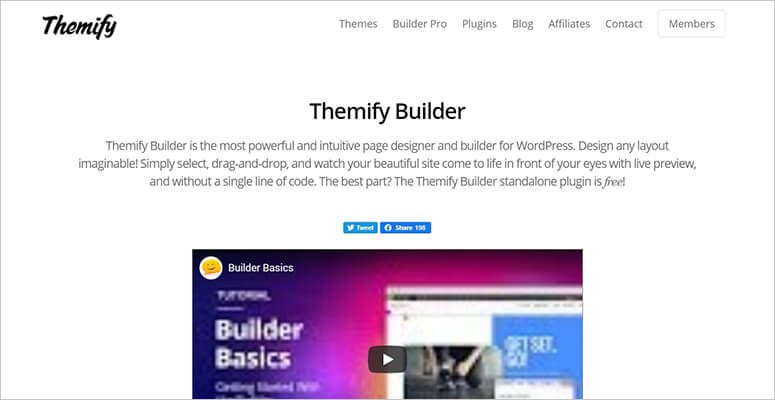
Next on the list for the best WordPress page builders is Themify Builder. It comes with a simple interface that helps you create any page layout you can imagine with ease.
Themify Builder comes with over 60 prebuilt layouts and animation effects that you can choose from. This means you can quickly build beautiful pages in a few minutes. All you have to do is simply import the layouts you want to use, replace the images and text, and you’re done.
The page designer tool comes as a standard feature for all Themify themes. However, it works well with any other third-party WordPress theme.
From the compact backend interface, you can build modules quickly and easily. In the frontend, you can preview the design and make live edits to modules.
To enhance the capabilities of the Themify Builder, you can find tons of different addons which can be purchased separately or as a bundle.
Highlights:
- Responsive page layout looks great on all screen sizes
- Frontend live preview and editing
- Page modules such as Video, Accordion, Button, Slider, Icon, and more
- Option to undo and redo settings
- Supports custom CSS
Pricing:
The core page builder plugin is free. $39 (one-time payment) for the addon bundle.
Get started with the Themify Builder today!
7. Brizy: Beginner-friendly Page Builder
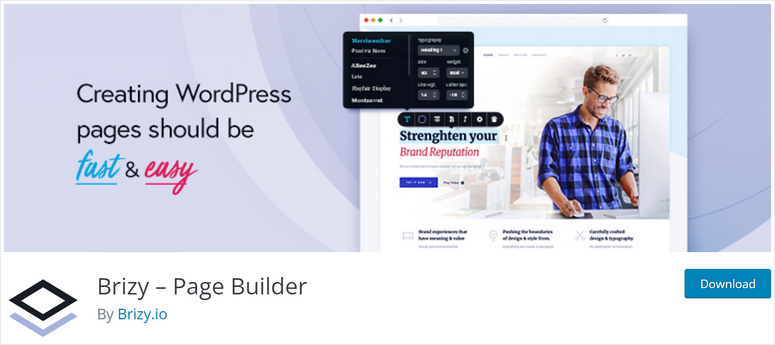
Brizy is one of the newer WordPress page builder plugins that is perfect for beginners and small business owners. It comes with a drag and drop editor that allows any user to build modern websites for their business.
With the Brizy builder design kit, you get access to 500 content modules such as text, images, ratings, and more. It also allows you to create global blocks that you can reuse on multiple pages like headers and footers.
Brizy is clutter-free and doesn’t slow down your site as it only shows the editing tools that are needed for a task.
Also, this page builder plugin is fully mobile-responsive so, you can easily optimize your page and web design for smaller screens.
Highlights:
- Fast and intuitive builder
- 500+ pre-made page blocks
- Redo and undo functionality
- Animated sliders and carousels
- Global styling option
Pricing:
The free version is available on WordPress.org. The premium plugin plans start at $108 per year.
8. SiteOrigin: Best Free WordPress Page Builder
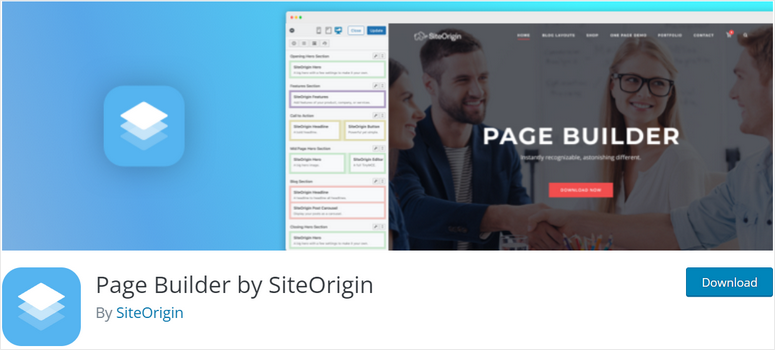
If you’re looking for a free page builder, then SiteOrigin is the perfect solution for you. It is also one of the popular page builder plugins with over a million active installs.
With SiteOrigin, you can easily build responsive, column-based pages for your WordPress site. The content will adapt to all devices, regardless of screen resolution.
The SiteOrigin page builder works seamlessly with the existing WordPress widgets, so you can add your favorite widgets to the websites you build. It is also compatible with any WordPress theme.
The best part about SiteOrigin is that you can find a lot of neat compatible WordPress themes built by the same folks behind the SiteOrigin plugin.
Flexibility is one of the main benefits of the plugin. Using its advanced row builder, you can choose the exact number of rows for each column you add. When it comes to drag and drop features, this builder is not as intuitive as other page builders in this list.
Highlights:
- Edit content widgets in real-time
- Compatible with major WordPress themes
- Options to edit history and undo previous changes
- Page row and widget styles
Pricing:
SiteOrigin page builder is a free WordPress page builder plugin. Premium addons start at $29 per year for a single site.
Get started with SiteOrigin today!
9. WPBakery Page Builder for WordPress

The WPBakery Page Builder for WordPress is another great drag and drop page builder.
If you need a premium WordPress page builder that offers lifetime updates, look no further than WPBakery Page Builder. It comes with both frontend and backend editors, making content editing quick and easy.
You also get access to 50+ built-in content elements that you can add and customize without any coding knowledge.
The WPBakery Page Builder works seamlessly with popular WordPress plugins, including Yoast SEO and WooCommerce. It is also compatible with powerful translation plugins such as Polylang and WPML, so you can easily build multilingual websites powered by the builder.
Highlights:
- Frontend and backend editor
- Compatible with any WordPress theme
- Downloadable templates
- Supports custom CSS
- Advanced grid builder
Pricing:
This WordPress page builder costs $64 (one-time payment) for a single site license.
Check out the latest WPBakery Page Builder review here.
Get started with the WPBakery Page Builder today!
10. GoDaddy Website Builder: Quick and Easy Builder
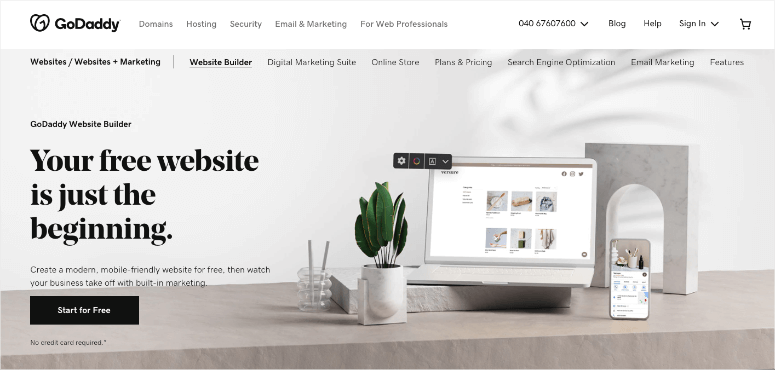
GoDaddy is a popular hosting and domain name company that offers tons of services like domain registration, SSL certificates, and website builder.
The GoDaddy website builder is perfect for anyone who wants to build their website quickly without any coding like HTML or CSS. It is super easy to use and comes with beautiful templates designed by professionals.
One of the best things about this builder is that you can easily add an online store to your site with payment services. It also provides SEO and social media tools to boost the search result rankings of your web pages.
Highlights:
- User-friendly site builder
- Integration with email marketing service providers
- eCommerce support
- 24/7 customer support
Pricing:
The free plan is available. The premium versions start at $6.99 per month (billed annually).
Check out the latest GoDaddy Website Builder review here.
Get started with GoDaddy Website Builder today!
And there you have it! That’s our list of the best WordPress page builders. You may also want to check out Visual Composer. It’s a premium website builder for WordPress that allows you to create professional-looking sites in minutes. Up next, we’ll narrow it down to just 3 of our top picks.
Which is the Best WordPress Page Builder Plugin?
If you want an easy-to-use WordPress page builder that lets you boost conversions instantly, then SeedProd is the best bet. It comes with a drag and drop builder that lets you edit web pages in real-time as you would see them live on your site. Plus, with 200+ pre-built templates, you can quickly build pages and themes the way you want.
Added to that, SeedProd is packed with features to grow your email list, sell products, accept payments, and much more. You can use this WordPress page builder for a wide range of purposes so it’s definitely a worthwhile investment.
If you’re after a complete website builder that comes with hundreds of pre-built WordPress themes, then you might want to check out Divi.
Another great page builder plugin is Beaver Builder. It is super easy to use and comes with many page templates that allow even beginners to start building in no time. It is compatible with the WordPress block editor and all the major themes.
Also, you can check out our comparison post for Beaver Builder vs Elementor to find out which page builder is the best choice for your site.
We hope this article helped you find the best WordPress page builder for your needs.
Instead of a WordPress page builder, if you’re looking for a complete CMS/ website builder platform, check out our collection of best website builders.
If you enjoyed this article, you might also love our posts on:
- How to Build a Sales Page in WordPress (Step by Step)
- How to Create a Landing Page in WordPress (2 Methods)
- How to make a WordPress website from the ground up.
In these posts, we’ve detailed the steps to create stunning pages and we even show you how to create an entire website.

I feel so confused… I want to DIY my own website but I need to know what is necessary for this. I have a WordPress.org website hosted by Bluehost.
Do I need to install a theme? I had planned to use the free version of Blocksy.
Here is where MY confusion starts! Do I NEED to use a website builder? Am I supposed to use a website builder AND a theme? I’m not clear on how one affects the other or what these products actually do to my WordPress.org website (which is not even built yet.)
Hey LeAnne, those are very good questions there. Let me answer them one by one.
1. Do I need to install a theme?
Yes, you need to install the theme to get started. Here’s how you can install a theme in WordPress.
2. Do I need a website builder?
Yes, if you don’t want to write/edit code. A website builder like SeedProd will help set up your site just by drag and drop everything.
3. Am I supposed to use a website builder AND a theme?
Website builder and WordPress theme are two different things. A theme is the skin for your website, while a website builder helps customize the theme and content on your site.
If you’re using the SeedProd website builder, you can create a custom theme without writing code.
Bonus: What’s the difference between a ready-made WordPress theme and a custom theme you make?
A ready-made theme comes with design and features based on user requirements, but it may not match your needs.
If you design a custom theme, you can add pages that you need on your site, and you can choose colors and fonts for every section as you prefer. In short, you get full control over your theme.
If you have any further questions, please feel free to reply here.
That’s SO helpful… thank you, Waseem. So I’ll customize the theme with the page builder. I was thinking the theme is much more restrictive than it actually is. I understand now that the theme can be changed easily with the page builder. I’m drying my tears now and moving forward with my website dreams.
Hey LeAnne, I’m glad it was helpful. Feel free to ask any questions you may have moving forward with your website. 🙂