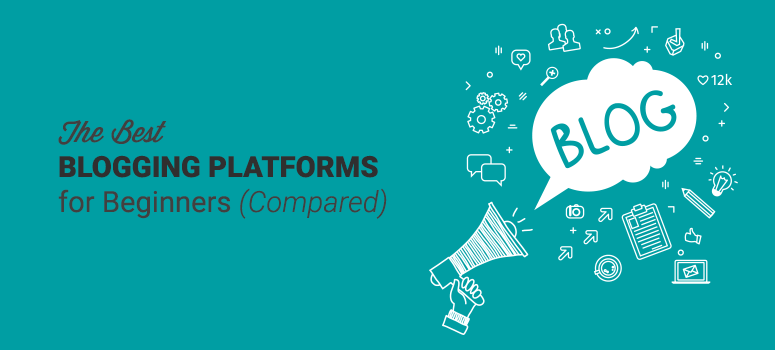
Looking for the best blogging platform to start your new blog?
We know it’s easy to get overwhelmed with all the different blog platforms available on the market.
At IsItWP, we encourage every business to set up a blog. Blogging is not just used to make money online, it is also one of the best marketing tools.
So, if you run an eCommerce site, a business website, a personal brand, nonprofit, media site and more, it is important you set up a blog.
Apart from generating passive income, a blog can help you grow your authority in a niche, express yourself creatively, drive traffic, build a presence, and more.
Now, not every blogging platform is created equal. Just because a platform is popular doesn’t always make it the best choice for your unique needs.
Through our hands-on research, we have identified a few factors you need to consider when choosing a blogging platform:
Your Purpose
Understand why you want to create a blog. Below are a few reasons why people start a blog:
- Demonstrate authority
- Make money blogging
- Write a journal
Once you understand your blogging purpose, double-check whether your preferred blogging platform helps you fulfill it.
Ease of Use
Ease of use is another important factor you’ll need to consider when choosing a blogging platform. If the interface is not convenient, you’ll be spending a lot of hours figuring out how to get things done.
Monetization
WordPress.com, for example, doesn’t allow you to monetize your blog with Google AdSense or affiliate marketing. That means if your goal is to make money blogging, then you’ll want to double-check that your blogging platform allows you to earn money the way you want.
With these factors in mind, we tested dozens of blogging platforms to see which ones tick all the boxes. This has allowed us to gain a lot of experience in the subject and advise our clients on the best one for them.
But this information is just too valuable to hold it for our inner circle. That is why we have created this post. We want to share the best blogging platforms we have used with you so that you, too, can be better positioned to pick one.
Choosing the Best Blogging Platform – What to Look For?
We understand that you may not have the time to go through the entire site. To help you, we have created a quick table to highlight our top blogging picks. You can click on any link below to jump to that section.
- WordPress.org: Best Blogging Platform Ever Built
- Web.com: Easiest Blog Builder for a Low Price
- Gator Website Builder: All in One Blogging Platform
- WordPress.com: Best Free Blogging Platform
- Blogger.com: Blogging Platform by Google
- Tumblr: Best Microblogging Platform
- Medium: Best Platform for Simplicity
- Squarespace: Premium All-in-One Blogging Platform
- Ghost: Best WordPress Alternative
- Weebly: Best Drag and Drop Platform
- LiveJournal: Best Journal for Beginners
- TypePad: Blogging Service by Endurance Group
- Wix: Freemium Site / Blog Builder
With that said, let us get into the list.
1. WordPress.org: Best Blogging Platform Ever Built
WordPress.org, also known as self-hosted WordPress, is the most popular blog platform in existence.
While WordPress.org was originally built as a blogging platform, it’s now transformed into a fully-fledged content management system. With self-hosted WordPress, you can create any type of website, including eCommerce stores, forums, niche social networks, and so on.
To start a blog with WordPress.org, you’ll need a domain name and a web hosting plan, and then you’ll install WordPress on your web host.
A domain name and hosting costs can vary.
For example, if you want a .com or .org domain, you will pay more for it. This is because these domains are more popular and known by many. As a result, they are the standard for quality and trustworthiness.
To add to this, depending on your traffic, bandwidth needs, security requirements, and whether you want dedicated servers, the cost of your hosting will also vary.
It is also important to check if a hosting provider allows you to scale without exceeding your budget. You can check this by seeing if there is an additional cost to upgrade or downgrade. See if the upgrade plans are within your budget beforehand so you can anticipate future costs.
With that aside, on average, a domain name will cost $14.99+ per year, and web hosting services cost $7.99 per month to start a WordPress blog. Because the combined cost of the domain and hosting service is high, we worked out a deal with Bluehost for IsItWP users.
You’ll get a free domain name, free SSL, and 65% OFF on WordPress hosting. So, you only have to pay $1.99 per month.
Note: It’s easy to confuse WordPress.org with WordPress.com, so we recommend you check out the differences between WordPress.org and WordPress.com
Pros:
- It gives you full control over your blog
- You can easily customize the look of your blog with free or premium WordPress themes
- You can also enhance the capabilities of your blog with WordPress plugins
- It’s easy to integrate with Google Analytics
Cons:
- Managing your own blog comes with a bit of a learning curve
- Starting a blog requires a budget for a domain name and web host
- Managing security and backups is your responsibility
Pricing: FREE
Get started with a WordPress blog today!
Check out the latest WordPress review here.
2. Web.com
Web.com is a popular do-it-yourself website builder that’s been around since 1999. With its intuitive drag and drop builder, you can easily create any type of site, such as a blog, with no technical knowledge needed.
Plus, Web.com offers a ton of ready-made website templates to get you started FAST. Customizing the templates is as simple as pointing and clicking. You can also quickly add elements like contact forms, photo galleries, videos, social media buttons, and more.
Best of all, you can get started for a super low price.
Pros:
- The drag and drop builder makes it easy to design your blog
- You can add unlimited pages to your site
- It comes with a free domain name, business email address, SEO tools, website analytics, and more
Cons:
- Blogging functionality is limited compared to other platforms like WordPress.org
- Switching to a different platform in the future will be difficult since Web.com is a proprietary site builder
Pricing: Web.com’s Starter website plan starts at only $1.95 per month. You can upgrade to the Marketing plan, which comes with additional SEO features, starting at $2.95 per month. And the eCommerce plan starts at $3.95 per month.
Get started with Web.com today!
3. Gator Website Builder: All-in-One Blogging Platform
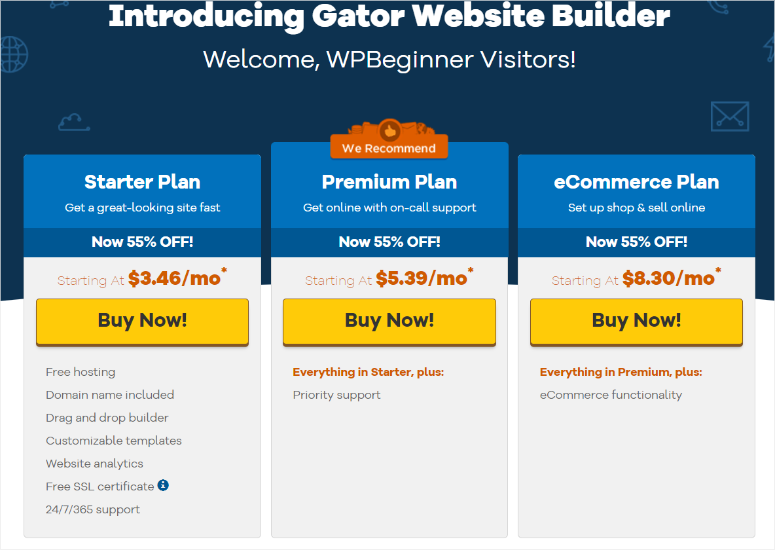
Gator Website Builder is an all-in-one website builder that lets you create any kind of website, including a blog, small business site, or eCommerce site. Even though HostGator is primarily a hosting and domain name provider, it still comes with some impressive tools to help you start your blogging journey quickly and easily.
It does this by bundling its hosting and domain name services with the website building. This not only makes it easier for beginners to start blogging but also cheaper. With the Gator Website Builder starter pack, you get free hosting, and a domain name to get the ball rolling for you.
Plus, you also get a drag and drop builder, which you can use to customize the website templates to ensure you create a custom and unique site.
Whether you’re a beginner or a professional blogger, you’ll find Gator website builder very useful.
Pros:
- It provides free domain name registration with any plan
- It comes with 200 mobile-optimized designs
- Includes access to analytics, social and productivity tools
- Friendly customer support that is available 24/7 and 365 days a year
Cons:
- Unlike other blogging platforms, HostGator’s website builder is not free of cost
- It’s not as feature-rich as WordPress.org
- It offers limited customization options
Pricing: The starter plan costs $3.46 per month. Its premium plan costs $5.39 per month, which also includes priority support. And, the eCommerce plan costs $8.30 per month.
Get started with Gator Website Builder today!
4. WordPress.com: Best Free Blogging Platform

If you want to start a free blog with WordPress, then you might want to choose WordPress.com.
WordPress.com is free and managed by the same folks behind WordPress.org. It is specifically designed to be easy to set up and use making it one of the best blog hosting platforms. With WordPress.com, you can start a free blog and upgrade your subscription with options like a custom domain name, additional storage, and more.
One of the biggest reasons WordPress.com has grown so much is its huge user base, which has led to the creation of an amazing online community. This community is able to help beginners and share their experiences, ensuring even beginners can quickly get solutions to any problem they face.
And, if the community is not able to help, the support team is always ready to offer step by step solutions through the community forums.
Pros:
- No setup required
- No budget required
- No need to manage security and backup yourself
Cons:
- You can’t monetize your free blog with Google AdSense or affiliate marketing
- To add a custom domain name that your visitors can easily remember, you’ll have to upgrade to a premium plan
- Switching to another blogging platform can be expensive because you’ll have to pay for site redirection even after switching
Pricing: It has a free Basic plan. The Personal plan costs $48 per year, the Premium plan costs $96 per year, and the Business plan costs $300 per year.
Get started with WordPress.com today!
5. Blogger.com: Blogging Platform by Google

Blogger.com is a free blogging platform by Google. This means just like with other Google products, you can easily signup and log into the platform using your Gmail account.
Plus, you can also set it up as part of the Google Ecosystem and intergrate it with products like Google Analytics, and Google Search Console.
Despite Blogger.com’s simplicity, you can build amazing blog sites through pre-designed templates and customize your layout with HTML, CSS, and JavaScript if you are an advanced user.
For beginners, you can enjoy automatic software updates and server maintenance, ensuring your site is secure and optimized for performance.
Similar to WordPress.com, you can easily create a new blog on Blogger without having to spend a dime. Plus, you can monetize your free blog with AdSense, affiliate marketing, and more.
For a better comparison, check out this article on Blogger vs. WordPress.
Pros:
- Easy setup and no budget required to start a blog
- Unlike WordPress.com, you can use a custom domain without having to pay a subscription fee to Blogger
- Monetize your blog the way you want
Cons:
- Customization is limited
- You can’t add enhanced functionalities like an eCommerce store to your blog
- According to Blogger’s Terms of Service, they can suspend your blog at any time without prior notice.
Pricing: FREE
If you’re already using it and looking for other options, then check out this article on moving a blog from blogger to WordPress.
Get started with Blogger today!
If you are still looking for options, here is an article on the Best Blogger Alternatives.
6. Tumblr: Best Microblogging Platform

Tumblr is a hybrid free blogging, microblogging, and social networking tool that lets you effortlessly share anything on the web, including photos, quotes, and more. Because of its multimedia capabilities, Tumblr can reach many people organically and keep them engaged.
To add to this, you can use Tumblr tags to reach more people in the communities, similar to SEO keyword use, allowing your content to have more reach. Since it integrates with social media platforms like Facebook and X (formerly Twitter), users can share your content and reach new audiences.
It’s probably the most easy-to-use blogging platform in existence. Other than being user-friendly, it is fun to use, with plenty of communities around almost any topic. Meaning whatever your blog is about, you are sure to get people who are interested in it on the platform.
As a result, Tumblr has a younger user demographic in comparison with other social networks. Currently, it hosts over 417 million blogs.
Pros:
- The easiest free blogging platform in existence
- It has an integrated social media component
- Unlike other social media sites, Tumblr gives you the ability to heavily customize your own page
Cons:
- Compared to other blogging platforms, Tumblr comes with a limited set of features
- While you can choose from an extensive collection of Tumblr themes, you don’t have control over formatting, similar to other platforms like WordPress.com
- Exporting your site to another platform can be quite difficult
Pricing: FREE
Get started with Tumblr today!
7. Medium: Best Platform for Simplicity

Medium is an online publishing platform launched in August 2012. It also lets you follow, read, and interact with the stories that matter most to you. Medium has a great built-in tool to import content from anywhere on the web and share it with your followers.
Pros:
- Medium is an easy-to-use publishing platform that doesn’t require any setup
- With Medium, you can focus on what you’re really good at writing. You can count on the platform for everything else, including the design
- It comes with a powerful reporting tool that helps you understand how your readers engage with your content
Cons:
- No monetization is allowed
- Limited control over your content
- Limited features are provided compared to other platforms
Pricing: FREE
If you’re already using Medium and looking for an even better platform, then check out our guide on how to migrate from Medium to WordPress.
Get started with Medium today!
8. Squarespace: Premium All-in-One Blogging Platform

Squarespace is another site builder that lets you create a stunning website without any coding skills. It enables you to choose from dozens of website templates, each with hundreds of customizable features. With an annual Squarespace subscription, you can even waive the domain name registration fee.
Pros:
- It’s a nice platform to easily build a basic website
- It also allows you to integrate an eCommerce storefront into your site
- You can choose from an extensive collection of highly customizable site templates
- No transaction fee is charged for eCommerce transactions
Cons:
- Unlike other site builders such as Wix.com, Squarespace doesn’t allow you to build a free website
- Limited marketing tools are available
- No third-party apps or extensions are allowed
Pricing: The Personal plan costs you $16 per month, the Business plan costs $23 per month, the Commerce Basic plan costs you $28 per month, and the Commerce Advanced plan starts from $52/ Month.
Here are some of the best Squarespace alternatives you don’t want to miss. Also, check out our step-by-step guide on switching from Squarespace to WordPress.
Get started with Squarespace today!
9. Ghost: Best WordPress Alternative

Ghost is a minimalist blogging platform that makes it extremely easy to start a blog and publish content. It is designed to simplify blogging for both individual bloggers and online publications. Just like WordPress, Ghost is also available in both hosted and self-hosted platforms.
Ghost is best suited for bloggers and publications needing seamless authoring experience so they can focus exclusively on creating content.
Ghost might not be the right solution if you’re looking to build an entry-level website with a limited budget.
Pricing The basic plan costs $9 per month.
10. Weebly: Best Drag and Drop Platform

Weebly lets you quickly build a website the way you want with its easy-to-use drag and drop builder. You can add a blog and even integrate an eCommerce storefront onto your Weebly website.
Pros:
- A free plan is available that lets you start a basic website on the Weebly.com subdomain
- All plans come with free SSL
- You can easily start and grow your email list with Weebly Promote
Cons:
- Exporting Weebly to another platform is difficult
- Limited integration with third-party platforms
- Limited built-in features to create a website
If you’re a Weebly user looking for a more flexible platform, check out this guide on moving your website from Weebly to WordPress.
Pricing: The starter plan is free. The basic Personal plan costs $10 per month.
Get started with Weebly today!
Check out the latest Weebly review here.
11. LiveJournal: Best Journal for Beginners

LiveJournal is a social network where WordPress writers can keep a blog or journal and connect with like-minded people. You might consider upgrading to a paid plan if you need more robust features like polls and image uploads on your free LiveJournal blog.
Pros:
- It’s a combination of blogging and social media tools, making it the best blogging platform for writers
- Besides blogging, users can send and receive private messages, join communities, befriend other users, and more
- Available in many languages
Cons:
- LiveJournal ads will be shown on free blogs
- Unlike other platforms, you can’t find professional templates
- Not suited for businesses or professional blogging
Pricing: FREE
Get started with LiveJournal today!
12. Typepad: Blogging Service by Endurance Group

TypePad is a blogging service owned by Endurance International Group. Unlike other blog platforms, you’ll have to subscribe to a premium plan in order to run a TypePad blog. With TypePad, you get full control over content monetization, unlimited storage, and personal support.
Unfortunately, TypePad is not accepting new signups. If you have an existing account, you can log in and continue to use the platform.
Pros:
- Thousands of templates are available to customize your blog’s design
- Easy integration with Google Analytics
- Built-in tools for search and social discovery
Cons:
- Since TypePad is a hosted platform, it offers limited customization
- It’s a 100% blogging platform, meaning you won’t be able to add enhanced features like an eCommerce storefront with your TypePad blog
Pricing: TypePad is not accepting new signups. Plans usually start from $8.95 per month.
Get started with TypePad today!
13. Wix: Freemium Site / Blog Builder

Wix is a drag and drop builder that allows you to create any type of website, including a blog, business website, eCommerce store, and more. You’re given hundreds of beautiful templates to build a Wix website with. You can integrate a blog into your website via the Blog app. With the free plan, you’ll be given 500 MB of storage and 1 GB of bandwidth. If you want to remove the Wix branding, add Google Analytics tracking, and use your own domain, then you’ll have to purchase a premium plan.
Pros:
- You can create a website the way you want with the drag and drop builder and hundreds of free templates
- You get a mobile-optimized site that looks great on all devices
- With a premium plan, you can enhance the functionalities of your website, such as eCommerce storefront integration
Cons:
- Your website will display Wix-branded ads unless you upgrade to a paid version
- Wix is best suited for beginner-level users to build very basic websites, so you may get frustrated with limitations if you’re not a beginner
- There are only a few third-party integrations available
Pricing: The starter plan costs $4.50 per month, and the eCommerce plan costs $17 per month.
Check out the latest Wix review here.
If you still need more information, check out this article on Wix vs. WordPress to compare before you make your decision.
The Best Blogging Platforms – Our Pick
If you’re serious about blogging, then we strongly recommend you to use self-hosted WordPress (WordPress.org). It comes with a complete set of tools to get your blog up and running.
You can easily enhance its features by installing the right set of WordPress plugins on your blog.
Web.com is the best blogging platform for developers to set up a blog from scratch. It’s compatible with WordPress and lets you drag and drop components to customize your blog.
WordPress.com and Blogger.com are the perfect blogging platform for freelancers. With limited resources, you can start a blog right away and won’t get easily distracted.
Tumblr is the best blogging platform for photographers, artists, and creative agencies. It has been a popular choice for youngsters to create a blog and connect it with social networks.
We hope this article helped you find the best blogging platform for beginners. If you have any more questions, check out our FAQs below.
FAQs: Best Blogging Platforms for Beginners Compared
Which is the best free blogging platform to monetize?
Blogger.com allows you to monetize your site with Adsense since they are both Google products. But, you will need to meet the minimum requirements to be accepted in the Adsense program. You can also use WordPress.com as it also allows you to add a custom domain name when you upgrade your plan. While the Basic plan doesn’t allow direct monetization through Google AdSense, you can make money through sponsored content, affiliate marketing, selling your products, and more.
What is the best blogging platform for SEO?
WordPress.org stands out as the best blogging platform for SEO. It comes with a wide set of SEO tools and plugins, such as Yoast SEO and All in One SEO, which allow you to optimize your content for maximum visibility on search engine results pages. You can also customize your website’s metadata and create SEO-friendly URLs to further enhance your blog’s search engine optimization.
Which niche is best for a blog?
You should check out niches with high-ticket items like Tech, health, and lifestyle. But remember any niche can be high-performing with the right target audience and keyword research. You can also select a niche that is not saturated and build a community with people with similar interests.
Can I add a custom domain to a free blogging platform?
Absolutely! Many free blogging platforms, such as WordPress.com and Blogger.com, allow you to add a custom domain to your blog. With WordPress.com, for example, you can easily upgrade to a premium plan that offers custom domain integration. Similarly, Blogger.com allows you to use a custom domain without any additional fees, making your blog appear more professional and branded. So, if you’re looking to take your blog to the next level with a custom domain, rest assured that many free blogging platforms support this feature.
If you liked this article, you might also enjoy How to Make a Website From Scratch (In 5 Easy Steps).
You can also check out these additional posts.
- How to Customize a WordPress Website [Beginner’s Guide]
- 27 Must Have WordPress Plugins for Business Websites (Expert Pick)
- Best Free Websites and Resources to Learn WordPress (Beginners & Developers)
The first article teaches you how to customize your WordPress site. The second post lists 27 must-have plugins for business websites. While the last article discusses the best resources to learn WordPress.

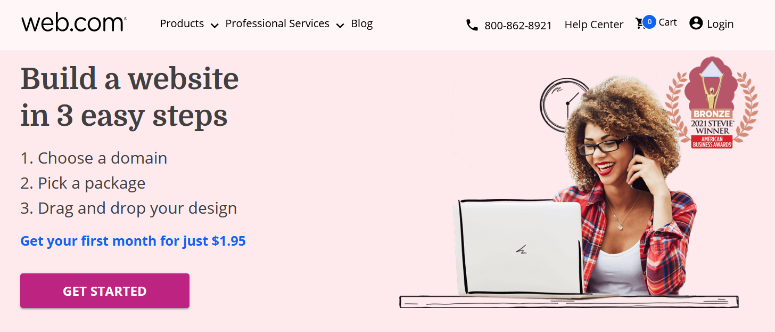

Such an amazing article I’ve ever seen. It really helps me.
A very comprehensive view of what to expect in each block sites – THANK YOU for posting this, its very helpful and an eye opener in terms of what options we’re willing to take and work with. Bless you! I hope to finally start my blogging adventure! Yikes!
thank you for this really awesome article.
Thank you for posting this useful list
Nice information. Thanks a lot for sharing.
Wonderful information. Thanks a lot for sharing.
Glad you liked it, Harish
Thank you for sharing the details, it was very informative and helpful
Glad to be of help, Nilesh
Very good list. If you need simplicity you can also try monopages.com
Good list! Thanks for posting this useful info.