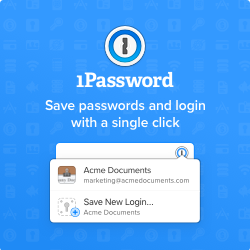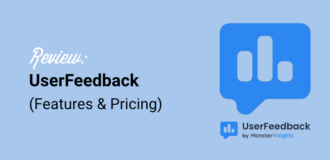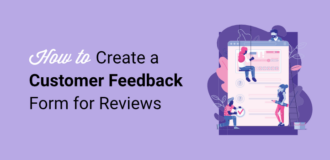Try this Free Password Generator
Are you tired of constantly creating unique passwords for your different needs?
We got you covered with our password generator for free. A strong password is your first line of diffence for your personal information, WordPress site, data, and more. This can quickly lock out anyone before any additional security measure.
But we’ve got you covered. You don’t have to stress about creating an impenetrable password. Let’s show you how to use this WordPress password generator.
How Does Our Strong Password Generator Tool Work?
Our free Password Generator helps you prevent a security threat by getting a strong password.
The best thing about our password generator is that a strong password is automatically generated for you when the page loads. So, all you have to do is copy it and use it while setting up an account on any website.
This tool provides you with five different options to create an exceptionally strong password for any account, including WordPress admin, social media channels or any other you can think of. The password options are:
- Uppercase
- Numbers
- Special Characters
- Easy to remember
- Password length
The uppercase letters and numbers options are preselected by default. You can select or deselect the password options the way you want.
The default password length is 12 if you are looking for an easy to remember password generator. With our password generator, you can even create a password with a maximum of 50 characters making the best secure password generator.
If you need a different password, then you can simply click on the reset button.
How to Choose a Strong Password for Your Account
Whether you’re creating a WordPress admin or any other account, for that matter, choosing a strong password is essential. That said, how do you make a hack-proof password that’s both difficult to guess and easy to remember? Let’s take a look at 4 different ways to create a strong password.
1. Use a Password Generator Tool
A password generator tool helps you create a secure password that’s impossible to crack. While a password tool is highly recommended for generating a hack-proof password, the problem is that every website has its own rules on how a password should be. For example, some websites don’t support special characters in a password, while others require you to have at least 8 characters.
You’ll need to ensure your password tool gives you different options for creating customizable passwords for different websites.
2. Never Use the Same Password for Multiple Accounts
Nothing can be worse for your digital life than using the same password for multiple user accounts on different websites. No matter how strong your password is, it’s only as secure as the weakest website where you’ve set up an account.
For example, if your password is exposed after a data breach on a website, then you risk compromising all your accounts on multiple websites, provided that you use the same username and password.
Pro tip: if you need a safe digital life, then don’t use the same password for multiple accounts.
3. Choose a Password Management Tool
Now you know the importance of having different passwords for multiple accounts. However, remembering all those passwords for different accounts can be intimidating. This is where a password management tool comes in.
A password management tool is a centralized hub that stores and manages all your passwords on multiple websites. That way, you can have strong passwords for all your accounts, without even remembering them.
We recommend using 1Password to manage your accounts, including your WordPress admin, social media channels, emails, and more.
Not only would 1Password help you manage all your passwords, but it also lets you access all your web accounts with a single click.
4. Choose a Password That’s Easy to Remember
If you’d rather remember your passwords than manage them all with 1Password, then you might want to ensure that each password you set up is easy to remember. This is why our password generator comes with an easy to remember option.
Choosing the easy-to-remember password generator option deselects all other options to create a password phrase that you can quickly read and remember.
However, we highly recommend you use a password management tool to set up a strong password.
Wrap-Up: Using a Password Generator Tool
A strong password generator gives you multiple options to customize your target password. You can specify the character length for a customized password and include upper case, numbers and even special characters. If you’d rather choose an easy-to-remember password than a randomly generated one, you can do that as well.
Here are some reasons why you must use a password generator tool.
- Generate a strong password: A strong password protects your account from guesses and password-cracking techniques.
- Set up a password that matches the password rule: Create a hack-proof password that perfectly adheres to the password rule of the given site.
- Alter a password until you find a good match: If you don’t like the default password, then feel free to alter it with a single click until you find a good match.
Are you all set? Then go ahead and choose a password for your new account.
FAQs: Use Our Strong Password Generator
Are free password generators safe?
Free password generators can be safe to use if they come from a reputable source and use strong encryption to protect your data.
How do I create a password?
To create a password, use a mix of uppercase and lowercase letters, numbers, and special characters. Make sure your password is at least 12-14 characters long, and avoid using easily guessable information such as birthdays or phone numbers. You can also use a password generator tool to create a strong random password.
What are the benefits of using a password generator?
The benefits of using an online password generator include increased security, reduced risk of data breaches, and the ability to create strong, unique passwords for each of your online accounts.
What is the best free password generator?
IsItWP is the best free password generator that offers strong encryption, and random password generation and is easy to use.
Why can’t I use a weak password?
Weak passwords can easily be guessed by hackers in brute-force attacks. They use bots that have a database of commonly-used passwords. These bots can guess weak passwords in a matter of minutes, sometimes even seconds.
How do I generate a strong random password?
Try our free IsItWP password generator. You can get a strong random password that uses a mix of uppercase and lowercase letters, numbers, and special characters. Make sure your new password is at least 12-14 characters long for added security.
How often should I change my password?
It’s recommended to change your passwords regularly, such as every 90 days, to reduce the risk of data breaches. Plus, you should always change your passwords immediately after any suspected or confirmed security breaches.
What is password strength?
Password strength refers to the level of difficulty in guessing or cracking a password. A strong password typically consists of a long string of characters, including uppercase and lowercase letters, special characters, and numbers. The longer and more complex the password, the stronger it is.
What is a password manager?
A password manager is a tool that stores and manages complex passwords for different accounts. It allows you to use a master password to access different passwords for different accounts – so you don’t have to remember them all. Many password managers also offer autofill functionality, which can save time and increase password security.
How secure are password managers?
Password generators are generally secure as long as they use strong algorithms and entropy to generate passwords. However, it’s important to use a password generator tool from a trusted source to ensure that your generated passwords are not compromised.
What is 2-factor authentication?
2-factor authentication is a security process that requires users to provide two forms of identification to access their accounts. The first factor is typically a password or PIN, while the second factor can be a code sent via SMS, a fingerprint scan, or a security token. 2FA makes it harder for hackers to access user accounts, even if they manage to obtain the user’s password or PIN.
Now that you know how to generate and use passwords that our strong, up next, you’ll want to see our guides:
- The Complete WordPress Security Guide (Beginner Friendly)
- How to Add 2 Factor Authentication in WordPress
- How To Limit Login Attempts in WordPress (Step by Step)
These guides will help you better the security of your website and accounts online. If you have an online store, protecting sensitive information such as credit card and payment details is even more important. For that, see our guide: How to Protect your WooCommerce Site (Steps + Security Tools).