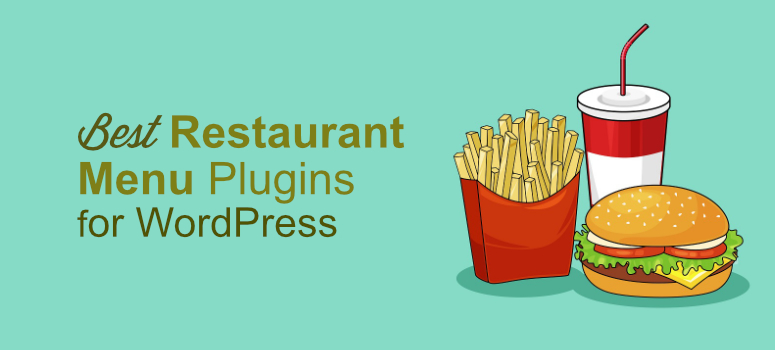
Want to add a food menu to your restaurant website?
Publishing your restaurant menu on your website comes in handy especially if you’re providing an online restaurant reservation or online food delivery. That way your users can figure out the available food options without having to walk into your restaurant.
In this article, we’ll show you some of the best restaurant menu plugins on the market.
Choosing a Restaurant Menu Plugin
Just because you want to add a food menu to your site, doesn’t mean you’ll need to switch to a new WordPress theme. A restaurant menu plugin works seamlessly with any WordPress restaurant themes. That means you can integrate the menu to your existing reservation system with ease without having to compromise on your site design.
Let’s take a look at some of the best restaurant menu plugins for your WordPress site.
1. SeedProd
SeedProd is hands down the best WordPress builder to create a restaurant menu. First, there a tons of restaurant themed page templates that you can use to create a beautiful online menu.
Then there’s a dedicated Price List block. This lets you add images, dish items, and prices. Take a look at an example menu here created using SeedProd:
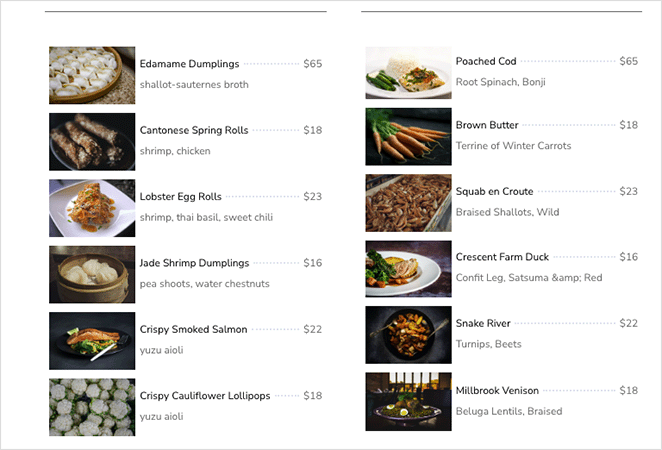
SeedProd lets you create as many pages as you need. So once you’ve created this menu, page your can even link each individual dish to its own dedicated page. There you can display more photos, ingredients, and other details your customers may want to know.
This builder integrates with WooCommerce. So you can allow your customers to add their order to cart, then checkout and pay for it as well.
With SeedProd, you won’t need to ever use coding. Everything can be done with ‘drag and drop’ and ‘click and edit’ functionality. In case you want advanced customizations, it supports Custom CSS and HTML as well.
2. WPForms
WPForms is one of the most powerful form builder plugins that lets you create any kind of forms, including a food takeout form, online reservation form, contact form, etc. within minutes. The best part is that it offers dozens of pre-built templates for every niche that can be used quickly and easily.
With WPForms, you can easily add an option to choose from the food menu for your customers. If you have a long menu, then you can split the menu into multiple pages as well. You can allow your users to place an order right from the menu.
Here’s a look inside the WPForms builder where you can build your online menu:
WPForms accepts Stripe and PayPal payment gateways. For more details, check out how to set up an online food ordering system with WPForms.
3. Formidable Forms
Formidable Forms is another form builder plugin that lets you add a restaurant menu to your website without coding a single line.
You can also create order forms, accept payments, localize your forms, and do a lot more with this plugin. It integrates with various 3rd party plugins like MonsterInsights, AffiliateWP, LifterLMS, etc. Formidable Forms could be the best choice for you if you want advanced features integrated with your restaurant menu form, such as complex calculations and more.
4. WPPizza
WPPizza is a powerful restaurant menu plugin that’s designed specifically to maintain your restaurant’s menu online and accept cash on delivery orders. You can use it to set multiple prices per item, set different categories, add a description, and more.
To cater to the needs of different communities, you can also translate your menus to different languages. While the free plugin only supports cash on delivery, the premium plugin lets you accept orders via different payment gateways. If you need help with the setup, you can reach out to their support team.
5. Five Star Plugins
Five Star Plugins is another amazing restaurant menu plugin that makes it easy for you to display your restaurant menu on your site. The plugin is super easy to set up and comes with several stunning layouts to organize the menu.
It also lets you enable various dietary menu options like vegetarian, gluten-free, kosher, etc. The plugin is compatible with various other plugins so you can easily extend your site features.
6. WP Food Pro
WP Food Pro is a restaurant menu plugin that’s designed to make ordering menu items seamless and hassle-free,. It also offers over 10 different layouts to choose from.
To make sure it looks good across devices you have the option to check its responsiveness as well. Apart from that, you can also select the best fonts, colors, upload food images, choose different colors, set food availability by location, and more.
7. Five Star Restaurant Menu
Five Star Restaurant Menu is a free menu plugin that makes it easy to add your restaurant menu to your website. With this plugin, you can easily add an unlimited number of menus, with great layouts that look stunning on mobile devices.
Along with that, you can add unique photos and prices for each of your food. It also offers a sidebar widget where you can display your menus. Once the menu is created, you can easily add it to any page on your website via Gutenberg or a shortcode.
8. Restaurant Menu
Restaurant Menu plugin is another free restaurant menu plugin that offers a visual drag and drop menu editor to add menus to your website. You can upload your own food images or use one from its collection to add to your menus. This plugin also makes online ordering easy.
The menu items can be customized and resized to make it visually appealing. The plugin also supports multiple locations and lets you add a simple restaurant reservation form as well.
That’s it! We hope you found this article on the best restaurant menu plugins helpful. If you liked this, you might also want to follow our tutorials:
- how to create a food and recipe site
- How to Set Up Online Food Ordering for Restaurants
- How to Create a Restaurant Website With WordPress (Step by Step)
These posts will help you set up your food website exactly the way you want it.
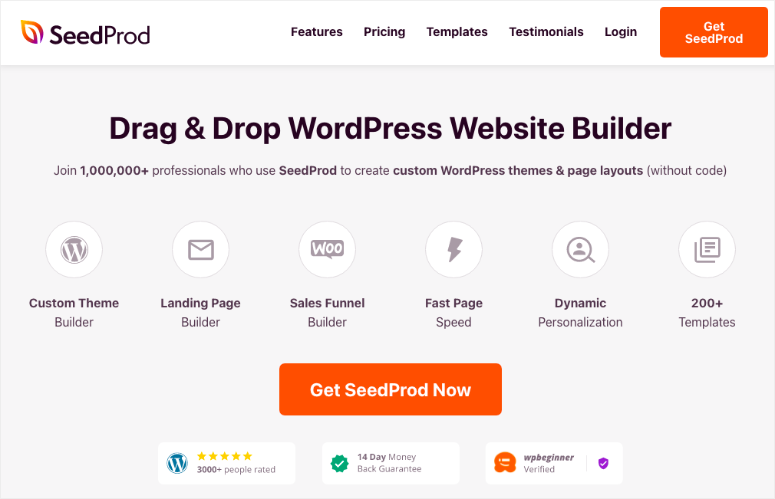
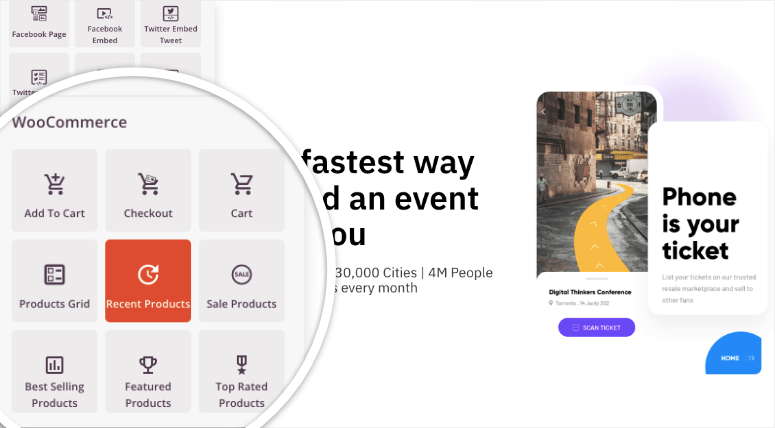

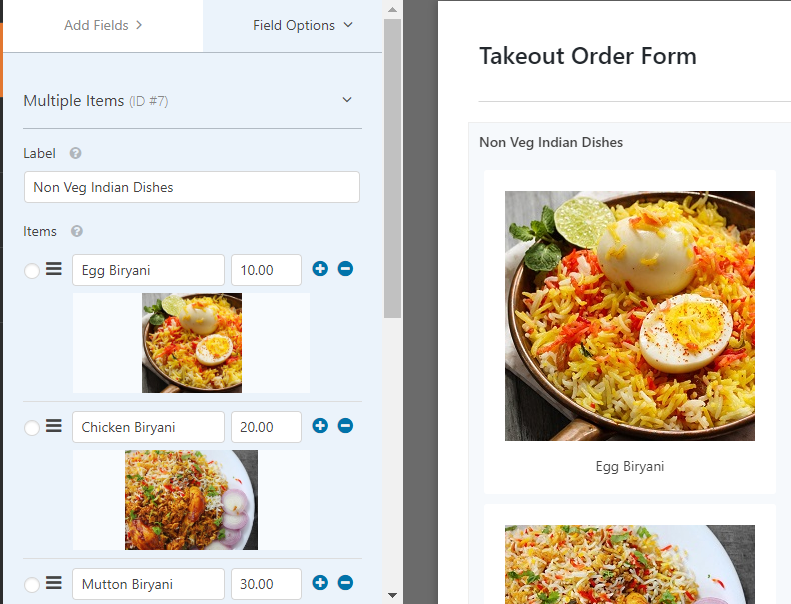

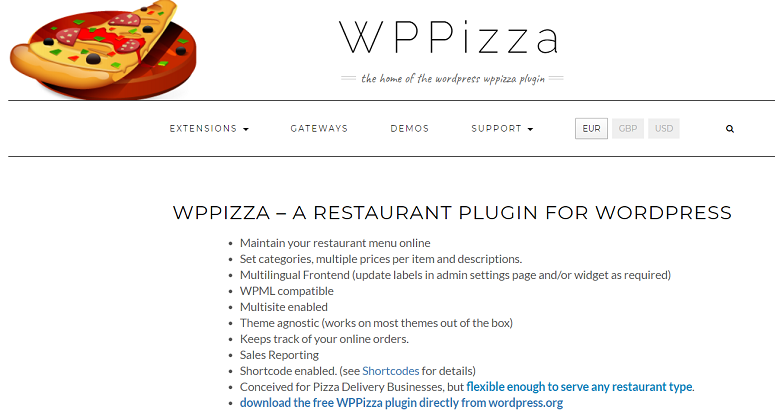


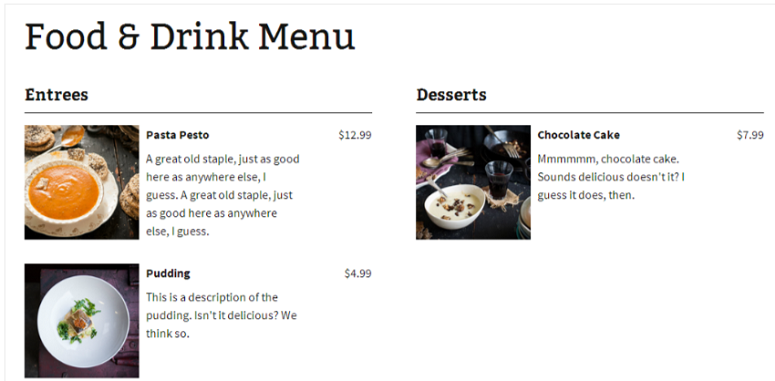


Comments Leave a Reply