
Are you looking for the best call to action plugins for your WordPress website?
A call to action, popularly known as a CTA, is a well-designed button that prompts visitors to take certain actions on your website. These are actions like filling out a form, downloading a resource, buying a product, and more.
If you’re a WordPress user who isn’t very “techy,” designing a good CTA can be tough.
But don’t worry. WordPress offers many call to action plugins that let you build a CTA button quickly and easily.
However, with such a huge list of options to choose from, picking the right plugin for your website can be confusing.
That’s why we’ve put together a list of hand-picked plugins that you can use on your website.
Let’s dive in!
Best Call to Action Plugins for WordPress
Check out the table below to see how we have ranked our list. If you want to skip to any section of the article, select one of the links below.
1. OptinMonster
OptinMonster is the most popular conversion optimization software that lets you add a CTA to your posts and pages without any code. Whether you want to get more leads, reduce shopping cart abandonment, or make an onsite retargeting offer, OptinMonster makes CTAs easy to set up.
By doing so, you can distract your visitors with an offer that will both benefit and keep them on your website for longer. This is an excellent way of decreasing your bounce rates.
You can add a CTA to your optin campaign that will prompt your users into action. OptinMonster uses its InactiveSensor feature to detect inactive visitors and convert them into subscribers. With its Campaign scheduling feature, you can easily run time-sensitive campaigns at the exact time and date that you want.
These are just some of the many ways you can boost conversions with CTAs using OptinMonster.
To learn more about OptinMonster, read this detailed review.
2. Thrive Ultimatum
Thrive Ultimatum is a scarcity marketing tool that lets you create a sense of FOMO (fear of missing out) to boost your conversions. This drag and drop builder comes with a range of professionally designed templates for countdown timers, widgets, buttons, and floating banners.
It offers great customization options for your campaigns, so it’s easy to style your buttons to match your brand. Just click to edit any element, set custom colors, background images, custom fonts, and much more.
3. SeedProd
SeedProd is the most powerful and easy-to-use drag and drop page builder plugin on the market. With SeedProd, you can quickly create high-converting landing pages for your WordPress site.
It offers hundreds of ready-made landing page templates so you can create sales pages, optin pages, coming soon pages, webinar pages, and more.
You can easily customize the landing page templates by dragging and dropping landing page blocks onto the page. SeedProd offers landing page specific blocks like CTA buttons, images, videos, headings, email optin forms, and countdown timers, just to name a few.
Find out more about this call-to-action plugin by checking out our full SeedProd review.
4. Elementor
Elementor is another drag and drop page builder plugin that offers great designing options for all website creators. Even if you’re a newbie, you can use Elementor to style your web pages just like a professional.
Elementor offers several design elements that are highly customizable. You can add images, buttons, texts, videos, and a lot more with Elementor. CTAs and the overall layout built with Elementor look crisp and clear on all devices. It’s also compatible with all themes and works great with all plugins too. Here’s more information about Elementor.
5. MonsterInsights
MonsterInsights is a powerful Google Analytics plugin for WordPress. Wondering why we’re talking about an analytics plugin in a CTA plugins post? Because with MonsterInsights, you can track your CTA button clicks right from your WordPress dashboard.
All you need to do is install the plugin on your website, connect it to Google Analytics and you’re ready to go. You can now track every detail of your website from your dashboard even without switching tabs.
It offers real-time stats right within your dashboard. You can also automatically track clicks on your affiliate links, banner ads, and other outbound links. If you want to know detailed stats about your CTA and measure your click-through rates, this plugin is a must-have. Here’s a bit more information about MonsterInsights.
6. Beaver Builder
Beaver Builder is another powerful drag and drop page builder plugin that lets you easily design your website. It offers several modules like images, heading, CTA buttons, and more that can be dragged and dropped onto your page.
Customizing these modules is easy too. You can add your CTA wherever you want it to appear and then add a nice color to it. You can link your button to other pages and change the font style and size of your button as well. Here’s a post on how to create a layout with Beaver Builder. You can check out step 2 of this post to learn how to add a call to action button.
Check out the latest Beaver Builder review here.
7. WP Call Button
WP Call Button is a free plugin that lets you add a click to call button to your website. You can add floating call buttons that will scroll along with your visitor as they scroll down the page. This plugin has been designed to be mobile-friendly. So no matter which device it is viewed on, your click to call CTA will look equally stunning.
You can also customize these buttons with your favorite color or add text and styles to them as well. With its optimized call button placement options, it’s easy to place anywhere you want on your website. Check out this post to learn how to use this button to add a call button to your site.
8. WP Notification Bar Pro
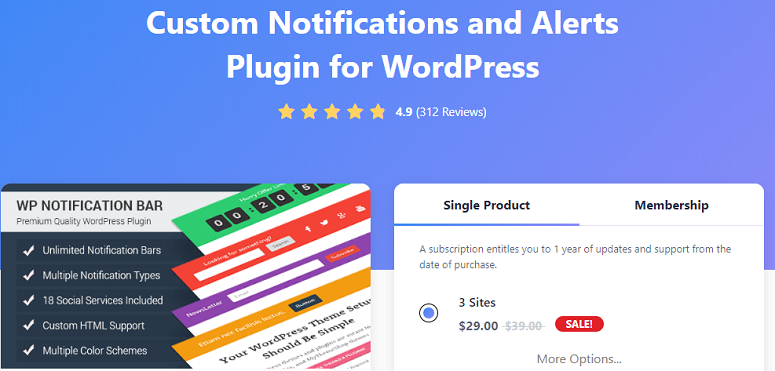
WP Notification Bar Pro is actually a notification bar plugin that lets you add a button on your notification bar. Users can click on this button and take the action that you want them to. You can use this button to add unlimited bars on your site.
To know which notification bar will bring you the best results, you can use its A/B testing feature and compare them side-by-side. With this plugin, you can also track the number of views and clicks on your notification bars and buttons.
9. Simple Side Tab
Simple Side Tab is a free and user-friendly plugin that lets you add a CTA button on your website without any coding. The button added with this plugin will be placed on top of your site and stick around as your visitor scrolls down. You can place it on the right or left side of the browser window and customize it too.
It offers unlimited colors for the buttons, 7 standard screen fonts, and lets you add links to them as well. Simple Side Tab is regularly updated and is SEO-friendly as well.
10. Ultimate Blocks
Ultimate Blocks is a custom Gutenberg block plugin for bloggers and web designers that offers 18 essential blocks for your website. One of these blocks is the button. Apart from that, you can also add testimonials, image sliders to display multiple images, a countdown timer, a progress bar, and a lot more.
To keep up your website performance, it offers the option to enable or disable individual blocks that you’re currently not using. Ultimate Blocks is SEO-friendly and super easy to use. You’ll love its flexibility and customization features.
These are some of the best call to action plugins for WordPress. And because you’re looking for CTA plugins, we thought you might also want to check out some notification bar plugins for your site, too.
These plugins are great if you want to make a special announcement or offer a limited-time-only sale. You can use these plugins to display your message and make them stick at the top of your browser. That way, it’s the first thing a visitor notices, and you can increase conversion rates across your site.
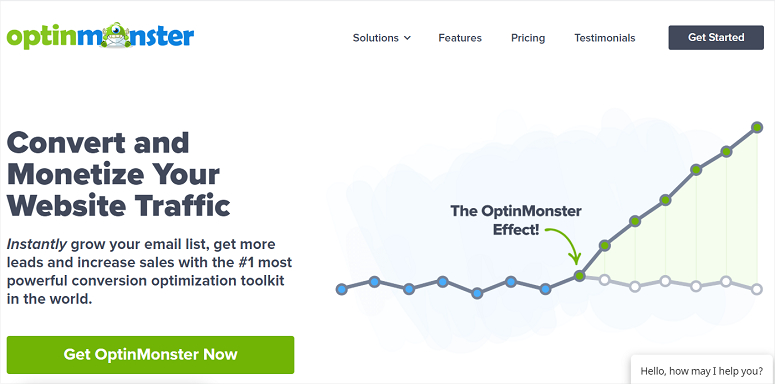


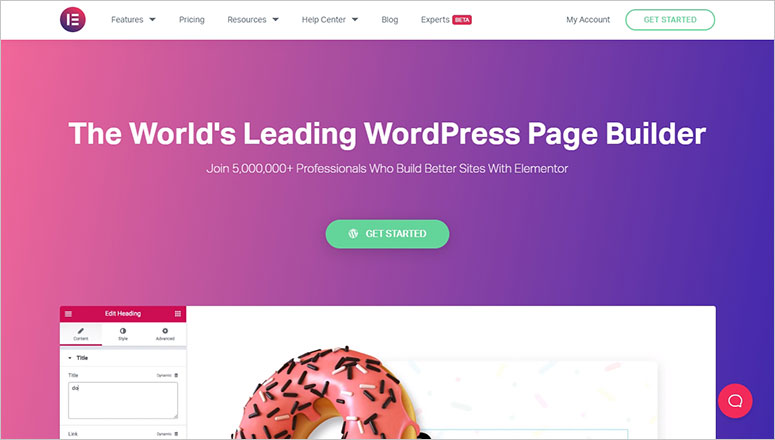
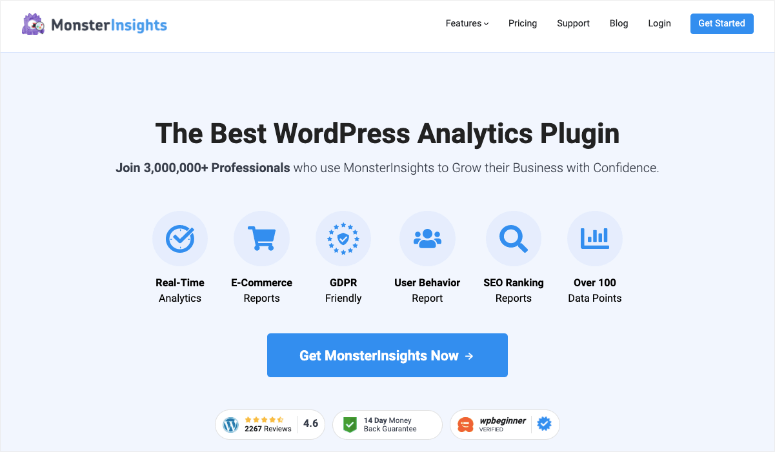
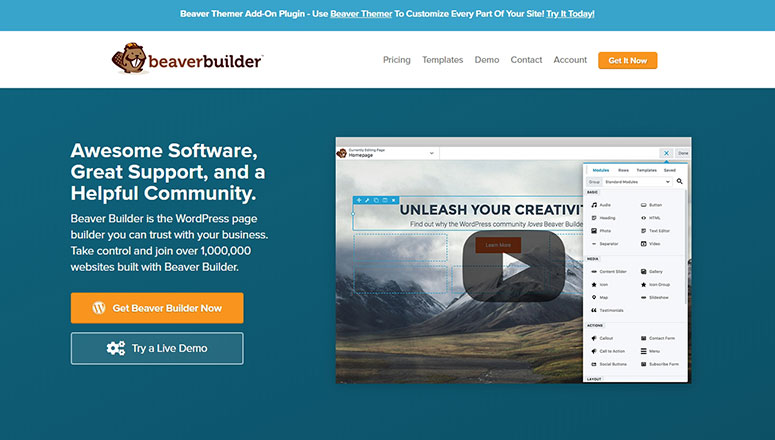
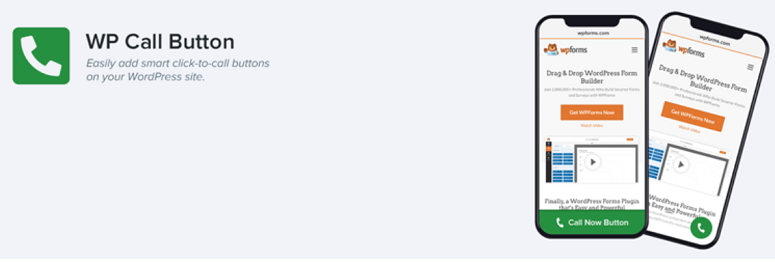
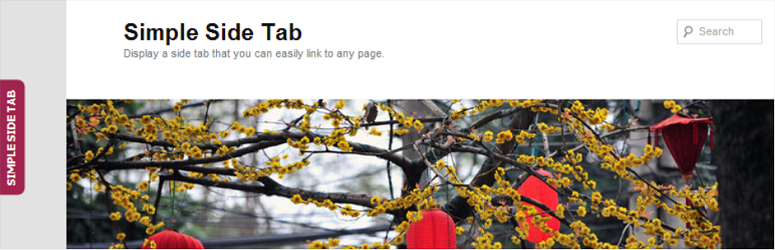


Comments Leave a Reply