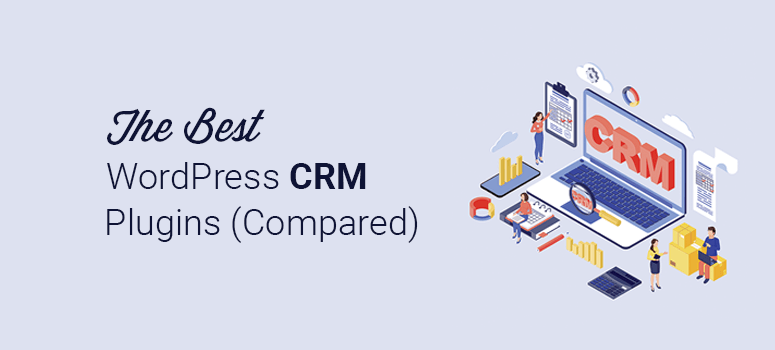
Are you looking for the best WordPress CRM plugins?
Customer relationship management (CRM) plugins are useful to manage and grow your business. Since there are dozens of CRM plugins online, finding the best software for your small business website can be tricky.
In this article, we’ll share some of the best WordPress CRM plugins for growing your small business.
What Is a CRM and How Does It Help Grow Your Business?
CRMs (or “customer relationship management” software) are a modern method of keeping track of your interactions with potential customers and generating leads online. You can fully manage the data of your relationships with customers in one place and talk to them with more personalization.
There are several CRM software on the market that you can use. However, we recommend selecting a WordPress CRM plugin that provides more features related to your industry or business niche.
Whether it’s a personal blog for branding, a small business website, or an online store, you should use a CRM to manage your business relationships, share the data with your team, and take your business to the next level.
Now let’s dive into our list of the best CRM plugins for small businesses.
Best WordPress CRM Plugins for Small Businesses
Below, you will find some of the best free and paid WordPress CRM plugins. These plugins offer different features for different niches to connect with customers, manage customer relationships, and grow your business.
1. Constant Contact

Constant Contact is a premium email marketing service and WordPress CRM solution for small businesses. It logs all your communication with customers and stores the data you need to grow your relationships.
With a powerful email builder, you can create and send personalized emails to bulk users. It lets you schedule emails, manage contacts, set up campaigns, and activate marketing automation.
If you want to add more features to your Constant Contact CRM platform, then it integrates with your favorite tools and services out of the box. It also works great with eCommerce plugins to connect with customers and increase your revenue.
For more details, you should check out our complete Constant Contact review.
Free plan: Not available. However, you can get a 60-day Constant Contact trial.
Price: The starting plan costs $12 per month.
2. HubSpot CRM

HubSpot is a popular CRM platform that provides useful tools to grow your small business website. It helps generate potential leads, maximize sales, manage customer relationships, and so on.
It offers a free plan with unlimited contacts, unlimited users, and more. However, it doesn’t let you access all the features that come with a premium plan.
With HubSpot, you can manage your marketing, promotions, services, and sales from a single dashboard. HubSpot CRM integrates with over 300 services and apps to extend the features and functionality of your CRM plugin.
Free plan: Yes, forever free basic plan.
Price: The premium CRM Suite starts at $30 per month.
3. Drip

Drip is the best eCommerce CRM plugin that works for WooCommerce, Magento, Shopify, and other eCommerce solutions. It’s popular for marketing automation, personalized customer experiences, lead generation, and growth strategies.
It provides a user-friendly dashboard to manage and track customer information. Drip lets you focus on conversions, user tracking, communication, and so on.
With seamless integrations, you can generate more leads from social media channels like Facebook and Instagram. Other services include SMS marketing, email marketing, and more.
For more details, you should check out our complete Drip review.
Free Plan: No
Price: For up to 2,500 contacts, Drip costs $39 per month. It has scalable pricing, which means you will pay for the services that you use.
4. Pipedrive CRM
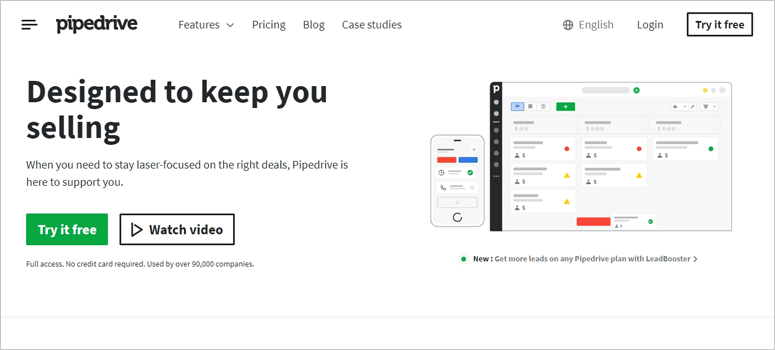
Pipedrive is a fantastic WordPress CRM plugin for small businesses. It lets you manage leads, generate new leads, increase sales, track calls, monitor emails, and build a contact history to engage with your customers.
It gives you full control of your schedule and automates repetitive tasks using AI to grow your business. You can integrate Pipedrive CRM with multiple applications on your phone.
The best part about Pipedrive CRM is its detailed insights and analytics that help you understand the growth in your business. You can set up goals and check your performance from time to time.
Free plan: 14-day free trial period
Price: The essential plan costs $9.90 per month when billed annually. Pipedrive CRM also offers other plans for advanced, professional, and enterprise businesses.
5. Freshsales CRM
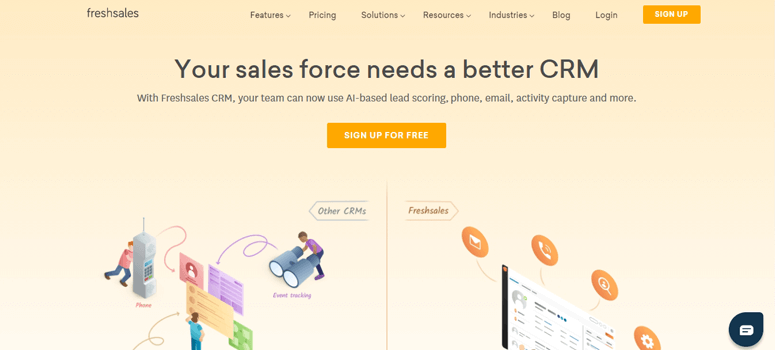
Freshsales is an excellent AI-based CRM solution to connect with customers, get more leads, build relationships, and so on. It provides multiple tools to increase your sales with less effort.
With Freshsales CRM, you get complete analytics and reports on communication with customers. You can also monitor emails, contacts, team activities, and other details within one dashboard.
When it comes to integrations, Freshsales offer native apps, and it’s compatible with third-party services like Mailchimp, Zapier, QuickBooks, and more.
Free plan: It’s free for up to 3 users.
Price: The blossom or starter plan costs $12 per month per user and is well-suited for small businesses. Freshsales has multiple plans for growing teams, large teams, and enterprises.
6. Streak CRM

Streak is a powerful WordPress CRM plugin for small businesses. It’s designed specifically for Gmail and G Suite. You can fully monitor emails, contacts, leads, and sales on your Gmail account with Streak CRM.
It automatically stores customer data and contacts. You’ll get notifications for various activities, and it also sends alerts and reminders to take action on potential leads.
With web and mobile apps, it’s easier to manage your customer relationships from anywhere. It integrates with G Suite and Zapier to connect Streak with other apps.
Free plan: Yes, the startup plan is free.
Price: Premium plans start at $15 per month per user.
7. WP ERP

WP ERP is a free WordPress CRM plugin to manage your business and accounting system. It’s a complete enterprise resource planning solution for small businesses to grow without worrying about the processes.
It tracks and follows up with potential leads to convert them into paid customers. It has a simple user interface to manage your contacts, team, customers, schedules, activities, and communications.
Free plan: WP ERP core plugin is free. You only pay for components, support, and updates.
Price: WP ERP has a paid plan for $9.99 per month. It also offers premium extensions to add more options to your CRM platform.
8. Agile CRM
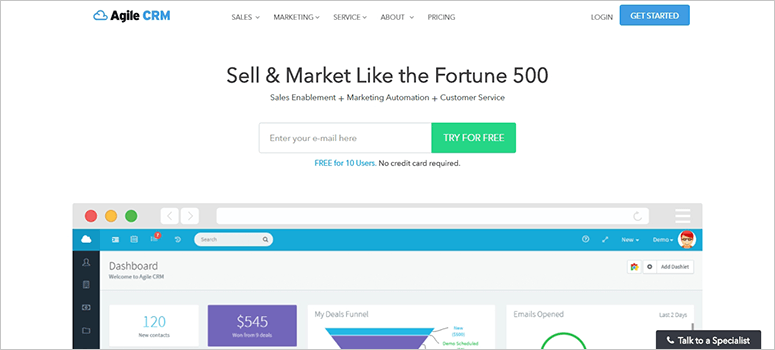
Agile CRM is a feature-rich and flexible CRM software on the market. It helps close deals with customers using contact management as a tool and automating processes.
With an appointment calendar, you can schedule your communication with customers. Agile CRM manages invites, follow-ups, and schedules meetings automatically to connect with your customers in a better way.
Free plan: It has a FREE plan for up to 10 users.
Price: The paid plan starts at $8.99 per user per month (when billed for 2 years).
9. Jetpack CRM
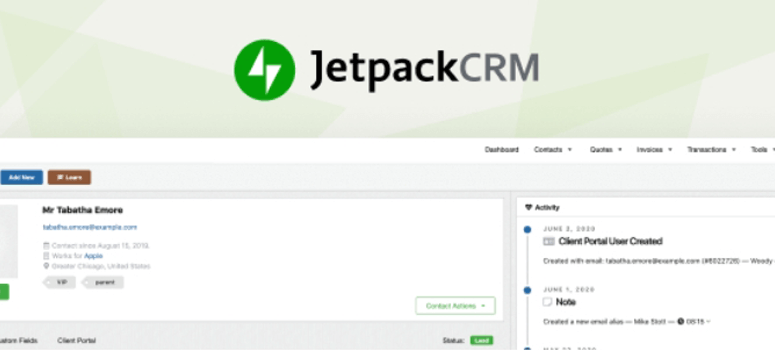
Jetpack CRM is a free and user-friendly WordPress CRM plugin. It lets you manage customer relationships to increase your revenue and also maintain a business relationship for longer exposure.
It has premium extensions to integrate the plugin with popular platforms like WooCommerce, AWeber, Mailchimp, and so on. It has an easy setup and keeps track of all your communications, including calls and meetings.
Free plan: It’s completely FREE.
Price: Jetpack CRM offers paid addons for third-party integrations.
And that’s it!
We hope this article helped you find the best WordPress CRM plugins.
You may also want to check out our guide on best live chat software plugins to add a live chat to your website and connect with visitors instantly.
This can help you improve user experience (UX) across your site and generate new leads to enter into your CRM software.
Or, you can check our guide on how to create a one product store. This post will help you sell your product on your WordPress site without having to set up a whole eCommerce store.

Comments Leave a Reply