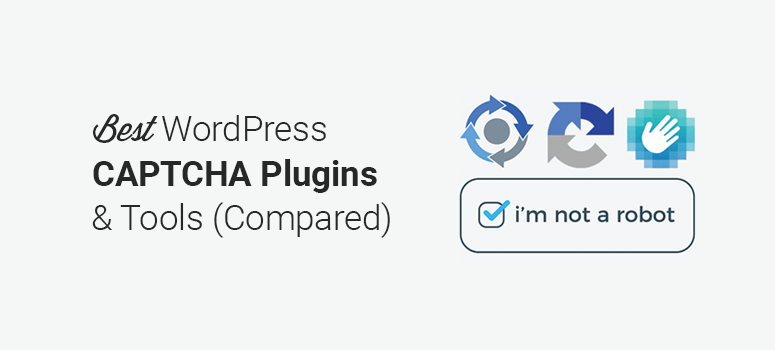
Are you looking for the best WordPress CAPTCHA plugins?
If you have a form or comments section on your website, you need a WordPress CAPTCHA plugin. It will help block bots from spamming your comments section.
But more importantly, it will prevent bots from submitting malicious form entries that can harm your website and users.
In this list, we’ll share the best WordPress CAPTCHA plugins and tools that you can use to block spam and bad bots.
What is CAPTCHA?
Anyone who has used the internet has likely come across CAPTCHA challenges. You probably already know what CAPTCHA is, but to cover all bases, let’s take a quick look at what you need to know before you install a captcha tool on your site.
CAPTCHA is a test for humans to prove that they are real people and not bots. The word ‘CAPTCHA’ is an acronym that stands for “Completely Automated Public Turing test to tell Computers and Humans Apart.”
This is a challenge-response test that can help find out if the response is generated by a human being and not a computer.
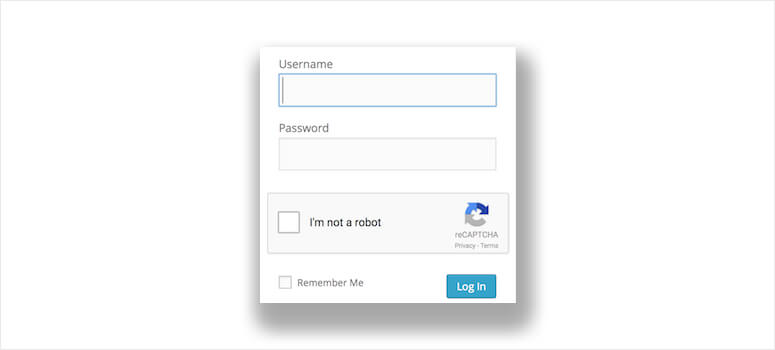
Now there are over 10 types of CAPTCHA available on the market, and you can add them to your website to block spammers.
Some of the popular CAPTCHA types include text, image, audio, puzzle, math, and word problem captchas.
But why does this matter? We tell you that next.
Do I Need CAPTCHA on My WordPress Site?
Yes, every website should ideally have CAPTCHA enabled. Here’s why:
- Prevent Malicious Attacks: Hackers use bad bots combined with all sorts of methods to try to break into your site. A few of these attacks include SQL injections, Cross-site Scripting, and Brute Force attacks. They target input fields on your site like the comments section, login area, password form, and any other forms.
- Prevent Spam: There are tons of reasons why people may want to spam your website. They may want to promote their own website or a competitor may want to disrupt your business.
CAPTCHA is important for blogs, community sites, and forums. If you’re running an online store or a membership website, you should add a CAPTCHA to any login form and registration form to avoid bot attacks and fake registrations.
Malicious threats and bot attacks are increasing daily, and they are becoming the best captcha solvers. If you are attacked, your servers can be overloaded, making your website slow.
Not only can these attacks affect your website speed, but it also disturbs your search engine rankings. A CAPTCHA plugin can protect your website from such unwanted problems. You won’t need to deal with bots, and you can focus on real people who visit your site or place orders from your eCommerce store.
Keep in mind that adding CAPTCHA to your site can be complicated. You need to create an API, and add a secret key and site key. But don’t you worry, we have an easy step by step tutorial you can follow: How to Add Google reCAPTCHA to Your Contact Form.
This tutorial uses the best CAPTCHA solution for your WordPress forms – WPForms.
How We Tested and Reviewed CAPTCHA Plugins?
Now, testing and reviewing CAPTCHA plugins is important since these are tools to help with website security and user experience. At IsItWP, we want to ensure that before we add any CAPTCHA plugin to this list, we have tested it ourselves to see effectiveness and usability.
Here’s how we did it:
- Real-world Testing: We install these plugins on our own WordPress sites and use them for different projects. This allowed us to see how they function in various situations, from simple contact forms to complex registration processes.
- Popular Picks: We also test some of the most well-known CAPTCHA plugins to see if they live up to the buzz. We checked for ease of use, the types of CAPTCHA challenges they offer, and how well they integrate with your existing WordPress setup.
- Focus on Your Needs: We understand there’s no single “perfect” CAPTCHA plugin. That’s why we consider factors like customization options, user-friendly interface, overall features, and support. This helped us find CAPTCHA plugins that balance security with a smooth user experience for our visitors.
If you do not have time to go through the entire list, here are the top 3 CAPTCHA plugins, with pricing and feature details.
🥇 1st Choice
🥈2nd Choice
🥉3rd Choice
Pricing: Free plugin available. Pro starts from $49.50/ year.
Pricing: Free. Enterprise plan; $1 for 1,000 hits/ month.
Pricing: Free. The pro plan starts from $99/ month.
- Invisible CAPTCHA option
- Blocks spam submissions automatically
- Easy CAPTCHA integration
- A Google Product
- Learns from user interactions
- Multiple input versions
- Based on machine learning
- Simple challenges for users
- Plenty of customization options
Now that you fully understand CAPTCHA, let’s examine the best WordPress CAPTCHA plugins and tools.
Best WordPress CAPTCHA Plugins and Tools
Below, you’ll find paid and free WordPress CAPTCHA plugins. Each plugin offers different features and captcha types, so you can select the best CAPTCHA plugin or tool that best suits your needs.
1. WPForms
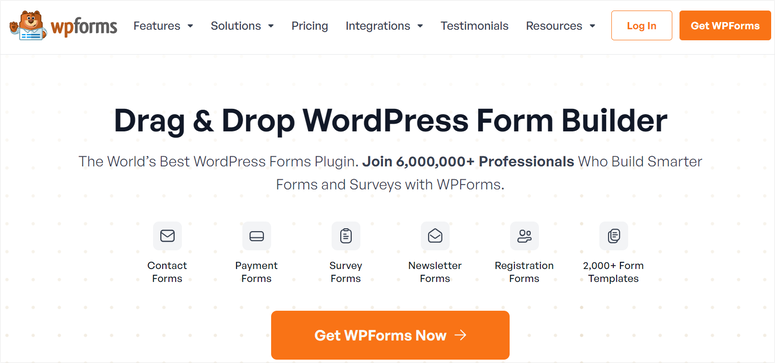
WPForms is the best way to add CAPTCHA to your WordPress site. This tool is a visual WordPress form builder, and it’s the best.
It lets you create any kind of form you need for your site, including contact, login, and registration forms. You can even create surveys and polls right from your WordPress dashboard.
Now, WPForms is #1 on this list for 2 main reasons:
- Every form you create comes with built-in spam protection. It automatically detects bots and blocks them from submitting the form.
- You can enable CAPTCHA in a few clicks. That’s it! You don’t need to touch any coding or WordPress files.
WPForms supports Google reCAPTCHA and hCaptcha. We recommend using reCAPTCHA. It’s a free anti-spam service from Google that helps protect your website from spam and abuse while letting real people pass through with ease.
Many site owners avoid adding CAPTCHA because they feel it would ruin the user experience. But with WPForms, you can even add an invisible captcha that will run in the background to check if the user is a real person. So your form can use CAPTCHA and still be user-friendly at the same time.
Next, WPForms has a fail-safe no-conflict mode. This option can forcefully remove other CAPTCHA occurrences to prevent conflicts with other plugins, ensuring users do not experience an invalid CAPTCHA. You don’t need to enable this option unless your site has compatibility issues or the support staff tells you to.
The plugin is easy to use, so it’s great for beginners. You can build and customize your forms with templates, custom submit buttons, form notifications, and smart conditional logic.
You’ll also find plenty of plugin settings, integrations, and addons to sync your email service, payment gateway, and other marketing tools.
Check out the latest WPForms review here.
Price: WPForms has a free version with basic features. The pro version starts at $49.50 per year.
Ready to add CAPTCHA to your site in the best way possible? Sign up with WPForms now »
2. Google reCAPTCHA

Google reCAPTCHA is an excellent CAPTCHA tool that protects your website from bots, fraud, and abuse. Built by Google, it uses advanced technology to keep malicious threats away and makes sure that legitimate users can easily pass security checks.
This free ReCaptcha tool blocks fake and bot users from signing up on your site while letting valid users log in and make purchases. Google re CAPTCHA has an adaptive technology that learns from human and bot interactions on your website.
Google CAPTCHA has 3 versions (all supported within WPForms):
- v2 Checkbox reCAPTCHA: Prompts users to check a box to prove they’re human.
- v2 Invisible reCAPTCHA: Uses advanced technology to detect real users without requiring any input.
- v3 reCAPTCHA: Uses a behind-the-scenes scoring system to detect abusive traffic, and lets you decide the minimum passing score. Recommended for advanced use only (or if using Google AMP).
We recommend using Google reCAPTCHA along with WPForms to provide the best protection for your WordPress site. This integration also reduces the chance of your users experiencing an invalid CAPTCHA.
Price: It has 3 versions. reCAPTCHA v2, reCAPTCHA v3, and reCAPTCHA Enterprise. You can use the free versions (v2 and v3) to validate basic interactions. The enterprise plan is a paid option and comes with powerful features. You need to connect with their sales team to get a quote. Prices are subject to your needs.
3. hCaptcha
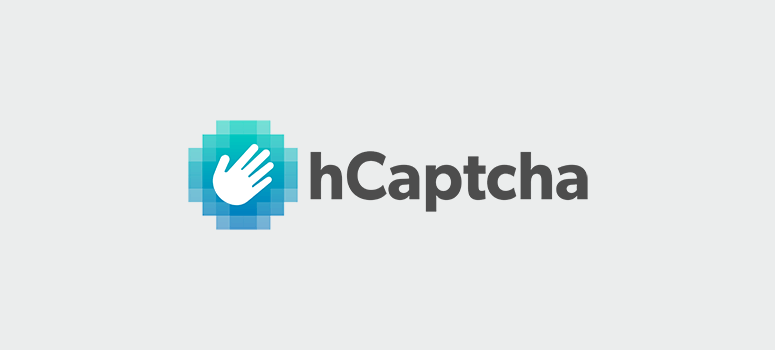
hCaptcha is a premium CAPTCHA tool to keep bots and malicious attacks away from your site. It protects user privacy and provides a secure environment to keep your site running smoothly.
It has a simple and reliable bot detection method and offers easy CAPTCHA for humans to solve and pass security checks. With machine learning technology, it determines genuine human interactions to make captcha simple and save time.
Price: It has a free plan with limited features. hCaptcha Enterprise plan gives you complete control of challenge types, challenge content, difficulty levels, custom challenge creation, time-based scheduling, multi-user dashboards, and advanced reports. You need to contact the hCaptcha sales team to get a quote for the Enterprise plan.
4. Really Simple CAPTCHA
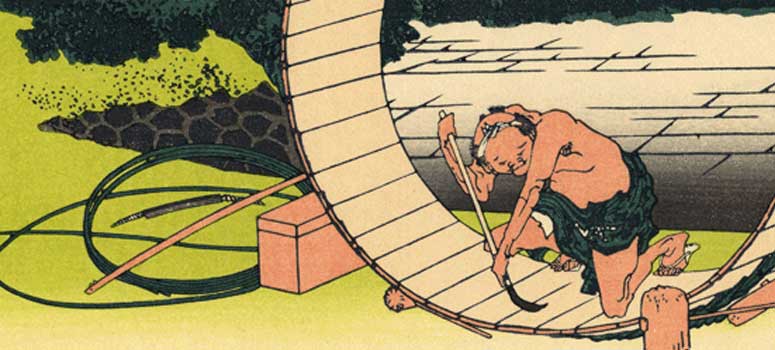
Really Simple CAPTCHA is a simple WordPress CAPTCHA plugin. It’s dependent on other plugins and doesn’t function alone, so you need to use it with your WordPress contact form plugins.
It offers an easy CAPTCHA solution. When a user enters the answer in the CAPTCHA, it verifies the answer from the response image file. And if the answer is correct, it lets the user submit the form.
Price: Free
5. reCaptcha

reCaptcha by BestWebSoft is a free WordPress CAPTCHA plugin. It protects your website from spam comments and spam form entries. It lets real people pass through security checks easily.
You can use this plugin on your WordPress login, user registration, password recovery, comments, contact forms, and other pages. It’ll ask users to confirm that they aren’t robots before submitting a form on your website.
One really neat feature is that you can hide reCaptcha for the allowed listed IP addresses. It’s also multilingual and RTL-ready.
The re Captcha plugin is compatible with WooCommerce, bbPress, BuddyPress, and most form plugins, including WPForms and Ninja Forms.
Price: Free
6. Advanced noCaptcha and Invisible Captcha
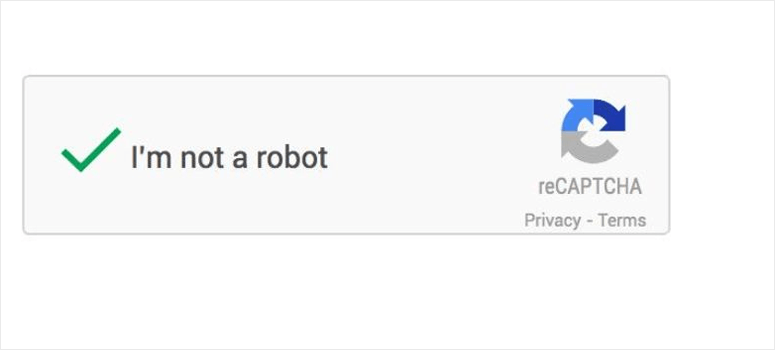
Advanced noCaptcha & Invisible Captcha is a free plugin for displaying CAPTCHA in your comment form, login page, user registration page, password reset page, and other pages.
You can also add it to your custom WordPress forms. It allows multiple CAPTCHAs on the same page.
It also lets you create a conditional login CAPTCHA to display after several failed login attempts. For a better user experience, you get control over whether you show or hide CAPTCHA to logged-in users on your WordPress website.
Price: Free
7. Login No Captcha reCAPTCHA
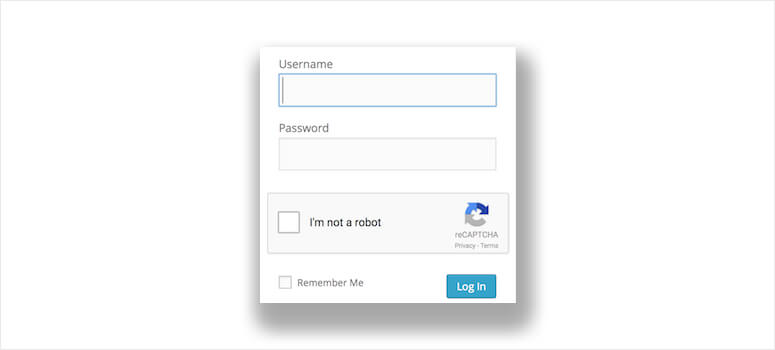
Login No Captcha reCAPTCHA is a free WordPress CAPTCHA software. It adds a Google No CAPTCHA checkbox to your WordPress and WooCommerce login page, forget password page, and user registration page.
It blocks access to automated scripts and allows humans to log in by checking a box. The plugin requires no settings and works automatically after the activation.
Price: Free
That’s our list of the best CAPTCHA plugins for WordPress. While every plugin on this list has something to offer, our #1 pick is WPForms. It’s the easiest and best way to add CAPTCHA to your site. You can get started for free and then upgrade as you grow.
If you have any more questions, you can check out our FAQs below.
FAQs: Best WordPress CAPTCHA Plugins
How to fix incorrect or missing CAPTCHA?
If your captcha validation failed, the most common way to solve it is to refresh the page. This will reload the CAPTCHA and give you a new one to solve. You can also clear your browser cache and cookies, resolving issues caused by outdated data. If you’re having trouble with the CAPTCHA in one browser, try using a different one. Finally, make sure you’re entering the CAPTCHA characters correctly. Pay attention to uppercase and lowercase letters, as well as numbers and symbols.
Is contact form 7 re CAPTCHA free?
Yes, Contact Form 7 re CAPTCHA integration is free. You can add reCAPTCHA to your Contact Form 7 forms at no additional cost, enhancing security and preventing spam submissions. But, there is also a paid enterprise version of reCAPTCHA that offers additional features to enhance the functionality of your Contact Form 7 forms.
What is a CAPTCHA generator?
A CAPTCHA generator is a tool that creates CAPTCHA challenges for websites or online services. It generates random or customized challenges (depending on the tool), such as distorted text, image recognition tasks, or puzzles. These challenges help verify if a user is a human and not a bot. They also help prevent automated spam and abuse by requiring users to complete a task that is easy for humans but difficult for bots to perform.
Is there a CAPTCHA bypass?
Yes, there are methods and services used for CAPTCHA bypassing. But, it is important to point out that these methods are unethical, and violate website terms of service and legal regulations. As a result, we do not encourage anyone to use CAPTCHA bypass tools. The best CAPTCHA solvers involve using automated scripts or AI to solve CAPTCHA challenges automatically. A good way to ensure you are not attacked by CAPTCHA bypass software is to use the latest versions of tools like WPForms, Google reCAPTCHA, and hCaptcha.
That’s all for now. We hope this article has helped you find the best WordPress CAPTCHA plugins and tools to protect your website from scams and malicious threats.
You may also want to check out our tutorials:
- How to Stop Contact Form Spam in WordPress
- 6 Best WordPress Anti-Spam Plugins (Compared)
- The Complete WordPress Security Guide (Beginner Friendly)
The first tutorial will help you put a stop to spam bots. The security plugins and tips will further help improve your security and completely avoid spam entries on your WordPress forms.




I don’t want to have a login, signup or subscribe for my website, will a single captcha on he home page protect my site from maliciouse spam etc.?
Thanks
Hey David,
Thank you for your question. First, I would like to point out that CAPTCHA only filters out spammers on a specific page. So, if you have it on your homepage, it will only protect that section of your site. Second, CAPTCHA is mostly used to stop bots, so you may get manual human attacks. But you pointed out that you do not want a login, signup or subscribe for your website. To answer your question more accurately, could you please share what you want to use the CAPTCHA plugin on?
What would be the best Captcha plugin that allows the most different types and releases of browsers, and doesn’t use an invisible determination, like Google ReCaptcha?
great post but need improvement
Hey Johny, can you please suggest improvements?
I have used Advanced Google reCAPTCHA which works perfectly with Comment, Login/Registration, WooCommerce, EDD and other forms.
Hey Joe, thanks for sharing with us.
google … crap
I use the Advanced noCaptcha and Invisible Captcha because it has translation. I have a wp multisite and this plugin works the best.