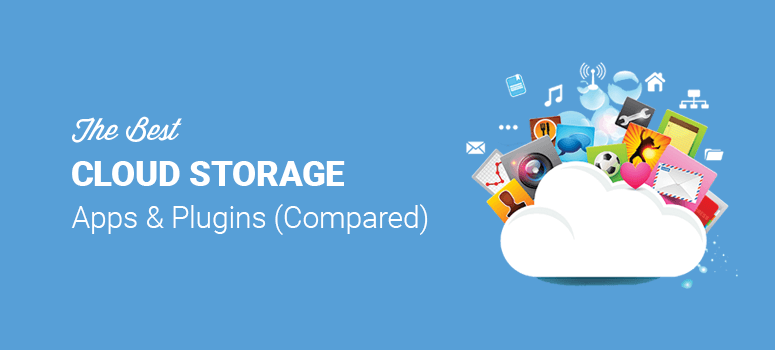
Are you looking for the best cloud storage apps?
Cloud storage apps make it easier to store and access your website files and databases from anywhere in the world. When you install the app, it automatically syncs the data across all your devices.
The files saved on a cloud storage app don’t affect the performance or speed of your system. It’s an advanced method to make your data available to your team members without using physical hard drives.
In this article, we’ll share some of the best cloud storage apps for businesses and enterprises.
Best Cloud Storage Apps for Businesses
Below, you’ll find paid and free cloud storage apps for businesses. These apps are built for different niches and may offer a unique set of features for teamwork, collaboration, and file sharing within the team.
Let’s get started.
1. Dropbox
Dropbox is the most popular cloud storage app for businesses. It lets you store your important files, images, videos, and other data in one place. It centralizes your team’s work and makes it accessible to everyone on the team.
Dropbox helps improve the productivity of your work by automatically updating the changes you make to cloud storage. When a project is ready to deliver, Dropbox allows you to send large files with password protection, expiration dates, and delivery confirmation.
In case of data losses or any other issue, it provides an instant file recovery option so that you never stay behind on your work. Manage your team like never before with role access, permissions, and activity logs from within your Dropbox dashboard.
2. Google Drive
Google Drive is one of the best cloud storage apps for businesses built by Google. It lets you store, share, and collaborate your files, folders, and other data from your devices.
It seamlessly integrates with other Google apps like Docs, Sheets, and Sliders to enable your team to share the work and see changes in real-time. Google Drive is also compatible with popular third-party apps that you may already use for team productivity.
It’s fast and secure with advanced A.I. technology. Having a powerful search engine predicts the results to improve your performance and quickly find files on the cloud.
3. OneDrive
OneDrive is a personal cloud storage app to save files and photos on the cloud. It gives you the freedom to access, edit, and share your files on all your devices from anywhere in the world.
It integrates with Microsoft Office apps to let your team work together in real-time. Your team can collaborate to share documents, photos, and videos to engage with each other easily.
OneDrive lets you access files on your computer without taking any space on your hard drive. It provides a personal security feature to store your files and photos in a protection layer and control who sees your content.
4. Sync
Sync is a secure cloud storage app for small businesses. It provides end-to-end encryption to protect your privacy and ensure that your data is safe on the cloud. It makes sure that your confidential files and documents are completely safe from any unauthorized access.
For your team to work together, it lets you send files of any size to anyone. Sync allows your team members to work on the same folders and control file requests, password protection, notifications, expiry dates, and permissions for safe access.
It automatically backs up your files and makes them accessible to your team members on their devices. This way, you never lose an important file or document.
5. WP-Stateless
WP-Stateless is a free WordPress cloud storage plugin that works side by side with the Google Cloud Storage service. It lets you store and deliver your media files on the cloud instead of your server for faster performance.
Since Google Cloud supports geolocation, your media will appear on the frontend using the closest server. This improves your website’s page speed and provides a better user experience.
6. Media Cloud
Media Cloud is another free WordPress cloud storage plugin. It stores your images, media, and other files on an online cloud storage service like Amazon S3, Google Cloud Storage, DigitalOcean Spaces, and so on.
It also integrates with popular CDN services to display your content and images on the website quickly. Media Cloud is a premium-like free solution to reduce your page load times, and it offers creative solutions to improve performance.
7. Nextcloud
Nextcloud is a unique cloud storage app for internal use and file management. It gives you complete control of your data by turning your own computer devices into cloud storage facilities.
You can sync and share files within your team to improve productivity. Nextcloud protects the data by keeping everything on your servers and provides transparency on who’s accessing your files.
We hope this article has helped you find the best cloud storage apps for businesses.
You may also want to check out our complete guide on the best WordPress backup plugins.
These plugins will allow you to automatically create backups of your website and restore the site in just a few minutes.
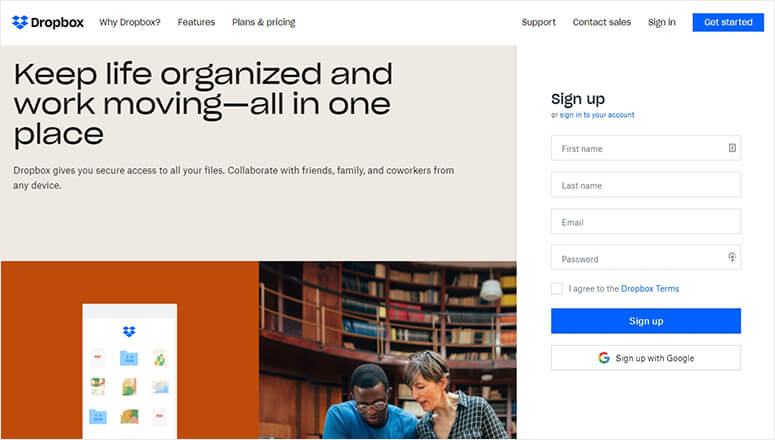
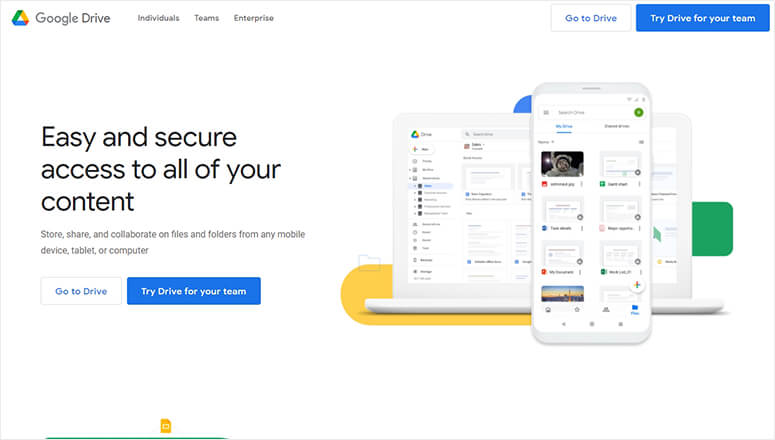
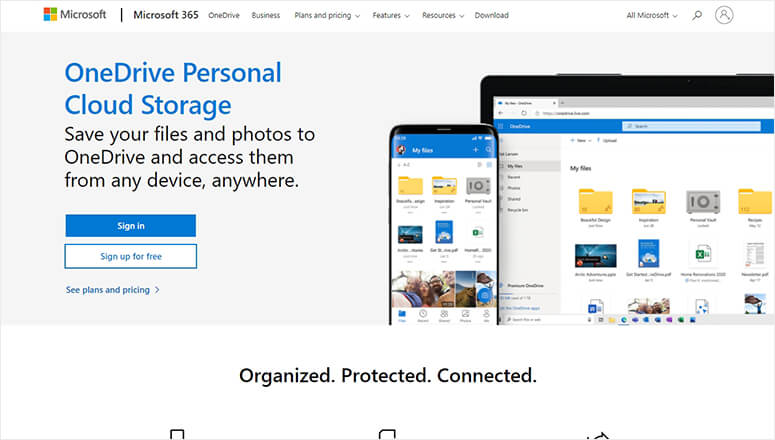
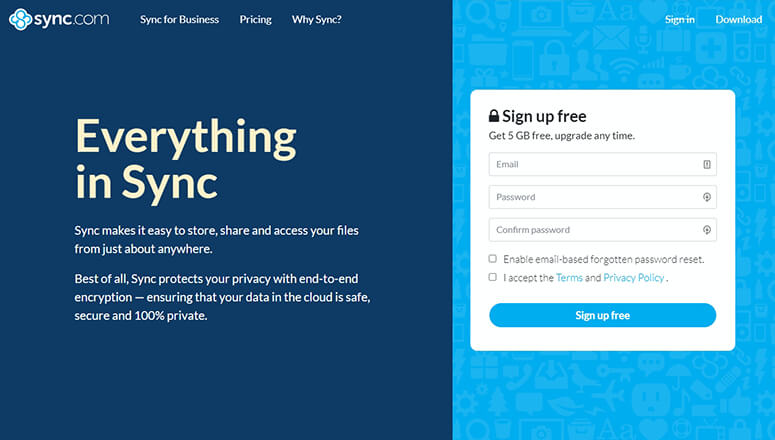
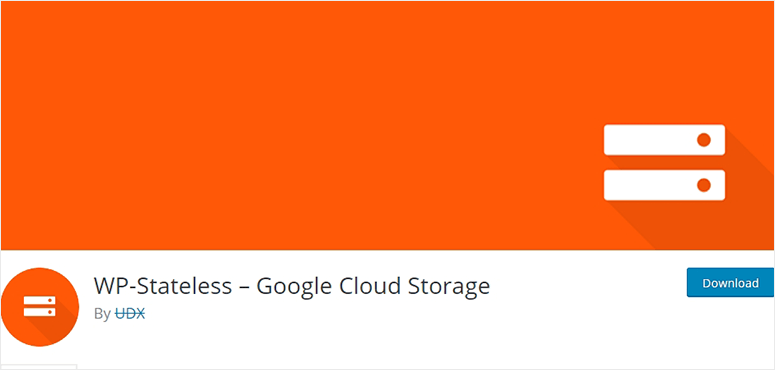

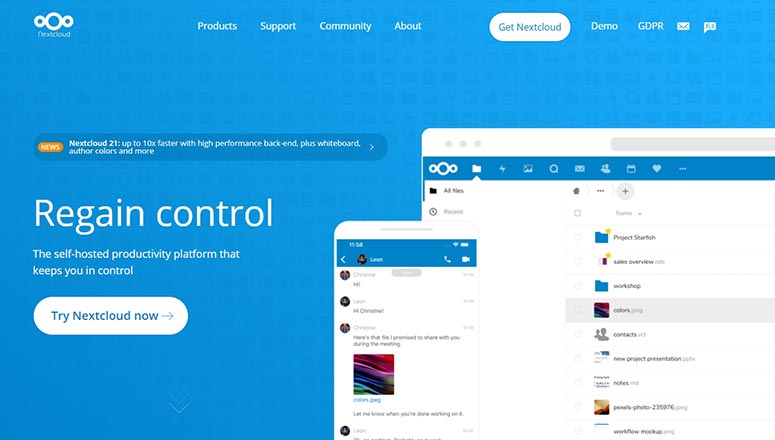

Comments Leave a Reply