
Are you looking for the best WordPress CDN services?
Content Delivery Networks (CDNs) cache the content from your website on multiple servers in different geographical locations. This means that when someone visits your site, the CDN delivers the content through a server closest to them.
As a result, your website loads faster, providing a better experience for your visitors.
As you can imagine, having a fast-loading website is crucial in today’s digital world. Users expect websites to load quickly. If your site is slow, they might leave and visit a competitor instead.
A faster website not only keeps your visitors happy but also can improve your search engine rankings since site speed is a factor in how search engines rank websites.
With a lot of experience in website development and optimization, the IsItWP team understands the importance of website speed firsthand.
In fact, website performance is the first area we look to optimize on every website we work on.
We have learned that implementing CDNs is one of the best ways to improve site performance. As a result, our expertise allows us to recommend the best CDN services that deliver fast, reliable, and secure content to your users.
In this article, we will share the best CDN services to speed up your website.
We have researched and compared the top CDN providers to help you choose the one that fits your needs. Whether you’re running a small blog or a large online store, you will find the best CDN service on this list that meets your needs.
1. StackPath CDN
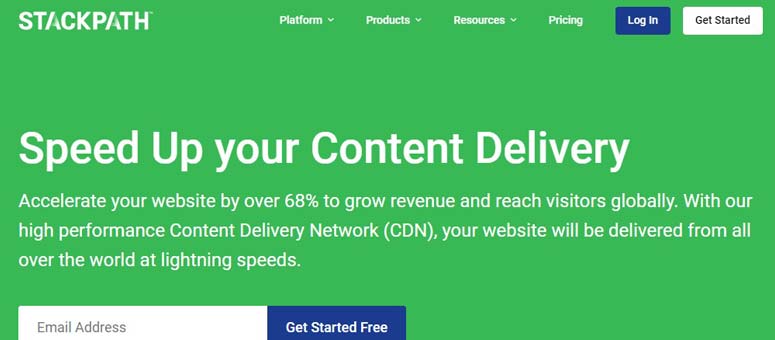
StackPath, previously known as MaxCDN, is one of the best CDN services for WordPress websites. It has an intelligent caching system, instant purge mechanism, and custom cache rules to boost your site performance. StackPath CDN owns a vast network of servers in all continents.
It comes with real-time analytics, custom EdgeRules, a segmented downloads option, and a serverless scripting feature. The basic plan can have up to 1 TB of monthly bandwidth.
Price: Its cost starts from $27.50 per month. The first-month service is free of cost.
2. KeyCDN
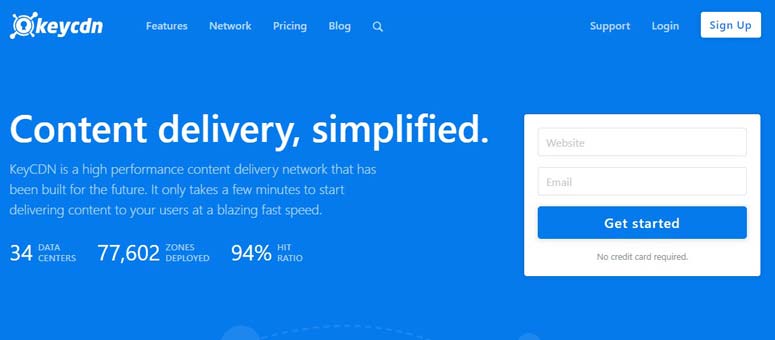
KeyCDN is one of the most powerful content delivery networks that come with 34 data centers around the globe. You can install their WordPress plugin called CDN Enabler to easily integrate KeyCDN to your WordPress site.
The best part is that the plugin allows you to purge your CDN Zone’s cache directly from your WordPress admin. This means you don’t have to log into the KeyCDN dashboard to purge the cache.
Price: It has a pay-as-you-go policy and charges on the usage. KeyCDN offers a 30-day free trial.
3. Sucuri

Sucuri is the best website security, monitoring, and protection service. Aside from security, they also offer a CDN solution for the performance and speed optimization of your WordPress site. It features multiple caching options for all types of websites.
Their CDN runs on the Anycast network with the global distribution of servers. The configuration for Sucuri CDN has custom options to maximize the website speed.
You might also want to check out Sucuri review for more information about their services.
Price: The basic plan costs $199.99 per year.
4. Cloudflare
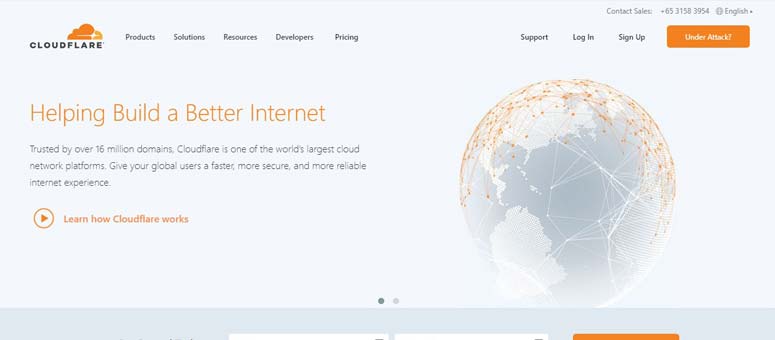
Cloudflare is an excellent web performance and security service. It has the largest cloud network platform with 180 data centers around the world and has been securing over 16 million domains. You can use it to accelerate your web pages, mobile applications, and APIs.
It offers a free plugin and drastically improves the performance of WordPress sites with minimal configuration. It also defends your website from DDoS attacks and malicious content.
Price: The pro plan starts from $20 per month. They also offer a free account with basic features.
5. Amazon CloudFront
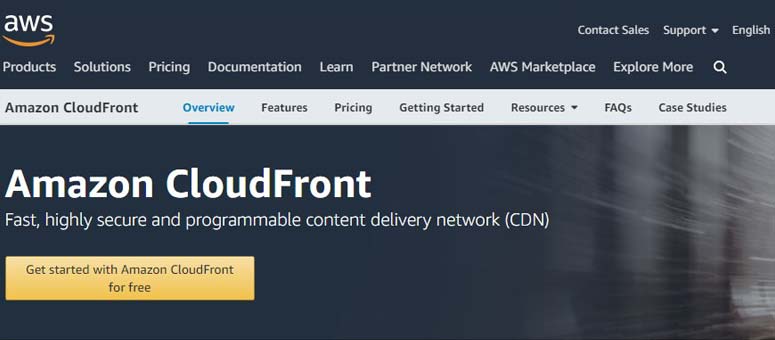
Amazon CloudFront is an AWS integrated CDN service that delivers your website content to your visitors instantly. The AWS network boosts CDN with their other services and offers high transfer speed all over the world. It’s an advanced service for developers and programmers.
That being said, you’ll have to tackle a slight learning curve to set up Amazon CloudFront.
Price: It has a pay-as-you-go model and charges only for the service you use. With AWS, you’ll also get free trials for a short period.
6. Rackspace
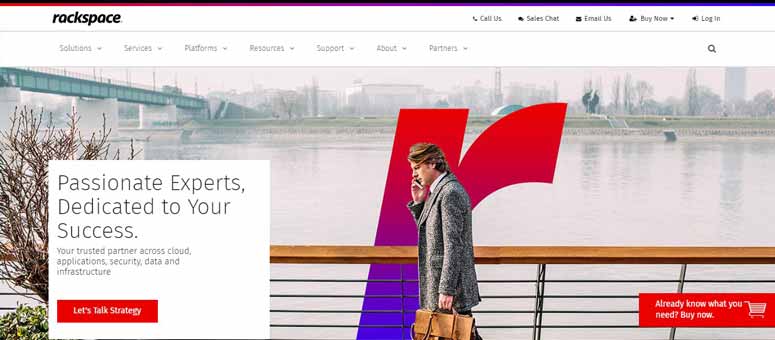
Rackspace is a premium cloud computing service that uses the Akamai’s network and streams the content up to 200 locations around the globe.
It supports eCommerce stores, WordPress websites, web applications, mobile applications, and more. It’s a bit tech-savvy service and needs advanced knowledge to set up.
Price: It is a pay-as-you-go service so you can only pay for the bandwidth you consume. The service is fully scalable to handle any traffic load.
7. CacheFly

CacheFly is one of the oldest content delivery networks on the market. Based on Anycast network, they help you improve your website speed and delivers the content swiftly. This CDN service stream videos and podcasts with lightning-fast speed.
Whenever you need assistance, you can get in touch with their excellent support team that can answer your pertinent questions regarding CDN.
Price: You need to contact them for pricing.
8. Google Cloud CDN
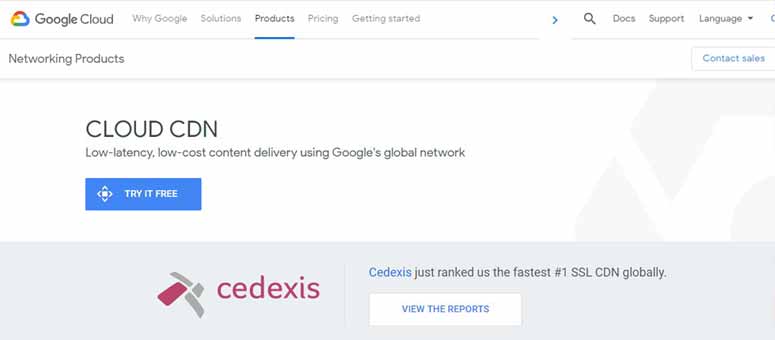
Google Cloud CDN is a low-cost content delivery network service. With 90 servers around the globe, it has the fastest content delivery to your users on any location. It comes with quick page loads and increases user engagement on your website. Google Cloud CDN provides a single IP address to all your users and needs no regional DNS.
It’s packed with free SSL to make your website secure. It’s integrated with Google Cloud Platform and you can enable CDN with a single checkbox.
Price: You need to sign up for the Google Cloud Platform to get access to CDN. The cost for Google Cloud Platform is based on your usage.
9. Imperva
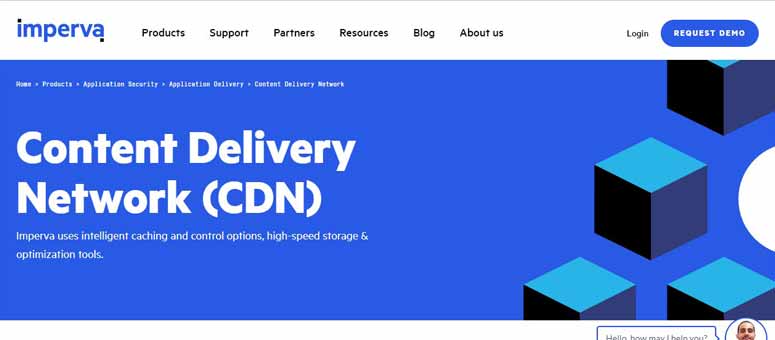
Imperva is one of the best CDN services that use intelligent caching, high-speed storage, and optimization tools. It comes with advanced machine learning technology for dynamic caching. You can instantly purge cache and has custom cache control options.
The data centers are strategically placed in all regions around the globe to serve the content from a server that’s closer to the users. Imperva optimizes the content, automate compression, and do a lot more like premium a CDN service.
Price: You need to request for a quote.
10. Microsoft Azure CDN
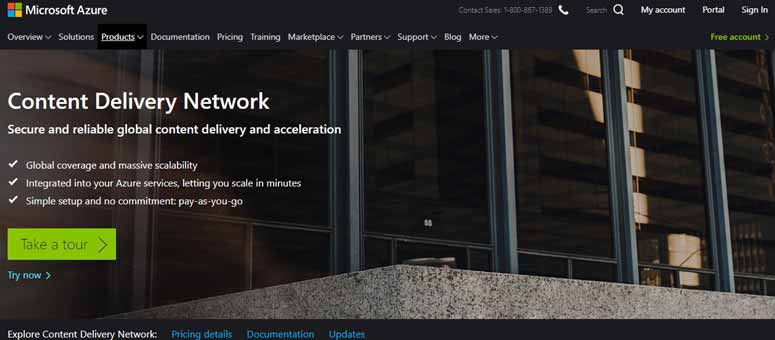
If you’re looking for a secure and reliable content delivery network, then Microsoft Azure CDN is a perfect choice. It has global coverage and massive scalability for content delivery. It integrates with all the Azure services that make CDN solution more useful.
Azure CDN reduces the page load time, saves bandwidth, and speed up the web pages. It works great with websites, apps, and gaming software.
Price: It works on the pay-as-you-go model.
That’s all.
We hope this article helped you find the best CDN services for your WordPress website. And ensure to conduct a website speed test after deploying your chosen service. You may also want to check out our step by step guide on how to make a website.

Comments Leave a Reply