
Are you looking for a user-friendly and reliable solution to track your website’s data?
Google Analytics is the most popular and widely used analytics tool to track the performance of your site. It gives you both basic and advanced data that you can use to understand your audience, identify and fix issues, and improve user experience.
That said, it’s complex to set up and connect your site. Plus, if you’re a beginner, chances are you won’t understand much of the data that Google gives you. The menu is extensive so it can be hard to navigate the platform to find what you need.
If you want an easier solution that’s easy to set up and understand, even if you aren’t tech-savvy, you’ll want to use a Google Analytics alternative.
In this post, we have listed both free and paid Google Analytics alternatives for your WordPress website.
Best Google Analytics Alternatives
1. MonsterInsights
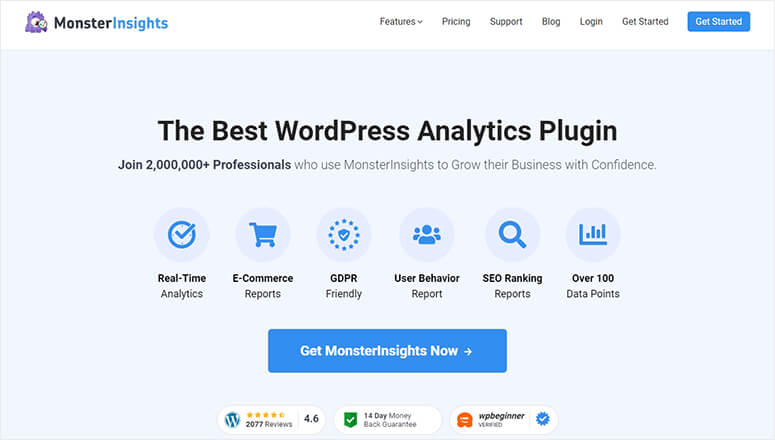
MonsterInsights is undoubtedly the best Google Analytics plugin for WordPress. It has over 3+ million active installs because it’s so easy to install and use.
Inside the MonsterInsights dashboard, you can connect to your Google Analytics account with just a few clicks. There’s no need for any code snippets and you won’t ever have to edit WordPress files and headers.
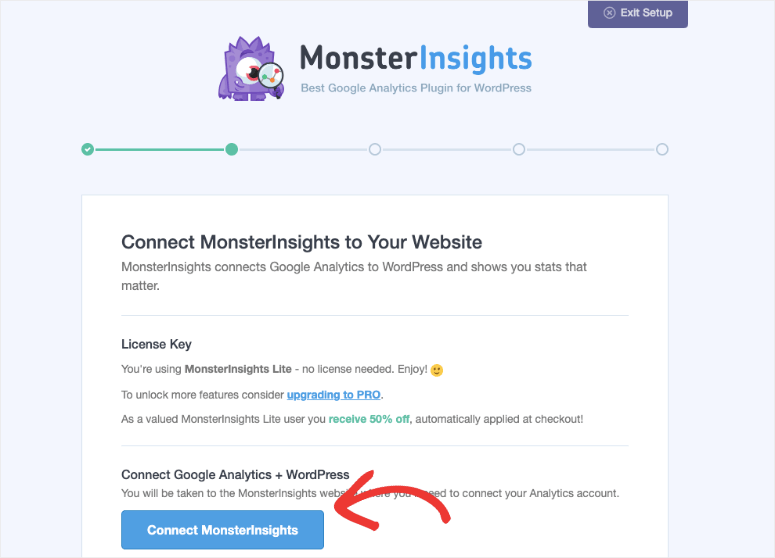
Once you’ve enabled MonsterInsights, you can access your site’s reports inside your WordPress admin. This means you never have to leave your site and open a different platform to view analytics.
You can see real-time data, and what’s really awesome is that the reports are easy to understand. You can instantly see visualizations of your visitors’ geography, page views, bounce rate, customer behaviour, popular posts on search engines, and more.
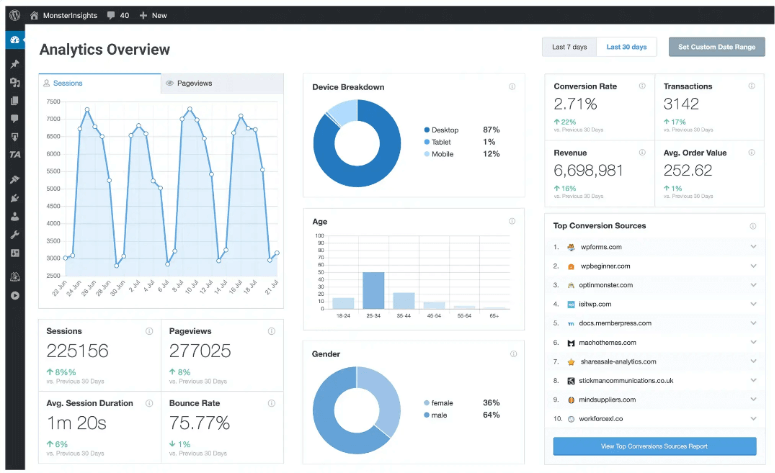
So even if you’re a beginner, you can get insights that you can actually use to improve your site.
Added to this, MonsterInsights makes it easy to set up Universal Analytics tracking across devices and campaigns in just a few clicks. It also supports Google Analytics 4 so you can make the switch seamlessly.
If you haven’t already enabled Google Analytics 4, you should do that right away. Learn more about why and how to do it in this guide: How to Add Google Analytics 4 to WordPress (Best Way).
Now MonsterInsights isn’t just for beginners. It has plenty of advanced tracking tools for WooCommerce, web pages, ads, affiliate clicks, forms and more.
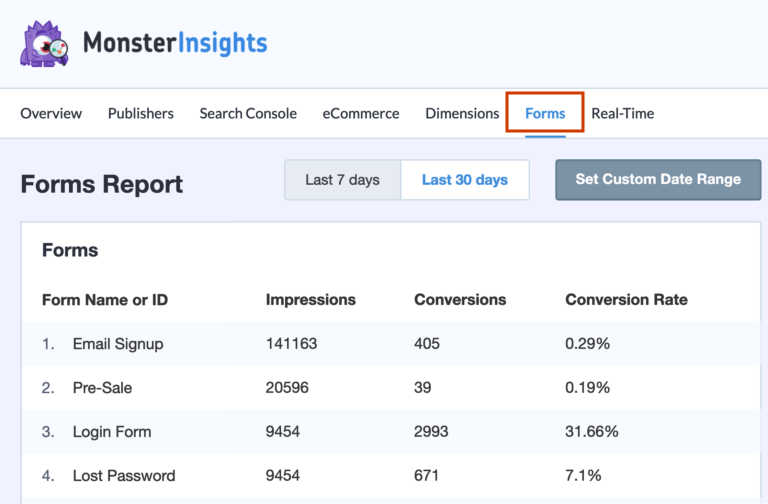
So for instance, if you have monetized your website using ads, MonsterInsights allows you to see the exact number of clicks on the ad. Using the info, you can select the most profitable section for future ads. Like this, you can also track which affiliate links bring in the most revenue.
If that’s not enough, MonsterInsights has plenty of addons that let you set up custom tracking and reports with just a few clicks.
Features:
- Easy setup and user-friendly interface
- Readymade reports
- Real-time analytics
- Data import and export
- eCommerce and product analytics
- GDPR friendly
Pricing:
The free version is available in the WordPress repository. Paid plans start at $99.50 per year.
Get Started with MonsterInsights today.
2. ExactMetrics
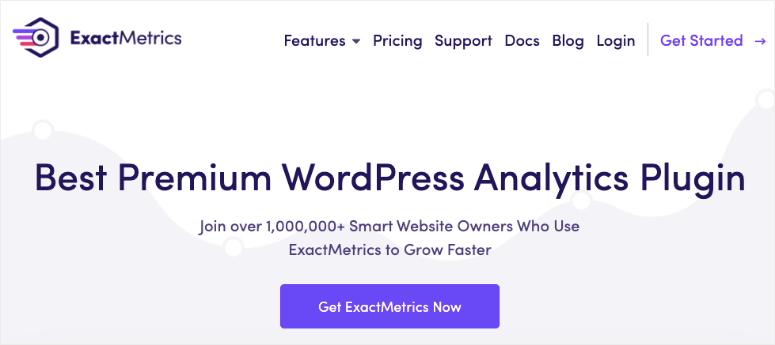
ExactMetrics (formerly Google Analytics Dashboard for WP) is one of the best premium WordPress Analytics plugins used by over 1 million website owners.
Adding Google Analytics tracking code directly to your website requires editing your website code. But ExactMetrics automates this process and allows you to integrate your Google account with a click of a button.
And similar to MonsterInsights, this plugin displays data reports in a neat manner within your WordPress admin area.
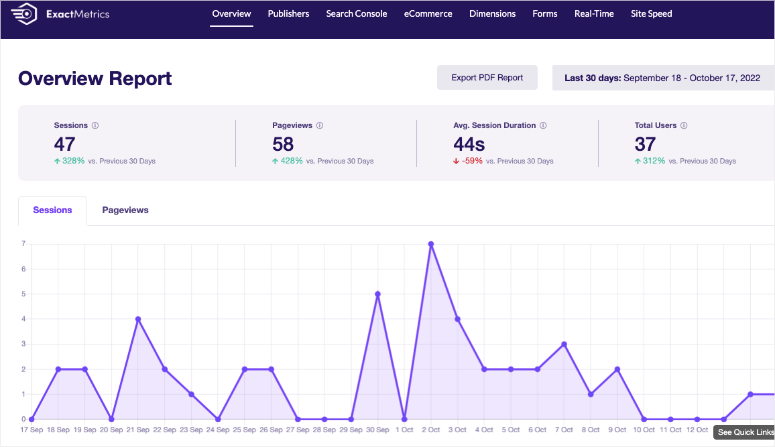
You can view real-time reports, demographic reports, enhanced link traffic, and so much more. Also, you can track your affiliate links, eCommerce, forms, authors, pages, referrals, and so much more.
The plugin even has segmentation options to set up custom events and dimensions so you can get in-depth insights into your website.
ExactMetrics is available free in the WordPress repository and this lite version comes with basic features.
For a more comprehensive package that helps to understand your visitor and site better, you’ll want to subscribe to a paid plan.
Features:
- eCommerce tracking
- Detailed visitors demographic
- Comprehensive dashboard reports
- Google Analytics report sharing
- GDPR compliant
- Real-time stats and custom reports
- Integrate Universal Analytics (GA3) and Google Analytics 4 (GA4)
Learn more about this plugin in our ExactMetrics review.
Pricing:
The Lite version is free. Paid plan starts at $99.50 per year.
Get started with ExactMetrics today.
3. Matomo
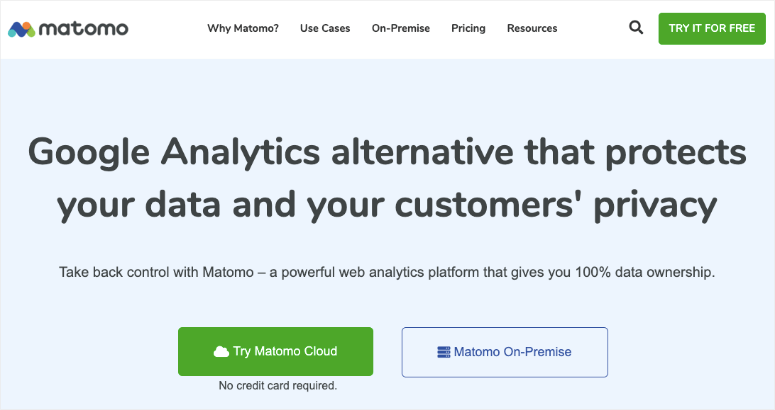
Matomo, formerly known as Piwik, is a WordPress analytics plugin dedicated to providing an open-source alternative for website analytics.
It lets you view all your website stats along with maintaining data ownership. That means no one can view or sell your data as it stays on the server of your WordPress site.
So this is a great plugin if you worry about data privacy and data protection for your business.
The advantage of this plugin is that you don’t have to manually install the Matomo software on your server (unlike Piwik pro).
As soon as you install the plugin, without any technical settings, you are all set to collect analytics data for your website. You’ll get an analysis of visitors, behaviors, acquisitions, and goals in your dashboard.
To get access to advanced analytics features, you’ll need to upgrade to the premium version of Matomo.
Features:
- SEO keyword performance
- Privacy-friendly
- Heat maps and session recording
- Form analytics
- Media analytics extension
- Custom reports
- Multichannel conversion attribution
Pricing:
It’s on-premise plan is free, though you have to pay for addons if you want more features. The cloud version starts at $23. There’s a 21 day trial period and you get 2 months free if you bill annually.
Get started with Matomo today.
4. Woopra
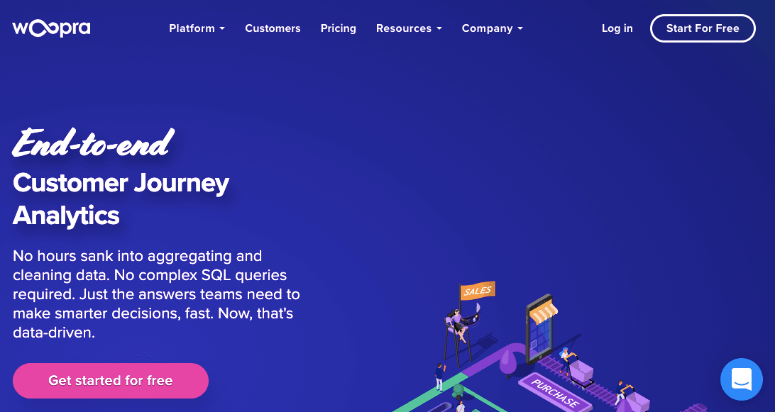
Woopra is an analytics software that allows you to optimize every touchpoint of your customer journey. The solution offers very comprehensive attribution models, shows you usage trends on your features, allows you to perform cohort analyzes, and much more.
With Woopra, it is very easy for you to understand what your customers are doing on your site which helps you improve your retention and growth.
Woopra analytics dashboard displays much more than customer data. You can see the conversions, most viewed pages, and also details of channels that generate the most subscriptions.
This analytics tool allows you to analyze your statistics in real-time and allows you to follow live what your visitors are doing at the moment. You can also track the conversion path of each visitor to continuously improve your customer experience and your customer journey.
However, you don’t get powerful reporting and eCommerce tracking features like MonsterInsights and ExactMetrics.
Features:
- Custom reports and dashboard
- Tracks anonymous and identified users
- Track user journeys
- Integrated with MailChimp, Dropbox, and more
- Excellent customer support
- Uses Google Tag Manager
Pricing:
The basic version is free. Premium plans start at $999 per month making it one of the most expensive tools in this list.
Get started with Woopra today.
5. Heap
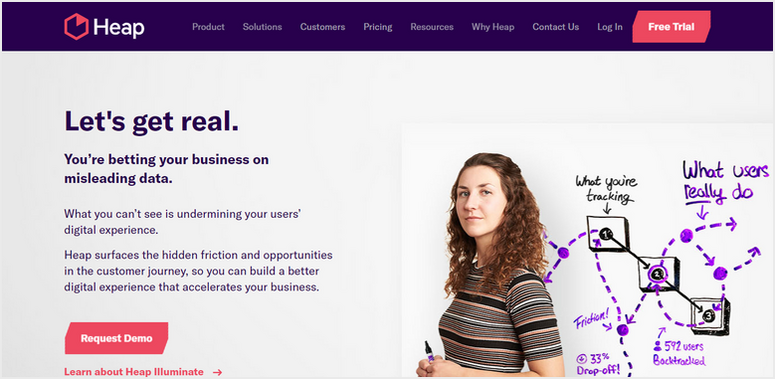
Heap is one of the best analytics solutions aimed at capturing all the data about your visitors. This tool automatically captures all web, mobile, and cloud interactions on your website.
You can get a complete view of your website data in a single dashboard. Heap automatically records, identifies, collects, and analyzes all user data for you.
One of the best features is “auto-capture” which automatically tracks every click, completed form, and page viewed. In other words, every piece of information is captured on your site or mobile app without you needing to program anything.
This tool offers one-click integrations with platforms like Optimizely or VWO that allow you to deeply analyze your A/B tests.
Heap is a good analytics tool for those who want an easy way to collect website data. It doesn’t come with extensive reporting features like MonsterInsights.
Features:
- Forms conversion report
- Tracking automation
- Report alert through Slack or Email
- Real-time user activity
- Automated data tracking
- Account based analysis
Pricing:
The Startup version allows you to analyze up to 10,000 sessions per month. You need to contact them for pricing.
6. Clicky
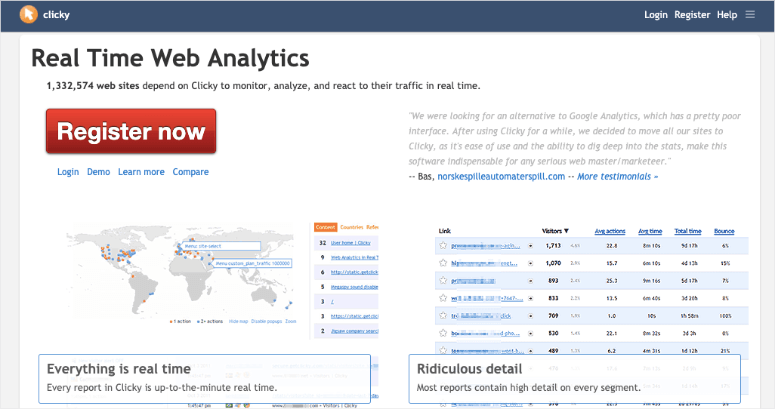
Clicky is a statistics plugin that is less popular than other Google Analytics alternatives listed in this post. But this plugin gives you basic statistics of your site like the number of visitors today, the most viewed pages, the time left on the site.
With Clicky, you get an easily accessible dashboard. At a glance, you can view simple analytics in real-time by tracking individual visitors and activities.
This tool automatically inserts the Clicky Web Analytics tracking code into your WordPress pages and displays your data in the admin panel.
Clicky also launches heatmaps from a widget without leaving your site. You get immediate alerts when your site goes offline.
Features:
- Real-time tracking
- Social media analytics
- Video analytics
- API to track HTML5 and Flash Video
- Comprehensive dashboard
Pricing:
Clicky offers a free trial and their pricing plan starts from $9.99 per month.
Get Started with Clicky today.
7. Mixpanel
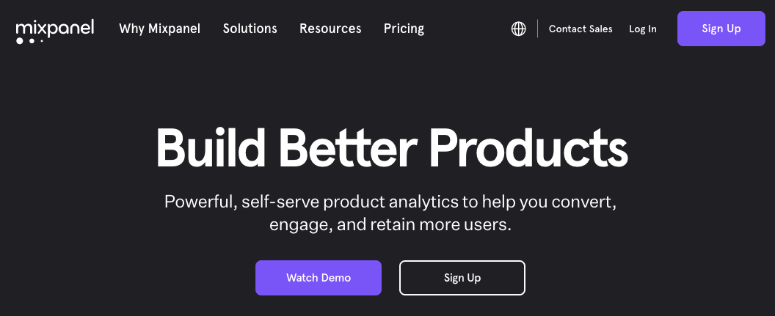
Mixpanel is a web analytics platform used by more than 30,000 companies, including Samsung and Expedia. It’s one of the best alternatives to Google Analytics that allows you to measure your users’ behavior and its impact on your business objectives.
It comes with various features with which you can get comprehensive data and metrics on each of your visitors. You can see what actions your visitors have taken on your site and what are the causes that have blocked the conversion.
MixPanel analyzes in terms of events rather than pageviews. The funnels can be segmented on the basis of properties and you can generate reports instantly according to your needs. If your funnel is complex, including a large number of custom events, MixPanel is a tool that you can use.
The only drawback is that its user dashboard is not as beginner-friendly as other analytics tools in this list.
Features:
- Compatible with iOs and Android
- Collect data from various devices
- In-app event and conversion tracking
- Audience targeting
- Funnel and cohort analysis
Pricing:
The free plan is limited to 1,000 tracked users per month. The premium plan starts at $20 per month.
Get started with Mixpanel today.
Which is the Best Google Analytics Alternative?
All of the Google Analytics alternatives we listed above are great in terms of collecting data, convenience, and providing detailed insights for any site.
But, choosing one among all of them completely depends on your requirements.
Considering the price and features, you can see that MonsterInsights has a lot to offer. It’s affordable and there are no limits on your website traffic or monthly page views. It’s a robust Google Analytics solution that lets you view the reports within your WordPress dashboard.
Compared to the other plugins in this list, MonsterInsights gives you advanced tracking features at a fraction of the cost.
Read more about this plugin in our MonsterInsights Review.
In short, MonsterInsights is the perfect Google Analytics alternative because:
- Provides real-time stats within the WordPress dashboard
- Does not limit the volume of analyzed data
- Integrate with popular plugins like WooCommerce, WPForms, Yoast, and more
On the other hand, if you want a Google Analytics alternative that is free and beginner-friendly, ExactMetrics might be the right choice for you.
That’s all for today! We hope this article helped you find the best Google Analytics alternatives to track your website’s overall performance and visitor behavior.
Once you’ve found the right Google Analytics alternative for your site, you’ll want to check these resources out:
- How to Track and Monitor User Activity in WordPress
- Enable Scroll Tracking in WordPress With Google Analytics
- Set Up Google Webmaster Tools for WordPress
These posts will help you add more tracking options such as user activity and scroll tracking to your site. The last one will help your set up Google Webmaster Tools so you can get insights into your website performance.

Comments Leave a Reply