
Are you looking to communicate with your site visitors through live chat?
Live chat tools are a great way to communicate personally and directly with site visitors. You can talk back and forth with your customers, getting them instant assistance, which is great for improving user experience.
This makes it a cost-effective way to resolve issues and get real-time feedback while also increasing your site engagement.
In this article, we will look at the 11 best live chat plugins for WordPress you can use on your site.
Why is Live Chat Support so Important?
As a site owner, your top priority should be to make each visitor’s stay on your site as productive, memorable, and convenient as possible.
A simple and effective way to do this is by providing effective communication.
While tools like WhatsApp Business, phone calls, and SMSs present a great way to communicate with your audience, they may need visitors to leave your site to contact you or get the information they need. This is something that could reduce the number of return visitors.
That is why live chat plugins are such a powerful tool.
They allow your team to effectively interact with your audience on your site, making it convenient, fast, and actionable.
Here are other reasons you should consider live chat support
- Real-time solutions: Customers do not have to wait for help, like with emails and phone calls. A live chat service can send them to the appropriate department directly, where they are helped by the relevant person there and then.
- Affordable: Using communication platforms like text messages, emails, and phone calls can mean your customers will spend more on things like data and call minutes. The good news is that many free WordPress live chat plugins are available.
- 24/7 availability: You can easily set up your customer care representatives to work around the clock since the live chat is highly automated, making it easier for your team.
- Reduce abandoned carts: Live chat plugins are a more personalized approach that lets you better explain your products to your visitors one-on-one. This makes them more likely to buy.
- Improve sales: With fewer abandoned carts and customers better understanding your products, live chat plugins can help improve sales.
- Improved site engagement: The human interaction with live chat software is a great interactive tool that can help you point visitors to different points on a page. This helps them engage better with your site.
- Analytics and insights: Most advanced live chat tools offer analytics. They will tell you how many people contacted support, the pages they visited before reaching out, and other metrics to help you better understand your audience.
- Customer feedback: Customers can give quick and unfiltered real-time input during the conversation. You can also follow up and ask them to rate their experience there and then help you Improve your customer care.
While you can integrate live chat software into your site in many ways, plugins present one of the simplest and best ways to achieve this.
After testing and comparing these live chat support tools, we have come up with a list of the best live chat software plugins.
Let’s get into it!
1. LiveChat
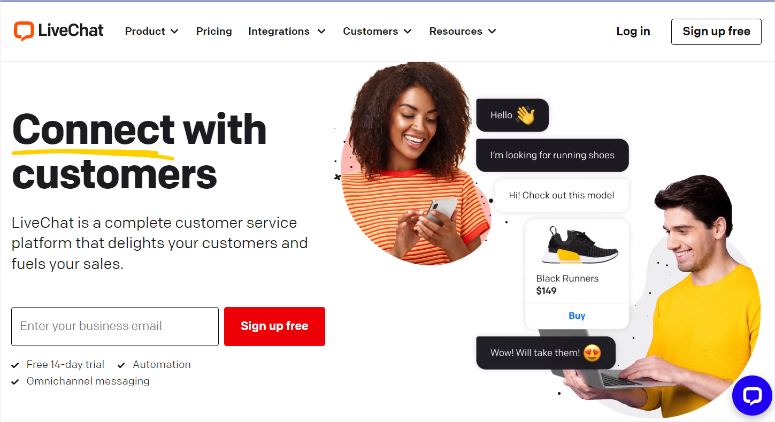
The best live chat plugin is undoubtedly LiveChat. This is because it is an easy-to-integrate plugin with a beautiful interface anyone can use, making it great for beginners.
You can integrate popular messaging apps, such as Facebook Messenger and Whatsapp, to get all the messages from social media right in LiveChat.This ensures your website visitors use the most convenient way for them to communicate with you.
With over 130 integrations, LiveChat is not just limited to social media platforms. You can add CRMs, email marketing tools, invoicing, lead generation, chat segmentation and so much more. This makes it perfect for eCommerce stores.
You can also connect the plugin by adding a code to your site’s Google Tag Manager or by installing the plugin if you have a WordPress site. To add to this, you can integrate it with Google Analytics to ensure you can properly measure your live chat metrics.
LiveChat truly tries to help you better connect with your audience. This is evident by its highly customized and advanced features. It comes with an easy-to-use dashboard that allows you to create customized messages, set up colors, and the name of your chat support representative with just a few clicks.
One of our favorite features is LiveChat’s message sneak peek.
This is where you can view what the customer is typing before you receive a message notification. This way, you can start crafting a message so you can send it immediately after your visitor hits send.
A message sneak peek will help you cut communication time and can give you a few valuable seconds to compose yourself. It also gives you time to research the feedback you will provide.
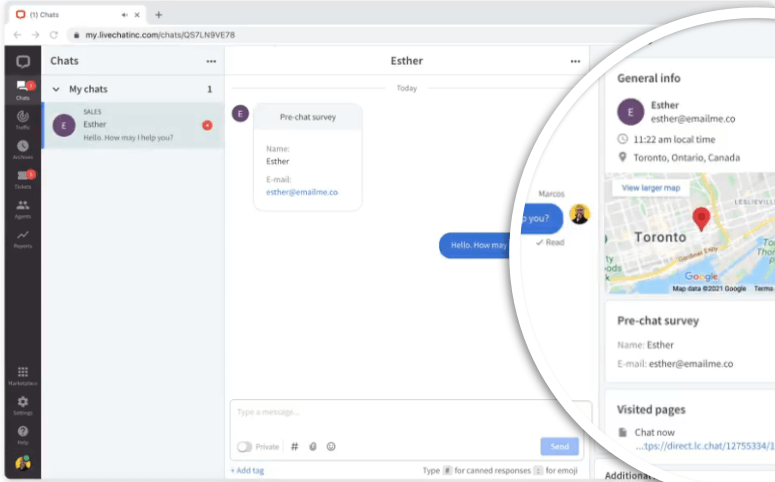
Another way to communicate faster with LiveChat is to use canned responses.
These are pre-written replies to common questions. So, instead of typing the same response or copying and pasting it from your computer, you can simply send the message directly from your LiveChatbox.
But gaining insight before talking to a client is always important, even with pre-written replies. For this, LiveChat offers pre-chat forms. These forms ensure users provide as relevant information as possible before they start communicating.
Unlike most live chat software, where chat history is whipped clean after the session, LiveChat saves text unless the visitor clears the cache. This way, both you and the visitor can have a history of the interaction.
This helps improve user experience when the same team member is not serving the customer when they log back in. It’s also especially helpful when the visitor contacts support for the same problem. The chat history helps the support agent to understand the customer’s needs without repeating their questions.
With LiveChat, you can also share files directly with your audience, which many advanced live chat tools do not have. By user sending media files like screenshots, they can better explain their issues, which can help your team sort them out easier and faster.
LiveChat also offers amazing analytics and reports.
Here, you can see how many customers are in the queue, chat satisfaction, goals, solved tickets, and so much more. You can use this information to identify your customers’ pain points so you can improve your products and customer service.
Pricing: The basic package starts from $20 a month.
Check out our full LiveChat review here.
Get started with LiveChat here.
2. Brevo
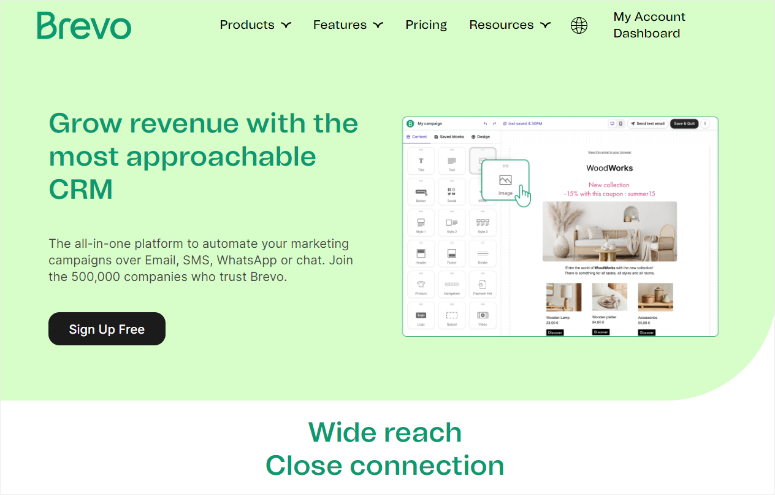
Formally SendinBlue, Brevo is one of the best live chat software because of its diverse features and user-friendly interface.
Primarily an email marketing tool, Brevo offers amazing live chat integration. It does this through highly customizable live chat widget options. It also allows you to choose colors, chat button designs, and even customize the welcome message to align with your tone.
This allows you to match it seamlessly with your website’s branding. Plus, your visitors can use messaging apps they are most familiar with to communicate with you more easily.
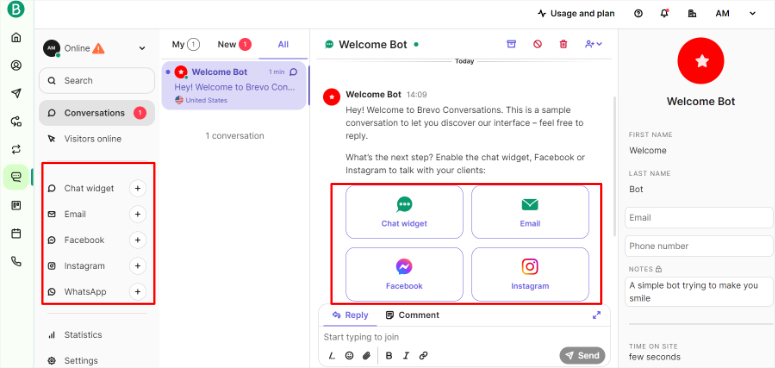
The best part is, that adding live chat to your WordPress website with Brevo is straightforward and doesn’t require technical expertise or coding. This ensures you can quickly get started with real-time customer support and engagement.
To add to that, Brevo Live Chat offers multilingual support. This feature helps automatically translate your default welcome message into various languages based on the visitor’s browser language. As a result, you can widen your audience, ensuring your services are available to more people without language barriers limiting you.
Another valuable feature is Brevo Live Chat’s integration with CRM systems, allowing you to identify and track site visitors throughout their customer journey.
These integrations streamline customer data management, making nurturing leads easier and providing more personalized support.
Moreover, Brevo Live Chat supports additional communication channels beyond live chat, such as social media messaging. This combines all customer interactions into one central chat admin for more efficient management.
Check out Brevo Live Chat full review here.
Pricing: Offers a free version. The pro plan starts from $25 a month.
3. Olark
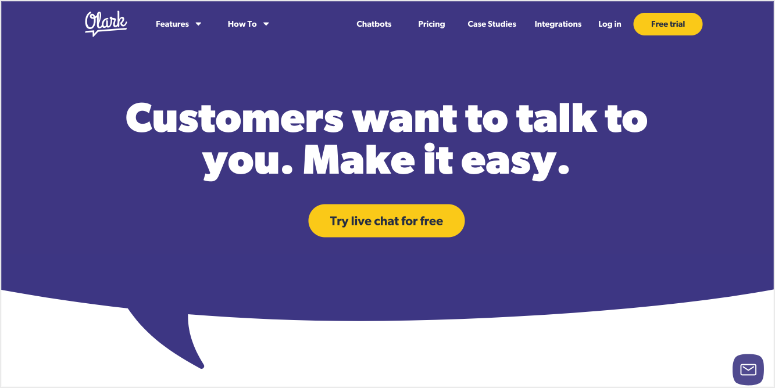
Olark is a simple but powerful tool, making it one of the best WordPress live chat plugins. It allows you to fully customize the chatbox’s appearance so you can maintain visual consistency and your branding. You can choose colors, and shapes for buttons or tabs, and even select rounded or sharp corners, providing complete design flexibility.
But Olark’s standout feature is undoubtedly its ability to offer automated live chat messages triggered by specific customer criteria. These criteria include visitor behavior, location, page they are on, time of the day, cart activity, and more.
The automated message helps initiate conversations and boost engagement. With this, you can nudge customers in the right direction without manual intervention. This could increase sales and engagement and make your visitors stay longer on your WordPress website.
Furthermore, Olark’s robust live chat analytics and reporting provide real-time insights into chat volume, satisfaction ratings, and support agent activity. This data empowers businesses to make informed decisions about their team and learn the best ways to prioritize customer interactions effectively.
Olark also offers email summaries of live chat reports. Such data can be used to monitor your team’s tool usage so they can collaborate more efficiently.
Pricing: Offers a free 2-week trial. The basic plan starts from $29 a month.
4. HubSpot
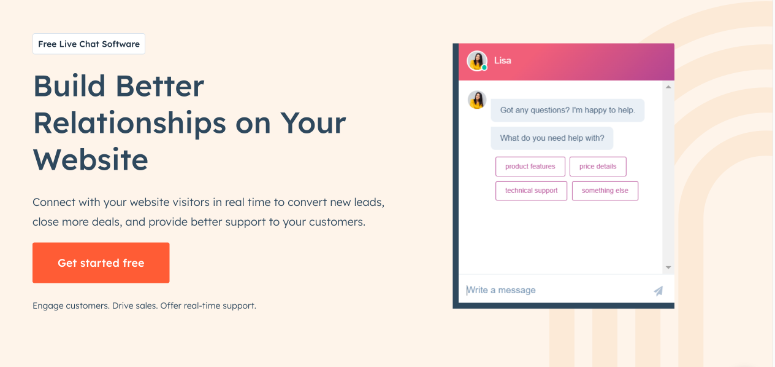
HubSpot offers one of the best live support features. It comes with precise targeting options, allowing you to engage visitors based on specific website URLs, query parameters, or visitor information.
This highly personalized approach ensures your interactions are highly relevant and the conversation is always spot-on. This allows you to relate better with your customer base, improving the user experience.
HubSpot Live Chat is also customizable, and another key advantageis that you should use it.
You can tailor the widget’s chat window appearance to match your brand, making it visually appealing and fitting your site style. To add to that, HubSpot provides control over widget behavior on desktop and mobile screens. This helps optimize the user experience so that your visitors get a great live chat experience regardless of device.
HubSpot is one of the best CRMs because of its integration capabilities and ease of use.
It does not disappoint when it comes to its live chat integration features as well. It seamlessly integrates with your HubSpot CRM and other tools, ensuring great visitor interactions.
To ensure your team never loses track of the conversations, this free live chat tool integrates with your HubSpot CRM to store offline messages in one convenient place. This ensures that any of your chat agents can continue with the conversation where it was left off without needing to find out what was previously said with ease.
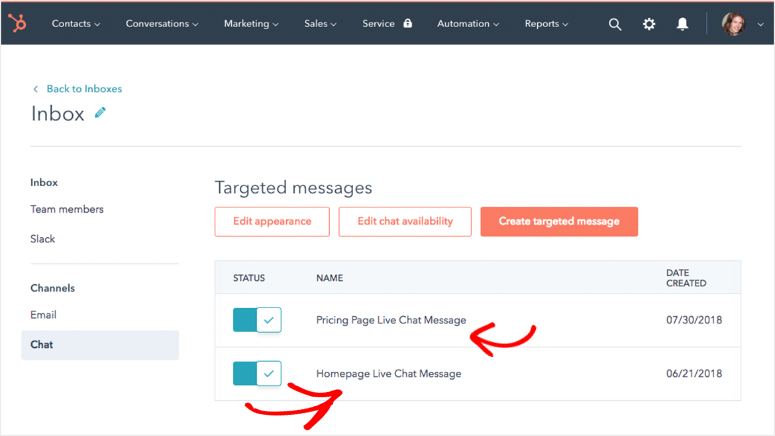
To help improve conversation tracking even more, HubSpot Live Chat offers automatic assignment, and chat forms for feedback collection. This helps businesses to provide exceptional customer support while continuously improving their engagement strategy.
To add to this, you can also integrate HubSpot Live Chat with LiveChat, the best live chat plugin for an even better conversation experience with your visitors. This integration is super easy to do and does not require any coding experience.
Get Started with HubSpot Live Chat here.
Pricing: Free
5. Zendesk
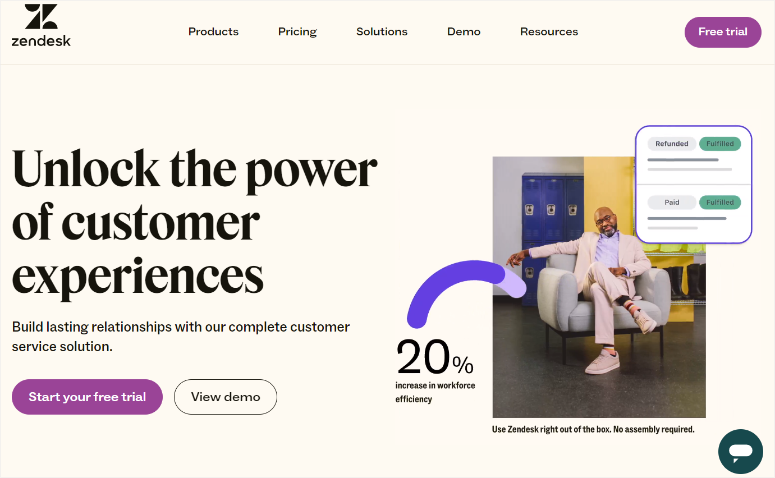
Zendesk, formerly Zopim, is one of the best live chat tools because it integrates seamlessly with your landing pages. This helps you deliver proactive support and deeper conversational experiences with your target audience.
This versatility allows for one of the easiest real-time live chat experiences with your clients so you can sort out their issues immediately. It allows for two-way communication and message storage, where customers can see their previous messages and pick up conversations at their convenience.
One standout feature of this live chat tool is Zendesk’s unified omnichannel solution.
With this feature, you can transfer chats and continue the conversation on another platform. You can transfer chats from email to social media, web chat to mobile chat, or whatever combination your specific customer prefers to communicate with.
Plus, when you send a conversation from one platform to another, it also transfers the chat history. This means you can continue the conversation with your client exactly where you left off in the previous platform.
The unified omnichannel live chat solution from Zendesk also applies to payment processors and third-party bots. This helps you sort out your visitors’ issues beyond just simple support issues all without leaving your Zendesk dashboard.
Like most live chat plugins on this list, Zendesk also offers pre-written responses and templated shortcuts. This streamlines your responses and maintains a consistent voice in customer interactions.
Zendesk chat has also embraced custom AI chatbots, which can help initiate customer engagement. You can use its AI chatbots to help you craft messages quicker and answer more delicate or complex questions without doing a lot of research.
Another key feature we came across is group messaging. This can help you send mass messages that could help you connect with the right people at the right time.
With reporting capabilities and chat tags, you can track performance and organize customer interactions effectively. The insight you get can be used to make better decisions and to understand your customers better.
Get started with Zendesk here.
Pricing: The basic plan starts from $55 per month and per agent.
6. LivePerson
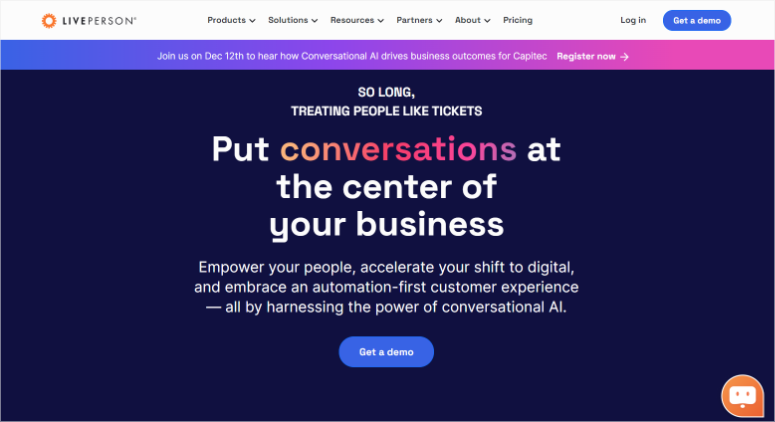
LivePerson is another live chat tool that has quickly embraced AI technology making it one of the best in the market. With this technology, LivePerson can help increase employee efficiency, and conversion rates, and boost customer satisfaction.
Let us see how.
LivePerson’s Conversational Cloud platform offers access to one of the world’s largest datasets, powering nearly 1 billion conversational interactions monthly. This vast dataset ensures that LivePerson’s AI is more accurate, and smart, and is trusted by many major industries worldwide.
To add to this, LivePerson’s Conversational Intelligence feature allows you to gain insights from every customer’s interaction. Companies can truly understand client preferences and pain points by analyzing data from voice and messaging channels, enhancing every conversational experience.
Plus, LivePerson’s platform helps businesses to integrate LivePerson’s AI with their existing CRM, marketing, and data platforms.
These integrations and the LivePerson features help you achieve what LivePerson calls the “Conversational Flywheel.”
LivePerson’s Conversational Flywheel includes:
- Understand: This live chat tool helps you understand your audience so you can serve them better. It offers an analytics studio and a reporting center you can use to get better insights about your visitors.
- Connect: LivePerson helps you communicate with your audience with the right channel at the right time. You can use text, voice, web, or social to connect with your site visitors and communicate with them through the best channels for them. You can also use CRM connectors to send your conversations to the platform you use every day to make it easier to manage your live support.
- Assist: LivePerson offers an agent workstation that allows your team to communicate with your visitors in a more streamlined way. It ensures that whichever agent is working can take over the live chat with ease as they can see the previous chat history. This live chat platform also offers a manager workspace that helps you manage each agent. You can see who they talked to, transfer chats and step in if need be.
- Automate: This feature allows your team to have all the information about your company through an AI knowledge base. It comes with chatbots to help your team create better messages faster. To ensure no site visitor is left unattended, LivePerson can help you translate different languages automatically.
Get started with LivePerson here.
Pricing: Uses a pay-as-you-go model and you will have to request a quote.
7. Crisp
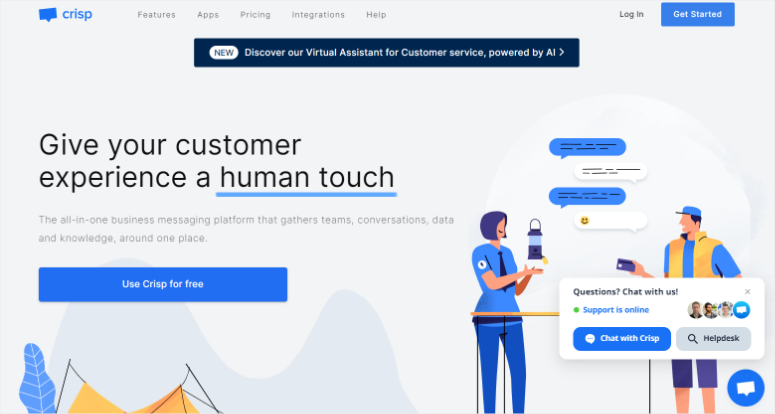
Crisp is one of the best live chat tools because it is designed to offer customers a seamless live chat experience, but it goes beyond that.
It has an easy-to-use interface, providing your team with a clear view of ongoing chats and essential information at a glance. It also offers unlimited chats so that you can talk to your visitors without the fair of credits running out.
The Visual Flow Builder is a feature that sets Crisp apart.
It makes creating and customizing chatbot flows through a simple drag-and-drop interface easy. This allows you to build and edit chatbot conversation flows with no coding experience or third-party addons.
These chatbox flows ensure that your automated conversations are personalized. At the same time, the bots help you answer specific customer questions without any human element. If you need more help creating chatbox conversations Crisp offers templates with the Visual Flow Builder that give you a starting point to build with ease.
This empowers businesses to automate interactions, saving time and ensuring consistent responses.
Crisp’s multi-language support and translation capabilities are one of the best ways to enhance customer service. You can effortlessly communicate with users in different languages, delivering a personalized experience regardless of the visitor’s location.
Pricing: Offers a free version. The basic plan starts from $25 a month per workstation.
8. Comm100 Live Chat
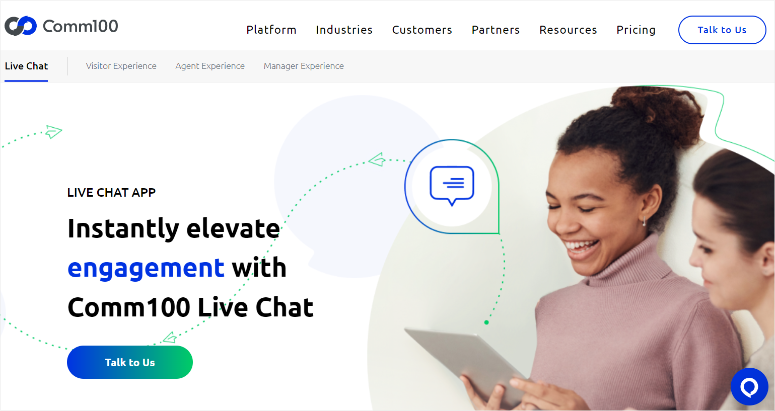
Comm100 Live Chat is an outstanding choice for improving customer engagement and support because Its live chat is AI-powered. This reduces human reliance and at the same time increases your support capacity. This can also reduce your overall costs on support, ensuring you channel those funds to an area in your business that really needs it.
Because you can automate 80% of your live chats with Comm100 Live Chat, it can also make your support work much easier helping you reduce reliance on email and phone support.
Comm100 Live Chat can help you personalize support chats with text, audio, video, and co-browsing. This makes it a versatile and convenient option to use. You can communicate with your site visitors by using the best medium for that particular situation.
Get started with Comm100 Live Chat.
Pricing: The basic plan starts from $31 a month per agent.
9. TeamSupport
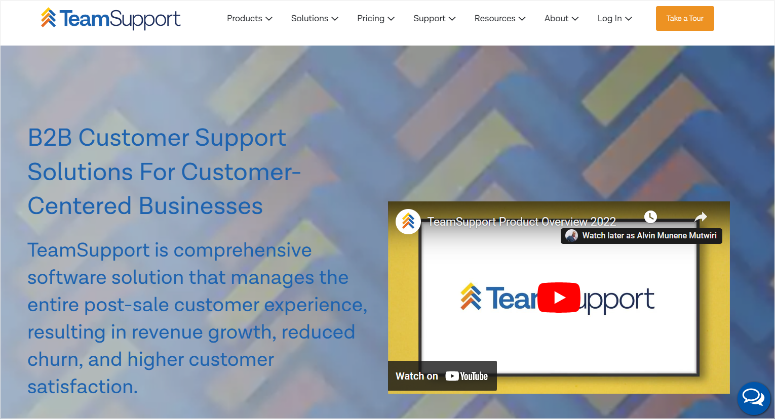
TeamSupport is one of the best B2B live chat tools because it is a highly customizable platform. It allows you to manage the whole post-sale customer experience from one location. This ensures that you can deliver a hyper-personalized experience. With this, you boost customer connections that help you retain more clients and make more sales from them.
TeamSupport also offers multichannel communication that includes social media, SMS, and more so customers can engage with your business through their preferred channels.
To add to this, TeamSupport comes with a unique HIPAA-compliant live chat feature for healthcare and other regulated industries. This ensures that sensitive patient data can be handled securely while providing efficient and satisfying customer support.
Get started with TeamSupport here.
Pricing: The basic plan starts from $49 a month per agent.
10. Tidio
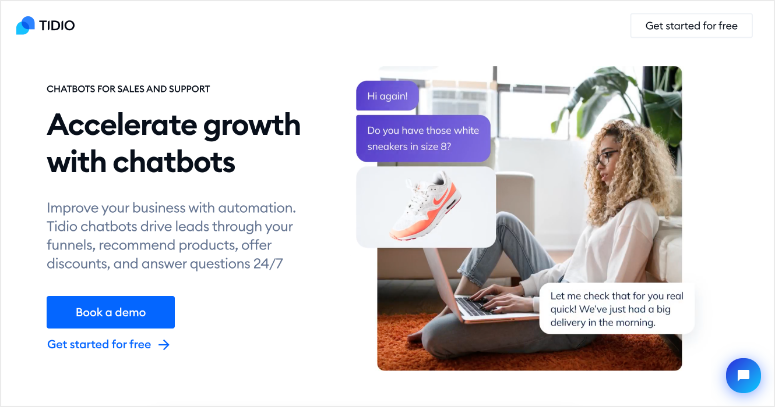
Tidio excels in helping businesses streamline their operations. It offers powerful marketing automation and chatbots to drive your leads through your sales funnels. Its chatbots can automatically recommend products to visitors, offer discounts, and place them in sales funnels. This can significantly increase the chances of turning them into customers.
With chatbot flows that can answer up to 70% of customer questions, Tidio empowers businesses to provide quick and accurate responses. This reduces the workload on support teams, and your overall business costs, all while improving customer satisfaction.
Tidio also has one of the best mobile apps that allows you to communicate with your visitors on the go on both Android and iOS. This ensures you can offer live support wherever you are regardless of the mobile device you have.
Whether you need to answer customer questions in real-time, improve customer satisfaction with a ticketing system, or incorporate AI to provide faster support, Tidio has you covered.
Pricing: Offers a free plan. The basic plan starts from $29 a month.
11. Intercom
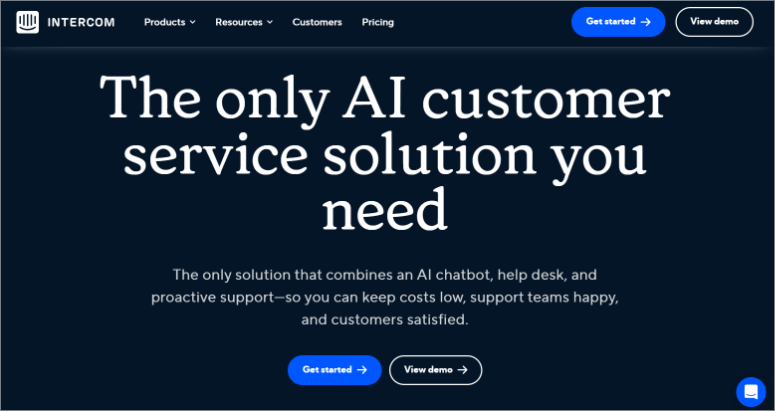
Intercom is an exceptional tool because of its proactive chat features that help you manage all your client communications in one easy-to-use platform. Its AI-enhanced workspace integrates your inbox, tickets, and help desk into one central hub. This streamlines communication for both customers and support teams.
Intercom’s AI bot, Fin, is another standout feature. It can instantly resolve up to 50% of customer questions, reducing the support volume significantly and helping you save time. Fin provides safe and accurate answers based solely on your support content, ensuring no misleading or off-topic responses.
The intercom’s interface is designed for teams and speed, allowing you to handle more customer conversations at the same time.
To add to this, the live chat platform offers robust automation capabilities through workflows, enabling the creation of powerful, no-code automation for both customers and your team. This feature simplifies repetitive tasks, allowing you to focus on other areas of your business.
There you have it! You have just learned about the 11 best live chat plugin software. In case you have more questions, here are some commonly asked questions on the topic.
FAQs: Best Live Chat Software Plugins Compared
How do I open LiveChat?
To open LiveChat, you will first need to sign up on their official website and install their official plugin into your WordPress site. You can then manage all your live chats and integrations from its user-friendly dashboard. You can customize it according to your preferences and offer your visitors a more personalized experience.
How can I use chatbots for free?
Consider using Crisp. It is one of the best live chat tools that not only offers seamless live chat but also includes a Visual Flow Builder for creating and customizing chatbot flows. You can use the free version of Crisp to enhance your customer interactions through automation, ensuring consistent responses and personalized experiences. But it also offers premium plans if you want to unlock more features.
Is live chat better than calling?
Some customers prefer live chat while others prefer phone support. It also depends on what you and your staff can handle. If you’re interested in offering phone support, check out the best VoIP services.
Is HubSpot Live Chat free?
Yes, HubSpot Live Chat is free to use. HubSpot offers a great live chat feature with amazing targeting options, customization capabilities, and integration with your HubSpot CRM. HubSpot also offers paid plans if you want to get more features.
Are there other live chat plugins not mentioned in this list?
Yes, there are tons of live chat software available. In our review, we’ve narrowed it down to the ones we think are the best and most popular. Others include Chaport, Salesforce, Smartsupp, Pure Chat, Tawk.to, and Jivochat.
That’s it! You can now make a decision on the live chat plugin you want to use for your business. You can also check out the 6 best WordPress Slack plugins and their pricing plans to Improve internal communication.
To add to that, here are additional articles you may be interested in.
- 10 Best Conference Call Services for Small Businesses
- 9 Best Video Chat Software for Better Communication
- How to Set Up an Auto Attendant Phone System for Your Website
The first article will teach you about the best conference call services to help you with B2B clients. The second one talks about the best video call chat software. While the last article will help you set up phone automation for your business.

Comments Leave a Reply