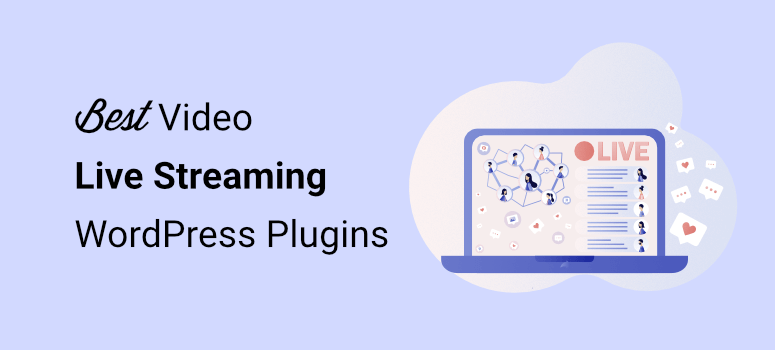
Are you on the hunt for the best live streaming WordPress plugin for your website?
Live streaming is a trendy way to keep your audience engaged and boost your following. That said, when you go live, you’ll need to make sure the experience is as smooth as possible for your audience or they’ll be quick to drop off.
In this article, we have handpicked the best live video streaming plugins that take care of the backend operations so you can present yourself and your brand in the best light possible.
Before we dive into the list, let’s learn how to choose the best live streaming WordPress plugin for your site.
How to Choose the Best Live Streaming WordPress Plugin?
When you stream videos in real time, you can reach out to a wider audience and communicate with them directly. Live announcements, events, and contests help you grab the attention of your visitors and increase conversions.
But it’s so important to provide a seamless experience. Glitches and pauses can cause viewers to drop off. Instead, you’ll want to have a professional setup that lets you maximize engagement and conversions.
Now there are plenty of tools available online so you won’t have to make a big investment or hire a developer. But it’s important to choose the right live streaming WordPress plugin so that you get the features you need.
Here are some of the factors that you should consider when choosing the right live video streaming plugin for your WordPress site:
- User-friendly interface: Plugins should make it easy for anyone to go live, upload videos, and edit them on the go.
- Responsive: Viewers may join you from different devices like mobile, tablet, and desktop. For this, you need a live stream plugin that is fully responsive so your video automatically adjusts to their screen size.
- Site speed: Videos and live streaming can put a heavy load on your server and slow down your site. A good plugin will ensure that your videos don’t compromise your site’s performance.
- Social media integration: The best live streaming WordPress plugin will let you add live videos from your social media accounts such as Facebook and YouTube. This helps you get more engagement and also saves your site’s storage space.
With that, let’s take a look at the best live streaming WordPress plugins in the market.
Best Live Streaming WordPress Plugins
We’ve picked plugins in the market that are beginner-friendly, affordable, and feature-rich. You’ll find plugins that let you can live stream videos directly on your WordPress site and also let you connect to platforms like Facebook, Youtube, and Instagram. Let’s get started.
1. Smash Balloon
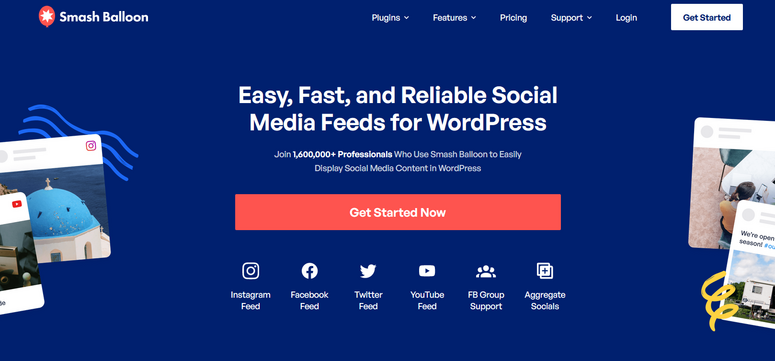
Smash Balloon is the best live streaming WordPress plugin that lets you stream live videos on your site in a few clicks. It is a powerful yet simple plugin that even beginners can use without any coding.
With Smash Balloon, you’ll get a feeds editor that you can use to customize the layout and styling for your live stream videos. You can choose a light, dark, or custom theme for your live stream page. The plugin also lets you save these videos on your site so that people who missed the live stream can watch it later.
Plus, Smash Balloon is fully responsive so your live streams will work perfectly on all screen sizes. With that, your social media feeds will be designed to provide the best user experience and that’s a big plus for SEO rankings too.
Along with livestreaming, you can use Smash Balloon to create automated social media feeds to showcase your posts, images, albums, and videos on your website.
Smash Balloon supports all major social media platforms like Facebook and Youtube. In fact, it offers 5 different social feed plugins for different social media sites. They are:
- Facebook Feeds Pro: Broadcast live videos, display statuses, posts, images, albums from your Facebook page or group
- Instagram Feeds Pro: Add Instagram stories, hashtag feeds, tagged feeds, and more to your website
- Twitter Feeds Pro: Showcase your tweets, create Twitter cards, and multiple feeds according to your preference
- YouTube Feeds Pro: Display YouTube videos, feeds, and live streams on your WordPress site
- Social Wall: Combine all your social media feeds to create a powerful social media wall
With the option of separate plugins, you can pay only for the platform that you need or if you want all of them, there’s an all-access bundle deal.
Features:
- Easy to set up and use; no need to touch a line of code
- Secure and reliable
- Fully responsive and SEO friendly
- Compatible with Gutenberg editor
- Customization options to change the look and feel of your live streaming events
- Intelligent feed caching and backup system ensure fast site speed and performance
- Options to add multiple videos and feed on your social media channels
Pricing: Starts at $49 per year for one social feed plugin. The all-access bundle costs $299 with 1 year of support and updates.
2. WpStream

WpStream is another great live streaming plugin for your WordPress site. It allows you to broadcast live videos on your site with ease.
You can choose a monthly streaming pro plan that suits your budget. These plans let you add features such as video on demand and pay per view according to your requirements.
WpStream offers well-documented guides and video tutorials on their official website and Youtube. Besides this, you can integrate WooCommerce with your live streams and monetize your content.
Features:
- Data encryption feature
- Cross-browser compatible
- Connect with broadcasting software like OBS, Wirecast, Larix, etc.
- Display each live video event on a different page.
Pricing: Starts at $19 per year. Free trial option available.
3. WebinarPress
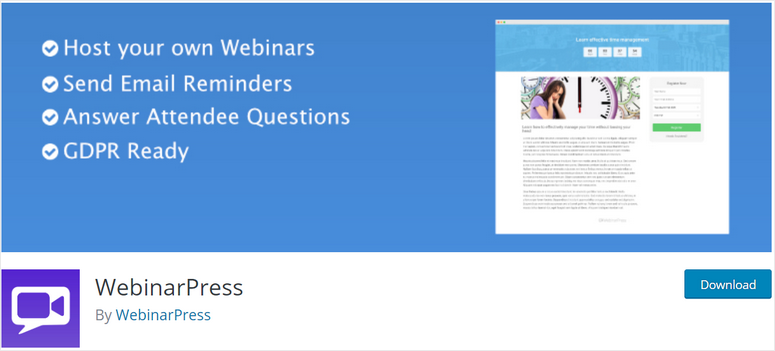
If you want to host live webinars on your WordPress site, then WebinarPress is a good choice for you. It offers customization options to change the styling for your webinar pages.
It is user-friendly so anyone can use this to host live webinars without hiring a professional developer. You don’t need any technical skills to use this plugin.
WebinarPress lets you easily interact with your viewers. In turn, they can communicate with you using the question and answer feature.
The plugin also lets you ask your viewers to sign up for your email list and send email reminders.
Features:
- Fully responsive
- Export attendees like in CSV file
- Compatible with most of the WordPress themes
- Option to replay video after the live webinar is ended
- Add live webinars from Youtube, Vimeo, and more
Pricing: Starts at $197 per year. Free version available in WordPress.org.
4. Embed Plus for YouTube
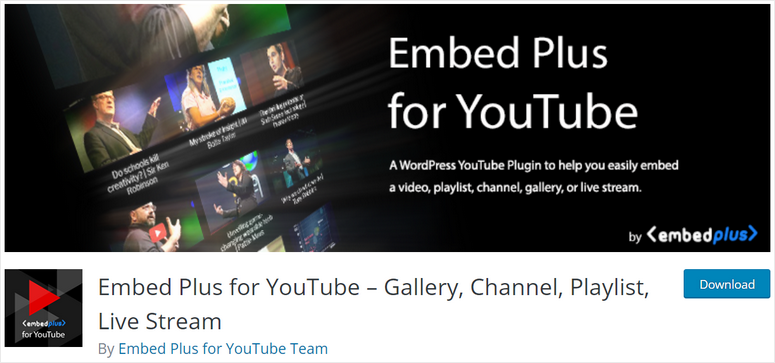
Embed Plus for YouTube is a simple video live streaming WordPress plugin that lets you embed YouTube live videos on your site.
All you need to do is add the link to a YouTube channel. If a live stream is active, then it is automatically displayed on your site. And while there’s a default layout, you can also customize how your YouTube live streams look on your website.
What’s great about this plugin is you can hide the YouTube logo and player controls on your videos. It even lets you change the theme for your live streams to light or dark.
One thing to keep in mind is that though there’s a free version available, it offers extremely basic features. This may work for beginners but you’ll need to upgrade to the pro version if you want proper live streaming on your site.
Features:
- Compatible with Gutenberg editor
- Fully responsive
- YouTube video playlist autoplay option
- Showcase YouTube premieres on your site
- Customize videos to match your site theme
Pricing: Starts at $39.99 per year. Free version available in WordPress.org.
Get Embed Plus for YouTube Now!
5. All-in-One Video Gallery
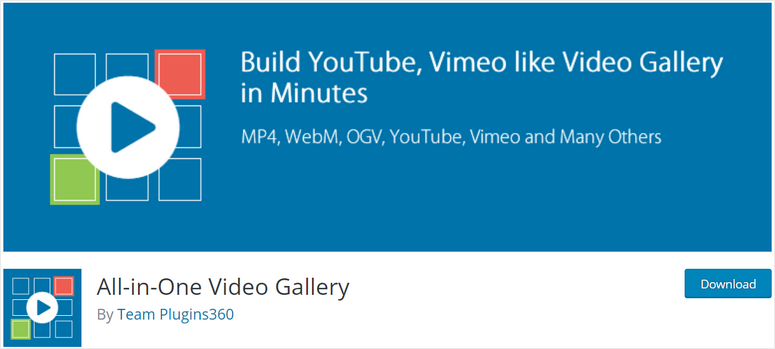
All-in-One Video Gallery is the best video-sharing plugin for WordPress sites.
You can easily add live stream videos on your site without any coding knowledge. There’s a free version of this plugin but you need to upgrade to the premium version to show live stream videos on your site.
Then you can add videos from YouTube, Vimeo, Dailymotion, Facebook, and more. You can also add player controls such as play/pause, timer, progress bar, volume button, and more.
Considering the price, you can get all the same features and a whole lot more with a plugin like Smash Balloon.
Features:
- Responsive design
- Grid and list display options
- Social sharing options
- Compatible with Gutenberg editor
Pricing: $47.88 per year. Free version available in WordPress.org.
Get All-in-One Video Gallery Now!
6. Flow-Flow

Last but not the least, Flow-Flow is a social media feed tool that lets you display feeds from different sites like Facebook, Instagram, and Twitter. It is fully responsive which means your social media streams look great on any device.
You can easily connect with your social media accounts and stream videos, images, and other posts on your WordPress site. It also allows you to change the layout for your feeds and add custom settings.
Features:
- Translate the plugin to your language
- Responsive galleries and widgets
- Compatible with major web browsers
- Social sharing options
- Customizable layout and settings
Pricing: Starts at $49 per year. Free version available in WordPress.org.
Which is the BEST Live Streaming WordPress Plugin?
Now that we’ve looked at the best video live streaming WordPress plugins out there, we can help you decide which one is the ultimate best. While selecting our top pick, we’ve looked at which plugin actually gives you what you need to live stream.
Our verdict?
We pick Smash Balloon as it is a powerful yet simple plugin that lets you showcase your social media live videos on your site. It’s priced reasonably and developed with the best practices.
With Smash Balloon, you can also add social media feeds such as posts, videos, images, and more from Facebook, Instagram, Twitter, and YouTube. Also, it’s packed with amazing features to customize your live streaming page.
Follow our guide to get started: How To Link Your YouTube Live Stream To Your Site.
When you stream videos on your site, you’ll need to ensure your website is performing at its best in terms of speed. We’ve picked these resources for you to read next:
- How to Boost WordPress Performance & Speed (Expert Advice)
- Best CDN Services to Speed Up Your Website
- Incredible Social Media Automation Tools To Instantly Reduce Your Workload
These posts will help you speed up your site to offer the best user experience. We also added a helpful post on automation to lighten your workload and slash admin time.

Comments Leave a Reply