
Are you looking to add WordPress AI plugins to your site?
It is no secret that AI has been integrated into many areas of our lives today. For example, ChatGPT can help answer questions for everyday people. AI tools can help in health care for diagnosis.
In customer service, it can be used to handle inquiries. As you can see, we use AI tools in many ways today.
So, it is no surprise that many WordPress companies have added artificial intelligence features to their products. Many use AI to improve customer experience and ensure their users can complete tasks that would normally need experience.
As a WordPress website, AI tools are now part of our routine here at IsItWP. We have used our share of AI WordPress tools to help create websites, run SEO audits, content writing, customer inquiries, security, and more.
This has helped us gain a firsthand understanding of these tools and the direction they are taking. As part of our testing process, we looked at ease of use, customization, performance, and pricing.
Since most AI features are an addition to the main feature, we also looked at how well they integrate with the main tool and other WordPress plugins.
We used these AI plugins in our projects to see how they work in different situations so that we can get unbiased real-life information.
On top of this, we also looked at review websites to see what others thought about the tools.
In this article, we will walk you through the best AI WordPress tools to help make your work easier.
Do not have time to go through the entire article?
Use this link to skip to the tools directly.
Reasons to use AI Plugins for WordPress
As mentioned, WordPress AI tools can help improve user experience for your users and streamline workflow for you and your team. They help automate tasks that would have otherwise taken a lot of time or needed experience.
But, one area that AI has really helped many business owners is cost saving. Automating content creation, SEO, or customer service tasks can reduce the need for additional staff or outsourcing. As a result, they can help you scale within your budget without reducing output quality or raising prices.
But, as AI grows, so does its implementation in WordPress.
Some of the advantages of using AI in WordPress include:
- Better Data Collection and Interpretation: You can use AI tools to help you collect data better. It can help you track user behavior, trends, sales patterns, customer preferences, and more. It can then interpret this data and pick up on things that would be difficult to spot manually. This can help you make better data-driven decisions.
- Personalization: AI can tailor content, product recommendations, or messaging to individual users based on their behavior and preferences, creating a more engaging experience. On top of this, AI-powered chatbots can provide personalized and instant customer support, answer queries, and enhance interaction on your site.
- SEO Improvements: AI tools can analyze your content for keyword optimization, readability, and search engine performance. This can provide real-time recommendations to improve rankings. They simplify the process of finding high-ranking keywords, ensuring your content is more discoverable.
- AI-powered security: AI tools like Akismet automatically detect and block spam comments or messages, maintaining your site’s integrity. While others like Wordfence use AI to identify and mitigate security risks, offering proactive protection against potential threats.
Best AI WordPress Plugins
Now that you have a better understanding of WordPress AI, let us get into the list of best AI plugins. If you do not have time to go through the entire list below, don’t worry.
Check the table below for a quick view of the features and pricing.
You can skip to any part of the list by clicking on the plugin’s name in the table.
| Tool | Key Feature | Free Version? | Get Started |
| 🥇SeedProd | Complete AI website creation in under 60 seconds | ✅ | Starting from $39.50/ Year |
| 🥈 All in One SEO (AIOSEO) | Integrates with ChatGPT for enhanced content suggestions | ✅ | Starting from $49.60/ Year |
| 🥉Uncanny Automator | Supports AI-driven social media chatbots | ✅ | Starting from $149/ Year |
| 4. Hostinger | Generates unique AI content, images, and layouts | ❌ | Starting from $1.95/ Month |
| 5. WPCode | AI code generation for custom functionalities | ✅ | Starting from $49/ Year |
| 6. Divi AI | AI learns user input for consistency across designs | ❌ | Starting from 7.67/ Month |
| 7. LiveChat | AI summarizes chat transcripts for quick reviews | ❌ | Starting from $20/ Month |
| 8. Elementor | AI-generated CSS and HTML code snippets | ✅ | Starting from $4.92/ Month |
| 9. AI Engine | Powered by multiple AI modules like OpenAI and Anthropic | ✅ | Starting from $59/ Year |
| 10. Jasper | SEO-friendly AI blog post generation | ❌ | Starting from $39 per set/ Month |
| 11. ImageSEO | Automatically generates SEO-friendly AI alt text | ✅ | Starting from €4,99/ Month |
| 12. WebsiteVoice | Converts text into natural-sounding audio using AI | ✅ | Starting from $9/ Month |
| 13. Tidio | AI recommends products based on user behavior | ❌ | Starting from $29/ Month |
| 14. Grammarly | Real-time AI grammar and spelling correction | ✅ | Starting from $12/ Month |
1. SeedProd

SeedProd is the best drag and drop website and landing page builder. It comes with over 300 templates, 90+ blocks, and a visual builder to design your page or create an entire website without coding experience.
You can also create custom themes to use across your SeedProd WordPress properties to make site building easier and more consistent.
As you can see, even before you consider SeedProd AI features, this site, and theme builder comes packed with features to ensure you create a unique website easily. But, with their AI features, these tools have become even easier to use.
First SeedProd can help you create AI content for your website.
The AI content tool is integrated with the drag and drop builder, allowing you to customize your page design and add content at the same time.
You do not need to copy-paste the content from another screen, which makes the process more convenient.
Depending on your brand or niche, SeedProd allows you to change the content tone to professional, friendly, funny, serious, exciting, and more.
After content generation, you can prompt the AI to make the content longer, simpler, or shorter.
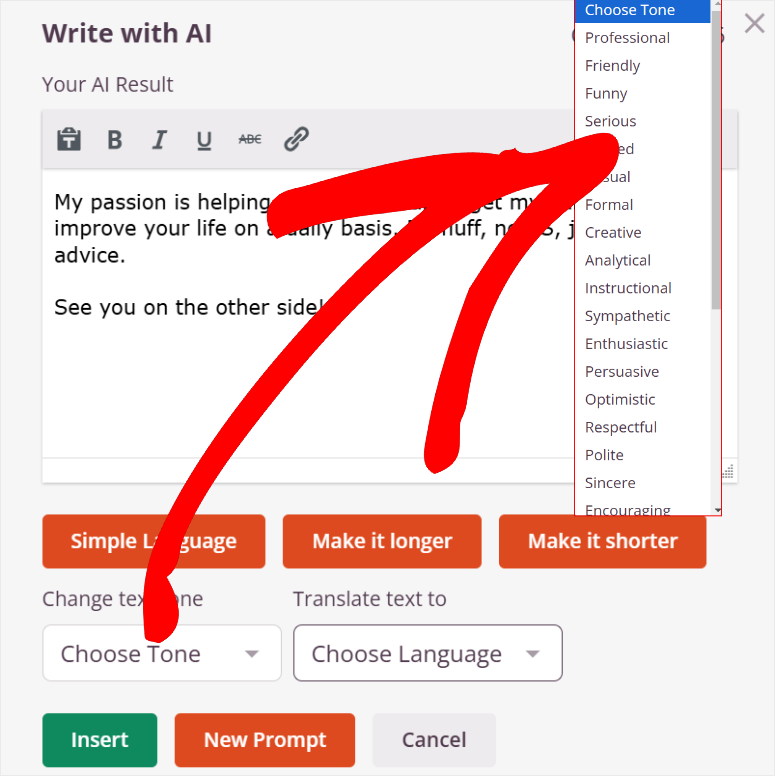
You can then manually customize the content to your liking right in the popup window.
On top of this, it also offers suggested prompts depending on the section of the page you want to add content.
For example, you get AI suggestions like titles and H tags, a catchy slogan, a page title, a 5-word heading, and more. As a result, the AI text feature can help you get ideas and use the content generated as placeholder text.
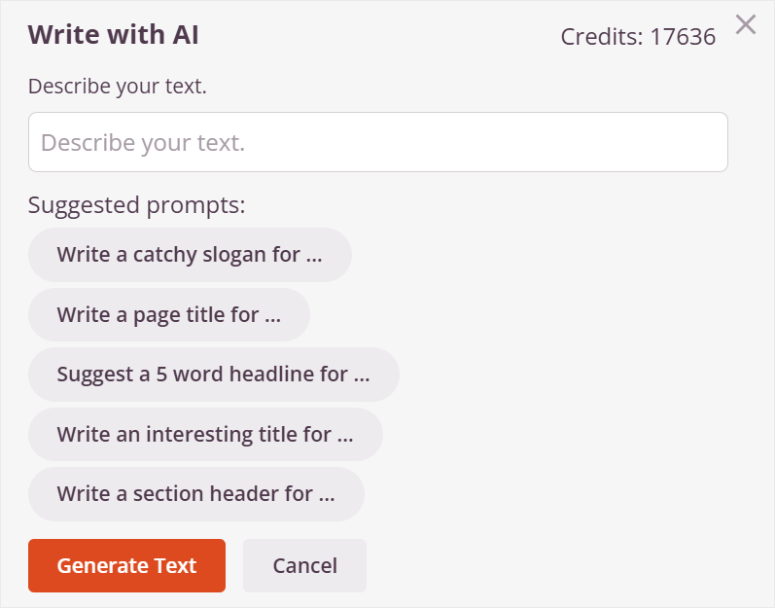
If you want a multilingual site, SeedProd AI tools allow you to do this without additional plugins. You can translate your content into over 50 languages with a click of a button.
Plus, you can create your site using any of these 50 languages and translate it into English. This allows you to broaden your audience and ensure that the text is user-friendly in whatever language you want.
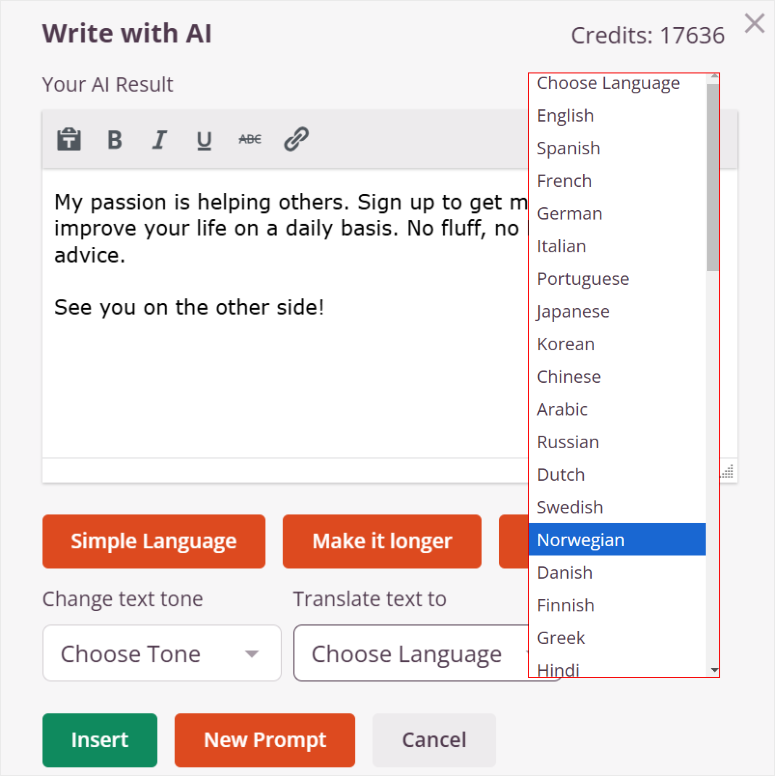
But no website is complete without catchy images.
Just like with AI content, you can also create AI images within the drag and drop SeedProd builder. In this instance, you will describe the image you want in text form to give AI an idea of what you are looking for.
Again, SeedProd provides suggested prompts to help you quickly communicate the image you want to the AI. These suggestions also tell you the type of prompts that work best.
Once the image is generated, you can continue modifying it by editing your prompt further. If you only want to change a specific image section, use the brush tool to highlight the area and edit your prompt.
On top of this, SeedProd generates several images from a single prompt to let you choose the best one.
Once you create your AI content and images, you can use the drag and drop interface to position them exactly where you want on the page.
You can also customize or add different page sections such as headers, footers, lists, videos, dividers, columns, buttons, countdown timers, and more until you create the perfect landing page.
But apart from landing pages, SeedProd AI can help you build an entire site.
All you have to do is sign up for their new AI-generating Website platform, which is connected to your main SeedProd account.
Then, provide a business name and site description. After this, SeedProd will run its AI tool to create an entire site, with all the relevant pages and sections, in less than 60 seconds.
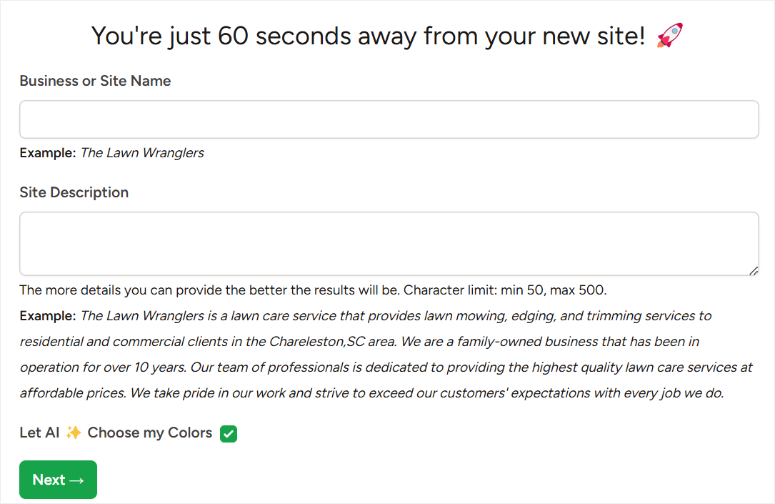
We were pleasantly surprised when the AI website we created took exactly 36 seconds.
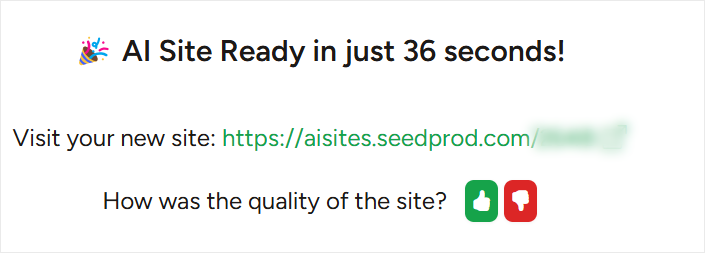
After this, you can further customize your site with the SeedProd visual builder and AI features to exactly what you want.
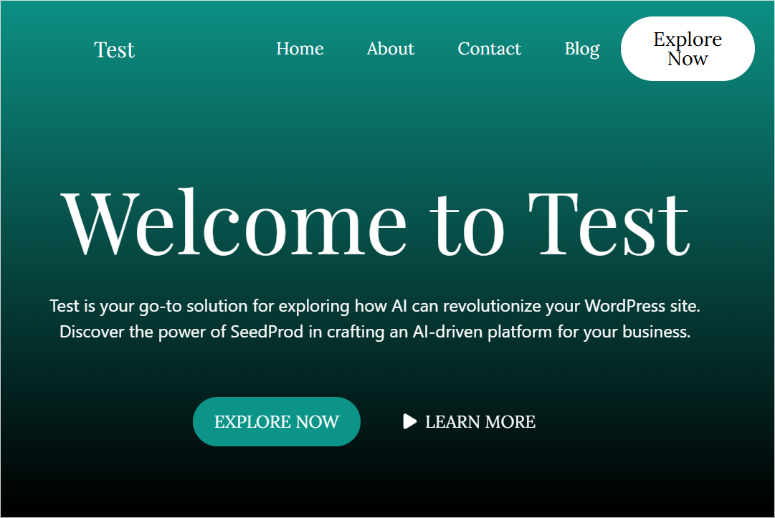
Key Features:
- Drag-and-drop builder for website and landing pages.
- Over 300 templates and 90+ customizable blocks.
- AI content generation with customizable tone and length.
- Multilingual AI support for 50+ languages.
- AI image generation with editable prompts.
- Complete AI website creation in under 60 seconds.
Check out the latest SeedProd review here.
Get started with SeedProd here.
Pricing: Starting from $39.50/ Year
2. All in One SEO (AIOSEO)
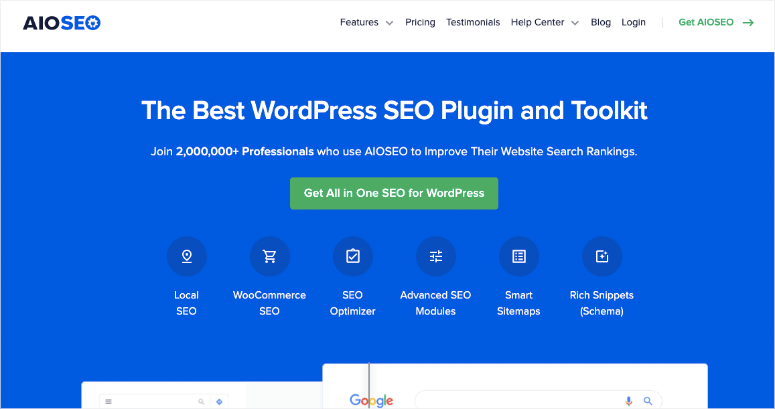
AIOSEO is the best SEO plugin for WordPress. It can help you optimize both your on-page and technical SEO without coding experience.
With features like TruSEO, this WordPress SEO plugin walks you through optimizing your meta title and description to give you the best chance to rank.
On top of this, you can optimize keywords in both the title, the H tags, and the content body in a natural way to boost your SERP rankings.
To help you automate and streamline your WordPress SEO, AIOSEO has developed easy-to-use AI tools.
First, All in One SEO can now connect with ChatGPT to generate meta titles and descriptions.
While many people use the post heading as their meta title, SEO experts recommend that they should be similar but slightly different.
This way, you can fully capitalize on your keywords to rank. With this in mind, AIOSEO AI reviews your post and recommends several meta titles that tick all the boxes.
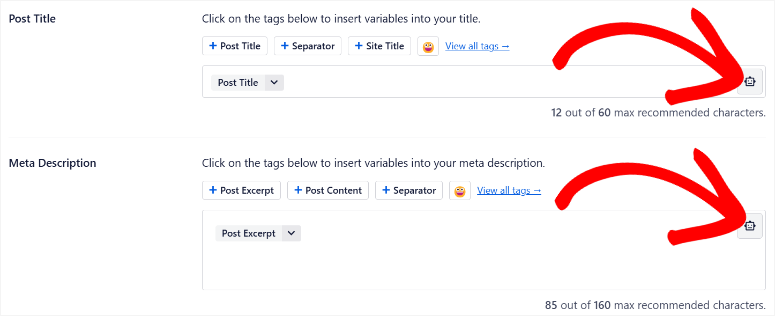
This means the suggestions provided will be within the character count, include a keyword variation, and contain “power” words. It will also create a meta description within the character limit, including the keyword, improving the click rate.
AIOSEO can also provide AI writing assistance through its integration with SEOBoost.
All you have to do is provide the keyword you want to rank, location and language. AIOSEO will summarize the length of articles in the first 10 positions for the keyword.
This can help you identify your competitors and see what they included in the post and what keywords they focused on.
You will see data about keyword grade, readability score for each article in the list, heading presence, and importance of the keyword.
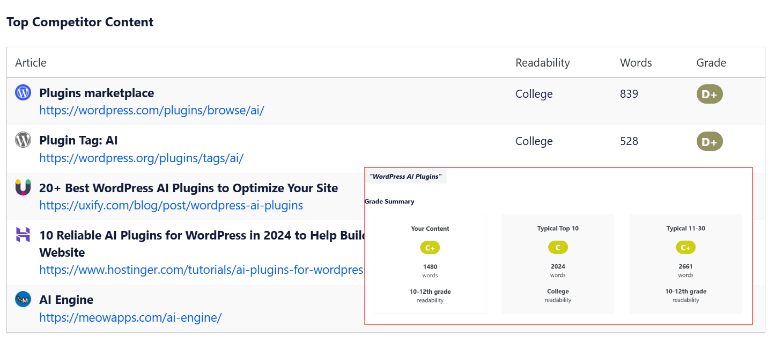
On top of this, you get a list of alternative keywords and examples of how your competitors have used them. This AI SEO feature can help you identify content gaps from your competitor posts to optimize your posts and outrank them.
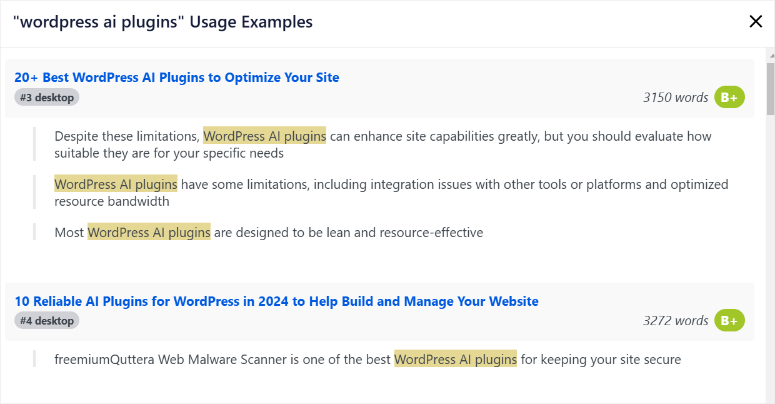
The All in One SEO AI features extend to help you with interlinking.
With the AI link assistant feature, AIOSEO quickly crawls your website and identifies orphaned posts and external, internal, and affiliate links.
Added to this, it provides linking opportunities to connect your posts. This can help you improve your ranking by telling search engines that users can get more information from related posts about the topic.
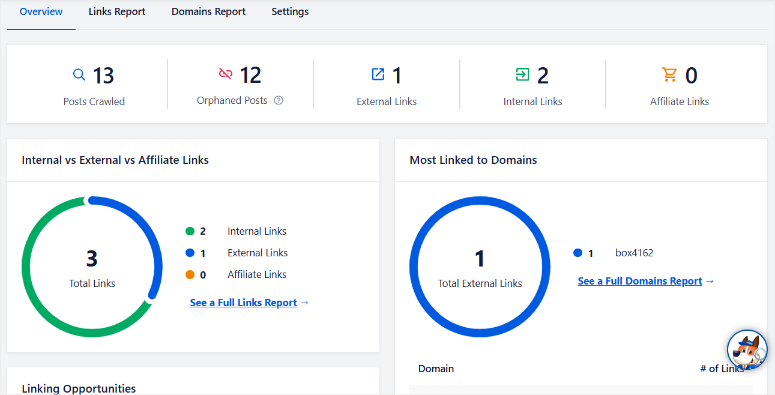
You can also set the number of sentences to skip from the post heading before AIOSEO provides linking opportunities. This is because if you start adding links at the very top of your article, it may affect your SEO negatively.
Key Features:
- AI to help identify content gaps for better optimization.
- AI interlinking assistant for orphaned and related posts.
- Automated SEO recommendations for readability and keyword placement.
- Integrates with ChatGPT for enhanced content suggestions.
- AI and SEOBoost analyze the top 10 keyword rankings.
- Provides keyword usage examples from competitors.
Check out the latest All in One SEO review here.
Get Started with All in One SEO here.
Pricing: Starting from $49.60/ Year
3. Uncanny Automator
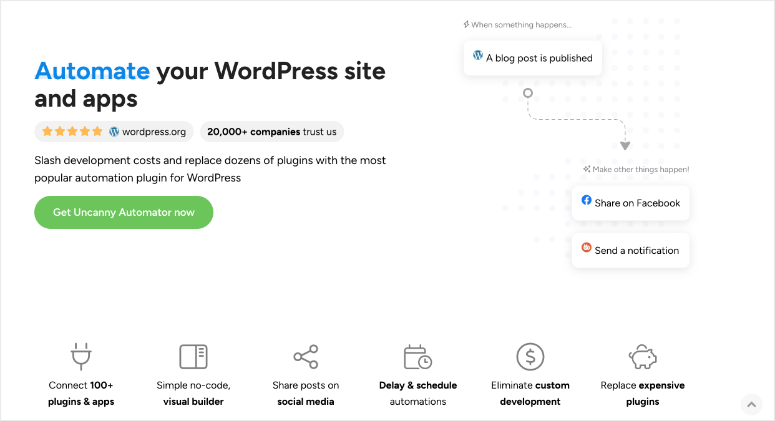
Uncanny Automator is one of the most powerful tools to streamline tasks and workflows through triggers and actions. You can trigger events like form submissions and user registrations. Then, set actions like creating a blog post, sending an email,l and more.
Uncanny Automator works like Zapier but is specifically built for WordPress connections.
While Uncanny Automator does not have artificial intelligence features by itself, it allows you to connect your WordPress site to AI tools to unlock their full potential.
For example, you can connect WPForms with ChatGPT through Uncanny Automator. This allows your users to provide an article description through your forms. Once this automation tool is triggered when the user submits the form, it triggers the action of creating a blog post through ChatGPT.
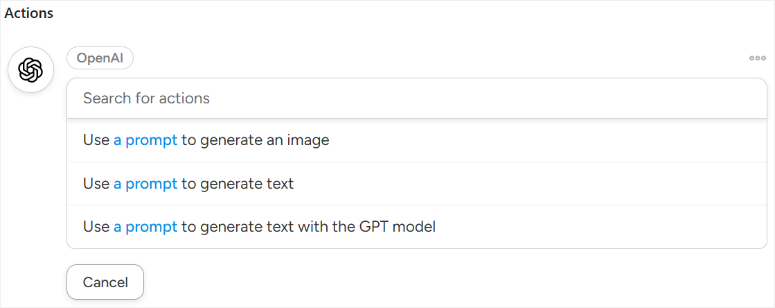
You can automate your blog post or social media replies using the same trigger action process. So, whenever a user writes a comment, they trigger Uncanny Automator by hitting “reply.” After this, ChatGPT will be able to reply to comments in a personalized and human-like way.
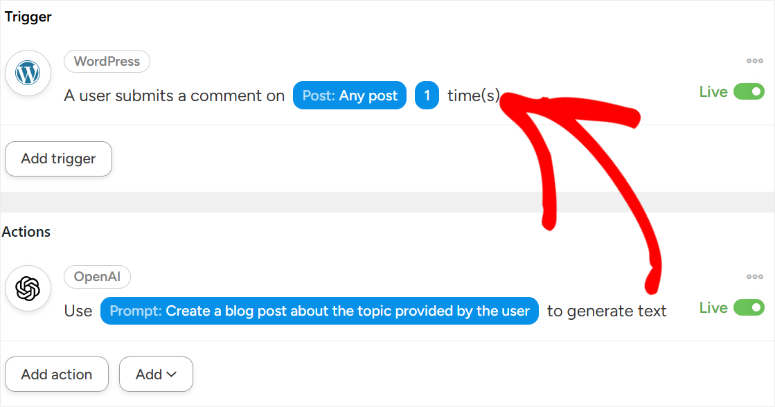
On top of this, it can help you create WhatsApp chatbots to reply to your clients and have conversations with them.
But, Uncanny Automator does not just connect to ChatGPT. You can connect it to OpenArt, Ada, Curie, Babbage, and many other AI models.
On top of this, you can connect different WordPress plugins through Uncanny Automator, like OptinMonster, ActiveCampaign, AffiliateWP, AWeber, Brevo, Drip, Slack, Telegram, and more.
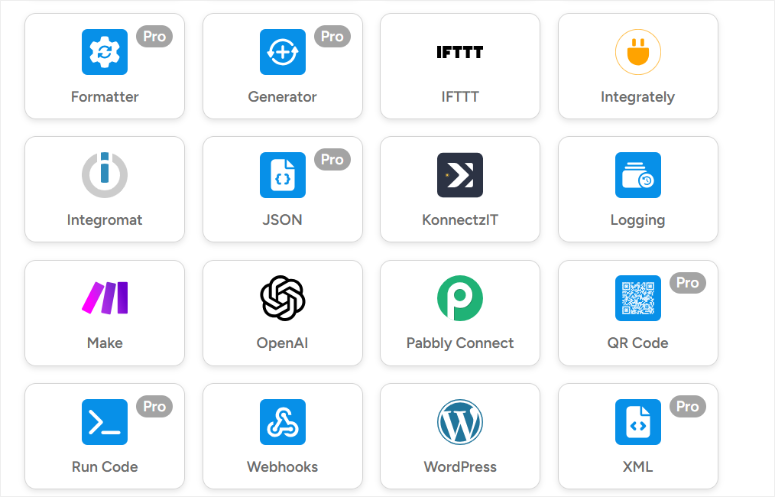
Key Features:
- Automates workflows through AI trigger-action setups.
- Integrates ChatGPT for personalized replies.
- Connects WordPress and AI modules with plugins like WPForms and Slack.
- AI enables social media post automation.
- Supports AI-driven WhatsApp chatbots
- Links with multiple AI models, including OpenAI.
Check out the latest Uncanny Automator review here.
Get started with Uncanny Automator here.
Pricing: Starting from $149/ Year
4. Hostinger

Hostinger is one of the best WordPress hosting companies for sites. They specifically have WordPress plans which come with templates, daily backups, vulnerability scans, auto updates, and more. You can use the Hostinger drag and drop site builder. But you can also use the AI website builder to make your work easier.
The best part is you can use both the drag and drop site builder and the AI website builder together to customize your site.
To build an AI site with Hostinger, you will need to answer 3 simple questions. You will provide a brand name, details on the type of site, and a description.
As with many AI tools, the more detailed your description, the better your site.
After this, Hostinger AI will generate unique content, images, colors, font styles, and a layout. Once the AI site is ready, you can use the drag and drop interface to customize your site further, as mentioned. With this feature, you can manually change the colors, font, text, and more.
But, apart from creating an entire site with AI, Honstinger also offers more focused AI tools. For example, you get an AI image generator.
You can use this feature to replace the placeholder images with unique AI pictures. Plus, Hostinger provides 4 AI image options so you can choose the best.
On top of that, you get an AI page and post generators. Again, using these AI tools is very simple. All you have to do is describe the type of page or post you need, and Hostinger will do the rest. You also get heat map, logo maker, and SEO assistant AI tools to help with your site builder exercise.
Remember, Hostinger creates mobile-friendly AI websites automatically. But, you can also create an AI WordPress website specifically designed for mobile.
Key Features:
- AI-powered website builder for quick site creation.
- Drag-and-drop editor for manual customization.
- Generates unique AI content, images, and layouts.
- AI image generation with four options per prompt.
- AI page and post generation for streamlined content.
- Heat map, SEO assistant, and logo maker AI tools.
Check out the latest Honstinger review here.
Get started with Honstinger here.
Pricing: Starting from $1.95/ Month
5. WPCode

WPCode is the best WordPress code snippet. It allows you to add code to add functionality to your site without developer experience. This plugin comes with a snippet library with over 130 premade snippets to help you easily customize your code.
It can help you create PHP, HTML, SCSS, CSS, Java, and any other type of code. If the type of functionality is not covered in the snippet library, you can create one from scratch. But to do this, you need coding experience.
With the AI WPCode feature, you can build your code from scratch without any experience.
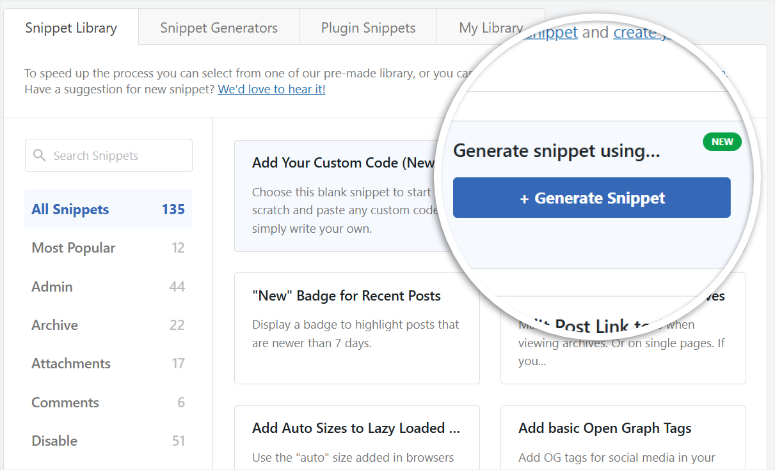
You will provide a description of the functionality you want to add to your website, and WPCode will handle the rest. After this, this AI snippet plugin allows you to edit the code manually. It will also help you inspect the code to identify errors.
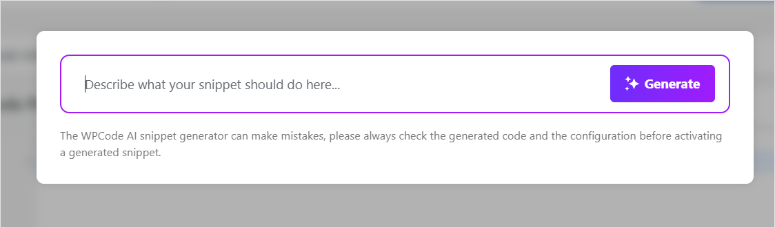
When you are happy with the code, you can either add it to your site using the auto insert or shortcode options. To add to this, you can choose the location where you want the code to appear and the devices the functionality should be added to.
You can also schedule the start and end date of the snippet, giving you full control over your site code.
The best part is that you can provide all this information when describing the code functionality to WPCode, and it will automatically be set up for you.
Key Features:
- AI code generation for custom functionalities.
- Library of 130+ premade code snippets.
- Supports PHP, HTML, CSS, and JavaScript creation.
- Built-in error inspection and debugging.
- Flexible insertion options for generated code.
- Snippet scheduling for time-bound features.
- Customizable functionality based on devices.
Check out the latest WPCode review here.
Pricing: Starting from $49/ Year
6. Divi AI
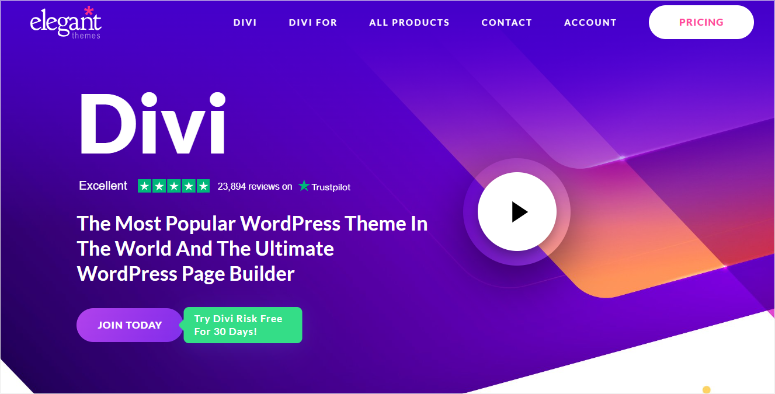
Divi is a powerful site builder and theme that allows you to create a website from scratch or using premade layouts. You can easily customize your pages with a simple drag and drop builder to make your site truly unique. It allows you to add different page and site elements like effects, shape dividers, transformations, hover states and more.
On top of that, it is the best site builder with bulk editing. This lets you customize several sections of the page at the same time, ensuring consistency and time saving.
To improve your site building process more, you can use the Divi AI features. These features can allow you to create an entire site in minutes. You provide the AI site builder with your brand colors, fonts, and a description of your company.
Divi Ai will then generate on-brand layouts for you to select. It will also generate different pages and populate them with AI images and content for each section.
Once your site is ready, you can use the AI features in conjunction with the drag and drop builder to customize your site.
One thing we really liked about Divi AI is that it learns from your past input to create new images, content, and pages. This creates consistency across your site and saves you designing time.
On top of this, if a piece of content or image does not work for you, you can use AI to regenerate it, translate it into different languages, and correct grammar.
Key Features:
- AI-powered on-brand layout generation.
- AI learns user input for consistency across designs.
- AI-generated content and images per section.
- Supports multiple language translations.
- AI grammar correction for better readability.
- Bulk editing for quicker page-wide changes.
Check out the latest Divi review here.
Pricing: Starting from 7.67/ Month
7. LiveChat
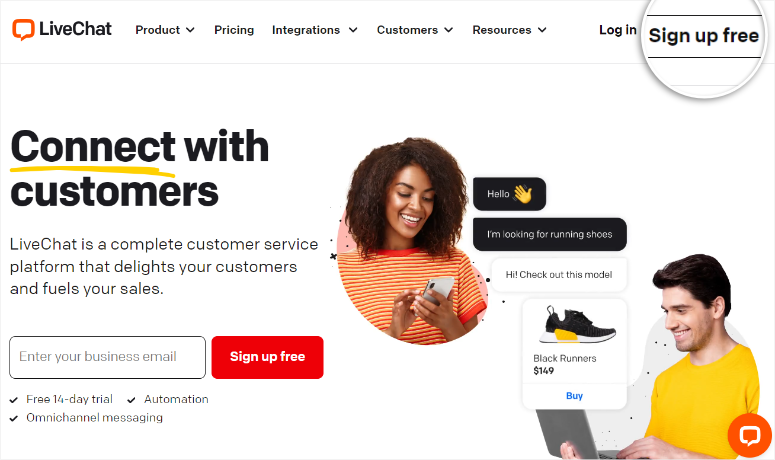
LiveChat is one of the best live chat WordPress plugins. It comes with amazing features to improve sales and site engagement. On top of that, it is easy for you and your support team to use.
It offers features like a sneak peek feature, where your agents can view the user message before they send it. This allows them to plan for the reply and quickly respond, improving user experience.
You also get features like canned messages, file sharing, live chat widget customization, agent profiles, and many more.
LiveChat is now integrated with Copilot to give you AI functionalities. To improve interactions with your users, this connection is powered by knowledge from LiveChat, and other text AI products.
On top of that, you can feed LiveChat with your knowledge resources to ensure the responses are personalized, consistent, and accurate. This also ensures the replies are on-brand, making them feel more like human interactions.
As a result, LiveChat AI support is user-friendly, meaning you can offer 24/7 support without having human support.
To ensure all AI chats are running smoothly, LiveChat AI provides a summary of the support conversations. This means you do not need to go through the entire transcript.
But you can have your agents work with the LiveChat AI to improve support. The AI feature helps them answer queries faster by rephrasing, expanding, or summarizing their human replies.
LiveChat AI can also help improve conversions by providing personalized greetings and tags for faster automated responses. It can send product recommendations and automatically collect leads.
After this, it can segment the leads to help your sales team and email marketing tool work more effectively.
Key Features:
- Copilot AI for 24/7 personalized customer support.
- AI knowledge base integration for accurate replies.
- AI summarizes chat transcripts for quick reviews.
- Automates lead segmentation and email tagging with AI.
- Provides product recommendations during chats through AI.
- AI enhances conversions with personalized greetings and tags.
Check out the latest LiveChat review here.
Get started with LiveChat here.
Pricing: Starting from $20/ Month
8. Elementor
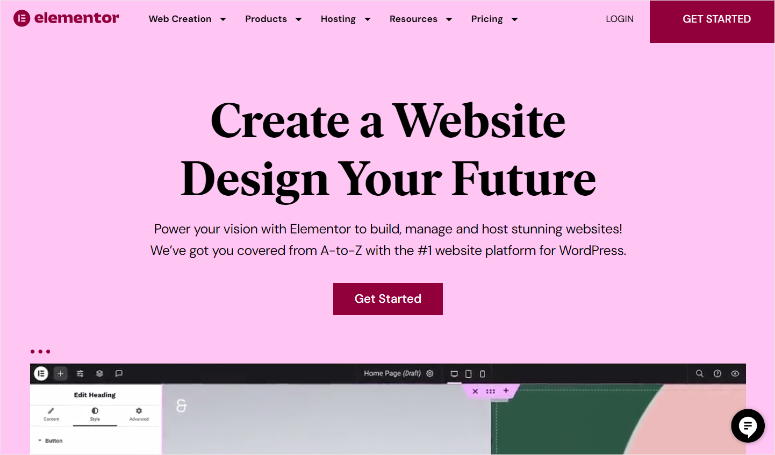
Elementor is a leading WordPress page builder that integrates powerful AI tools to help you design stunning websites easily.
Its AI-powered features allow you to generate custom code snippets, such as CSS and HTML, even if you don’t have coding experience. This means you can create complex, professional designs without hiring a developer.
With its drag-and-drop interface and real-time editing, Elementor ensures a seamless website-building experience.
To add to this, Elementor AI can help with content creation. You can generate on-brand text for your web pages, saving hours of manual work. It can help you craft engaging headlines, SEO-optimized descriptions, or entire content sections.
It even offers suggestions for improving your page structure and layouts. This ensures your website isn’t just visually appealing but also optimized for user experience and SEO.
Key Features:
- AI-generated CSS and HTML code snippets.
- On-brand AI text generation for web pages.
- AI suggestions for optimizing page structure and SEO.
- Real-time editing for faster design changes.
Check out the latest Elementor review here.
Get started with Elementor here.
Pricing: Starting from $4.92/ Month
9. AI Engine
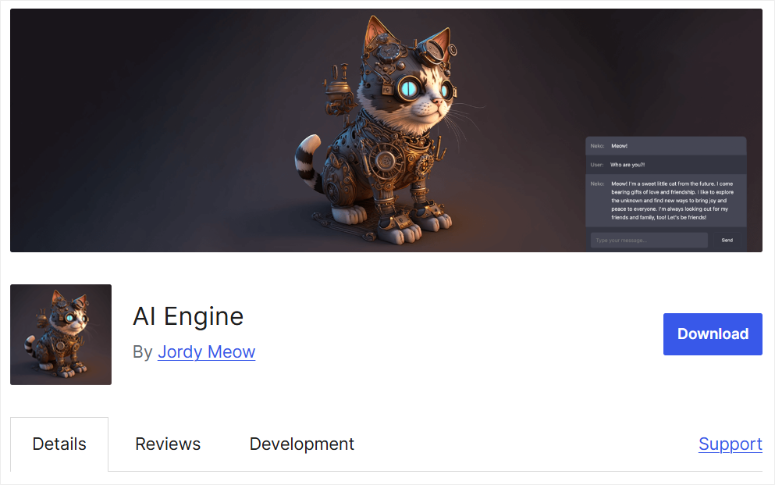
AI Engine can help you generate high-quality content, automate tasks, and create chatbot assistants directly on your site. It is powered by OpenAI, Copilot, Anthropic, Google, OpenRouter, and more AI modules to help you perform different tasks.
On top of this, AI Engine allows you to improve your blog posts with AI-generated suggestions or even write them from scratch with a few clicks.
What sets AI Engine apart is its advanced chatbot capabilities. You can use it to set up an intelligent chatbot on your WordPress site.
This can help you handle user inquiries, guide visitors, or provide personalized recommendations.
Plus, its customization options allow you to fine-tune its responses to match your brand’s tone and style. This feature can help improve user engagement, reduce bounce rates, and make your website more interactive.
Key Features:
- Generates high-quality AI content effortlessly.
- Uses AI to automate repetitive website tasks.
- Builds intelligent chatbots for user interactions.
- Powered by multiple AI modules like OpenAI and Anthropic.
- Enhances posts with AI-generated suggestions.
- Writes entire blog posts from scratch with AI.
- Customizes chatbot responses to match brand tone.
Get started with AI Engine here.
Pricing: Starting from $59/ Year
10. Jasper
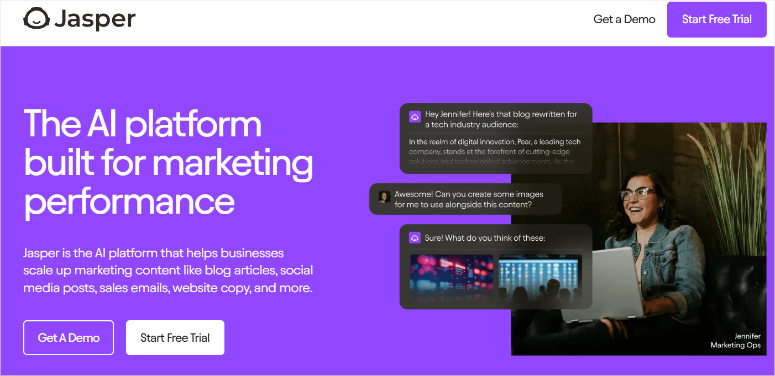
Jasper is one of the best AI writing tools. It integrates easily with WordPress to simplify content creation. This AI writing assistant can help you create SEO-friendly blog posts, product descriptions, and landing page copy in minutes.
Jasper’s AI assistant lets you write content tailored to your target audience, ensuring your messaging resonates effectively. As a result, it can help bloggers, marketers, and businesses by reducing the cost of content creation.
Apart from writing, Jasper offers features like keyword optimization and tone adjustments. You can choose specific tones, such as professional, casual, or witty, to suit your brand’s voice.
Key Features:
- SEO-friendly AI blog post generation.
- Tailors AI content for specific target audiences.
- Adjusts tone for professional or casual writing.
- Creates product descriptions in minutes.
- Helps with keyword optimization for content.
Pricing: Starting from $39 per set/ Month
11. ImageSEO
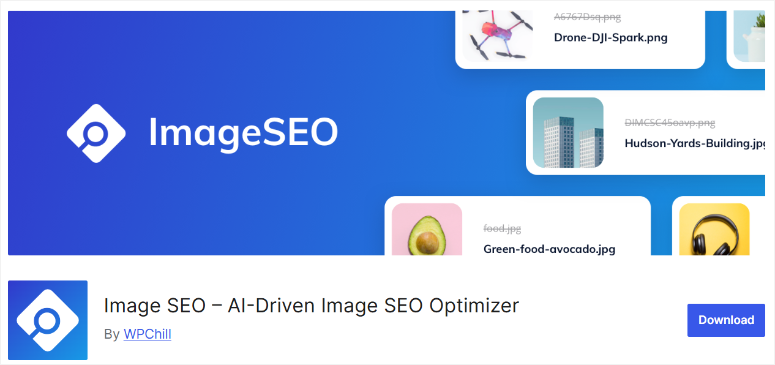
ImageSEO is an AI tool designed to optimize your images for better search engine visibility. It automatically generates SEO-friendly alt text and file names for your images.
This ensures they contribute to your website’s ranking by allowing users to find your site through images.
This feature is particularly useful for eCommerce sites and blogs with a heavy focus on visuals, as it ensures search engines properly index every image.
Beyond alt text, ImageSEO also compresses images without reducing quality. This optimization improves page load times, a critical factor for user experience and SEO.
Key Features:
- Automatically generates SEO-friendly AI alt text.
- AI optimizes file names for search engines.
- Compresses images without losing quality.
- Enhances search visibility through better indexing.
- Tailored for eCommerce sites and image-heavy blogs.
Get started with ImageSEO here.
Pricing: Starting from €4,99/ Month
12. WebsiteVoice
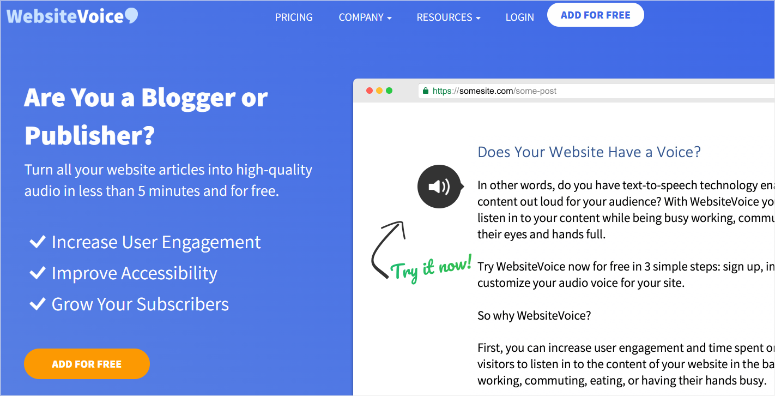
WebsiteVoice is an AI-powered text-to-speech plugin that adds a new layer of accessibility to your WordPress site.
It converts your written content into natural-sounding audio, allowing visitors to listen to your articles or blog posts. This feature makes your site more inclusive, catering to visually impaired users or those who prefer listening over reading.
What’s more, WebsiteVoice offers customization options for voices, languages, and accents to match your audience’s preferences. You also increase user engagement and retention by enabling audio playback of your content.
As a result, visitors can consume your content while multitasking or on the go.
Key Features:
- Converts text into natural-sounding audio.
- Offers voice customization for language and accents.
- Enhances accessibility for visually impaired users.
- Increases engagement with audio content playback.
- Supports multiple languages for global reach.
Get started with WebsiteVoice here.
Pricing: Starting from $9/ Month
13. Tidio
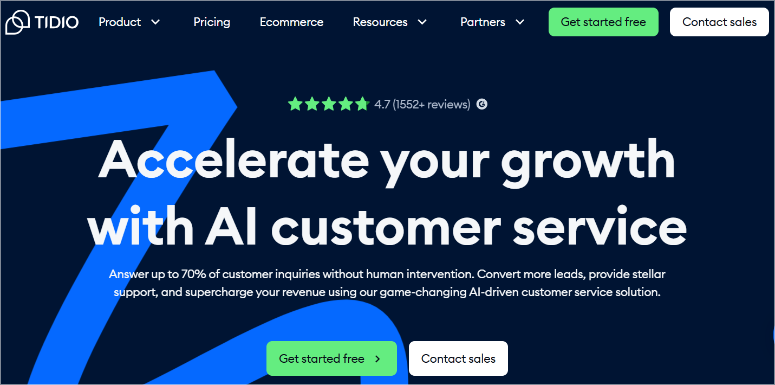
Tidio is a powerful AI-driven live chat plugin that transforms customer interaction on your WordPress site. With its AI chatbot capabilities, Tidio can handle inquiries and provide instant support.
On top of this, it even recommends products or services based on user behavior.
This automation ensures that website visitors receive timely assistance without overwhelming your support team.
Another standout feature of Tidio is its ability to gather customer insights. It uses AI to analyze visitor behavior, segment users, and personalize chat responses.
This not only improves user experience but also helps you identify sales opportunities and enhance customer satisfaction.
Key Features:
- AI chatbots for instant customer support.
- Recommends products based on user behavior.
- Segments users for personalized chat experiences.
- Gathers insights on visitor behavior.
- Automates repetitive support tasks.
Pricing: Starting from $29/ Month
14. Grammarly
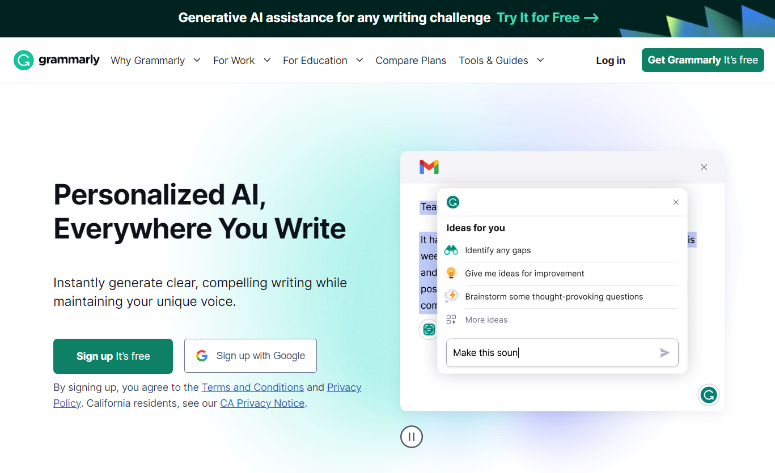
Grammarly is an AI-powered writing assistant that connects with WordPress to help you produce error-free and polished content.
This AI writing tool identifies spelling, grammar, and punctuation errors in real time. It also offers advanced suggestions for sentence structure, tone, and clarity.
This ensures your content is not only accurate but also engaging and professional.
As a rest, Grammarly can help you improve your writing for blog posts, product descriptions, website copy, and more.
Grammarly’s AI goes a step further by helping you improve readability and style. Its tone detector ensures your content aligns with your target audience, whether casual, professional, or persuasive.
It offers SEO-friendly suggestions for keyword placement and concise writing. This helps you craft content that ranks well on search engines while maintaining a high level of readability for your visitors.
Key Features:
- Real-time AI grammar and spelling correction.
- Advanced AI suggestions for clarity and tone.
- SEO-friendly keyword placement recommendations.
- Tone detector for audience-specific writing.
- Improves readability for diverse content types.
Get Started with Grammarly here.
Pricing: Starting from $12/ Month
That’s It. We hope you enjoyed learning about the best AI WordPress tools. If you have any more questions, check out our FAQs below.
FAQs: Best WordPress AI Plugins to Improve Productivity
Can I connect ChatGPT to WordPress?
Yes, you can connect ChatGPT to WordPress using API keys. To make this process easier, you can use tools like Uncanny Automator. This automation plugin lets you connect ChatGPT with your WordPress site without writing code. You can use ChatGPT for content creation, chatbots, and more by setting up automation workflows. You can also use Uncanny Automator to personalize user experiences based on actions taken on your website.
Can I create AI images and content directly in WordPress?
Absolutely, you can create AI-generated images and content directly in WordPress using tools like SeedProd and Divi AI. They can help design custom landing pages, content, images, and page elements directly in their drag and drop builders. This allows you to streamline your website creation process with minimal effort.
Why do most AI WordPress tools use tokens?
Most AI WordPress tools use tokens to manage the cost of AI processing. Tokens act as a form of usage tracking, allowing platforms like OpenAI to allocate resources efficiently. The number of tokens used corresponds to the amount of data processed. This ensures fair usage and cost control associated with AI-powered services.
What is the best way to use AI in WordPress?
The best way to use AI in WordPress is to improve productivity and workflow. You can do this by integrating AI tools for tasks like content creation, SEO optimization, and automation. For example, plugins like Uncanny Automator, SeedProd, and Divi AI connect directly with WordPress. This enables you to automate workflows, create personalized content, and enhance user experience without ever leaving your WordPress dashboard to use the AI features.
Congratulations! You can now select the best AI WordPress tools for your business. Check out this post to learn how to create AI images directly in WordPress.
Apart from that, here are other articles you may be interested in reading.
- How to Create a Dynamic Landing Page in WordPress
- How to Set Up WordPress Live Chat for FREE
- Ways to Protect Your WordPress Site From Duplicate Content
The first article shows you how to create a dynamic landing page. The next post walks you through how to set up live chat for free. While the last post details how to protect your site from content duplication.

I also use plugins like all-in-one SEO and Elementor on my website to ease my work with inbuilt AI features from these plugins I’m using Opanhost WordPress hosting to host my website which provides good speed and stability
Hey Karunesh,
Thank you for the insight, could you provide more insight on your experience on the AI WordPress tools oyu have used. We would love to use user info to update our post. 🙂