
Are you looking for the best social media plugins to improve engagement?
One thing that I have noticed over the years with website engagement is that it is directly tied to social media.
We cannot deny that social media has become a powerful force behind communities and our society as a whole. So why not take full advantage of it in our marketing efforts?
Through personal and client projects, I have seen how integrating social media can greatly boost interaction, SEO, and reach.
I have learned that using the right social media plugins can make all the difference in encouraging sharing and engagement.
Because we are a team of both writers and content marketers, IsItWP has identified the plugins that not only easily integrate with your site.
But also offer the features that matter most for connecting with your audience.
As a team, we are able to test and analyze each plugin we write about carefully. Because of this team setup, I have been able to test, research, and extensively use many WordPress social media plugins to give you a full review of my experiences.
That said, you can trust my carefully researched list to help you choose the best WordPress social media plugins to elevate your website’s engagement.
What I have noticed off the bat.
First, some tools simplify sharing your website content on Instagram, Facebook, and other social media platforms.
While some allow you to reverse the order and display your social media content on your website. Then, some tools allow you to do both, saving you time and money.
But that is just the surface of some social media plugins’ functionality in this list.
In this guide, I will share the best WordPress social media plugins that offer practical, easy-to-use, affordable, and customizable features.
Choosing the Best WordPress Social Media Plugin
Social media is one of the largest traffic sources you can tap into. However, using social media is tricky when raising brand awareness, increasing your exposure, and driving traffic.
With the right strategies and toolset, you can create opportunities to grow your online business using social media. Below, you will find the best WordPress social media plugins that let you:
- Showcase social media feeds on your website to grow your following and boost engagement.
- Add social media share buttons and display social share counts on your blog posts.
- Schedule blog posts to be shared on social media directly from your WordPress dashboard.
- Display social media icons that link to your social media profiles.
- Create social logins on your site so users can quickly register with your site and log into your site with their existing social IDs.
Top WordPress Social Media Plugins Comparison
With that said, let us get into the list. We have created a quick table below so that you can quickly compare the features and pricing of the 7 top social media WordPress plugins.
If you want to skip to a section in the article, simply click on the name of the tool below.
| Plugin Name | Key Features | Free Plugin Available? | Get Started Price |
|---|---|---|---|
| 🥇 Smash Balloon | – Display engaging social media feeds – Combine feeds from multiple platforms | ✅ | Starting from $49/ Year. |
| 🥈 ClickSocial | – Schedule social posts from WordPress – Revive old content automatically | ✅ | Starting from $3.99/ Month. |
| 🥉 Monarch | – Add customizable share buttons – Display social follow buttons | ❌ | Starting from $89/ Year. |
| 4. SeedProd | – Drag-and-drop page builder – Add social profile icons | ✅ | Starting from $39.50/ Year. |
| 5. Social Warfare | – Add attractive share buttons – Customize shared content | ✅ | License starting from $29. |
| 6. Revive Old Posts | – Auto-post old content – Set a sharing interval | ✅ | Free. |
| 7. AddToAny | – Universal share buttons – No account registration required | ✅ | Free. |
With that said, let us get into the list!
1. Smash Balloon: Share social feeds on your Website
Smash Balloon is the world’s leading social media feed plugin for WordPress, trusted by over 1,750,000 professionals.
With Smash Balloon, you can easily display social media content anywhere on your WordPress site. And all of Smash Balloon’s feeds are beautiful, responsive, and SEO-friendly.
Smash Balloon offers 5 different plugins:
- Custom Facebook Feed Pro: Allows for embedding Facebook feeds on your website. You can integrate photos, albums, events, videos, Facebook Group content, and more.
- Instagram Feed Pro: Display Instagram hashtag feeds, “shoppable” feeds, Instagram Stories, IGTV videos, and more.
- Custom Twitter Feeds Pro: Showcase Twitter feeds on your site, including feeds that mention your account.
- Feeds for YouTube Pro: Display YouTube feeds, playlists, live streaming videos, and more.
- Social Wall Pro: Combine feeds from Instagram, Twitter, Facebook, and YouTube.
Here’s a sample of the user-friendly dashboard to set up a Youtube video feed on your site.
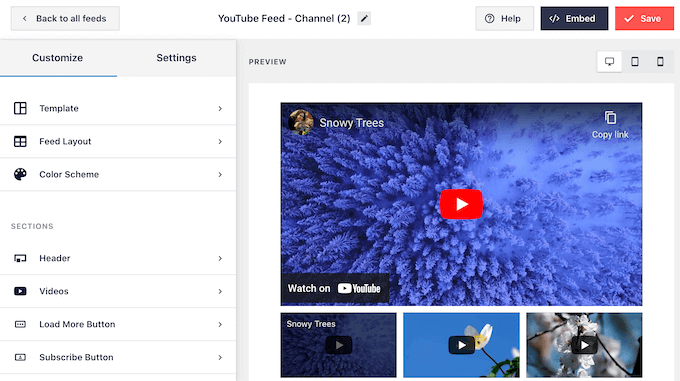
It’s also super easy to customize your feeds any way you want. You can choose from different feed layouts, decide which content to show or hide, display follow buttons, likes, comments, shares, and much more.
Plus, it’s so easy to embed the feed anywhere you like on your website.
Check out my Smash Balloon review here.
Get started with Smash Balloon today.
Pricing: Offers a free plugin. The Pro Plan starts from $49/ Year.
2. ClickSocial: Automate Social Sharing and Stay Consistent
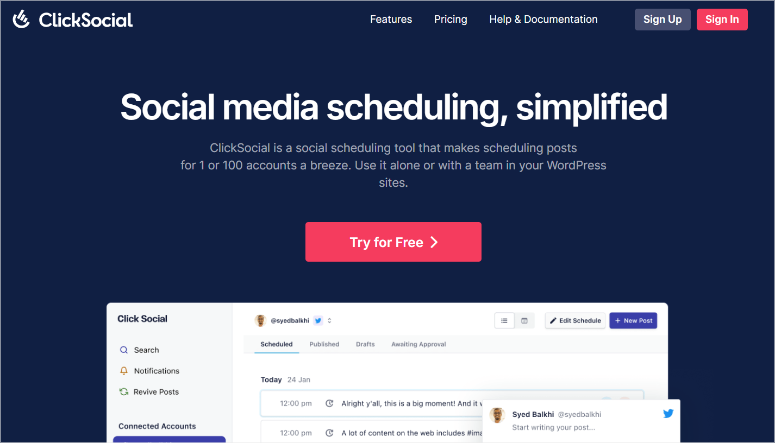
ClickSocial is the best automating social sharing plugin. It keeps your content in front of your audience without doing everything manually.
You can schedule posts to Facebook, Instagram, X (formerly Twitter), and other platforms—all from your WordPress dashboard. As you can imagine, this keeps your social feeds active, even when you’re busy.
On top of that, ClickSocial lets you revive old content by resharing evergreen posts. That means more traffic and more engagement, without extra work.
Now, if you just read about Smash Balloon, you’ll notice how these two plugins complement each other. That is because they are made by the same team.
So, Smash Balloon pulls social content onto your site. At the same time, ClickSocial sends your site content out to social media.
It’s the perfect setup to keep your website and social channels working together. You see, one drives traffic in, while the other pushes content out.
One thing I really liked about ClickSocial is that it also comes with a visual calendar to plan your posts. It has a simple setup where you can drag and drop posts to reschedule them with ease.
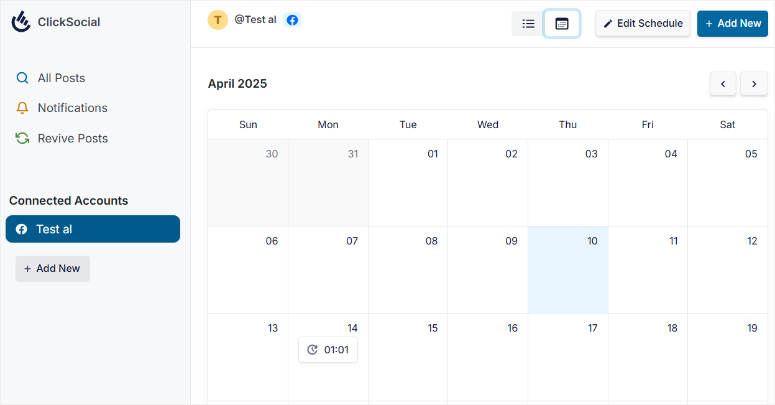
Added to that, as you pull your posts, you can also pull media straight from your WordPress library. This means no extra downloads or uploads, click, attach, and post.
It also includes smart link shortening and embedding. As a result, your links show up on social media with a clean look that matches the platform.
Now, you can use the free version to get started. And if you need advanced features like automatic content revival, the premium plan is there when you’re ready.
ClickSocial is ideal for bloggers, small business owners, and creators who want to improve engagement without spending hours on social media every week.
Check out the latest ClickSocial review here.
Get started with ClickSocial here.
Pricing: Free version available. Pro Plan starts from $3.99 /Month.
3. Monarch: Share social media content on your site
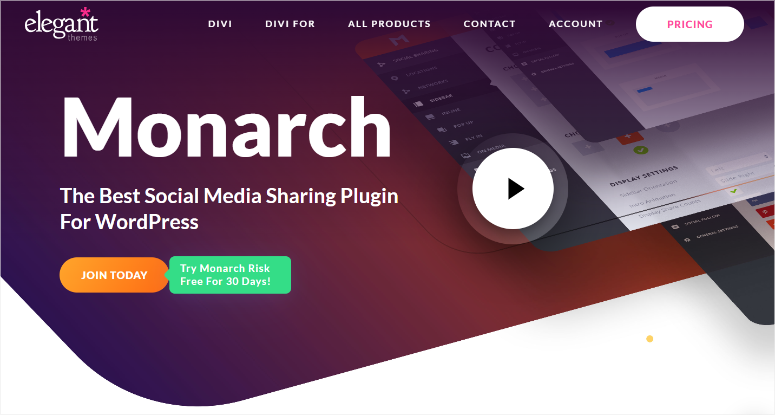
Monarch is a premium social media sharing plugin for WordPress developed by Elegant Themes, a premium hub for WordPress themes and plugins.
With Monarch, you can add WordPress social share buttons in 5 different locations: floating sidebar, above or below content, on images and videos, automatic popup, and automatic fly-in.
In addition to social sharing, Monarch allows you to place social follow buttons in your sidebar or use a shortcode within your page/post content.
It is highly customizable and allows you to choose button shapes, colors, and hover effects.
Get started with Monarch today.
4. SeedProd: Boost engagement on social media

SeedProd is the best website and page builder for WordPress. It comes with premade landing page templates that are so easy to customize.
Inside the builder, you’ll find ready-made blocks to drag and drop into your page. There’s a ‘social profiles’ block that you simply need to drag and drop into your design.
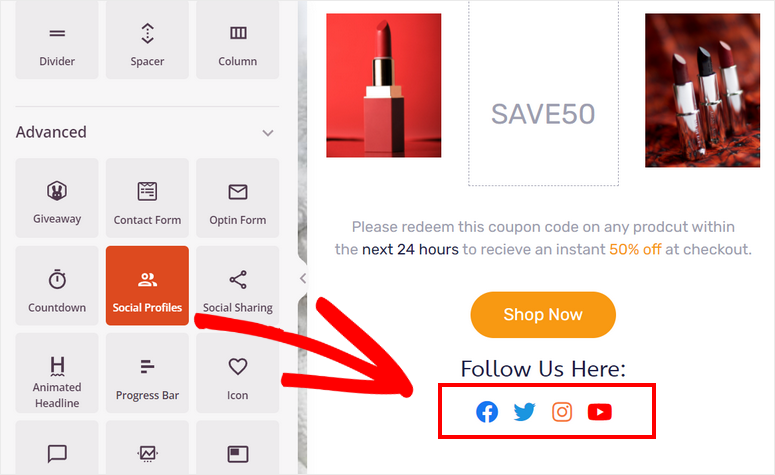
Then you can add links for each icon and that’s it. When users click on this icon, they’ll be taken straight to your social media profile.
This will help you get more followers and engagement on social media.
The plugin is GDPR-compliant and supports all popular social networks. There’s a free version of this plugin so anyone can get started with adding easy social share buttons to their site.
Follow my step-by-step tutorial to learn how to use SeedProd: How to Create a Free Landing Page in WordPress.
Check out this detailed SeedProd review.
Get started with SeedProd here.
Pricing: Offers a free plugin. The Pro Plan starts from $39.50/ Year.
5. Social Warfare: Share content to social media
Social Warfare is another WordPress social media plugin that is both beautiful and feature-rich. It gives you control over what people share on social networks and how they share it.
You can add custom images, custom titles, and custom descriptions for your posts to boost clicks and increase traffic to your site.
There are plenty of customization options, so you can design the button styles to match your branding.
Aside from popular platforms like Facebook, TikTok, Twitter, LinkedIn, Pinterest, and WhatsApp, this plugin also supports a long list of platforms for social sharing icons, including Tumblr, Yummly, Reddit, Flipboard, Pocket, and even email.
Some of the additional functionality of Social Warfare are:
- Popular posts widget: Display your most popular blog posts in a widget based on the number of social shares.
- Analytics tracking: You can track how your social shares are performing using your Google Analytics account.
- Share recovery: You can recover share counts when switching permalink structures.
Get started with Social Warefare Pro today.
Pricing: Free plugin available. License starting from $29.
6. Revive Old Posts: Auto-post old and new content to social media

Revive Old Posts from Revive Social lets you automatically share your new and old posts on your social media accounts.
It enables you to share your content on multiple platforms including Facebook, Twitter, and LinkedIn. It also lets you track clicks and determine what resonates best with your followers.
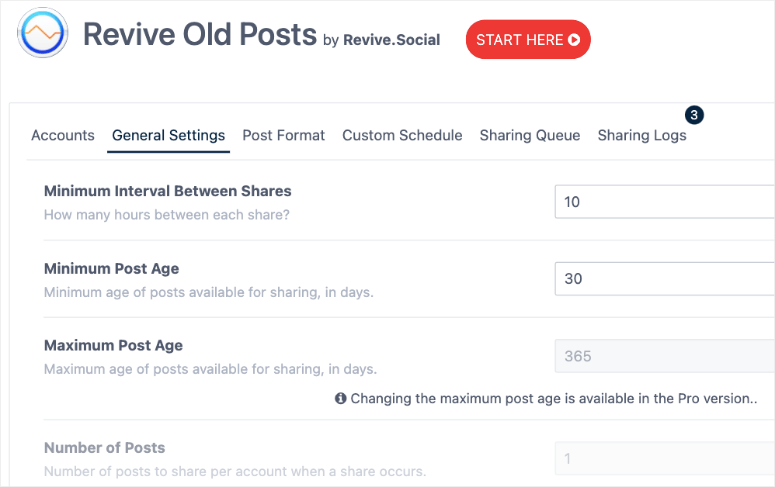
You can also set a sharing interval for your blog posts and choose the number of posts to share. And you can post with featured images in your tweets to boost your click-through rates.
This plugin isn’t just for bloggers. It also supports WooCommerce so you can promote your products on social media too and boost your social media marketing efforts.
Check out this Revive Old Posts review.
Get started with Revive Old Post today.
Pricing: Free.
7. AddToAny: Add social media share buttons
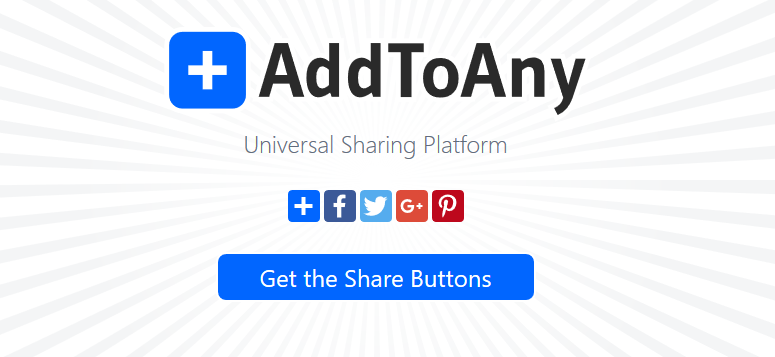
AddToAny is one of the most popular WordPress social share plugins. With the AddToAny plugin for WordPress, you can allow your WordPress users to share your content via share buttons.
You don’t have to register an account with any third-party sites to make it work. The plugin supports over 100 social media networks and apps.
It comes with counters as well as responsive floating share buttons that you can place at the most optimal locations on your site.
Best of all, you can measure the engagement of your users with the sharing plugin via Google Analytics integration. You can also track shared links with the Google URL shortener.
Get started with AddToAny today.
Pricing: Free.
8. WordPress to Buffer: Schedule post sharing
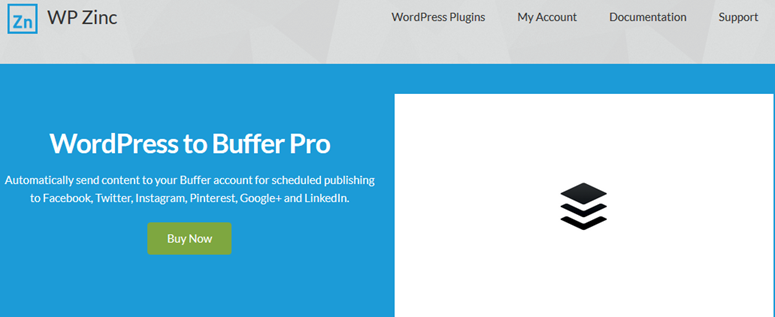
If you’re after a WordPress social media plugin that sends updates to your Buffer account for scheduled publishing to social networks, then WordPress to Buffer is the right choice.
Unlike most other plugins featured in this post, WordPress to Buffer doesn’t display the share count or a share button counter on your website. This makes it a top WordPress social share plugin.
Instead, it helps you define the social media status for your WordPress site and schedule your content on your Buffer account directly within your WordPress dashboard.
This plugin helps you automate sharing your content on schedule to social media.
Get started with WordPress to Buffer today.
Pricing: Free version available. Starting from $39/ Year.
9. Better Click to Tweet: Create tweetable content that’s easy to share
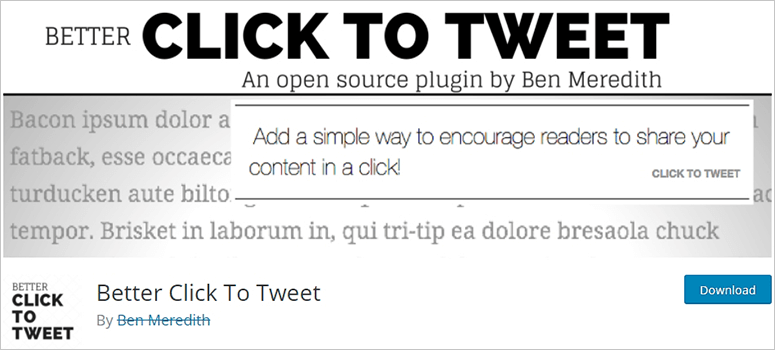
Better Click to Tweet allows you to easily create Tweetable content for your readers. All you have to do is add a shortcode around the content that you want to make Tweetable.
When your visitors click on the Tweetable content, a popup will appear asking users to submit the Tweet.
Better Click to Tweet supports URL shortener, giving you the ability to utilize the maximum number of characters possible. It also allows you to track the engagement of your Tweetable content.
A premium addon is available that allows you to select from the different style options.
Get started with Better Click to Tweet today.
Pricing:
10. Social Icons Widget by WPZoom: Social media icons for sharing

Social Icons Widget is a free WordPress plugin that allows you to quickly add social media icons to your sidebar using a widget and link them to your respective social media profiles.
It allows you to add as many social icons as needed. It comes with a color picker that lets you change the color, and hover color, of all your icons.
Get started with Social Icons Widget today.
Pricing: Free. Buy addons from $71/ Year.
11. Simple Social Icons: Social media icons for sharing
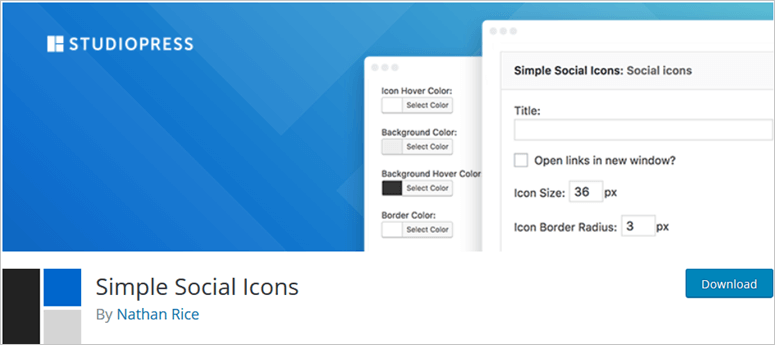
Simple Social Icons is an easy-to-use social media plugin for WordPress that allows you to display social media icons that link to your social profiles from your WordPress website’s sidebar. This free plugin was developed by StudioPress, a leading WordPress theme company.
You can add or reorder icons per your preference. You can also customize the size and color of your icons and align them the way you want.
Get started with Simple Social Icons today.
Pricing: Free.
12. Sassy Social Share: Let visitors share content to social media

Sassy Social Share is one of the popular WordPress social media plugins that helps your website visitors share your content on their favorite social media sites. Currently, Sassy Social Share supports 100+ social media and bookmarking sites.
The plugin is mobile responsive, so your social media icons can be adapted to the screens of your visitors’ devices.
Sassy Social Share is a lightweight plugin optimized for high-speed page rendering.
Despite being a free plugin, their enthusiastic support team has maintained a good track record for quick support queries resolution.
Get started with Sassy Social Share today.
Pricing: Free version available. Addons start from $9.99.
Congratulations! You now have a better understanding of the best social media plugins for WordPress to help you improve engagement. If anything is not clear, check out the commonly asked questions below.
FAQs: Which are The Best WordPress Social Media Plugins
How do I add a WordPress social media floating sidebar?
You can add a floating sidebar using plugins like Monarch or Simple Social Icons. These let you display social share buttons that follow users as they scroll, helping boost engagement without disrupting the reading experience.
How do I auto post to social media from WordPress?
Use a plugin like ClickSocial to schedule and automatically share your content on platforms like Instagram, Facebook, and X. Once connected, it posts new articles and even revives older ones for better visibility.
How can I embed a Facebook feed on my website?
You can embed a Facebook feed using Smash Balloon’s Custom Facebook Feed plugin. It connects to your Facebook page and lets you display photos, posts, and videos directly on your WordPress site.
How do I add an Instagram share button in WordPress?
You can use plugins like Social Warfare or AddToAny to add an Instagram share button. These tools let visitors quickly share your content to their Instagram accounts, helping you reach a wider audience with minimal effort.
Which Social Media Plugin is Best for Your WordPress Site
The best social media plugin for automatically displaying social media content on your site is Smash Balloon. The feeds are highly customizable so you can decide exactly what content you want to showcase. Plus, you can include follow buttons, likes, shares, and comments in your feeds.
To ensure that you can automatically share posts from WordPress to social media, use ClickSocial. It can also help you revive old posts, driving more traffic.
If you want a social sharing plugin that has popups, slide-ins, and other features, then you should use Monarch. In addition to social sharing, it also lets you display follow buttons in your sidebar.
If you’re looking for a premium plugin that provides seamless social sharing for your users and also offers excellent customer support, then you should look into Social Warfare.
We hope this article helped you find some of the best WordPress social media plugins for your site.
Want to add a floating bar with social icons to your site? Then check out OptinMonster. It lets you create all sorts of campaigns, including popups, slide-ins, scroll boxes, and more.
If you’re looking for other ways to drive traffic to your website, check out my article on the best SEO tools to grow your website traffic FAST and make your site SEO friendly!
You may also want to check out my guide on How to Add Social Proof Notifications in WordPress to build trust and confidence in your users.

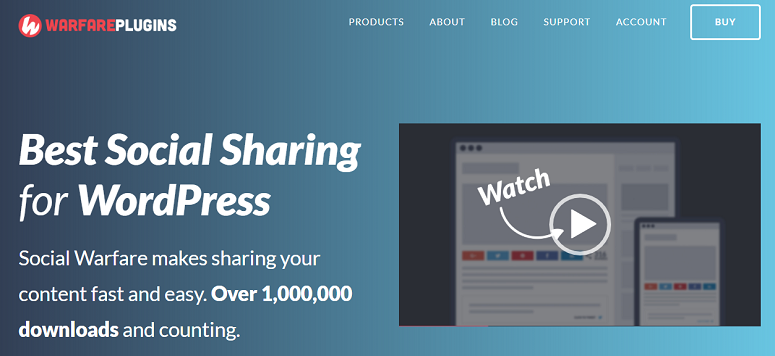

I appreciate what you’re doing here, keep up the good work.