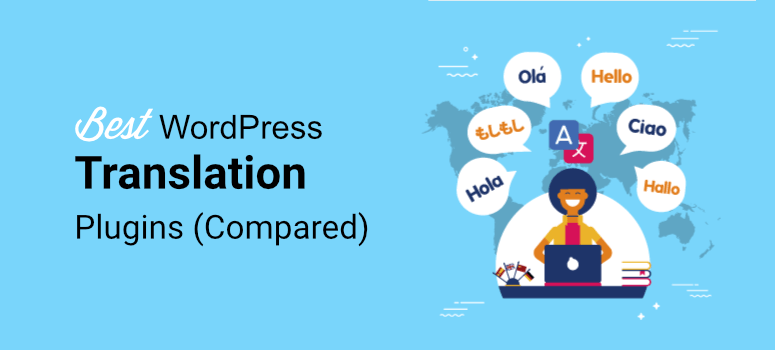
Do you want to easily translate your website into another language?
WordPress doesn’t have a built-in translation option to serve a website in different languages. However, there are powerful WordPress plugins that can help translate your site effortlessly.
This allows you to easily use your existing content to create a multilingual WordPress site that can cater to different regions and ethnic groups.
In this article, we reveal the best WordPress translation plugins. We’ll review their features, pricing, and cons so you can pick the one that’s best for you.
Choosing a WordPress Translation Plugin for Multilingual Sites
Before we begin, if you’re just starting out and are looking to create a site in your preferred language, WordPress supports over 180 locales.
This means right from the start, you can create a WordPress website in any language. So if you are catering to just one specific region or ethnic group, you can use this feature instead of a WordPress translate plugin. What’s really awesome is you can even set the WordPress admin dashboard to appear in your own language.
And if you can’t find your language, you can make a WordPress Translate request and ask for it to be added to the list.
Now, if you want to create a bilingual or multilingual site, that’s where translation plugins come in.
This will allow you to serve the same content in multiple languages. So, you can display an English site in different languages based on the user’s country or region or allow the user to choose the language they want.
With these plugins, you won’t have to set up a WordPress multisite or multiple subdomains. You can use the WordPress platform + a translation plugin to turn your website into a multilingual CMS (content management system).
Want to move right ahead and translate your site? Follow our step-by-step guide here: How to Easily Create a Multilingual WordPress Website.
How We Test the Translation Plugins for WordPress
IsItWP has grown its client base to include those looking for customers from all over the world. Since we are primarily an English-speaking team, it would be hard for us to help them reach this global audience without translation plugins.
This has allowed us to try, test, and use a wide range of WordPress translation tools. But since there are so many multilingual WordPress software out there, we needed to ensure we only find the best for our clients.
As a result, we set up a detailed testing process to make sure the translation tools we select tick all the boxes.
To thoroughly evaluate these translation plugins, we implemented the testing processes below.
- Project Implementation: We integrated each plugin into several of our own websites, allowing us to experience the setup process firsthand and assess its ease of use.
- Content Translation: We translated various content types across different projects, including blog posts, landing pages, product descriptions, and menus. This gave us insights into the plugin’s ability to handle diverse content formats.
- Popular Plugins: We focused on testing some of the most well-known translation plugins in the market to understand their strengths and weaknesses compared to the competition.
- Key Feature Analysis: We analyzed each WordPress translate plugin based on a comprehensive set of criteria crucial for multilingual websites. These factors include ease of use, translation features, content coverage, SEO optimization, supported languages, and pricing.
This testing process not only helped us gather information on each translation plugin but allowed us to experience them. As a result, we have gained a lot of first-hand knowledge and are confident that we can share a detailed analysis.
Now that you understand more about what to look for when looking for the best WordPress translation plugin, let us look at the top 3 options at a glance. This will help you quickly select a translation plugin for WordPress if you don’t have time to go through the whole list.
🥇 1st Choice
🥈2nd Choice
🥉3rd Choice
Pricing: Offers a free plan. Pricing starts from €7.99/ month
Pricing: Offers a free plan. Pricing starts from €39 for the license.
Pricing: Offers a free plan. Pricing starts from €15/ month.
- Visual editor for real-time translation view
- Translate everything on a site
- Assign translators without admin access
- Seamless multilingual SEO
- Translates to unlimited languages
- Connects with translation services
- Super quick setup
- Optimized for multilingual search
- Faster indexing in search engines
The plugin you choose depends on the kind of translation option you want. With that said, let’s take a look at the best WordPress translation plugins for multilingual and bilingual sites.
Best WordPress Multilingual Plugins
To make it easier for you to find the right type of plugin to translate your site, we’ve divided this list into auto-translate plugins and manual multilingual plugins.
You can skip to either part of the article by clicking on the two links below.
- Manual Translation Plugins: Lets you manually add multilingual content to your site. Users can then choose from the languages you’ve made available. This method needs more work but the benefit is that you get full control over the quality of translations and can ensure a better user experience and brand image.
- Auto Translation Plugins: Allows users to auto-translate your website in their regional language using online services like Google Translate. The translations are machine-generated so it is the easiest way to translate your site and you’ll get a wide range of language options. The downside is the quality of translation may not be that great.
First, we’ll take a look at the manual multilingual plugins that give you full control over translated content and quality.
Best WordPress Multilingual Plugins with Manual Translation
1. TranslatePress
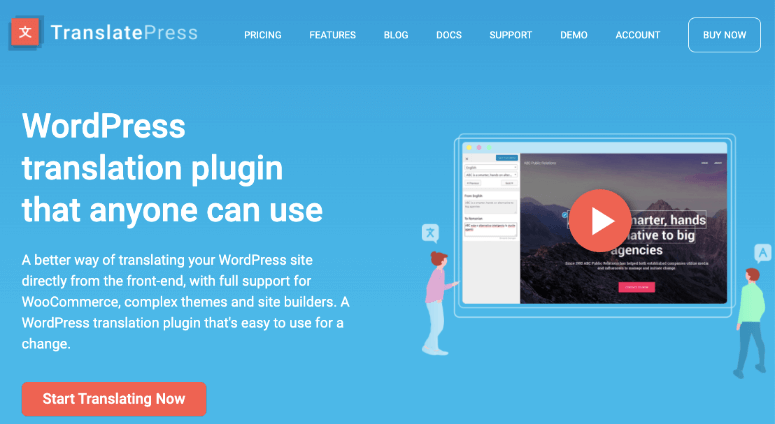
TranslatePress is the best multilingual plugin for WordPress sites. You can control every translation aspect of your site with ease.
The TranslatePress plugin stands out from the crowd by allowing you to translate posts and pages from the frontend of your website, letting you view what you’ve translated in real-time with the live preview.
You can quickly and easily translate any of your written content, including posts, pages, metadata, plugins, and even your theme. There’s no need to change the interface, as it all works seamlessly. As a result, it is the best English plugin for translating other languages.
If you’re a perfectionist who prefers manual translations, TranslatePress will be your new favorite plugin.
You can translate your text yourself, or you can hire professional translation services and then assign a special Translator user role to any user on your site. These translator users can translate your content without needing full access to your admin area, keeping your site secure.
Of course, if writing translations manually is too time-consuming, then you have the option to use Google Translate or DeepL for AI-powered translations. And, if any of the AI’s translations are incorrect, you can do manual touchups.
TranslatePress also generates SEO-friendly URLs for all languages, giving you a major boost in local search rankings.
Get started with TranslatePress
For more details, check out our complete TranslatePress review. We must also mention that there’s an Automatic Translate Addon for TranslatePress to speed up the translation process using tools like Yandex Translate and Google Translate.
2. WPML
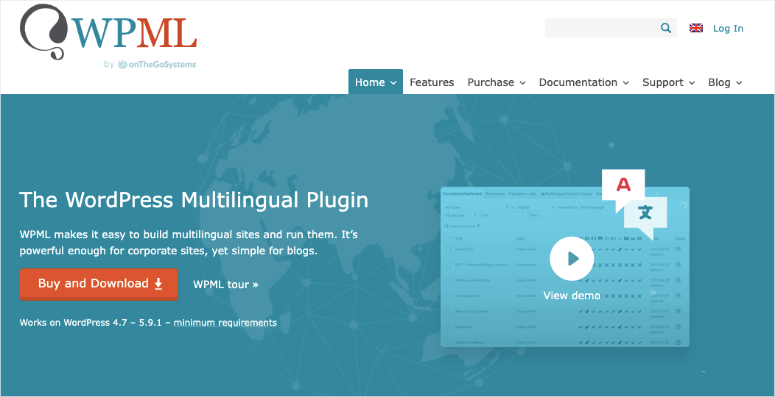
WPML is a premium translation plugin that allows you to translate your posts, pages, and custom post types. It’s advised to make a full backup of your site before installing it on your website.
Unlike most other translation plugins, WPML is compatible with most major WordPress themes and plugins, so you don’t have to patch your themes or plugins to make WPML work. It even allows you to translate web copy created with popular drag and drop page builders.
If you need help with human translation, WPML connects you to leading translation services. WPML takes care of all multilingual SEO and works seamlessly with popular SEO plugins. You can use as many languages as you like with WPML, making it an excellent choice for an English plugin that can translate to other languages.
They offer 3 premium plans based on the number of features. With every premium plan, you get unlimited website usage.
WPML is the oldest and most reliable plugin for creating multilingual WordPress websites. For this reason, there is always a debate on which is better, TranslatePress vs WPML.
For more details, check out the latest WPML review here.
3. Weglot
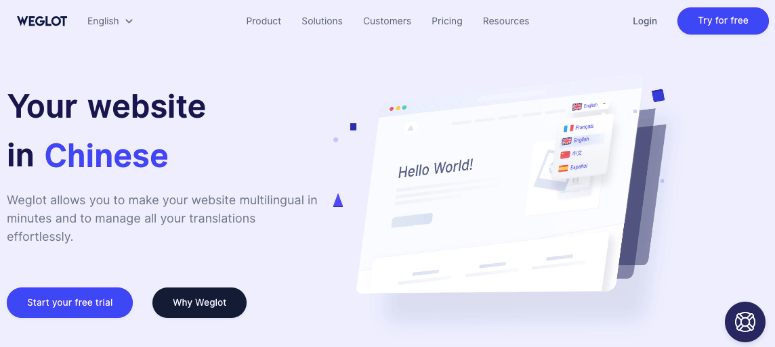
Weglot is a powerful translation plugin that seamlessly integrates with your site to deliver it in any language.
The setup process is effortless, and you can have your multilingual site up and running in minutes.
Weglot comes with powerful translation management tools. It even lets you collaborate with your team and professional translators. These features make the manual translation process smoother and faster.
The best part is that the plugin follows all the best SEO practices for multilingual sites. All your translated pages will automatically be indexed on Google, so they’ll appear faster on SERPs (search engine page results).
Check out the latest Weglot review here.
4. Polylang
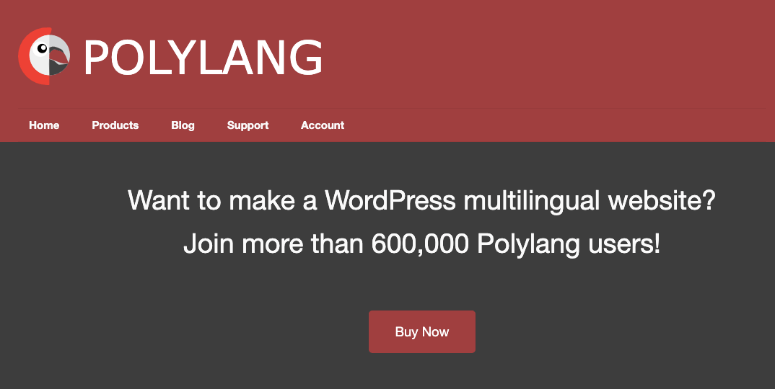
Polylang is one of the most popular WordPress translation plugins that allow you to easily create a multilingual WordPress website.
With Polylang, you can use as many languages as you need. WordPress language packs are automatically downloaded and updated.
The plugin enables the translation of posts, pages, media, categories, and more. You can even add the translation functionality to custom post types, taxonomies, sticky posts, and RSS feeds.
Polylang is compatible with major SEO plugins, including Yoast SEO and All in One SEO. The plugin takes care of multilingual SEO, such as HTML hreflang tags and open graph tags. (Hreflang tells Google which language you are using on a specific page, so the search engine can serve that result to users searching in that language.)
With Polylang, you can choose one directory, one subdomain, or one domain per language.
Despite being one of the best plugins in terms of features, the plugin author doesn’t offer support for the free version of Polylang.
If you are curious to see how 2 of the best translation plugins match up, check out this comparison article on WPML vs Polylang.
5. Multilingual Press

Multilingual Press is another WordPress translation plugin that lets you run each language on a separate site. It has a language switcher widget that you can add to your site and this will allow visitors to choose the language of their choice. Upon clicking their preferred language, your visitors will be directed to the respective language site you’ve set up.
Unlike other translation plugins, Multilingual Press comes with no lock-in, meaning that even if you disable the plugin, all your sites will work as usual without data loss.
Multilingual Press supports 174 languages. It generates SEO-friendly URLs and offers automatic hreflang support.
Get started with Multilingual Press Pro
6. WPGlobus

WPGlobus is a free plugin that helps in translating and maintaining bilingual/multilingual WordPress blogs and sites. This plugin does not automatically translate texts. You need to do that manually.
You can add one of several languages to our blog or website and allow users to switch languages on the front end. The plugin supports Gutenberg and WPBakery Page Builder. The developers are working on supporting Page Builder by SiteOrigin, Beaver Builder, Fusion (Avada), Divi, and Elementor.
This plugin does have its downsides. It uses a special format for the translations so if you ever deactivate and uninstall WPGlobus, then you’ll lose all translations. You need to run a clean up tool to keep only one language. It also doesn’t support multisites.
Though it’s a free plugin, there are paid addons available for WooCommerce support, Yoast SEO analysis, multilingual widgets mobile menus, Ultimate Member support, and more.
Now, let us look at the best auto translation multilingual plugins.
Best WordPress Multilingual Plugins with Auto Translation
7. Google Language Translator
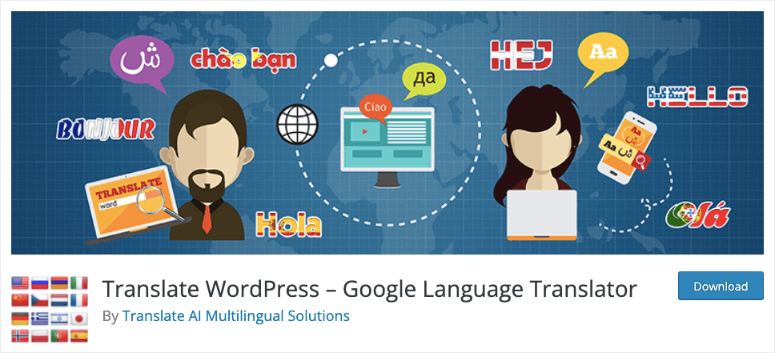
Google Language Translator is one of the most lightweight WordPress translation plugins and makes it super easy to create a multilingual website.
After activating the plugin, you’ll need to go to the plugin settings page and activate the plugin’s status by selecting a checkbox. Next, you need to choose the original language of your website and select the list of languages to which you want the content to be translated.
On your main website, the translation option will be shown as a widget where users can easily choose their preferred language. With Google’s native translator, your content will be translated based on your users’ selection.
Get started with Google Language Translator
8. GTranslate
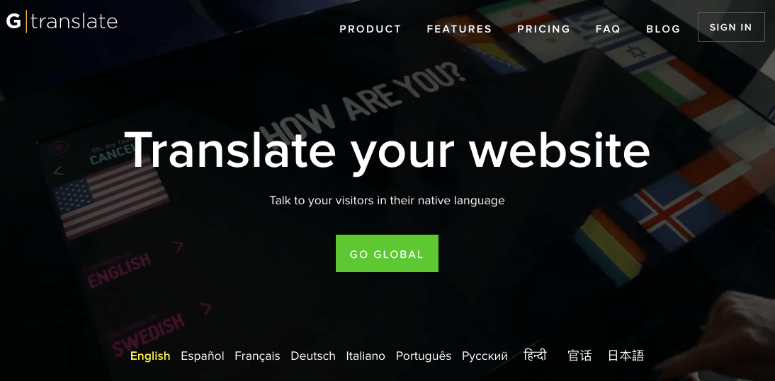
GTranslate is one of the most popular WordPress translation plugins powered by Google Translate.
With the GTranslate plugin, you can translate your website content to 100+ available languages hassle-free. If needed, you can manually correct Google’s automatic translation. It also provides Google Analytics integration, so you can measure whether providing translation on your site actually benefits your users.
The plugin comes with tons of widgets where your users can easily select their preferred language.
The pro version of the plugin is fully compatible with popular plugins like Yoast SEO and WooCommerce.
Get started with GTranslate Pro
9. Loco Translate
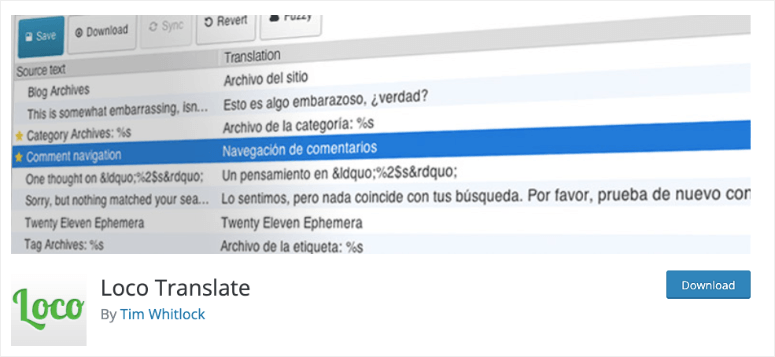
Loco Translate is among the most popular translation plugins for WordPress, with over 1 million active installs. Loco Translate helps you translate your WordPress themes and plugins directly in your browser.
This plugin comes in handy for developers who want to offer international versions of their WordPress themes and plugins.
Get started with Loco Translate
10. Multilanguage
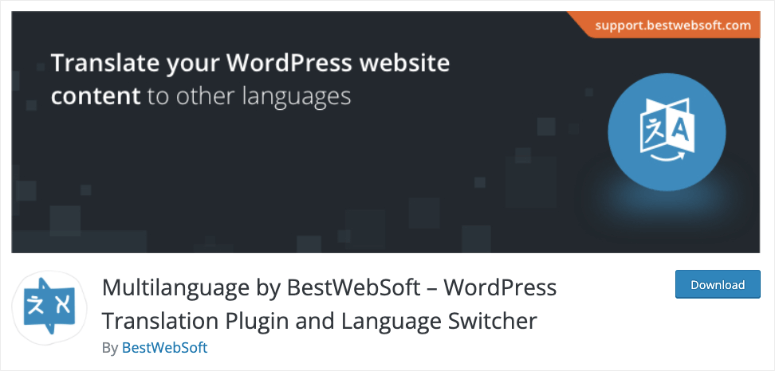
The Multilanguage plugin lets your visitors switch their languages and browse content in their preferred language. It supports over 80 languages and allows you to easily add new languages as needed.
The translation plugin for WordPress includes a few different language switcher widgets where your visitors can select their languages. The plugin also allows you to manually translate your website content directly from your post editor.
Get started with Multilanguage
11. Google Website Translator
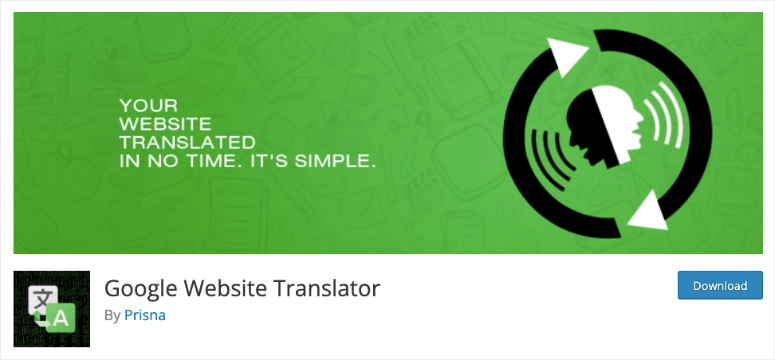
Google Website Translator is yet another translation plugin that brings the power of Google Translate to your website. The plugin allows you to use both a widget and a shortcode.
The main advantage of this plugin is that all the settings are stored in a single database record, and the plugin doesn’t load any external files which makes it one of the fastest translation plugins in the WordPress repository.
It also allows you to exclude a certain section of your website from being translated.
Get started with Google Website Translator
12. Lingotek
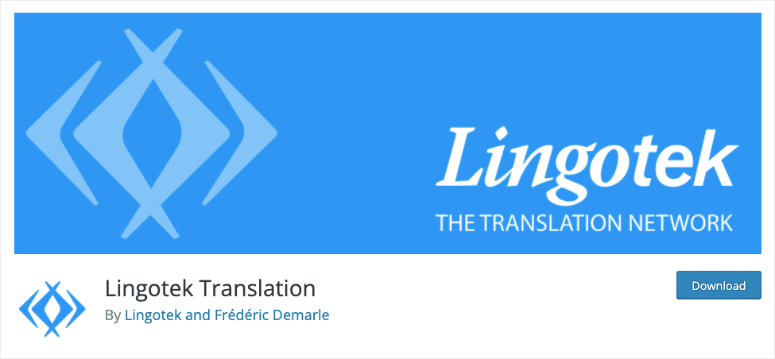
Lingotek is a free multilingual plugin that makes it simple to create and manage a multilingual website.
The translation plugin for WordPress allows you to automatically translate your site by providing the commercial API for Microsoft Translator. You can upload up to 20,000 processed words in the Lingotek system for free and edit them at any time using the Lingotek Workbench.
Lingotek enables you to connect to their ever-growing translator community where you can hire a bilingual employee to translate your content. The best thing is that you can do this right from your WordPress dashboard.
The free Lingotek plugin fully automates file transfer between your WordPress website and the Lingotek community. The entire process is transparent, so you can watch the progress of your translation project every step of the way.
That’s our list of the best WordPress translation plugins. If you want to compare more options, our honorable mentions include Neuronto and ConveyThis.
Still wondering which one to choose from this list? We give you our verdict next.
Which Translation Plugin is Best for Your Website?
After reviewing what the best translation plugins have to offer, we can confidently say that TranslatePress is the best translation plugin available on the market. Not only does it let you translate from the frontend, but it also seamlessly integrates with Google Translate API.
That way, you can automate the translation process with Google Translate and then make manual changes to polish it. This will save time, make the whole process easier, and at the same time, give you full control over quality.
It supports WooCommerce, custom post types, complex themes, and site builders, so this plugin will work great on all types of WordPress sites, including blogs, businesses, eCommerce, and corporate sites.
Since most multilingual plugins will modify your database significantly, there are times when you might face compatibility issues that can break your site. We highly recommend backing up your website before experimenting with any multilingual plugin.
We also suggest using an SEO plugin like All in One SEO when you’re translating your site. This plugin will automatically update your sitemaps so that any new pages and posts are indexed by search engines like Google and Bing faster.
We hope this article helped you find the best WordPress translation plugin for your site. For your next steps, we’ve handpicked these articles:
- Best Geotargeting WordPress Plugins
- How to Create a Geotargeted Popup
- Best WordPress Analytics Plugins To Track Site Performance
These posts will help you personalize users’ experiences according to their region. The last post will help you track your site’s performance so you can make improvements to drive results.




This article is wonderful 🙂
12 plugins have been well described.
I have a site in English that I want to automatically translate into other languages based on navigator language of the user’s browser, i.e if their browser is in German – translate from English to German, if browser language is French, English to French etc.
I don’t want the user to have to select language translation from a drop-down, but just have it translated according to their preferred browser language settings.
Can anyone help please?
Great article, Thanks a lot for sharing such a kind of informative article. these tips will help me so much!!!
I have one another Plugin for Magento users. Magento Language Translator helps you to translate any language to any other languages.we translate every piece of content available on your website. Be it Category Pages, Product Pages, Reviews, or Meta Details.
Great article, Thanks a lot for sharing such a kind of informative article. these tips will help me so much!!!
But are these plugins compatible with the new version of WP 5.0?? I have downloaded a few and they dont seem to work!
I know WPML supports 5.0, but haven’t tried other plugins yet on 5.0. You might also want to check whether your theme supports the translation plugin you want to use.
There is a new plugin for wordpress translation and it’s better than bing or google. Neuronto DeepL wordpress Plugin uses neural networks, AI and generates logical translations – it supports important languages such as spanish,french,german,italian 😉
Seems like a good addition to the list. Thanks for the heads up!