
Are you looking for an all-in-one WordPress site builder that’s easy to use and seamlessly integrates with your website?
One thing that the IsItWP team always communicates to its users and clients is that your website is your business’s virtual location. And just like a physical business location, it is an opportunity to showcase your personality and create trust.
But, building a business website can be expensive and time-consuming. Luckily, there are plenty of tools out there that can help you create a website without coding experience.
Since IsItWP is a WordPress website, we have had the opportunity to test and use loads of these site builders. This has allowed us to test site builders that are free, paid, easy to customize, packed with features and more.
One that really stands out for us is SeedProd.
As a result, we have first-hand experience using this website builder to create entire websites, layouts, pages, themes, and more.
With all the hype surrounding the plugin, we’re here to break down its features and who needs it. Through this SeedProd review, we will also look at how it can help you build a website you’re proud of.
Let’s dive in.
About SeedProd

SeedProd was known as a coming soon and maintenance page plugin when it first launched. Users could easily build these web pages from scratch without prior coding knowledge.
But now, SeedProd has evolved to a full-fledged website and theme builder for WordPress. With its easy-to-use drag and drop builder and +300 templates, it is no surprise that SeedProd has over 1 million active installs.
Because it is conversion-focused, it continues to serve business owners by letting them create beautiful website themes and landing pages that convert.
Bloggers, business owners, developers, designers, and many others can use SeedProd to reach their marketing goals and succeed in their field.
SeedProd Review
Now that you know more about SeedProd, let us see why it is the best visual website builder. We have divided this SeedProd review into sections to help you navigate. If you want to skip to any part of the review, simply click on the links below.
- Installation & Set Up
- Customization & Ease of Use
- Features
- Documentation & Support
- Pricing
- Pros & Cons
- FAQs
- Final Verdict
With that said, let us get into it.
Installation & Set Up
One reason we like SeedProd so much is how easy it is to install and set up. First SeedProd offers a free version that you can use to test out the plugin before making a purchase.
The free version of this site builder comes with essential tools to help you create a simple WordPress website. With its drag-and-drop builder, you can build landing and coming-soon pages, enable maintenance mode, and more.
To get SeedProd Lite, navigate to your WordPress plugin repository and use the search bar to find the plugin. After this, install and activate it like you would any other plugin.
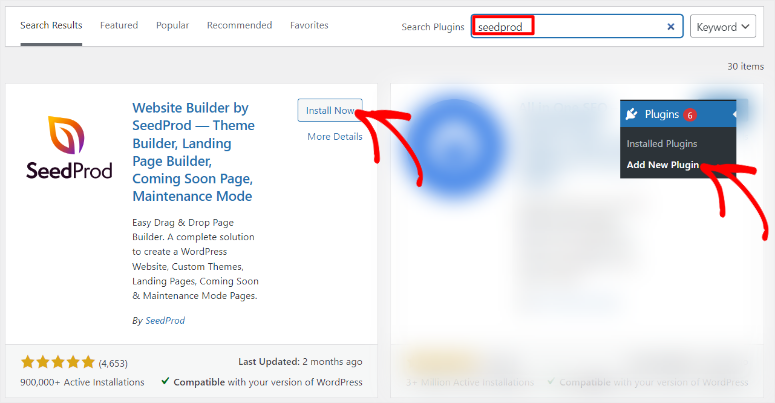
But, for this review, we will look at the premium version of SeedProd. This way, we can break down everything this page and theme builder can do.
To get SeedProd Pro, head to the official website and purchase one of the plans. It offers 4 packages at different prices and features to ensure you get a plan within your budget and needs.
Once you make a purchase, log into your SeedProd dashboard and navigate to Downloads. Here, download the plugin’s ZIP file and save it on your PC. While on this page, also copy the “License Key,” you will need it to activate the pro version.
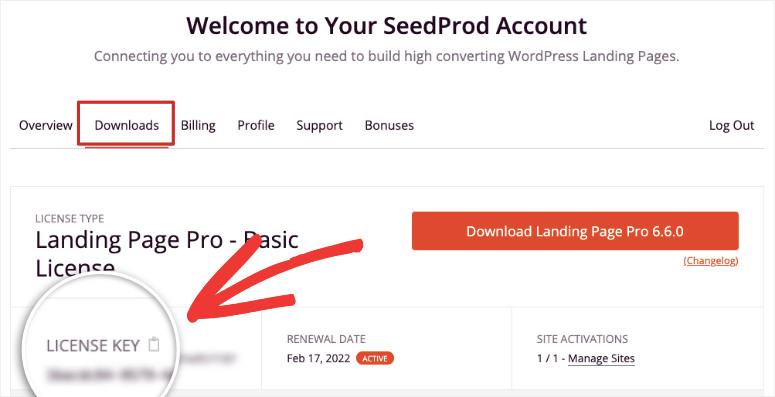
Next, head to your WordPress dashboard and navigate to Plugin » Add New Plugin. Here, install and activate the plugin like you would any other. Once done, you should see a new menu option in your WordPress dashboard labeled “SeedProd,” indicating the installation was successful.
If you face any problems, check out this article on how to install a plugin.
After this, go to SeedProd » Settings and find the “License Key” text bar. Then, paste the code you copied earlier and hit Verify Key.
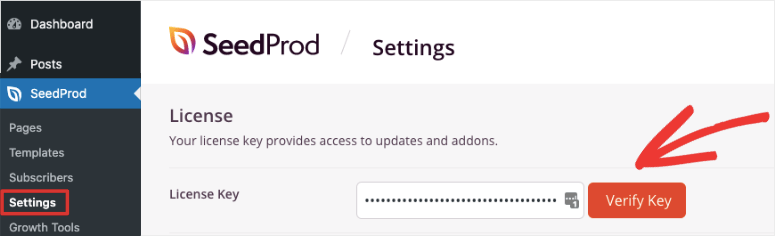
That’s it! As you can see, it takes just a couple of minutes to install and set up SeedProd. Next, let us look at its customization options and how easy it is to use.
Customization & Ease of Use
As mentioned, SeedProd offers an easy-to-use drag and drop builder which allows you to build your site visually. But, this is not the only thing that makes this site builder easy to use and customize.
To demonstrate this, we will show you how to build a landing page with SeedProd.
So, from your WordPress dashboard, go to SeedProd » Landing Pages. The first thing you will notice at the top of this window is that SeedProd displays the templates for different page types, such as Coming Soon Mode, Maintenance Mode, Login Page, and 404 Page.
This allows you to set up 1-click page modes without taking additional steps, making the process easier.
But to create a custom page, select “+ Add New Landing Page,” which will take you to the templates page.
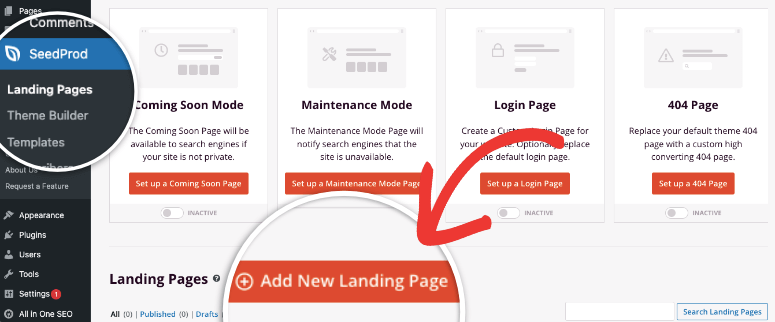
As mentioned, SeedProd comes with +300 templates to start building. The problem with so many options is that selecting can be hard.
Luckily, SeedProd makes selecting a template easy by offering you a filter and search option. Apart from that, each template has an image that allows you to visualize the template quickly. If you want a better look at the template, hover over it and hit the magnifying glass icon.
This opens the template in a new tab so that you can view it better. On top of that, you can favorite templates to make them easy to find. But, if you have design experience, SeedProd allows you to create a landing page from scratch as well.
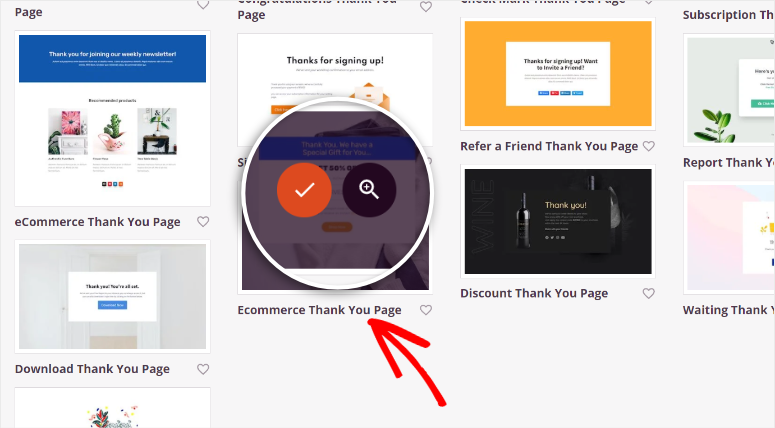
Once you get a template you like, hover over it and hit the Tick icon, which opens a popup where you enter the Page Name, which also becomes the Page URL slug. Don’t worry about capitalizing the Page Name, as the page URL will automatically be in small letters, improving SEO.
Once done, select Save and Start Editing the Page to go to SeedProd’s visual builder.
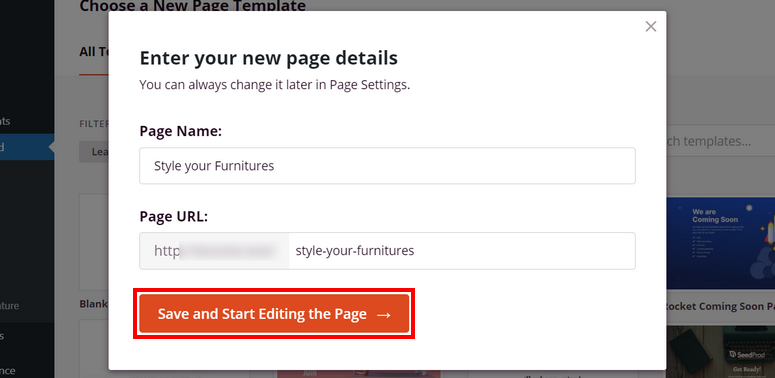
You can use SeedProd’s drag and drop builder to build your landing page in any direction you want. On the left side, you first see Blocks which are divided into Standard, Advanced, WooCommerce, Easy Digital Downloads, Widgets, and Saved Blocks. This allows you to quickly find the element you want and move it anywhere on the page.
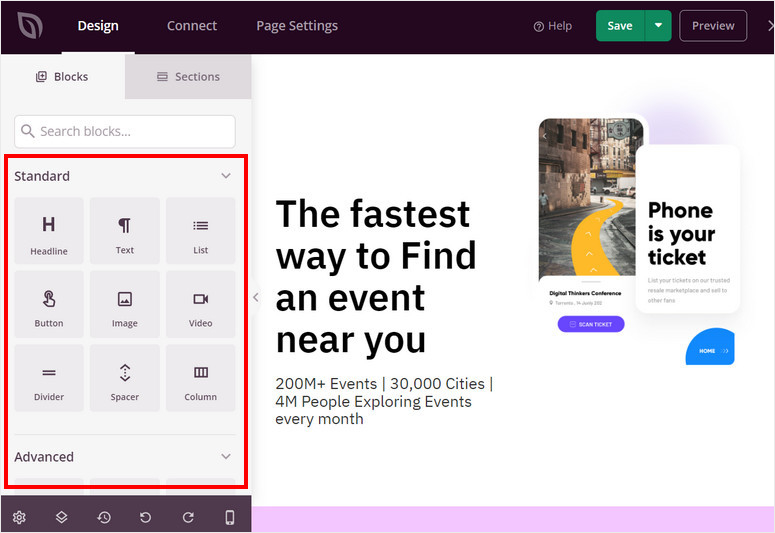
Next to Blocks, you find “Sections,” which are premade combinations of blocks.
Sections offer ready-made layouts for various parts of a page, such as headers, footers, FAQs, call-to-action sections, and more. As a result, sections streamline the design process by allowing you to add professionally designed, related elements to your page without starting from scratch.
On top of this, you can then further customize these sections to fit your brand’s style, making it faster and easier to create polished, professional-looking pages.
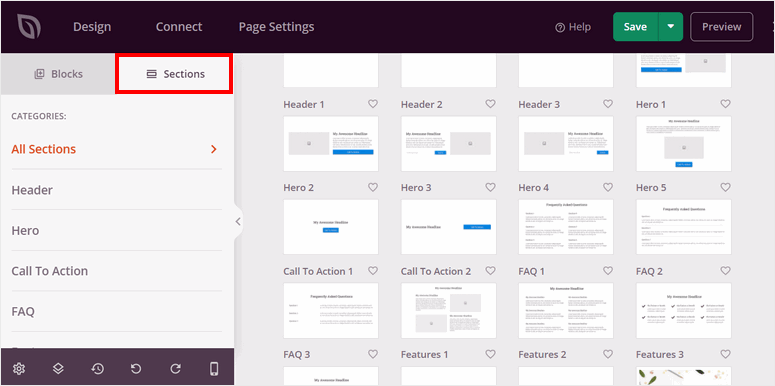
Now, with SeedProd, you can easily add different block components such as images, videos, text, optin forms, countdown timers, contact forms, and more.
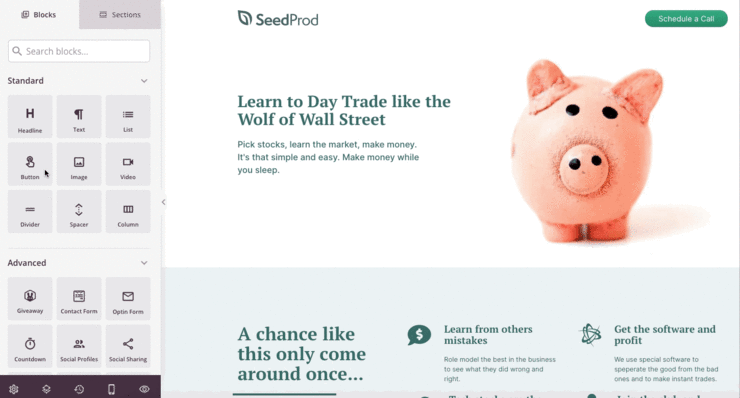
As mentioned, SeedProd also offers custom WooCommerce landing page blocks like add to cart, checkout, shopping cart, products grid, and more. This allows you to not only create business websites with this site builder but also add eCommerce features.
As a result, you can promote your products or services easily on your landing pages and boost conversions without using a different tool.
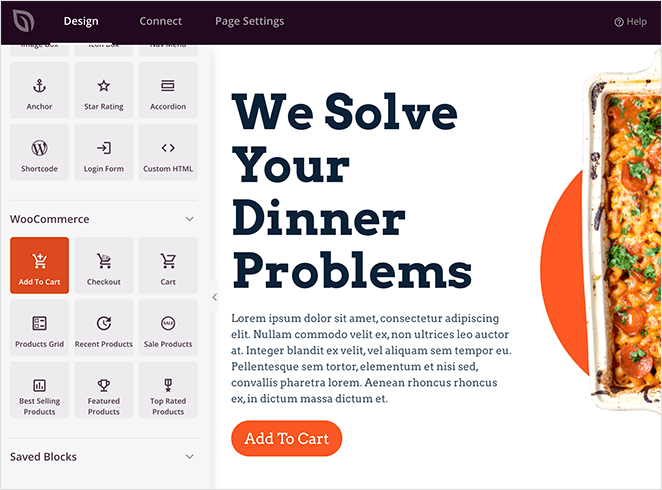
Remember, SeedProd is also a custom theme builder.
This means it allows you to create a full website framework, not just the layouts and pages. The good thing about building themes with SeedProd is that you will use the same process you used to create a landing page. But, we should point out that the theme builder is only accessible in the Pro and Elite plans.
So, to get started, select SeedProd » Theme Builder.
Then, on this page, select Theme Template Kits. On the next window, choose a template to open all the pages and layouts under it.
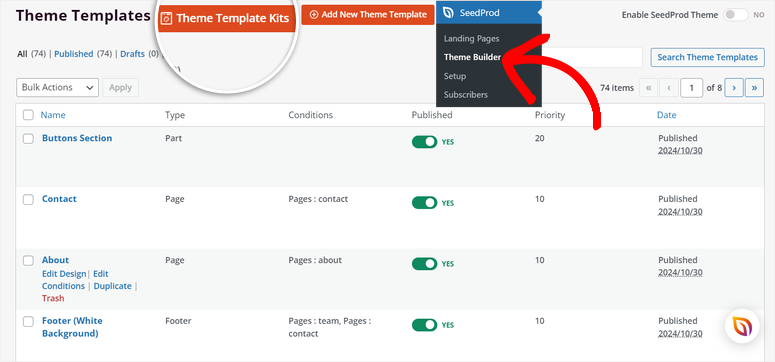
Here, hover over a selection where you will see options to Edit design, Edit Conditions, Duplicate, or Trash. Design each theme layout with the drag and drop builder. You can also set conditions to determine when the users can view the section or page.
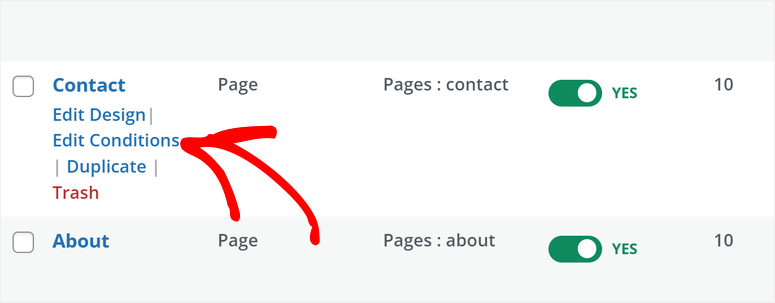
Then, SeedProd lets you launch the new theme on your live site by switching on the toggle. In the same way, you can also enable and disable every theme section, such as your pages, posts, footer, and sidebar on your site.
Check out this article on how to create a custom theme to learn more.
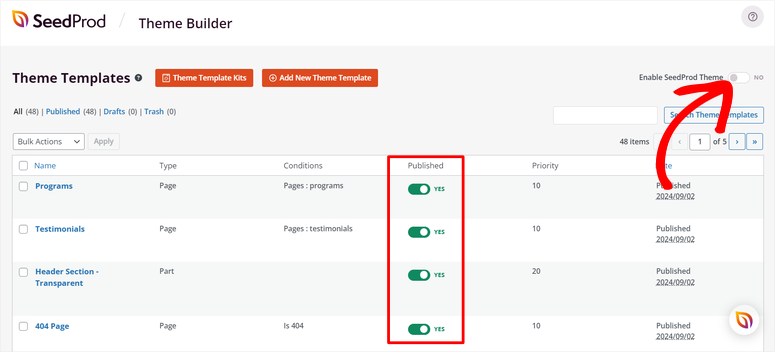
In our guides, we’ve covered how to use SeedProd in detail: How to Create a Landing Page in WordPress (2 Methods) and How to Make a One Page Scrolling WordPress Website.
As you can see, even though SeedProd offers you limitless possibilities when creating a website, it is also easy to use and customize. Now, let us look at SeedProd features.
Features
Now, despite the many customization options and how easy SeedProd is to use, its true strength is in its features. We have seen how to create a landing page and custom theme with SeedProd.
Next, let us look at what functionalities you can add to your site with this website builder.
1. Lead Generation
The point of a landing page is to collect information from your website visitors so you can connect with them later. As a conversion-focused page builder, it is no surprise that SeedProd offers features that optimize lead generation.
First, SeedProd lets you easily add optin forms to any page or page section through its visual builder. You can place them strategically to maximize lead generation, such as in popups or sidebar widgets. This enables you to collect email addresses and other contact information with ease and without being too pushy.
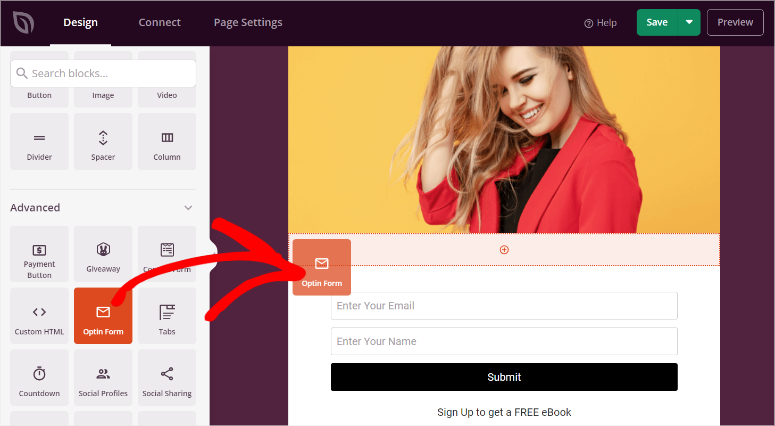
To help build trust, reach, and engagement, SeedProd includes social media buttons. This helps amplify your brand’s visibility and attract new leads through social proof and viral sharing.
The best part is that SeedProd ensures your pages are mobile-friendly, automatically adapting to fit any screen size or device. This responsive design gives visitors the best browsing experience, boosting engagement and conversion on all platforms.
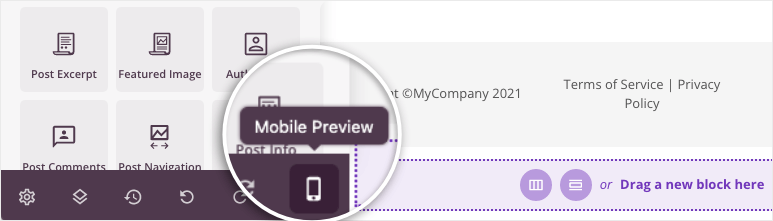
Here are other SeedProd features to help improve lead generation.
- Contact Forms: Adding a SeedProd contact form block allows visitors to connect easily, improving direct communication and fostering relationship-building. SeedProd supports contact forms that can be customized to collect specific information, which is valuable for qualifying and managing leads.
- Progress Bar: Adding a progress bar is an effective way to encourage users to complete actions, such as filling out forms, signing up for newsletters, or completing purchases. Progress bars visually indicate how far along a user is in the process. This boosts engagement and reduces abandonment rates.
- Countdown Timers: To help improve lead generation even further through the optin forms, SeedProd has customizable countdown timers. These create urgency and FOMO (fear of missing out), encouraging users to submit their information. Countdown timers are perfect for promoting limited-time offers, flash sales, product launches, or events.
- Star Rating Blocks: SeedProd includes star rating blocks that can be used to showcase customer reviews or feedback on your products and services. Positive ratings displayed on your landing pages help build trust and influence visitors’ decisions. As a result, visitors are more likely to become leads.
- Customizable Call-to-Action (CTA) Buttons: SeedProd helps you create flexible, attention-grabbing CTA buttons that encourage visitors to take the next step. You can customize these CTA buttons by changing colors, text, and animations, ensuring they align with your brand’s look and feel.
But even if you get all the leads you need, you still need to manage them.
Luckily, SeedProd offers basic subscriber management features where you can track and manage leads collected through your opt-in forms. If you need better lead management, you can Integrate SeedProd with email marketing platforms. You can connect it to MailChimp, AWeber, GetResponse, ConvertKit, Zapier, and more.
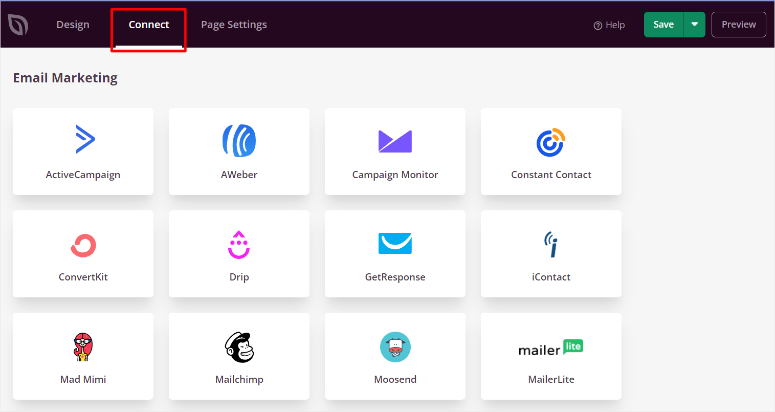
With these integrations, subscribers are automatically added to your mailing lists for targeted campaigns, enhancing lead nurturing.
2. Single Page Creation
One of SeedProd’s standout features is its ability to create single-page websites. This page-building tool allows you to go beyond creating a simple landing page.
With its drag-and-drop builder, you can design and customize any type of page you need. For example, you can create a homepage, a sales page, a portfolio, a squeeze page, or even a full one-page website.
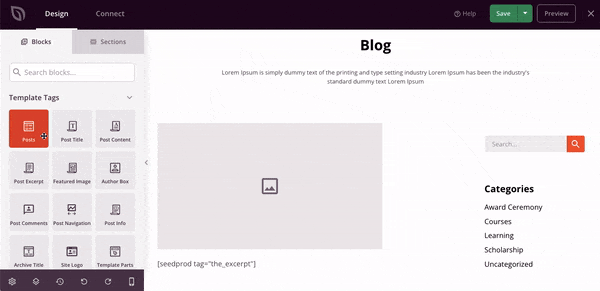
The beauty of SeedProd’s single-page creation is its flexibility. You’re not limited to basic templates. You can design each section of your page exactly how you want it, without any coding skills required. As you have seen above, the drag-and-drop builder makes adding elements like text blocks, images, videos, forms, and more incredibly easy.
This feature is perfect to quickly create a professional, customized page that captures the audience’s attention.
3. Enable Maintenance Mode and Coming Soon Pages
As mentioned, what put SeedProd on the map is its ability to create customizable coming soon and maintenance mode pages. And from our experience, this is still one of their strongest features.
This is because SeedProd helps manage user experience effectively while your website is under construction or undergoing updates.
This page builder allows you to create a custom, branded coming soon, or maintenance page. As a result, your site maintains a professional look even when it’s not fully accessible.
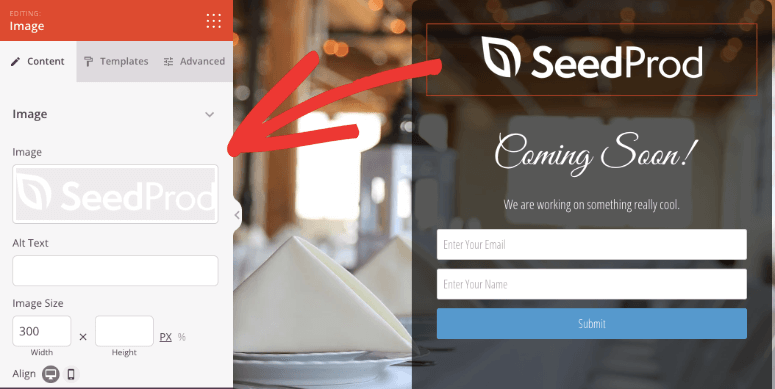
SeedProd is built with the best coding practices. So, using it to create a coming soon page allows you to start ranking your site in search engines even before it’s fully launched. This ensures you don’t lose valuable time for SEO indexing.
On top of this, you can capture leads through SeedProd optin forms as you improve or build your site. You can also encourage social media interactions through social sharing and social media button elements. This creates hype and maintains engagement while your site is being developed.
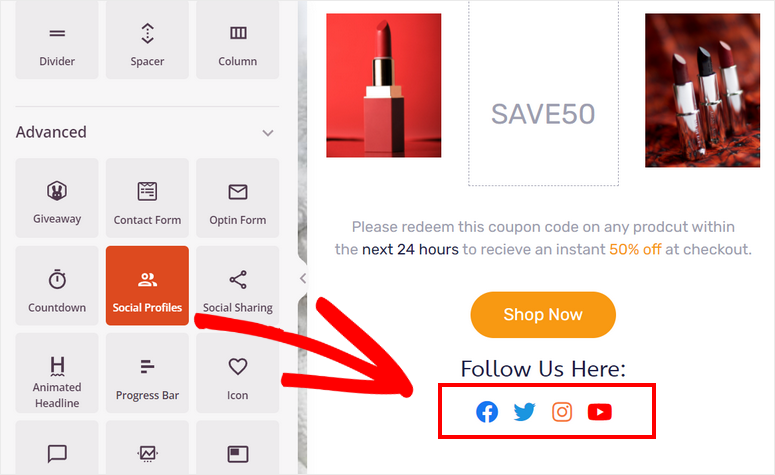
Plus, placing your site in maintenance mode with SeedProd protects it from showing incomplete or broken pages to users during updates. This enhances security and prevents a negative user experience.
At the same time, you can create specific user roles like admin and editor. This lets your visitors see the maintenance mode page while allowing admin access. You and your team continue working on the site without disruptions.
The best part is that you can still use the drag and drop builder to create or customize these pages.
4. Dynamic Content
SeedProd allows you to build dynamic pages that display content based on a user’s behavior, name, or location. This creates a more personalized and engaging user experience.
Dynamic pages save time by pulling data directly from your WordPress database. They allow you to update content in one place and automatically reflect it across multiple pages. This also ensures a consistent look and feel across your pages regardless of who views them, improving your branding.
You can easily create dynamic content with SeedProd’s drag-and-drop builder, ensuring you quickly connect custom fields and data. This means you can design pages that automatically update based on the content in your database without manual edits or coding experience as you build.
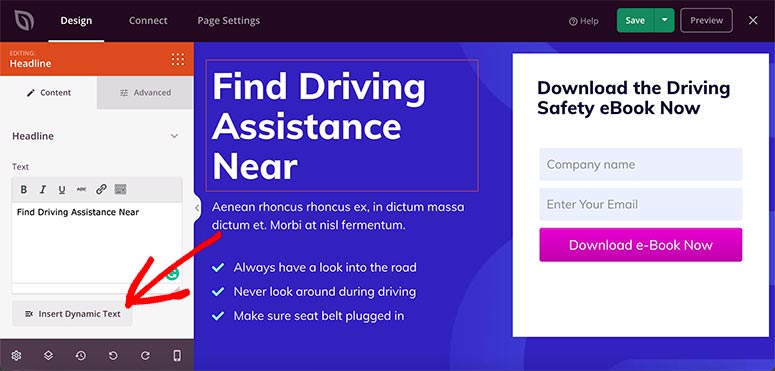
But it is not just the text that you can turn to dynamic content. With Dynamic Tags, you can also create dynamic sections on forms, buttons, images, headlines, lists, galleries, and more.
Plus, by generating dynamic pages, you can ensure fresh and relevant content is displayed, improving SEO and keeping users engaged longer on your site.
5. AI Images and Content
The latest SeedProd feature allows you to create AI images and content while you build your pages. This means you do not need to source stock images that are often overused. Or commission original images and content, which are often expensive and time-consuming.
Since you create the AI images and content using the drag and drop builder, it streamlines your building process. You can then edit the AI content to improve its grammar or user-friendliness while customizing your site.
On the other hand, SeedProd gives you multiple AI images so that you can choose which best works for you. You can even edit your input, improving your AI image further.
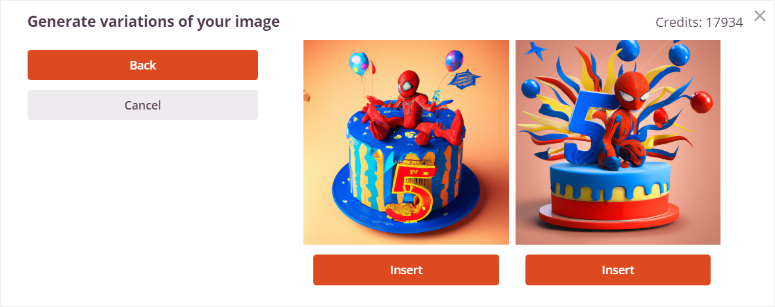
Check out this article to learn about adding AI images to WordPress.
Here are other SeedProd features you can enjoy.
- Domain Mapping: This allows you to create landing pages and assign them to different custom domains without manually setting them up. It is ideal for running targeted campaigns on unique URLs while managing everything from a single WordPress dashboard.
- Save Template Section and Block: SeedPrd lets you store custom-designed sections and blocks for future use. This saves time when building new pages, as you can quickly reuse your designs without starting from scratch.
- Reuse Saved Section Across Properties: Apart from reusing your designs on your site, you can also use them across your SeedProd properties. You can insert saved sections in different landing pages or websites, maintaining a consistent look and brand identity on all your online properties.
- Login Page: You can create a fully customized login page that aligns with your brand. As a result, your users can log into your site from the front end, improving site security. This adds a professional touch to your site and enhances the user experience.
- 404 Page: SeedProd simplifies building custom 404 pages that keep visitors engaged even when they reach a broken link. Adding helpful navigation or a search bar can turn potential drop-offs into opportunities for users to stay on your site.
- Customizable Animations: The animations feature allows you to add subtle or eye-catching movements to page elements, making your content more engaging. You can personalize them to highlight key sections or CTAs, improving user interaction and conversion rates.
- Spam Protection: SeedProd integrates anti-spam measures like Google Recaptcha that safeguard your contact and optin forms from unwanted spam submissions. This ensures your lead collection remains clean and reliable without manual filtering.
Documentation & Support
Now, with such a powerful website builder, it is important to have good documentation and support. Even though Seedprod is easy to use, you may need some assistance.
When it comes to documentation, we noticed that it starts right from the homepage. You will see screenshots and other graphics to help explain what SeedProd can do. You also get a detailed FAQs section to help answer those commonly asked questions about the site-building plugin.
But, to access the actual documentation page, select Documentation from the footer area. The documentation page is arranged in tab form, with each category displaying the number of articles under it.
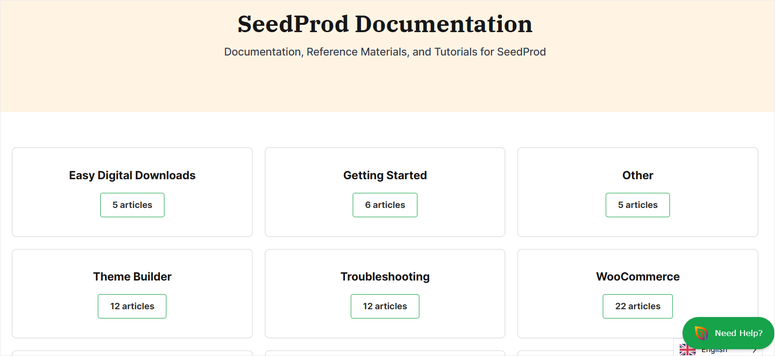
When you select one of the tabs, you open a page where all the articles are listed in order, making it easy to follow step by step. On top of this, you also get a search bar and the categories listed on the left for better navigation.
Now, all the articles are well-written and easy to follow. They all come with screenshots and videos to help you visualize the explanation better.
But, you can contact support if you do not get what you are looking for in the documentation.
To do this, go to the footer area once more and select “Contact.”
This sends you to a page with 2 options to contact SeedProd support. First, if you are not a customer, have a pre-sale question, or a general inquiry, select “Complete a Form.” This opens a simple contact form that you will need to fill out with your contact details, topic, and message.
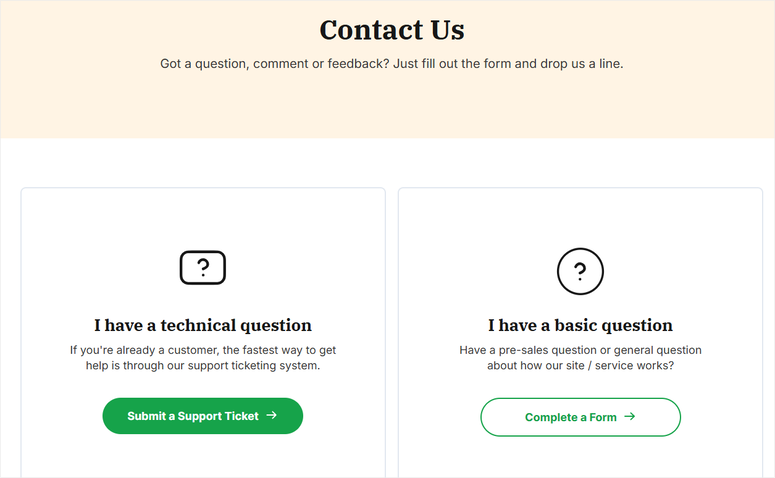
To access the ticket system, you need to have a SeedProd plan. Once you select “Submit a Support Ticket,” you will be redirected to your SeedProd dashboard under Support Request.
Here, you will notice that the personal information you used to sign up for Seedprod is already pre-filled. This makes it easier to complete the ticket form. So, all that is left to do is complete the Subject, Issue/Message, and Website URL text bars.
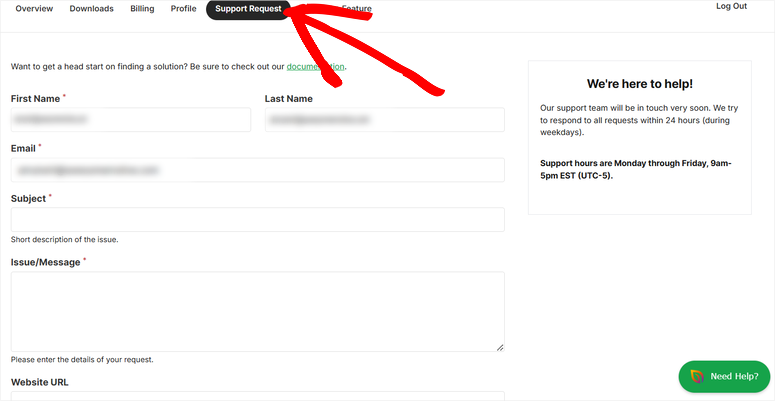
Once you submit the ticket, SeedProd support will contact you within 24 hours, Monday through Friday, 9 am-5 pm EST (UTC-5).
SeedProd Pricing
As mentioned, SeedProd offers a free plan that you can use to test out this WordPress site builder before you make a purchase. On top of that, you get 4 premium plans at different price points and features.
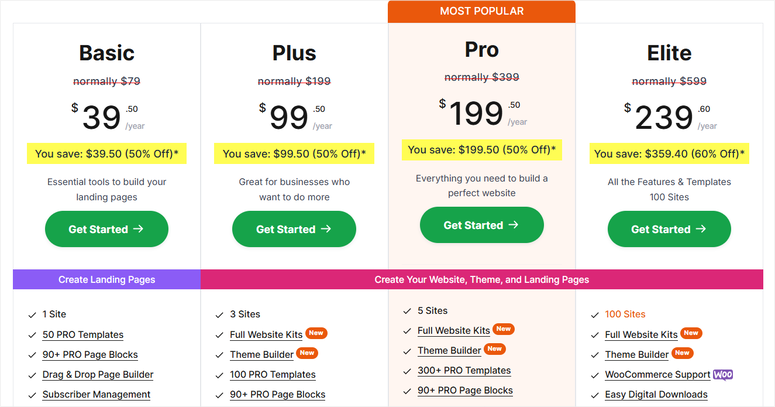
- Basic Plan: Starts from $39.50/ Year. This plan is for 1 site. You get +50 PRO templates, +90 PRO page blocks, subscription management, and standard support.
- Plus Plan: Starts from $99.50/ Year. This plan is for 3 sites. You get everything in the basic plan plus full website kits, theme builder, email marketing integrations, standard support, and more.
- Pro Plan: Starts from $199.50/ Year. This plan is for 5 sites. You get everything in the lower plans plus +300 PRO templates, dynamic text, 2 million stock images, priority support, and more.
- Elite Plan: Starts from $239.60/ Year. This plan is for 100 sites. You get everything from the previous plans, plus WooCommerce Support, domain mapping, priority support, and more.
Depending on the size of your business and its needs, you can choose the plan that works best for you.
Pros & Cons
Pros:
- We love how straightforward it is to get started with SeedProd. With a few clicks, we can install and activate both the free and premium versions, making it a great choice for quick setup.
- SeedProd’s visual editor is intuitive and simple to use, allowing us to create pages without needing any coding knowledge. This lets us build custom pages quickly, whether it’s a landing page, coming soon page, or entire website layout.
- With over 300 templates, SeedProd offers designs for nearly every type of page, from landing pages to full websites. It’s easy to filter through templates and select one that matches our vision, saving us design time.
- SeedProd includes essential tools for capturing leads, such as optin forms, countdown timers, and call-to-action buttons. These elements help us build an audience and create a conversion-focused experience on each page.
- This WordPress layout builder ensures that every page and theme created is mobile-friendly, which is critical for us in reaching and engaging users across all devices. This adaptability is a big plus in today’s mobile-first world.
- The integration of WooCommerce elements like add-to-cart and checkout blocks lets us create eCommerce pages easily. This feature is perfect for businesses looking to sell products directly from their site without requiring additional plugins.
- Beyond landing pages, we can use SeedProd to build an entire theme, complete with headers, footers, and custom templates. This feature gives us full control over our site’s design without relying on a third-party theme.
- SeedProd’s roots are in creating coming soon, and maintenance pages and it does this brilliantly. We can put our site in maintenance mode or create hype with a coming soon page, maintaining a professional appearance while we work on the site.
Cons:
- While the free version is a good starting point, it lacks many advanced features. We needed the Pro version for custom themes, WooCommerce blocks, and other premium functionalities.
- Although SeedProd is easy to use, if you are new to WordPress, you can experience a slight learning curve for more advanced elements like theme building and dynamic content setup.
FAQs: SeedProd Review
Is SeedProd free?
Yes, SeedProd offers a free version with essential features for basic page building. This version is ideal for users who want to create landing pages, coming soon pages, and maintenance mode pages without a budget. But, for advanced features like custom themes, WooCommerce integration, and additional templates, you need to upgrade to one of SeedProd’s premium plans.
Can I use SeedProd to get leads?
Absolutely! SeedProd includes built-in lead capture tools like opt-in forms, countdown timers, and call-to-action buttons. This makes collecting and managing leads directly from your landing pages easy. It connects with popular email marketing services to help you automate lead collection and follow-up. This can drive conversions and build your audience.
Can I export my SeedProd theme?
Correct! You can use the import/ export feature to save the custom theme to your PC. Then, re-upload it on another site where you have installed SeedProd. Plus, once you create a custom theme with SeedProd, you can reuse it on the same site anytime you want. You can also save blocks, layouts, and sections to reuse in other parts of your site.
What is the difference between a layout and a theme?
A layout is the arrangement and design of individual pages, like landing pages or single-page websites. At the same time, a theme is a broader framework that includes the overall design of your entire website, like headers, footers, and site-wide templates. Layouts are typically page-specific, whereas a theme provides a cohesive look across all pages.
Final Verdict: Is SeedProd Worth It?
After using SeedProd, we must admit it is the best website and theme builder. Its theme builder offers stunning full website kits that allow you to preview demos and import full sites with just a few clicks.
Even though the templates need minimum changes, you can customize them to align with your content or brand. The drag-and-drop editor allows you to personalize any part of the site, from landing pages to headers and sidebars, without needing any coding skills.
Well-designed landing pages built with SeedProd not only make your site visually appealing but also guide visitors through the conversion funnel. This strategic design can turn casual visitors into loyal subscribers or customers.
It integrates smoothly with most WordPress themes, not just those created within the site builder. This flexibility allows you to incorporate SeedProd into existing sites, making it a versatile choice for all WordPress users.
With its comprehensive feature set, ease of use, and compatibility, SeedProd is the best solution for building engaging websites and landing pages that capture leads and drive conversions.
Congratulations! Through this review, you now have a better understanding of SeedProd. If you are looking for the perfect SeedProd alternative, check out this Thrive Architect review.
Apart from that, here are other articles you may be interested in reading.
- 8+ Best WordPress Page Builders & Theme Builders
- 21+ Fastest WordPress Themes to Speed Up Your Website
- How To Sell Digital Products Online with WordPress
The first article lists the best WordPress page builders and theme builders. The next post ranks the fastest WordPress themes. While the last article shows you how to sell digital productions on WordPress.
With that said, we recommend SeedProd to users who want a simple solution to build beautiful themes, websites, and landing pages without needing a developer or designer.
Check out our review breakdown below:




 5.0 / 5.0
5.0 / 5.0



 5.0 / 5.0
5.0 / 5.0



 5.0 / 5.0
5.0 / 5.0



 5.0 / 5.0
5.0 / 5.0



 5.0 / 5.0
5.0 / 5.0



 5.0 / 5.0
5.0 / 5.0
What happens to your website once you no longer can or want to pay the annual subscription? Can you save what you have built and keep using it WITHOUT Seedoprod?
This is a very interesting question, thank you for that.
First, your existing SeedProd-designed pages and themes will remain live and functional as they are stored in your WordPress database.
But, the premium features of the plugin will no longer be accessible.
So you wont be able to change, edit or customize the pages with the premium features.
However, your website will not break or disappear.
You can still use the free SeedProd plugin to make basic changes.
If you want to stop using SeedProd entirely, you can export your pages as static HTML files to preserve their design and functionality. These files can be hosted on any server, but they won’t be editable within WordPress.
To export, you’ll need a plugin like Duplicator or UpdraftPlus. You can also manually export to save the pages output as HTML in you PC.
After this, you can import them back to your site, and use other site builders like Divi, Beaver Builder, Elementor and so on.
Most page builders allow you to import/export content, making it easier to migrate your designs.
hope this helps 🙂
let me know if you need any help.