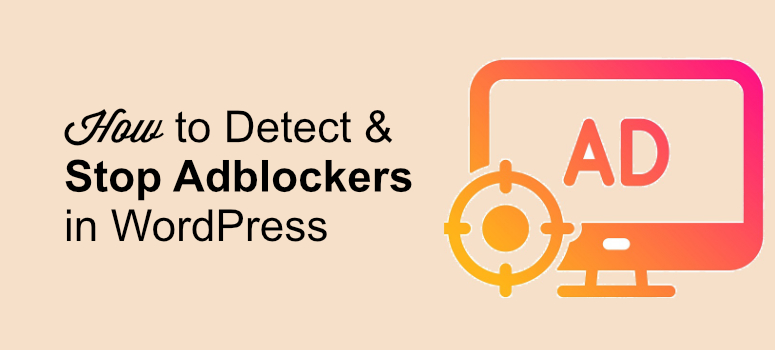
Want to detect and stop adblocking software in WordPress?
If you’re a website owner who uses ad revenue to support your website, adblockers can be a major cause of concern for you.
Adblocking or ad filtering is a popular technique through which advertisements on the internet are blocked or removed so it doesn’t affect the browsing experience of the user.
So if your visitor uses this technique, there’s no way that they’ll see the advertisements you display on your site. By doing so, your users will definitely have an uninterrupted browsing experience but your website revenue and strategy for growth will face a serious dent. Therefore it’s important for you to detect adblockers and stop them from blocking your advertisements.
What to Do About Adblocking as a Publisher?
As a publisher, there are several measures that you can take to ensure that adblocking software doesn’t affect your mode of income. Let’s look at some of them.
1. The Do-Nothing Approach
The title itself says what to do in this approach. You simply do nothing and bear with your loss.
2. Passive Approach
In this approach, you can ask your user to whitelist your website and promise them with high-quality and non-obtrusive ads. Although this sounds nice and simple, there’s no certainty about how successful this approach would be.
As a better alternative you can try creating membership sites and offer paid subscription plans. So your users can subscribe to these plans and enjoy an ad-free zone and access advanced content and extra features too.
3. Aggressive Approach
This one needs you to block all users using adblockers on their browsers. If any of them still wants to access your site they will have to disable the ad blocker so they can proceed further.
By using this approach you might end up losing your users who might never again be interested in returning to your site. So rather than scaring them away by being so harsh, we would recommend you to use the passive approach instead.
How to Detect Adblock Users in WordPress
Although many users have been actively using adblockers, there are plenty of plugins in the WordPress market that can help you detect this software. In this tutorial, we’ll show you how to bypass adblockers in WordPress in a step-by-step manner. In doing so, we’ll be using two of the most popular plugins.
But before we show you how to use these plugins, go to your WordPress dashboard and install and activate both the plugins. Let’s now check out how to use them.
Method #1. Detecting and Targeting AdBlocking Users Using OptinMonster
OptinMonster is one of the most popular lead generation tools that help you achieve your conversion goals and monetize your website. With this app, you can easily create effective popup campaigns to draw your user’s attention and achieve your conversion goals. Learn more about OptinMonster here.
One of the key features of this tool is the built-in AdBlock detectors, using which you can identify any device that has installed an adblocker. But to use the tool, you’ll first have to connect your OptinMonster account with your WordPress site.
To do that you need to set up your OptinMonster account. This is a paid plan so you’ll have to pay for it. Click on the Get started button and you’ll see different pricing plans. To purchase a plan, click on the Get started button. To use the AdBlock detection feature, you’ll need the Growth plan.
In the next step, enter your details, and then checkout after making the payment.
The plugin that you’ve previously installed acts as a connector between the two. So once the installation is done, go to the WordPress dashboard and click on OptinMonster.
Now click on the Connect Your Account tab.
This will redirect you to a new screen where you can authorize your OptinMonster account. Click on the Authorize OptinMonster tab.
A new window will popup with the option to connect to your WordPress site. Click on this tab and you’ll be on your dashboard. Now under OptinMonster click on campaigns » create new campaign.
This will take you to the OptinMonster app where you can choose your campaign. There are several campaign types available. If you want to take the passive approach, then go for the lightbox popup campaign type. If you want to aggressively lockout AdBlock users, then you can use the Fullscreen campaign type.
Next, you need to choose a template. You can select anyone from the ones available.
Next, you’ll see a new screen where you need to name your campaign. If you’re managing multiple websites you can also select the one where you want to display this campaign. Once done hit the Start Building tab to continue.
You’ll now be on your drag and drop builder where you can design the campaign. Click on the Yes/No option (as shown in the screenshot) to yes by clicking on it and then clicking on the activate button.
Now in the text section click on the elements individually and edit them. You can add an image too if you want.
To add block you can use the add block button on top. Once done designing your campaign, go to the Display Rules tab next to the Design button. Under the first rule you need to select visitor’s adblock is enabled.
After that scroll down and set your settings to any page.
Your campaign is almost ready to go live. The last step is to publish it. So go to the Publish button at the top. You’ll see a new screen appear. On this page toggle the status button to live.
Now go back to the WordPress dashboard and click on OptinMonster » Campaigns. You’ll see your campaign appear here. Click on the Edit output settings link.
Now make sure that you’ve checked the Enable campaign on site option.
And that’s it. Your campaign should start appearing on sites of users who have enabled adblockers.
Method #2. Detecting and Targeting AdBlocking Users with AdSanity
Adsanity is a brilliant ad management plugin for WordPress that also offers an ad detection feature with an addon. This addon detects adblocking software and restricts Adblock users’ from accessing your website until they disable adblocking. The plugin is super easy to use. Learn more about Adsanity here.
Once you activate the plugin, go to your WordPress dashboard and click on AdSanity » Settings page and click on the Add-Ons tab.
You’ll see several add-ons here. Look for the Ad Block Detection addon and click on theMore Info tab. You’ll now be redirected to a new page where you can purchase a copy of the addon.
Once the addon is installed in your site, go to Adsanity » Settings » Addons. Here in the first field add posts and pages so that the warning is shown throughout the site. In the next option, choose Warning Modal. Now add the message you want to display to Adblock users landing on your site. Finally, under the Warning Mode option, select the Mandatory field.
And that’s it. After making these changes click on the Save Changes button and you’re good to go. Anyone visiting your site with an Adblocker installed will see the message that you added in the above settings.
We hope this article was helpful to you. If you want to know about other ways of earning money from blogging check it out.

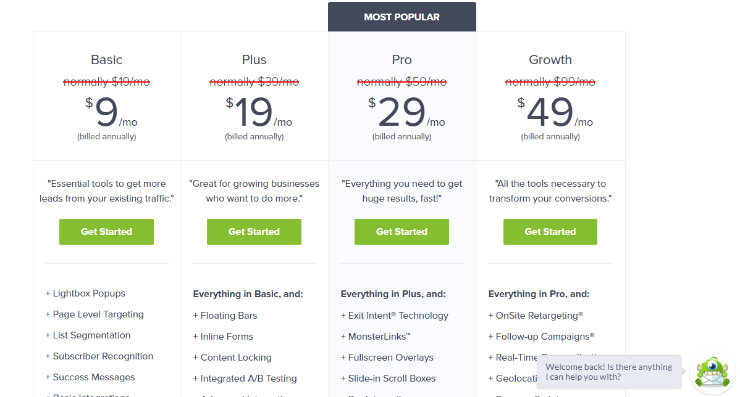
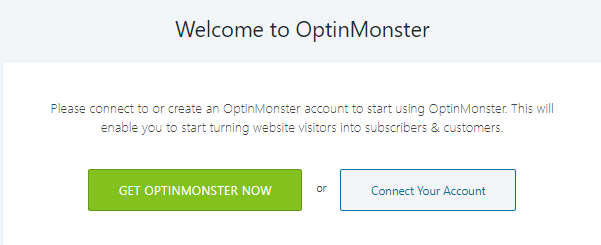
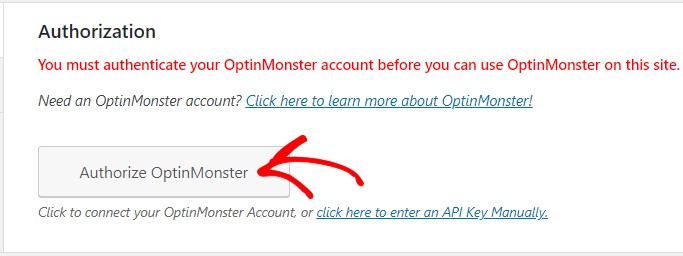
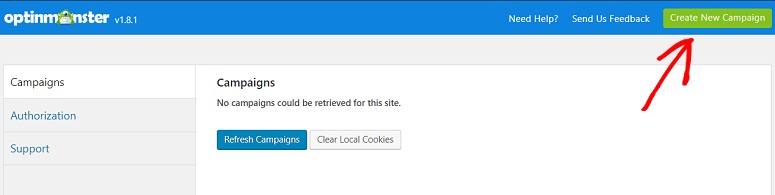
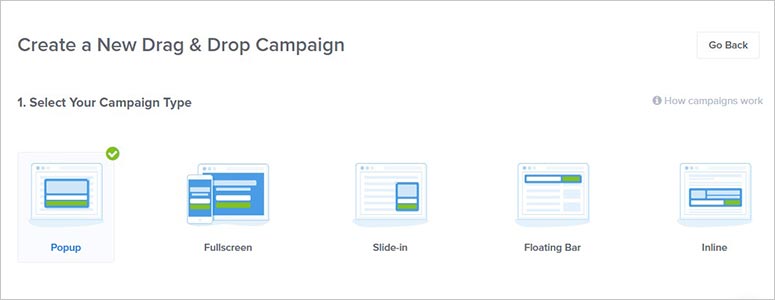
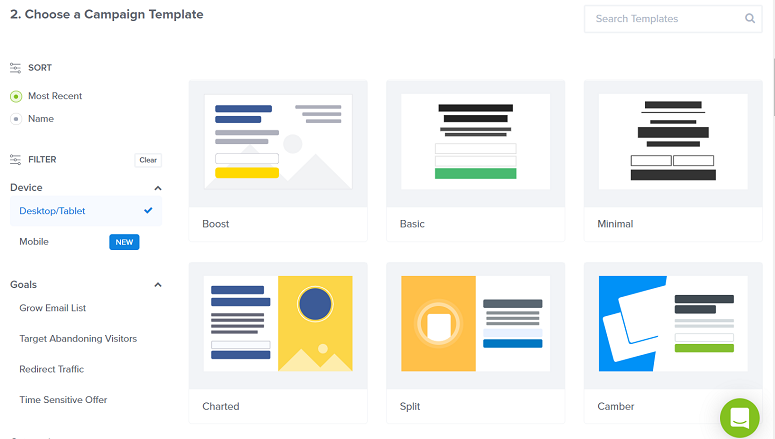
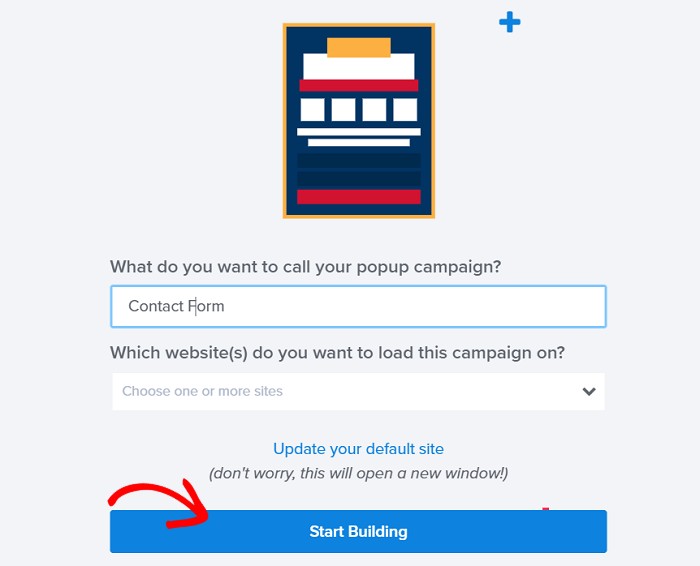
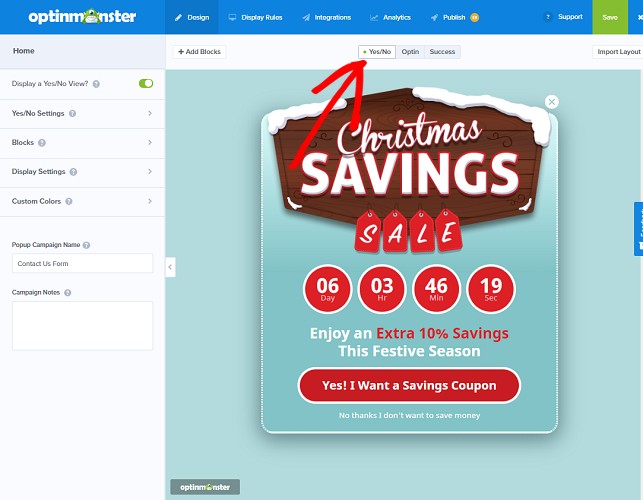
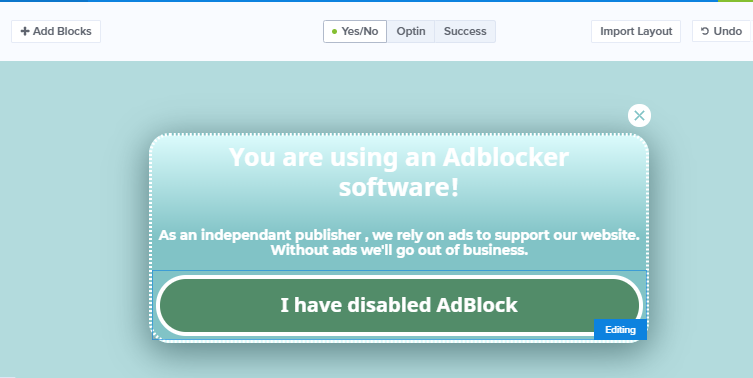
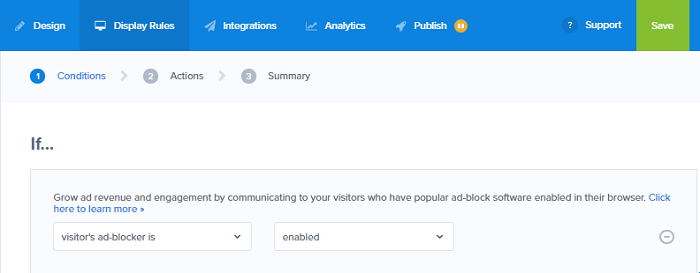
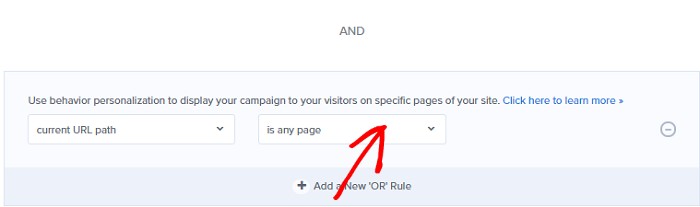
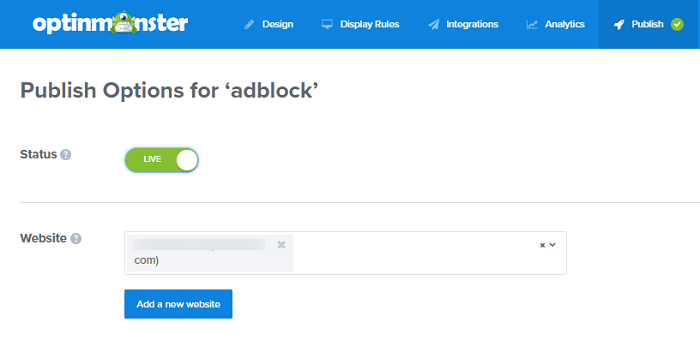
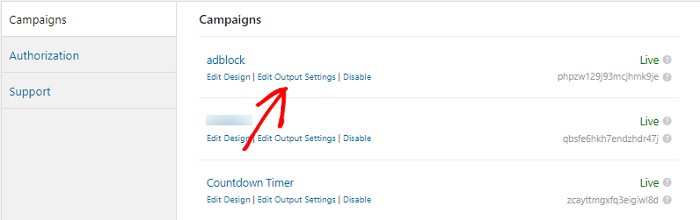
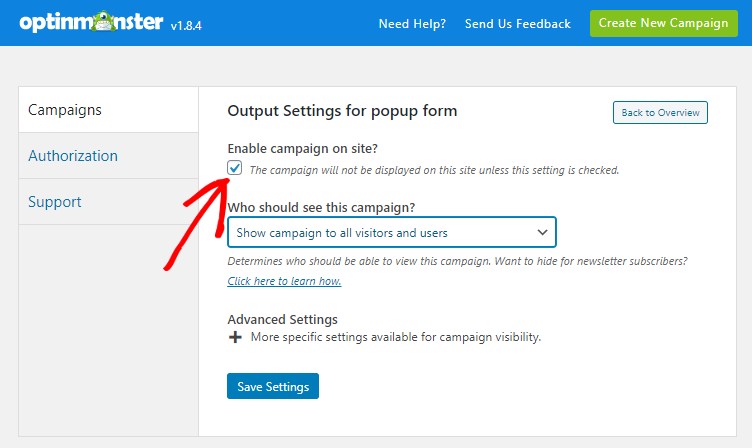
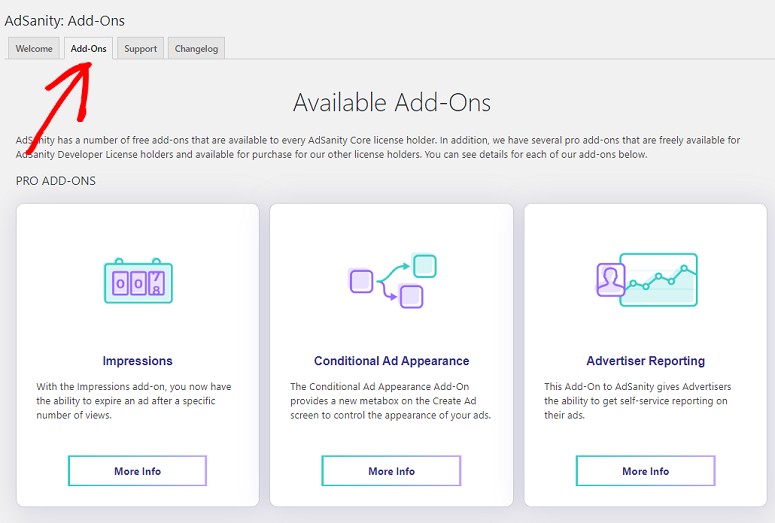
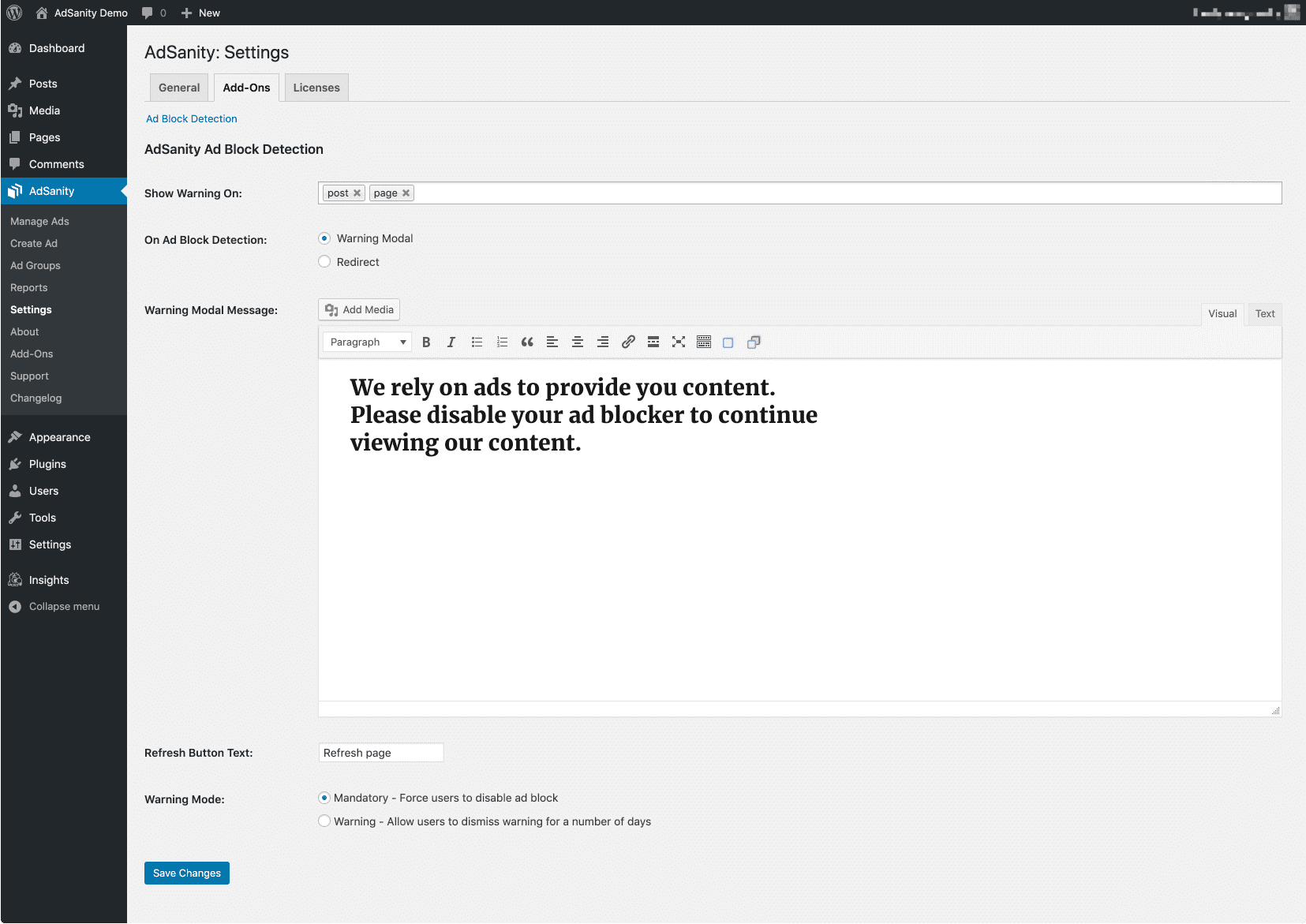

The bain of Internet existence is the plethora of unwanted advertisements.
That is compounded by, for example, a regular Amazon.com user like myself getting amazon popup ads on your website. I do not need it; amazon gains no extra business from it. My shopping there has nothing to do with your website.
ADBLOCKERS ARE NECESSARY.
If a website wants to flash me (advertisements) I had better have the choice to not see an unwanted again … ever. Click to get rid of unwanted ads, period.
Engineers who build ad-blocking extensions are awesome.
How many GM advertisements do I have to see? Until I get my free Impala for that bailout fiasco, I do not want to see another GM advertisement ever.
I like adblockers. There is nothing in any advertisement that will sway me to buy something I do not want. If I want it, the ad did nothing.
Long live adblockers. ©2019
Adblockers are GEAT. This article is meant for site owners who want to bypass adblocking software on their website