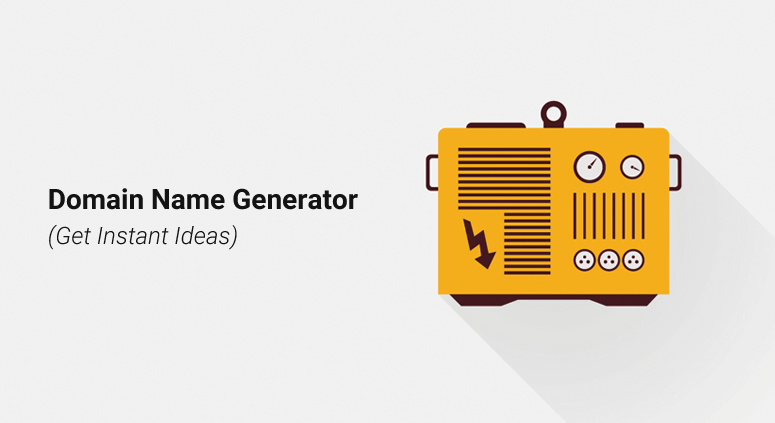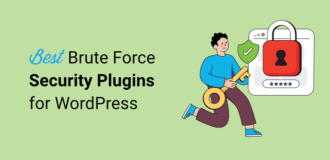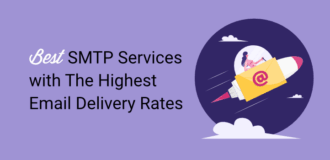Why Use a Domain Name Generator?
Picking the right domain name can feel overwhelming. You might spend hours brainstorming, only to find out your perfect name has already been taken.
It’s frustrating and can make you settle for a name that doesn’t truly represent your brand.
That’s where a domain name generator helps.
Instead of guessing and checking names one by one, a domain name maker instantly gives you creative, available options.
Whether starting a blog, an online store, or a business website, this helpful tool makes it easy. All you have to do is, just enter a keyword, and you’ll get a list of domain ideas that you can register immediately.
What Makes a Good Domain Name Generator?
Let’s just come out and say it: not all domain generators are the same!
Some spit out random names that don’t make sense. Others don’t check for availability, leaving you with names you can’t even use.
So, what should a great domain name generator have?
- Give you smart name ideas – Combines words, prefixes, and industry terms to create meaningful suggestions.
- Check availability instantly – Saves time by showing names you can actually register.
- Help with quick registration – Lets you secure your domain before someone else grabs it.
What Makes IsItWP’s Domain Name Generator Different?
There are many domain name generators out there. Some of the best include Nameboy, GoDaddy, Namecheap, Panabee, Domain.com, DomainWheel, Bust a Name, the list goes on…
But because of how flexible and reliable the IsItWP domain name is, it really stands out.
Unlike other tools, IsItWP’s generator uses AI technology to suggest creative, brandable domain names. On top of that, it analyzes your keywords and adds relevant terms to give you the best choices.
This makes it easy for you to find the perfect business name, blog name, or eCommerce store name that fits your needs.
The best part?
It checks domain availability in real time with trusted registrars like Bluehost and Hostinger. As a result, you do not have to waste time on unavailable names.
On top of that, if you already have a website set up, these registrars can help you easily migrate your WordPress site as well.
Why Use IsItWP’s AI Powered Domain Generator?
With the recent rise of AI, many users have asked whether it truly makes a difference.
That’s a fair concern.
After all, plenty of WordPress companies slap “AI” onto their products as a buzzword without actually making things easier or more useful.
But when it comes to domain name generators, AI isn’t just a gimmick. It’s a game-changer.
Well, at least, how we use it is.
Choosing the right domain name is a big deal; it’s your brand’s identity online.
As we’ve already seen, finding the perfect name can be tough, especially when so many great names are already taken.
That’s where our AI domain generator comes in.
Instead of spending hours brainstorming, our AI powered domain name generator uses smart algorithms to come up with unique, available names in seconds. Here’s why it’s a game-changer.
How this AI Domain Generator Works
Traditional domain generators use simple word mashups. But AI tools go further.
It analyzes language patterns, industry trends, and user preferences to suggest creative, brandable names.
Our domain generator AI considers:
- Keyword relevance – It understands the meaning behind words, not just their placement.
- Brandability – AI suggests names that are easy to remember and spell.
- Availability – It checks in real-time to find domain names you can actually register.
Benefits of AI-Powered Domain Generators vs. Traditional Domain Name Generators
Why should you use our AI domain generator instead of manual brainstorming? Here are the biggest advantages:
- Creativity Beyond Human Limits – AI suggests unexpected but relevant domain names you might not think of.
- Speed & Efficiency – Get dozens of domain ideas in seconds, not hours.
- SEO & Branding Friendly – AI can create and recommend names that are optimized for search engines and user-friendly.
- Instant Name Generation – No more checking names one by one. AI finds available domains instantly.
- Brand-Focused Suggestions – It understands brand identity and creates catchy and memorable names.
- Industry-Relevant Names – Unlike basic generators, AI adapts suggestions based on your business niche.
How Our Domain Name Generator Works
Now to the interesting part! How the IsItWP domain name creator actually works.
Since you now understand the mechanics behind how our AI site name generator works, let us walk you through it step-by-step.
Step 1: Enter Your Keywords
First, start by typing in one or two words related to your website. These could be your brand name, niche, or a keyword that describes your idea.
Remember, choosing clear and relevant keywords helps the generator suggest domain names that are creative, brandable, and available for registration.
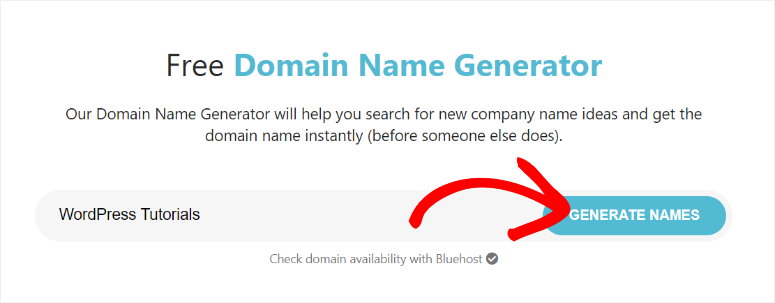
Step 2: Get Instant Domain Name Ideas
Next, our domains generator quickly scans millions of domain combinations. Once done, it suggests smart, available names by adding prefixes, suffixes, and relevant words.
Then, below the domain name search bar, you will see a list of creative options pop up instantly. Our aim here is to instantly generate creative, SEO-friendly domain names in seconds.
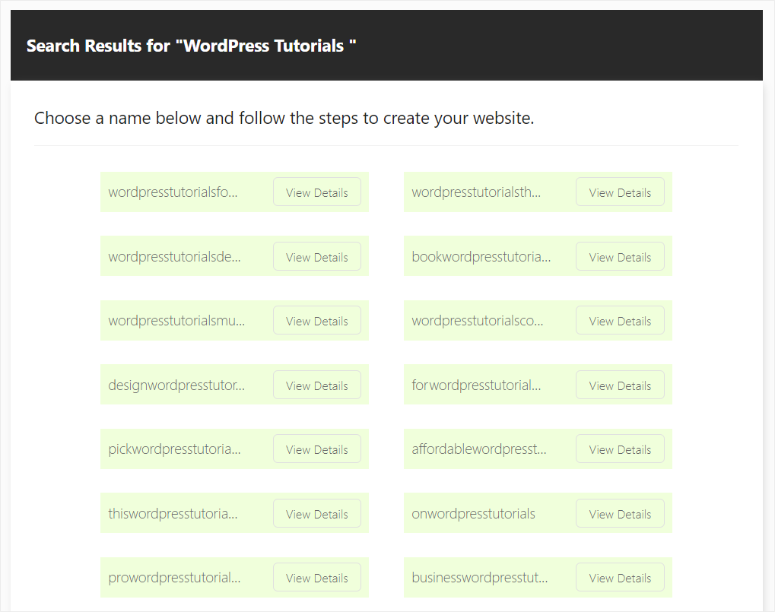
Now, there are chances that you may not like any of the domain name options listed after generation.
But do not worry! You can simply hit Generate Names again and get more results. The best thing is that you can redo this process as many times as it takes to create a domain name that is just right for you.
Check out the screenshot below to see the variations we created for “WordPress Tutorials” to see what we mean.
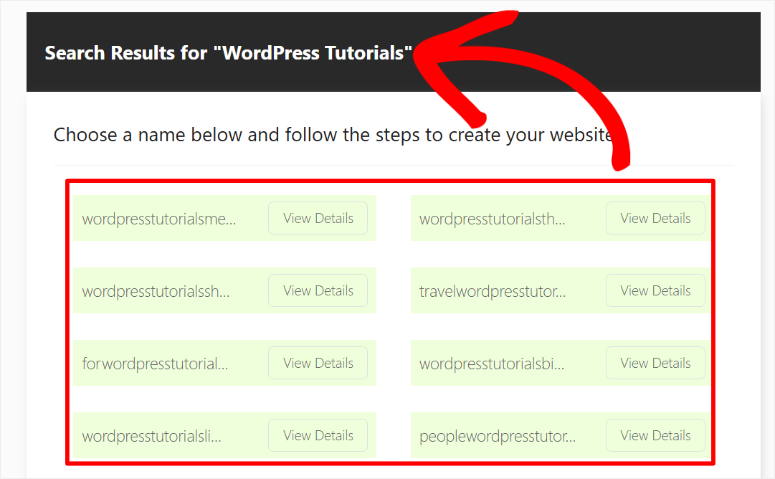
Step 3: Check Availability and Register
Here, patiently go through the list as you can find a lot of interesting domain names you can select.
Once you find a name you love, select it to check availability. Now, if it’s open, you can register it right away before someone else grabs it.
As mentioned, our online domain name tool connects with Bluehost so you can secure your created domain name without leaving the page.
On top of that, you can get a free domain name with Bluehost!
This is because we have partnered with Bluehost to help you save money. With our Bluehost coupon, you can get a free .com or .net domain name when you sign up for hosting.
If you want to start a business on a budget, this is a great way to start without extra costs.
Check out the latest Bluehost review here.
Get the Exclusive Bluehost Deal
In this case, select the “View Details” button next to the domain name you want.
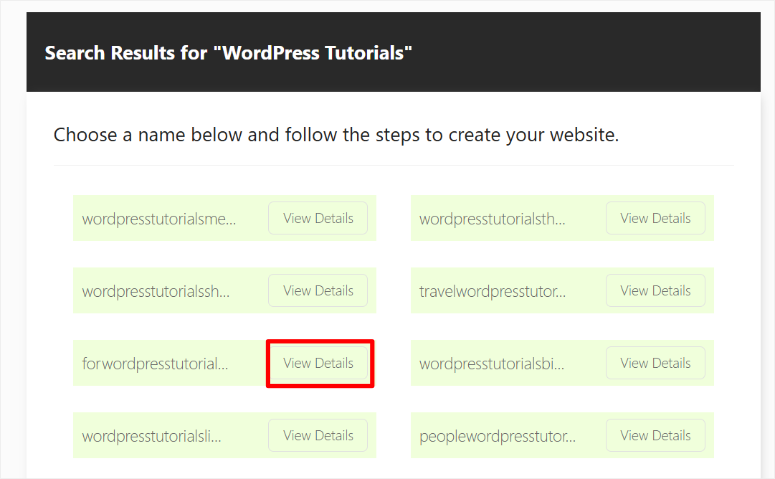
This will redirect you to the Bluehost website with the coupon already in place to get the free domain. Apart from that, you also get a free SSL certificate, 1-click WordPress install, and more.
After this, select Get Started Now to get this amazing Bluehost offer.
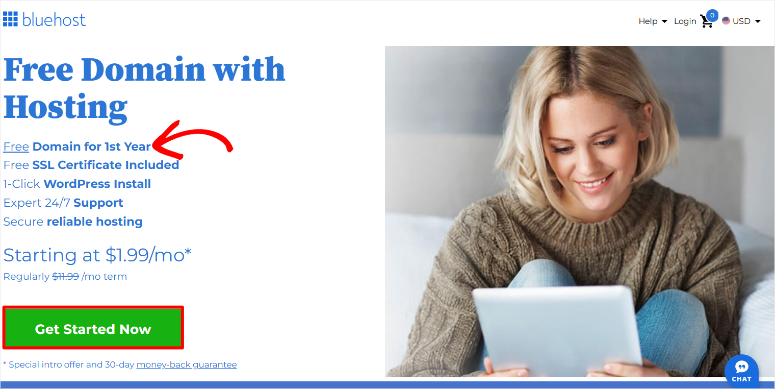
Get the Exclusive Bluehost Deal
What to Do After Registering Your Domain
Once your domain is secured, here’s what to do next:
- Link it to your website – Bluehost makes connecting your domain with WordPress or other website builders easy.
- Set up a professional email – With Bluehost, you can create an email like [email protected] for a professional online presence.
Now, if you do not have one, here is a detailed tutorial on how to create a website.
That’s it! As you can see, generating, selecting, and registering your unique domain name is super easy with this free tool.
More Than Just a Domain Finder
But we really like this tool because it is not just for website names.
You can use it as a business name generator, company name creator, or even a URL generator. This makes it convenient for you to explore multiple naming options in one place.
For example, if you want to launch a startup, rebrand an existing business, or simply brainstorm creative ideas for your website, you can quickly use these instant name suggestions.
With that said, are you ready to try this free domain generator from IsItWP today?
Let us help you find the perfect name for your WordPress website!
The Role of a Domain Expansion Generator
With billions of websites out there, chances are your first-choice domain is already taken.
So what do you do? Do you give up and settle for something random? Nope!
This is where a domain expansion generator comes in!
It takes your idea and finds creative alternatives by adding prefixes, suffixes, or slight variations. This helps you quickly land a name that’s still brandable, memorable, and available.
For example, if “BestShoes.com” is taken, our domain expansion generator might suggest “BestShoePro.com,” BestShoeDeluxe.com,” “BestShoeStore.com” or “TopQualityShoes.com.”
In the end, you still get a highly relevant domain name even if you missed your top priority.
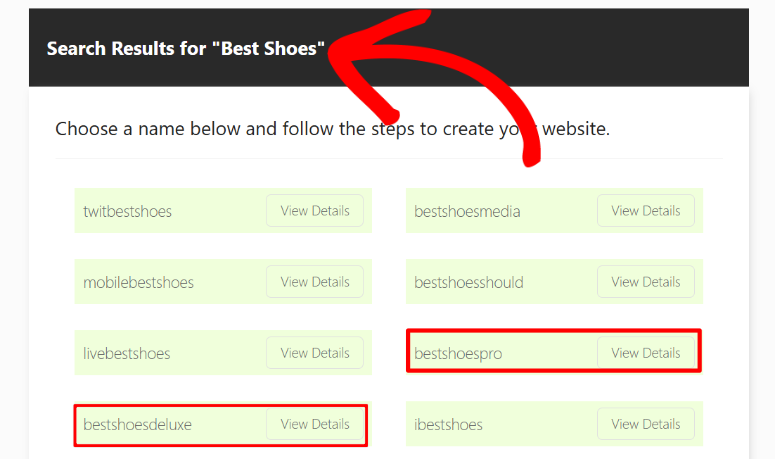
Best Practices for Choosing a Domain Name
At this point in the article, it should be clear that your domain name is more than just a web address. It’s your online identity. It’s what people will type into their browsers, remember, and connect to your brand.
In a nutshell, choosing the right one can shape how people perceive and recall your website.
But even with the best domain name generator tool at your fingertips, the final decision is yours.
Our AI powered website name creator can generate great suggestions, but knowing what makes a domain truly effective will help you pick the best one.
Keep in mind that a little strategy goes a long way in selecting a name that’s memorable, brandable, and built for success.
To help you have a clear understanding, here are some key tips to help your website stand out.
1. Pick a Brandable Name

As mentioned, your domain name should be easy to remember and unique. Generic names filled with keywords, like BestSEOService123.com, aren’t memorable. Instead, choose something that sounds like a brand, such as IsItWP.com, WPBeginner.com, or WPForms.
The good news is that our generator website name tool helps by suggesting brandable names, not just a list of keyword site names.
2. Keep It Short and Simple

Simplicity is perhaps the most important thing to consider when looking for a domain name.
This is because shorter domain names are easier to type, remember, and share. As a result, try to keep it under 16 characters. On top of that, avoid hyphens, numbers, and complicated spellings that might confuse people.
For example, instead of Best-SEO-4U.com, a simpler name like SEOForYou.com works better.
3. Check Social Media Availability
Social media is a big part of branding and SEO.
A consistent domain name across your website and social media makes it easier for people to find and trust your brand. In turn, this also strengthens your online presence in search engines.
With that in mind, your domain name should match your social media handles as closely as possible. So, before buying a domain, check if the name is available on platforms like Twitter, Instagram, and Facebook.
4. Think About SEO
Having keywords in your domain can help SEO, but only if you can find relevant ones. With the right keywords in your domain, you can improve readability and branding.
On top of this, Google prefers natural-looking domains over ones stuffed with keywords.
5. Check for Trademarks and Legal Issues
Before buying a domain, ensure it doesn’t infringe on any trademarks. Apart from that, choosing a name too similar to an existing brand could lead to legal trouble.
As a result, a quick search on the USPTO (United States Patent and Trademark Office) website can help you avoid this issue.
Domain Name Extensions – Which One Should You Choose?

Picking the right domain name is important, but so is choosing the right extension.
A domain extension, or Top-Level Domain (TLD), is the part that comes after the dot in a web address, like .com or .net.
It helps define the purpose of your website and plays a key role in how users look at your brand.
Picking the right name is important, but so is choosing the right extension. It helps make your domain easy to remember, relevant to your business, and something people can trust.
If you’re struggling to find the perfect match, the IsItWP domain name generator can help.
It suggests available, brandable domain ideas across multiple extensions, making finding one that fits your business and industry easier.
Get the Exclusive Bluehost Deal
Importance of Domain Extensions?
As you can see, a domain extension signals what kind of website you have. While “.com” is the most widely recognized and trusted, many other options can work just as well.
This is especially true if your ideal .com has already been taken. Let us compare popular domain extensions.
- .com – Best for businesses, blogs, and general websites. It’s the easiest to remember and most trusted.
- .net – Good for tech companies, networks, and online services.
- .org – Mostly used by nonprofits, charities, and community organizations.
- .ai – Popular with AI startups and tech-driven businesses.
- .co – A trendy alternative to .com, often used by startups and entrepreneurs.
- .shop / .store – Ideal for eCommerce and online stores.
- .io – Commonly used by tech startups and software companies.
- Niche extensions – Extensions like .blog, .design, .photography work well for creatives and professionals.
Now that you know what domain extensions are available, which should you choose?
- Go for .com if possible – It’s the most common and easiest to remember.
- Think about your industry – If you’re running a tech startup, .io or .ai might be a better fit. For an online store, .shop or .store makes sense.
- Stay consistent with branding – Make sure your domain name matches your social media handles.
- Avoid confusing extensions – Some TLDs seem untrustworthy, which can reduce credibility.
With our domain name generator, it is easy to explore these options, offering alternative extensions that still align with your brand and industry.
Do Domain Extensions Affect SEO?
Google treats all domain extensions the same for SEO.
But when it comes to trust and clicks, SEO isn’t the only factor.
Simply put, people are more likely to click on a .com or .org because they recognize and trust them. On the other hand, extensions like .ai or .shop can make your website feel more relevant to your industry.
They instantly signal what your site is about, helping visitors know they’re in the right place before they even click.
Our domain name generator not only helps find available extensions but also suggests website name variations that keep your brand strong while ensuring your domain is search-friendly.
Congratulations! You now have a full understanding of how domain name generators work. If anything is not clear yet, check out the commonly asked questions below.
FAQs: The Best Free Domain Generator
How does a domain expansion name generator work?
A domain expansion name generator uses AI to analyze keywords, trends, and available domains to suggest creative and brandable names. It expands on your input by offering variations, synonyms, and alternative extensions to help you find the best fit for your brand.
How to generate domain name ideas that stand out?
Use short, memorable words with easy pronunciation. Avoid hyphens and numbers. Try combining two words, using alliteration, or leveraging AI-powered domain generators for unique suggestions. Always check domain availability before finalizing your choice.
What is Lean Domain Search, and should you use it?
Lean Domain Search is a tool that pairs your keyword with available domain names. It’s useful if you need a quick, brandable domain but works best for .com extensions. If you need broader options, an AI powered domain generator offers more creative alternatives.
How to come up with unique website name ideas?
Start with keywords related to your niche. Use AI powered tools to generate combinations, synonyms, and unique extensions. Keep it short, easy to spell, and relevant to your brand.
What if my preferred .com domain is taken?
Try alternative extensions like .net, .co, or .ai. You can also tweak the name slightly by adding a word or using a different spelling. An AI domain generator helps find creative alternatives that are still available.
Can I use a country-specific domain name?
Yes, if you’re targeting a specific country, a ccTLD (e.g., .co.uk, .de, .ca) can improve local SEO and trust. However, if you have global ambitions, a generic TLD like .com or .net may be a better option.
Do keywords in domain names help with SEO?
Including a keyword can help with relevance, but it’s not a ranking guarantee. A strong brand name matters more. Avoid stuffing keywords; instead, focus on a clean, memorable name that users can easily recognize.
How do I check if a domain is available?
Use a domain generator to search in real-time. Many name generator tools instantly show available domains and suggest creative alternatives. You can also check through domain registrars like Bluehost.
How much does it cost to register a domain name?
Domain prices vary. A standard .com domain usually costs between $8.99 and $14.99 per year. Some registrars offer discounts or free domains with hosting plans, like Bluehost. Premium domains cost more.
Can I get a free domain name?
Yes, some hosting providers, like Bluehost, offer a free domain when you purchase a hosting plan. However, truly free domains usually come with limitations, like subdomains (e.g., yourname.wordpress.com).
How long can I register a domain name for?
You can register a domain for 1-10 years at a time. To avoid losing your domain, enable auto-renewal or set a reminder to renew before it expires.
What’s the difference between a domain and a website?
A domain is your website’s address (e.g., yoursite.com). A website is the content and design that users see when they visit. You need both to build an online presence.
See our guide for a more detailed answer: What’s the Difference Between Domain Name and Web Hosting?
How do I register a domain name?
Search for an available domain using a generator, choose a registrar (like Bluehost), and complete the purchase. Some registrars offer extras like privacy protection and email setup.
Should I buy multiple domain extensions?
If you want to protect your brand, consider registering multiple extensions (.com, .net, .co) to prevent competitors from using them. However, this isn’t necessary for every business.
What happens if I don’t renew my domain?
Your domain will expire and become available for others to buy. Some registrars offer a grace period, but after that, you may have to pay a redemption fee or lose it permanently.
Can I transfer my domain to another registrar?
Yes, you can transfer your domain if it’s been registered for at least 60 days. Most registrars allow easy transfers, but it’s best to check policies before starting.
How do I secure social media handles that match my domain?
Before registering a domain, check social media platforms to see if matching usernames are available. Securing the same name across platforms helps with branding.
Can I sell my domain name?
Yes, if you own a domain, you can sell it through domain marketplaces like Sedo, Flippa, or Afternic. Premium domains with high demand can sell for thousands of dollars.
What’s the best domain extension for an AI business?
For AI-related businesses, .ai is a popular choice, but .com is still the most recognized. If .com isn’t available, .ai or .io are good alternatives.
How do I choose a domain for personal branding?
Use your full name or a variation of it when choosing a domain for personal branding. If your exact name is taken, try adding a keyword like “official” or “design” (e.g., JohnDoeDesign.com). Keep it simple and professional.
Does a shorter domain name matter?
Yes, shorter domains are easier to remember, type, and share. Ideally, aim for under 16 characters. Avoid hyphens, numbers, and unnecessary words.
Final Thoughts
Registering your domain name is an essential step in building your website.
By using our domain name generator, you can quickly secure a brandable, SEO-friendly domain while avoiding inflated resale prices.
Once you’ve secured your domain, your journey is just beginning!
Check out the IsItWP Blog for expert tips on building, growing, and managing your website.
And while you’re at it, explore some of our other amazing free WordPress tools:
- Free Strong Password Generator Tool
- Email Subject Analyzer Tool For Free
- Free Website Uptime Status Checker
The first tool will help you create a strong password for anything you want. You can go as far as choosing how many characters you want the password to be.
The next tool helps you create a strong email header to increase conversion rates. While the final tool checks your website uptime status.