
Do you want to remove Personal Options from User Profiles? All you have to do is add a code snippet to your functions.php file. Let’s take a look.
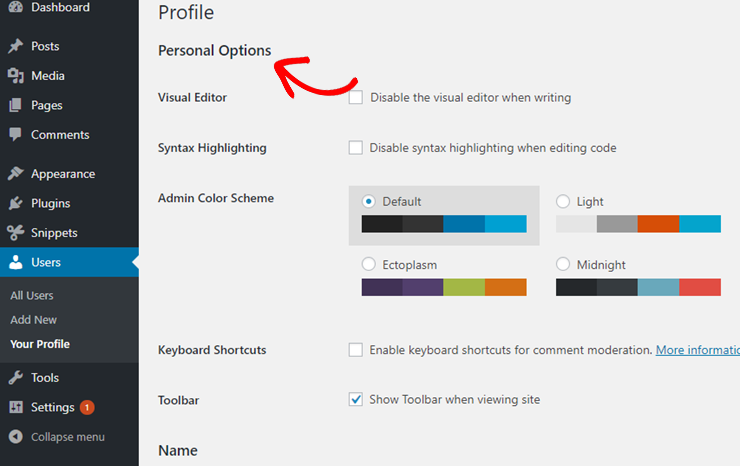
Instructions:
All you have to do is add this code to your theme’s functions.php file or in a site-specific plugin:
function hide_personal_options(){
echo "\n" . '<script type="text/javascript">jQuery(document).ready(function($) { $(\'form#your-profile > h3:first\').hide(); $(\'form#your-profile > table:first\').hide(); $(\'form#your-profile\').show(); });</script>' . "\n";
}
add_action('admin_head','hide_personal_options');
Note: If this is your first time adding code snippets in WordPress, then please refer to our guide on how to properly copy / paste code snippets in WordPress, so you don’t accidentally break your site.
If you liked this code snippet, please consider checking out our other articles on the site like: 62 best free WordPress blog themes or 7 best WordPress contact form plugins.

Any idea why I get the white screen when using this? I just want to remove the More information link to wp from the profile? Thanks
This doesnt work for me
Just tested this in 3.8 and it works perfectly as expected.
it works, thanks
It works nicely. However, it would be great to allow certain user groups (like the admin) to have their full options show.
if ( !current_user_can( ‘administrator’ ) ) {
add_action(‘admin_head’,’hide_personal_options’);
function hide_personal_options(){
echo “n” . ‘jQuery(document).ready(function($) { $(‘form#your-profile > h3:first’).hide(); $(‘form#your-profile > table:first’).hide(); $(‘form#your-profile’).show(); });’ . “n”;
}
}
[…] for this little hack goes to our friends at wpsnipp.com, originally posted by Kevin […]