
Souhaitez-vous ajouter une colonne Dimensions à la médiathèque de WordPress ? La colonne Dimensions peut aider les utilisateurs à comprendre la largeur et la hauteur de leurs images.
Instructions:
Il vous suffit d’ajouter ce code au fichier functions.php de votre thème ou dans un plugin spécifique à votre site:
function wh_column( $cols ) {
$cols["dimensions"] = "Dimensions (w, h)";
return $cols;
}
function wh_value( $column_name, $id ) {
$meta = wp_get_attachment_metadata($id);
if(isset($meta['width']))
echo $meta['width'].' x '.$meta['height'];
}
add_filter( 'manage_media_columns', 'wh_column' );
add_action( 'manage_media_custom_column', 'wh_value', 10, 2 );
Note : Si c’est la première fois que vous ajoutez des extraits de code dans WordPress, veuillez vous référer à notre guide sur comment copier/coller correctement des extraits de code dans WordPress, afin de ne pas casser accidentellement votre site.
Si vous avez aimé cet extrait de code, n’hésitez pas à consulter nos autres articles sur le site comme : 62 meilleurs thèmes de blog WordPress gratuits ou 7 meilleurs plugins de formulaire de contact WordPress.
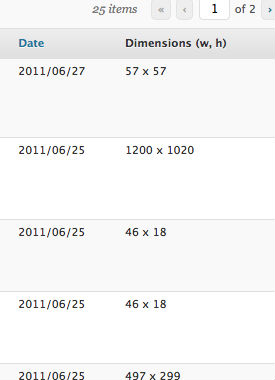

Hello,
Thank you for this snippet. Any chance of making the Dimensions column sortable?
Thanks again.
This is great, thanks!
Practical post ! I am thankful for the info ! Does anyone know where I could possibly obtain a blank OR Form 8.010.5 document to work with ?
How can I go about adding dimensions to the “Media Library” tab in the Media Uploader?
I suggest this code
function wh_value( $column_name, $id ) {
if ( $column_name == “dimensions” ):
$meta = wp_get_attachment_metadata($id);
if(isset($meta[‘width’]))
echo $meta[‘width’].’ x ‘.$meta[‘height’];
endif;
}
because if you have anothre column this code non rewrire the dimensions
Brilliant, now I can combine it with the show ID snippet! Thank youu Andrea!
Hi! Again, great snippet. Your website is a gold mine for a humble blogger like me 🙂
I just added this code to my functions.php, the Dimensions (w, h) column appears, it works great. But if I look at the column next to it: ‘ID’ now I get the dimensions + ID number.
Example:
Dimensions (w, h) shows 400 x 300
ID column shows 400 x 300 (nospace) 235 (which is the ID number) + one mysterious number between 1 and 5.
Is it normal or is it just me? 🙂
Thanks a lot!
should not display that, what version of wordpress are you running?
Hi Kevin, I’m using WP 3.0.4 and I have yet to upgrade, I know, I’m late 🙂
Ill test things out in that version make sure it has no issues.