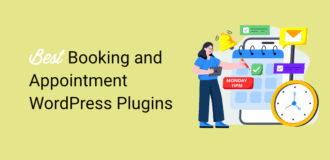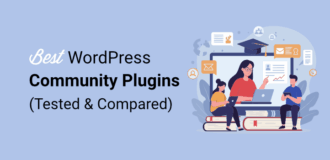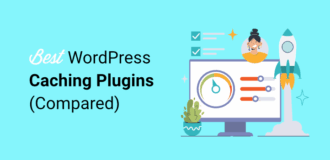The Best Free Site Speed Test Tool
Is your website fast enough?
A fast website boosts your SEO rankings, reduces bounce rates, and increases overall sales.
With our free website speed test tool, you can analyze how fast your pages load and what you can do to boost your page speed.
How Does Our Free Website Speed Tester Work?
To analyze your page load time, all you have to do is enter your website URL and hit the Analyze Website button.
Our WordPress speed test tool for your website provides you with the following information: Test overview, improvement suggestions, and details about the load time.
I. Overview
In the first section, you’ll get a basic overview of the test at a glance.
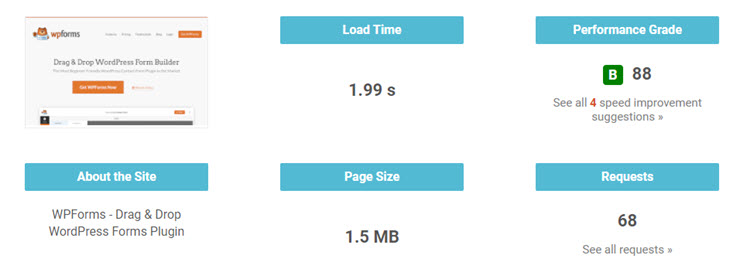
- Page title
- Screenshot of your site
- Time taken to load the site
- Performance grade
- Page size
- Number of requests being sent.
II. Improvement Suggestions
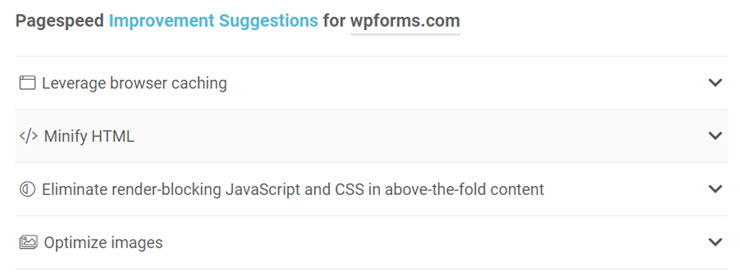
Our speed test tool gives you detailed insights on how to improve your website speed. You can click on the dropdown menu to see which files need to be optimized on your site.
This includes lab data like:
- Cumulative Layout Shift
- Speed Index
- Largest Contentful Paint
- Total Blocking Time
- Time to Interactive
- First Contentful Paint
It also includes diagnostics, opportunities, and miscellaneous suggestions.
III. Details on Site Load Time
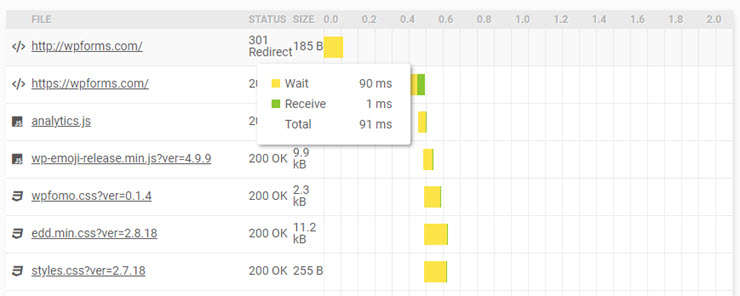
For even more detailed information on load time, you can look at the table displayed below the suggestions. The table shows you how much time each file took to load.
This helps you understand which elements need optimization and what you need to prioritize.
How to Use Our WordPress Speed Test Tool to Improve Your Website
Now that you’ve got detailed information on your website speed, the next thing you probably want to do is boost your website performance. Below are a few ways to speed up your WordPress website to improve user experience and SEO (Search Engine Optimization).
1. Install a WordPress Caching Plugin
Using a cache plugin improves your WordPress site’s performance significantly. A cache plugin generates static files from your dynamic WordPress website. Once a static file is generated, your web hosting server can serve that static file instead of processing comparatively heavier dynamic WordPress PHP scripts. By serving static files to your visitors, you can reduce bandwidth consumption, resulting in a boost to your website speed.
To find the right plugin for your needs, you can check out the best WordPress cache plugins.
2. Use a Content Delivery Network
Did you know that users in different geographical locations may experience different loading times on your website? This is why using a content delivery network (CDN) is important.
Using a CDN helps you improve your page speed significantly. A CDN is a network of multiple servers distributed throughout various locations around the globe.
Whenever someone visits your website, CDN identifies their geographical location of that visitor and serves the static files through a server that is closest to them.
Many web hosts offer a free CDN with their hosting plan. Our #1 pick is Bluehost. Another good option is Sucuri – a powerful security plugin with a powerful CDN.
Find more of our best recommendations here: Best CDN Services to Speed Up Your Website.
3. Optimize Images for Speed
Images often account for most of the downloadable bytes on a web page. By optimizing your images for speed, you can improve the page load time of your site.
Let’s take a look at some ways to optimize the images on your site.
Compress images: We highly recommend you optimize your images for the web before uploading the heavy image files directly from your phone or camera. Alternatively, you can also use an image compression plugin on your site.
Lazy loading: Are you using too many images on a web page? Then, with lazy loading, you can load images only when they’re visible to your visitors, which helps you improve page load time significantly.
Image optimization is especially vital for eCommerce sites that use high-resolution image files for every product listed.
It could slow down the overall functionality of your site. So it’s best practice to optimize every image and keep the file size as small as possible.
4. Combine Files to Reduce HTTP Requests
As you install more plugins, they add their own JavaScript and CSS files. Each additional file is an HTTP request.
Combining all those files into a single file is one of the best ways to reduce HTTP request and speed up your website.
Alternatively, you can reduce HTTP requests by only loading CSS files that are absolutely necessary for each individual page. This can be done with a free plugin, Asset Cleanup.
You could also get an all-in-one plugin like WP Rocket that will help you optimize the speed of your site from multiple angles.
When you install the plugin, it will auto-apply most of the recommended measures to improve the performance of your site.
Apart from these steps, there are a few more best practices you could follow to make sure your website’s speed and performance are optimized:
- Use a reliable web host: Your web hosting plan can impact the speed and performance of your site. It’s best to choose a trusted web host that works hard at keeping their platform up to date and at best performance. We recommend Bluehost and Hostinger – they even have a dedicated WordPress hosting plan.
- Stay away from nulled software: It’s tempting to use pirated plugins and themes but these can slow down your site and even infect it with malware.
- Delete unused WordPress plugins and themes: Everything you install on your site is an added load. If you aren’t using certain plugins and themes, it’s best to uninstall and delete them.
- Update everything regularly including WordPress core installation, plugins, and themes.
- Use the latest version of PHP.
- Use a lightweight WordPress theme.
- Make sure your site is optimized for mobile devices as well.
We’ve covered the steps you need to take in detail in our guide: How to Boost WordPress Performance & Speed (Expert Advice).
Now go ahead and analyze the speed of your website.
FAQs: Free Website Speed Test Tool
We’ll answer some of the most commonly asked questions we get from our users.
How do I test my WordPress website speed?
The best way to test the speed of your WordPress website is by using the IsItWP Website Speed Tester. It’s free and accurate. It even gives you detailed insights on how to improve your website speed.
Why is WordPress running so slow?
Your WordPress site could be slow for many reasons:
- Using an unreliable web host
- Displaying large and uncompressed images
- Installing nulled plugins and themes
- Using a bloated plugin or theme
- Using an older version of PHP
- Too many scripts running in the background
- Not using a caching plugin
These are just some of the common reasons why your site is slow. You need to use the IsitWP website speed test tool to find out the actual cause of slow speed on your website.
What is my WordPress speed?
To find your WordPress site speed, you can use an online website speed tester. Our website speed test is free for anyone to use. You could also try other speed testers such as GTmetrix, WebPageTest, and Pingdom tools.
What is the difference between Pingdom, GTmetrix, and WebPageTest?
These are 3 site speed testing tools and they offer different options for when you want to complete a performance analysis. Your load speed scores will differ on each tool because they all use different scoring algorithms.
GTmetrix and WebPageTest give you both onload time and fully loaded time. However, Pingdom has only onload time.
GTmetrix and Pingdom both have 7 test regions, and WebPageTest has 50 test locations. You should pick the tool with the closest test location to your audience.
You could also run speed tests on multiple tools and see what each one recommends you improve.
What is Google PageSpeed Insights?
Google PageSpeed Insights is a tool that scores your webpage’s loading speed on mobile and desktop devices. It helps you find and fix issues on specific pages on your site. You can access this inside Google Analytics that tracks important metrics and core web vitals of your website.
It does not give you the option to choose where to perform your test; because it doesn’t measure how fast your page took to load. Instead, an open-source tool called Lighthouse collects and analyzes lab data. This is then combined with real-world data from the Chrome User Experience Report dataset. It then gives you a score and recommended changes.
What is the best type of WordPress hosting?
The best WordPress hosting will ensure these 3 things:
- Lightning fast speed
- Uptime guarantee
- Timely support
See our round-up of the best choices here: WordPress hosting providers.
What is the fastest WordPress hosting company?
SiteGround is one of the fastest WordPress hosting companies.
How can I speed up my WordPress website?
The best and most-used tricks to speed up your website include:
- Choose a reliable hosting provider
- Update WordPress core installation, plugins, and themes
- Update to latest version of PHP
- Use a lightweight theme
- Delete unused and nulled plugins
- Optimize images
For detailed steps, you’ll want to follow our guide: How to Boost WordPress Performance & Speed (Expert Advice). Plus, here is a detailed security checklist for WordPress sites you can refer to.
Follow our IsItWP blog for more tips on the best website builders, themes, and plugins for WordPress. We also have tutorials to help you build, grow, and manage your website.