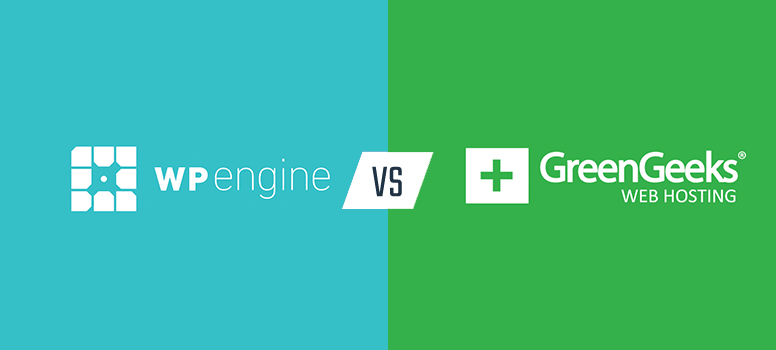
Are you wondering which is the better choice between WP Engine and GreenGeeks? Both WP Engine and GreenGeeks serve millions of domains from all around the world.
But it’s tricky for customers to analyze which is the best choice of the two due to so many conflicting opinions online. You need an in-depth review by a trusted source!
In our UNBIASED comparison between WP Engine and GreenGeeks, we’ll help you determine which provider has the right web hosting services for your budget and needs.
WP Engine vs. GreenGeeks – Overview

WP Engine is one of the best WordPress-centric managed hosting solutions on the market. Unlike most other managed hosting solutions, WP Engine offers hosting solutions for all sizes and budgets.
Whether you’re running a personal blog, or an enterprise-level business with off-the-chart growth, you’ll find the perfect hosting plan with WP Engine.
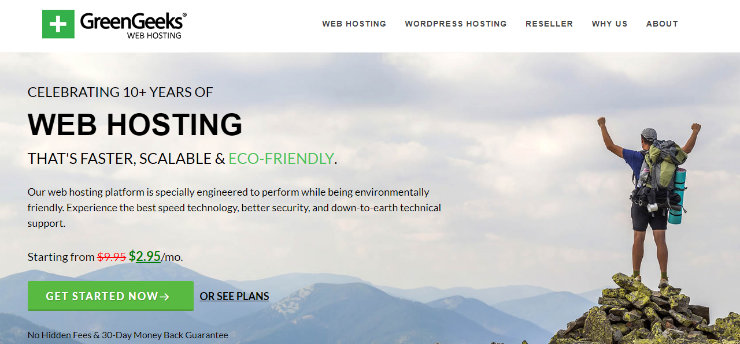
GreenGeeks is one of the world’s leading eco-friendly web hosting providers. Besides providing a super fast web hosting experience to customers, they’re also committed to offsetting carbon footprints produced by their data centers.
WP Engine vs. GreenGeeks – Page Speed and Uptime
Without a doubt, speed and uptime are the most important factors you need to consider when choosing a web host.
To test whether GreenGeeks and WP Engine actually live up to their hype, we decided to analyze their page speed and uptime guarantees by signing up with each of them and creating 2 test sites.
To mirror the live environment on our test sites, we installed a WordPress theme and published dummy content along with some images.
Then, we conducted a few different experiments on these test sites with the following tools:
- Pingdom: To analyze the website speed.
- Load Impact: To monitor how these hosting servers handle a traffic surge during a peak load time.
- Bitcatcha: To determine how these hosting servers perform from 8 different geographical locations.
According to our Pingdom website speed test, our WP Engine test site only took 582ms to load, which is faster than 96% of all tested sites.
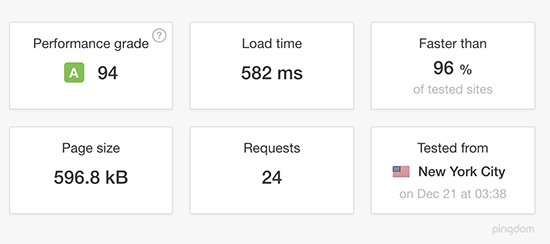
The loading time for our GreenGeeks site was slightly higher: it took 697ms to load the site.
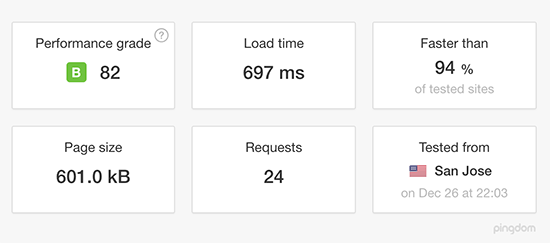
It’s also important to analyze whether a hosting server can survive a traffic surge. For our traffic surge test, we used a tool called Load Impact. We sent some virtual users to our sites and gradually built up to 100 visitors at a time to see how the servers performed.
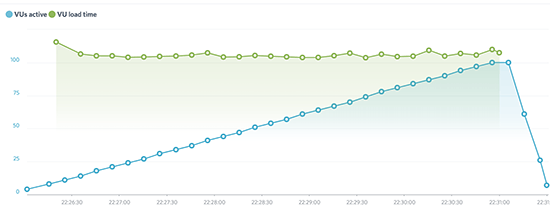
From our test, it’s evident that the number of live visitors didn’t have any negative impact on our WP Engine servers.
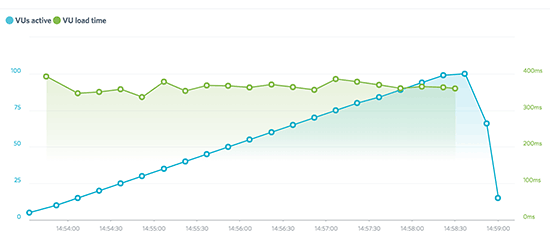
For our GreenGeeks site, there were a few small spikes in the loading time, which means the site slowed down slightly.
After our Load Impact tests, we used a tool called Bitcatcha to analyze server response times from 8 different geographical locations: New York, LA, London, Brazil, India, Singapore, Japan, and Australia. The speed for each location was measured 3 separate times, and then the results were averaged.
According to our Bitcatcha test, our WP Engine server responded in less than a second throughout the globe.
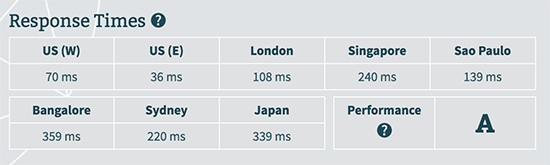
The overall performance of WP Engine was graded A by BitCatcha, whereas GreenGeeks was graded C.
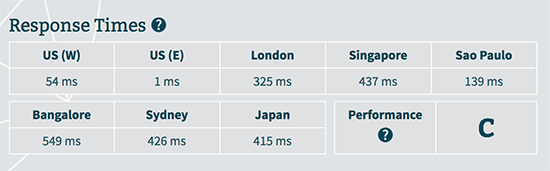
Winner: WP Engine
WP Engine vs. GreenGeeks – Ease of Use
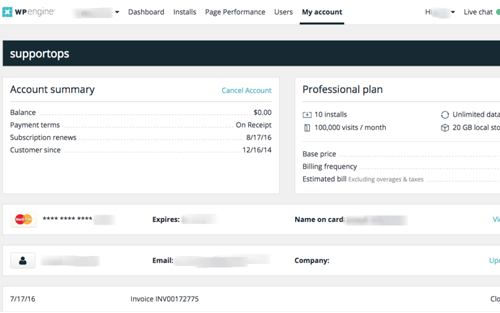
Since WP Engine is a managed WordPress hosting solution, you can rest assured that your server will be optimized for high performance without having to handle the technicalities of server optimization. That means you’ll have peace of mind while focusing on what you’re really good at: publishing content and marketing it.
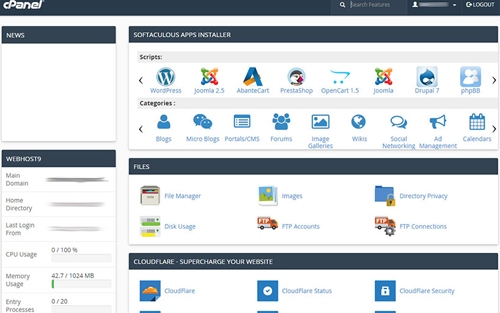
On the other hand, GreenGeeks provides cPanel access to manage your web hosting account with every web hosting plan they offer. You’ll also get a 1-click WordPress installer to quickly launch your site. GreenGeeks lets you build a website the way you want with an easy-to-use drag and drop builder.
Winner: WP Engine
WP Engine vs. GreenGeeks – Features
WP Engine
As a managed WordPress hosting solution, WP Engine offers everything you need to streamline your WordPress development, marketing, and migration needs. Let’s take a look at their unique features:
- Free access to StudioPress themes: You’ll get full access to 35+ high-quality StudioPress themes without extra cost.
- Geo-targeted personalization: Easily personalize your content based on the geographical locations and needs of your audience.
- 1-click tool: You’ll also get a 1-click tool for setting up development, production, and staging environments.
GreenGeeks
Now let’s take a look at some of the key features of GreenGeeks:
- Unlimited websites: Even with their starter plan, you can host unlimited websites using GreenGeeks.
- Free site transfers: If you’re already hosted on any other hosting platforms, you can transfer your sites to GreenGeeks for free.
- Site builder: With every web hosting plan, you’ll get a free website builder.
- Email accounts: You can create unlimited email accounts even with their starter web hosting plan.
Winner: WP Engine
WP Engine vs. GreenGeeks – Support and Documentation
GreenGeeks provides 24/7 support via 3 modes: live chat, phone, and ticket-based support. Their extensive documentation guides you through every aspect of building a website with the GreenGeeks hosting platform.
However, with their starter plan, WP Engine offers live chat support only. Phone support is provided with their higher plans. And ticket-based support is provided with their custom dedicated server plans.
Winner: GreenGeeks
WP Engine vs. GreenGeeks – Pricing
The regular price for WP Engine starts at $30 per month. We’ve negotiated a deal with WP Engine, so our users get a 33% discount on WP Engine’s plans, meaning you only need to pay $20 per month.
GreenGeeks provides more affordable hosting services for beginner-level users. You can start a website with them for as low as $2.95 per month.
Winner: GreenGeeks
Recap – WP Engine vs. GreenGeeks
If you’re looking for a managed WordPress hosting solution, WP Engine is the perfect choice for you. With WP Engine, you’ll get everything you need to build your WordPress site from scratch, including free access to 35+ premium StudioPress themes, 1-click tools to manage your site, and more.
To provide blazing fast site speeds, they’ve even partnered with Google Cloud Platform and Amazon Web Services.
You’d also like to check out our comparisons between,
- WP Engine vs DreamHost
- WP Engine vs InMotion Hosting
- WP Engine vs Liquid Web
- WP Engine vs A2 Hosting
We hope this article helped you find the best WordPress hosting provider for your needs. If you liked this article, check out our complete WP Engine review or our full GreenGeeks review.
