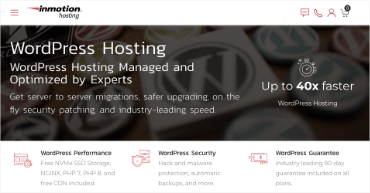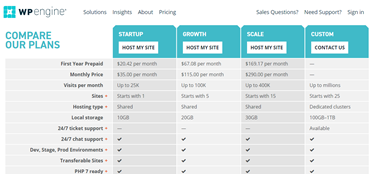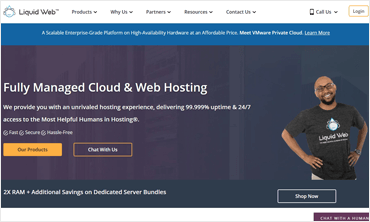Looking for the top web hosting solutions on the market? Then you’re in the right place.
Choosing the best web hosting is critical to building a successful website. While most website owners understand the value of creating and publishing epic content on their site, they often undervalue the importance of selecting a good web hosting service.
Not every web hosting service is created equal. If you end up making the wrong choice when deciding on a web host, it could potentially impact your SEO rankings, revenue, and overall traffic.
In this review, we’ll discuss our pick of the top 11 web hosting companies. We breakdown their features, ease of use customization and more.
About Our Web Hosting Review Process
This unbiased web hosting review was created with a single goal in mind: To help our users and clients choose the best web hosting service easily.
Unlike other sites, we’ve actually signed up for dozens of web hosting services and reviewed them personally, so you can confidently choose the right hosting provider to fit your needs perfectly.
But we faced a major problem: There are just too many website hosting services out there to try them all.
The good news is that IsItWP is a large team, meaning if we divided the work, we could review all the hosting services and still abide by our principles of testing them all ourselves.
And this is exactly what we did!
So, during one of our weekly meetings, we assigned each writer and WordPress expert in our team a hosting service. After this we asked them to test and document everything for the next 3 months.
Here’s what each team member did to help us find out the top web hosting sites for small businesses:
- Signed up to a popular hosting provider
- Set up a test WordPress website
- Install a default WordPress theme and added dummy content, including images
- Conducted different speed and performance tests every week
- Monitor the hosting service and document the result for 3 months
- Share findings in our weekly meeting after the months
Once we had all this information and were confident in our findings, our top hosting writer, compiled the insights into this article.
As a result, all the information you read below comes from our first hand experience.
Top Web Hosting Providers
Just to get you started, below are the top 3 web hosting providers we identified. This is helpful if you do not have time to go through the entire list.
- Hostinger – Robust platform, affordable pricing, and fast hosting
- Bluehost – Reliable host with expert support
- SiteGround – Fastest & secure hosting service
With that out of the way, let’s get straight to the web hosting reviews, starting with #1 on our list.
Top Best Web Hosting Solutions (with Features and Pricing)
 1. Hostinger
1. Hostinger
- Load time: 1.42s
- Uptime: 99.99%
- Support: 10/10
- Website: Hostinger.com
Hostinger offers affordable hosting plans. Their starter plan includes a free SSL certificate, 24/7/365 support, a site builder, and a 99.9% uptime guarantee.
What we learned from our tests: Hostinger offers multiple types of web hosting, including WordPress, VPS, Windows VPS, cloud hosting. This gives you flexibility to choose a plan in your budget.
Pricing: Regular price starts at $11.99 per month for entry-level plans
Special offer: Our users pay $2.69 per month. (Up to 78% off + free domain name)
 2. Bluehost
2. Bluehost
- Load time: 689 ms
- Uptime: 99.99%
- Support: 9/10
- Website: Bluehost.com
Bluehost is one of the oldest and largest brand names when it comes to web hosting. They’re an official WordPress-recommended hosting provider.
Bluehost provides you with everything you need to get your website up and running. When you sign up for a hosting account, you’ll get a free domain name and free SSL certificate along with 50% off the hosting fees. It is also one of the best free hosting services you can find.
Bluehost also offers features and functionality like business email accounts, daily backups, SEO tools, one-click WordPress installs, and more. Plus, they have an extensive knowledge base and customer support team that can be really helpful in getting your website off the ground.
What we learned from our tests: Bluehost is the best choice for anyone who wants to start a WordPress blog or a website. Unlike most other web hosting services, Bluehost provides a great onboarding experience, which is immensely helpful both for experts and novices alike.
Pricing: Regular price starts at $3.99 per month for the basic plan (with a 30-day money-back guarantee).
Special offer: Our users pay $1.99 per month. (50% off + free domain name and SSL)
 3. SiteGround
3. SiteGround
- Load time: 649 ms
- Uptime: 99.98%
- Support: 10/10
- Website: SiteGround.com
SiteGround is one of the few top hosting brands that has not been acquired by Endurance International Group, a leading web hosting company. It’s also one of the few companies offering location-specific hosting with 3 data centers in the USA, Europe, and Singapore. That means, based on your user base, you can choose the most optimal data center for your site when setting up a hosting account.
- Speed technologies: Files are stored in SSD (Solid State Drive) storage as opposed to HDD (Hard Disk Drive), which has proven to boost page loading times. They also offer enhanced performance with NGINX, and free CDN.
- Optimized solution: SiteGround comes with a WordPress performance solution that helps you dramatically speed up your site by reducing unnecessary bandwidth consumption.
- Proactive security: SiteGround’s server firewall patch against common security threats and automatically updates your plugins, giving you peace of mind.
What we learned from our tests: Choose SiteGround if you want an affordable web hosting service that focuses on speed. You’ll get fast loading speed and performance optimization. If you’re tired of unreliable hosting services, then you might give SiteGround a try. With their free Migrator plugin, you can bring over your WordPress site in just a few clicks and enjoy the super fast hosting environment.
Pricing: Regular price starts at $17.99 per month
Special offer: Our users pay $2.99 per month. (83% off + free domain)
 4. HostGator
4. HostGator
- Load time: 691 ms
- Uptime: 99.96%
- Support: 10/10
- Website: HostGator.com
HostGator is one of the most popular cheap hosting providers, offering affordable starter plans and easy setup. It also offers a vast array of tools that help you quickly build a website, including a free website builder, an unmatched US-based customer support team, unlimited disk space, unmetered bandwidth, and email addresses.
All web hosting plans come with cPanel, which is the most popular hosting control panel in the world. If you’re not completely satisfied, you can cancel your account within 45 days for a full refund.
What we learned from our tests: Choose HostGator if you’re looking for a cheap yet reliable web hosting provider. Unlike other web hosting providers, HostGator offers a vast array of tools for building a website quickly and easily, even with their most basic starter plan.
Pricing: Regular price starts at $6.95 per month
Special offer: Our users pay $2.52 per month (62% off + free SSL)
 5. Dreamhost
5. Dreamhost
- Load time: 445 ms
- Uptime: 99.90%
- Support: 7/10
- Website: Dreamhost.com
DreamHost is one of the officially recommended WordPress hosting services by WordPress.org. They currently host around 1.5 million sites, blogs, and applications.
With DreamHost, all hosting plans are backed by their unmatched 97-day money-back guarantee so you can start your website risk-free.
Dreamhost offers free site migration, a full-fledged tool suite, and expert support.
Unlike most web hosting providers, DreamHost is independently owned and operated. They only use SSD storage, which is 2x faster than servers using old-school HDD drives.
Pricing: Regular price starts at $4.95 per month
Special offer: Our users pay only $2.59 per month (Free SSL)
What we learned from our tests: If you’re starting out and are looking for an affordable hosting provider that uses SSD storage and also offers a 3-month money-back guarantee, then look no further than DreamHost.
 6. GreenGeeks
6. GreenGeeks
- Load time: 697 ms
- Uptime: 99.92%
- Support: 9/10
- Website: GreenGeeks.com
GreenGeeks is the industry’s leading eco-friendly hosting provider. As a brand, GreenGeeks emphasizes its commitment to the environment. To reduce their carbon footprint, they put back three times the power they consume into the grid in the form of renewable energy.
Best of all, you can subscribe to one of their hosting plans without worrying about annoying upsells or hidden fees. However, if you opt for a monthly billing cycle, then you’ll have to pay a $15 setup fee. You can waive the setup fee by choosing an annual or longer plan.
What we discovered from testing: If you want to host your website on an eco-friendly hosting provider, then GreenGeeks is the best choice for you.
Pricing: Regular starting price starts at $11.95 per month
Special offer: Our users pay $2.95 per month (Free domain name + 75% off)
 7. iPage
7. iPage
- Load time: 2600 ms
- Uptime: 99.98%
- Support: 8/10
- Website: iPage.com
iPage is a cheap yet reliable web hosting provider that offers a free domain name and free SSL with their hosting plan. iPage offers only one shared hosting plan, so you can easily sign up for iPage hosting without confusion.
iPage is an EPA green power partner, meaning the data centers and web servers are powered by wind energy, reducing their carbon footprint. Their documentation is pretty straightforward and helps walk you through every aspect of web hosting.
What we learned from our tests: If you’re looking for the cheapest hosting provider in the shared hosting vertical, iPage is the best option.
Pricing: Regularly $7.99 per month
Special offer: Our users pay $2.95 per month (75% off + free domain name and SSL)
 8. A2 Hosting
8. A2 Hosting
- Load time: 1280 ms
- Uptime: 99.90%
- Support: 9/10
- Website: A2hosting.com
A2 Hosting is a leading developer-friendly hosting provider that offers endless flexibility and all the features you need to build a website. They offer the industry’s leading anytime money-back guarantee, so you can host your site on A2 Hosting risk-free.
If you’re not satisfied, you can cancel your web hosting account for a full refund. After 30 days, you’ll be still eligible for a prorated refund for unused service.
What we learned from our tests: A2 Hosting offers an unmatched anytime prorated refund for unused service, so you can sign up for a long-term web hosting plan risk-free. A2 Hosting lets you choose from 2 different operating systems and offers free SSD storage.
Pricing: Regular starting price starts at $12.99 per month
Special offer: Our users pay only $2.99 per month.
 9. InMotion Hosting
9. InMotion Hosting
- Load time: 982 ms
- Uptime: 99.91%
- Support: 9/10
- Website: InMotionHosting.com
Get started with InMotion Hosting »
InMotion Hosting is one of the most reliable web hosts that experienced bloggers and webmasters trust and move to every day. Their hosting services come with a lot of desirable features, including SSD storage, unlimited bandwidth, and a free domain.
InMotion Hosting has partnered with Trees for the Future, a non-profit organization dedicated to offset carbon footprints by planting trees. Their industry-leading money-back guarantee allows you to try their hosting service risk-free for 90 days.
What we learned from our tests: You can try InMotion Hosting risk-free for 90 days and get a refund if you’re not fully satisfied. They offer SSD storage and free automated data backups. You can also purchase their reseller hosting plans to further distribute web hosting and make money.
Pricing: Regular starting price starts at $10.99 per month with a 90-day money-back guarantee
Special offer: Our users pay only $3.49 per month for website hosting (+ free domain name)
Read our InMotion Hosting review >>
 10. WPEngine
10. WPEngine
- Load time: 582 ms
- Uptime: 99.99%
- Support: 9/10
- Website: WPEngine.com
WPEngine is a leading managed WordPress hosting service provider based in Austin, TX. It was one of the first companies to offer WordPress-centric managed hosting solutions. As a pioneer in the managed WordPress hosting industry, it boasts an impressive customer list that includes Yelp, Asana, National Geographic, PBS, and MyFitnessPal.
They’ve partnered with Amazon Web Services and Google Cloud hosting platform to offer your sites the highest availability, speed, scalability, and security around the clock, regardless of where your visitors are in the world. Their one-click staging tool enables you to test new plugins and major customizations before pushing the changes to your live site.
WPEngine analyses and tests all WordPress and PHP updates before automatically updating your site to make sure your website doesn’t break.
What we learned from our tests: If you’re looking for a managed WordPress hosting service that has a great track record, then WPEngine is the best bet for you.
Pricing: Regular starting price starts at $30 per month
Special offer: Our users pay $20 per month
 11. Liquid Web
11. Liquid Web
- Load time: 901 ms
- Uptime: 99.99%
- Support: 10/10
- Website: LiquidWeb.com
Liquid Web is another leading managed hosting company on the market. Unlike WPEngine, which focuses only on WordPress, Liquid Web’s hosting services are optimized for popular apps, including WordPress, WooCommerce, premium business email, and more.
Their starting price is a bit higher than WPEngine because they only offer managed hosting services for VPS and dedicated web servers.
What we learned from our tests: Liquid Web is the best choice if you want a fully managed hosting solution that rents custom-built server clusters that are optimized for popular apps, including WordPress and WooCommerce.
Pricing: Regular price starts at $21 per month
Special offer: Our users pay $17.50 per month (when billed annually, get 2 months free)
How to Choose the Best Web Hosting – 4 Factors to Consider
To choose a web hosting provider, there’re a few different factors you’ll need to consider:
- Uptime (reliability)
- Load time (speed)
- Features
- Support
1. Uptime (Reliability)
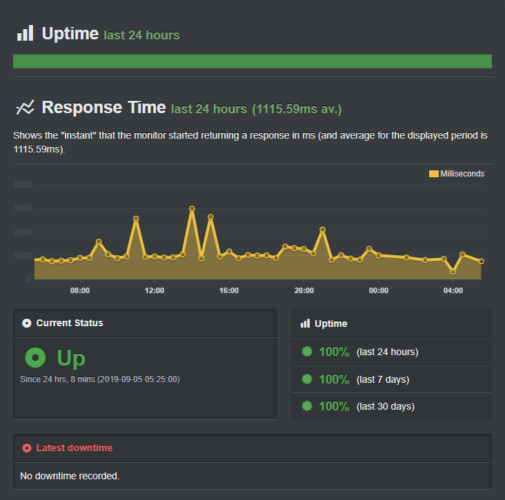
You’ll need to choose a reliable web hosting provider that guarantees maximum uptime. Uptime is a term used to describe the period your website hosted on a specific server type is available online. Usually, uptime is expressed as a percentage of the total available time which is 365 days per year.
For example, a website that’s up all year long, 24/7, is said to have 100% uptime. If uptime is 99%, that means the website is down for 3.65 days.
While no web host can guarantee 100% uptime, anything below 99.9% is unreliable.
Some hosting services offer a refund if they fail to meet their uptime guarantee, but that doesn’t cut it because every downtime is going to cost you.
2. Load time (Speed)
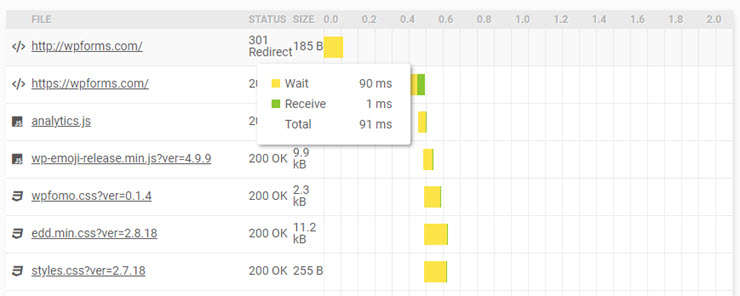
Google continues to emphasize page speed in its algorithm, which makes it one of the most important factors to consider when choosing a web host.
While you can find tons of tips and tricks on the web like CDNs and caching to boost your page speed, none of them are going to help you if your site is hosted on a slow hosting server. If you want to build a fast website, the first thing you need to do is to find a web host that doesn’t slow down your site.
We’ve created a test site and ran speed tests for web hosting comparison with different testing tools such as Pingdom and Load Impact.
3. Features
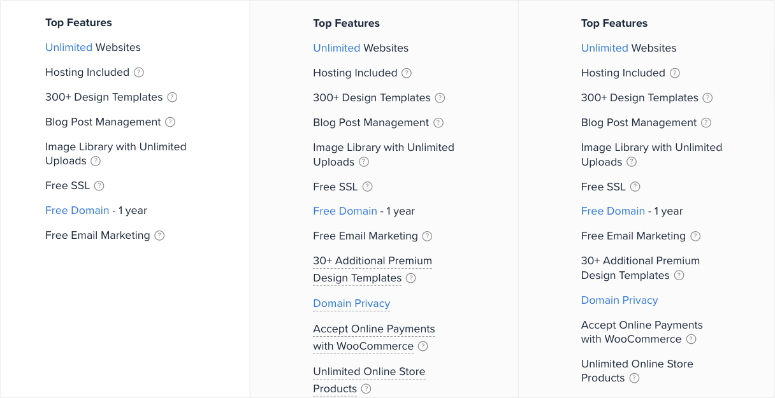
Every web hosting service is unique in terms of features. Below are some standard features you’ll find on almost every popular web hosting provider. The key to choosing the best hosting provider is to figure out whether they come with the right set of features you’ll need.
- 1-click script install: It helps you easily install website scripts like WordPress, Joomla, etc. on your host.
- Website builder: While most hosting providers offer a website builder as a standard feature, not every builder is created equal. For example, some web hosts only allow you to build basic websites with their builder, whereas others even let you launch an online store with it. The key is to figure out whether their builder comes with the right set of templates, features, and tutorials you’ll need.
- Control panel: Examine how your web host lets you manage your hosting account. The most popular control panel is cPanel, but you can also find providers that offer a different web-based control panel.
- Number of domains: The pricing is usually based on the number of domains you can use with a specific hosting plan.
- Disk space and bandwidth: Hosting companies often advertise that they offer unlimited resources like disk space and bandwidth with their shared hosting plans. However, you’ll have usage restrictions on how you use the resources for your site. When you’re signing up for a service, you’re obliged to adhere to the terms of services of your hosting company. And based on the terms, you’ll only be allowed to use server resources for the normal operation of a small website.
- Email address: Some hosting companies allow free email accounts but they also limit the number of email addresses you can set up on your hosting account. You might want to review their email hosting features as well before you dive in to choose a hosting service.
- Free domain: Companies often offer a free domain while purchasing a new web hosting account. Your hosting company will cover the registration fee of your domain name for the first year. Keep in mind that if you purchase a domain name from a domain registrar like NameCheap.com, you could save your money on the renewal price in the long run.
- Free SSL: SSL is an industry-standard security measure that creates an encrypted link between your visitor’s browser and your website. Installing SSL certificate on your site will add a small green padlock icon on your address bar, which makes your site look trustworthy. Similar to the free domain offer, some web hosting providers also offer a free SSL certificate when signing up for their hosting plan.
- Built-in security – Aside from SSL, many web hosting providers offer free security options like malware scans and backups to protect your site against hackers.
4. 24/7 Support
At some point in time, you’ll need support for data transfers, backups, migration, SSL, downtime, and similar situations.
24/7 support is a standard feature offered by almost all popular web hosting providers. Support is typically offered via 3 options: phone, ticket-based email, and live chat.
However, double-check whether your hosting service offers email support for technical assistance. Email or ticket-based support is needed if you want assistance with advanced issues that may take a bit longer to resolve. This way you don’t have to waste your time on Live Chat seeking assistance.
Similarly, another thing you’ll need to take a look at is whether your hosting provider offers live chat support throughout the day. For example, with DreamHost, Live Chat is available only between 5 am and 10 pm PST and they don’t even offer free phone support for shared hosting. If you need assistance via phone, you’ll have to purchase the phone support addon separately.
Choosing the Right Hosting Plan
Most top web hosting providers offer different types of hosting plans. Wondering which one is the best choice for your website’s needs? Let’s take a look at a few different web hosting plans:
Shared / Cheap Hosting: For New Websites with Low Traffic Volume
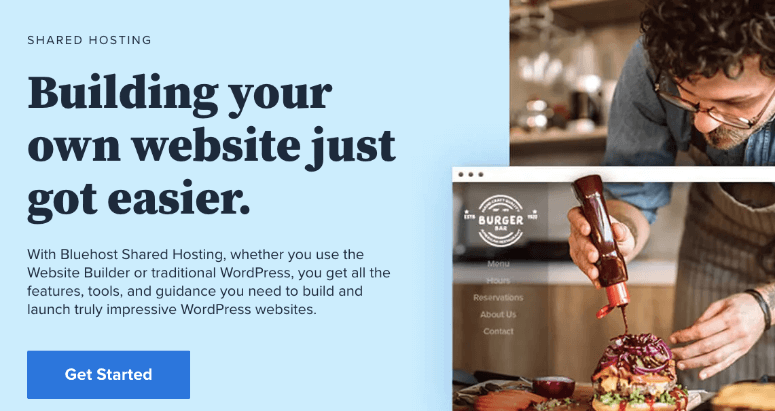
Cheap hosting, also known as shared hosting is sufficient enough to run a new website with low traffic volume.
In a shared hosting environment, your website shares server resources including CPU, RAM, etc. with other websites hosted on the same web server. This is how hosting providers can keep costs low. Although you share hosting resources with other sites, your website will be secure and only you’ll be able to access your website files.
And the best part is you can always upgrade to VPS plans or other costly hosting plans if you think your current hosting account isn’t capable enough to survive frequent traffic surges as your needs evolve.
Often, shared hosting boasts unlimited disk space, unlimited bandwidth, unlimited domains, and basically unlimited everything. While they claim to offer unlimited resources, you’re required to be fully compliant with your hosting company’s Terms of Service and only utilize disk space and bandwidth in the normal operation of a personal or small business website.
You’ll be asked to upgrade your hosting option in case your site exceeds its usage policies.
VPS Hosting: For a Growing Website That Can’t Justify Having a Dedicated Web Server
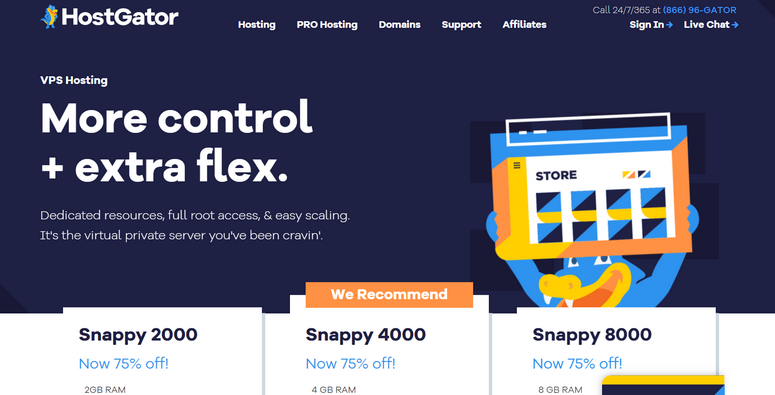
As your website grows and your needs evolve, you might need more control and flexibility over your hosting server. This is where VPS comes in.
VPS is short for Virtual Private Server. With VPS, while you’ll still be sharing hosting resources with other sites, you’ll get a lot more dedicated power and flexibility for your site.
VPS is the best bet for you if you want to create websites with more secured data or build resource-heavy applications that are growing through rapid expansion. Virtual Private Server plans often come with an improved control panel interface that gives you more control over your server along with many special tools for VPS management.
Some hosting providers offer managed and unmanaged virtual private server (VPS hosting) for different pricing plans.
WordPress Hosting: For WordPress Sites
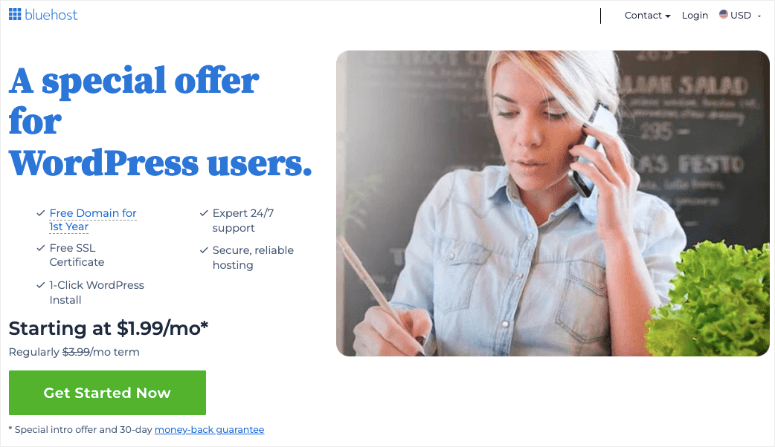
Looking to build a website with WordPress, but don’t want to undergo the unnecessary installation process? Then, you might subscribe to a managed WordPress hosting plan.
Web hosting companies offer different WordPress hosting options, like cheap WordPress hosting, managed WordPress hosting, etc.
With managed WordPress hosting, you can easily get started with your WordPress site without the unnecessary step of manual WordPress installation. You’ll also get an optimized WordPress hosting account that prevents WordPress-specific malicious attacks and vulnerabilities out of the box.
A managed WordPress hosting could be the best choice for you if you don’t want to perform site maintenance yourself and want to seek assistance from WordPress-specific support experts whenever you need help.
Dedicated Server: For Extremely High Traffic Website
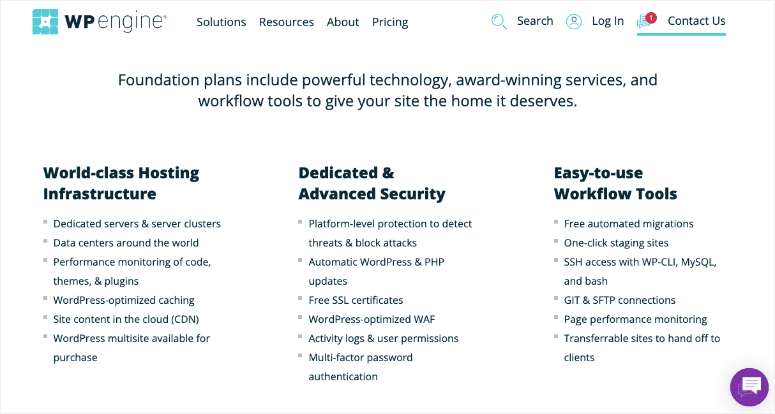
If you want to host an extremely high-traffic website without sharing your server resources with other websites, you might choose a high-quality dedicated server hosting.
With dedicated hosting, you get a complete server for your sole use for lease from your hosting provider. This way you’ll get more control over the server’s hardware and operating system.
Dedicated server hosting is expensive whether you take an annual or per-month plan.
Aside from that, if you do not employ a system administrator or have no experience with servers, then we recommend that you get a managed dedicated server. Alongside doing software updates, they also do server monitoring, offer phone support, etc. Most top websites use clusters of dedicated servers.
Recap: Which is the Best Web Hosting Company?
After our review, we’ve found that Bluehost is the best overall web hosting provider on the market. They offer different pricing plans that perfectly fit your needs regardless of the size of your business. Whether you want to build a hobby website, a startup site, or a new home for your online business, you’ll find their hosting plans reasonable.
What we really like about Bluehost is that they grow with your business. It’s a web host for beginners who can start small to keep the costs low and upgrade as their website grows. Bluehost also has the best WordPress hosting plans and is officially recommended by WordPress.org.
If you’re looking for a host that offers robust performance, uptime, and a complete set of features at a fair price, then Bluehost is for you!
| WordPress Hosting | Cost | Money Back | Load Time | Uptime | Support |
|---|---|---|---|---|---|
| 1. Hostinger | $2.69/mo. | 30 days | 181 ms | 99.99% | 10/10 |
| 2. Bluehost | $1.99/mo. | 30 days | 689 ms | 99.99% | 9/10 |
| 3. SiteGround | $2.99/mo. | 30 days | 649 ms | 99.98% | 10/10 |
| 4. HostGator | $2.52/mo. | 45 days | 691 ms | 99.96% | 10/10 |
| 5. Dreamhost | $2.59/mo. | 97 days | 445 ms | 99.90% | 7/10 |
| 6. GreenGeeks | $2.95/mo. | 30 days | 697 ms | 99.92% | 9/10 |
| 7. iPage | $2.95/mo. | 30 days | 2600 ms | 99.98% | 8/10 |
| 8. A2 Hosting | $2.99/mo. | 30 days | 1280 ms | 99.90% | 9/10 |
| 9. InMotion Hosting | $3.49/mo. | 90 days | 982 ms | 99.91% | 9/10 |
| 10. WP Engine | $20/mo. | 60 days | 582 ms | 99.99% | 9/10 |
| 11. Liquid Web | $17.50/mo. | 30 days | 901ms | 99.99% | 10/10 |
FAQs: Choosing a Top Web Hosting Solution
Having helped thousands of users to choose a web hosting plan, we’ve answered just about every question you can think of. This is why we’ve compiled a list of frequently asked questions, so you can find the best web hosting service for your site.
Your web hosting account is where your blog’s content and files are stored. When a visitor tries to access your website by typing your web address (or domain name) in their address bar, they’ll be directed to your website’s files stored in your web hosting server.
Shared hosting is the cheapest hosting option available and comes with all the essential features you’ll need to get your website up and running. When starting out, choose the right shared hosting plan to fit your needs. However, if you’re planning to start an eCommerce website, we recommend choosing a dedicated hosting package because it’s a more secure option and can handle larger amounts of traffic.
Shared hosting gives you a secure environment to build and grow a small website. Some shared hosting plans also give you a dedicated IP address that grants access to your site any time you need and an SSL certificate that provides a secure connection. However, you’ll have limited storage space and bandwidth since you’ll be sharing your server.
With shared hosting, server resources like RAM, CPU, and disk storage are shared with other sites that are hosted on the same server. This is how hosting companies keep costs low without compromising on quality and security features.
Hosting companies often advertise a huge discount for the initial term. But normally, a shared hosting plan will cost around $24 per year. As your site grows and your online presence expands, you can upgrade your hosting to VPS or dedicated servers for unlimited storage, handling more traffic, and better performance.
No. Hosting companies often try to upsell hosting addons whenever you subscribe to a hosting plan. To save on unnecessary costs, you can uncheck those addons before completing your order. When you’re just starting out with a new site, you won’t need those addons. However, you can always purchase those addons later if you find them useful.
It depends on your needs.
A shared hosting service is the best starting point for small websites and blogs where you’ll get all the essential features to kick start your WordPress site, including a 1-click WordPress installer.
If you want to get started with your site quickly and easily, you might choose a cheap WordPress hosting service instead. A WordPress hosting account comes pre-installed with WordPress, so you don’t need any additional steps to start your site which is great for small business owners.
You can also find that some WordPress-centric hosting companies, like WPEngine, offer expensive managed hosting services. It’s built specifically for running WordPress websites on it, and it’s optimized for speed, security, and scalability. Such services also come with many enhanced WordPress-specific features, which are not necessary for users who’re just starting out.
Not necessarily. You can get a domain and hosting plan from different providers. Some hosting providers include one-year domain registration for free when purchasing a hosting account. When registering a domain from your hosting provider, the benefit is that you can manage both the domain and hosting from a single account.
Alternatively, you can buy a domain name from a domain registrar, like NameCheap or GoDaddy. In the long run, buying a domain name from a domain registrar will be profitable for you because the domain renewal cost will be lower.
We hope this article has helped you find the best web hosting reviews to start a website. Next, we recommend using SeedProd, the best drag-and-drop website builder, to design and launch your website.
If you like this post, you may also want to check out our following guides:
- Ultimate List of Tools and Software for Small Businesses
- How to Make a Website the Right Way (Step by Step)
- 14 Best Website Builders for Small Businesses
These articles will help you learn how to set up your site and get the right tools to help you skyrocket growth and conversions.

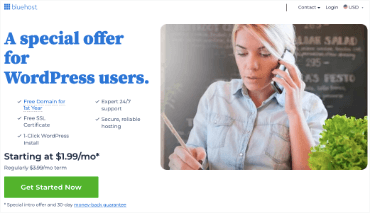
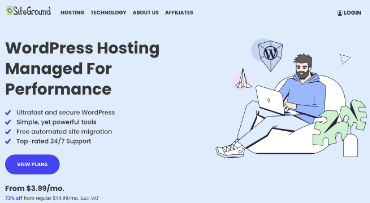
 4. HostGator
4. HostGator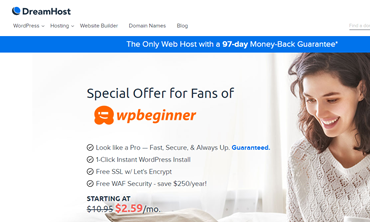
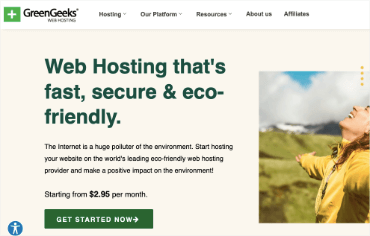 6. GreenGeeks
6. GreenGeeks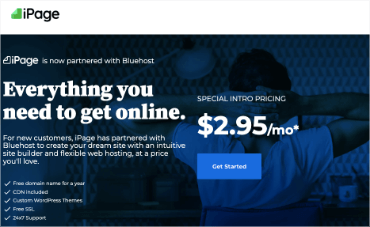 7. iPage
7. iPage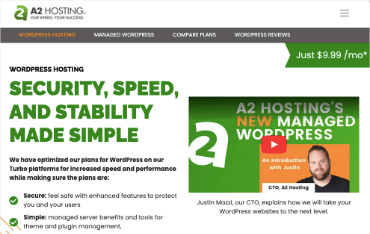 8. A2 Hosting
8. A2 Hosting