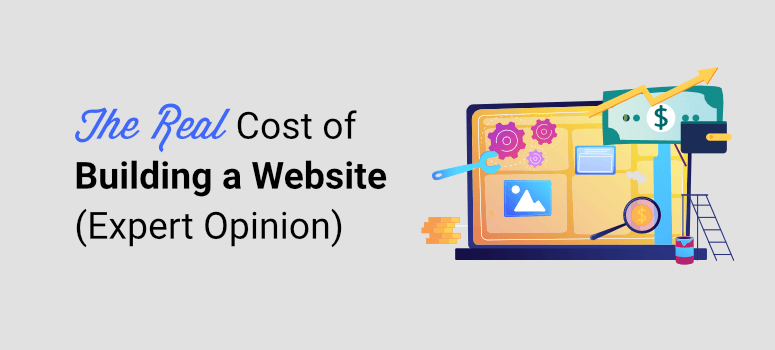
Do you want to know the real cost of building a website? Are hidden fees and extra costs included?
You can create a website for as little as $12 if you use a do-it-yourself website builder. However, if you want a professional web designer to create one for you, it could cost between $200 and $10,000, depending on what kind of website you want.
Like this, several factors come into play when determining the cost of a website including the cost of your domain name, web hosting plan, marketing and promotions, and so on.
We’ll give you a complete breakdown of website building costs depending on the type of website you want and how you want to build it.
Here’s a table of contents to show you what we’ll be covering. Feel free to skip ahead to the section that interests you the most.
- Different Ways to Make a Website
- What Do You Need to Build a Website?
- How Much Does It Cost to Build a Website?
- Estimating the Cost Based on Your Goals
- Building a Website – How to Avoid Overpaying
Different Ways to Make a Website
There are different ways you can create a website, and this is the #1 factor that affects the cost of your website. If you choose to do it yourself, your cost will obviously be much lower than hiring a professional web developer. But you may not get the quality and functionality you want for your site.
When you want to create a website, you generally have 3 options:
1. Hire a website developer
Estimated cost: $200 to $2,500
There are professional web developers who will build your site and launch it for you.
Website designers don’t have a standard rate that applies to all websites. Across the globe, website designers and developers charge between $30 to $200 per hour.
Some web developers charge an upfront fee and determine the total price based on your requirements.
The pricing also depends on the website content and whether you want a one-page website, landing pages, or multiple pages that include a homepage, contact us, about us, and more.
You can find web developers and freelancers on sites like Upwork or Fiverr. Keep in mind a lower price doesn’t mean it’s a better option. It’s important to choose a developer who knows what they’re doing and is worth the price they charge.
2. Hire a web designing agency
Estimated cost: $500 to $10,000
Agencies let you tap into a pool of resources because they usually have expert web designers, developers, graphic designers, and marketers working together.
Web design costs can be in a price range of $500 to $10,000 or higher depending on the agency you pick and your requirements.
After your site is built, most agencies offer to manage your site and they’ll charge you website maintenance costs. They’ll take care of backend technical tasks and make sure your website is updated, backed up, and secure.
Most startups prefer to outsource web development and content marketing but the truth is it might be easier to do it in-house.
3. Do it yourself (DIY)
Estimated cost: $16 to $300
There are plenty of website builders that make it easy for anyone to build a website.
Hosted platforms like Wix and Squarespace let you get started at $16 to $34 per month. The cost may vary depending on your country. But they take care of web hosting, servers, maintenance, updates, and more.
You also get platforms like WordPress and Joomla that are 100% free to use, but you’ll need to buy a domain and hosting plan. This can cost around $2.75 to $20 per month. You’ll also have to handle website maintenance on your own.
All of these builders let you easily make your own website without any coding knowledge! You don’t need even basic HTML skills.
If you’re starting a small business and don’t want to spend a fortune on your website, you can still make a website within your budget.
By doing it yourself, you get complete control of customizing your site. And though website building seems like a tedious task, it’s actually quite easy and can take just a couple of hours.
Next, we’ll focus on the cost of making a website on your own and give you a cost breakdown depending on the type of site you want to build.
First, let’s take a look at what you’ll need to build a site so that we can determine the average cost.
What Do You Need to Build a Website?
Designing a professional website on your own is easier than you think. It’s also budget-friendly which is great for small business owners.
To get started, here are the top 3 requirements for any type of website.
- Domain name (e.g. Google.com, IsItWP.com)
- Web hosting (depending on your website builder)
- Website builder (e.g. WordPress, Wix, Weebly)
1. Domain Name
Your domain name is your website’s address on the internet, like Google.com or IsItWP.com. It’s what your customers type into their browsers to access your website.
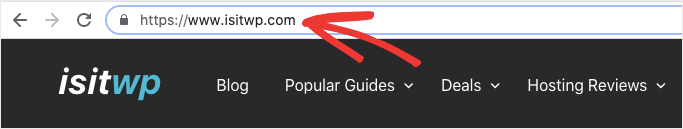
There are ways to get a domain name for free with a web hosting plan or a website builder. Otherwise, domain names start at a few dollars and can run into the millions depending on how valuable and marketable the domain name is.
Once you register a domain name, you’ll get the right to use that name for your website for a year. You are required to renew your domain from the same domain name registrar as long as you want to keep the name for your site. And if you ever lose interest in a domain name, then you can let it expire so that someone else can purchase it.
Domain name registration and renewal fees are usually around $8 to $30 per year.
If you need help coming up with a great domain name, check out our free tool: Free Website Name Generator. Also, see our post on the best blog name generators.
2. Web Hosting
Web hosting is like the home of your website. This is where you store the content and files of your website.
When a visitor tries to access your website by typing in your web address (domain name), then they’ll be directed to the website files stored on your web hosting server.
Oftentimes, the term web hosting refers to the company that rents out their computer/servers to host your website and provides internet connectivity to ensure your website is available online around the clock.
Some of the popular web hosts include Bluehost, GoDaddy, Hostgator, and SiteGround. These companies offer different types of web hosting services such as:
- Shared hosting
- Dedicated hosting
- Managed WordPress hosting
- VPS hosting
- Blog hosting
- eCommerce hosting
On average, a decent web hosting plan costs $8.99 per month. But you can get a good plan for much lesser using web hosting discounts.
Also, shared hosting is the cheapest option but it means you’ll be sharing a server with hundreds, maybe thousands, of other websites. A more secure option would be dedicated hosting but it comes at a higher price.
You can read more about different types of web hosting services.
If you specifically want to build a WordPress website, then we recommend you choose a WordPress hosting service. In most cases, both shared and WordPress hosting costs are pretty much the same. The only major difference is that WordPress hosting comes preinstalled with WordPress on your hosting account. This offers great convenience so you don’t have to manually install WordPress on your web hosting account.
If you’re still unsure about which hosting option is best for you, see our comparisons: Shared vs VPS vs Dedicated Hosting and WordPress Hosting (Shared vs Managed).
3. Website Builder
Whether you’re an absolute beginner or a seasoned designer or developer, you’ll need to use a website builder to make a website. Regardless of your skillset, a website builder makes it easy to create a website the way you desire. Plus, it also enables you to easily add essential features like SEO tags, navigation menu, sidebar, and plugins without any hassle.
There are some builders that serve as an all-in-one platform and take care of the domain name and web hosting for you. But we don’t recommend them because you lose control of your site’s configurations, web development, and customizations.
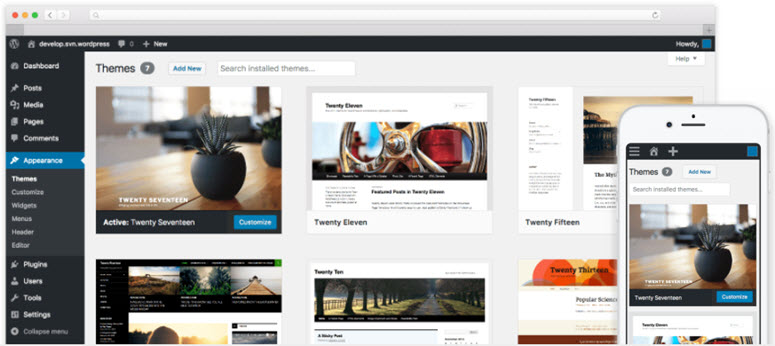
Out of all the website builders in the market, we strongly recommend WordPress.org. It’s the most flexible and easy-to-use web builder, not to mention that it’s free! It’s popularly known as a content management system or CMS.
WordPress is #1 not just for us. 40% of all website owners around the world also choose this platform. You get complete control over your website’s configurations, design, and functionality.
There are themes and templates you can use to get started so you won’t have to create a website from scratch. Plus, it gives you endless possibilities to customize and enhance your website the way you want.
As your website grows, WordPress makes it easy to scale. This is something a lot of other website builders lack. And if you don’t want to use the default builder, there are tons of third-party builders you can integrate with. This includes SeedProd, Elementor, and Divi. They help you create any kind of web pages you need.
Though WordPress is free and open-source software, you’ll need to purchase a domain name and web hosting in order to install WordPress and start building a website on top of it.
For more on this, we’ve covered our reasons for choosing WordPress here: Why use WordPress.
How Much Does Building a Website Cost?
The cost of a website greatly depends on what kind of website you want. Simple websites are much cheaper than eCommerce sites.
If you’re looking to create a website with advanced features, then you’ll need to be prepared for a higher cost.
To explain this better, we’ve broken this section down into 3 parts:
- Cost of Building a Simple WordPress Website
- Cost of Building an Advanced WordPress Website
- Cost of Building an Online Store
1. How Much Does It Cost to Build a Basic Website?
Depending on your website or business needs, website development costs anywhere between $100 and $500.
To build a small website, you’ll need to have a budget for the domain name and web hosting. A domain name usually costs around $14.99 per year and web hosting around $8.99 per month.
This means you can get started with an initial investment of $122.87. This will include a domain name and hosting plan for 1 year. This can be quite expensive for you, especially if you’re just starting out.
That’s why we’ve worked out a deal with Bluehost to offer our users a free domain name, free SSL certificate, and 65% off on web hosting.

Click Here to Claim This Exclusive Bluehost Offer »
Bluehost is one of the largest hosting companies in the world. They have been involved in the WordPress community since 2005, and they are an officially recommended hosting provider by WordPress.org.
We’ve done a thorough analysis of what Bluehost has to offer, its performance, and more. See our Bluehost review for more details.
Next, you’ll also need a few tools to help you build and manage your website. To help you save on cost, we’ve picked the top free WordPress themes and plugins from the WordPress repository.
Here are a few essential plugins you can download for free from WordPress.org:
- WPForms lite: Build a contact form
- MonsterInsights: Connect your site to Google Analytics
- All in One SEO: Improve your WordPress SEO (search engine optimization)
- SeedProd: Put your site into coming soon mode while it’s under construction
- Duplicator: Back up your WordPress site
- Sucuri: Secure your website from hackers
- W3 Total Cache: Improve WordPress performance and speed
- Akismet: Prevent spam comments
- WP Mail SMTP: Resolve WordPress email issues
- Starter Templates: Import premade websites and templates
- Elementor: Customize your site with this user-friendly page builder
These free plugins make it easier to develop a website, and at the same time, they improve user experience as well.
Total Approximate Cost to Build a Simple Website: $33 initial investment
The estimated pricing for an entry-level website will be:
- Web hosting: $33 (using the Bluehost Coupon at $2.75 for 36 months)
- Domain name for 1 year: Free
- SSL certificate: Free
- WordPress website builder: Free
- Essential plugins and themes: Free
You’ll need an investment of $33 to get started with building a regular or basic website on your own. This cost is a good estimate for blogging, copywriting, influencers, coaches, small businesses, or those who want to establish an online presence without any frills.
2. How Much Does It Cost to Build an Advanced Website?
Installing a free theme and plugins gives you a head start towards building a WordPress website with a minimal budget. As you grow and your needs evolve, you might want to enhance your website with more additional features. You need to add features and CRM (Content Management System) tools to make your website more interactive.
Adding more features also means your custom website cost will start to increase.
If you’re anticipating growth, then it makes sense to switch over to a more powerful hosting service like SiteGround’s GoGeek plan.
Of course, it costs a little more than Bluehost. However, it comes with a lot of premium features like staging, faster performance, and the ability to handle up to 100,000 visitors per month. Read our complete Siteground Review to learn more about this web hosting company.
You can use our SiteGround coupon to get 73% off for the first year of your hosting.
You may also want to find a premium WordPress theme to give your website a professional appearance. The best thing is that premium themes often come with extra features and priority support. See our expert selection of best WordPress themes for some great premium WordPress themes you can install on your site.
Here are some essential premium WordPress plugins we recommend for your growing website:
Essentials
- WPForms – Create any form you need for your website. Check out our WPForms review.
- MonsterInsights – Enables you to install Google Analytics. Check out our MonsterInsights review.
- All in One SEO – Improve your site’s SEO to rank on Google search results.
Appearance
- SeedProd – Use the drag and drop website builder to create beautiful web design and landing pages for your site.
- Envira Gallery – The best WordPress responsive gallery plugin. Check out our Envira Gallery review.
- Smash Balloon – Connect to your social media accounts and display your social content in neat layouts.
Digital Marketing
- Constant Contact – The email marketing service we recommend to small businesses and bloggers.
- OptinMonster – Transforms your website into a lead generation machine. Check out our OptinMonster review.
- TrustPulse – The best social proof app to build trust and confidence in customers.
- Easy Digital Downloads – Sell downloadable products on your site to monetize it.
- WP Simple Pay – Accept payments and donations securely online.
Security
- Duplicator – The best WordPress backup plugin. Read our Duplicator Review.
- Sucuri Firewall – The best WordPress security plugin. Read our Sucuri review.
There are many more WordPress plugins and services that you can add. You’ll want to see our guide: 27 Must Have WordPress Plugins for Business Websites (Expert Pick).
Each paid service or addon that you add will increase the cost of your WordPress website.
Total Approximate Cost for an Advanced Website: $500 and $2,000 per year
Depending on the premium products you choose, your website setup cost can be anywhere between $500 and $2,000 per year. This estimate is good for websites that include large and small business websites, big-time bloggers, and other sites that are growing exponentially.
3. How Much Does It Cost to Build an Online Store?
The eCommerce industry is booming and research shows that it’s been growing 3X faster than traditional retailers. If you’re looking to step into an eCommerce business, it’s the right time to start an online store.
Creating an online store helps you expand your business around the globe, 24/7. Best of all, compared to offline businesses, it’s easy to start an online store without breaking your bank account.
You can choose hosted platforms like Shopify and BigCommerce. They serve as an all-in-one solution for online stores where they take care of website hosting. However, you won’t have as much control as you’d like over your web design and customizations.
You can also create your online store on WordPress using a plugin called Woo (Formerly WooCommerce) that adds eCommerce functionality to your site. It’s absolutely free and is the most popular and comprehensive eCommerce plugin for WordPress.
You’ll need to buy both a domain name and hosting plan but you’ll get complete control of your website.
While there are many eCommerce hosting companies, we recommend using the Bluehost WooCommerce plan when you’re starting out.
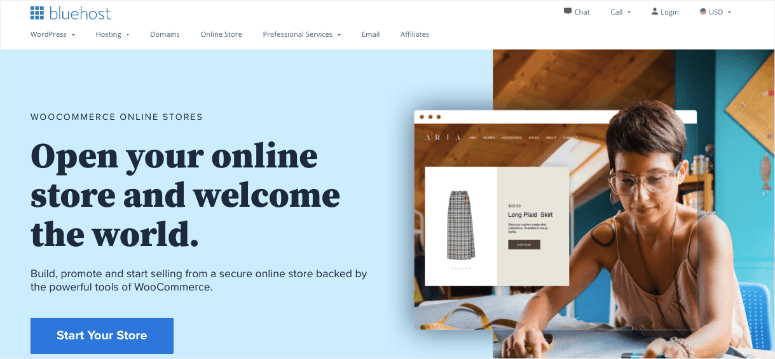
The Bluehost WooCommerce plan comes with all the set of features you’ll need to get your online store up and running on WordPress. A few benefits of the Bluehost WooCommerce plan are:
- Woo pre-installed: The WooCommerce plan comes pre-installed with WordPress and WooCommerce which makes it easy to start an online store.
- SSL certificate: To handle payments on your online store, you may need an SSL certificate. An SSL certificate is also included in your Bluehost WooCommerce plan.
- Dedicated support: A team of dedicated WordPress experts is standing by 24/7 to assist you.
- A free domain name: You can waive the domain registration fee for a year.
Total Approximate Cost for an eCommerce Store: $119.40 per year
If you want to build an entry-level eCommerce website powered by WooCommerce, our estimate for the initial investment for a 1-year period is $119.40. Here’s the breakdown:
- WooCommerce web hosting: $119.40 (at $9.95 for 12 months)
- Domain name for 1 year: Free
- SSL certificate: Free
- WordPress website builder: Free
- WooCommerce store: Free
- Essential plugins and themes: Free
Taking this into consideration, we estimate that an eCommerce website will cost approximately $119.40 per year.
The price may go higher if you’d like to install premium addons and a premium theme for your online store. But in comparison to other eCommerce website builders, this is still a more affordable option.
Shopify and BigCommerce charge around $29 per month ($348/year) for a basic eCommerce website. This can prove quite expensive as you grow and expand your online business.
Estimating the Cost Based on Your Goals
Before you build your site, it’s important to ask yourself a few questions to understand your goals. This helps you avoid overspending when setting up your WordPress website.
1. What’s the realistic budget for your website?
Building a website that you can’t afford will be a disaster. Double-check your budget before you spend on premium themes or plugins.
We always recommend keeping the costs of building a website as low as possible when starting out. At the same time, we don’t recommend depending only on free software. While some free tools are great, they usually have limited website functionality, and relying solely on them can stunt your growth.
Spend your budget wisely on what you need to build and grow the site.
Keep in mind that most premium tools, plugins, and themes have free trials and moneyback guarantees, so you can try the software before you invest.
2. Do you need a custom-built website?
Installing a pre-built WordPress theme is the easiest way to roll out a new website. It also helps you save on costs, so you don’t have to hire a WordPress developer.
However, if you want to give your website a unique look and feel, then you’ll have to build a custom WordPress theme, either by yourself or by hiring a developer. Rates charged by WordPress developers vary from $30 to $200 an hour.
3. What features will you need?
When starting out, you won’t need all the bells and whistles that you see on other cool websites. Even if you start small, it’s essential to write down the list of features you’ll need down the line.
This helps you streamline the entire development process and focus on highly prioritized features. It also helps you minimize the cost as you grow.
Building a Website – How to Avoid Overpaying
Starting small is the best way to avoid overpaying and cut down on spending. To save on costs, you can always explore the free WordPress theme and plugin directories to enhance your website.
Once you start attracting visitors, you can consider adding a premium theme and premium plugins. To stay within your budget, always keep an eye out for WordPress deals and coupons to get huge discounts on your purchases.
A growing business website will also need a more powerful hosting configuration than an entry-level website. You may also need to optimize your WordPress server on a regular basis. To operate your site on a server that’s uniquely optimized for the security configuration of websites, consider hosting your site on a dedicated hosting server.
We hope this article helped you understand how much building a website actually costs. If you have any more questions, check out our FAQs below.
FAQs: How Much Does It REALLY Cost to Build a Website? (Expert Answer)
Is it worth paying someone to build a website?
Yes and no! Whether you build a website yourself or hire a professional depends on your needs and expertise. With user-friendly platforms like WordPress.org or Wix, creating a site has become easier and more affordable. But, if you require advanced features or want a custom design, hiring an expert might be worthwhile. You should consider factors like time, budget, and desired functionality before making a decision.
How much does it cost to maintain a website?
On average, website maintenance costs for basic sites range from $20 to $200 per month. But, more complex or e-commerce websites may require higher expenses. The cost varies depending on factors such as hosting, domain renewal, updates, security, and additional services.
Can you have a website without a monthly fee?
Yes, you can have a website without a monthly fee by using platforms like Google Sites or Wix. These services offer free hosting for basic websites. But, keep in mind that these free options often come with limitations such as storage space and customization options. If you require more features or a personalized domain, you may need to consider paid hosting services like Hostinger and Bluehost.
How do I create my own website on Google?
First, log in to your Google account, and visit Google Sites. Then, click on the “+” button to start a new project. From there, choose a theme from the various ones available and customize your site using the intuitive drag-and-drop editor. Once you’re happy with your design, publish your site.
If you’re ready to create your website now, we also have several step-by-step tutorials and informational guides:
- How to make a WordPress website, step by step
- How to create an online store, step by step
- How to start a blog, step by step
- How to build an online marketplace
These tutorials are packed with everything you need to know while creating a website, blog, or online store.

This article provides an excellent breakdown of website building costs! It’s eye-opening to see how DIY options can be budget-friendly, while professional services can vary widely. Understanding the importance of domain names, hosting, and website builders is crucial for anyone looking to create a successful online presence. Great insights!
Hello,
Thank you for the wonderful feedback. We are always so encouraged to keep doing what we do when we see how much the information helps our users. 🙂
This article on the cost of building a website provides an expert answer to a commonly asked question. It breaks down the various factors influencing website development costs, offering valuable insights for individuals and businesses planning to establish an online presence. The detailed explanations help readers make informed decisions about budgeting for their web projects. Thanks for sharing this informative piece!
I’ve just had the chance to read your article on “How Much Does It Cost to Build a Website: Expert Answer” on isitwp.com, and I must say it’s an incredibly informative and detailed resource. The way you break down the different factors and options for website development costs is truly valuable for both beginners and experienced website owners. Your insights make the often complex world of website pricing much more approachable. Thanks for sharing your expertise!
Thank you for your kind words. We would appreciate if you can follow us on Facebook and Twitter for more informational posts. 🙂
HI there, Thanks for sharing web development cost blog. Today’s around the world the demand for web development is very aggressive. Keep sharing
Thank you for sharing amazing blog on website development cost. We have been developing websites and software’s from long time but we still had little confusion on how exactly evaluate web development cost.
Hey Andy, you’re welcome. If you like to read more interesting articles, please follow us on Facebook and Twitter for regular updates. 🙂
Nice articles, please I need help. With this guidelines, I want to go into the field for developing website for people. so for a start in advising my services. What plugin should I use? Because I want it to be an online payment.
Secondly, will there be need for a premium hosting
Hey Victor, thank you for reaching out. You can check out our guide on how to create an online order form to add a custom form on your website and get website development projects. This will also help collect payments online.
We recommend Bluehost for hosting. For our readers, they offer up to 65% OFF and a free domain. It’ll be good to host your customers’ websites.
I have a question, I am wanting to start a website for a renters blacklist. This will be a statewide list for Alabama and will show if a certain person has been evicted before and how many times, then at some point will be expanded globally. can you give me an idea on what kind of plugins I would use to be able to show this information? I’m a bit experienced with coding (video games) and so forth but have never made a website myself. Also how much would the cost be (estimate, realistically)… Thank you
Hey James, the cost for every website varies depending on the hosting package, theme, plugins, and other tools. About your other question, you should check out our guide on the best WordPress plugins.
I want to create a website that will contain like 4 different admin login base on different advertising like, 1 person will be advertising on music event mixtape business promotion, other on their aspect like how much it will cost me
I would like to know what would be the total cost for a website, with features like synonymous feedback, updating content and data regularly, features to link it to an app. Funds are not an issue. I would like an advanced and a website with features to interact with an audience. N.B. It’s a mental health interactive website. Thanks.
Kindly, if it is also possible to get a quotation of the same, I will be grateful.
I need information on how to create music website
You can check out this guide on how to make a website, step by step.
Hello, I just want to create a simple website.
I started in wix free but sadenly I don’t know how to put a members earning .
I want edit and manage the member site and there earning what sould I do?
You can build a membership site with MemberPress + WordPress.
The total cost to get my website running ,I am into wellness and fitness products for now,soon would add up my clothing line so I need some great advice on how to go about this including the cost of a website. Thanks
I prefer to use Weblium website builder for my business. And I like their loyal prising. Now they have a 40% for their Pro annual subscription.
I’m a member of a scholarship nonprofit organization and we want to establish and develop a website. The website will host scholarship information with the ability to accept donations via PayPal and credit/debit cards, and complete and submit scholarship applications. What is the estimated cost of establishing and maintaining this type of website?
Read the article and it tells you…
Thank you. Been reading all your answers to questions. Very informative. I am working for the past 4 weeks with some professional Gurus to create a website for me to Shopify online. Paid $11,000. Calls from different marketing agents weekly but no website yet. If you say it takes 6 weeks to build a good website I will have to be a believer for another 2 weeks and pray.
I want to create a website with options that people could pay there, I imagine that should be a secure website for this payments. How much is it cost?
All you need to have is a payment plugin on your WordPress site. It doesn’t cost you extra unless you’re choosing a premium plugin. WooCommerce is a free plugin that you can try.
I am a software programmer, old school software programmer(never programmed for web site side) even thought never programmed a single web site, I am pretty sure I will success making my own professional web store.
I am considering selling specific circuits for a specific sector tech, PCB’s that I build by my own . The core of this web site store is just sell a numbers of less than 100 products of semiconductors(chips) and custom PCB’s.
Due this is totally experimental idea, I want to go on the budget side of a web store for one year to see if if it takes off, it will be have a few pages like(About – main – catalog – contact – login) and of course a Shopping cart. I fantasy to make a plain page like in the 90’s era 🙂 of course I will need SSL, Cpanel, security etc.
Maybe I am willing to put a Publicity just in one side displaying ad’s, nothing invasive to my costumers.
Abstract:
What I still don’t have clear is if I have to build my own pages(pure HTML,CSS,JAVASCRIPT,PHP or NODE.js) or use an advanced framework like BootStrap or WordPress or both) for mobile and responsive era.
Some one here point me the best humble plain looks alike site with responsive compability for a budget price? Paypal sucks! but anyway, what we can do. Please don’t tell me I have to spend $5k for that.
As mentioned here, you can build a website with a shopping cart for as low as $190 per year. Here’s a detailed guide on how to build a web store with ease.
i want to start a blog, make ebook and also market information products. How do i go about it
Wix.com now they provide free website design ,how do you say about this ,,is that good to take an opportunity to create a website or bad?
Wix doesn’t allow you to use your domain name for the free website you create. That means when you create a free website with Wix, your URL will look like this: username.wixsite.com/siteaddress, instead of this: siteaddress.com.
To create a professional-looking website, you’d be better off starting with WordPress.org.
I’m confused. I’m using wix now and have a domain name. They do allow you to link to your domain name. Is this new since the post.
Yup, you’ll have to subscribe to its premium plan in order to link the site to a domain name. With the free plan, you can’t use a domain name.
I’m a singer/musician/songwriter, so my proposed site would be primarily for displaying my recordings, around seventy of them. Besides a concise bio, I’d also like to include brief commentary about each of them, or at least some of them. From what I’ve said here, is it possible to give a rough range I might expect to pay?
i want to start a medicinal herb blog but i dont know what to even do, , one of the commenters said we should not start small
what can i do?
Use Elo Pro Solutions for it. Its cheap and you get it done fast.
I would recommend you elo pro. I have take advantages of their services and for start up it is very recommended.
It really depends on what you want.
If you’re starting an e-commerce store then going small means you’re going to have less visibility which in return is low sales.
Going big could mean a lot of things. Here would be my suggesting to where you should start
1. Get your brand and styles in order, have a brand book or style sheet to make sure your brand image is consistent
2. Figure out what is working in your market in terms of design
3. What you want your website to do. If your looking to build a website and want to do 100k in sales and it’s all being done through your website, you will have to spend to make sure your image is up there
4. Sales funnels. When you get your marketing team to get people to the wevsite. What steps will psychologically guide to a purchase
5. Feedback loop. Your website needs to tell you what is working and what’s not. Building an abandoned cart (not woo commerce if you’re going for that 100k number) is very powerful
If you can do all this, you’re good to go. Most people who are not web developers won’t be able to this effectively. Web development is a skillset just like carpentry – not for everyone and results are different based on who the designer is.
I wish you the best of luck and lots of success
Hi, thank you very much for this article. Being in the website and software development business for 13 years straight, I am going to be honest with you.
If you just need a website to just display about your company and the services you provide and you don’t care about the other things, you can go cheap, I think some developers will even give you such website with no charge at all.
But there is a reason why, some business website are so successful, and start ups will never know the secret, because most of them are just looking for cheap or free stuff they can use quickly.
We have charged companies from as little as free to 150K for a website. Being technical and very strategic when developing, in my own experience, I can tell you in seconds, if a website is not going to make it far.
Paying People have this believe that, they suppose to get a proper looking website that is more effective and engaging, and most importantly that knows how to rank and all of that. And that is so true.
The job of a website is to make your business life easy, not the other way round. If you find a real experienced developer that has a passion for helping people and not just after your hard earned money, I believe you can make it in the online world.
Stop starting small, with website template that are downloaded and used by other millions of other people, start with an awesome website that does things on your behalf and make you money.
If you don’t have the right budget, partner with a good developer that believes in your story and willing to help you with no charge, knowing that when you make it they will surely make it too.
Steve Jobs had an idea, and he approach Steve Wozniak to develop apple, Wozniak believed in his story and he didn’t mind, look today Wozniak is also a billionaire.
GET REAL WEBSITES GUYS, SOMETHING THAT UNIQUELY REPRESENTS YOU.
Just my opinion.
Agreed!
Any suggestions on who those guys might be?
Hello speaking to Frank sipi falls Uganda
Am a site guide in sipi but I would love to advance from being a site guide to a safari guide.
My point of view is that am planing to come up with a safari campany that operates in Uganda
I would love to here from you how much is it going to take me to build awebsite for my campany and I need some one to help me
I want to know the real cost of static website and dynamic websites…pls give me the suggestions..
A website like a rate my professor, or even Yelp where the user can create entries, reviews etc… What would I be looking at in the price range
Thanks for informative article.
I don’t know how to my account
Usually, the login link is found at /wp-login.php. For example, if the domain is example.com, then the login link would be example.com/wp-login.php. You can often also use example.com/wp-admin, and this will usually redirect to the login link.