
Are you looking for a learning management system (LMS) plugin for your WordPress site?
By using an LMS plugin, you can easily turn your WordPress site into an online learning platform like Udemy without writing a single line of code. These plugins help you create, manage, and sell online courses right from your dashboard.
In this article, we’ve compared the best WordPress LMS plugins available on the market.
Before we start, let’s have a quick look at what an LMS is and what to look out for in an LMS plugin.
How to Choose the Best WordPress LMS Plugin?
There’s no doubt that the demand for eLearning platforms is increasing day by day. Whether it is academic courses, technical topics, or children’s learning, people look for interactive and engaging LMS solutions online.
From individual teachers to top universities, everyone’s taking their offline courses into the digital world.
And with the help of a WordPress LMS plugin, you can provide such learning services directly on your website. It provides an easy way to create online courses, track the students’ progress, and grade the coursework on a single dashboard.
You’ll find many LMS plugins and membership plugins that let you deliver eLearning courses on your site. However, these are some of the features that the best WordPress LMS plugins offer:
- Course Creation: A good LMS plugin will allow you to create different types of course content such as pdfs, videos, grade books, and more.
- Course Progress: This is an indicator that shows your students their course progress on the front-end.
- Enrollment: The best LMS and membership plugins will let you register students, create memberships plans and manage them without any hassle.
- Gamification: Game-like elements like rewards and certifications are important for improving student participation.
- Payment Integration: For monetization, you need a course plugin that offers seamless integrations with payment gateways like PayPal, Stripe, and more.
- Content Dripping: This feature allows you to release your courses at specific intervals such as weekly, monthly, and yearly.
- Quizzes and Tests: To increase engagement for your courses, you’ll need a WordPress LMS plugin that lets you run quizzes, competitions, and tests.
- Community Forum: If you want to build a students community for your eLearning platform, you need integrations with tools like BuddyPress and bbPress.
With that said, let’s look at our picks for the best WordPress LMS plugins that give you all these necessary features.
Best WordPress LMS Plugins
We’ve reviewed the best learning management system LMS plugins for WordPress. These plugins will help you build and deliver courses on your website with ease.
So, let’s get started!
1. MemberPress
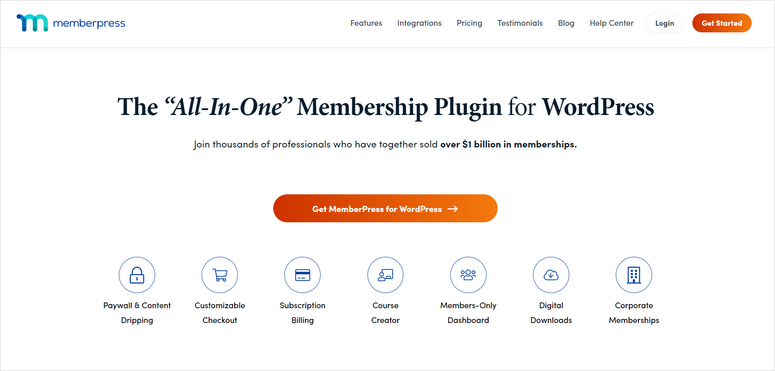
MemberPress is an all-in-one membership plugin that lets you create online courses with multiple membership levels. And the best part is, you can do all this without touching a line of code.
It has built-in LMS features that allow you to easily create and manage your courses on your WordPress dashboard. There is a visual drag and drop course builder that you can use to customize your lessons, grade books, quizzes, and more.
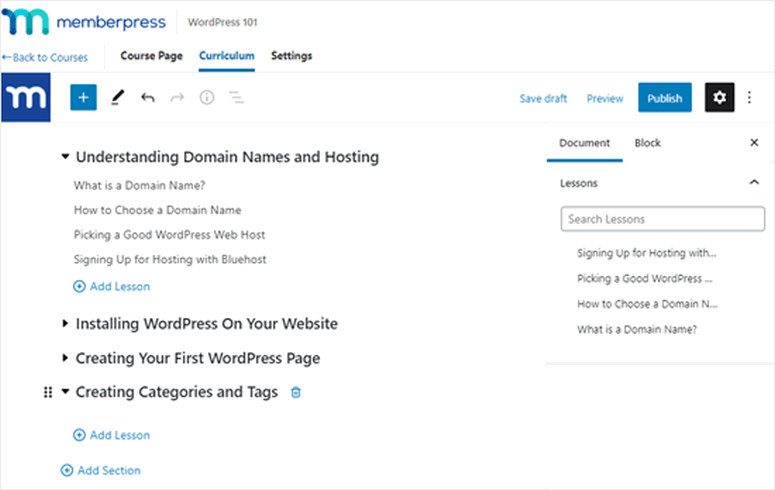
With its Classroom Mode setting, you can automatically change the design and style of your courses. This helps to improve the learning experience of your online classrooms.
Your classrooms have built-in progress trackers so the students can track their progress for each course and work on them. As the admin, you can also keep track of how they are performing.
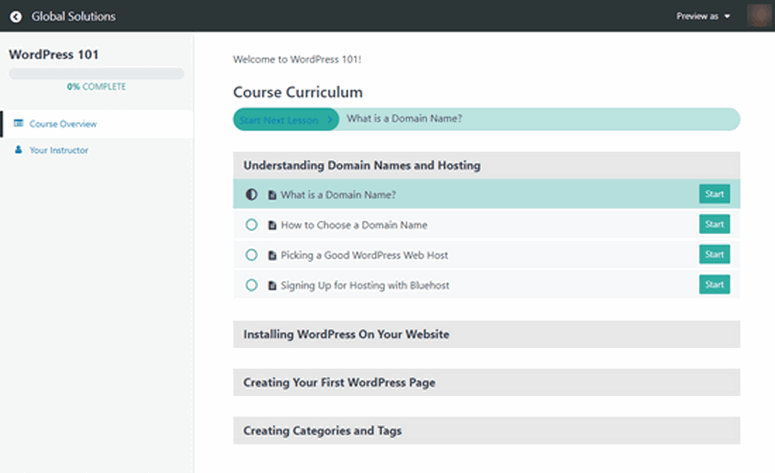
MemberPress is the best course plugin for WordPress that lets you create unlimited courses and restrict them courses behind a paywall. It integrates smoothly with payment processors like PayPal, Stripe, and Authorize.net.
This LMS plugin lets you set up both one-time payments and recurring subscriptions. So you can boost your earnings with a flexible pricing structure for your course curriculum.
You also get powerful access control and drip-feed rules that let you release your course content. This means you can sell individual courses or create subscription rules for course bundles as well.
This plugin works great for those who want to sell courses and create a students community on their membership site.
Highlights:
- Multiple courses with membership levels
- Accepts both one-time and recurring payments
- Content dripping and access control rules
- Built-in course progress tracker
- Email marketing integration with Mailchimp, Drip, and more
- Interactive classroom designs
- Generate discount coupons
- Compatible with any WordPress theme
- Forum integration with bbPress
Pricing:
Pricing plans start from $179.50 per year for 1 site license. MemberPress also offers a 14-day money-back guarantee.
check out the latest MemberPress review here.
2. Thrive Apprentice
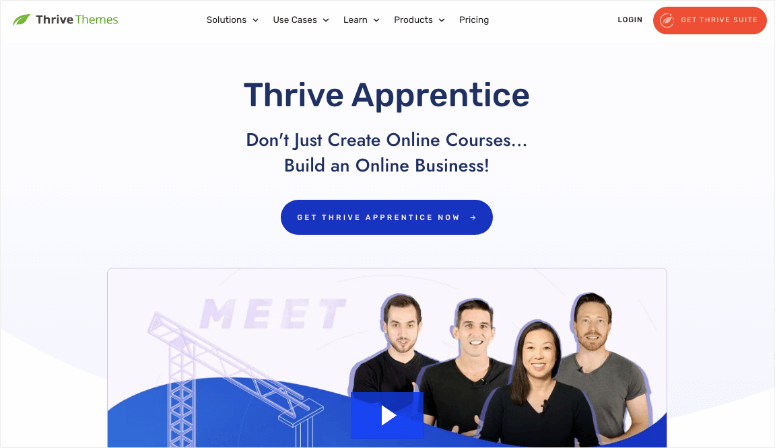
Thrive Apprentice is one of the best LMS plugins for WordPress. You can create online courses and not just that, Thrive helps you launch it as a successful business.
There’s an easy School Setup Wizard. You can pick a base template that gives you a wireframe to work with in designing your online school.
Thrive gives you full control over your course’s look and feel. There are tons of customization options and templates you can use. Thrive uses smart color technology that lets you pick your brand color and apply palettes to all courses and your entire school design with just one click.
Added to that, you get access to intelligent marketing features. You can set up drip content, course materials, and evergreen repeating content. Plus, you can unlock content at consistent intervals, on specific dates/days and months, or schedule it to unlock repeatedly.
With Thrive, you can also create interactive quizzes to assess your students and allow them to access the next module only if they get a passing grade.
What’s really great about Thrive is its focus on making the user’s experience awesome.
Highlights
- Full blown membership plugin
- Beautiful login and registration flows
- Different course view for visitors and enrolled students
- Certificate validation to verify authenticity
- Different pricing tables for customers and non-customers
- Dynamic pricing labels
- Translation ready
- Full-featured member management dashboard
- Built-in reports and analytics
- Integrations with all popular marketing apps and platforms
Pricing:
Costs $149 per year for Thrive Apprentice. You can get access to the entire Thrive Suite for $299 per year.
Get started with Thrive Apprentice!
3. LearnDash
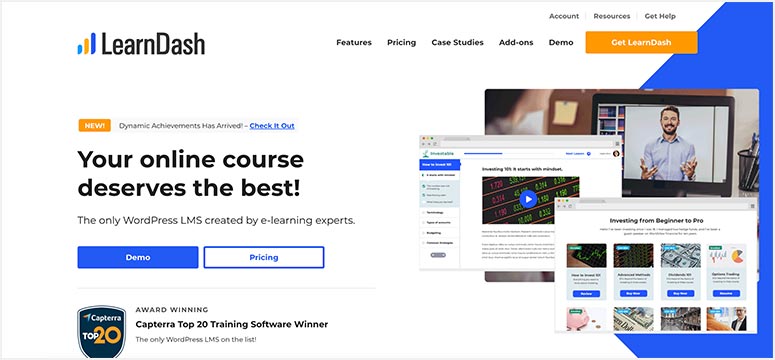
LearnDash is the best WordPress LMS plugin that makes creating and selling courses super easy. It comes with a simple drag and drop course builder that lets you build unlimited courses, lessons, tutorials, and quizzes.
Apart from creating course content, LearnDash allows you to award your students with certificates. This gives them motivation to successfully complete a course or a quiz.
With its drip-feed feature, you can deliver your courses at once or schedule them for different intervals. It also gives you the option to set course prerequisites for your students. This means they can only start a new lesson only after finishing the previous one.
Additionally, LearnDash lets your students unlock new courses based on the points they earn as they complete courses. Like this, you can increase user engagement on your online courses.
To help you monetize your courses, LearnDash lets you add multiple payment options with PayPal, Stripe, and 2Checkout. There are options for setting up traditional membership access for your entire online course. You can let students make one-time payments or recurring payments for subscription models.
Another great feature of LearnDash is the Multiple Instructors add-on. With this, you can allow other users to create their courses and get paid. This allows you to generate more revenue with the commissions from other instructors.
It is the perfect course plugin for entrepreneurs, training organizations, and schools to provide online learning courses to students.
Highlights:
- Front-end user-friendly student profile
- Pre-designed course templates
- Course creation with text and multimedia
- Options for quizzes and assignments
- Gamification elements like certification and badges
- Dynamic course forum support
- Drip-Feed content feature
- Zapier integration
- Automated email notifications
Pricing:
Starts from $199 for a single site license.
Check out LearnDash vs MemberPress to compare how these two LMS plugins match up.
4. Courses for MemberMouse
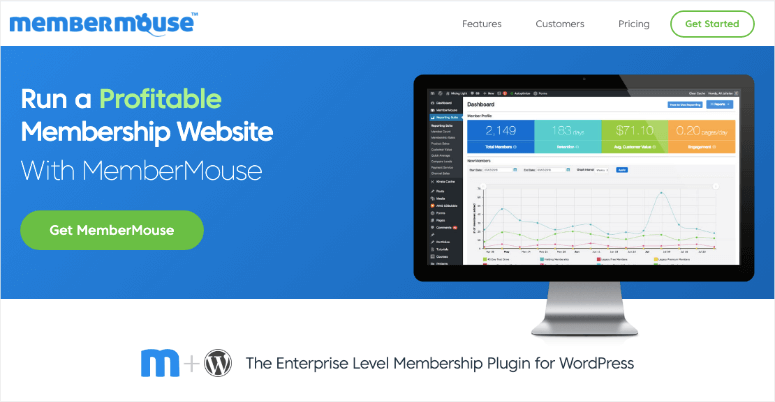
MemberMouse is a membership plugin that’s not just powerful but flexible and scalable too. It offers a offers a full-featured LMS called Courses. This lets you create courses, quizzes, and certificates that your members and students will love.
The tool comes with a drag and drop builder that makes it easy to design and build courses and quizzes visually. There’s also an automated styler that helps match the courses to your WordPress theme, but if you want complete control over the look and feel of your courses, you can turn off this setting.
When you install Courses for MemberMouse, it will automatically add all the elements you need to run your course website. This includes course modules, templates, and progress tracker. Every enrolled student will be able to use their dashboard easily to access their lessons and track course progress.
Choose to offer free and paid courses, subscriptions, one-time offers, and more. MemberMouse is flexible like that making it easy to create custom offers to promote your courses and get more students.
MemberMouse also offers integrations with popular payment and marketing platforms including Stripe, PayPal, Authorize.Net, Drip, ConvertKit, MailChimp and Zapier!
Highlights:
- Fast installation and setup
- Easy member management dashboard
- Built-in analytics and reporting
- Automation features
- Integration with popular tools
- Awesome support staff
Pricing:
You can get started with the Basic at $199.50 per year. Advanced plans range from $299.50 per year to $1199.50 per year.
MemberMouse offers a 100% no-risk money back guarantee for 14 days.
5. Teachable
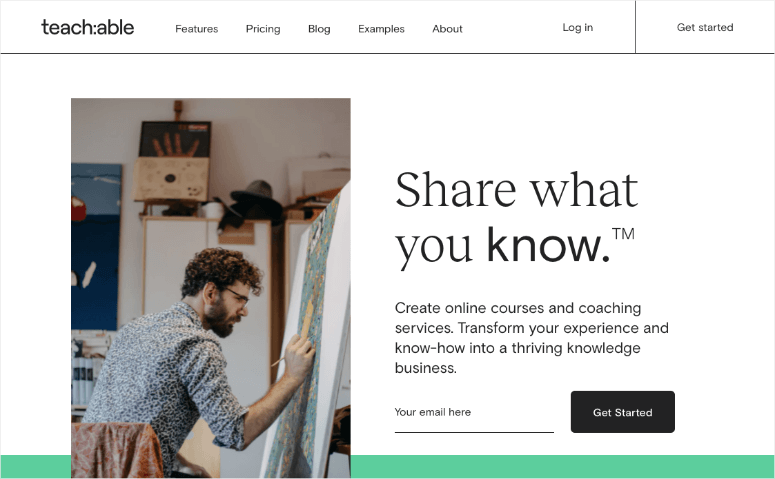
Teachable is a standalone online course creator tool that allows you to build beautiful online courses with ease. You can either integrate your online courses into your existing site or host them on a teachable subdomain.
With Teachable, you can launch your paid online courses and promote them to boost your conversions. It comes with powerful tools such as email marketing integration, analytics, and affiliate marketing.
To make the learning experience even more engaging for students, it lets you create quizzes and discussion forums.
When it comes to monetization, Teachable handles all your course fees and you get paid with payment processors like PayPal and Stripe. However, you’ll have to pay a 5% transaction fee for every sale of paid courses.
So, it is the best LMS WordPress plugin for beginners and instructors who offer one-to-one coaching and private tuition.
Highlights:
- Drip course integration
- Custom domain support
- Option to add coupon codes
- Email marketing feature
- Student discussion forums
Pricing:
A free version is available with basic features. To grow your business, you can upgrade to a pro plan starting from $39 per month.
6. LifterLMS
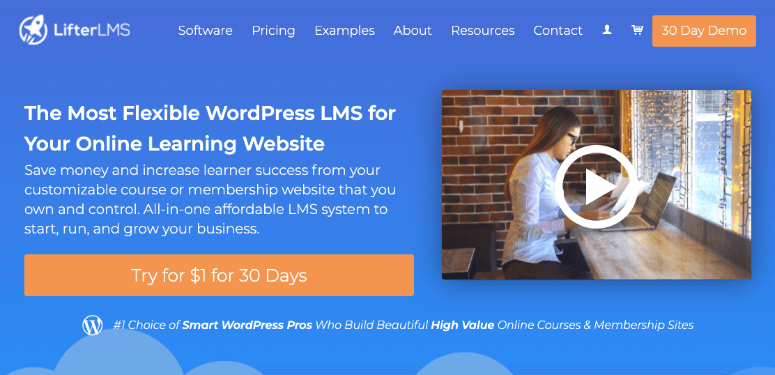
If you’re a WordPress user looking for a feature-rich course plugin for your site, then LifterLMS is a great choice. It lets you build multi-tier courses with training modules, lessons, tutorials, categories, and more.
With LifterLMS, you can create courses and easily customize them according to your preferences. You can even integrate it with a page builder like Elementor to make your learning platform match your brand.
LifterLMS gives you full control over your courses with features like content dripping, course prerequisites, and group memberships.
Similar to LearnDash, LifterLMS also has a keen focus on engagement by providing powerful features like achievement badges, certificates, social learning, 1:1 private coaching, and more.
LifterLMS is perfect for anyone who wants to create and sell an online membership course on their website.
Highlights:
- Payment options with Stripe, PayPal, and Authorize.net
- Ability to offer paid membership pro plans
- Integration email marketing providers
- Options to sell course bundles
- Personalized email notifications
Pricing:
Starts at $199 per year. Save big with a bundle set for $360.
Check out this article on Learndash vs. LifterLMS to compare how these two LMS plugins match up.
7. LearnPress
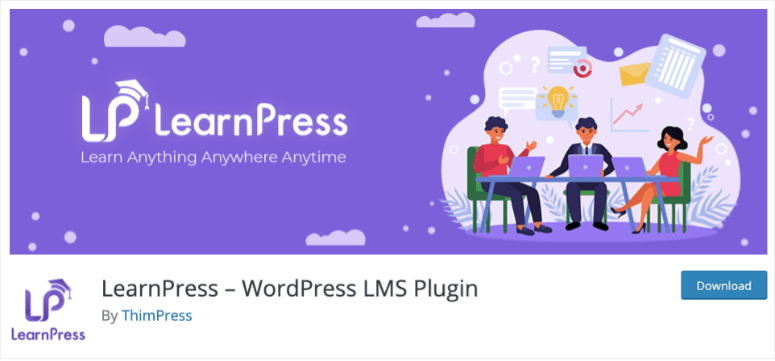
LearnPress is a free WordPress LMS plugin that comes with all the important features you’ll ever need. Unlike most other LMS plugins in this list, LearnPress comes with a setup wizard that makes onboarding easy for all levels of users.
It has a simple course builder that lets you create courses, and export or import courses from different websites that also use LearnPress. The core plugin is intended to be lightweight, but you can expand it with powerful extensions.
Also, this LMS WordPress plugin allows you to seamlessly integrate with bbPress forums, BuddyPress social networks, and add powerful storefront features using, WooCommerce.
LearnPress is great for anyone who wants to create a learning community and frequently create quizzes, or sell products through their knowledge-based website.
Highlights:
- Student wishlist feature
- User-generated review for social proof
- Prerequisite courses option
- Works well on any WordPress theme
- Content dripping and quiz functionality
- Multiple payment gateways
Pricing:
The core plugin is free. Pricing for premium add-ons starts from $299. You can also get the complete LearnPress add-ons bundle.
8. WP Courseware

WP Courseware is an easy-to-use solution for creating and selling online courses on your WordPress site. It comes with a drag and drop course builder that makes course creation hassle-free.
So, you can easily drag and drop your course units as per your needs. This course plugin also offers the content dripping option that lets you release your content at specific durations after enrollment.
With WP Courseware, you get the option to create quizzes to increase student interaction. It allows you to create advanced quiz types, set timers, and retake limits.
WP Courseware is bundled with advanced automation tools that send personalized emails triggered by student activities. To help improve your students’ proficiency, you can set up custom feedback messages that can be configured to be sent based on students’ scores.
If you want to create an online course with advanced features like creating quizzes, setting timers for tests, etc without any coding, then this is the plugin for you.
Highlights:
- Built-in shopping cart functionality
- Stripe and PayPal integration
- Content drip feeding options
- Quiz grading system
- Automated notifications
Pricing:
Starts at $159 per year for two websites.
Get started with WP Courseware!
9. Sensei
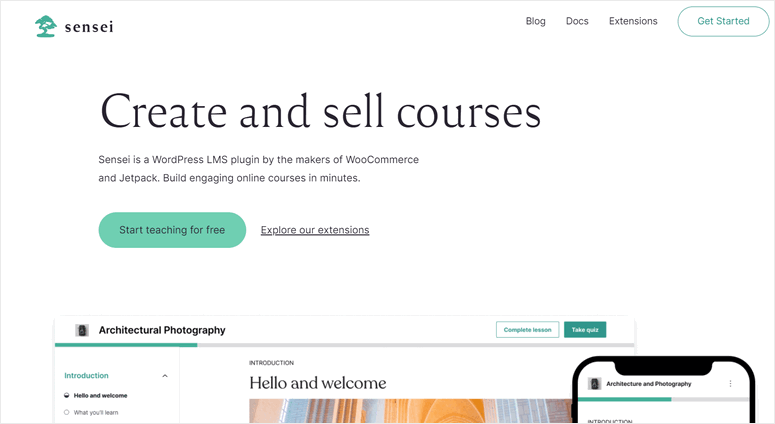
Sensei LMS is a powerful premium plugin that transforms your WordPress website into an advanced learning platform. It is built by the same team behind WooCommerce, the leading WordPress-based eCommerce plugin.
Sensei is not a full-featured membership plugin. It handles the creation and publishing of online courses, but in order to sell access, you will need to use it in conjunction with membership or eCommerce plugins.
Creating courses with Sensei is easy and straightforward. It provides simple reporting facilities that give you an overview of your content, grades, and students registered with the site.
One thing to keep in mind, however, is that Sensei is not as feature-rich compared to the other best LMS plugins for WordPress. Plus, only limited extensions are available to enhance core functionalities.
Sensei is a wonderful option if you want to create a professional online course for free.
Highlights:
- Course progress tracking
- Certifications for completed courses
- Quiz creation and grading feature
- Content drip feeding
- Integration with WooCommerce
Pricing:
Starts at $15 per month.
10. Namaste! LMS

Namaste! LMS is a free LMS plugin for WordPress. It allows you to create different rules for accessing courses after completing the prerequisite courses.
You can create a functional learning website with the free core plugin. But, you’ll need to upgrade to the Namaste! LMS premium version to get more advanced features.
This version will give you access to features such as certifications and badges for students, a grading system to analyze students, and more.
That said, Namaste! LMS is a good option for anyone who wants to create an online course for free. You can purchase the pro plans if you want to grow your learning platform.
Highlights:
- Grade system to analyze student’s performance
- Course progress bar
- Certificates and badges
- Prerequisites course rules
Pricing:
The free version of the plugin is available on WordPress.org.
Get started with Namaste! LMS!
11. Tutor LMS
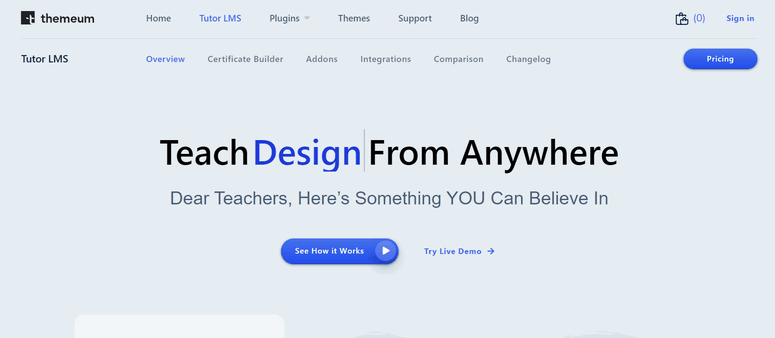
Tutor LMS is a new addition to the list of the best WordPress LMS plugins. And it has become a popular learning management system plugin because of its wide range of features.
With TutorLMS, you can create and customize interactive courses using a simple drag and drop course builder. You also get access to a quiz creator that lets you create fun quizzes with multiple question types.
Furthermore, this LMS plugin allows you to set timers and retake limits for your questions. This makes the user experience more engaging.
The core version of this plugin is free with the basic LMS features. As your business grows, you can purchase a pro plan that offers more features like content dripping, grading system, and more.
Highlights:
- 10 different question types for quizzes
- Settings for timers and retake limits
- Course completion certificates
- Option to add Q&A section for interaction
- Student profile management
Pricing:
The free version is available on WordPress.org. The pricing for the premium version starts at $199 per year.
12. MasterStudy LMS

MasterStudy LMS is a free WordPress LMS plugin created by StylemixThemes. It allows you to create, customize, and manage amazing online lessons on your site.
With MasterStudy LMS, you can add multimedia for course creation such as videos, images, graphs, and other files. This helps to improve the user experience on your eLearning site.
You can also increase engagement with quizzes and countdown timers. In the end, you can show quiz results with correct/incorrect answers
Moreover, it offers seamless integration with WooCommerce, PayPal, and Stripe. This allows you to set up a full-fledged learning site and sell your courses.
With its premium version, MasterStudy Pro, you get access to more features like course bundles, a point reward system, and Zoom classroom integration.
Highlights:
- Variety of lesson types (text, video, slideshow)
- Real-time quiz countdown timers
- Messaging and announcement system
- Certificate generation
Pricing:
The free plugin is available for download. The pro version comes with extra features, 24/7 support, and ready-to-use demos for $89.99.
Get started with MasterStudy LMS!
13. Good LMS

Good LMS is next on our list of the best LMS plugins for WordPress. Creating online courses is easy with Good LMS because it’s much like creating a WordPress blog post.
This lets you build quizzes, courses, grade books, and certificates right from the WordPress dashboard. You can even generate coupon codes for your courses to invite new learners.
Also, Good LMS gives students access to their own accounts where they can see their scores and progress, course badges, and more.
Good LMS costs $32 for a regular license which gives you future updates and 6 months of support from GoodLayers. If you want to extend your support for 1 year, you’ll need to pay an extra $10.13.
This plugin is a premium but cheap LMS solution for creating online courses.
Highlights:
- Easy to use interface
- Customizable quiz settings
- Multiple quiz retakes
- Discount coupon code generation
- Student backend feature
- Certification and badges
Pricing:
The one-time cost is $32 per year.
That’s our list of the best WordPress LMS plugins. You may also want to check out Easy Digital Downloads. This plugin is a simple yet powerful solution to sell any kind of digital content you want.
You can sell online courses, software, music files, spreadsheets, PDFs, and so much more. Get started here: Easy Digital Dovwnloads Review.
Which is the Best WordPress LMS Plugin?
We’ve compared the best WordPress LMS plugins on the market. Depending on your requirements, you can choose any of these LMS plugins.
If you want help choosing the right one for your WordPress website, then you can go ahead with our recommendations:
- MemberPress: The best LMS WordPress plugin that comes with industry-standard LMS features and the most comprehensive membership functionality. It also offers useful extensions that enhance the core functionalities of your WordPress site.
- Thrive Apprentice: The best WordPress plugin to create online courses and build an online business from it.
- LearnDash: This learning management system plugin lets you easily create unlimited courses and add gamification to improve engagement with students
And that’s all! We hope this WordPress LMS comparison article helped you find the best LMS platform for your site.
Once you select the best LMS for WordPress, you can get started with creating your first course. We have a step-by-step guide to help you do that: How to Create an Online Course With WordPress (Step by Step).
If you plan on creating a WordPress multisite course platform, you may not be able to find support directly from the plugins. You’ll want to check out Uncanny Automator which makes it easy to integrate multisite with your LMS platform.
You may also want to check out our helpful resources on:
- How To Add a WordPress Forum With bbPress
- How to Grow Your Email List FAST! (23 Insanely Easy Tips)
- 12 Best WordPress Social Media Plugins for Engagement
These posts are packed with info to help you grow your learning platform, improve user experience, and get more signups for your online courses.

Best is best is Tutor LMS 😀
I have 50 questions, and would like the quizzes to be based on random 15 questions out of the pool for course.
Which WordPress plugin implement that ? Or it’s there any add-ons for learnpress?
Please help…
Hi, guys,
First of all, many thanks for the great and informative report on the above mentioned LMS!
To my question to the community. Today I found a new WordPress Lms PlugIn during my research.
Have any of you already made your first experiences with the CLUEVO LMS Plugin? And would like to share them with me?
Thanks in advance for your effort! Best regards Thomas
Great article. I have course content created in PowerPoint presentations. I want to be able to upload these while allowing the student the ability to go through the course, but not allowing them to download the PPT file. Which LMS system has this ability? Thank you.
Hi everybody!
I am looking for a very nice design for my online classes.
Which plugin has the most beautiful interface?
Are their interface design customisable?
Many thanks!
Hey BARY, great write-up! I like the concise overview you provide while highlighting the pros/cons across the different options available. We are currently working on LearnDash 3.0 which is poised to raise the bar again in this space — stay tuned! ?
Kindly,
Foysal
#2 – Teachable, not wordpress
It’s a standalone LMS platform that lets you integrate your online courses with your WordPress site.
Which WordPress LMS plugin is having an option for Tutors/Teachers to upload their content/courses on their own, then the website Admin to verify them at the backend and approve?
I am looking for the same information, did you manage to find it?
Interesting. Did you manage to find one?
Tutor LMS has that.
Try TUTOR LMS. It’s relatively new but completely the best ever!
It has all the features of all the above mentioned lms packed in one.
Tutor LMS and Master Study have that I’ve used both. Very good and Master study is advanced
Great one, isitwp. Can you do one with newer plugins such as Accessally, WPEP and Tutor LMS?
Thanks!
LearnDash is slowing my site down. Any research into which is lightweight and won’t affect page speed across the site?
LearnDash is not likely slowing it down that much unless there is a conflict or you are using SCORM or xAPI files to query data. I suggest having someone at Codable look at it. Also, make sure you have the most recent version of major updates.
I am using Learnpress, which is free and that is great, but the lack of support and community help is really an issue… I am trying to customize a template since we don’t have budget for this since the idea is to offer open courses at no cost.
Not one of the wordpress LMS packages indicates if there is archiving of historical data, as in a customer can repurchase the same course in the future with the old course/exam/results/certificate now a past record. Repeat customers in the massage therapy continuing education industry take their CE courses to renew their massage license. In subsequent renewal periods, they tend to purchase the same exact course.
Yet, I cannot get an answer as to which one of the highly touted learning management systems allows for archiving or what that plug-in would be called should it exist.
Can anyone help me out. Much appreciated.
Wplms has a full activity module for tracking this data.