
Are you looking for the best Instapage alternatives?
Instapage is a popular and powerful landing page builder designed to help you turn ad clicks into customers. It has an easy-to-use drag-and-drop page builder you can use to start building landing pages that are great at conversion from scratch.
If you need help with designing, it offers a variety of templates that can help you develop your pages faster without coding experience.
But, even though Instapage is a popular option, it can be expensive. It also offers few features on its basic plan, making it difficult for small businesses to use and grow their reach.
To add to this, you may experience a learning curve with its drag-and-drop site builder, as it has limited editing features. But the good news is that there are plenty of great alternatives out there you can try.
In this article, we will look at the best Instapage alternatives that are great for small businesses and beginners.
SeedProd
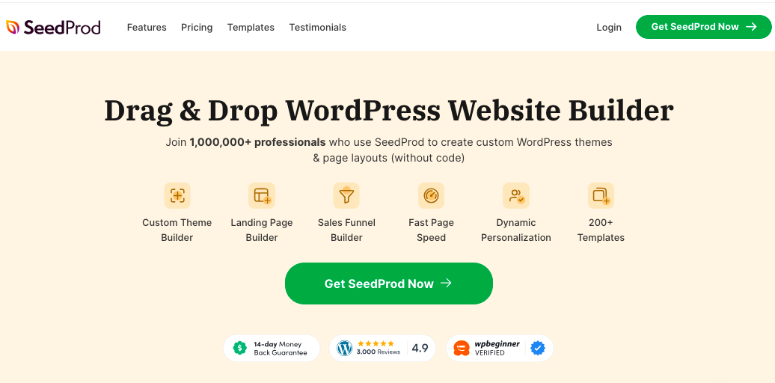
SeedProd is the best alternative to Instapage as it’s hands down the most powerful custom page and theme builder for WordPress. It comes with 200+ prebuilt templates to help you create a beautiful landing page, making it great for beginners.
Here’s a glimpse of its template library, where you can choose from designs for sales, webinars, lead squeeze, thank you pages, and more.
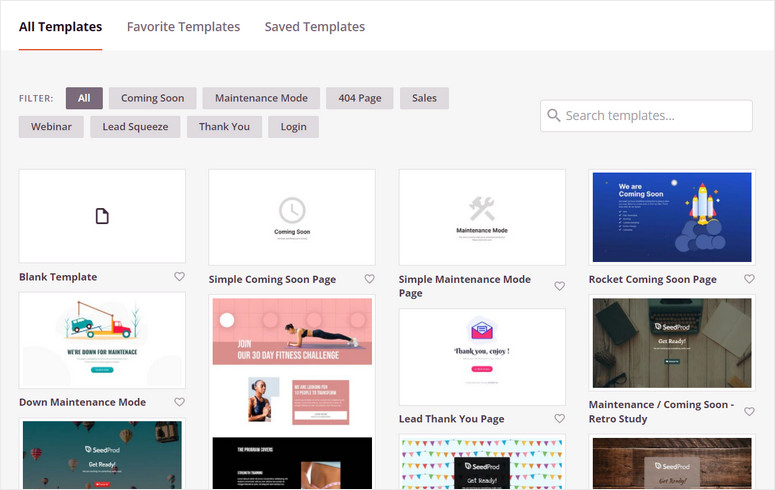
To customize your pages, there’s a visual builder that’s simple and easy for anyone to use. So, even if you’re new to this, you can customize your page design with no trouble.
This builder has 90+ prebuilt blocks, including contact forms, countdown timers, social profiles, CTAs, and more. You can add, edit, and move these blocks around anywhere on the page to truly make the landing page your own.
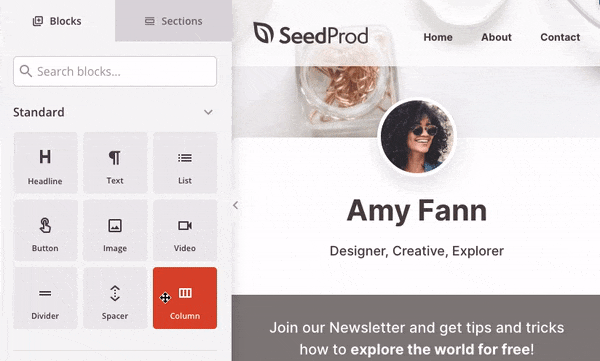
One thing to note here is that SeedProd integrates with WooCommerce. So, you can also add product grids, add-to-cart buttons, upsells, related products, product ratings, and more.
Smart Sections is another SeedProd feature that makes it really easy to customize pages. You can easily insert your prebuilt conversion elements, such as headers and calls to action, into the best page positions through drag and drop builder.
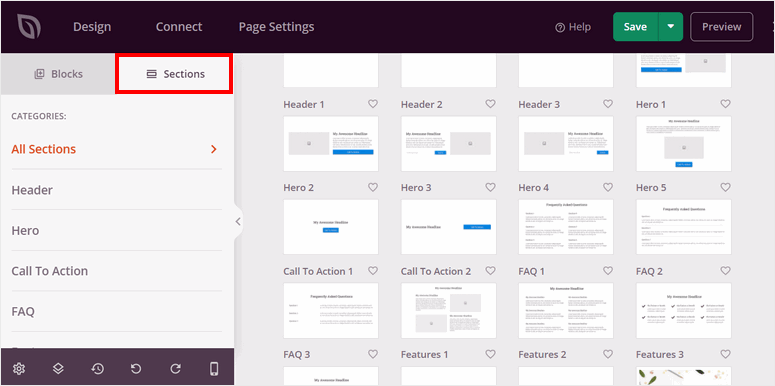
Now, SeedProd also makes it easier to build pages in the future because you can save and use your designs on other pages. This also helps you build brand consistency across your entire site. To add to this, you can copy sections across your pages or sites and import media files automagically, which you can then use on other pages or sites.
SeedProd was created with conversion optimization in mind. Because of this, one of its primary uses is to create sales funnels to nurture your leads. You can place an optin block or a signup form anywhere on your site to help you capture your leads in the most organic way. You can then track and manage every subscriber without needing a third-party marketing tool. This lets you understand your audience so you can serve them better.
Next, you can connect SeedProd with Constant Contact, ConvertKit, Drip, GetResponse, and more. Plus, to ensure you get only quality leads, SeedProd uses ReCaptcha to protect you from bots and spam submissions. So you can focus on people who are genuinely interested in your products.
Check out our SeedProd review here.
Get started with SeedProd here.
Pricing: Offers a FREE version forever. The Basic plan starts from $39.50 per year. Plus, each plan comes with a 14-day money-back guarantee, no questions asked.
Thrive Architect
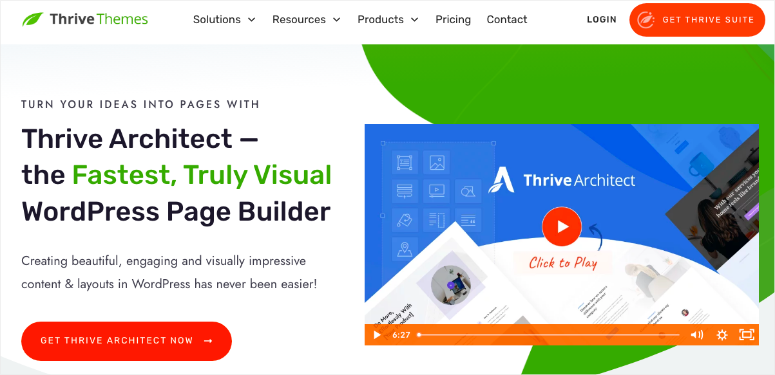
Thrive Architect is the best conversion-focused landing page builder, making it the perfect Instapage alternative.
You can build your landing page from scratch on a blank canvas or use a prebuilt template that you can then customize.
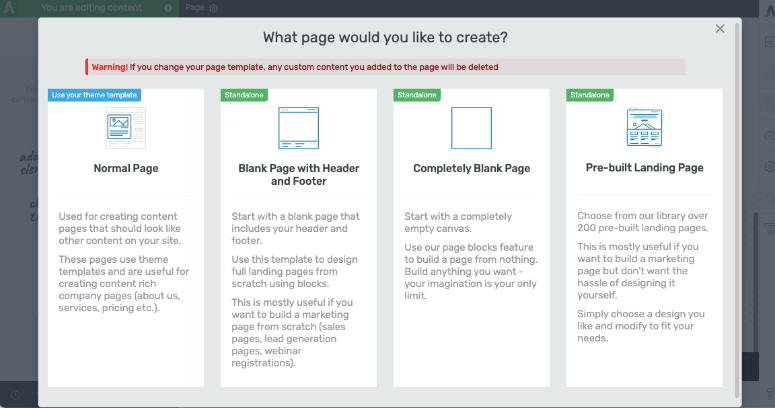
It comes with over 300 landing page templates that you can use to help you build faster.
To add to that, you can use Landing Page Sets. These are page templates with the same design and style bundled together to help you create multipage sales funnels.
Such pages include lead generation pages, thank you pages, confirmation pages, course launch pages, webinar signup pages, and so on. This ensures all the pages in your sales funnel are built faster and easier with the same design.
Now, you may be wondering how you can use Thrive Architect to build your pages.
First, let us point out that using Thrive Architect is very easy as it works with the default WordPress editor. All you have to do is go to any page or post and select the Launch Thrive Architect icon to be redirected to its page editor.
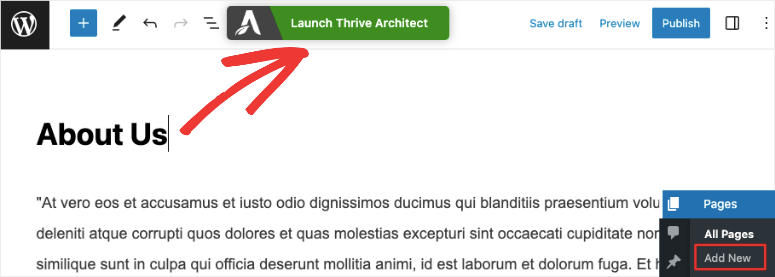
The best part is that Thrive Archtect’s page editor is a front-end and visual drag-and-drop builder. You can place page elements exactly where you want them, giving you total control to optimize everything and ensuring you build the exact page you want.
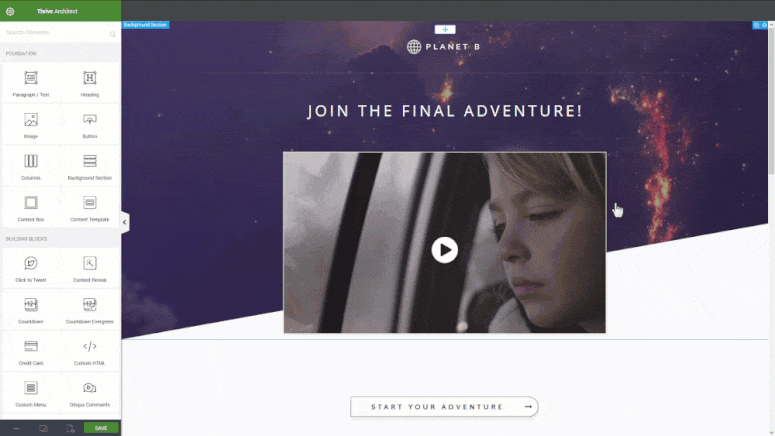
To ensure the vision for each page comes to life, the preview page option lets you see how your pages develop in real time as you place the different elements.
You can also save these pages and page elements to use on other pages. This saves you time on design and helps you with consistency across your site.
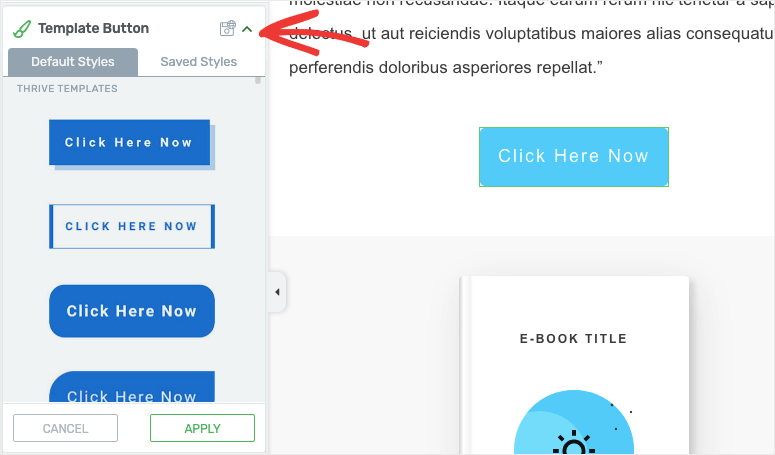
Another way Thrive Architect makes it easier for you to build pages is through Smart Landing Pages.
For example, you can use Smart Colors in Smart Landing Pages to change the colors of an entire page with a click of a button. All you have to do is select a color combination created by their designers to customize the background, overlay, font colors, and more.
Once you settle on a color combination, you can personalize it further by changing specific color elements to suit your brand better.
You can also connect Thrive Architect with different email marketing tools such as Mailchimp, Active Campaign, Drip, Mailgun, and so much more. Such Integrations can help simplify your marketing automation and lead conversion by streamlining workflow and increasing functionality.
The best part about this page builder is you do not need any coding experience.
Thrive Architect can be used as a standalone plugin or as part of Thrive Suite.
Thrive Suite is a group of tools from Thrive Themes designed to ensure you have everything to create and manage a conversion-ready online business affordably and conveniently.
For example, you can create beautiful quizzes that can help you grow your leads through Thrive Quiz Builder. You can also create online courses with Thrive Apprentice, build mailing lists on Thrive Leads, and even complete websites with Thrive Theme Builder.
Since Thrive Themes offers so many more plugins, check out Theme Suite to see a complete list of all their tools.
Get started with Thrive Architect here.
Pricing: Try Thrive Architect for $99 a year. Or you can get the entire Thrive Suite for $299 a year. Each plan comes with a 30-day money-back guarantee.
LeadPages
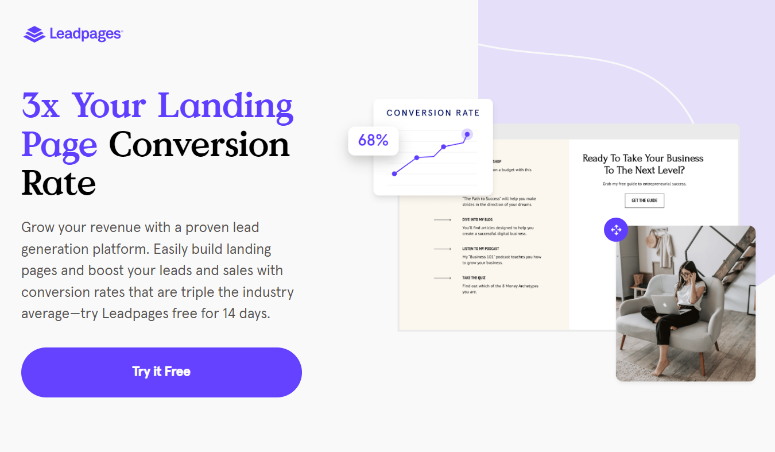
LeadPages is a great Instapage alternative because it focuses on speed and simplicity in page building. It comes with 250+ high-converting landing page templates from which you can start your building process. You can create unlimited landing pages with it, making it a cost-effective solution.
LeadPages can help you build a brand by growing a quality mailing list and turning visitors into customers through its conversion suite tools.
These tools include lead generation forms, which can help you create funnels to nurture your leads. To add to this, you also add alert bars and popups. They can be fitted with trigger events so you can capture your leads the right way and at the right moment.
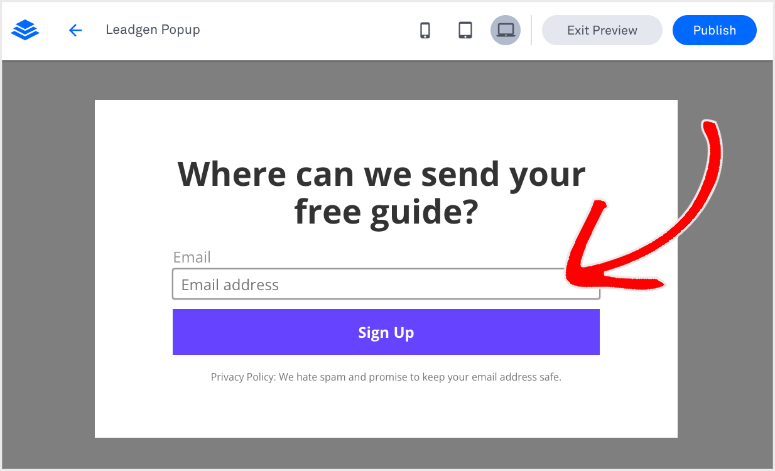
This landing page platform understands that not everyone is a digital marketing expert. For this reason, they offer lead generation training. In fact, they state that if you work with one of their lead generation experts, you are guaranteed to get 10 leads in the next 60 days.
To add to this, if you create a page, you do not need to wait to see how it performs. You can use their Leadmeter tool, which compares your page with thousands of other pages in their database. Leadmeter checks your readability, layout, lead generation forms, and call to action. It checks these page elements against their database and gives you a score, letting you know what you need to improve.
But even with the Leadmeter tool, you may want to test your own online marketing techniques through split testing.
To help you with this, LeadPages offers a powerful A/B testing feature. With this, you can test and compare different page layouts, images, texts, and more to see what your visitors like. This can help you find the most cost-effective and best combination of products to present to your customers.
You can integrate LeadPages with plenty of tools and apps to help you with analytics, lead nurturing, and conversion. These tools include Mailchimp, Google Analytics, Active Campaigns, Stripe, and more.
Get started with LeadPages here.
Pricing: Get started with a FREE 14-day trial. Then the basic plan starts from $37 a month after the free trial.
Unbounce
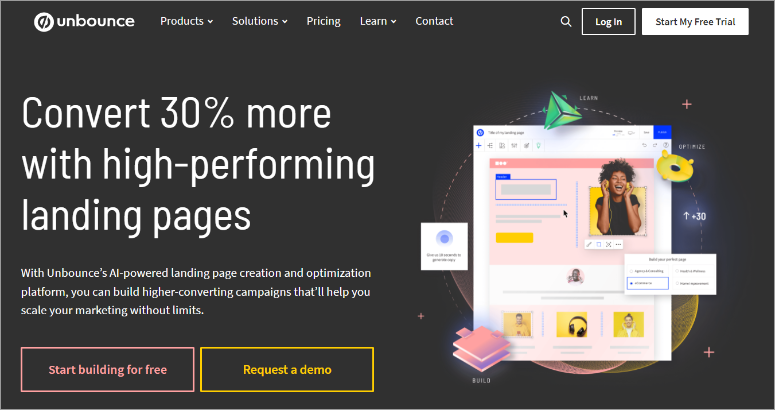
Unbounce is one of the best landing page builders for small businesses and a reliable alternative to Instapage. This is because of how it has integrated AI use into its landing page-building process. It comes with a simple drag and drop page builder that lets you drop page elements to the exact part of the page you want.
With 100+ landing page templates, you can create and run marketing campaigns in minutes while displaying your products on beautiful pages.
If you need more help building your pages, you can use its AI-powered tool, Smart Builder. All you have to do is feed the tool information about the type of campaign you want to run. It will then suggest the best data-backed page layout and elements for your situation.
To add to this, with Smart Traffic, Unbounce’s AI will look at visitors’ behavior and show them the most relevant pages, increasing conversion. For those looking for an easier way to create content, you can try Smart Content. This AI feature can help you quickly generate site copy with minimum input from you.
To help you convert visitors better, Unbounce offers popups and sticky bars. You can trigger who sees them and when they see them. Depending on your visitor’s behavior, Unbounce offers dynamic text replacement on the popups and sticky notes as well. This can help your campaign copy better connect with your audience by showing them exactly what they want.
You can connect Unbounce with tools such as MailChimp, Salesforce, Shopify, Calendly, and more for smoother campaign management.
On the downside, you will need a separate plugin to publish Unbounce pages to your WordPress site, making it challenging for beginners.
Get started with Unbounce here.
Pricing: Get started with a FREE 14-day trial. Then the basic plan starts from $99 a month.
Beaver Builder

Beaver Builder is one of the best Instapage alternatives. This is because it is a light page builder that works with almost any theme or WordPress plugin and can be used to create any type of page. Once purchased, you can use Beaver Builder on unlimited sites. You can also use it across servers and hosting providers with all its plans, making it an affordable option.
With a powerful front-end drag and drop builder, you can design a site without coding or CSS experience, making the tool great for everyone. It also has a live preview screen where you can easily adjust any page element as you want it to appear on the live page.
It comes with many premade templates that you can use to start building your site. To help you convert more visitors to customers, it includes templates for newsletter signups, contact pages, pricing tables, and more.
Check out our Beaver Builder review here.
Get started with Beaver Builder here.
Pricing: Get started with the basic plan from $99 per year.
Web.com
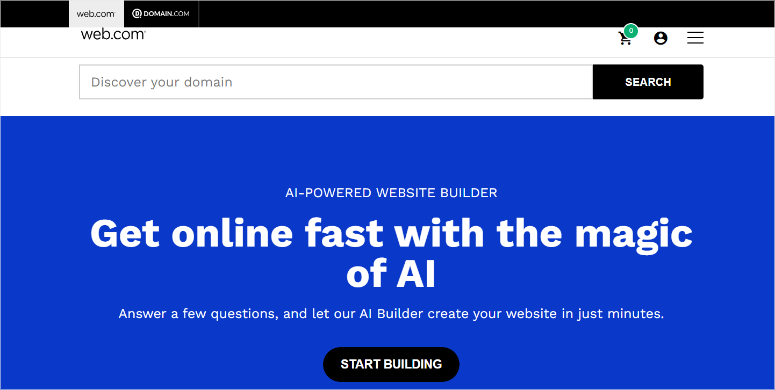
Web.com is an all-in-one website solution offering one of the best page builders. It uses an AI-powered page builder where you answer a few questions on what type of website you want to create, and it will make it for you.
With Web.com, you get a drag-and-drop editor to help you create a page from scratch or optimize the AI-designed page it has already designed. You can also start designing your website from professionally premade templates to ensure your website looks stunning with just a few clicks.
It offers everything from domain name registration to hosting and site-building. This ensures you can go from site creation to live by using only features offered by Web.com.
To add to this, Web.com understands that building a website may not be your strong point. For this reason, they offer one free hour of web support design. Their guidance ensures you know everything you need to create the perfect website for your business.
Get started with Web.com here.
Pricing: The basic plan starts from $4.95 per month.
Wix
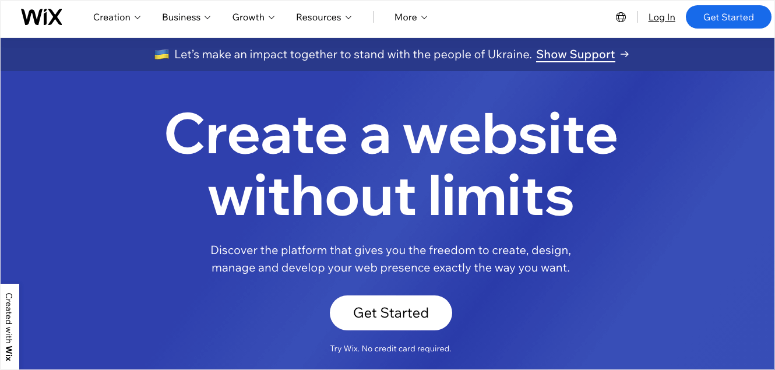
Wix has a powerful drag and drop landing page builder that allows you to easily customize its 1000 prebuilt page elements, making it an excellent Instapage alternative. You can also move these elements around on the page, resize, rotate, and recolor them to fit your branding.
Apart from page creation, Wix.com allows you to design an entire website from scratch. You can also use its 900+ website templates to customize your site into something unique.
To add to this, WixEcommerce comes with 500+ eCommerce templates to help you design beautiful shopping websites.
With Wix, you do not have to just rely on your site for sales and to drive conversions.
Wix can help you expand your customer base through social media, Google Shopping, eBay, and more. You can create multiple sales channels through Wix Ascend and tool integrations such as Hubspot and Facebook Pixel. You can even sell in person through the Wix POS system.
Such sales diversity can help reduce your marketing costs and ensure you get customers from untapped traffic sources. This can also ensure you do not compete with other businesses for the same customer base.
Check out our Wix.com review here.
Get started with Wix.com here.
Pricing: The basic plan starts from $4.50 per month.
Elementor
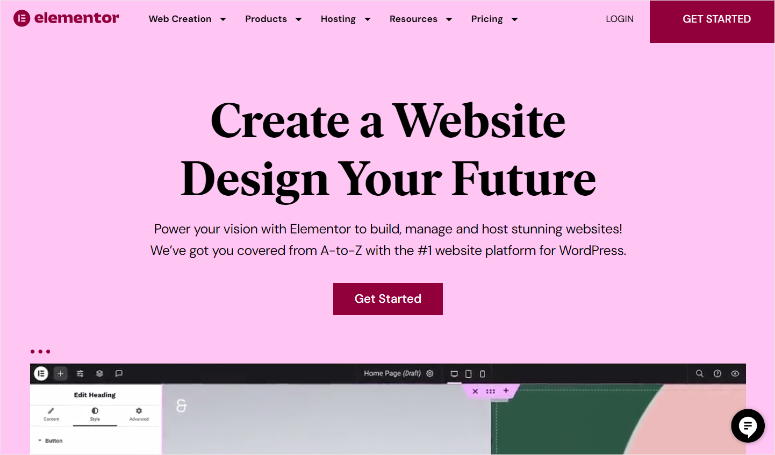
Elementor is one of the best-known drag-and-drop page-building tools in the market today, making it a suitable alternative to Instapages. It is beginner-friendly because it was built to be used with Hello Theme. This is a lightweight theme that gives you a blank canvas on which you can build any page.
But if you do not want to design from scratch, it comes with 100+ widgets and 100+ complete site kits, which you can use to customize your pages. For added diversity, you can use Elementor with both WordPress and Woocommerce to help you create a site that actually converts.
It comes with Woocommerce widgets such as product breadcrumbs, add to cart, product ratings, and more. All these can be dragged and dropped anywhere you want them on the page, making it easier to design an eCommerce store.
Bonus Tools
The tools listed below are not primarily used to create landing pages. But, they can help you add additional page elements to your site to help you convert more visitors to customers.
- WPForms: Even though WPForms is the most powerful form builder, it can play an important role in landing page creation for lead generation. You can embed lead capture forms directly into your landing pages, allowing visitors to submit their information to convert them into leads. WPForms offers a user-friendly drag-and-drop form builder, making it easy to design and optimize each form to suit your landing page needs.
- OptinMonster: OptinMonster is the best lead generation and conversion tool. It offers powerful features like customizable popups, exit-intent technology, and A/B testing. This ensures you get your leads in the right way without being too pushy. Although not a traditional page builder, OptinMonster seamlessly integrates with popular page builders and WordPress itself. This allows you to place conversion and engagement elements in the best positions on your landing pages. You can create beautiful opt-in forms, targeted popups, and dynamic calls-to-action within your pages, helping you convert better.
- RafflePress: RafflePress is the most powerful tool for creating viral giveaways and engaging contest landing pages. With its drag and drop contest page builder, you can add giveaway elements that stand out on your landing pages. This can motivate visitors to provide their contact information or share your landing page with others. RafflePress can enhance user engagement and conversion rates by adding a gamification element to your campaigns.
- Duplicator: Duplicator is the best plugin to create secure backups and site migration. It can be handy when duplicating and moving landing pages between websites. This is particularly useful when you have a high-converting landing page you want to copy across multiple WordPress sites. Instead of creating the same page manually over and over, Duplicator allows you to efficiently clone them. This ensures consistency in design and messaging across different campaigns or websites.
- Envira Gallery: Envira is the best gallery creation plugin. While its primary function is gallery creation, Envira Gallery can be used to showcase visual content on landing pages, capturing and retaining visitors’ attention. By integrating Envira Gallery into your landing pages, you can display images or videos that support your marketing message, enhancing the user experience for your audience.
- Soliloquy: Soliloquy is the best WordPress slider plugin because of its drag and drop builder and many prebuilt templates you can use. You can use it on landing pages to highlight key information on the slides and showcase multiple products in a visually appealing way. Sliders can also be used to display messages and testimonials offering social proof and helping you create a more engaging landing page design. Soliloquy allows you to create mobile-responsive sliders that can be easily embedded into any of your landing pages.
- HubSpot: This CRM comes with a free drag and drop page builder that can help you build a page without coding experience. It comes with hundreds of page templates, custom modules, and style settings to help you personalize your website. HubSpot is primarily a CRM to help you with marketing, sales, content management, customer support, and more. But it comes with other amazing features that you can use to grow your business.
We hope you enjoyed learning about the best Instapage alternatives. But, in case you have more questions, here are some commonly asked questions you can look at.
FAQs: The Best Instapage Alternatives
Is there a free version of SeedProd available?
Yes, SeedProd Lite is a free plan for the landing page builder plugin, but it comes with limited and basic features. If you want to unlock all its features, SeedProd Pro pricing starts from $39.50 per year for the basic plan.
How is Thrive Architect different from Thrive Theme Builder?
Thrive Architect is a visual page builder designed to create and customize individual pages. On the other hand, Thrive Theme Builder is a full-fledged theme builder that gives you customization options to design the structure of your entire WordPress site and theme, including headers, footers, and other theme-wide elements.
Can I sell digital downloads using LeadPages?
Yes, LeadPages is an excellent option for selling digital products because of its digital asset delivery feature. It also offers integration with Stripe, which allows you to create sales pages with payment options to sell digital goods directly.
Can Unbounce be used as a website builder?
Unbounce is primarily a landing page builder focused on creating high-converting landing pages. While it excels in creating targeted pages for campaigns, it is not designed to build entire websites with multiple pages and complex structures.
That’s it! You can now select the perfect Instapage alternative for your business. If you are just starting out, here is how you can create a free landing page in WordPress.
To add to that, here are additional articles you may be interested in.
- 5 Best Form Builders With Conditional Logic
- How to Build an Optimized Instagram Landing Page to Drive Traffic
- How to Build A Podcast Landing Page to Boost Subscribers
The first article will teach you how to create forms based on conditional logic. The second link will show you how you can create an Instagram landing page on WordPress without coding or HTML experience. While the last post focuses on creating a podcast landing page to increase your subscriber list.

Comments Leave a Reply