
Are you searching for a membership plugin for your website? Do you want to know which one rises above – WishList or MemberPress?
Both these WordPress membership plugins let you set up membership and subscription plans on your site to earn money online. The best part is that they give you full control over your earnings.
We’ve used both plugins and in our opinion, both are strong forces in the market. They are packed with features to get you the results you want. However, they are also not free of their drawbacks.
The best pick for you will depend on what you need and what you can compromise on. In this post, we will compare WishList Member and MemberPress to give you all the essential details you need so that you can pick the right one for your online business.
Here’s what we’ll cover, feel free to skip ahead to the section that interests you the most:
- Overview
- Ease Of Setup
- User Interface
- Memberships and Subscriptions
- Member and Pricing Pages
- Content Dripping
- Stats and Reporting
- Pricing and Support
- Final Verdict
Why Choose MemberPress
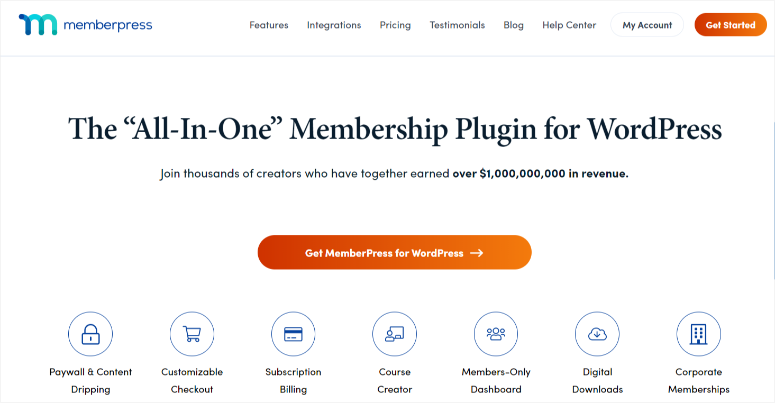
MemberPress is a plugin that has earned users over $ 1 billion in revenue by helping them build WordPress membership sites.
It is great at helping you sell courses and digital downloads without coding experience because you can easily create and manage membership levels.
MemberPress lets you restrict your content to specific member areas or levels. You can base your model on membership levels, subscription durations, and specific dates.
You can offer coupons, discounts, and promotions to help attract and retain customers, This gives you the flexibility you need to grow your membership site.
Here are the main highlights of this plugin:
- Paywall and content restriction
- Robust course creator
- Members-only dashboard
- Customizable checkout
- Recurring subscriptions
- Digital downloads
Check out the full MemberPress Review Here »
Why Choose Wishlist Member
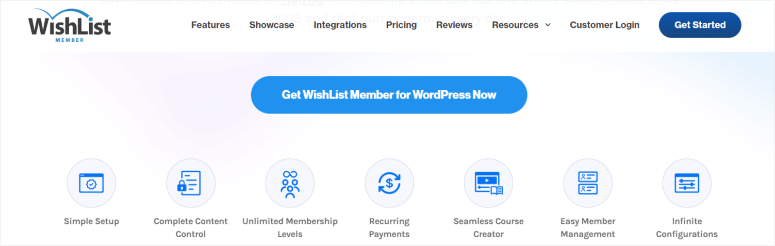
WishList Member is known for its easy setup process and friendly interface that anyone can use.
It focuses on streamlining membership management and communication to help you build a community.
This is because subscription-based businesses thrive when there are communities built around them. Communities are a great way for peers to learn from each other.
With WishList Member, you can easily create and manage membership levels, protecting content based on access permissions.
Its powerful features can combine to market and sell educational content and digital products successfully.
Here are the main highlights of this plugin:
- Complete content control
- Easy member management
- Course creator
- Unlimited membership levels
- Recurring payments
- Infinite configurations
Now that you have a basic understanding of the two membership plugins, let’s take a deeper look into how easy they are to setup and use.
Ease of Setup Process
MemberPress
To get started with MemberPress, you need to sign up for an account on their website.
Then you can download and install the plugin. MemberPress will give you a license key that you’ll need to add inside WordPress. There’s also a setup wizard to guide you through the process. It’s pretty easy and straightforward and follows the same process as all popular plugins do.
If you need help installing a plugin, here is a guide to help you.
Now let’s take a quick tour of the setup wizard. Inside WordPress, go to MemberPress » Memberships and click on the Get Started button.
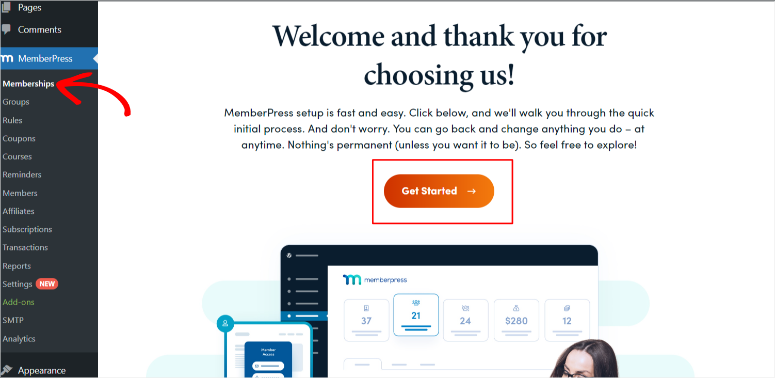
The setup wizard offers a step-by-step process to help you set up payment gateways, types of membership levels, and pricing options effortlessly.
Here, you can also assign unique benefits to each membership level and set up protection rules for content.
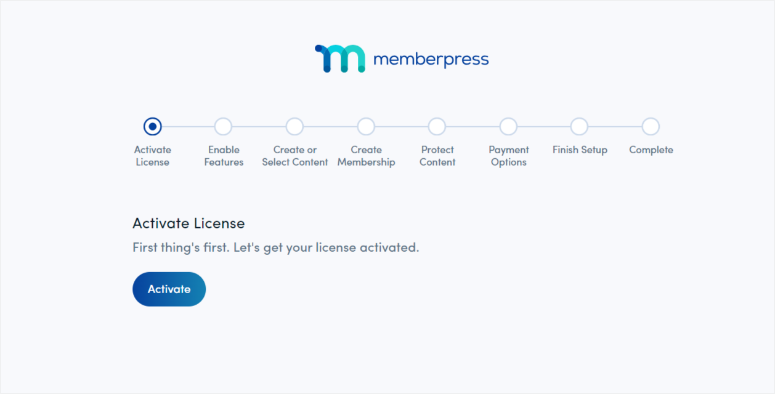
If you do not complete anything during the initial setup, the setup wizard will display an error on every page to ensure you provide everything needed to offer memberships before you get going.
It will also automatically create pages and URLs for your subscription pages during setup; you can always make changes later.
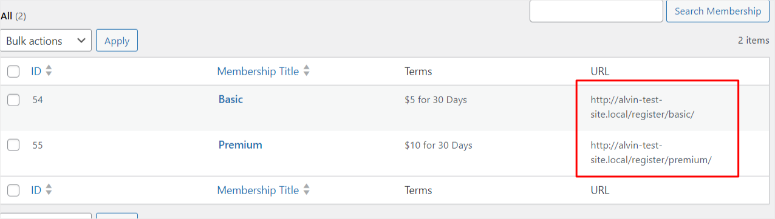
The wizard is self-explanatory, so we won’t take you through every step. MemberPress has done a great job at making the introduction process easy and simple for all.
WishList Member
To get started with WishList, you need to head over to their website and choose a WishList Member package. Once you’re sign up, you can download the plugin file and install it in WordPress.
The WishList Member menu will appear inside your WordPress menu. Go to the Setup page and hit the Get Started button to launch the setup wizard.

The plugin provides a step-by-step guide to configuring essential settings.
Unlike Memberpress, where you have to activate your plugin before setting it up, WishList Member includes the activation step in the setup wizard, making the process smoother.

The setup wizard also includes creating membership levels and defining access rules.
The plugin’s content protection features are also integrated into the setup process, enabling you to control which members can view specific pages, posts, or categories.
Winner: WishList Member
Reason: WishList Member provides a wizard that simplifies the initial setup. It walks you through essential settings like payment gateways, pricing options, and membership levels. You set up everything in this step, including activating the plugin itself. The simple step-by-step process reduces any potential confusion, making it great for users who are new to using WordPress.
User Interface
MemberPress
MemberPress’s user interface is designed to be simple and effective. The dashboard is easy to use, and most setups are a 1-click process or drag and drop.
If you are selling courses, one of the features of MemberPress is you do not need to figure out where they will live on your site.
Go to MemberPress » Courses » Install and Activate the addon.
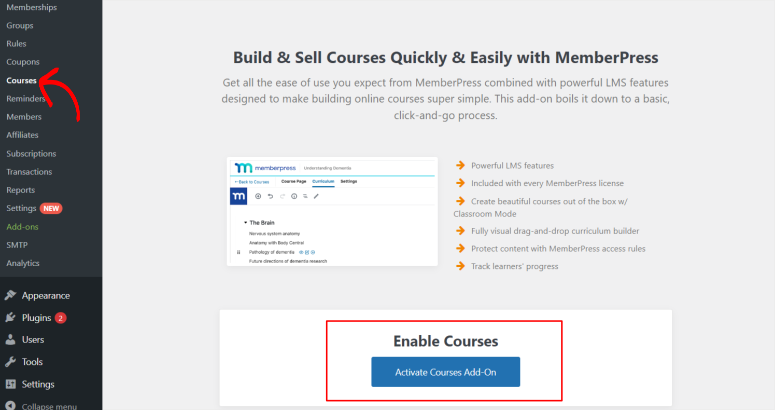
In the Courses menu, go to New. In the page editor, you can add courses, curriculums, and settings and even create a certificate all in one place.
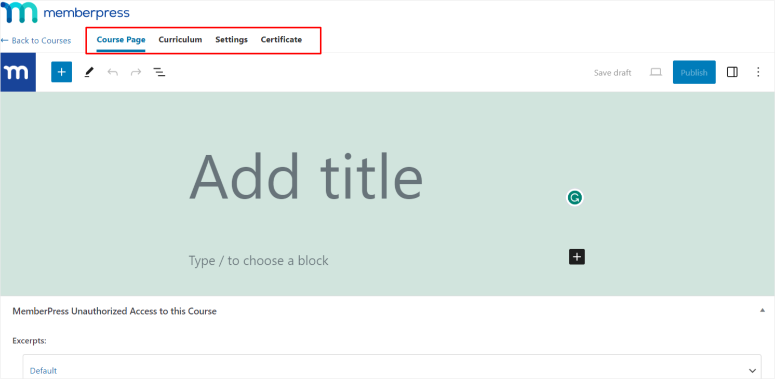
You do not need to create posts or pages for your courses or decide where they will live on your site. All you have to do is go to the Course menu to access all your courses in WordPress.
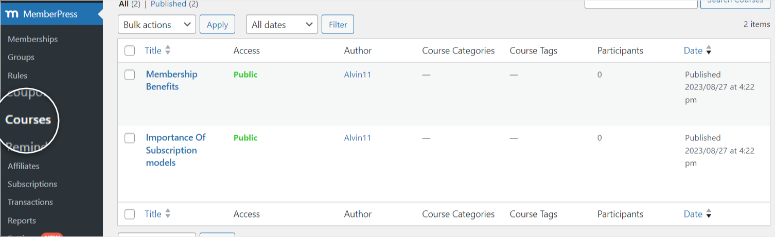
With drag-and-drop tools, you can make a curriculum, set up lessons, and make quizzes. Your site will be organized and neat, and you don’t need to know how to code.
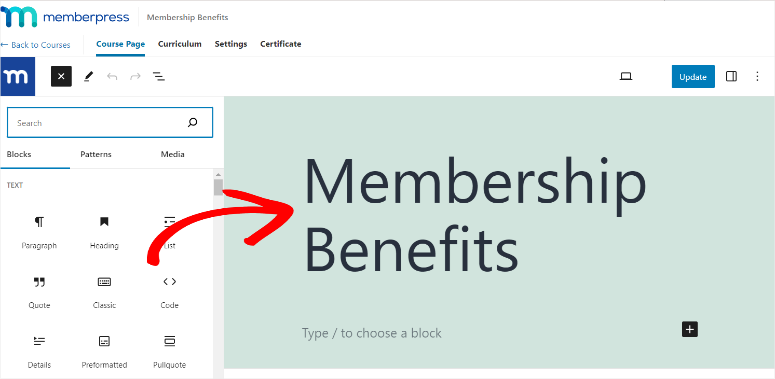
WishList Member
The dashboard presents a clean layout. The menus are well organized to make navigation straightforward.
You can quickly access important sections like membership levels, protection settings, and content dripping.
Its content protection setup utilizes a logical flow, which makes assigning access rules to different membership levels detailed and practical.
Despite some advanced settings’ slightly steeper learning curve, the plugin balances simplicity and functionality.
Winner: MemberPress
Reason: MemberPress offers a well-organized dashboard and clear navigation. The setup wizard and menu structure make accessing essential features such as membership levels, content protection, pricing options, and integration settings easy.
While WishList Member also provides a user-friendly interface, MemberPress’s drag-and-drop functionality for content protection and the wizard setup process offer a smoother user experience.
Memberships And Subscriptions
MemberPress
As you can see, MemberPress is a powerful tool to create memberships and subscriptions.
It gives you full control over how you can structure the subscription models and how long the memberships can last.
You can create multiple membership levels, each with its own set of access rules, pricing, and benefits.
Start at the MemberPress menu, then Rules » Add New to find the Content & Access controls.
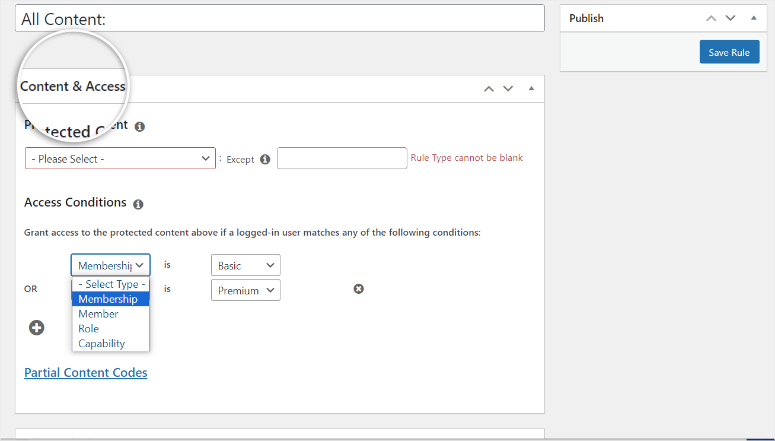
This is especially beneficial if you want to offer tiered access or have various audiences you want to cater to.
For instance, you can have a basic membership level catering to people new to the niche; a lower price and less in-depth, easy-to-read content could be a great entry point for them.
For people who understand the topic better, a premium membership could be better as it will give access to all the content at the basic level and more in-depth content about the subject. For exclusive content, a VIP membership level would be ideal.
Remember, these are just examples. You are not limited to just three levels; MemberPress allows you to create unlimited membership levels.
Infinite membership levels allow you to market your products differently.
Sometimes, controlling different subscriptions based on membership levels can get confusing.
That’s why the Content & Access feature is so powerful as it helps you manage your subscriptions with more precision.
Go to Protected Content so you can protect specific pages, posts, categories, and even custom post types based on the rules you set.
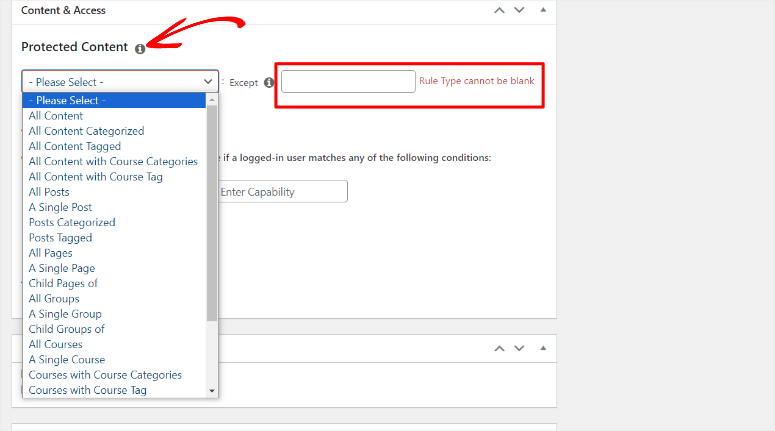
This means that other than locking out people based on their level, you can also control specific pages each level can access.
Furthermore, you can offer limited and timed access to new users or people you want to upgrade through trial and discount offers.
To do this, go to Coupons » Add New. By going to Coupon Options, you can create and manage coupons and discounts to attract new members or reward loyal ones.
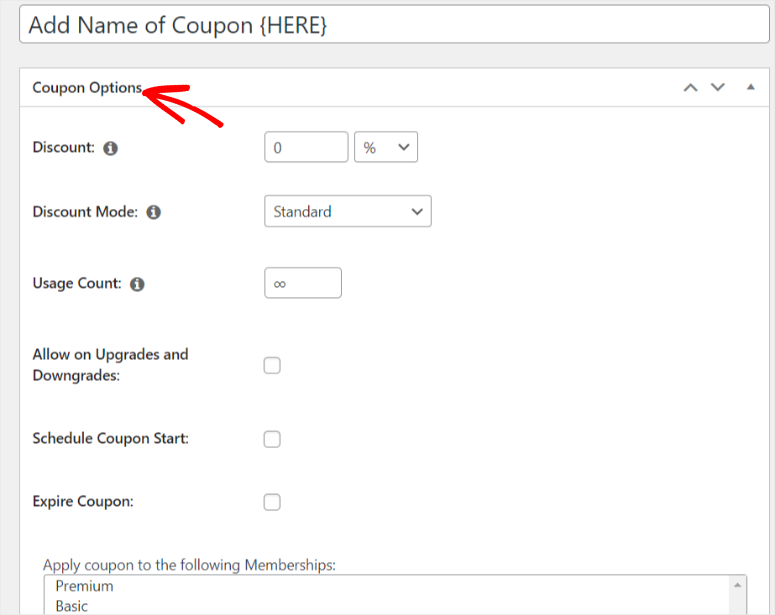
You can select how many times a coupon can be used. You can also choose if it is a standard discount, a first-time discount for new members, or offered for the trial period.
These customization features can help you experiment and better target your audience based on the reaction to offers.
WishList Member
WishList Member allows you to set up multiple membership levels, each with its own specific access permissions, content, and pricing.
Start by going to WishList Member » Setup » Levels. To create a name for your level, go to the Plus icon.
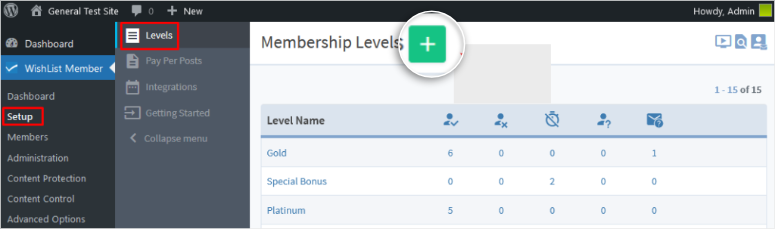
Once the level is created, you can make adjustments and lock your content with the settings.
Like with MemberPress, you can protect various types of content, such as pages, posts, categories, and custom post types, restricting access based on membership levels.
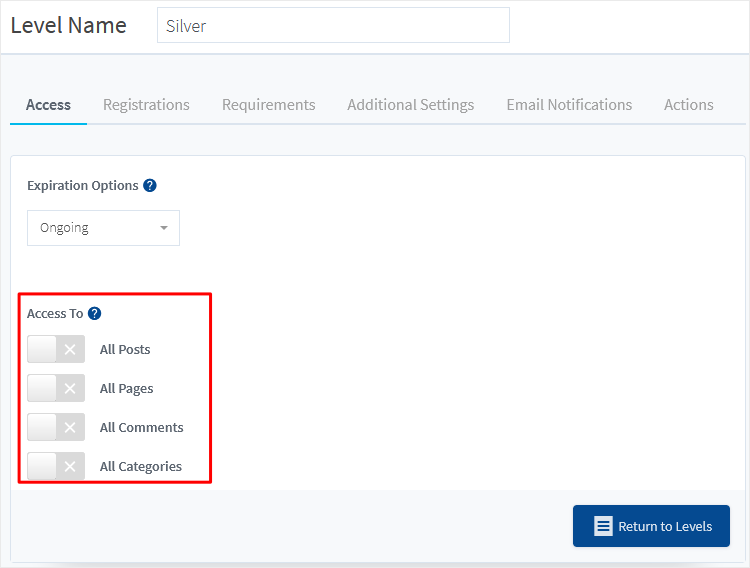
You can also set up unlimited membership levels with this plugin.
WishList Member offers trial periods for your memberships, allowing users to sample your content before committing to a full subscription.
One unique feature WishList Members offers is Archive Content, which gives members access to certain content even if they are no longer subscribers.
Simply, members who subscribed when the content was initially available can continue to access the archived content even after their subscription is inactive.
To create Archive Content, go to the WishList Member menu on WordPress, then Content Control. A Setting menu will appear, Enable Content Archiver in the options provided.
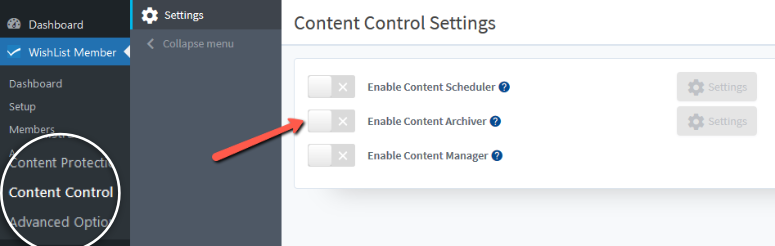
You can give access to posts pages or whatever other types of content are on your page.
You can even decide how long these past members can access your content.
This can help build loyalty and bring back former subscribers.
Winner: MemberPress
Reason: Even though Archive Content is a great feature, we will give the win to MemberPress. MemberPress offers more flexibility and features in managing memberships and subscriptions.
It offers advanced access control, content restriction options, and versatile subscription management features.
The ability to control content access by membership levels, subscription durations, and specific dates can be a game changer for anyone looking at different subscription ways.
Member and Pricing Pages
MemberPress
This subscription plugin comes with tools to design pages.
Using the Ready Launch builder, MemberPress enables you to design visually stunning pricing pages that effectively communicate the value of your memberships.
Access Ready Launch Builder by going to MemberPress » Setting » Ready Launch.
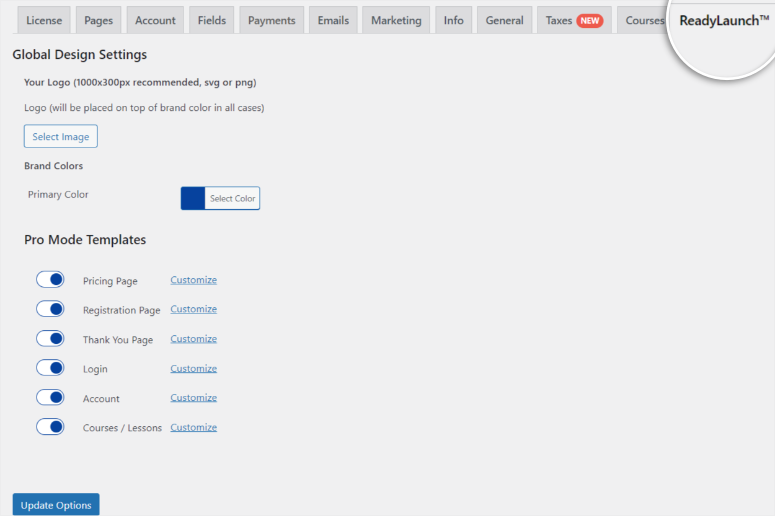
You can provide detailed information about each tier, including its benefits, features, and pricing.
Each page is mobile-friendly, allowing you to better your user experience on any sized screen.
Ready Launch builder pages come with strong calls to action and other page elements that help better your conversion rate.
Follow this up by creating Reserve Pages like signup pages, where new members can select a membership plan, and Thank You pages.
To create a Reserve Page, go to your WordPress dashboard, then MemberPress » Setting » Pages.
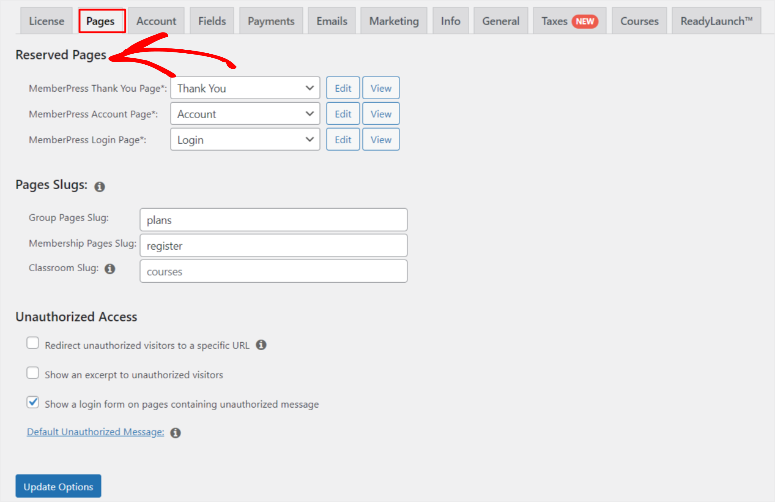
WishList Member
WishList Member enables you to create dedicated pages and posts highlighting different things on your membership site.
Wishlist member uses a more familiar approach to create posts and pages. The process is similar to how you would create traditional WordPress pages and posts.
Go to the WishList Member menu, then navigate to All Pages, and then add a New Page.
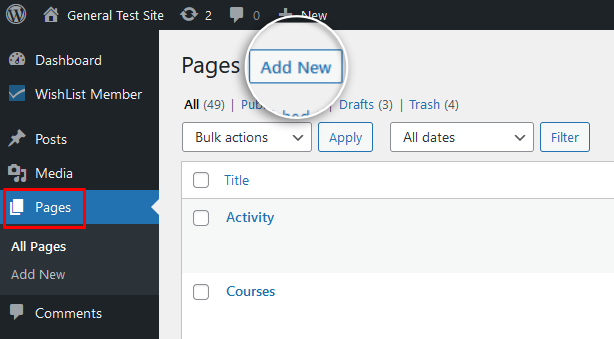
You can add page elements at this point in the same way you would use your WordPress Editor.
At this point, you can also protect the individual page. All you have to do is scroll, and below the WordPress editing area, you will see a WishList Member section.
Go to Protection & Access, then select who can access the pages.
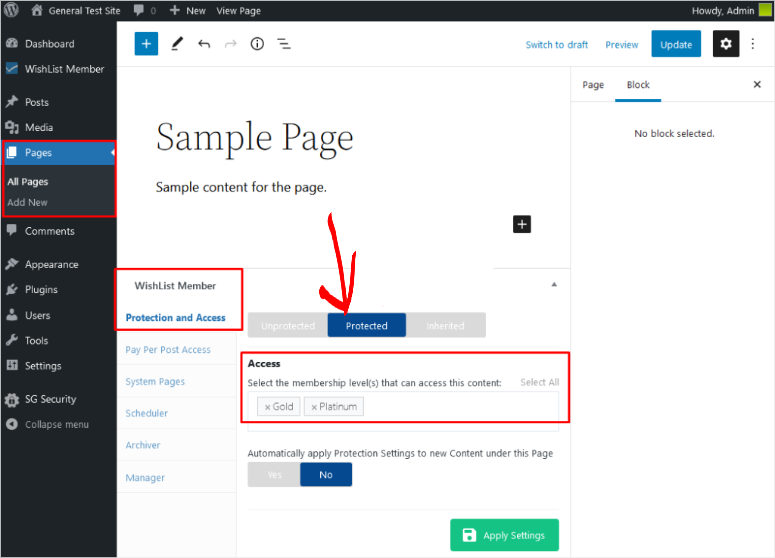
WishList Member takes a similar approach to how WordPress traditionally creates pages when also making the pricing and registration pages.
However, you will need a registration shortcode. A registration shortcode can be used in any post or page.
On the page, go to the point on the page you would like to add the registration form and add a block. Search for ‘shortcode’ in the search bar and click on it.
Use this shortcode:
[wlm_register “Level Name”]
Replace the words “Level Name” with the name of the membership level.
For example, we want to create a registration form for our Platinum level. So we will replace the words “Level Name” with “Platinum.”
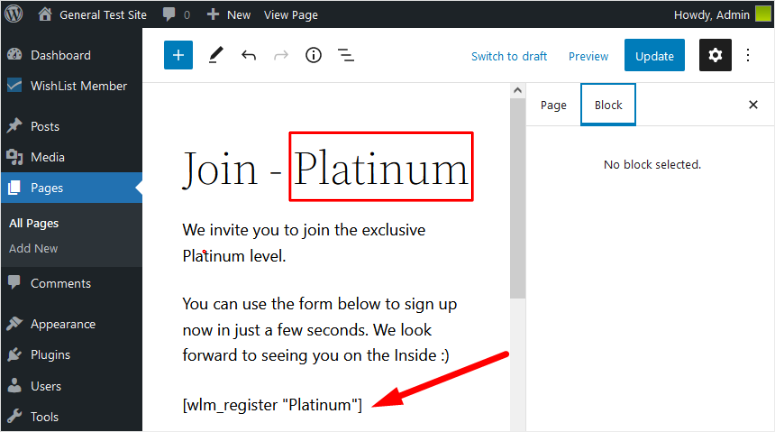
Now save and go to the live page to see your registration form.
This page serves as a guide for potential subscribers. This means you should Include detailed descriptions of each tier’s benefits, features, and pricing options.
Winner: MemberPress
Reason: MemerPress offers an easy way to create pages with powerful tools to customize them. You can use these tools to help implement paywall rules. Even though the WishList Member page creation process is grounded on how WordPress creates pages, it still has additional steps that can be confusing.
Content Dripping
Content dripping offers better control over your content. It helps maintain member interest and encourages them to stay subscribed for longer periods. When you release content bit by bit, people get excited and see more value.
Let’s see what MemberPress and WishList have to offer in this area.
MemberPress
MemberPress content dripping is a feature that releases content to your members gradually over time. It helps create structured learning experiences and enhances member engagement.
To add content dripping, In your MemberPress dashboard in WordPress, first go to Rules, then Add New.
On the new page, find Drip/Expiration and enable the options here.
You will have the option to choose how many days of registration the user can access the content.
You can create a content drip based on members’ registered fixed dates and member purchases.
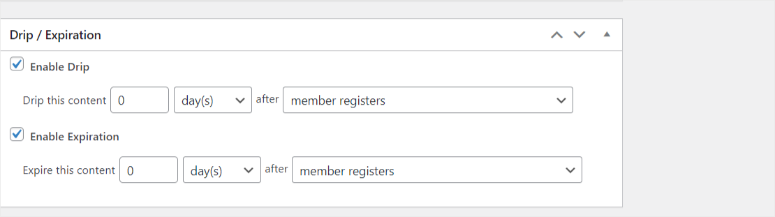
Next, you can enter the number of days the user will have to wait to access the content and how long they have access to it. This ensures the process runs on autopilot.
WishList Member
WishList Member allows for a better step-by-step learning experience through content dripping. Members are more likely to stay active and subscribed when they know there’s always something valuable coming their way.
WishList Member refers to content dripping as Sequential Upgrade.
To add Sequential Upgrade, first go to your WishList Member WordPress dashboard. Then go to the Members » Sequential Upgrade page.
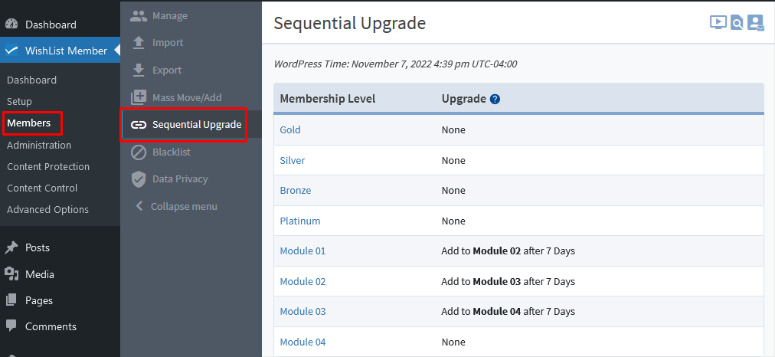
Here, you’ll see options to add new modules after a specific number of days. You can also make the content either available to or hidden from certain membership levels.
Winner: MemberPress
Reason: While both MemberPress and WishList Member have Content Dripping capabilities, the MemberPress process is easier and faster.
Stats and Reporting
Reporting offers a great way to gain insights into your site’s performance, monitor growth, and make informed decisions.
This data can help you understand member behavior, revenue trends, and the state of your business.
MemberPress
MemberPress has a clear dashboard that shows important site information, like active members, money earned, and recent sign-ups.
To access this data, go to Reports, the submenu in your MemberPress menu.
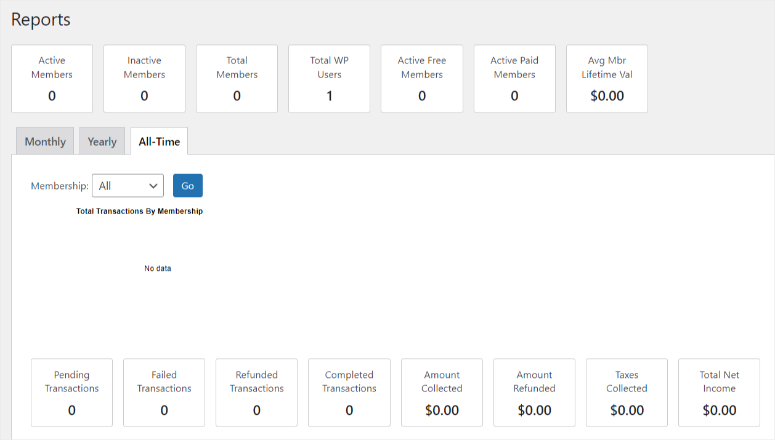
You can delve into detailed member statistics, such as the number of active members, new sign-ups, cancellations, and total members.
One of the main reasons to use MemberPress is to give creatives more control over their site finances.
As such, you can view revenue data based on different membership levels, subscription plans, and periods.
The plugin provides insights into subscription-related data, such as renewal rates, average subscription durations, and subscriber retention rates.
You can also track individual content performance. This includes tracking which content receives the most views and engagement, allowing you to create similar content your audience appreciates more.
You can see how often members log in and read the content and how often they have downloaded a file.
WishList Member
WishList Member has great reporting features to help check site performance and track member activity.
It provides a dashboard with a quick overview of metrics, including the number of active members, new signups, cancellations, and revenue generated.
You can access detailed individual member statistics, such as the growth of your membership community, new member registrations, and unsubscribed users.
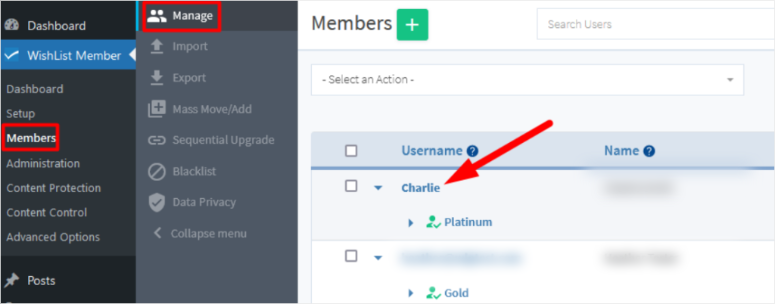
It’s also easy to track income generated by analyzing revenue data based on different membership levels, plans, and time periods.
With WishList Member, you can save your reports in CSV and Excel formats. This helps you study data, make special reports, and share ideas with your team or partners.
Winner: MemberPress
Reason: With MemberPress, detailed insights into member engagement and behavior allow a better understanding of member interactions with the site.
Pricing and Support
MemberPress
MemberPress does not offer a free version like most plugins in this category.
However, you get a 100% no-risk 14-day money-back guarantee, allowing you to explore the features and you can cancel anytime during this period.
MemberPress offers three packages starting at $179.50 per year for one site. Each plan comes with different features and levels of access.
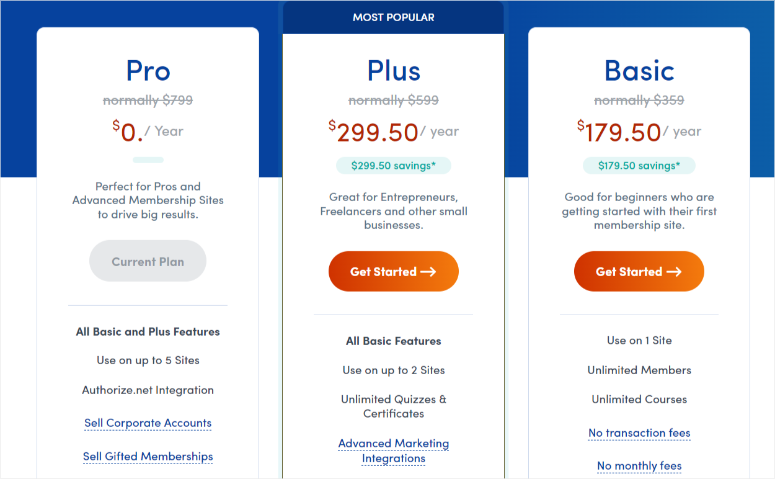
You also get access to an extensive knowledge base and documentation.
This includes comprehensive user guides and video tutorials that allow you to quickly learn about the plugin in the most convenient way to make the most out of all its features.
They also have a reliable support team that’s available round the clock. Customers can use a ticket system to submit their queries.
WishList Member
WishList Member provides two pricing options to cater to different needs, starting at $149.50 per year for one site.
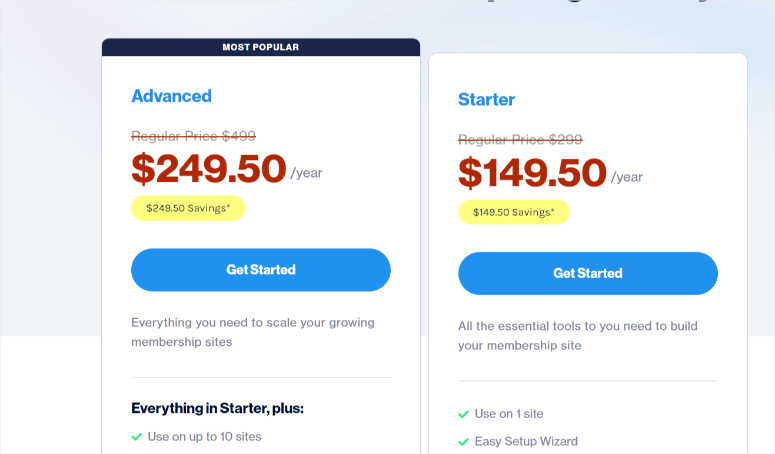
It comes with comprehensive user guides and video tutorials that cover various aspects of using WishList Member Member. You’ll find help from installation and setup to advanced features like content protection and access control.
WishList Member community forums, while primarily used for support, also enable users to connect, share experiences, and seek help from other users.
Coming to support, WishList Member lets you submit a support ticket when you need help.
Winner: WishList Member
Reason: Even though MemberPress has been impressive in most categories, we will give the winner of this round to a WishList Member. It has two affordable plans that offer great value for the price point. WishList Member offers cost-effective solutions for membership site needs.
Final Verdict
In this head-to-head between membership plugins, our pick is MemberPress.
It’s about $30 more than WishList Member but has proven to be a much more powerful platform. You get an easy-to-use interface, diverse payment methods, and seamless integrations. You can connect various addons like Nav Tabs, ActiveCampaign (Lists Version), Amazon Web Services (AWS), Beaver Builder, and many more.
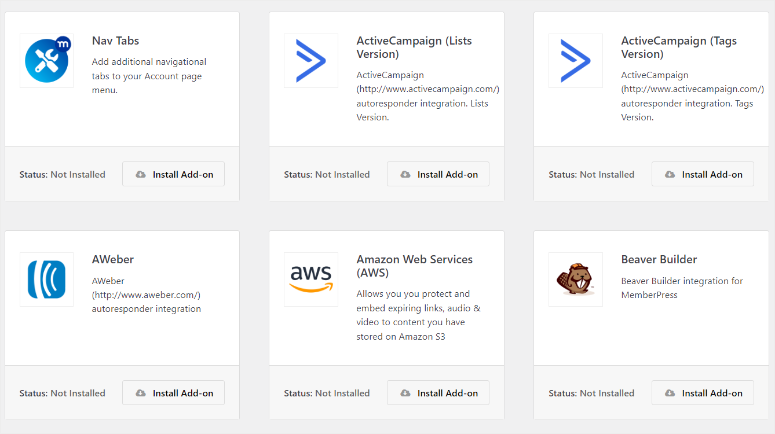
It is clear that MemberPress offers great versatility.
Its advanced reporting capabilities provide in-depth insights into member behavior and site performance, enabling data-driven decisions.
Moreover, the finely-tuned content control and content dripping features ensure a tailored and engaging user experience.
MemberPress is the ultimate choice for creating a membership site that gives you more freedom and truly converts.
That said, WishList Member is also a great platform, so if you’re on a tight budget, you won’t lose out using this platform.
We hope you liked our comparison of two of the top membership plugins available for WordPress. Up next, you may want to get started with our tutorial on How to Create a WordPress Membership Site. You’ll also want to pick a neat Membership theme for your site.
If you’re looking for more options, then see our full list of the 7+ Best WordPress Membership Plugins Compared.

Comments Leave a Reply