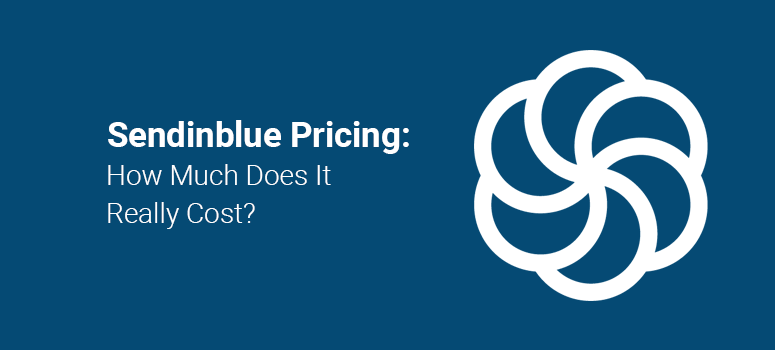
Are you looking for more information about Sendinblue pricing and plans?
Sendinblue is a popular email and SMS marketing service for small businesses. It comes with several tools to automate your email marketing and reach the largest audience possible.
Unlike other email services, Sendinblue is a more affordable solution, making it a top choice for entrepreneurs. But how much exactly will you be paying to run an email marketing campaign?
In this article, we’ll share the complete Sendinblue pricing breakdown for you to choose the best email marketing plan.
However, this post won’t just give you a general idea about Sendinblue’s pricing; you can find that information on their website.
Below, we’ll also compare Sendinblue’s pricing plans and tell you exactly which package best suits your requirements.
Sendinblue pricing is based on the total number of emails that you send per month. So, we’ll elaborate on their plans with features to make it more simple for you. For more details, you should also check out our complete Brevo review.
Table of Contents
- Quick Overview: Sendinblue Price
- Sendinblue Pricing
- Sendinblue Price Comparison
- Payment Methods
- Sendinblue Alternatives
- Conclusion
Quick Overview: Sendinblue (Brevo) Price
If you’re in a hurry and want to take a quick look at Sendinblue’s pricing, then you can read this overview section. However, we recommend you check out the full article to better understand how Sendinblue’s pricing breaks down.
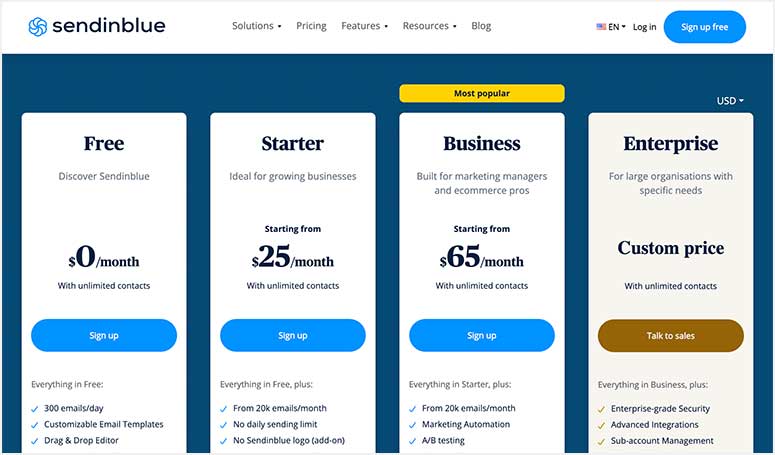
Sendinblue comes with 4 pricing plans. This includes the most popular Sendinblue free plan for beginners to start with email marketing.
The pricing is based on the total number of emails, and there’s no limit to the number of contacts on any plan. You can add unlimited email subscribers to your Sendinblue account without paying any extra money.
Let’s start with the Free plan:
- Sendinblue Free: The Free plan attracts more users to start Sendinblue. It’s forever free with no hidden charges, and you don’t need to provide your credit card details at any point. You can upload unlimited contacts and send up to 300 emails per day free of cost.
- Lite: This plan costs $25 per month for up to 10,000 emails. There’s no daily sending limit, which means you can send 10,000 emails in one day. With this plan, you also get email support, advanced statistics, A/B testing, and custom branding. You can also send more emails for an additional payment.
- Premium: The Premium plan includes everything from the Free and Lite plans. If you want to automate your email marketing campaigns and save time, then this plan is designed for you. It costs $65 per month and lets you send 20,000 emails per day with no daily sending limit. Moreover, it includes Facebook and retargeting ads to grow your business using social channels. As a premium customer, you get phone support from Sendinblue to set up your account and get started with email marketing automation.
- Enterprise: For this plan, you need to connect with the Sendinblue team to get a quote. If you choose the Enterprise plan, you need to select your total volume of emails, and you also get a priority email sending feature along with it. The plan is designed for large teams to access the account at the same time and work on emails from anywhere in the world. When it comes to customer support, you get a dedicated customer success manager at your service. Additionally, you get over 20 landing page templates to set up your website quickly.
This is a simple overview of Sendinblue’s pricing and plans. You should keep reading below for a complete and detailed analysis of Sendinblue features according to their prices.
Sendinblue Pricing
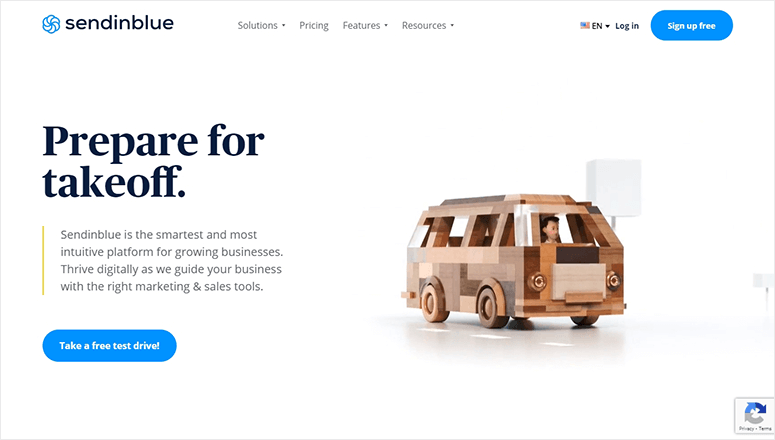
Let’s take a detailed look at the Sendinblue pricing plans one by one, starting from the popular Sendinblue free starter package.
Sendinblue Free
Sendinblue (Brevo) Free plan is for startups and beginners who’re just starting with email marketing. It has limited features and allows only 300 emails per day. With this plan, you will get Sendinblue branding in all your emails.
It comes with a basic email template library to create emails that suit your business. This includes email personalization, which means you can add contacts’ first names, birthdays, and other details in your emails.
The best part about the free plan is the live chat feature that you can use to connect with your customers in real time. It’s easy to integrate into your website and talk to customers right away.
When it comes to reporting, you can’t track the status of your emails. The Free plan doesn’t include heat map, device, and geography reporting. However, it offers real-time results of your email marketing campaign.
Price: $0 for unlimited contacts and 300 emails per day.
Lite
The Lite plan is for beginners with a few more features than the Free plan. It comes with A/B testing to send 2 different emails within the same audience group and find out which email works better for your audience.
Unlike the Free plan, there’s no daily sending limit of 300 emails, and you can send as many emails you want to the subscribers on your list (the number of email addresses you have will change this plan’s pricing).
It also lets you remove Sendinblue’s branding and add your logo to personalize emails.
With this plan, you get a visual editor to design marketing automation workflows and automate your email marketing campaigns to save time. This way, you can focus on other important tasks related to your business.
It also provides page tracking to understand the users’ behavior and send the right message at the right time to convert potential leads into customers.
The Lite plan has real-time reporting to track marketing campaigns and act quickly for even better results. However, if you want to get custom reports, you need to upgrade to the Premium plan.
Price: Here’s a breakdown of the Sendinblue Lite plan pricing:
- 10,000 emails for $25 per month
- 20,000 emails for $39 per month
- 40,000 emails for $54 per month
- 60,000 emails for $69 per month
- 100,000 emails for $99 per month
If you want to send more than 100,000 emails, you can switch to the Premium plan or connect with the Sendinblue team to get a custom plan designed for your requirements.
Premium
The Premium plan gives you more emails with powerful features, including advanced marketing automation, Facebook and retargeting ads, landing page templates, multi-user access to your Sendinblue account, phone support, and so on.
It comes with up to 10 user inboxes for your team members. Also, it has a Sales CRM for you to manage customer interactions and connect with each customer on a personal level to build trust that lasts.
Furthermore, it offers advanced segmentation tools to manage your email lists. You can categorize the contacts based on their activity on your website. This way, you can send the right messages every time.
With the Premium plan, you get detailed reports on customers’ location, devices, behavior, and more. It provides real-time tracking of your email marketing campaigns with complete stats on open rates and click-through rates.
It also integrates with popular apps and software on the market, like Prestashop, Shopify, and so on. You can use live chat and phone support to connect with Sendinblue’s customer success team for any questions and queries.
Price: Here’s a breakdown of the Sendinblue Premium plan pricing:
- 20,000 emails for $65 per month
- 40,000 emails for $79 per month
- 60,000 emails for $94 per month
- 100,000 emails for $124 per month
- 150,000 emails for $169 per month
- 250,000 emails for $229 per month
- 350,000 emails for $289 per month
- 500,000 emails for $379 per month
- 750,000 emails for $499 per month
- 1,000,000 emails for $599 per month
If you want to send more than 1,000,000 emails, you can switch to the Enterprise plan by connecting with the Sendinblue team.
Enterprise
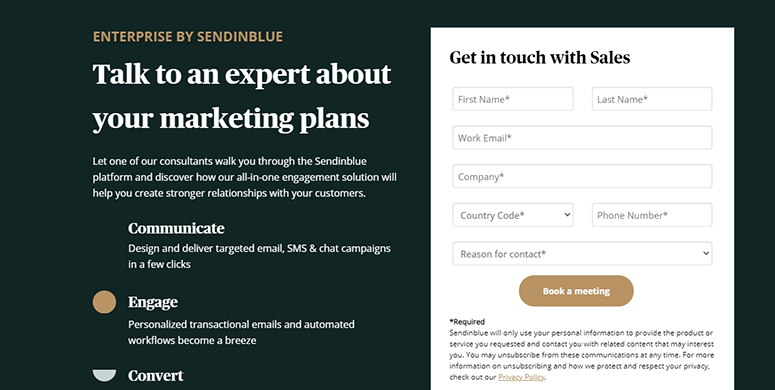
The Enterprise plan is the top-notch plan from Sendinblue. It includes all the features from all plans. Moreover, it lets you design a custom plan with a volume of emails that you need, priority sending emails, unlimited inboxes, a dedicated IP address, and more.
This plan provides priority support all the time. First, you can automate everything with a powerful workflow editor and marketing automation tools. You can then partner with a dedicated Sendinblue manager to create campaigns, analyze results, collect reports, and so on.
It offers advanced integrations with Salesforce, FTP, Google Contacts, and more. Moreover, it has an email API, SMS API, SMTP relay, and other core API features to smoothly send transactional emails.
As an Enterprise user, you’ll get a service level agreement for 99.9% guaranteed platform uptime.
Price: If you want to send over 1,000,000 emails, then you can talk with Sendinblue’s billing team to get custom pricing. You can fully design your plan and take advantage of the priority in everything that comes with the Enterprise plan.
Sendinblue Pay-As-You-Go
Sendinblue’s pricing is super flexible. If you don’t want to commit to a monthly plan or want some extra emails on top of your Sendinblue plan, then this is just the right option for you.
It comes with pay-as-you-go email credits that you can use anytime. You can select the total number of emails that you want to send from your Sendinblue account. By default, it comes with everything in the Lite plan, and it also includes the Lite + addon.
Price: Here’s a complete price breakdown for the pay-as-you-go plan.
- 5,000 emails for $40
- 10,000 emails for $74
- 20,000 emails for $121
- 50,000 emails for $201
- 100,000 emails for $343
- 500,000 emails for $1,189
- 1,000,000 emails for $1,995
For each email, you’ll use 1 credit. There’s no expiry date for the email credits, which means you get the flexibility to use the pay-as-you-go plan to send emails at your ease.
Sendinblue Price Comparison
By now, you may have understood the pricing for each Sendinblue plan. Let’s compare the plans to see the differences and help you select the best email marketing plan for your website.
We’ll cover the comparison in 6 parts, comparing the marketing aspect, contact management, transactional platform, email marketing automation, reporting, and customer support.
Let’s start with email marketing.
1. Email Marketing
With all plans, you get an email designer and a classic email template library to create emails quickly. This includes SMS marketing, email and SMS personalization based on user activity, and live chat features.
The Free plan and Lite plan don’t include some of the useful features that come with the Premium and Enterprise plan, as shown in the image below.
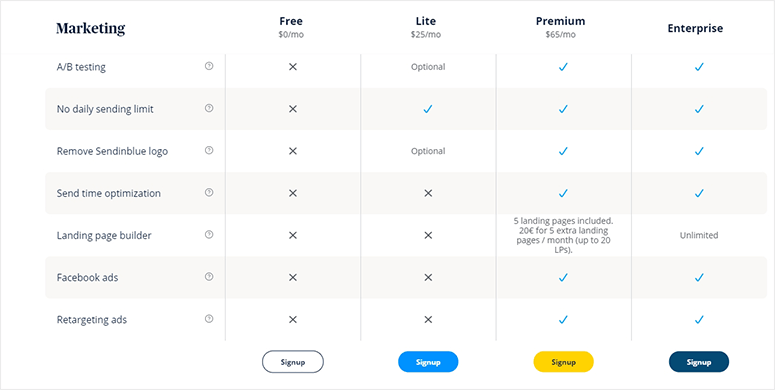
2. Contact Management
When it comes to contact management and advanced segmentation, Sendinblue has everything for everyone. Except that the Free plan and Lite plan users will get a single inbox to manage lists, the Premium and Enterprise users have more flexibility.
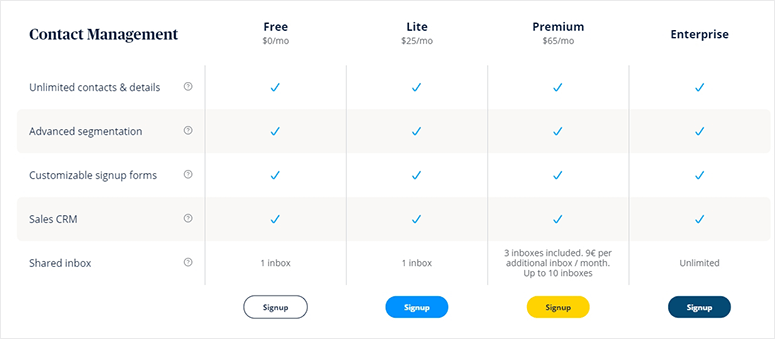
3. Transactional Emails
In the transactional emails section, the Free plan has a daily email sending limit of up to 300 emails per day. The Enterprise plan has a dedicated IP address to take full ownership of the sender’s reputation.
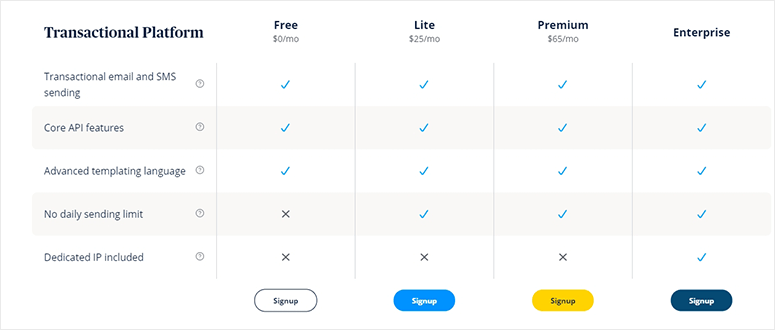
4. Marketing Automation
Marketing automation gives you a huge advantage at every stage of your business, and Sendinblue has many options. From Free to Enterprise plans, it offers a workflow editor and page-level tracking. However, the Free and Lite plan has a limit of up to 2,000 contacts as a target audience.
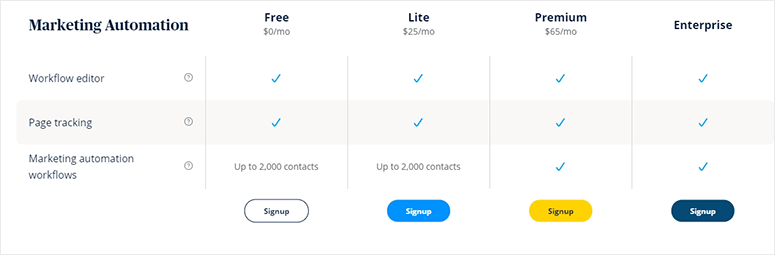
5. Reporting
If you’re looking into reports and stats, the Free and Lite plan has a limited real-time campaign monitoring feature. However, Premium and Enterprise users can enjoy location-based reports, device usage reports, heat map reports, open rate, and click-through rate reports.
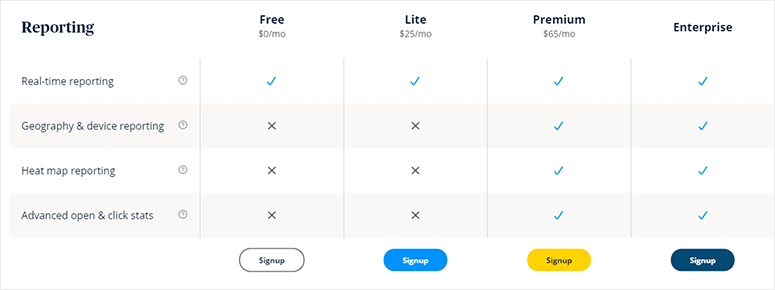
6. Support and Integrations
Lastly, the Free and Lite plan is limited to email support. If you’re looking for priority support options, then the Premium and Enterprise plan has the phone, live chat, and priority support. Enterprise users can also take advantage of a dedicated customer success manager to help set up email campaigns.
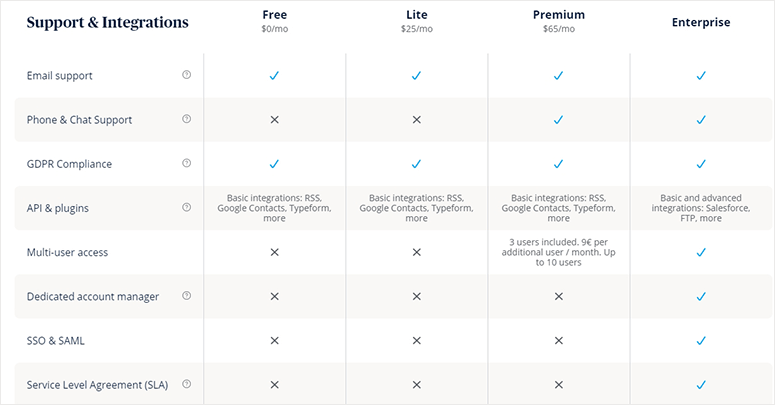
This comparison shows a clear image of all differences between the Sendinblue pricing plans, and we hope it’s easier for you to pick a plan for your email marketing needs.
Payment Methods
Sendinblue accepts payments via credit card and a secured payment process through PayPal or Adyen. For monthly plans, the payment occurs at the start of the billing cycle, and you can track your payments in the Sendinblue dashboard.
For email credits, you’ll pay at the time of purchase. The same applies to SMS credits. This record will also be available in your Sendinblue accounts section.
Sendinblue Alternatives
Sendinblue is one of the best options for beginners and small business websites. Pricing is simple, and it has a free plan that makes it a top choice for startups.
But even with all its advantages, there are a few basic features that you may not find in the Sendinblue email marketing service. This includes eCommerce marketing solutions and custom email template setups.
So, what should you do?
You can look into other email marketing services for small businesses like Constant Contact and Drip.
Constant Contact also offers simple pricing plans. The pricing is based on the total number of contacts that you add to your list. In their basic Email plan, you get powerful and fully custom templates designed to create emails that convert the readers into customers.
They also offer eCommerce marketing tools to integrate your online store with email campaigns. It lets you segment users based on their purchase activity and send automated abandoned cart emails to users. If you choose their Email Plus plan, then you get advanced eCommerce tools to add products directly from Shopify or WooCommerce in your emails.
With its 60-day free trial for US and Canadian users and a 30-day money-back guarantee, you get a lot of time to test everything before paying. This makes Constant Contact a great alternative to Sendinblue.
Drip is another powerful email and SMS marketing solution for eCommerce stores. It lets you create and automate eCommerce campaigns to grow your sales.
It offers a single plan with an initial cost, and pricing is based on your contact list. Drip integrates with over 90 popular apps and services. You can use powerful email templates to design custom emails and add your products easily.
It also comes with meaningful segmentation to analyze customers’ data and create email lists. With pre-built eCommerce workflows, it’s easier to set up and run email campaigns from the start.
Drip’s free trial gives you access to all features, so you can send thousands of emails to your users, making it an alternative to Sendinblue.
Conclusion
Sendinblue’s pricing is super flexible for every type of user. From small websites to large scale businesses, it covers everything in the Free, Lite, Premium, and Enterprise plans.
With Sendinblue, you get a clear path to scale your business and upgrade the service from time to time. Start with the Free plan and move up to the Enterprise plan as your business grows.
The best part about Sendinblue is they have email credits that never expire. If you don’t send emails regularly, you can purchase the email credits and use them as you need. This requires no commitment to a monthly plan. Your contacts and other data will be stored within your Sendinblue account as long as you want them to be there.
That’s all for now, but we hope this article helped you understand Sendinblue’s pricing.
You may also want to check out our guide on growing your email list with social proof notifications. Users that join your email list from social notifications come with interest in your service, and you’ll see maximum growth in your sales and revenue.

Please advise does your company supply email addresses.