
Need a quick and easy way to sell digital products on your WordPress site?
Of course, you can go with a solution like WooCommerce or Shopify, which are 2 of the best platforms for creating an eCommerce store.
But for a better user experience and a streamlined selling process, you need a fully-featured eCommerce plugin focused on digital products. You need a lightweight, simple solution with all digital product eCommerce conversion elements already in place.
That is why Easy Digital Downloads could be the solution for you.
This Digital eCommerce Plugin for WordPress can help you quickly manage your store straight from your WordPress dashboard. It allows you to sell any type of digital product, like eBooks, PDFs, plugins, SaaS products, and more.
The best part is you do not need any coding experience!
Our team at IsItWP has thoroughly tested this eCommerce plugin and has used it on both our projects and partner websites. We have tried out all its features to see how well it works and if it is better than other solutions.
In this Easy Digital Downloads review, you will find out if it is convenient to sell your digital products using this plugin on your WordPress website. We walk you through the plugin’s ease of use, customization, features, pros & cons, and more.
Why Sell Digital Products on Your Site?
One of the most common ways to sell digital products online is by joining a marketplace like Etsy, Teachable, Envato Market, Amazon, Gumroad, and more.
Using a marketplace is much easier because it often has a simple setup process. You benefit from the platform’s trust and credibility, leading to a quicker purchase process. Plus, you can access a large audience, reducing your marketing costs.
But you must follow strict rules and policies limiting your business control. Marketplaces also often have high fees and commissions, shrinking your profit margin.
On top of this, it can be hard to grow your brand and your business if you use a marketplace.
First, there is high competition from other people selling similar products to you, making it difficult to stand out. This can cause a price war, leading to you reducing your pricing.
Most importantly, your brand will get less exposure because you will be associated with the marketplace, not your website. As a result, direct interaction with your customers is limited, making it harder to build relationships and gather feedback.
That is why building your own website to sell your digital products is important.
Selling digital products on your site is a great way to earn money from your site. You don’t need much investment money to start the business; you can create free digital products just using your creativity.
Though it requires an upfront investment of time, once your products are created and published, it’s one of the best ways to earn passive income from your blog. You can set your own prices without worrying about competing with other sellers in a marketplace, allowing you to maintain your desired profit margin.
Here are other reasons to sell digital products on your own WordPress site.
- Direct Customer Relationships: You own the customer data, including emails and purchase history, enabling you to build a direct relationship with your customers. As a result, you can create personalized marketing campaigns, such as email newsletters, upselling, and targeted offers, to drive repeat business.
- Complete Product Control: You can sell any type of digital product, including eBooks, courses, software, and subscriptions, without marketplace restrictions.
- No Competition on Your Platform: On your own website, you don’t have to worry about competitors appearing alongside your products, which is common on marketplaces. This way, site visitors only focus on your products, increasing the likelihood of conversions.
- Scalability and Flexibility: You can add custom features as your business grows, such as membership areas and affiliate programs. You can also adjust your site’s layout, marketing strategies, and product offerings without limitations.
- Higher Profit Margins: Without the need to pay marketplace commissions or listing fees, you keep more of your revenue, leading to higher profit margins.
- Full Control Over Branding: You have complete control over your site’s design, layout, and messaging. This allows you to build a unique brand identity that connects better with your target audience.
Easy Digital Downloads Overview

Easy Digital Downloads, or EDD for short, is a plugin specifically designed to help you sell your digital products independently. It comes with a drag and drop builder, which allows you to easily set up and display your digital products without coding experience.
You can sell unlimited products without the fear of additional bandwidth charges on file downloads, which makes it more affordable.
On top of this, you can connect Easy Digital Downloads with payment gateways like Stripe, PayPal, Apple Pay, and more. As a result, you receive payment directly in your WordPress dashboard, and it gives your users the flexibility they deserve.
But Easy Digital downloads does not just help you sell digital products online. It can help you create an entire digital product eCommerce store from the ground up.
First, it offers eCommerce WordPress themes like Themedd, Vendd, and more to help you create the perfect WordPress framework to launch your site. EDD themes come with full-page templates, core WordPress features, sidebars, and more.
But that is not all!
You can also purchase managed EDD hosting from SiteGround. These hosting plans come with Easy Digital Downloads already preinstalled. Then, even with the StartUp plan, you get unmetered traffic and unlimited databases.
You also get a free CDN, business email, and SSL. Most importantly, you get daily backups. This is especially useful if you run a large site with many orders every day.
As you can see, Easy Digital Downloads can help you create and run an eCommerce site, not just sell digital products. We have broken this review into different sections to help you quickly go through it.
If you want to read a certain section, all you have to do is click on it.
- Installation & Set Up
- Customization
- Ease of Use
- Features
- Documentation & Support
- Pricing
- Pros & Cons
- FAQs
- Final Verdict
With that said, let us get into this EDD review.
Installation & Set Up
One of the first things we noticed when testing this digital downloads plugin was how easy it was to install and set up whatever version you want.
First, Easy Digital Downloads offers a free version of the plugin.
With this EDD free version, you can add unlimited digital products to your site. You can also integrate it with payment gateways like PayPal, Google Pay, and credit cards.
On top of this, you can manage customers from your WordPress dashboard and get detailed reports. If you want to run promos, you get discount codes that you can quickly integrate into the checkout process.
To get Easy Digital Downloads free, all you have to do is navigate to your plugin repository by going to Plugins » Add New Plugins.
Once on this page, use the search bar to find “Easy Digital Downloads.” Then, Install and activate it like you would any other plugin.
If you face any issues check out this article on how to install plugins.
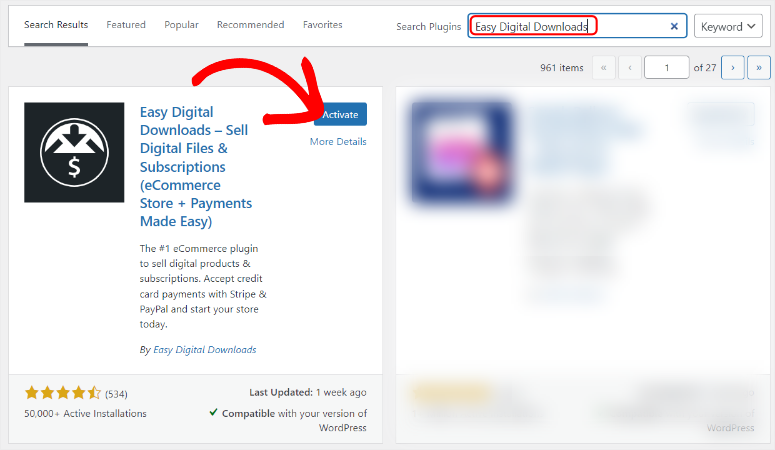
That’s It; you can now use EDD for Free.
But for this review, we will focus on the premium version of Easy Digital Downloads. This way, we can detail all the features and everything you can do with it.
You can check out this comparison article on Free vs Paid Version of Easy Digital Downloads to see what works for you.
To get the Pro version, head to the official EDD website. Here, go to the Pricing page, where you will find 4 plans, ensuring you get one that fits your budget. Once you make a purchase, log into your Easy Digital Downloads account and navigate to your “Account Dashboard.”
Here, find the Easy Digital Downloads button and save the plugin’s ZIP file to your PC.
On the same page, copy the “License Key,” which you will need later to activate the premium version.
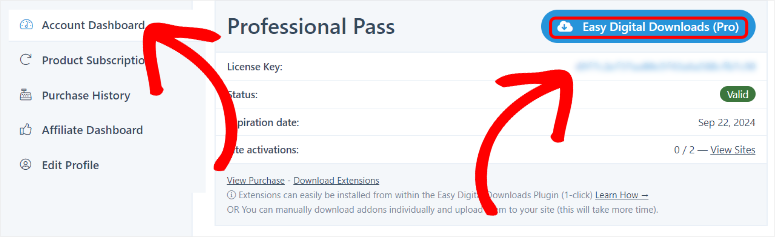
Now, head to your WordPress dashboard to install and set up EDD.
To do this, go to Plugin » Add New Plugin and select “Upload File.” Then, upload the plugin ZIP file you saved on your computer earlier. After this, activate the digital download plugin like you would any other, and you should see a new menu option in your WordPress dashboard called “Downloads.”
Once this is complete, select Downloads » Settings.
Then, on this page, go to the “General” tab and find the License Key text bar. Paste the activation key you copied earlier here and hit “Activate License.”
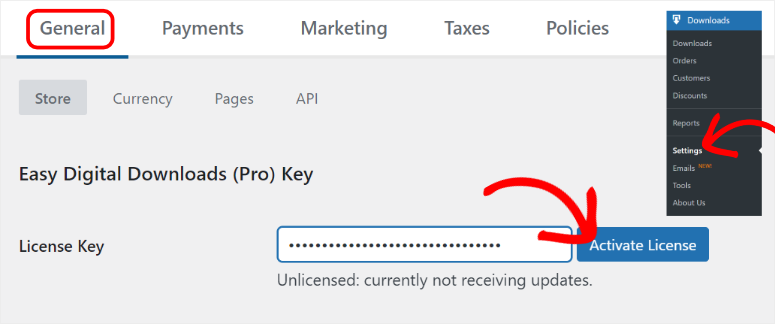
To complete the setup process, go below the “License Key” and find the Business Info section.
Here, provide Easy Digital Downloads with your business information to help with pre-populating tax fields and connecting third-party services.
So enter your Business Name, Business Type, Business Address, City, Postal Address, Country, and Region.
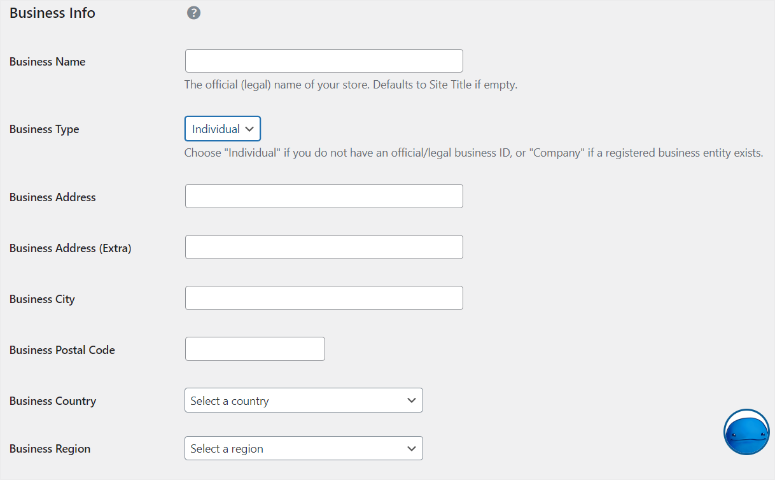
Once happy, Select Save Changes.
That’s it. You can now fully install and set up EDD. As you can see, the process is very easy and straightforward.
Now, let’s see how you can customize this plugin.
Customization
Once you install Easy Digital Downloads, you will be redirected to the setup wizard. This tool allows you to quickly customize the plugin features by quickly adding your business information, payment methods, emails, tools, and products.
As a result, you will not forget anything and will not experience a learning curve.
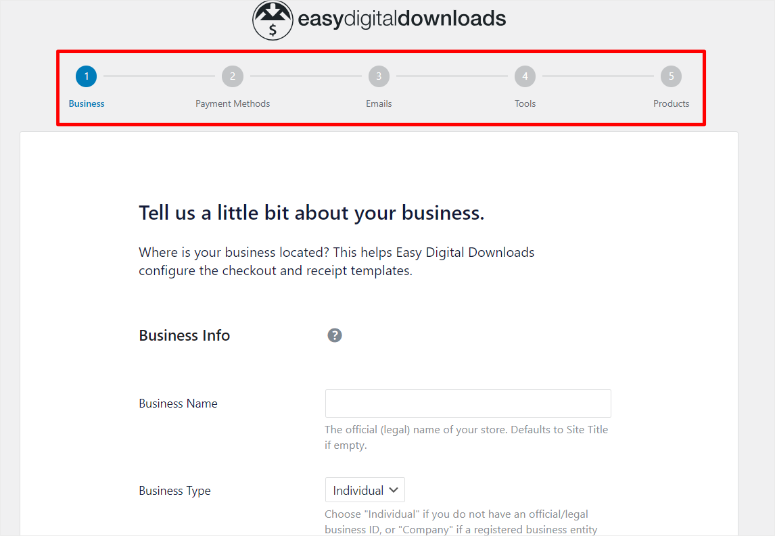
But all the same, you can go through these steps manually. Let us show you how to customize EDD manually.
We will start by looking at customizations under Downloads » Settings » General.
First go to the “Currency” tab to pick a default currency that applies to your audience.
You can choose the currency you want and the currency icon position from a dropdown list. This makes the process quick and easy.
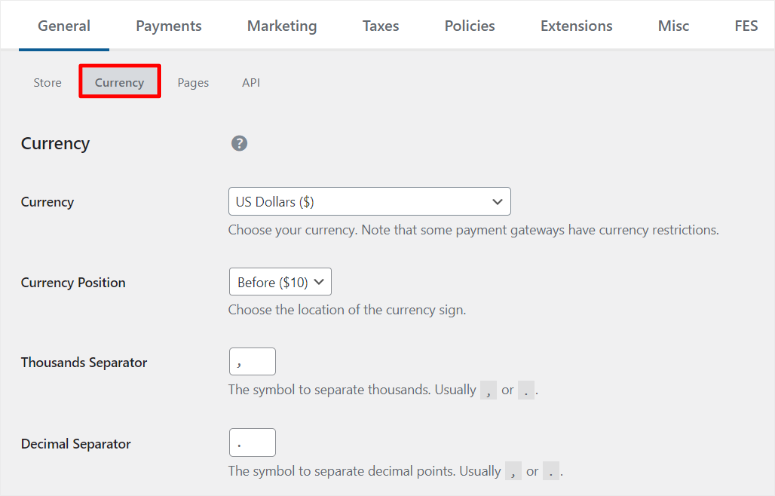
Next, go to the Pages tab.
With EDD, you can also customize which pages on your site can handle different user actions using dropdown menus.
For example, you can select the Primary Checkout Page, Confirmation Page, Receipt Page, Order History Page, and more.
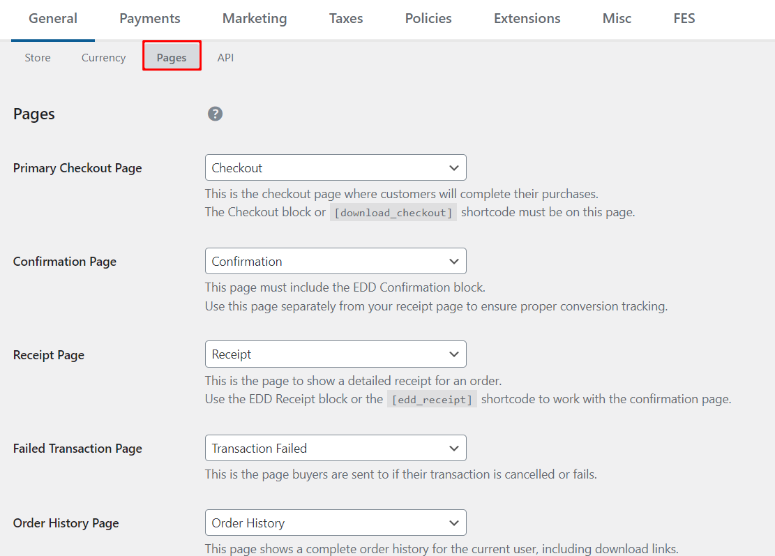
In order to sell your digital products effectively, you need to set up payment methods and link them to your checkout page. The good news is Easy Digital Downloads, allows you to select and customize multiple payment methods.
First, if you do not want to add a gateway, you can use Store Gateway. This is an internal payment method that allows you to manually add orders. But this can get overwhelming quickly.
That is why you can quickly integrate a payment method like Stripe or PayPal into EDD.
Once done, you can activate it with a toggle button and drag and drop the most important payment gateway to the top of the list to make it a priority.
On top of this, you can select a default payment gateway to ensure users know the most convenient option to use.
Now, to make your payment page more authentic, you can switch on payment method icons with toggle buttons. Again, you can reorder the icons to show priority payment gateways at the top.
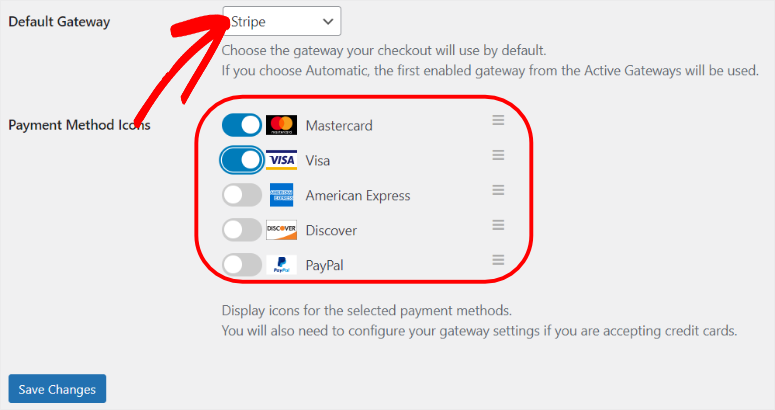
Just like payment options, you can quickly customize the checkout experience.
You can use a checkbox to enable “Enforce SSL on Checkout” to improve security. Depending on your business module, you can also use a dropdown to decide if a user must first register before placing an order, automatically register them with their checkout details, or allow them to place orders without an account.
If you require them to log in first, you can customize your checkout process to include a login or registration page using any page builder you want.
You can also create a login page with the EDD login block, making the process easier. Then, go to Downloads » Settings » Payments and navigate to the Checkout tab. After this, link the login page or login redirect page using dropdown menus.
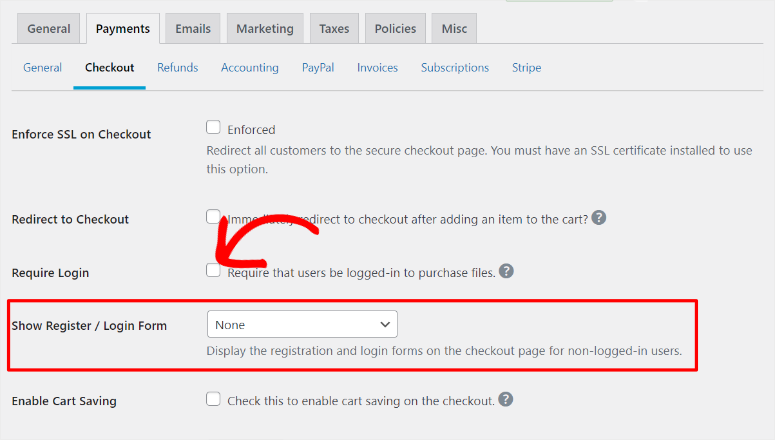
For an advanced checkout experience, EDD allows you to redirect the user to the checkout page the moment they add an item to cart. This is especially useful for stores that offer only one item.
But if your store has multiple products, you can enable cart saving with a toggle button so that users can view it later. This option also allows your users to create a temporary link to their shopping cart which they can share with others.
On top of this, EDD allows Geolocation Detection. As a result, you can display tailored content and offers. You can also display prices in the country’s currency, improving user experience. This feature comes in handy if you want to automate tax management while abiding by regional tax laws.
With this digital products plugin, you can always have this feature on or off, or only for logged-in members.
Apart from this, you can ban certain emails from making purchases. You can enter email addresses or domains using the text box provided, restricting spammers and giving you more control over your site.
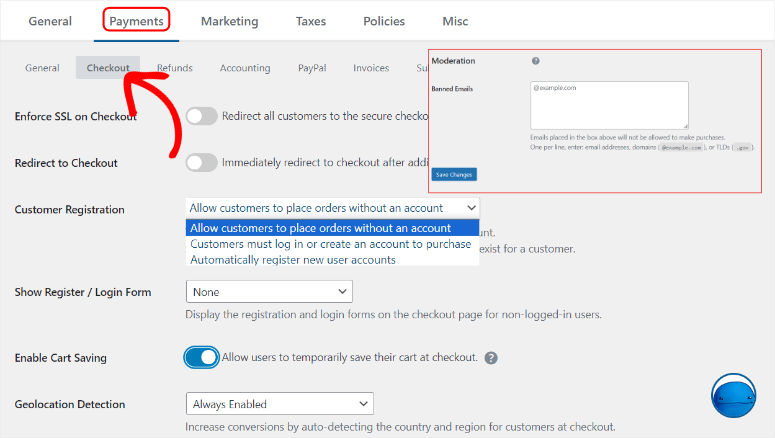
For any eCommerce site, ensuring you follow the law is important.
As a result, EDD allows you to create and customize a Privacy Policy checkbox and a Terms & conditions page. You can make it a requirement for your users to agree to your privacy policy and terms & conditions before they make a purchase.
Ease of Use
Another reason why we like EDD so much is because of its ease of use. It lets you quickly create and add product items or pages to your site.
To show you how easy it is to use this eCommerce plugin, we will walk you through how to create a product page. For simplicity, Easy Digital Downloads refers to all digital products as “Downloads.”
To get started, head to Downloads, then select “Add New” on the next page.
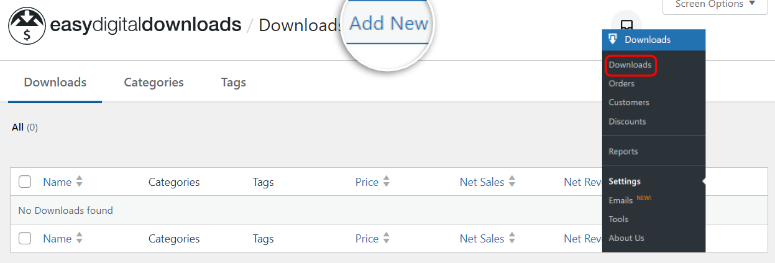
You will first notice that the EDD builder looks like the native WordPress block builder. As a result, you will not experience a learning curve, ensuring you can easily build your product page.
First, type the name of the download, which will also serve as the page title and URL slug.
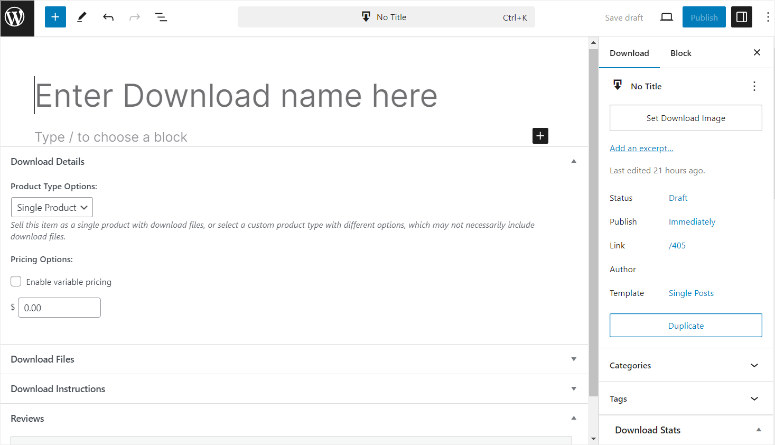
After this, use the “Type/ To choose a block” section to customize your download page.
Here, you can create a detailed description of the digital product. Plus, you can customize the write-up with H tags, italics, bolding, and more like you would when creating a blog post.
On top of this, you can use the Plus (+) icon to add blocks that allow you to add more styling options like videos, images, quotes, lists, and more.
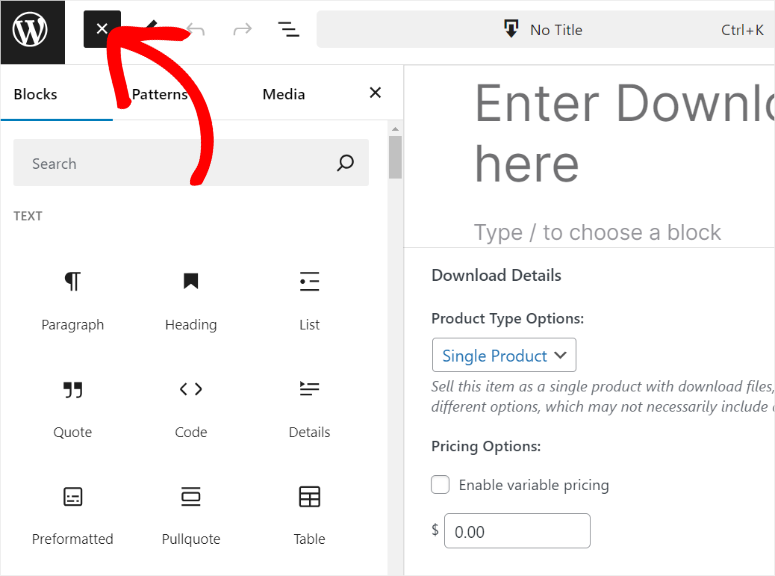
Once happy with the download description, move to Download Details.
Here, you will see the “Product Type Options” dropdown. You can select Single Product from the dropdown, which allows you to sell one product even if it has multiple versions of the downloadable files.
You can sell a group of downloadable files as a set for the Bundle option. This ensures you create more value for your customers and increase sales by encouraging the purchase of multiple products at once.
If you are selling a service rather than a downloadable product, EDD can also help you with this.
Simply select Service from the “Product Type Options” dropdown, and Easy Digital Download will allow you to provide the instructions for the user to activate the service.
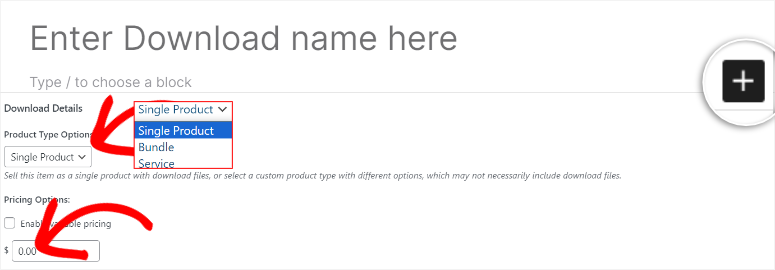
After this, go to Pricing Options.
Here, you can switch on “Enable Variable Pricing,” which allows you to set up pricing tiers for the product.
This is useful when you want to offer different versions, licenses, or product packages, each at a different price point.
Once this option is enabled, Easy Digital Downloads will show you another checkbox: Enable multi-option purchase mode. This option lets your customers select and add multiple pricing options of the product to their cart at the same time which can boost sales.
If you do not want to switch on “Enable Variable Pricing,” all you have to do is add your product’s pricing, and that’s it.
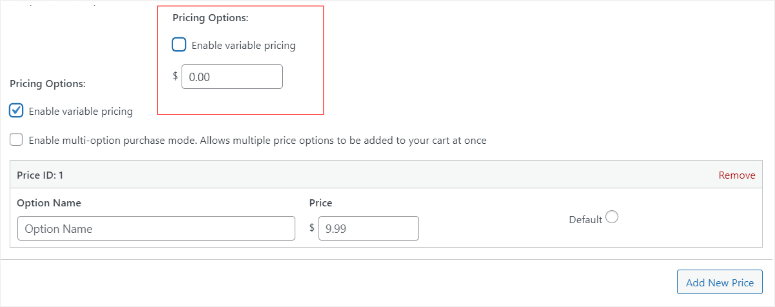
Once you are done with pricing, move to the Download Files section.
Here, fill out the File Name and add the File URL to allow your users to download the product. To add a file, you can upload it directly from your PC or select the download from your WordPress Library.
If you want to add more digital products to the page, select “Add New File,” and a new download field will appear.
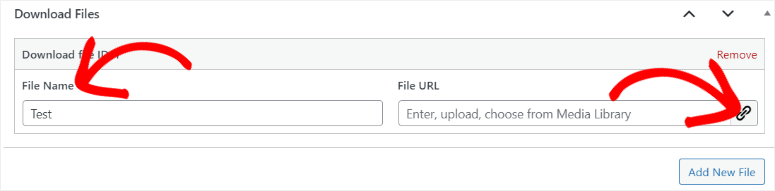
Once done, go to the “Download Instructions” text bar.
Add special instructions for the download, which will be added to the purchase receipt so that it is displayed to the user.
After this, go to the right of the page to customize the download settings. First, set up the featured image using the “Set Download Image” option.
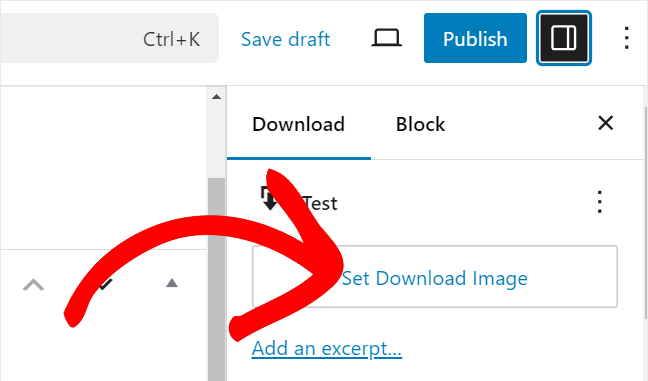
Below this, you can set up the page link, author, tags, categories, and more like you would on the native WordPress builder.
Next, go to the Download Settings and set up the “File Download Limit.” If left as zero, the users can download the file unlimited times.
Then, in the Refund area, use the dropdown to decide if you want to offer refunds or make the product nonrefundable. You can also add the refund window in days. If left as zero, your users get an unlimited refund window.
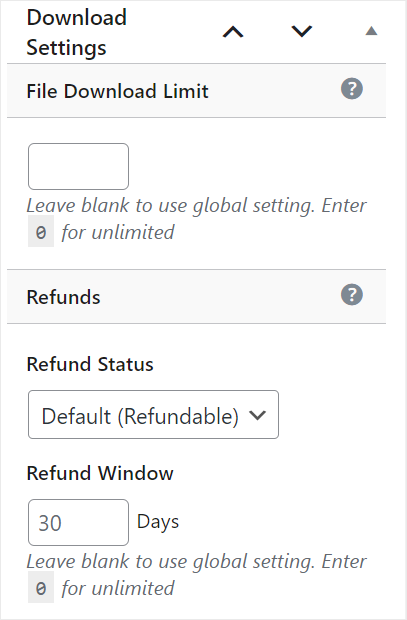
Next, use the “Button Options” to set up the purchase button behavior. Use the dropdown menu to select either Add to Cart or Buy Now.
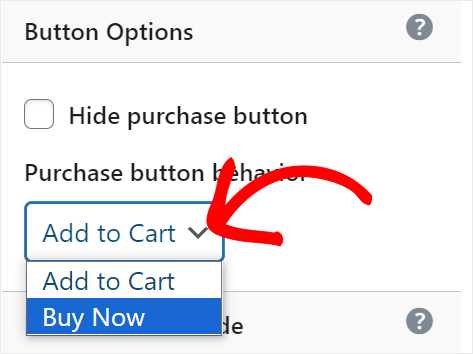
When you are happy with your digital product’s page, hit Publish at the top right of the page, and it should go live.
On top of that, EDD creates a shortcode for the product, which you can place with the WordPress shortcode block anywhere you want on your site.
That’s it! You can now create a product page with Easy Digital Downloads. As you can see, the process is quite easy, and you can have your digital products up and running in a few minutes.
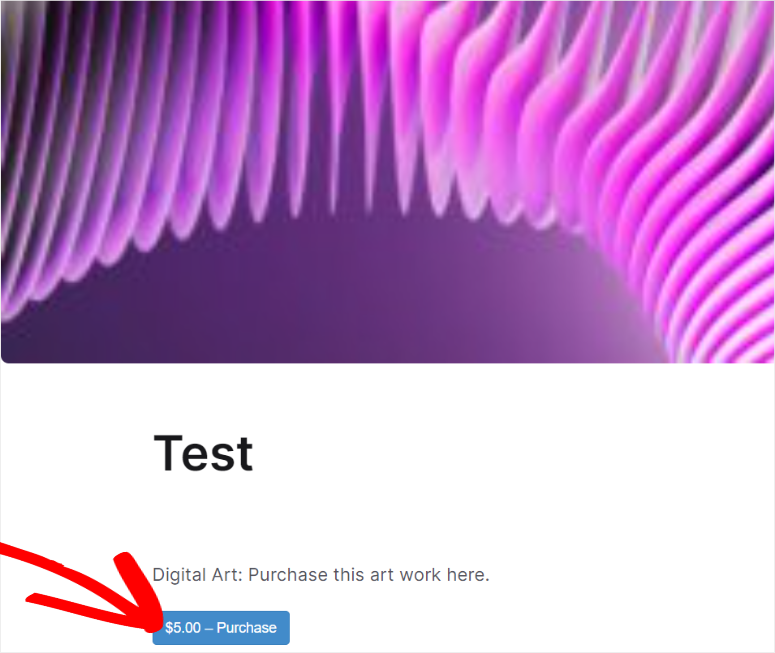
Features
Now, let us look at Easy Digital Downloads features. Even though we have looked at some of the features in the sections above, we will look at all of them in detail.
1. Multiple Payment Gateways
If you run an eCommerce store for digital products, you need to give your users as much flexibility as possible. One of the best ways to do this is through allowing them to pay for digital products in different ways.
As mentioned, EDD allows you to display different payment gateways and position them with a drag and drop interface to show priority. But, we did not mention how easy it is to integrate these payment systems into your WordPress site.
For example, if you want to connect to Stripe, with just a click of a button, Easy Digital Downloads redirects you to the Stripe sign-up page. From here, you can quickly log in to your Stripe account, and Easy Digital Downloads will walk you through the integration process.
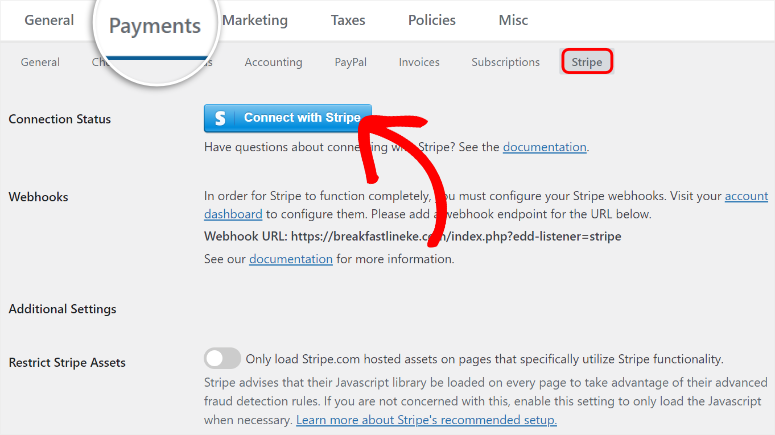
With Stripe, you can accept payment from credit cards, debit cards, Apple Pay, and Google Pay. Because of this flexibility, EDD recommends Stripe as the priority payment method.
The good news is you will use a very similar process for any payment gateway you want to connect. You can integrate PayPal, Authorize.net, Braintree, 2Checkout, and more using the same process.
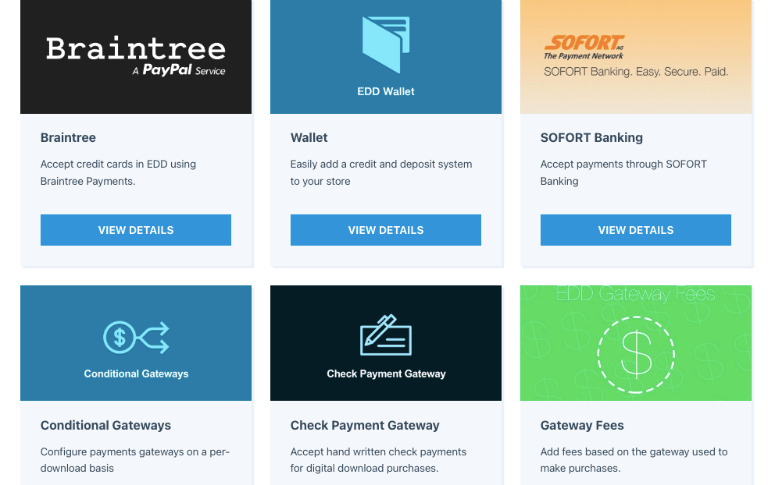
On top of this, you can also use the EDD Wallet as a payment method. This adds a deposit system to your website. This allows your users to purchase store credit and redeem them by buying items in your store. You can set the amount to be discounted when users pay with credits, which can be a great incentive.
The advantage of using store credit is that you encourage repeat purchases, which leads to customer loyalty. It also offers lower transaction fees, improves cash flow, and gives you better control over refunds and returns.
2. Software Licensing
One of the best ways to create recurring passive income is licensing software. As a result, you can generate more income from a single product over a longer period. That is why the licensing model is so popular with SaaS products, themes, plugins and more.
EDD makes it very simple for you to license your products.
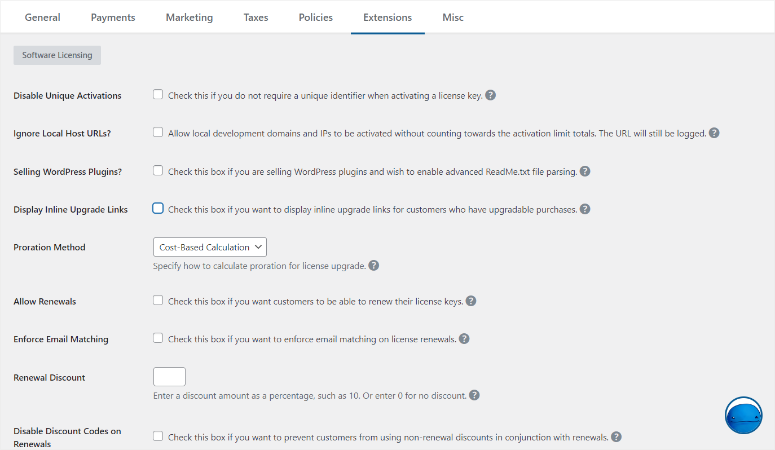
First, it allows you to generate unique license keys for each user and place them with the digital product, allowing your users to activate them quickly. You can set an activation limit, meaning you can decide how many people can use each software tier.
With the EDD license key management feature, you can automatically activate, renew, deactivate, and validate the software. You can also monitor each of your customer details, such as which licensing tier they have, how many people are using the software from the account, and more.
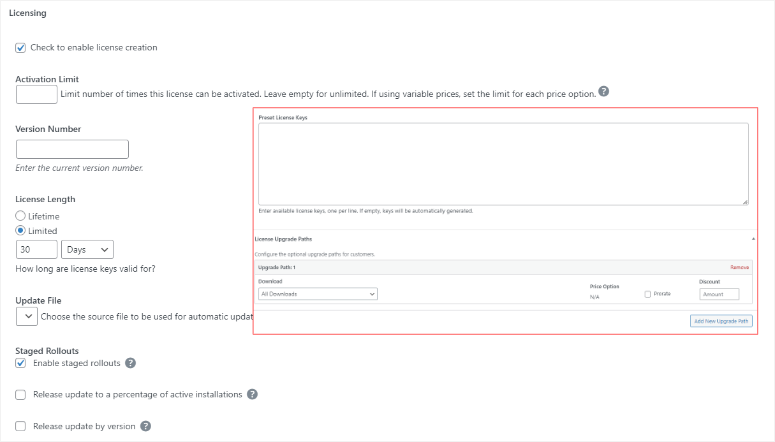
This system also allows users to renew their licenses automatically, ensuring a steady income stream. You can also offer discounts on renewals to increase users’ chances of returning to your service. If your user wants to upgrade to a bigger plan, EDD can help you quickly create an upgrade path with a great user experience.
3. Recurring Payments
If you are running a software licensing business, online courses, membership sites, or any other subscription model, creating a smooth recurring payment system is important.
This can help you reduce the chances of late or missed payments, increasing your customer retention rate.
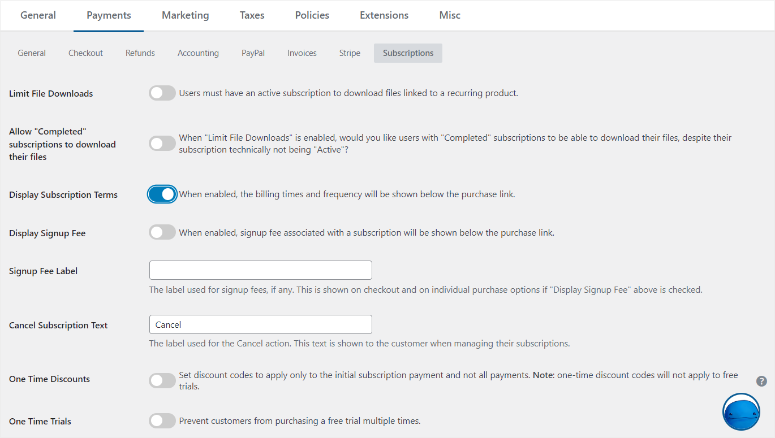
With EDD, you can set up recurring payment periods daily, weekly, monthly, or yearly. In fact, you can go a step further and set them up quarterly and semi-annually as well.
On top of this, if you want to gain more customer trust, Easy Digital Downloads allows you to add a free trial period. You can also set up a signup fee if you want to earn more.
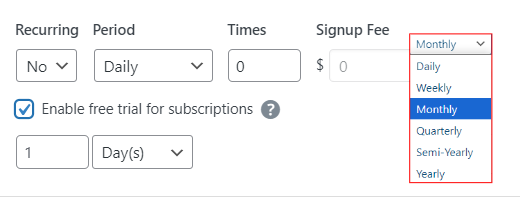
With EDD, you can integrate recurring payments with software licensing, ensuring automatic renewals immediately after payment.
On top of this, both you and your user get a dashboard to monitor the product. The user dashboard displays the plan level, how many times they have been billed, invoices, and more.
While the admin dashboard helps you fully manage all customers, you can monitor subscription and renewal reports through detailed graphs. You can also see which plan each user purchased when they bought it, the renewal date, and more.
4. Create a Multi-vendor Marketplace
Another amazing way to generate more income from your digital product eCommerce platform is by turning it into a multi-vendor marketplace like Amazon and eBay. This allows your users to sell their products through your website. As a result, you can charge a fee or a commission for every product sold on your site.
To make it easy for you to create a multi-vendor store, EDD allows for front-end submissions. This way, your users can create their own accounts and manage their digital products without accessing your WordPress dashboard.
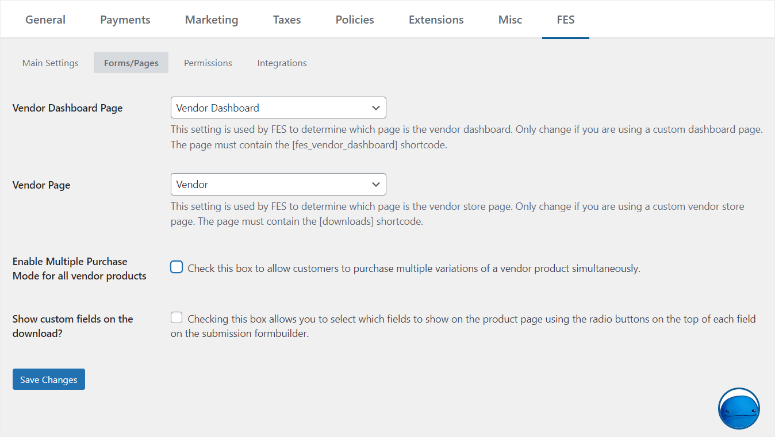
To add to that, EDD creates a vendor dashboard for your users to monitor their sales, collect payments, and more. Your users can also communicate with customers directly through their dashboard, reducing the chances of friction and improving user experience.
On the other hand, you have full control over the products your users can sell on your site. To make it easy to collect commissions and fees, you can see how many products the user has sold and for how much.
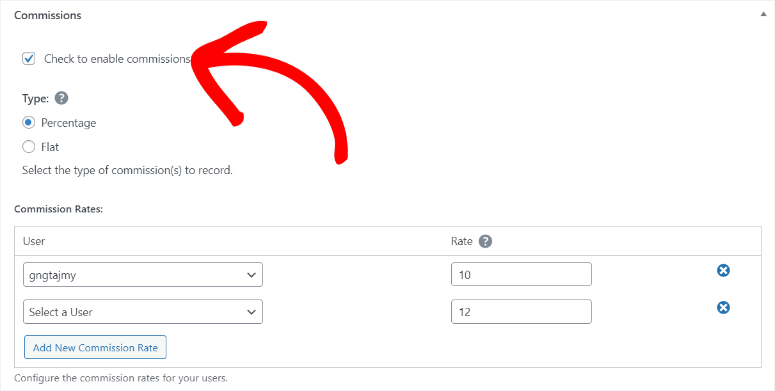
5. Customizable Purchase Confirmations
Purchase confirmation emails are a powerful way to enhance customer experience and establish your brand.
With EDD, you can access pre-built email templates such as purchase receipts or create your own custom emails.
Apart from letting the user know about their purchase, there are many ways to use the confirmation email.
For example, you can thank customers for their purchase or guide them through post-purchase steps, such as how to download their product. EDD even allows you to set the expiration date for download links through the confirmation email.
You can also reissue new download links at any time, giving you flexibility in managing digital downloads.
In addition to customizing the notification content, EDD enables you to personalize your email receipts. You can add your company’s logo and include important details like the “From Name” and “From Email” fields.
This not only enhances brand awareness but also adds credibility to your business.
On top of this, you can also send purchase confirmations to multiple admin accounts, ensuring your team is updated with every sale.
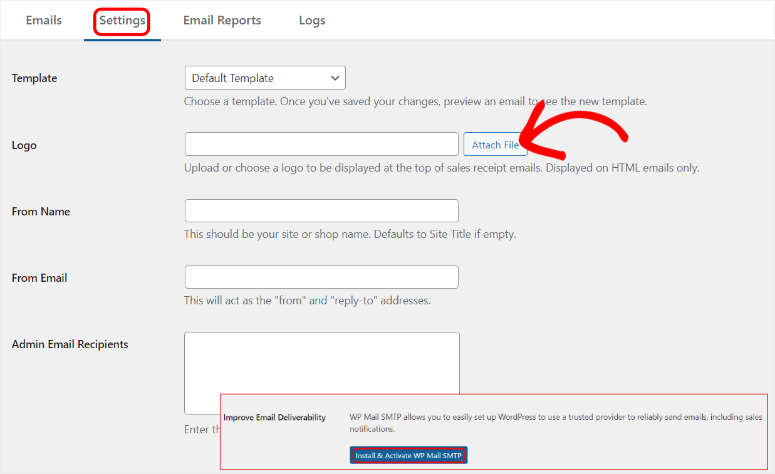
To improve the success rate of your email deliveries, we recommended setting up WP Mail SMTP. This SMTP plugin offers email tracking, backup connections, and failure alerts.
6. Collect Reviews for Your Products
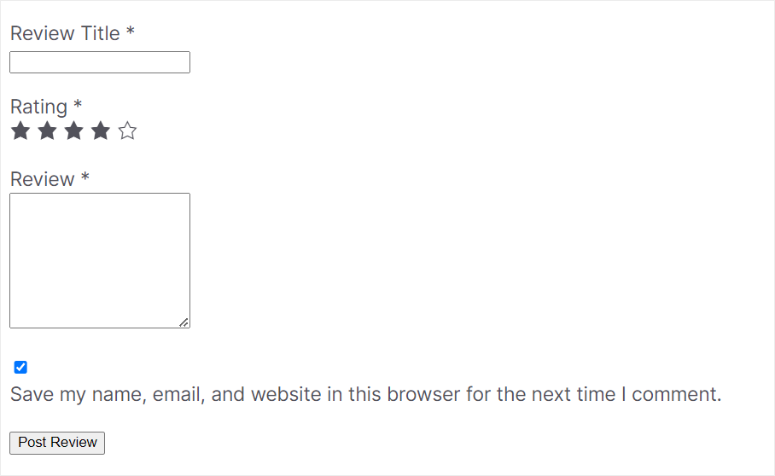
Easy Digital Downloads lets you collect valuable feedback by allowing customers to leave reviews on your digital products. If you have set up a marketplace, users can also leave reviews on vendor products.
With flexible options, you can enable or disable reviews for individual products and control who can submit reviews. If you want better control over the reviews, you can set up EDD so that you approve them to prevent spam.
On top of this, reviews can be limited to verified customers or open to everyone, depending on your preferences. Since it can be difficult to receive reviews, This eCommerce plugin allows you to incentivize reviewers by offering discount codes for future purchases.
7. Product Comparison Tables
The ability to compare products side by side is a powerful tool that can help customers make better purchasing decisions. With EDD you can generate unlimited product comparisons on your site with just a few clicks.
Apart from this, you can set up default comparison pages and custom meta fields to highlight important product differences, streamlining the decision-making process.
This feature reduces customer confusion and speeds up their purchasing journey, leading to higher conversion rates.
8. Showcase Recommended Products
This EDD feature allows you to cross-sell relevant products based on past customer purchases. These personalized recommendations are displayed on product landing pages and during checkout, helping to boost sales by suggesting similar digital items.
You can manually configure these recommendations or let EDD automatically update them based on recent transactions. This digital products plugin also integrates seamlessly with your existing EDD setup, making it easy to customize the appearance and behavior of recommendations.
9. Custom Checkout Form
Customizing your checkout form can significantly improve the customer experience and ensure you capture important user information during the purchase process.
With Easy Digital Downloads, the Checkout Fields Manager allows you to easily add new fields like text, dropdowns, checkboxes, file uploads, and more using a drag-and-drop interface.
Through this form, you can collect specific information like company details or design proposals for custom services.
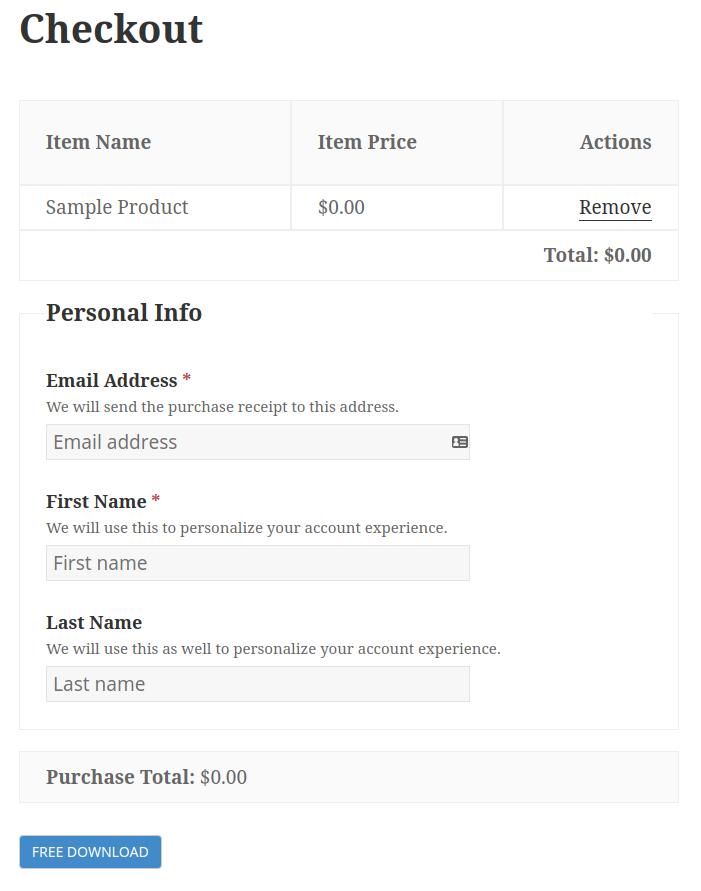
This custom checkout form also comes with conditional logic to further tailor user experience. As a result, the form will display questions based on the user’s responses. This ensures that you only ask for certain information when necessary. This allows the form to automatically enable specific file upload sections when a certain product is in the cart.
10. Discount Codes
Easy Digital Downloads simplify creating and managing discount codes, giving you the flexibility to offer incentives like percentage or flat-rate discounts.
You can set conditions for discount usage. For example, you can require certain products in the cart or exclude specific items before giving a discount.
On top of this, you can control your coupons with start and expiration dates, as well as usage limits.
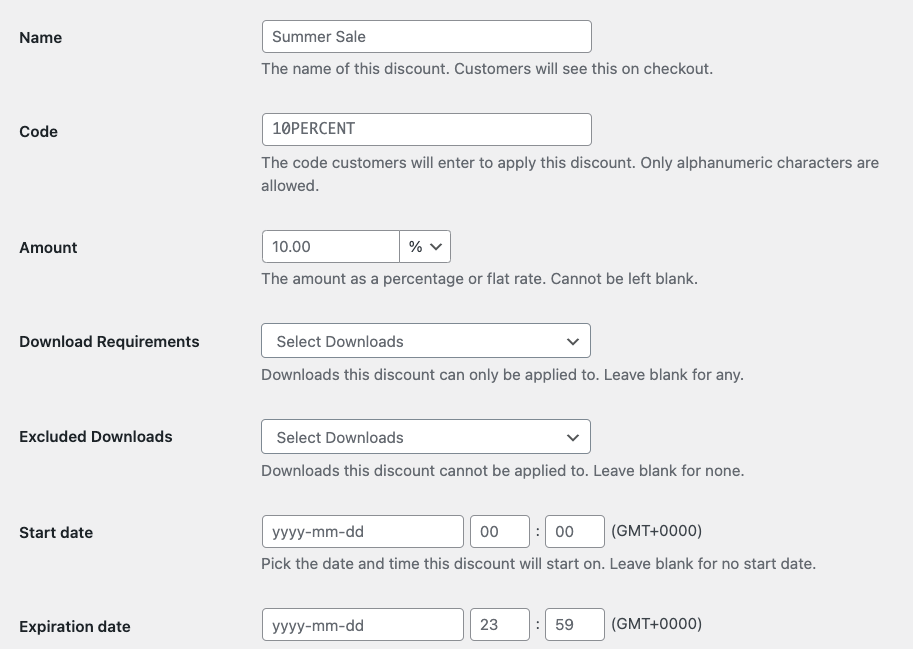
With EDD, customers can enter discount codes during checkout, or you can automatically apply them through specific URLs.
To enhance engagement, Easy Digital Downloads makes it easy to promote these codes via emails, social media, or a dedicated Coupons page on your site. As a result, you can maximize the visibility of your promotions, leading to better sales.
11. Email Marketing Integrations
Easy Digital Downloads integrates easily with most popular email marketing platforms. This allows you to automate your campaigns and nurture customer relationships.
You can connect EDD with email services like Mailchimp, ConvertKit, AWeber, and more.
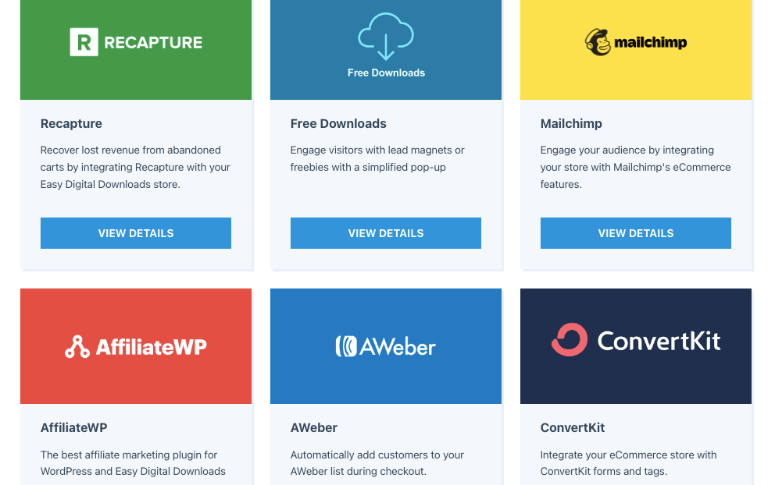
This ensures you automatically add customers to email lists, send personalized product recommendations, or follow up with post-purchase emails with an email marketing tool you already use.
EDD lets you segment customers based on their purchase history, ensuring targeted communication for improved engagement. On top of this, with automation features, you can set up abandoned cart emails to recover lost sales or offer exclusive discounts.
This helps boost your store’s conversion rates and customer retention.
Documentation & Support
As you have seen above, EDD has a vast number of features, even though it is easy to use. But what we like about the documentation is that it is also very detailed and easy to follow.
Let us start on the homepage, where you get screenshots of the plugin features, ensuring you have an idea of what it can do from the get-go.
To access documentation, all you have to do is go to Help Center » Documentation on the homepage.
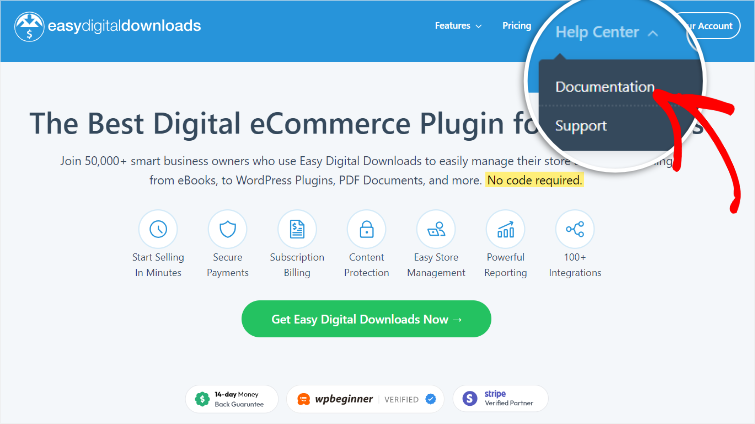
This will redirect you to a page with all the documentation resources arranged in tiles. Each of these tiles has the category name and the number of articles labeled. This can help you quickly know how much reading material you have so that you can prepare yourself psychologically.
Below this, you get a Get Started section listing articles that introduce you to the digital download plugin features. On top of this, you also get a search bar to help you find the exact post to help you with your problem.
Now, when you select one of the category tiles, you open a page with all the articles in this category listed in order. This allows you to follow the step-by-step tutorial so that you do not miss anything.
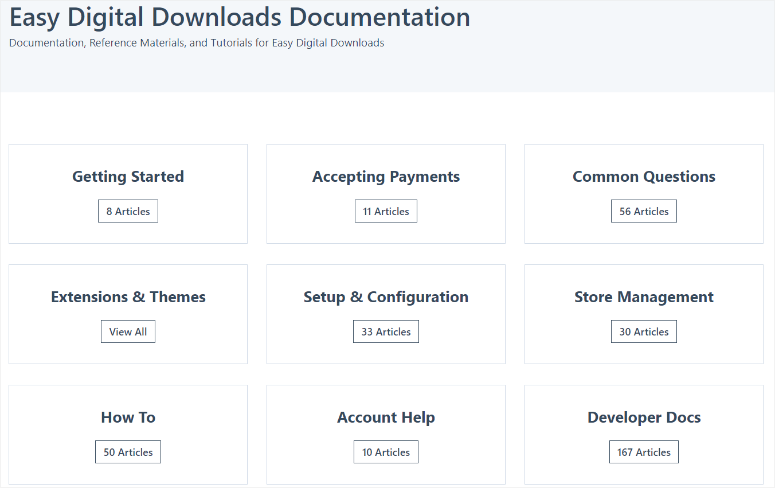
On the left side of the page, you get a list of all categories, a Most Popular section, and a search bar. These features help with navigation and ensure you find the article you need quickly.
Each article in the EDD documentation is easy to read and comes with screenshots and other visuals. This can help you solve the issue you are experiencing without contacting support.
Apart from this, EDD offers a chatbot. This chatbox comes ready with a few commonly asked questions to get you started. All you have to do is select the questions and EDD will promptly give you a reply with a quick explanation and a link to where you can get an in-depth answer.
To add to that, you can type a question in the text area of the chatbox, and you will get a detailed reply and links to get more information.
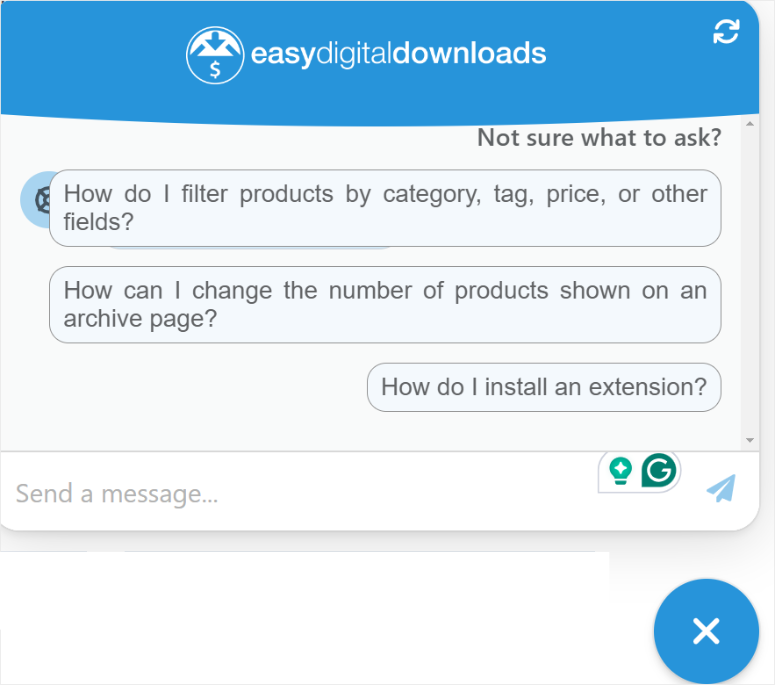
But, in case you do not get the answers you are looking for, you can contact support.
To do this, head to the Easy Digital Downloads homepage and select Help Center. Then, from the dropdown, hit Support.
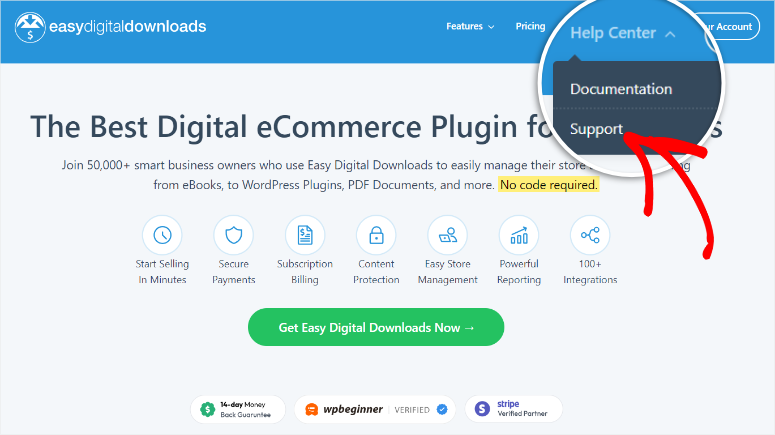
This takes you to a page where EDD will first offer quick links to documentation articles to explain common issues users face.
Below this, you get a simple form where you will fill out your details and paste your website URL.
Below this, select an option from the Topic dropdown and type out the issue you are experiencing in the Comment or Message text box.
After this, Easy Digital Downloads has an upload area that you can use to submit screenshots, error logs, and any other files that support can use to assist you better.
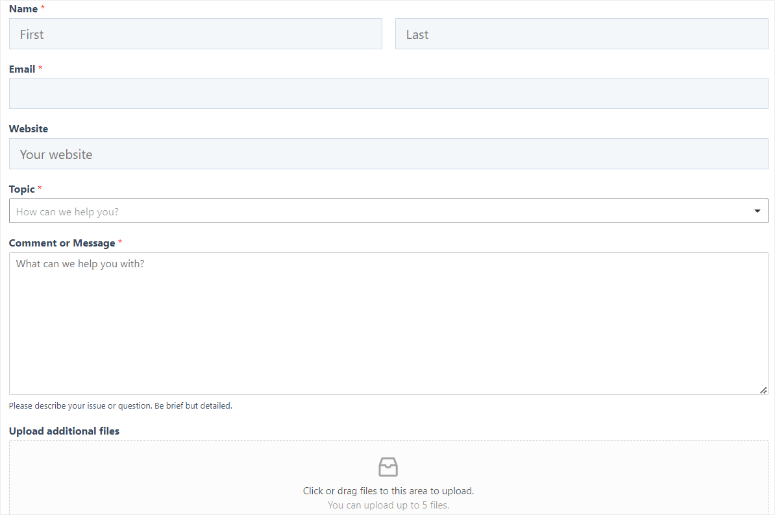
Once you fill out the form, all you have to do is submit it. The Easy Digital Downloads support team is available Monday to Friday between 9 a.m. and 5 p.m. EST.
Easy Digital Downloads Pricing
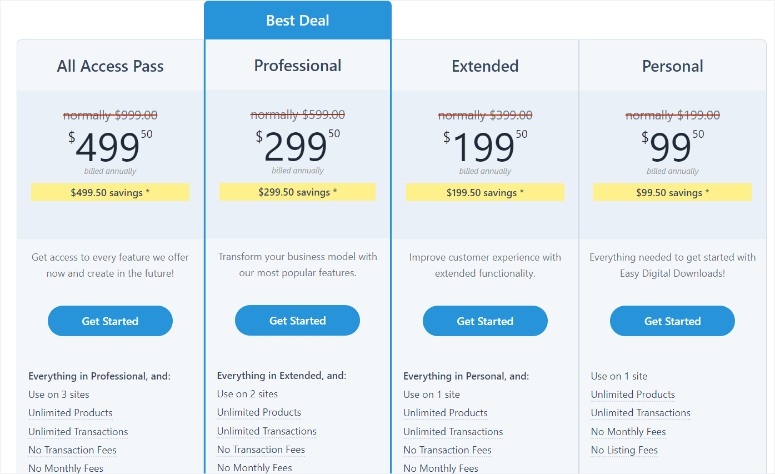
As mentioned, Easy Digital Downloads offers a free version of the plugin that is forever free. The free version comes with an admin dashboard that allows you to monitor all your downloadable products from WordPress.
You can also add a shopping cart, discount codes, and more. For a better payment process, EDD Lite allows you to integrate it with gateways like credit cards, PayPal, Apple Pay, Google Pay, and more.
As you can see, the free version of EDD is very powerful. But, to access more features, you can purchase a premium plan.
This digital product eCommerce platform offers 4 plans. You can quickly change the currency at the top of the pricing page to make it easy to know how much each package is.
- Personal Plan (Starting from $99.50/ Year): This is the cheapest EDD plan and it allows you to use the plugin on 1 website. You can list unlimited products and make unlimited transactions. On top of this, you also get reporting tools, email reports, custom discount codes, and more.
- Extended Plan (Starting from $199.50/ Year): With this plan, you can also only use it on 1 site. But, apart from all the features you get in the Personal Plan, you get subscription tools. You can automate billing, set up free trials, send reminder emails, and more. To add to this, you can collect reviews, sell product bundles, and more.
- Professional Plan (Starting from $299.50 / Year): You can use the plugin on 2 sites with this plan. Apart from everything you get in the Extended and Personal plans, you can ship physical items, limit inventory, and set up custom checkout fields. You can also turn your site into a marketplace and accept product submissions. You get licensing software features with full licensing API capabilities.
- All Access Pass ( Starting from $499.50 / Year): This plan can serve up to 3 sites. You get everything you find in the other plans, plus features to improve customer experience, like email attachments, customer rewards, user history, and more. You can message clients and resend receipts. On top of this, you can build advanced reports, import discounts, generate bulk discount codes, and more.
The good news is that you get a 100% 14-day money-back guarantee with any plan you purchase, with no questions asked! This gives you added security and the comfort of getting a full refund if you do not like the plugin.
Pros & Cons
Pros:
- Supports various payment methods and gateways
- Manages software licenses and renewals effectively
- Supports various subscription and recurring payment options
- Allows creating a multi-vendor eCommerce platform
- Tailor email confirmations and receipts
- Collects and manages product reviews easily
- Create side-by-side product comparisons for customers
- Customize checkout fields and processes
- Forever free version of the plugin available
Cons:
- Limited features on free plugin
- Advanced reporting can be overwhelming
FAQs: Easy Digital Downloads Review
Is Easy Digital Downloads free?
Yes, Easy Digital Downloads (EDD) offers a free version with essential features like digital product management and a shopping cart. You can also integrate it with payment gateways like PayPal and credit cards. But, you’ll need to purchase one of the premium plans to access more advanced features such as software licensing, subscription tools, and multi-vendor capabilities.
Can I sell physical products with Easy Digital Downloads?
Absolutely! Although primarily designed for digital products, Easy Digital Downloads does allow you to sell physical products. The Professional and All Access Pass plans provide tools to manage physical product inventory, shipping, and custom checkout fields. This makes it possible to handle both digital and physical goods.
Can I make passive income from digital products?
Yes, you can generate passive income with Easy Digital Downloads by selling digital products like software, eBooks, courses, and more. EDD’s recurring payments and software licensing features help create sustainable, long-term revenue streams by enabling subscription models, automated renewals, and discounts on renewals.
Can Easy Digital Downloads create a vendor marketplace?
Yes, Easy Digital Downloads allows you to create a multi-vendor marketplace where users can sell their digital products. With its Frontend Submissions feature, vendors can manage their own products, sales, and customers. While you earn through commissions or fees on each sale. This feature is available in higher-tier plans like the Professional and All Access Pass.
Final Verdict: Is Easy Digital Downloads Right for You?
Easy Digital Downloads (EDD) is a powerful and flexible plugin for anyone looking to sell digital products online. It has features like multiple payment gateways, software licensing, recurring payments, and even the ability to create a multi-vendor marketplace. This eCommerce plugin is suitable for both small businesses and larger eCommerce sites because of how easy it is to use.
Its integration with email marketing tools and customizable checkout options enhance user experience, while its free version offers great value.
Overall, EDD provides a comprehensive solution for digital entrepreneurs looking to grow their online store.
Easy Digital Downloads lives up to its name: it really makes it quick and easy to start selling digital products on your site. We were impressed with the quick setup and available options, as well as the great-looking design of the buttons and forms.
That brings us to the end of our Easy Digital downloads review. If you are looking for other tools to help you sell digital products online check out the top Easy Digital Downloads alternatives here.
Apart from that, here are other articles you may be interested in reading.
- 9 BEST WordPress eCommerce Plugins – Free and Paid
- How to Create a Profitable Online Store
- How To Sell Digital Products Online with WordPress
The first article lists 9 best WordPress eCommerce plugins. The next post walks you through how to create a profitable online store. While the last article teaches you how to sell digital products online.
With that said, we give Easy Digital Downloads 5 out of 5 stars. Here is the breakdown of our review scores:




 5.0 / 5.0
5.0 / 5.0



 5.0 / 5.0
5.0 / 5.0



 5.0 / 5.0
5.0 / 5.0



 5.0 / 5.0
5.0 / 5.0



 5.0 / 5.0
5.0 / 5.0



 5.0 / 5.0
5.0 / 5.0
I am building my website as we speak.
Which page of my website will this download into? I will have a bookstore page for example. Can EDD be installed into that page?
FYI the boxes for inserting info are very light and difficult to see what I am typing.