
I was running a digital agency website that had me pulling my hair out. My content was solid, and the user experience super smooth. But people were bouncing faster than a rubber ball on concrete.
The WordPress site analytics told a brutal story. Visitors spent barely 30 seconds on my site before vanishing. Even my best case studies and service pages couldn’t hold their attention.
I needed to get the attention of site visitors and then nurture my leads in a way that was helpful for them without being pushy.
A great approach is to use email optin forms.
But, if done wrong, your marketing campaigns can be intrusive and unprofessional. Plus, I had different service offerings for various industries. A restaurant owner needed different solutions than a law firm.
So I started testing lead capture tools that could create targeted, professional campaigns. After months of experimenting with dozens of options, OptinMonster emerged as the clear winner.
Its exit-intent technology caught visitors right before they left without feeling aggressive.
While the page-level targeting let me show restaurant owners my food industry case studies while displaying legal marketing examples to law firms.
Plus, the behavioral triggers meant I could time my offers perfectly based on how visitors actually used my site.
In this review, we will look at OptinMonster, the best lead generation and conversion optimization tool I have found that can help you with these problems.
We will look at how it can help you increase your overall site numbers, improve conversion, and how it can boost brand awareness.
What You’ll Learn in This OptinMonster Review:
- How OptinMonster’s targeting features can direct visitors to industry-specific offers
- Step-by-step setup process for creating non-intrusive lead capture campaigns
- Real conversion rate improvements from my agency website
- Pricing breakdown and which plan offers the best value
- Honest pros and cons based on hands-on testing
- Comparison with other lead generation tools
- Advanced strategies for maximizing your results
Since this is an indepth review, we’ve created a table of contents to help you navigate the post easily.
- Quick Overview: OptinMonster
- Why Use OptinMonster on Your Site?
- How to Use OptinMonster
- What Can You Do With OptinMonster
- Support & Documentation
- Pricing
- Final Verdict: OptinMonster
Quick Overview: OptinMonster
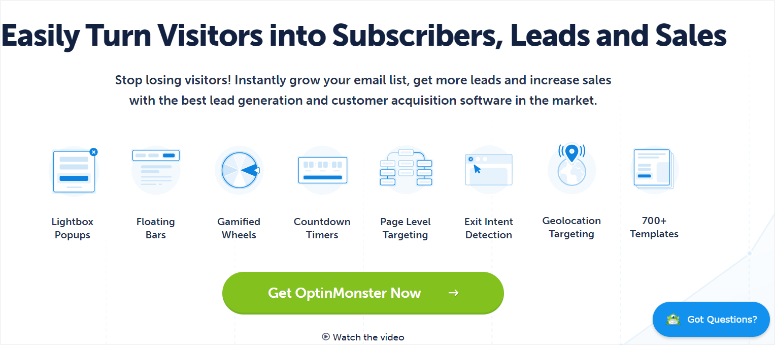
OptinMonster is the most powerful lead generation tool in the market. It has everything you need to generate quality leads and convert them to sales.
Started in 2013 and with over 1.2 million active installs today, OptinMonster has helped plenty of businesses like McAfee, American Express, Pinterest, and Tripadvisor better utilize their resources and grow into the powerhouses they are today.
In a nutshell, OptinMonster can help you in the following ways:
- Turn visitors into customers
- Reduce cart abandonment
- Grow your mailing list
- Keep people on your site longer
- Increase conversion
- Make site visits fun and informative
Why Use OptinMonster on Your Site?
OptinMonster has powerful features that incorporate both psychological and visual sales tactics. It focuses on the must-haves when looking for quality leads.
- Timing: Timing is everything in lead generation. You need to act fast while the interest is still high. OptinMonster helps you display the right message at the right time. For example, it allows you to send messages just before a user exits your site or after they stay on your page for a certain period, ensuring engagement at the most opportune time.
- Targeting: OptinMonster can help you segment your email list based on different factors such as age, behavior, and so on. First-time and returning visitors can be sent specific and different campaigns to encourage conversion. Repeat customers can also have a separate sales funnel to encourage another purchase, increasing the chances of making sales across your audience.
- Trust: Trusted brands often receive more sales and leads. They offer transparency and credibility, leading to customers needing less convincing. Trustworthiness starts with the appearance of your site and optin forms. OptinMonster helps you create visually stunning forms that show your site visitors that you care about your brand and customers, making it more likely they will provide their information or buy something.
- Consistency: It is pretty common not to make a sale at first contact. Your potential customers may need a little more convincing. Consistency does not mean bombarding them with popups and emails. It means steadily nudging them in the right direction so that they make an informed decision, leading to a happy customer. OptinMonster does this by offering smart triggers based on various factors to display campaigns based on the particular user. This ensures that your site visitors actually see the value in the content displayed, leading to better lead generation and conversion.
Now you know why OptinMonster stands out among other tools. This tool claims to be beginner-friendly, so let’s take a look at whether this plugin is easy to use or not.
If this lead gen tool sounds ideal for you, check out our OptinMonster coupon page for the best offers.
How to Use OptinMonster
To use OptinMonster, you need to sign up for an account first. Then, OptinMonster lets you install their WordPress plugin like you would any other plugin. The process is straightforward.
Once activated, there’s a setup wizard that automatically launches. This lets you connect and configure the plugin to your OptinMonster account.
You shouldn’t have any trouble setting up the plugin on your site. If you need help installing OptinMonster, check out this guide.
Now you can start creating campaigns right inside your WordPress dashboard.
OptinMonster stands out because of its flexibility. One way it demonstrates this is through its ability to create several types of campaigns that include:
- Lightbox Popup
- Floating Bar
- Fullscreen Welcome Mat
- Inline Forms
- Slide-In Scroll Box
- Gamified Wheel
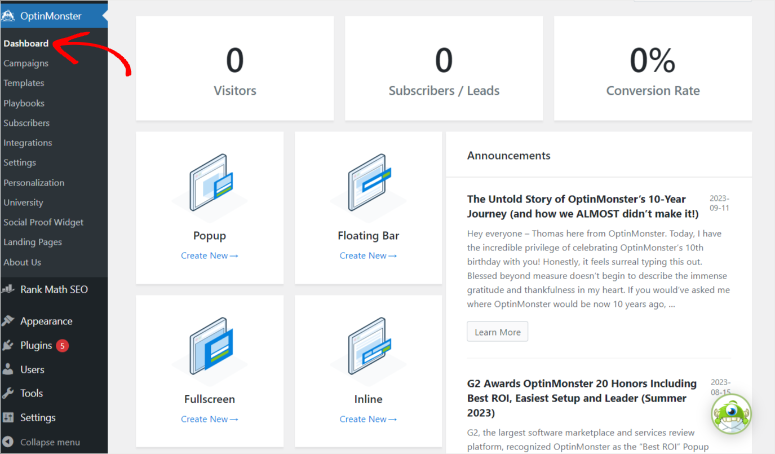
To add to this, OptinMonster comes with over 100 templates. Each of these templates can be modified further to truly give your audience a customized experience.
After you select an OptinMonster campaign type and a template, you can customize their elements to your liking through a highly responsive, feature-packed, and flexible drag-and-drop visual builder.
You can drag and drop any of the design elements on the left to the preview window on the right, and they will appear as you have set them on the live page.
Furthermore, all these specific elements are also highly customizable, meaning even after placing them where you want them to appear, you can still modify them further to change the font, color, size, and more.
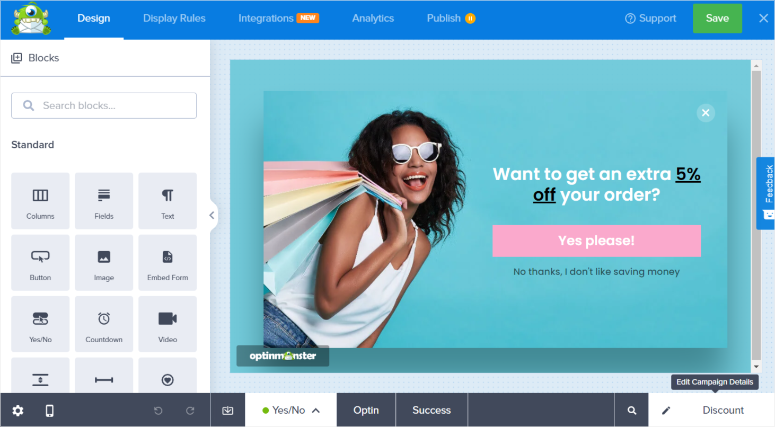
OptinMonster aims to make your campaigns more effective by proactively responding to actions taken by your site visitors. Therefore, you can tailor-make Display Rules for every campaign you create by placing triggers.
To explain this simply, you can set triggers so that a specific campaign is displayed when a visitor takes an action that triggers it.
These triggers can be based on
- Location
- Device
- Page
- Scroll percentage
- Site exiting
- Number of site visits
- Recurring visitor
- Cart abandonment
- And so on.
To set your Display Rules, you will first set up the conditions needed to trigger the campaign action.
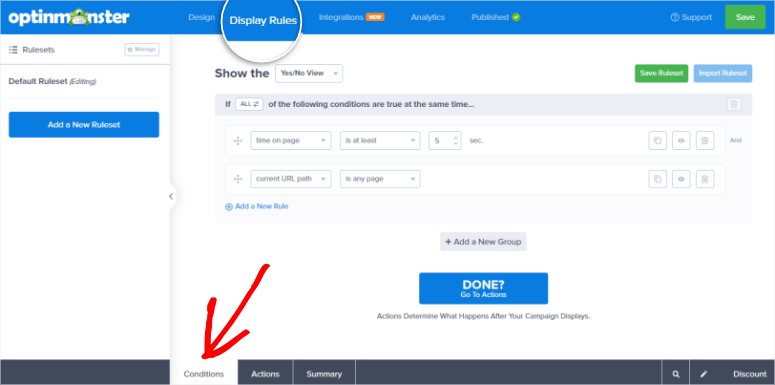
Once you set the conditions, you will then set the actions that the plugin will take when the conditions are met.
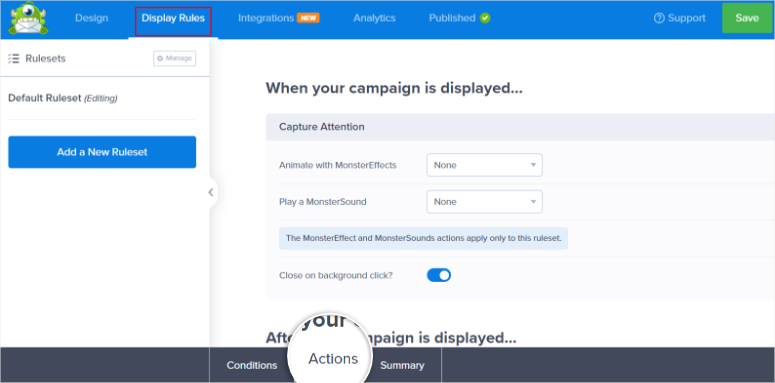
Once you set the conditions and actions, you should have a trigger that looks like the screenshot below.
This condition-action trigger system ensures that you can use the display rules to create highly targeted campaigns that convert better.
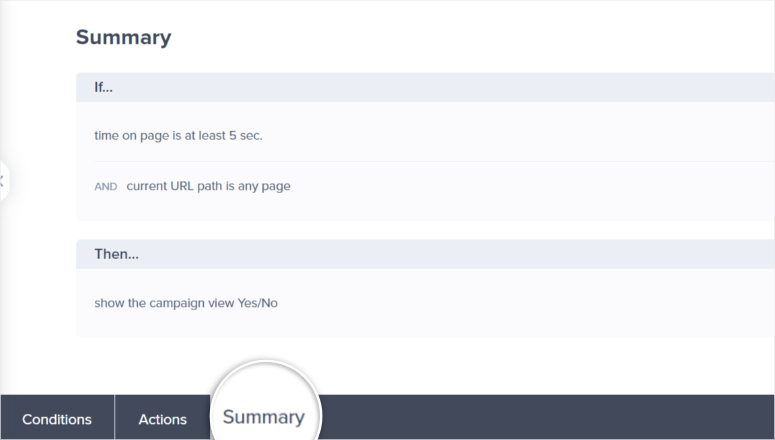
But sometimes, a template is not enough, especially if you are not a marketing expert. That is why OptinMonster also provides Preconfigured Playbooks from some of the most successful companies.
They even state openly the name of the company the playbook is based on. This way, you can start using an already proven strategy without a learning curve and implement what already works for others.
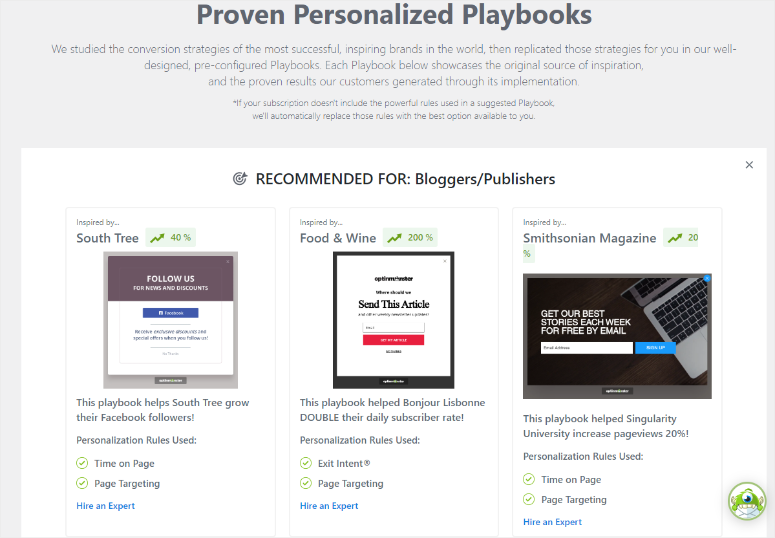
To create the best user experience and ensure you get the most out of your email list, OptinMonster offers integrations with Google Analytics, email marketing services like Constant Contact, AWeber, CRMs, and other marketing tools.
The integration process is straightforward, so you can streamline your campaigns better with tools you already trust and use.m
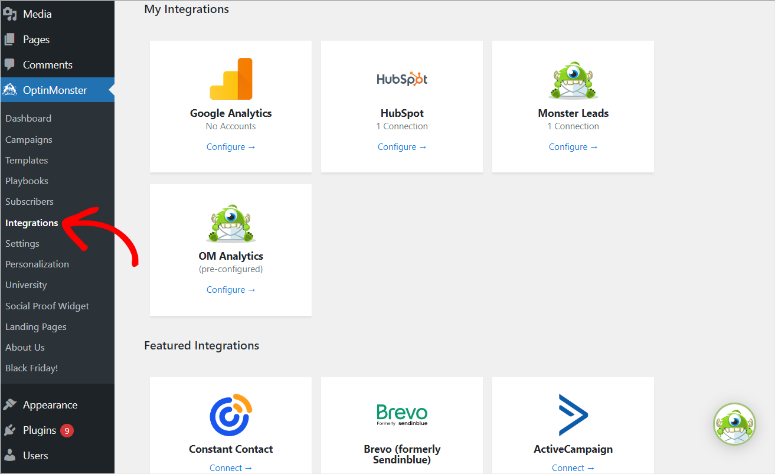
As you can see, setting up OptinMonster is simple, and using it is even easier. Now, let’s see how OptinMonster can help you grow your business.
What Can You Do With OptinMonster?
OptinMonster is by far the most powerful lead generation and conversation rate optimization tool. Every site owner and digital marketer can use this tool to boost their website’s success and growth. Here’s how OptinMonster can help:
- Get Quality Leads
- Manage Leads Easily
- Retarget Users with New Campaigns
- Embed Campaigns That Open on Click
- Reduce Cart Abandonment
- Increase Brand Awareness
- A/B Test Campaigns to Boost Conversions
- Boost Engagement with Gamified Campaigns
- Increase Site Traffic
- Monetize your Content
Get Quality Leads
OptinMonster helps you target users at the right time and place with stunning campaigns. This makes it more likely for them to sign up for your newsletter or marketing emails.
You can target users when they’ve spent a certain amount of time on your site, or they’ve scrolled a certain depth of the page. This way, you’ll know the person is interested in your content.
If you’re catering to a specific location or country, then you can target users by their physical location as well.
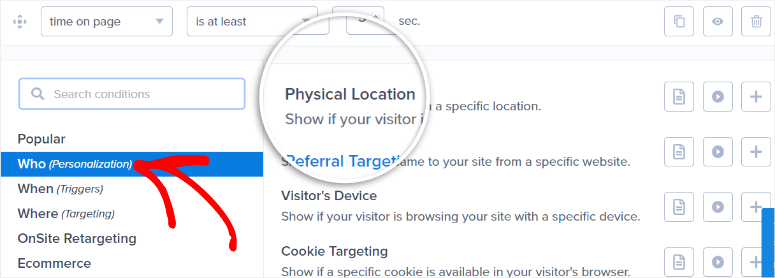
By using these targeting options, you’re likely to get better leads that are worth reaching out to by email.
Added to this, OptinMonster offers a feature called TruLead that helps you get quality leads by ensuring the user provides real information. It lets you filter junk, keeping it in a reject list for 30 days.
During this time, you can go through the list and identify any emails that may have been sent there by TruLead by mistake.
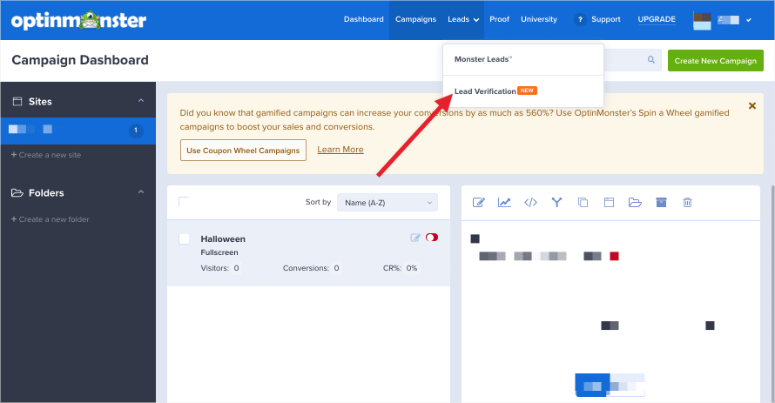
You can use this feature to filter and eliminate emails with domain names, specific IP addresses, strings, and characters, preventing free and temporary emails from being added to your list.
This saves you the time of going through the emails manually and trying to identify real people, helping you maintain only quality leads.
Manage Leads Easily with Monster Leads
Once someone subscribes to your email list, their information is added automatically to Monster Leads, where you can access it on your WordPress dashboard.
Monster Leads ensures you capitalize on each new lead. In fact, you can set up an alert for each lead you receive so you can quickly attend to the new subscriber.
Fast and personal interaction with new email subscribers often leads to a better customer experience and a better conversion chance.
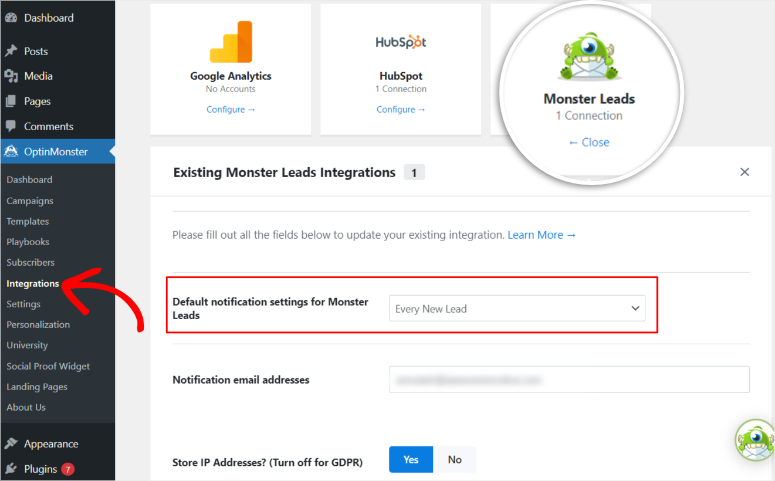
Monster Leads also offers detailed information about each customer, such as name, phone number, email, the form they subscribed through, their IP address, and so on.
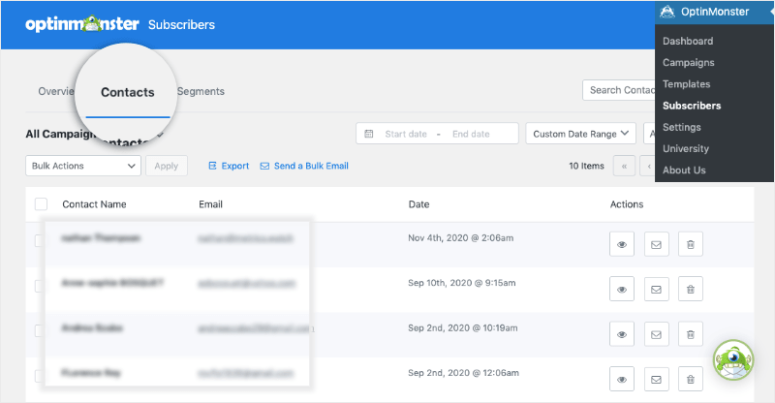
You can also use tags to segment your audience according to specific criteria. This lets you add new leads to different contact lists. So for instance, if a user subscribes to your newsletter, you can tag them with ‘newsletter’ and then send them only those emails.
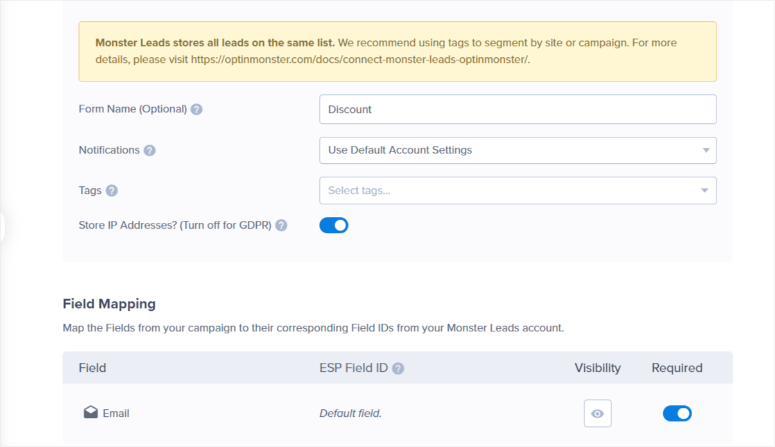
If someone signs up for a price drop alert, then you can tag them accordingly and make sure they only get the price drop email alerts.
These automation features reduce admin time and also help you understand your new lead better, so you can send them more personalized content and offers.
Retarget Users with New Campaigns
OptinMonster’s smart technology recognizes how users interact with offers and content on your site. This feature allows you to send different but personalized campaigns.
You can even send the same offer differently by changing just the wording or the campaign type to see if your visitors will receive it better.
For example, for repeat visitors, you can show them different campaigns from the last time they visited your site. This keeps the interaction fresh, showing the visitor that you have more to offer every time they visit your site.
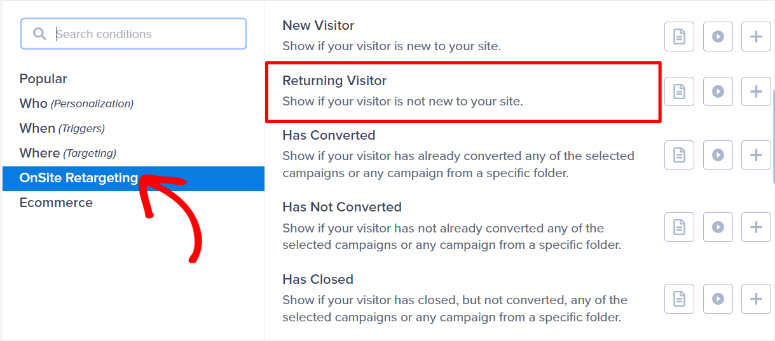
For new visitors, timed or scroll optin campaigns could work best. You can provide coupons, offers, and related content just before they leave your site or after they scroll a certain percentage of the page to trigger them to make a purchase or provide their information.
Embed Campaigns That Open on Click
OptinMonster lets you embed your campaigns anywhere you want such as a page, post, and sidebar. You can also choose to show your campaigns as lightbox popups, inline forms, slide-ins, sidebar forms, floating bars, and more.
One of the best display options is to get the user to open the campaign on click. This uses a psychological phenomenon called the Zeigarnik Effect. It states that someone is more likely to complete a process if they start it.
Plus, the Zeigarnik Effect also states that people are more likely to remember something that they did not complete rather than something they completed. So, if you think about it, it is a win-win situation for you.
If they start and complete the process, you have a new subscriber. If they don’t, odds are they will remember your brand.
You can do this on your site using OptinMonster’s MonsterLink.
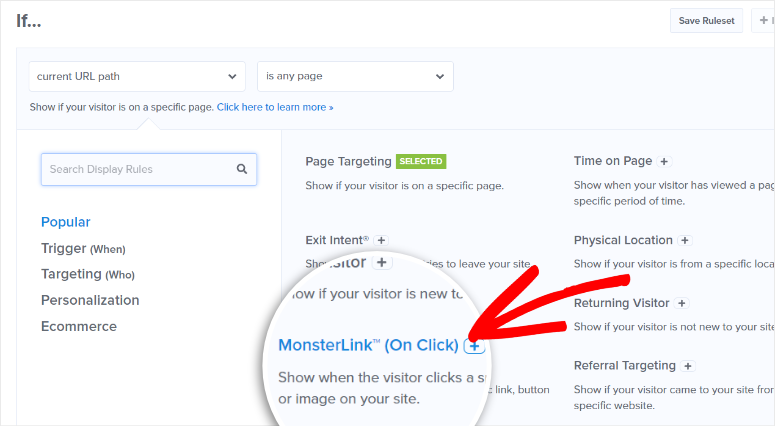
It turns any link or image into a 2 step optin process. Once they click the link or image, a popup asking them to subscribe will be displayed immediately, making it more likely they will drop their email, hence starting the process.
You can simply copy the MonsterLink and paste it on any text, button, or image.
Unlike most form plugins, your visitors do not need to go to another page to start the subscribing process, a step that often leads to visitors dropping off.
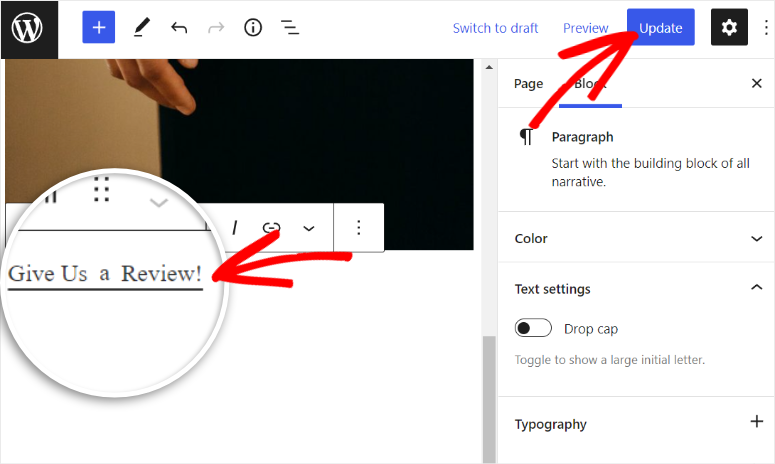
When a user clicks on it, OptinMonster will launch the campaign you set up.
There’s also a Share Link feature. This lets you add your campaign link to emails and social media. So you’re not limited to sharing our campaigns only on your website.
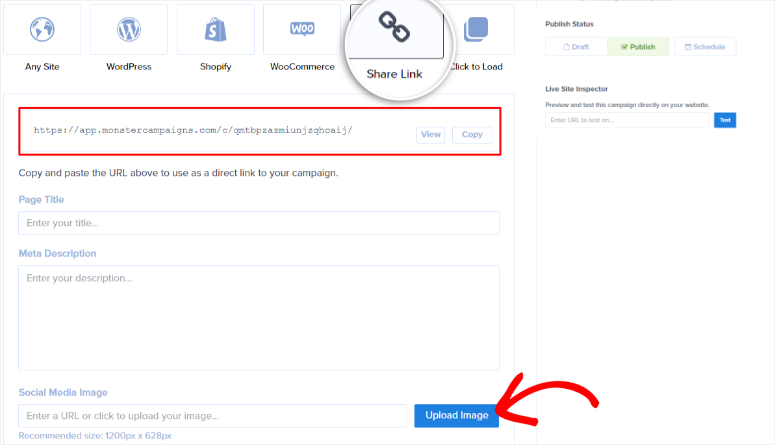
When clicked, visitors will be sent to a stand-alone optin page displaying the campaign details.
Reduce Cart Abandonment
Apart from visitors dropping off during subscription, many eCommerce. site owners also deal with cart abandonment.
There are different reasons why visitors would abandon their cart, most of which are beyond your control as a site owner. What is within your control, however, is giving the visitor a little nudge in the cart’s direction.
OptinMonster comes with built-in Exit-Intent® technology to help with reducing cart abandonment.
Maybe your site visitor is unsure of the product, perhaps they need more convincing, or maybe they need a cheaper option; you can use the exit-intent form to deal with such situations better and automatically.
For example, your Exit-Intent popup campaign could have an option to offer them a coupon, making the product cheaper. It could redirect them to similar products, giving them more options to choose from.
It could redirect them to support, where they could engage with a human for a better chance of conversion.
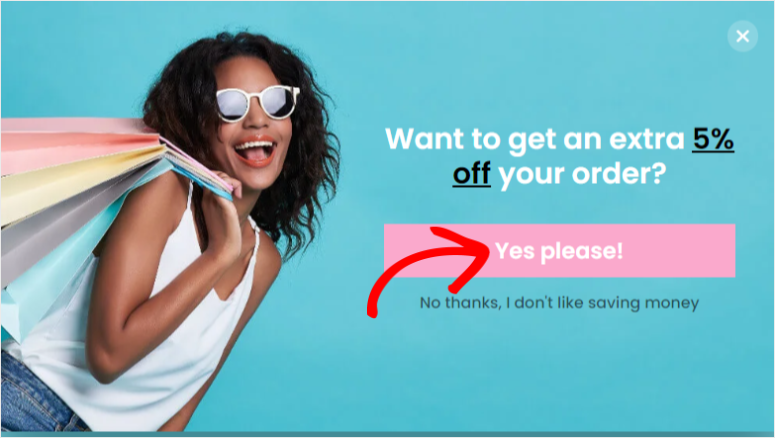
OptinMonster also has specific display rules for eCommerce sites. You’ll find rules for Easy Digital Downloads, Woo, BigCommerce, Shopify, and more.
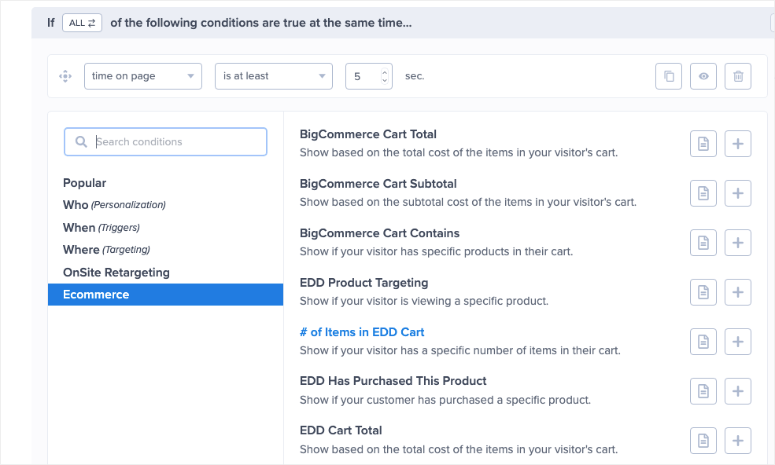
So for instance, you can target users based on what their shopping cart contains, if they are viewing a specific product, and their cart total.
You can then use email retargeting to nurture this lead by sending personalized offers, coupons, and compelling or informative content.
Another tactic that could help reduce cart abandonment is redirecting your audience to a page dedicated to cart abandonment using a lightbox popup from OptinMonster.
Here, you can offer them discounts, offers, and a solid call to action to return to their cart. It is a more direct, in-your-face approach that can catch their attention.
Countdown timers can also help create a sense of urgency, showing that the offer displayed is only available for a limited time.
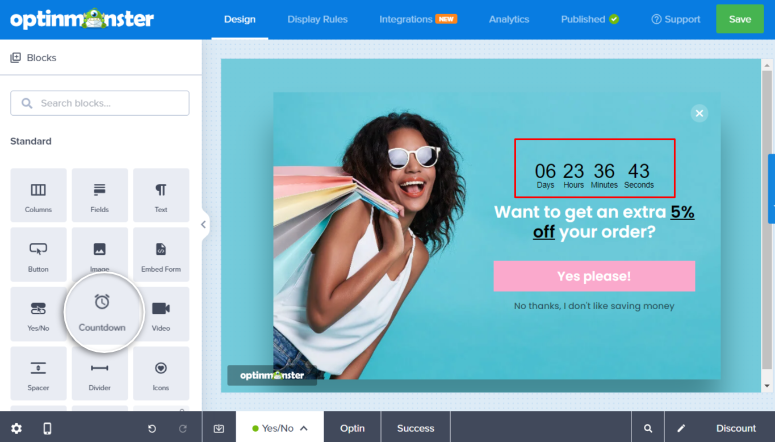
Finally, OptinMonster can help you better embody the ABC Sales principle “Always Be Closing.” Use the optin campaigns to cross-promote or upsell your products. Such tactics can help your visitors purchase more or higher-priced items, increasing your bottom line.
Increase Brand Awareness
With your numbers and conversion rate up, the final way to fully utilize OptinMonster is to increase brand awareness.
A full-screen welcome gate or mat can help you get the full undivided attention of a visitor as soon as they land on your page. Before distractions get in the way or they decide to leave, the welcome mat can display the following:
- New products
- Set expectations
- Highlight your best content
- Ask them to subscribe
- Targeted coupons
- And more
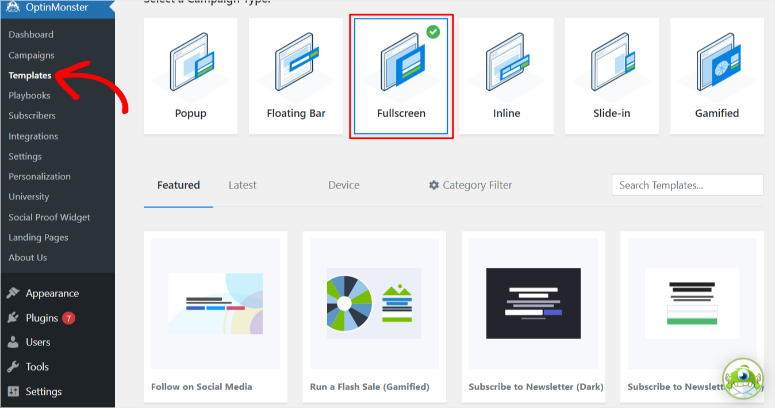
This way, even if they decide to leave the site without doing anything, you will still have displayed and communicated important information to them.
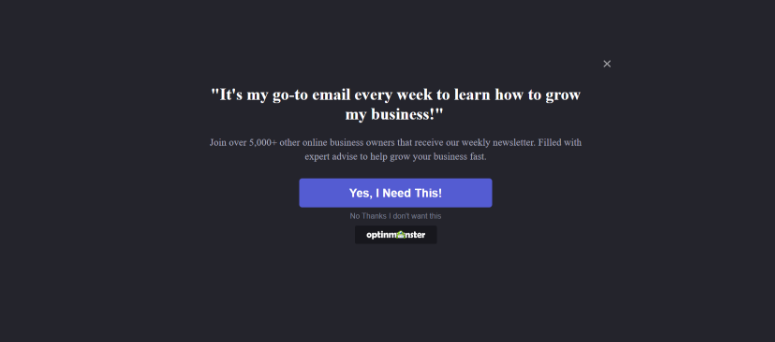
You can also make the campaigns more in line with your brand using visual effects and sounds.
MonsterEffects helps create fun and engaging visual effects. These visual effects can make your site more memorable and help you get more subscribers.
You can also try out MonsterSound, which helps you add sound effects to your site. OptinMonster offers various MonsterSound effects that can be used to grab attention and make your site memorable.
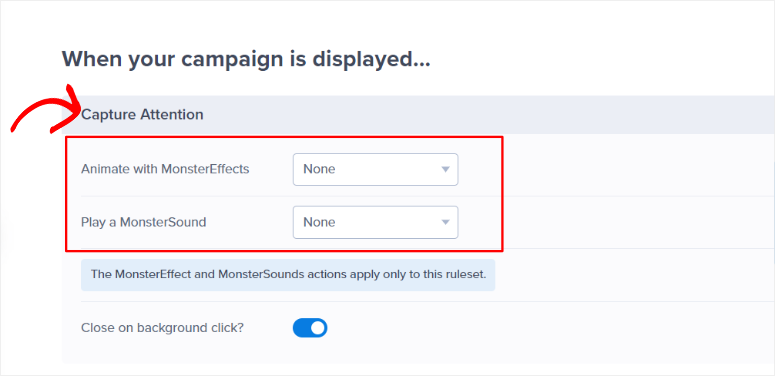
Sound and visuals go hand in hand in assisting people to remember something.
Test Campaigns to Boost Conversions
A/B testing can help you increase your numbers, better your conversion, and find your brand voice through split testing and analysis.
You can run split tests on almost anything offered by OptinMonster. For example, run two identical campaigns and only change the image to see which performance is better.
Follow this up by running identical campaigns, with one as a popup and the other as a slide-in campaign, to see what your audience prefers.
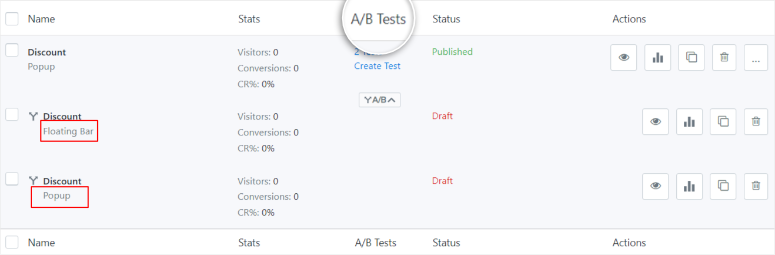
The best thing is that OptinMonster offers highly detailed and specified A/B testing reports, meaning you can carry out a more comprehensive analysis.
Through testing, you can learn what works for your audience, reduce customer acquisition costs, and improve customer experience.
OptinMonster lets you view analytics for every campaign you create so you can see conversion rates, page views, and more.
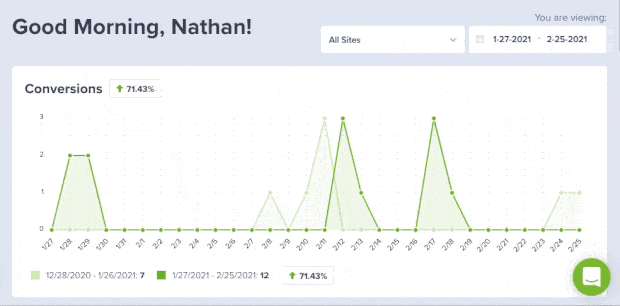
This is available right inside your WordPress dashboard. You can figure out what kind of campaigns your audience responds to better.
Boost Engagement with Gamified Campaigns
Another interesting OptinMonster feature is gamification. It helps you add game-like elements to your marketing strategy to create a more enjoyable and interactive experience for your audience.
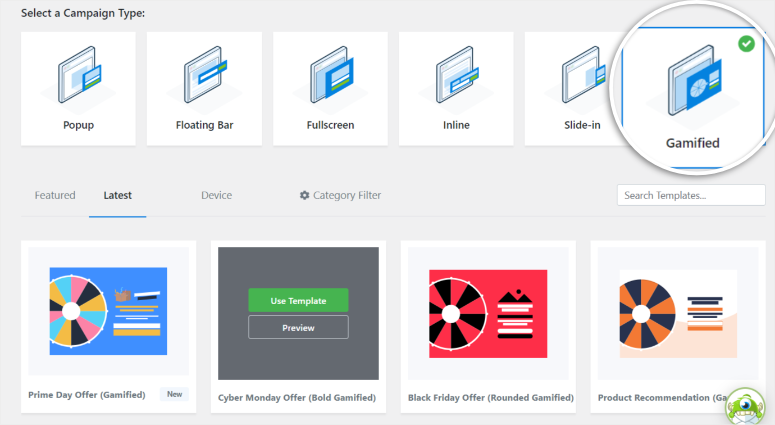
One effective way to implement gamification through OptinMonster is the “Spin-to-Win” wheel feature.
This interactive feature turns lead generation into a fun game, encouraging visitors to engage and provide their contact information in exchange for rewards.
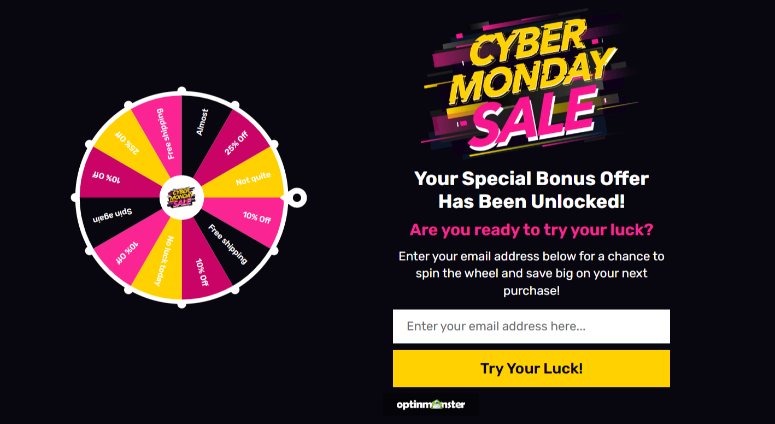
Through this gamification feature, you can further build credibility by integrating social proof through trust badges, driving conversions and sales as well.
Increase Site Traffic
OptinMonster is a powerful tool to grow your traffic by converting visitors into subscribers or customers.
A large subscription list could help send quality traffic to your site. Through optin campaigns, you can communicate with first-time visitors more practically, leading to subscription or repeat visitors.
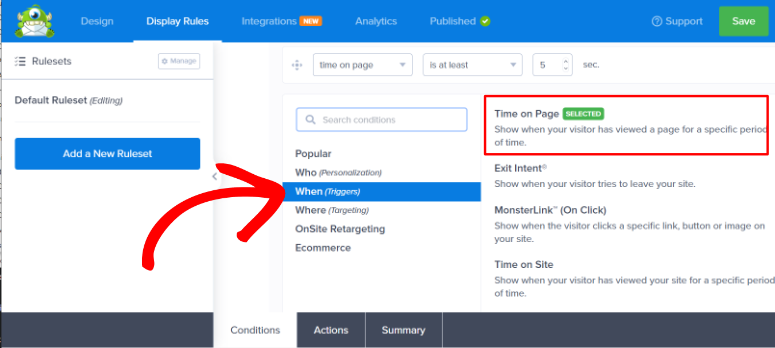
But you can also use such optin campaigns to redirect your audience to specific pages instead of asking them to subscribe. This lets them view more content and stay on your site longer, boosting session time immediately.
To add to that, since the number of pages viewed and how long someone stays on your site are top SEO ranking factors, this might grow your SERPs, leading to a steady traffic increase.
Monetize Your Content
One of the best ways to monetize your site, especially for bloggers, is to offer gated content. You can hide premium articles, news, and guest posts behind a paywall or subscription gate.
OptinMonster comes with a feature called content locker to show only a section of the content to your visitors. Then you can ask them to subscribe or provide their information first before they can access the rest of your content.
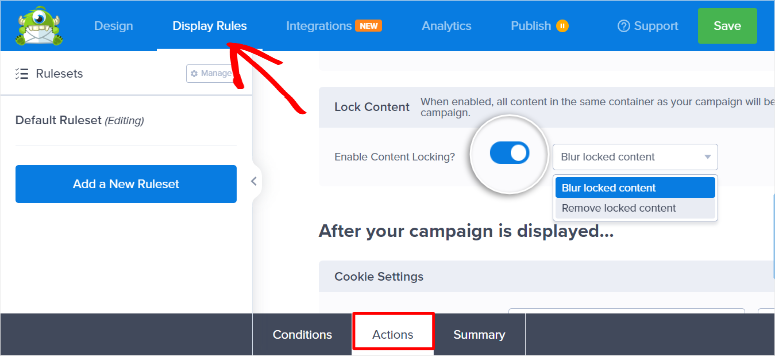
With OptinMonster, you can use a content locker to provide highly targeted content, making it relevant and informative to your visitor. The curiosity and exclusivity built around your content can help make your site memorable, leading to repeat visits.
But most importantly, they will leave you their information, meaning you can send them emails to bring them back to your site.
With that, you can see how incredibly easy and convenient it is to use OptinMonster to increase your site numbers, conversion, and branding.
OptinMonster Support & Documentation
OptinMonster uses Live Chat as its primary means of support.
Live Chat is the best customer support live tool. It makes getting help easy as it allows OptinMonster to send files and screenshots, offering a better way to solve the problem you are experiencing.
You should find the Live Chat icon at the bottom right of every OptinMonster page you visit. This allows you to chat one-on-one with their support team in real time.
They often respond in just a few minutes with a detailed reply with additional link resources and screenshots if need be.
You can also reach OptinMonster through their contact form. The form is short, and all you need to fill out is your name, website, email, topic, and message.
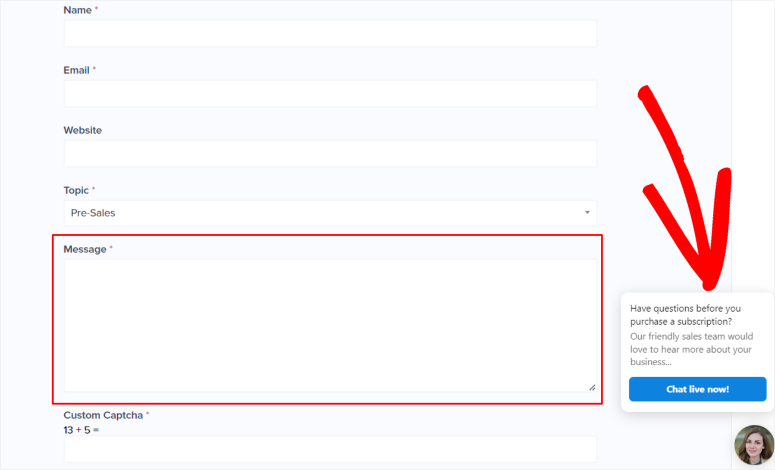
To add to this, you can also check out their documentation. They have arranged all the articles by topic in a tab system. All the tab topics have an exact number of articles you can use to educate yourself on the topic you have problems with.
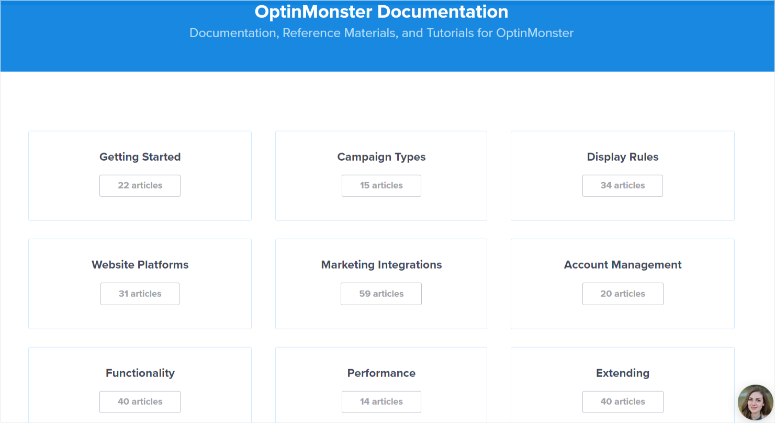
When you click on a tab, you will be redirected to a new page with a list of the articles arranged in order for easier selection.
OptinMonster Pricing
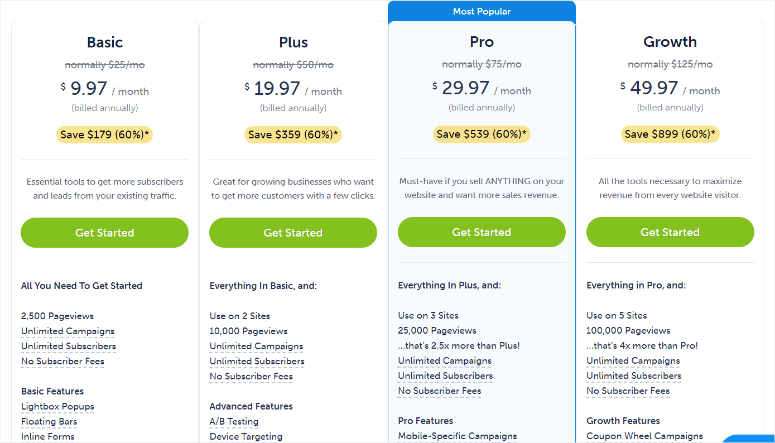
OptinMonster has four pro plans that are billed annually. The basic plan starts from $9.97 a month, and you can use it on one site.
Other features you can expect from the OptinMonster basic package are:
- Unlimited campaigns
- Subscriber management
- List segmentation
- Conditional redirects
- Basic integration
The Growth plan is the largest plan offered by OptinMonster, starting from $49.97 a month. You can use this package for up to 5 sites. You’ll get access to advanced features like:
- Coupon wheel campaigns
- Smart success views
- Geolocation targeting
- Onsite retargeting
To ensure complete customer satisfaction, OptinMonster offers a 14-day money-back guarantee, no questions asked.
Final Verdict: OptinMonster
OptinMonster stands out as the best conversion optimization and lead generation WordPress plugin, offering a wide variety of features to supercharge your marketing efforts.
It excels in timing and audience targeting, ensuring that your messages are delivered when and to whom they matter most.
With visually appealing forms that enhance trust and consistency, OptinMonster guides visitors toward becoming quality leads and, eventually, loyal customers.
The plugin’s integration options, A/B testing capabilities, and innovative gamification features further empower you to optimize your marketing strategies.
OptinMonster addresses the common and exhausting challenge of cart abandonment, allowing you to nurture leads and reduce bounce rates effectively.
What’s great about it is that it’s affordable, so small businesses, bloggers, and individuals can also get access to powerful lead generation features to build their websites.
By capitalizing on OptinMonster’s strengths, features, and strategies, you can maximize your site’s potential, increase conversions, and elevate your brand presence.
With that, we hope you enjoyed learning why OptinMonster is such a powerful lead-generation plugin. Next, let’s look at commonly asked questions.
FAQs: OptinMonster Review
Is OptinMonster any good?
Yes, OptinMonster is a highly effective and user-friendly tool to boost lead generation and conversion rates. It comes with customizable and visually appealing opt-in forms, along with features like exit-intent technology, A/B testing, and integration with popular email marketing platforms.
What is an Optin campaign?
An optin campaign is a way for businesses to ask people if they want to receive emails or updates. People have to say “yes” by signing up or checking a box. This ensures that everyone getting the emails wants them, and it’s a way to respect their choices and privacy.
Is OptinMonster the same as Mailchimp?
No, OptinMonster is a lead generation and conversion optimization tool. Mailchimp is primarily an email marketing platform. It allows users to create and send email campaigns, newsletters, and marketing emails to their subscribers.
Is OptinMonster free to use?
No, OptinMonster is a premium plugin. There’s a 14-day free trial period.
Does OptinMonster have a drag and drop builder?
Yes, OptinMonster has a visual drag and drop builder that’s designed for ease of use.
What is the purpose of OptinMonster?
OptinMonster is designed to increase your email list and improve website conversions.
That’s it! We hope you enjoyed this review! If you are still looking for more ways to improve sales and marketing on your WordPress site, here is an article on Affiliate Marketing Made Simple for Beginners.
That’s not all. You can also check out these additional resources on improving your site visit numbers, sales, and marketing tactics:
- 9 Online Marketing Tools To Boost Your Business
- How to Build a Sales Funnel in WordPress (Beginner’s Guide)
- 10 Best SEO Tools to Grow Your Website Traffic, FAST!
The first two articles will teach you about sales and marketing, while the last highlights SEO tools to help you boost organic traffic.




 5.0 / 5.0
5.0 / 5.0



 5.0 / 5.0
5.0 / 5.0



 5.0 / 5.0
5.0 / 5.0



 5.0 / 5.0
5.0 / 5.0



 5.0 / 5.0
5.0 / 5.0



 5.0 / 5.0
5.0 / 5.0
Hi is this plugin compatible with Gravity form and Gravity View?