Do you want to add beautiful sliders with images, videos, posts, social media, and other content?
Want to configure every detail of the slider’s animations and appearance? Then you need a plugin like Slider Revolution.
Find out how you can get control over every aspect of your sliders in our Slider Revolution review.
About Slider Revolution
Slider Revolution was first released in 2012, developed by ThemePunch, a qualified team of web enthusiasts. Since then, it’s been constantly improved and is currently powering over 7 million websites all around the globe.
These days, Slider Revolution is shipped with 250+ slider templates, 25+ free addons, along with a powerful visual editor to help you create beautiful presentations on your WordPress site.
Currently, Slider Revolution is one of the most popular slider plugins in the CodeCanyon marketplace and has received a whopping 85% 5-star ratings.
Why Slider Revolution?
If basic image sliders just won’t do the trick and you need a much more advanced solution, take a look at the Slider Revolution plugin.
Slider Revolution is one of the most popular slider plugins for WordPress, and is used on over a million sites.
With Slider Revolution, you can create:
- image sliders and carousels
- featured posts sliders
- social media feeds
- media galleries
- hero blocks and front pages
- …and more
It includes a powerful visual editor with an enormous amount of features and settings so you have control over every detail of your sliders.
How to Set Up Your First Slider
After installing and activating the plugin, you’ll be brought to the Slider Revolution » Slider Revolution menu screen.
To start building your first slider, click on the New Slider link.
Now, select the type of content you’d like to display in your slider. You can choose from posts, images, social media, etc.
To create an image slider, choose Default Slider.
In step 2, enter your slider’s title and a shortcode to use.
You must complete Step 2 first and click save before adding your images or doing anything else, or your settings will be lost.
If you click anywhere else without first entering a title and saving, all your chosen settings will be erased and you’ll have to enter them again, so be sure to do this first.
After saving, you’ll be brought to another page. Don’t worry; you can go back and edit the other settings later if you choose.
In the Slide Editor, there’s already a slide added for you, but it’s empty.
Select Main / Background Image to add an image to this slide. Then click Change Image to upload or select an image from your media library.
Below, you’ll see your image. There are a huge amount of options for editing your slide, adding animations and layers, etc.
You can add more images by clicking Add Slide at the top of the page.
To display your slider, just use the shortcode shown on the settings page.
Creating a Slider With Templates
Instead of taking time to figure out all the complicated options, you can use templates.
When you click Add a Slider With Templates, you’ll be shown a variety of templates to choose from, both free and premium.
Click the template you want, and then click the Install Slider button.
It will ask you if you want to “Import Slider from local or from ThemePunch server.” You’ll have to activate your license to choose the online option, or you can download the zip file from the Free Slider Exchange and click on Local to upload it.
Then you can edit the slider as above.
Documentation and Support
Slider Revolution does feature a lot of tutorials with screenshots on their website, walking you through each feature of the plugin. They also have a number of video tutorials.
Product support includes feature suggestions, bug fixes, and troubleshooting when the plugin doesn’t work as it should. However, it doesn’t include installation, customization work, or help with issues caused by third-party themes or plugins. After activating your plugin, you’ll have access to their support ticket system, with tickets usually responded to within a day or two.
Slider Revolution vs. Soliloquy
Our top recommended slider plugin for WordPress is Soliloquy.
But Slider Revolution is one of the most popular and best selling slider plugins. Is it right for you?
Slider Revolution is a very powerful plugin full of a huge amount of features. If you need to create a very advanced slider, you may need Slider Revolution.
But most users will not need all the features it offers, and the vast amount of them can be overwhelming and confusing. It can take quite a while to figure out how to create sliders the way you want them.
If you don’t have hours to invest in learning to use a plugin, and just want a simple and beginner-friendly tool to create a beautiful responsive slider, we recommend Soliloquy.
Soliloquy is the easiest to use, and the fastest out of all the sliders we tested:
| Slider Plugin | Page Load time | Requests | Page size |
|---|---|---|---|
| Soliloquy | 1.34 secs | 26 | 945 KB |
| Nivo Slider | 2.12 secs | 29 | 1 MB |
| Meteor | 2.32 secs | 27 | 1.2 MB |
| Revolution Slider | 2.25 secs | 29 | 1 MB |
| Kreatura Slider | 2.12 secs | 30 | 975 KB |
Read our full review of Soliloquy for more details.
Slider Revolution Review: Pros and Cons
Let’s take a look at the pros and cons of the Slider Revolution plugin.
Pros:
1. All-in-one Solution:
If you’re looking for a complete, all-in-one solution to create a slider, carousel, hero image or video scene, Slider Revolution is the best bet.
It comes bundled with 250+ ready-to-use examples to help you easily create a presentation for your website. Unlike other popular WordPress slider plugins, all features are packaged with the core plugin.
If you want a plugin that gives you loads of features out of the box, without having to install any addons, Slider Revolution could be the best choice.
2. Affordable:
You can purchase the regular license of the plugin for as low as €35 per year. Addons are not sold separately, so you get all the features out of the box with the regular license.
Considering the number of features you get for the price, Slider Revolution is, without a doubt, one of the most affordable slider plugin in the industry.
3. Loads of Customization Options:
Customization possibilities are endless with Slider Revolution. Its powerful visual editor provides you endless options to create a slider the way you want.
You can easily change the style of your slider within the visual editor, including fonts, animation, background, border, etc.
Cons:
1. Bloated Interface:
Just like most other products in the CodeCanyon marketplace, Slider Revolution’s interface is also bloated with too many overwhelming options. Due to the bloat, there is a bit of a learning curve to create your siders with the plugin.
2. Speed:
Speed is an important factor when it comes to choosing a WordPress slider. If a slider plugin’s not been optimized for performance, it can slow down your website, hurting your SEO and online reputation.
To analyze the performance, we’ve tested Slider Revolution against many other popular WordPress plugins. From our test, it’s evident that Slider Revolution isn’t the fastest slider plugin.
3. No Free Version
Slider Revolution doesn’t offer a free version to try out the basic features. If you’re a person who always want to test drive the lite / free version before investing on the full plugin, Slider Revolution may not be for you.
Slider Revolution Pricing
You can purchase the regular license of Slider Revolution for just €35 per year. The regular license allows you to install the plugin on a single site.
For access to more site licenses, plans start at €89 for 3 websites and increases with the number of site licenses you want. It costs €1,999 per year for 100 site licenses and you’ll need to get in touch with them for a custom quote for anything higher than that.
You can also buy one-time licenses between €87 and €5,333 depending on the number of sites you wan to use it on.
Our Verdict: Should You Purchase Slider Revolution?
Slider Revolution is the best choice for users who want an all-in-one premium slider plugin that comes under budget.
With Slider Revolution, you get all features out of the box, no need to install any addons. However, this also means that your interface will be bloated with too many unwanted options. There’s a bit of learning curve to create your sliders with Slider Revolution.
The plugin’s constantly been maintained and updated since 2012. So if you’re looking for a reliable WordPress slider plugin, you’ll need to give Slider Revolution a try.
We give Slider Revolution 4 out of 5 stars. Here is the breakdown of our review scores:




 4.2 / 5.0
4.2 / 5.0



 5.0 / 5.0
5.0 / 5.0



 3.0 / 5.0
3.0 / 5.0



 5.0 / 5.0
5.0 / 5.0



 3.0 / 5.0
3.0 / 5.0



 5.0 / 5.0
5.0 / 5.0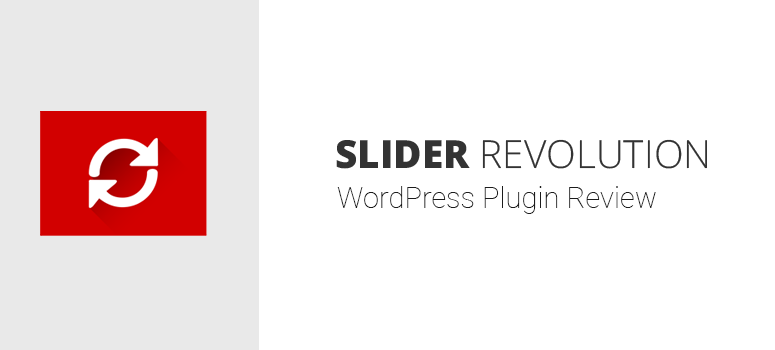

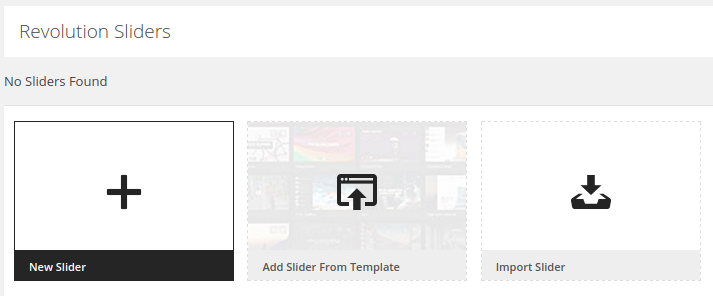
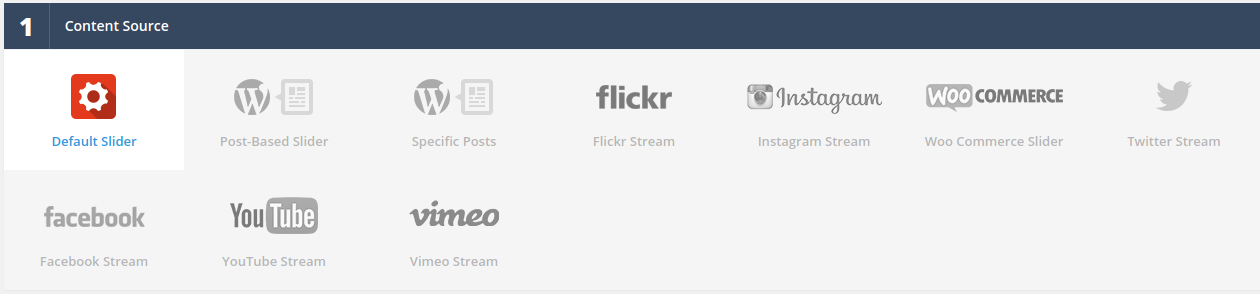
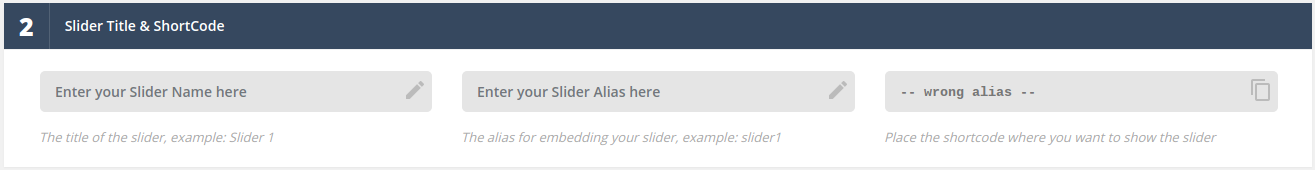
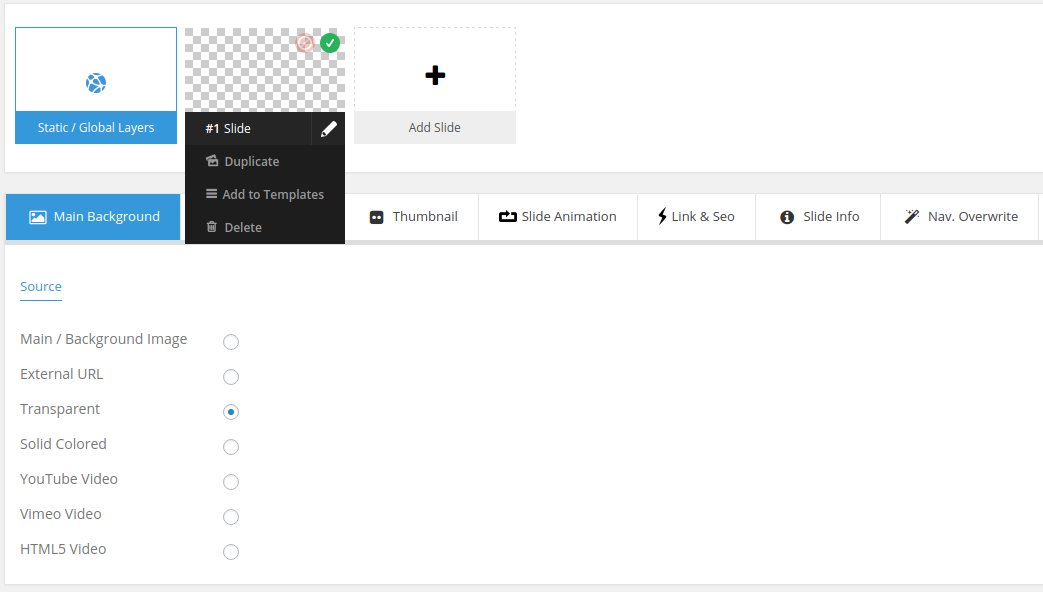
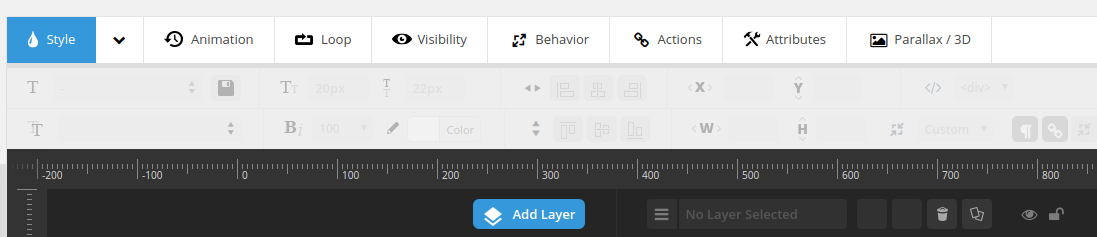
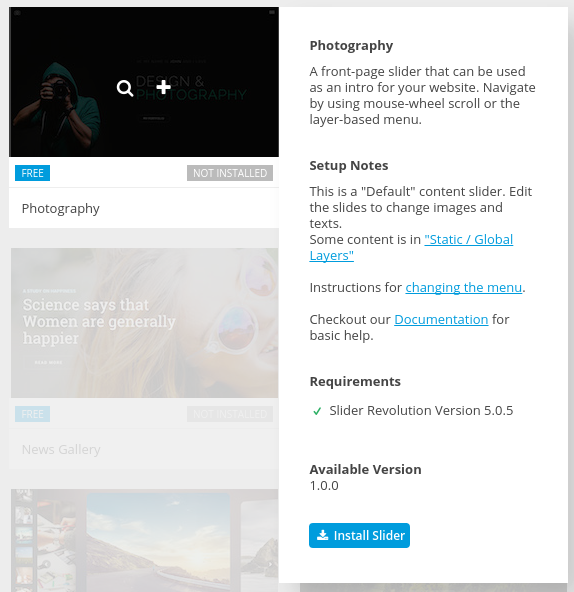
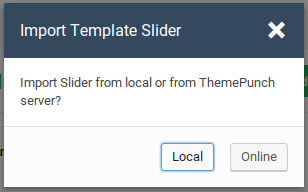

Revolution Slider is the worst plugin i’ve worked with on wordpress. An absolute buggy mess, that you’ll have to tinker with for hours just to get a subpar product.
One issue I just cant work around at the moment is layer visibility between desktop and mobile devices. It updates ALL of the layers, even though you’re changing the visibility of just one.
Completely unusable for most applications, try something different!
NOT HAPPY: I wasted money upgrading to the Pro version, and unfortunately I didn’t really test it out until after the trial period. I agree with others, it is bloated, buggy, unintuitive, un-user-friendly, difficult to use and overly complicated. So I’m pretty unsatisfied because I have paid for and uninstalled this plugin.
Hey Andrew, thank you for sharing your feedback. There are many other great WordPress slider plugins like Soliloquy. Affordable, easy to use, and comes with the right features you need to add an image slider to your site.
I bought a perpetual license several years ago and have tried to use Slider Revolution on a few different sites. I’ve used all manner of software across the spectrum and I’ve never been able to reach a viable end result with this software. First of all, trying to build anything in the plugin is slow and sometimes browsing their assets doesn’t even work. A red flag for me is visiting their own website, viewing their examples and seeing how jumpy and slow they are. This is the definition of reaching further than you can grasp.
Hey, we are sorry for your experience. We recommend you check out the Soliloquy WordPress image slider plugin. It’s a popular image slider solution with flexible options, ease of use, and useful features.
Horrible.
You can’t even adjust the elements with custom CSS because the developers decided to wrap everything in a wrapper, so how the hell are you supposed to move the buttons around if their all enclosed within themselves?
This is terrible.
Master Slider is recommended.
Hey Spencer, thank you for sharing your experience. And we regret the inconvenience caused.
You may want to check out our guide on the best WordPress slider plugins. We tried Soliloquy and other image slider plugins to experience the speed, features, and ease of use.
P.S: We tested Master Slider as well. 🙂
I couldnt’ agree more. It’s SOOO stupid and not user friendly.
You would think there would be a CLEAR timeline somewhere where you can move the slider and see what’s happening but it’s apparent sometime and sometime its not. The right side panel is so convoluted, i should have to look for 15min to see where you enter the text you want to appear… it’s horrible to use and i understand now reading other comments that it might be the reason why our website is slow to load…
Hey Remi, thank you for sharing your feedback. You can always look into our best WordPress slider plugins.
We recommend using Soliloquy, which is fast and reliable.
I really liked Slider Revolution at first. It can be complicated but you don’t need to get into the weeds to create some really awesome sliders.
However, the developers recently updated the plugin for whatever reason, and I had some issues with my existing sliders afterwards.
I contacted support, and well, of course, their answer is always: Share your log in credentials with us and we’ll take a look in your website for you.
Sharing my log in details with guys I don’t know, in another country, is just not going to happen. It is now their way of not providing support at all (that I paid for) – they obviously know most users are going to be reticent to do that. For good reason.
Disappointed in the support and so will likely not be renewing my subscription and looking elsewhere for slider tools.
Hey Sara, sorry for your inconvenience, and that’s unfortunate. Why don’t you take a look at our guide on the best WordPress slider plugins to find a solution?
Preview has NOTHING to do with how the HTML5 actually renders responsively. I animate banners through Adobe Animate, started with Flash 1.0 but this interface is counter intuitive.
I ended up embedding text into images…defeating the purpose of this garbage software.
It’s honestly fantastic in my opinion. I came here to see if anyone had found a better alternative because it’s so bulky. I’ve managed to compensate for speed somewhat by doing a LOT of optimization. I work for a visuals company so our website is extremely dynamic. Videos, moving parallax shapes and images, animations, etc. Slider Rev took me a few days to learn and months to master but the visual results are well worth it.
But yeah, they need to work on their speed issues.
Hey Alex, glad to hear about your progress. 🙂
We also recommend Soliloquy as an image slider. Do share more experiences as we wish to see you succeed.
Apart from all the comments above and also the fact that I’m using this product on Magento, not only this product makes your site run slower in those pages where you insert a slider but also in those simpler pages where has only text, no slides, this P-o-Crp loads its CSS and JS files no matter what. The Coverage tab of Chrome shows a total of bytes transferred of ~600KB with 100% of NOT USED BYTES.
Nightmare to use.
I got the plugin with the theme. It looks nice and fancy from the theme until I have to create a new one. The theme creator provided me a few templates, but need to pay a lot to SR creator if I want more.
So I decided to just edit the theme template. Even I ever used Adobe Flash which has timelines and other tools. This is totally a mess to edit. When I clicked at different time flame, the objects gone and can’t get them back until I changed the scene and click back.
I would never recommend this plugin to any normal users except only experts.
Slider Revolution is an absolute nightmare to use. Never have I seen a more needlessly convoluted, unintuitive interface for something so simple.
I’ve used Slider Revolution since it first came out and I never had an issue creating slides. But the overhaul of the new update made me not use the plugin anymore. The previous version took a bit of time to learn but this new version has a totally different layout/interface and it’s not friendly at all. I’ve been building websites since 2006 and I honestly never used any sort of plugin or extension anywhere that is as complicated as the new Slider Revolution.
Also, it has mobile responsive layout but it doesn’t do a good job by default. Trying to change parameters, text size, and elements is complicated and sometimes you think it’s fine until you realize you also changed parts of your desktop/tablet content too. The preview they provide while editing isn’t the same as the actual slider on your page. I had to keep moving awkwardly placed elements around to fix it so the preview was useless.
Lastly, the free templates require a subscription to Slider Revolution which I don’t remember being the case before. Unless you have a lot of time and patience with this plugin, it’s so complicated to use that it gave me a headache (literally). It’s like learning to use a whole separate app. I don’t recommend this for beginners unless you’re willing to pay for templates. Starting from scratch is frustrating and like I said, the developers require payment for free templates too.
SR in no way is user friendly. This in no way has any intuitive qualities. The manual covers installation and setup and that is it. Many online comments call certain aspects such as resizing a picture, “quirky”. It certainly isn’t conventional.
In addition, I had to purchase a slider three times. SR two times because I purchased with an evato template, then had to purchase it through SR the second time, and now since this is such a piece of C., I have to buy a different one from Sollioquy.
Don’t waste your money. There is virtually no live support, and even if there was, there are so many odd-ball things about this software you may never solve this problem. The makers must be introducing their product from an alien planet.
I’ve been using RS from its inception and at first it was nothing but heavenly. then they came and made a massive overhaul. I sucked it up, knuckled down and learntbnthe ropes; however, it feels like each update is a major overhaul and options are moved, renamed, interface changes and all. I really do not know what the devs over there are thinking, users need to be efficient; once you learn to use a tool, you should not have to be relearning from scratch.
Further development of a tool should be iterative and build upon the previous version. If the devs at RS want to compete with the likes of Adobe then that should be theor focus and they shouldn’t be drveloping plugins for WP.
In v6, even basic formatting feels like a whole day’s job. I’m done and will look into Soliloquy
Thank you for sharing your experience. Do tell more about Soliloquy when you use it. 🙂
Slider Revolution causes never-ending headaches. With WordPress 5.5, SliderRevolution will break if you edit any slides unless you’ve updated to the latest version of the plugin, but if you’ve updated to the latest version of the plugin, that will also break your slides by breaking any relative links you’ve used and losing the images.
You can’t even copy slides from one slider to another without going into the slides and copying over all the layers.
It is terrible. Try any other slider before you even consider Slider Revolution.
There is NO customer support.
I paid for premium and after TWO months I still NOT have received the activation key. I keep going in circles, no one to complain to, to talk to.
Lost my patience
I felt the same way at first but after using it on a number of my sites, I love it. It does take some time to learn and I suggest beginning with easier tasks and working up.
I canceled my subscription after 4 days of trying to edit it and work with my website with no success.
Customer support is a non-existent.30-day cancellation policy as in Elementor and other sliders are non-existent. I am seriously disappointed. Never again!!
Slider Rev 6 is very customizable. I get that it will slow down some load times but optimizing content and a pre-loader can fix that. It does have a learning curve I admit. Once I got through some trial and error I have been able to make some cool customized content though. Full background Video embedding as well as the slider effects work well on mobile which is a total plus in my book. “to each their own”
I’ve used Slider Revolution for several years and have always had good luck with it. Until version 6. SR6 is a huge overhaul from previous versions. On first glance, the user interface is a vast and overwhelming cornucopia of options. It meant going back to square 1 to learn how to make it work for me. It’s impossible to start out up-and-running. I assumed that once I got over the initial re-learning curve, I’d be all set. That turned out to NOT be the case. I’ve wasted many, many hours trying to make sense of the interface, but I’m barely any further along. That cornucopia of options turned out to be a bottomless pit of frustration. There is NOTHING intuitive about the interface. It looks gorgeous but it’s IMPOSSIBLE to use. It’s great to have options but useless if you can’t figure out how to use them. There are a huge number of beautiful demos on the plugin’s site. I installed several of them hoping to just modify them for my use, but once you start making even small changes, it’s very easy to break the whole slider and have to start again from scratch.
And lastly, the documentation is awful. It’s VERY difficult to search it for answers to even the simplest challenges and in many cases I simply couldn’t find a solution.
I would avoid this slider plugin at all costs!
Revolution slider will make your website load time way much more slower, the rev slider will add a minimum of 3 seconds to your load time and that if we upload optimized compressed images, if not, it slow down your website for up to 8 seconds.
I wish I can get a refund, what a joke.
My advice is to try other sliders’BEFORE Slider Revolution. It is not easy to use, it can slow down your site and support is not helpful at all. I would only recommend this plugin to developers, but it’s is not for newbies in my opinion.
My honest opinion is, do not buy this one. Try others first.
Slider Revolution V6 Is just garbage! I purchased week ago and purchase code invalid. Reached out their support no response. Their website looping me back to their purchase link.
Slider Revolution isn’t simple to use. Often their update aren’t stable and can damage your site and if the 6 month support has expired the damage you keep it because they do nothing to resolve it. I am very disappointed. I don’t recommend it. There are better plugin.
From their presentation, I was thinking that Slider Revolution is easy to use, but I found out that I cannot do anything. They don’t have enough videos or documents to explain the main steps, so definitely not a product to use for people without technical skills.