Want a more flexible, powerful visual editor for your pages, without the need for coding? With WPBakery Page Builder, you can create complex layouts using a drag-and-drop editor, from the front or back end of your site. Find out how it all works in our WPBakery Page Builder review.
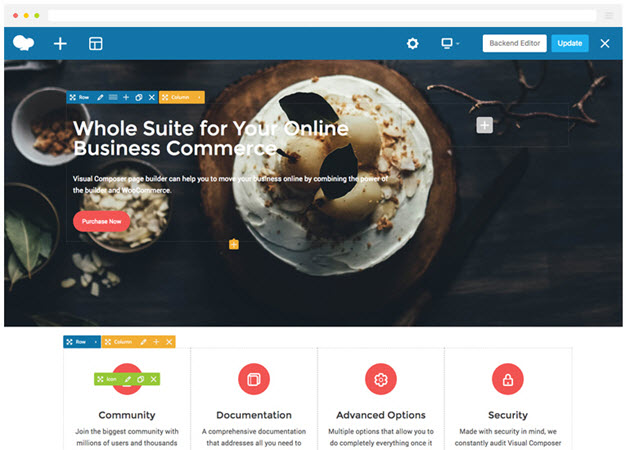
About WPBakery Page Builder (Formerly Visual Composer)
WPBakery Page Builder, formerly known as Visual Composer, is one of the original WordPress page builders. Ever since WPBakery Page Builder was released, it’s been the most popular page builder plugin for WordPress in the CodeCanyon marketplace and now has 300k+ direct sales.
In October 2017, the original Visual Composer was rebranded to WPBakery Page Builder. The Visual Composer trademark has since been used for a completely different project: a full-fledged website builder – Visual Composer Website Builder.
While the original page builder is still available to purchase from CodeCanyon as WPBakery Page Builder, the brand new Visual Composer, which was rewritten from scratch, is being sold on their own website.
You might be wondering, why would someone rename a popular plugin, especially when is has such a huge market share? Why do the folks behind WPBakery sell their brand new version of Visual Composer as a separate product?
To shed some light on these questions, we’ll inspect them in-depth below.
The Original Visual Composer Rebranded to WPBakery Page Builder – Why?
The original Visual Composer plugin was first released in May 2011 on CodeCanyon. Since then, the page builder market, and WordPress itself, has evolved a lot. However, the original Visual Composer has remained almost the same in terms of UX.
Since it’s a widely-adopted plugin and comes bundled with most Themeforest themes, revamping the plugin from the ground up was sure to create a lot of backlash.
So, rather than revamping the original WordPress plugin from the ground up, the WPBakery team decided to release a brand new product on their own site and name it Visual Composer Website Builder, while maintaining and selling the original product as WPBakery Page Builder.
WPBakery Page Builder vs. Visual Composer Website Builder
In a nutshell, WPBakery is a page builder whereas the new Visual Composer is a website builder.
WPBakery lets you create WordPress pages the way you want with its easy-to-use drag and drop builder. It comes with frontend and backend editors, works seamlessly with any theme, and has tons of other useful features to create a beautiful page without hiring a developer.
On the other hand, Visual Composer comes with all the cool features you’ll need to create a beautiful website. You can customize your sidebar, headers and footers, tweak mobile editing options, and utilize multiple page layouts.
The pricing for WPBakery Page Builder starts at $59 for regular license; whereas, for Visual Composer, it starts at $49.
WPBakery Page Builder Review: Do You Really Need It?
Have you ever wanted to create more complex page layouts than’s possible with WordPress’s built-in editor?
While the TinyMCE editor is handy for writing blog posts with a few pictures, it won’t help you:
- organize your content in rows and columns
- create animated buttons and calls to action
- add eye-catching charts and maps in the middle of your page
If you want to build responsive and complex page layouts in WordPress, without hiring a web designer or learning to code, then WPBakery Page Builder can help.
WPBakery Page Builder is a drag and drop page building tool that allows you to create fully responsive, complex pages in mere minutes.
How to Build a Page With WPBakery Page Builder
After installing and activating the plugin, you can get started by creating a new page.
At the top of the editor, you’ll see a couple of new buttons:
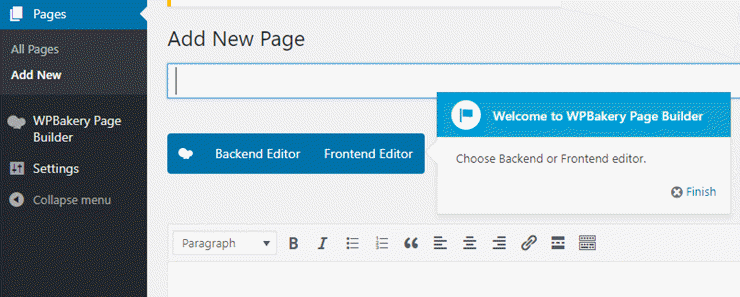
You can choose to start editing your page from the backend, where you are now, or you can save the page and click the Frontend Editor button to edit the live version of the page.
We’ll click on the Backend Editor button to start with.
You’ll see a few options appear in the visual editor.
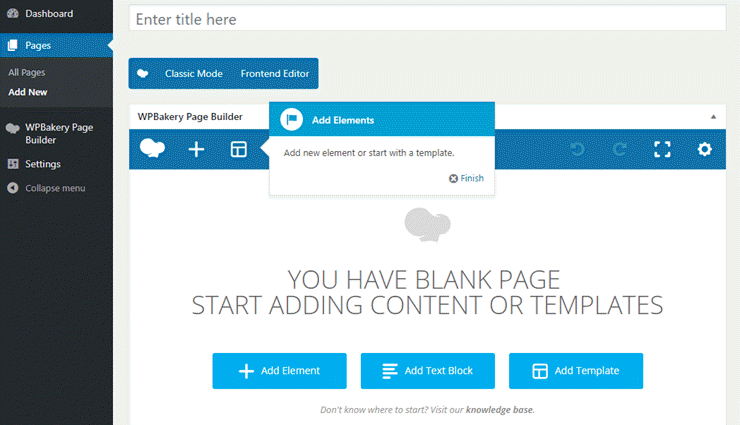
You can choose to add an element or a text box, or choose a template for your page.
There are dozens of default templates available, or you can create and save your own templates.
If you want to design your page yourself, there’re a variety of elements available to place on your page, including:
- images
- icons
- Google maps
- FAQs
- video players
- charts and graphs
- buttons and CTAs
- WordPress widgets
- …and many more.
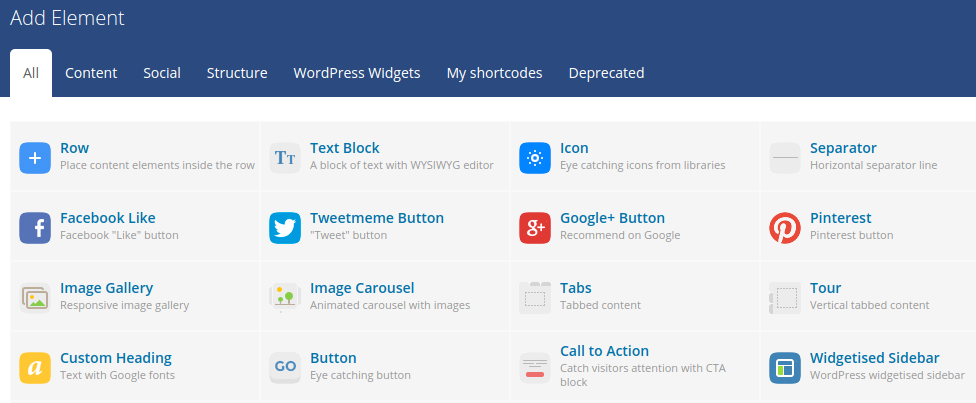
The list might look a bit overwhelming, but you can sort them by category or search for a particular element using the search box in the top right-hand corner.
Get started by choosing your first element. It will automatically be inserted into a row.
You can add another row of elements to your page by clicking the plus sign at the bottom.
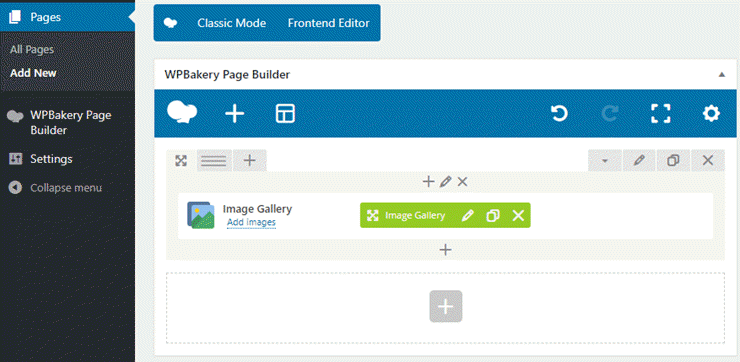
If you hover your cursor over the icon with lines above any row, you can choose to add columns to your row. With columns, different elements can sit side-by-side on the page.
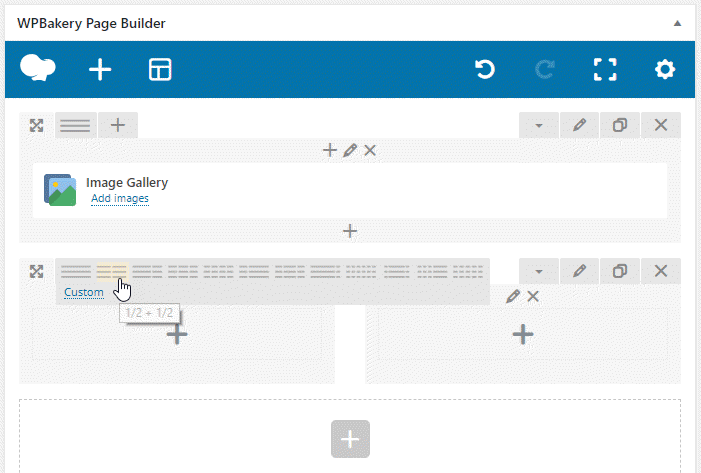
All of the elements available have tons of options for customization, including CSS animations. You can even add extra class names so you can customize the CSS styles more easily.
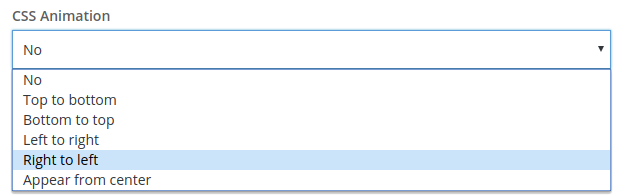
You can also edit any page from the front end.
Just click the Edit with WPBakery Page Builder link in the toolbar while viewing any page.
In the top right corner menu, you can change your page settings, preview the page in different screen sizes, switch to the backend editor, and click Update to save any changes. Go back to viewing the page by clicking the X.
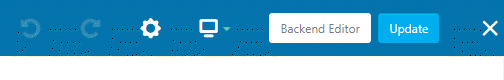
By default, WPBakery Page Builder is only available for editing pages. But if you navigate to WPBakery Page Builder » Role Manager, you can choose to enable the editor on posts as well.
Build More With WPBakery Page Builder Add-ons
WPBakery, the developers behind WPBakery Page Builder, also have many add-on plugins available.
Here are just a few examples:
- Templatera Template Manager: Create, manage, and set control access to your templates based on user roles or page post types.
- Easy Tables: Create and manage tables with a drag and drop interface.
- Parallax Image and Video Background: Add parallax background images and videos to any page.
- CSS Animator Addon: Add over 40 animations to available CSS effects for each element.
- Woo Products: Add elements to show off your WooCommerce products.
- Team Showcase: Display and manage your team and clients as a responsive grid or as a dynamic slider.
- Easy Form for WPBakery Page Builder: Create and manage easy responsive forms.
There are 500+ elements, templates, and add-ons available, so you’ll definitely find the exact function you need.
Many premium themes on CodeCanyon also come with WPBakery Page Builder integration, or even have WPBakery Page Builder packaged with the theme.
Documentation and Support
The official WPBakery Page Builder site has extensive documentation available for every feature of the plugin, plus articles for developers who want to customize their sites even further.
Your purchase of WPBakery Page Builder includes 6 months of support, with options to extend support for another 6 months. Support is provided via a ticket system, where you’ll be required to verify your license.
Our Verdict
WPBakery Page Builder is one of the most popular and highly rated plugins on CodeCanyon, and is the most well-known drag and drop page building plugin on the market.
If you want to create complex page layouts without having to code, WPBakery Page Builder is the best choice.
While there’s a bit of a learning curve to get used to how it works, WPBakery Page Builder is relatively easy to use, and will save you a lot of time. And there are a huge number of add-on plugins available if it doesn’t include the options you need out of the box.
We hope you liked our WPBakery review. You may also want to see other options that offer a lot more for lesser: SeedProd and Thrive Architect.
We give WPBakery Page Builder 4.2 out of 5 stars. Here’s the breakdown of our review scores:




 4.2 / 5.0
4.2 / 5.0



 5.0 / 5.0
5.0 / 5.0



 3.0 / 5.0
3.0 / 5.0



 5.0 / 5.0
5.0 / 5.0



 3.0 / 5.0
3.0 / 5.0



 5.0 / 5.0
5.0 / 5.0

I’ve been building WordPress sites for 10+ years and I would never ever recommend a client use a theme bundled with WP Bakery. If we get a client that needs help with their site and it’s been bundled with WP Bakery we will flat-out refuse to help them. We’ve tried that in the past and it was a complete headache and causes more problems than it solves. I know it used to be popular in the past but it belongs in the trash can along with Internet Explorer. I’m sorry it’s just my opinion.
WPBakery is horrible. I’ve used WordPress since 2007. Things progress, times changes, etc. I know WPBakery was the standard then since it was first of something, so almost all themes bundled with it. I bought a great theme a few years ago that unfortunately, is bundled with this piece of crap. I don’t know how anyone could use it. It’s definitely not WYSIWYG. I’ve had headaches trying to deal with margins, paddings, clunky and slow drag and drop, everything shifting around, and the lack of mobile and tablet support. Everything ends up looking like crap on mobile and tablet. The frontend editing is practically useless, things overlap, blocks end up freezing, etc. The whole plugin is built like it’s ancient and I’m shocked the developers haven’t tried to change it up. I introduced WPBakery to a fellow designer who wanted to build her website and she was completely shocked that people used this clunky plugin. We both switched to Elementor and refuse any clients who are using WPBakery simply because of the headache we don’t want to deal with. I rather lose clients and lose money than to deal with WPBakery. That’s how much of a headache it is to me.
Hey Lisa, it’s upsetting to hear this, and really sorry for your inconvenience. Indeed time changed and so does the technology.
We recommend you to check out SeedProd. It’s the ultimate WordPress theme builder and landing page builder plugin.
SeedProd lets you create custom themes that you can use on your WordPress website. All this can be done with the simple drag and drop functionality like any page builder.
Do let us know your experience with the SeedProd WordPress theme builder.
WP Bakery feels like I’m stuck in 1997. I’m coming from an e-commerce background using builders like PageFly, Shogun and Gempages… Proper What You See Is What You Get editors.
WP Bakery isn’t even 1/2 baked. It’s like crappy dough that was left out on the counter and never put into the oven.
Even designing for mobile responsiveness is trash. Breakpoints can’t be properly set to recognize new high resolution mobile phones. Front end editor is another dumpster fire with greyed out “responsive” content, and a mismatch of horrible row overlays that cannot be read or accessed. Standard button editor doesn’t have a HEX color selector? You select from a list of 20 colors from a dropdown menu? Is this thing for real? I’m ripping my hair out.
The page I built here took me a full day and isn’t even mobile compatible. This would have taken me an hour on a modern-era editor.
Bless your soul should you undertake WP Bakery as it will be a journey into the depths of hell and back.
Cheers!
Hey Andrew, we’re really sorry for your experience. You should consider checking out SeedProd. It’s our personal favorite and the best WordPress page and theme builder plugin.
This is my least favourite builder ever. The responsive options are so bad, it’s not intuitive at all. There isn’t even an option to copy and paste!!! I think I’ve been spoilt by having Elementor Pro which is in a completely different league.
I purchased WP Bakery or at least I thought I did. I am told it is actually VISUAL COMPOSER BY WP BAKERY. Can this be more confusing?
Does anyone know how to reach these people?
Thx
The worst ever page builder followed by elementor.
I really cant explain how slow this is. It feels like I am working in the internet days of old.
When other page builders have so much easy drop down option, this page builder is cumbersome, very slow to make changes and updates happen slow.
It took me a whole day just to change the image slider with this page builder. Avoid it as much as possible. I know its harsh. But its a fact.
WP Bakery is slow and difficult to use as compared to Divi or Elementor.
Unfortunately the very nice theme that we are using is ‘tied’ to WPBakery.
This tool has been a complete time-sink! I honestly cannot see ANY benefit to using it. The interface is slow slow slow, the ‘wonderful’ FrontEnd Editor is completely useless – it puts so much extra stuff on the page that you can’t tell what you are looking at. Completely useless.
Now I am trying to optimize and control the page elements for Mobile and am really stuck! The controls make no sense, there is no WRITTEN documentation at all (only goofy YouTube videos with childish background carnival music, that show very controlled demos of dumb-simple pages). You have to sit though multiple 20 minute videos only to find out that it’s not even the right God damn video!!! PLEASE guys – write some documents that explain what in the hell the controls are!!
For whatever reason, the (industry standard) Responsive Design viewer in the browser does not seem to allow you to see the changes – or WPBakery is not actually making the changes…who knows!! Their POS FrontEnd editor just greys-out things that have been disable for (ie) mobile – What is the point of that ??? If I disable something, I want it GONE! ..not still there and greyed-out! You cannot tell what you are looking ar. FrontEnd Editor is completely USELESS (did I mention that?)
I honestly do not understand why anyone would want to use this tool. It’s just yet-another pseudo WYSIWYG page builder that doesn’t actually work. It is clunky, slow, flakey, and nothing special.
In the future, I will avoid any theme that is connected with this piece of work.
Word to the wise….
WP Bakery // Visual Composer is so bad. Everything is so difficult and there is so many limitations. The way columns are structured makes no sense and it’s SO time consuming to make responsive. Elementor is the way to go 100/100 times.
They should have just evolved. I get it, they needed to start from the ground up and there is a TON of technical debt that would come with the old VC.
Bakery just sucks. It’s trash. So, yeah, I guess I disagree with the comment that it’s the best… for anything. It’s the worst. Okay, I’m over it.
Other page builders may have some limitations but Bakery is really in competition with Gutenberg for the bottom.
I have to say this is the worst page builder I’ve ever used and their customer support is horrendous. Don’t expect anything positive from them.
I agree. However, it is illogical to name your new product the same name as the old product from which your current product evolved from. Just name it something else, why recycle the old name?
Totally makes sense, Bill 🙂
I disagree with just about everybody that hates WPB. It is pretty much the easiest block editor out there and has very good features for building websites. The others are overcomplicated and too much for most clients to utilize.
The downside of WPB is its SEO ability and the fact that it and every single SEO analyzer out there does not recognize its custom heading module/block. Yoast and probably other SEO plugins don’t recognize them either.
That’s the saddest of it all. If you add WPB to your website you will lose major, major organic traffic due to these issues. And the worst part is WPB and plugins like Yoast don’t give a rats ass.
Does anyone know if the other block editors like Element have the same issue?
Nothing like Elementor!
I think Bakery builder sucks compared to divi, There is not much support and alot of confusion due to visual composer tools and what bakery is now. I truly do not like the customer service at bakery builder due to other themes that contain bakery builder that bakery builder wants you to buy again. I think its kind of tempermental as well. With divi you can switch themes without worrying about the page getting screwed up. You cannot do that with bakery.
WP Bakery is TRASH. Every client with website problems uses WP Bakery… If I could give it 0 stars I would.
You must have been paid to write this review, because WP Bakery Page Builder sucks. The backend usability is null. And the frontend editor has very little customization options. The modules are so boring and basic, very little room for creativity.
Thanks for stopping by, Julia.
We don’t get paid for writing a review, but we do get a small commission when a user purchases a product from our referral link at no additional cost to our users.
I agree with you that the interface of WPBakery is bloated with too many features, and there’s a bit of learning curve to get used to it. And that’s one of the main reasons why they’ve rewritten a brand new product from scratch, Visual Composer.
However, we can’t deny the fact that thousands of users still love WPBakery and the way it was built and designed. That’s why it’s being one of the highly rated plugins on CodeCanyon, with a whopping 4.65 rating.
Hi, Thanks for the detailed explanation.
WPBakery is a very mature product and with millions of users behind it. To me, it sounds logical to star new product without the need to focus on the backward compatibility and develop at full speed.
I find it rather strange that everybody who commented here don’t like WPB. Virtually all my websites, about 34 now were built with it. It’s less complicated than Elementor, and you can easily get into using it for the first time without tutorial.
Whenever I am looking for a new theme, I want to make sure it is built with WPB.
All these are from my experience please.
I totally agree with you… Some people don’t like it but it’s still one of the most popular page builders out there 🙂