Are you comparing different WordPress SEO plugins? Yoast SEO is one of the most popular WordPress plugins ever. It is also one of the best SEO plugins for WordPress-powered websites.
At IsItWP, we use many marketing tactics like email marketing, social media marketing, affiliate marketing, and more.
But, one of our most important sources of traffic is search engines. That means we need to use the best SEO practices to get on SERPs.
We like search engine traffic because it provides us with high-quality visitors who are actually interested in our tutorials and reviews.
But, proper SEO can be complex. There are many aspects that we need to monitor. Plus, Google is constantly updating its algorithm, making it difficult to always be up to date.
Apart from this, we need to monitor things like keywords, content duplication, readability, and metadata.
While this can be done manually, it is just too complex and time-consuming.
So, we ended up trying and testing SEO WordPress tools that could help us optimize our content and still cater to the technical side of SEO.
Top of this list is Yoast SEO.
Yoast helps us optimize on-page elements, including titles, meta descriptions, and keyword usage, ensuring our content ranks higher in search engine results pages.
It also helps with content readability, keyword optimization, technical SEO, and more.
After using Yoast SEO for many years on our sites and client projects, we are in a great position to offer our opinion.
In this Yoast SEO review, we talk about its features, ease of use, pricing compatibility, and more.

Why Do You Need an SEO Plugin for WordPress?
WordPress uses the best coding practices and outputs clean standard, compliant HTML. This makes it SEO friendly out of the box.
However, thousands of websites compete to gain top positions in search results for fewer keywords. This makes it a little bit challenging for new websites to perform better in search results.
An SEO plugin helps you easily optimize your website to perform better in search results. It helps with details where WordPress cannot do much. For example, creating content, managing keywords, submitting sitemaps, using webmaster tools, etc.
Yoast SEO comes with tons of features to optimize your website. It has built-in content analysis, meta keywords and description management, managing duplicate content, XML sitemaps, social features, rich snippets, and much more.
But there are also other plugins like All in One SEO that might be a better option for your site.
Having said that, let’s take a look at some Yoast SEO features, pricing, and support options. We’ll also compare it to the best alternative in the market.
Write Better Content With Yoast SEO
Yoast SEO plugin adds a Yoast SEO metabox on the post edit screen. This metabox allows you to add meta titles and descriptions for your blog post. It also allows you to choose a focus keyword for your post.
As soon as you choose a focus keyword. Yoast SEO plugin analyzes the post content against that focus keyword and assigns it an SEO score. It also recommends steps you should take to improve that SEO score.
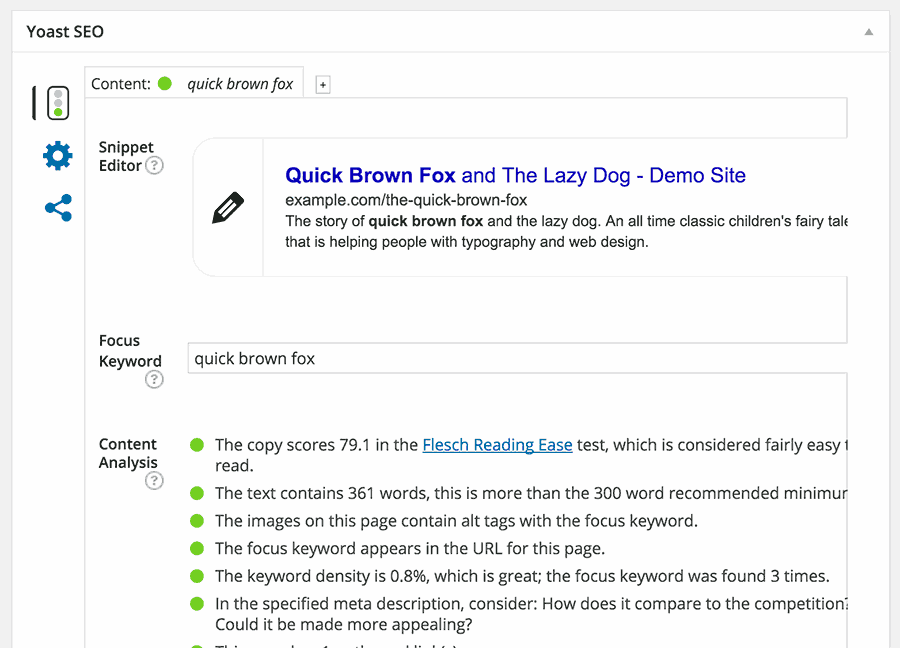
After using it for a few months you will start doing those steps without looking at your SEO score. However, having it there allows you to check your content for SEO before hitting the publish button.
It has built-in readability score analysis showing your content’s readability score. You can then edit your content to make it more easy to ready for your users. Check out this guide on How to Add and Improve Readability Score in WordPress Posts for more details.
Easily Hide or Show Content to Search Engines
Want to create a landing page for your advertising campaign but don’t want to get indexed in search? Yoast SEO allows you to restrict search engines by adding no-index to pages that you don’t want to get indexed.
It also allows you to hide author archives on single-author blogs, no-index categories, tags, or archive pages.
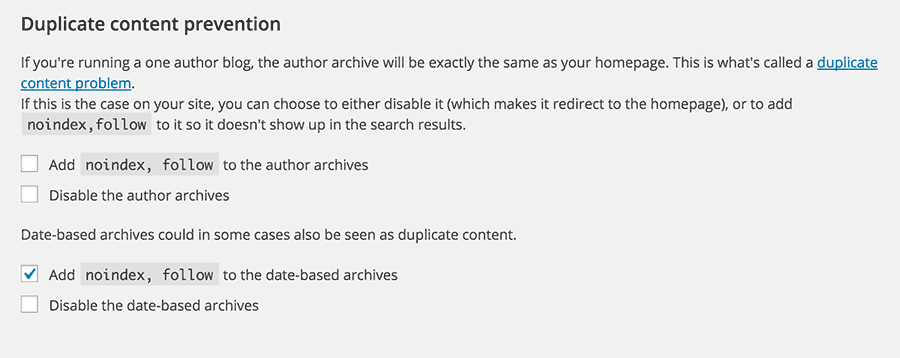
Yoast SEO adds canonical link elements throughout your website. This helps search engines understand which links they should index. For example, your archive pages have content from your posts. Yoast SEO helps Google understand that a post listed on archive pages has a canonical link pointing to the original post.
XML Sitemaps and Search Console Integration
With Yoast SEO plugin for WordPress you don’t need to install another plugin for XML Sitemaps. Yoast SEO automatically generates XML sitemaps for your site and submits them to Google and Bing.
You can also manually add your XML sitemaps to Webmaster tools account. But wait, Yoast has Search Console (formerly Webmaster Tools Account) also integrated with in your Yoast SEO dashboard. This allows you to see how your site performs in search results without leaving your WordPress dashboard.
Protect Your RSS Feed from Content Scrapers
One of the major problems that many websites face is that some people have created scraper websites.
These scraper websites claim to curate content from across the web using RSS feeds. They have scripts installed that automatically fetch content from other websites using their RSS feeds and then publish them.
This could be dangerous for your website as search engines may start ranking those sites first.
Yoast SEO solves this problem by adding a link to your own article with each RSS feed. This tells search engines the location of original article and effectively beats scrapers in search rankings.
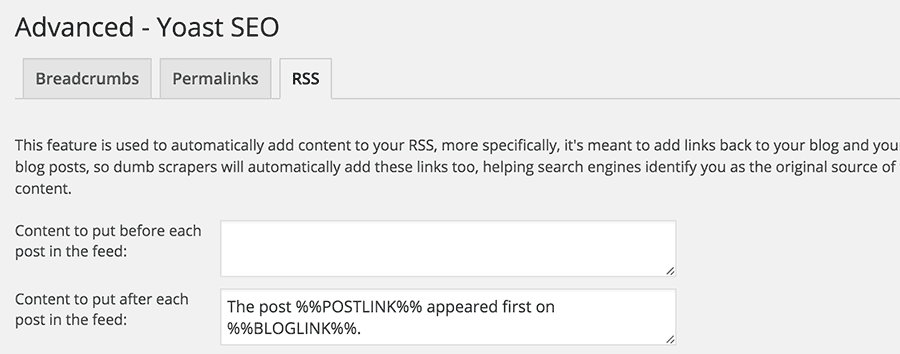
For more tips on how to prevent scraping, see this Beginner’s Guide to Preventing Blog Content Scraping in WordPress.
Editing Robots and .htaccess File Made Easy
Sometimes you may need to edit or examine your site’s .htaccess or robots.txt files. These files reside on your site’s root directory and normally you would have to connect to an FTP client to see them.
Yoast SEO has a built-in tool for that which allows you to see your .htaccess and robots.txt files. You can also edit those files right from your WordPress dashboard. However, we would advise you to be very cautious when editing those files.
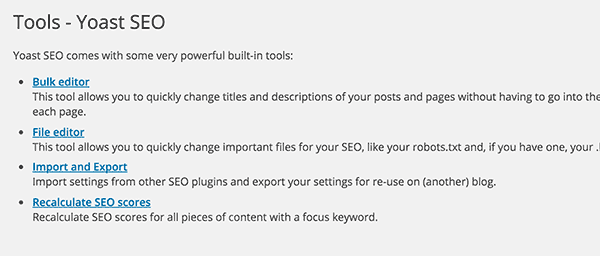
Pricing and Support Options for Yoast SEO Plugin
Yoast SEO is one of those plugins that you can use for free without ever needing to buy the premium version of the plugin. In fact, it is currently installed on millions of website all over the world.
The only downside is that the free plugin does not come with support. Mainly because it would be impossible to answer support queries from hundreds and thousands of users from all over for free.
There is extensive documentation and tutorials available for Yoast SEO plugin. The plugin provides on-screen instructions for each feature inside the admin area. Features and SEO concepts are also explains on the author’s website. Yoast SEO is one of the most used WordPress plugins, so you will easily find tutorials and guides created by other users all over the web.
See this detailed step by step guide on how to install and setup Yoast SEO plugin.
This does not mean that support is not available. You can purchase a single site license for as low as $99 per year. The premium version of the plugin also gives you access to additional features and premium support from the folks behind Yoast SEO.
Alternative to Yoast SEO
The best alternative to Yoast SEO is All in One SEO. It’s a much more powerful plugin that’s so easy to use.
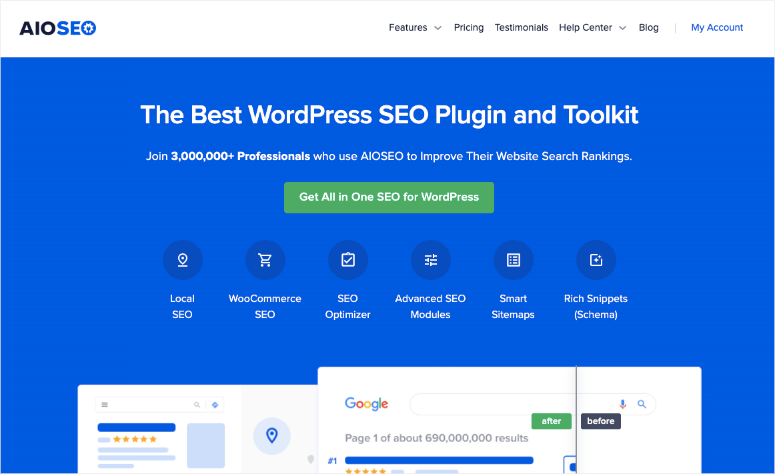
All in One SEO comes with advanced features for the same price as Yoast. When you install AIOSEO, it automatically scans your site. It then gives you an SEO score to show you how good your site’s SEO already is and what improvements you need to make.
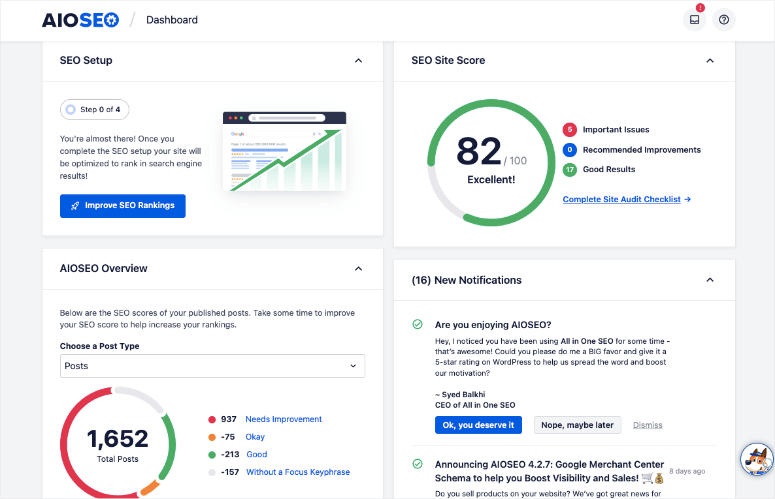
Added to that, it’s easy to meet the technical SEO requirements that Google recommends. For instance, you can enable sitemaps in just a few clicks.
You can also optimize every page and post from inside the WordPress post editor.
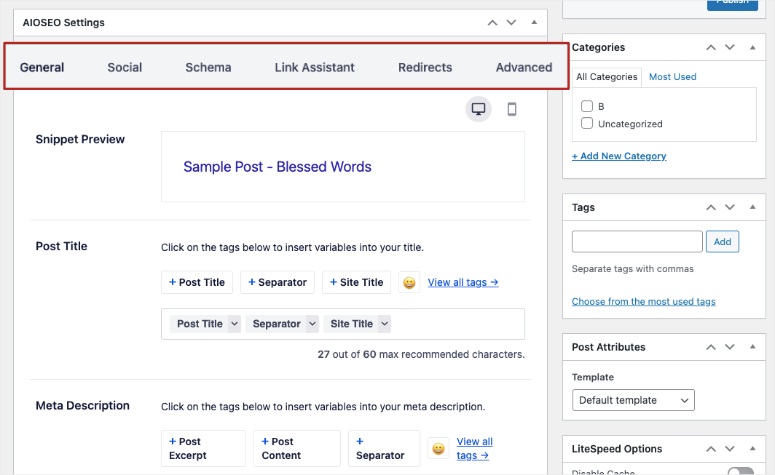
Here are some more highlights of AIOSEO:
- Full site audit
- Advanced SEO modules
- Powerful sitemaps
- Social media integration
- Smart schema markups
- Headline analyzer
- Custom breadcrumbs
- WooCommerce and local SEO
- User access control
Read our full review: All in One SEO Review.
You can also check out this comparison article on All in One SEO vs Yoast SEO.
There’s a free version of AIOSEO in the WordPress repository. You can get started with a premium plan for $99 a year.
Get started with All in One SEO »
Our Verdict on Yoast SEO as The Best WordPress SEO Plugin
Yoast SEO offers a wide range of features all essential for proper website optimization. It is definitely among the top picked SEO tools by our experts for increasing your website traffic.
As for ease of use, we believe that Yoast SEO tries to make it extremely easy for users to set it up. The plugin has a built-in onboarding tour, inline help messages next to each option, and comprehensive instructions built right into the plugin itself. However, considering that many of these features are quite technical and can appear intimidating to many beginner users.
All the essential features of the plugin are available for free which is a good thing. Support licenses are not that too expensive for businesses and individuals. However, beginner users of free plugin may find it a bit difficult to find support if they run into an issue.
Great! You now have a better understanding of Yoast. If you have any more questions check out the FAQs below.
FAQs: Yoast SEO Review 2025
Can I use Yoast SEO for free?
Yes, you can use the Yoast SEO plugin for free and access its essential features. But if you want to use all of Yoast’s features, you will need to purchase a premium plan at $99 a year.
Can you use Yoast outside of WordPress?
Yes, you can use Yoast SEO on other CMSs( Content Management Systems) other than WordPress. They include Shopify, Drupal, TYPO3, and Neos CMS. In addition to these CMSs, you can also add Yoast to a site you built from scratch, but it will need to meet their specifications.
Is Yoast SEO better than AIOSEO?
AIOSEO is a better option because it offers several actionable features to help you make both technical and onpage SEO changes easier. For example, the TruSEO score and Focus Keyphrase score are AIOSEO features that can quickly assist you in knowing exactly how to improve your SEO score straight from your default WordPress editor.
Is there a free version of AIOSEO?
Yes, the AIOSEO plugin has a lite version with all the basic features to help you improve your SEO. With this free version, you can carry out site audits, on-page SEO analysis, and more.
That’s It! We hope you enjoyed learning more about Yoast SEO. If you are still undecided on the SEO plugin to choose, you can also check out this comparison on All in One SEO Vs. Rank Math.
To add to that, here are some articles we think you might be interested in.
- The Complete Beginner’s Guide to WordPress SEO
- 8 Best Online Content Optimization Tools for Better SEO
- 15 Best Content Marketing Tools and Plugins for WordPress
The first article is a complete beginner’s guide to WordPress SEO. The second post discusses the best content optimization tools to improve your SEO. While the last article focuses on content marketing tools and plugins to help you grow your site numbers.
Now, Yoast SEO is certainly a top contender among the best WordPress SEO plugins in the market. And it rightly deserves its place as one of the most essential WordPress plugins that you should have on all your WordPress sites. We give it 4.5 out of 5 stars, here is a breakdown of our review score:




 4.5 / 5.0
4.5 / 5.0



 5.0 / 5.0
5.0 / 5.0



 5.0 / 5.0
5.0 / 5.0



 4.0 / 5.0
4.0 / 5.0



 4.0 / 5.0
4.0 / 5.0



 5.0 / 5.0
5.0 / 5.0

YOAST RIPPED ME OFF BY SELLING ME A DEFECTIVE PRODUCT. THEY WILL NOT RETURN MY MONEY!
I too had the free version that always worked fine and then purchased premium in addition to purchasing some courses once we relaunched. Ever since then the meta boxes appear and disappear between login session with no rhyme or reason rendering this tool basically useless. I have spent a small fortune on this it, in addition to hiring my own developer to troubleshoot the problem. Finally gave Yoast Support admin access to troubleshoot but they can’t replicate the problem (which actually underscores the problem) so I am left stuck and won’t waste anymore time and money on this plugin. The endless cycle of explaining the same experience a million different ways is exhausting. If anyone has better SEO tool suggestions please reply to this thread. Thanks!
i think for a basic plugin for a novice it is fine, but unfortunately i decided to invest in some of the more complex yoast courses and recommendations and my google ranking has been completely wrecked – they cannot be bothered to read support tickets properly either. I am hoping that the yoast dominence of this market is coming to an end – i think they have become rather complacent and arrogant.
Agreed.