Divi is one of the most popular WordPress themes on the market. Created by Elegant Themes, one of the leading WordPress theme shops in the world, Divi is a beautiful multipurpose WordPress theme. In this Divi theme review, we’ll take a deeper look at its features and check out what all the fuss is about.
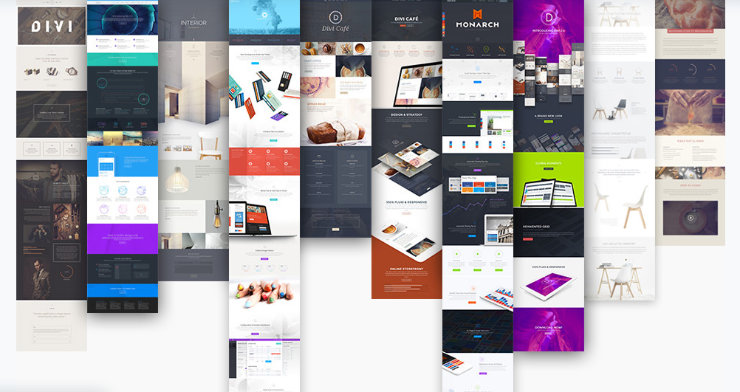
About Divi Theme
Divi is created by Elegant Themes, which is one of the best WordPress themes in the world.
Divi is included in the Elegant Themes theme club membership, which gives you access to 2 themes (Divi and Extra) and 2 plugins (Bloom and Monarch) for the price of a single theme. You’ll also get hundreds of Divi website packs that let you quickly launch a site of any type without having to build from the ground up.
For 10 years, the company has been providing premium WordPress support for their products that power a large number of websites.
Although Elegant Themes is headquartered in San Francisco, they are a distributed workforce with over 70 employees all over the world.
Divi Theme Review: Powerful Theme Packaged With 100+ Site Packs
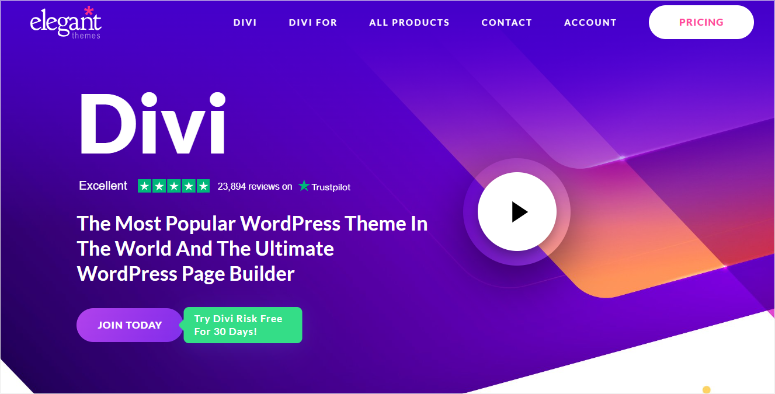
As a premium theme and plugin developer, Elegant Themes knows what WordPress users want from a powerful theme. They want flexibility and features packed into one nice bundle.
Divi was everything I wished for! Easy to use modules, drag-and-drop design, predefined layouts, the Customize panel and the Custom CSS box all make for an exceptionally fast, efficient way to create clean, modern sites that clients are looking for.
Let’s take a look at some of the main features of Divi Theme.
Build any Kind of Website With the Divi Builder
When you purchase an Elegant Themes membership, you’ll find 2 different flavors of Divi in your dashboard: Divi Theme and Divi Builder plugin.
All themes released by Elegant Themes, including the Divi Theme, are shipped with the drag and drop Divi Builder that lets you easily build and customize your website.
If you want a highly customizable WordPress theme, then you can use the Divi Theme. Alternatively, if you want to use a different theme but also need a drag and drop page builder plugin, then you can use the Divi builder.
With Divi Theme Builder’s default editor, you can easily drag and drop rows, columns, elements, and modules to create beautiful custom layouts on your own. This allows you to create a fully customized site in no time at all, without touching a line of code.
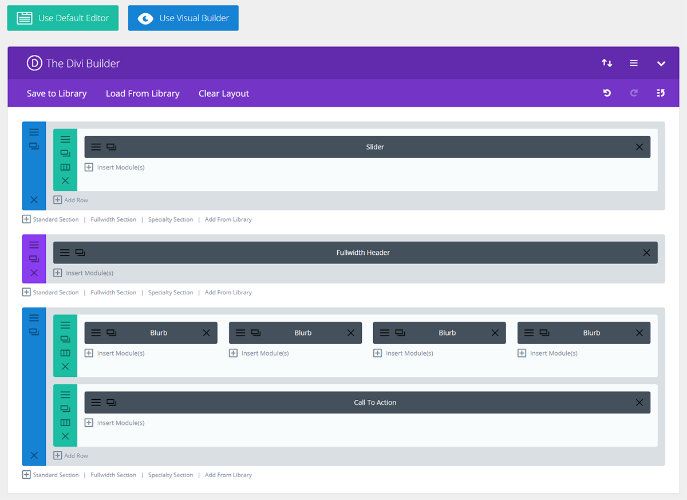
Each module in your layout can be removed or duplicated with the click of a button. The modules are also clearly labeled and color-coded, so you can easily design a layout that works for your site, even if you’re a beginner.
If you want to add a new section to your layout, you can do so with 1 click and then insert new modules to that section with another couple of clicks of a button.
Divi’s Default Editor lets you see the “skeleton” of your website layout, it’s like building blocks for your website theme. But if you prefer a theme editor that’s a little more visual, don’t worry, Divi offers that too, which we’ll go over later.
Also check: Best Website Building Platforms
Ready to Use Layouts
The Divi Theme ships with hundreds of ready to use layout packs. These are complete designs with different layouts and colors giving you a jump start in setting up your theme. All pre-made layouts are easily and infinitely customizable.
Using a website pack is especially helpful if you don’t want to build a brand-new website design from scratch. All you have to do is select the right website pack from the library, import it to your WordPress, and then make the necessary customizations.
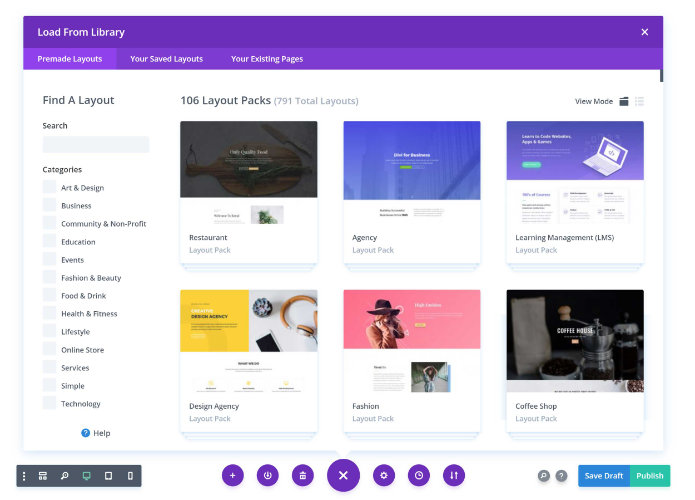
Each website pack is designed for a specific type of website and includes 7-8 pages/layouts that are suited to that particular website type. Since these layouts are pre-built, all you need to do is import the layout and add your own content.
You can browse the layouts by categories such as Fashion & Beauty, Technology, Health & Fitness, Services, and more. Or, simply search for the perfect layout by typing in your keywords.
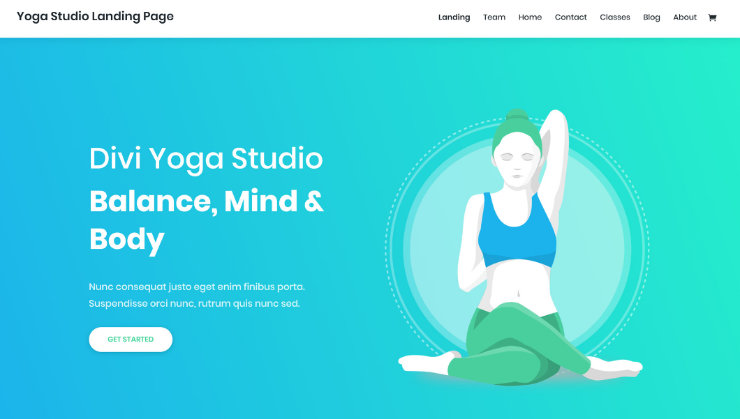
Plus, as part of the Divi Design Initiative, Divi claims they’ll be adding a new layout pack every week.
With Divi Layouts, you can easily and quickly build web pages that are suited to your exact needs.
Instantly Add From 46+ Content Modules to Divi Layout
Modules are the building blocks in the Divi WordPress theme, also known as elements. There are 46 content modules that you can add to any page or layout in your theme. Content modules include slider, accordion, portfolio, call to action, galleries, videos, social buttons, and so much more.
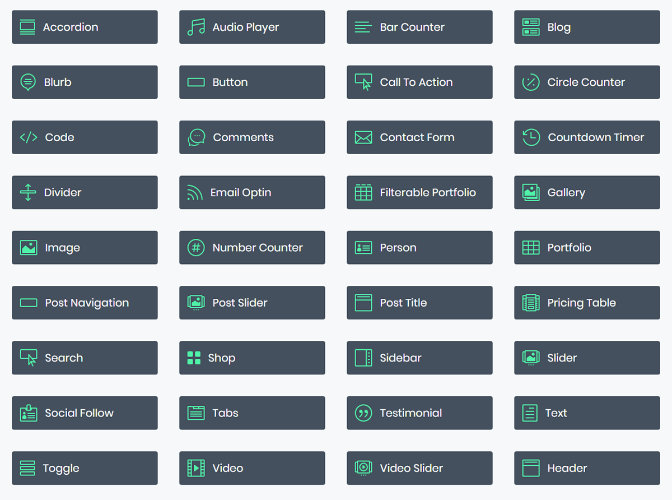
You can easily add content modules to customize your theme by simply dragging a module to a page. Alternatively, you can add it from the Live Preview by clicking on the (+) button, locating the content module of your choice, and clicking it to add it to the section.
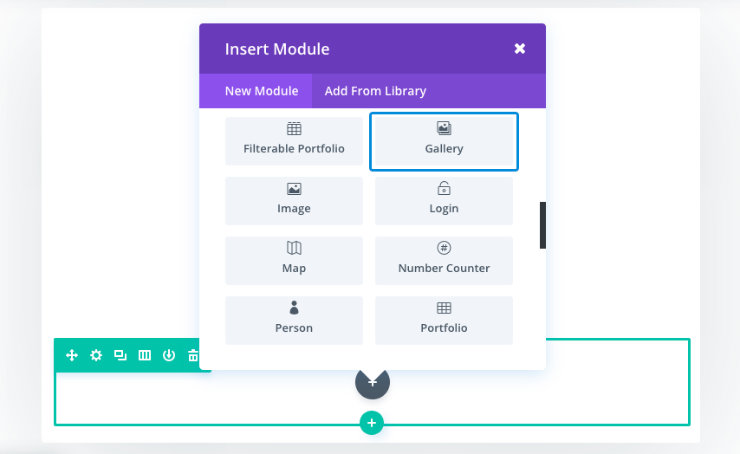
Most content modules are customizable as well, so you’re not stuck with the default module style. You can choose the colors, text, sizing, image, borders, and more.
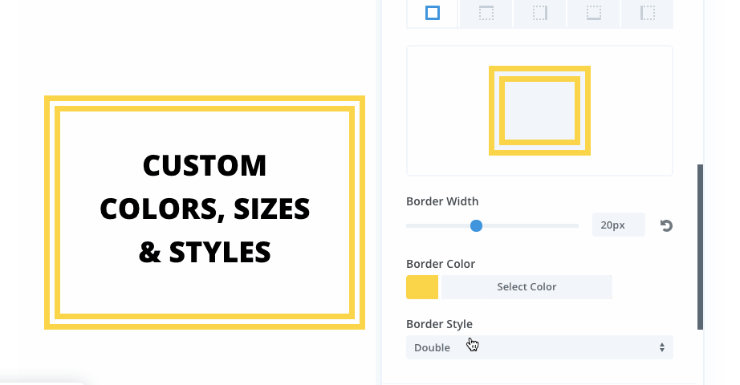
This gives you total control over how your theme looks, so you won’t have a website that looks like anyone else’s.
Superb Divi Feature: Live Preview Customizer
With WordPress, when designing your site, you have to click on the Preview button to open a new window to see what your site looks like. But with Divi’s Live Preview, you can see exactly what your website will look like as you’re building it.
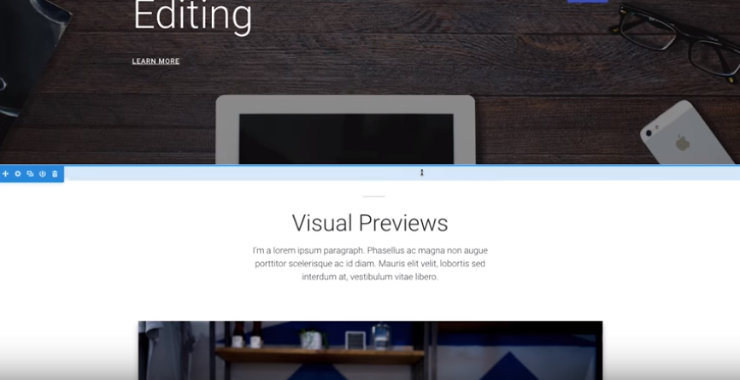
The fast and easy-to-use Live Preview customizer allows you to change colors, fonts, style, and more. There are tons of customization options
which makes it easy even for beginner users as they can see their changes right away and can undo them at any time.
Since Divi gives you the option of customizing your theme with the Default Editor or Visual Builder, you can choose which works best for you. Or, use a combination of both to build your theme exactly as you want.
Divi’s Plugin Compatibility
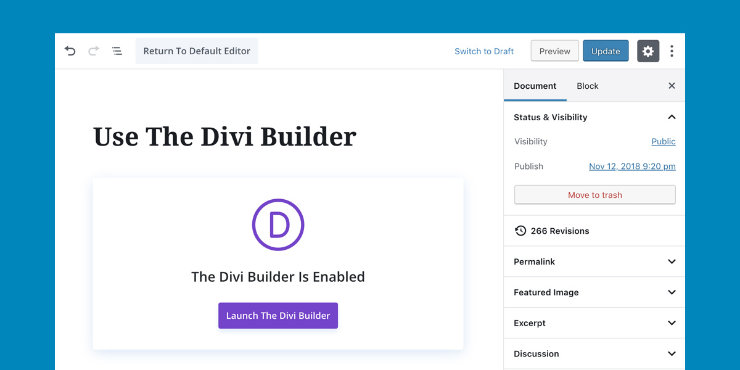
Want to start an eCommerce website? Divi also supports WooCommerce, one of the best eCommerce plugins on the market, right out of the box.
With a Divi online store layout and the WooCommerce plugin, you can quickly build the online store of your dreams. Your online store will look incredible on all devices, and you can still use your Divi theme to create different sections of your website. Their online store layouts also come with all of the pages you need to sell your products, including a cart page and checkout page.
Divi shop page layouts also come pre-built with shop modules, so you can easily organize your products into categories like featured, on sale, and more.
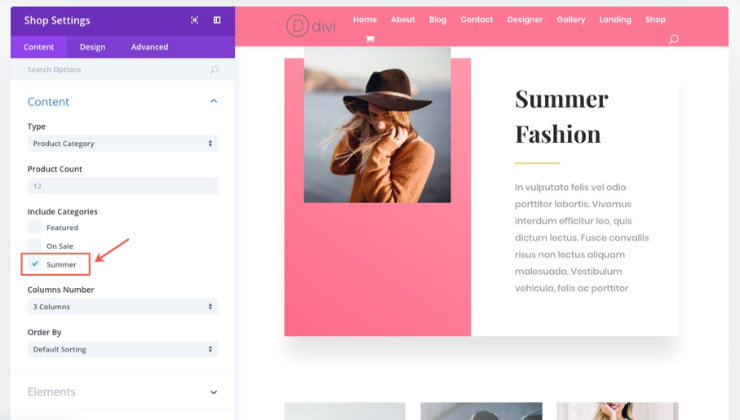
In addition, Divi comes in 32 languages with RTL support. Translations include both the backend and front-end of your website. It also supports WPML so you can create multilingual websites with the same incredible theme.
Sucuri Safe Theme
A security vulnerability in a WordPress theme or a plugin can compromise the security of your website.
The code behind the Divi theme is audited by Sucuri, one of the leading web security firms in the world. After careful study of the code, Sucuri’s security experts gave Divi their safe theme seal.

It is the opinion of the review team that this theme was developed extremely well and as such, the Divi Theme is deserving of the Safe Theme seal. No significant issues were identified during the vulnerability assessment. No issues were identified in the code audit
Check out the latest Sucuri review here.
Divi Pricing
Divi offers 2 different yearly plans: DIVI, priced at $89 a year, and DIVI PRO, which goes for $287 a year.
Both plans give you access to all themes (Divi and Extra) and plugins (Bloom and Monarch), theme updates, premium support, and unlimited website usage.
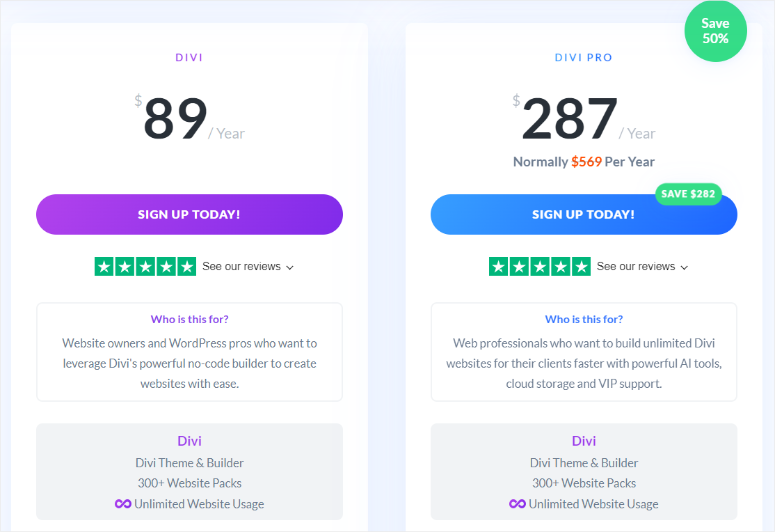
There’s a 30-day money-back guarantee on all plans.
Divi Customer Support and Documentation
When you purchase Divi by Elegant Themes, you get complete access to the extensive documentation, support forums, and their awesome support team.
Elegant Themes has a well-trained staff of professionals who are always available to help with your theme questions.
In addition, Elegant Themes also runs a helpful blog that includes tutorials and guides with easy-to-follow steps and screenshots to help you learn how to do anything and everything with Divi.
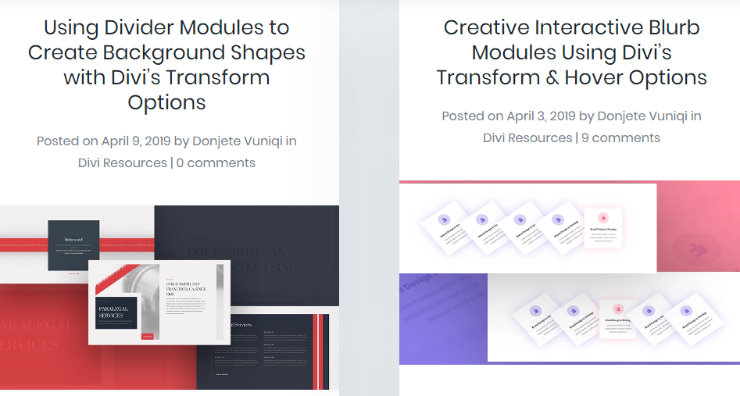
Their support license also allows you to install Divi on as many sites as you want. You can even use it to build client sites.
Technical support is only offered via ticket-based emails.
How to Use Divi?
Divi is so easy to use. We’ll do a quick tutorial below.
Once you install Divi on your WordPress site, inside your page/post editor, you’ll see a Use the Divi Builder button.
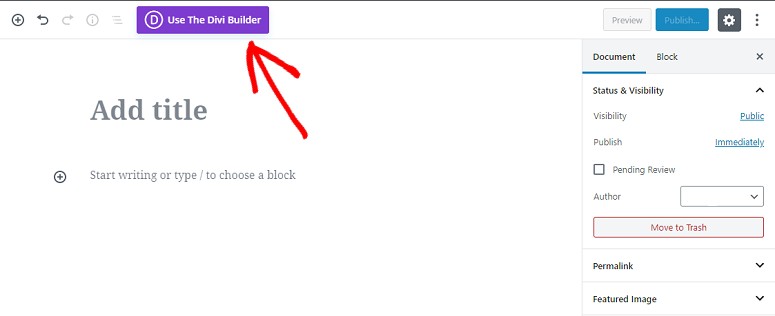
This will take you to a new screen where you can create a custom design from scratch, use a pre-built layout, or clone an existing page.
With premade layouts, you get access to the library of layouts that are pre-built for you:
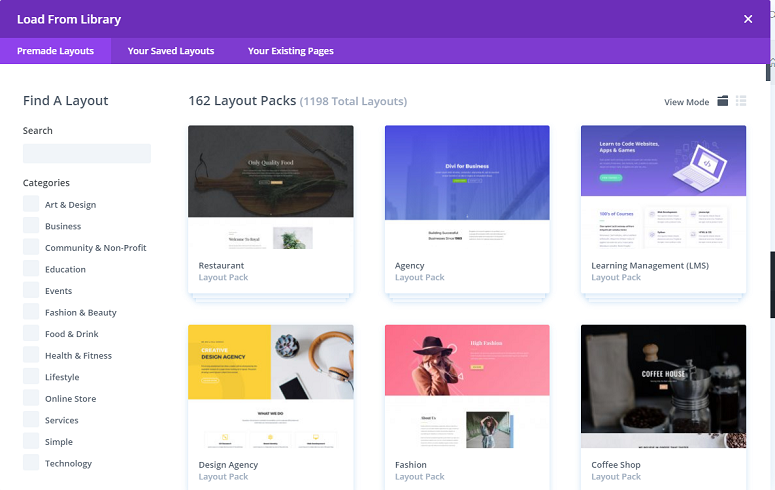
Once you select a layout, you can start customizing it by adding new rows and modules.
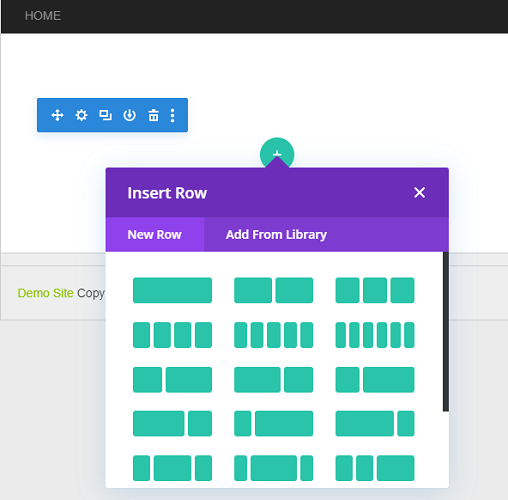
Then, you can customize them. To customize the text module, for instance, double-click on it and click on the settings icon. A small popup window with different customization options will appear.
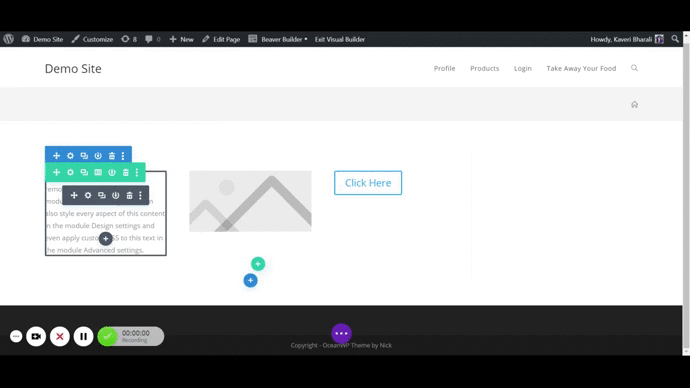
You can use them to work on how you want your text to appear. You’ll have 3 tabs here:
- Content: Add text, change headers, add links to your text, change the background, and more.
- Design: Change headings, add spacing, borders, animations, and more
- Advanced: Add your own CSS ID and Classes, as well as custom CSS
Once you’re done creating and customizing your page, Divi lets you check how it would appear on different screen sizes. To check the responsiveness of your layout, click on the screen icons on the lower left side of your screen:
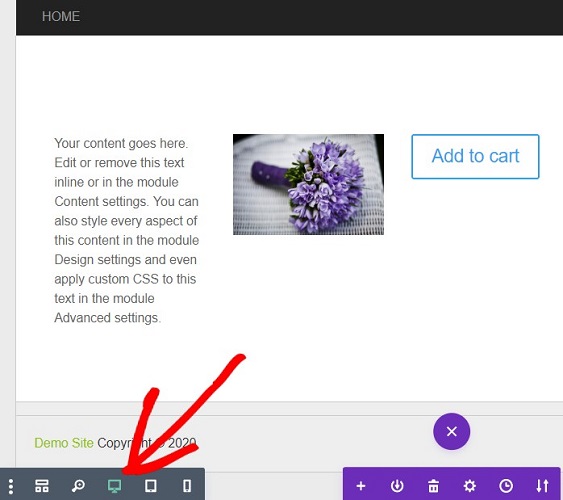
When everything is ready, and you’re sure you want to publish your page with the layout you’ve created, click on the Publish button on the bottom right corner of your screen:
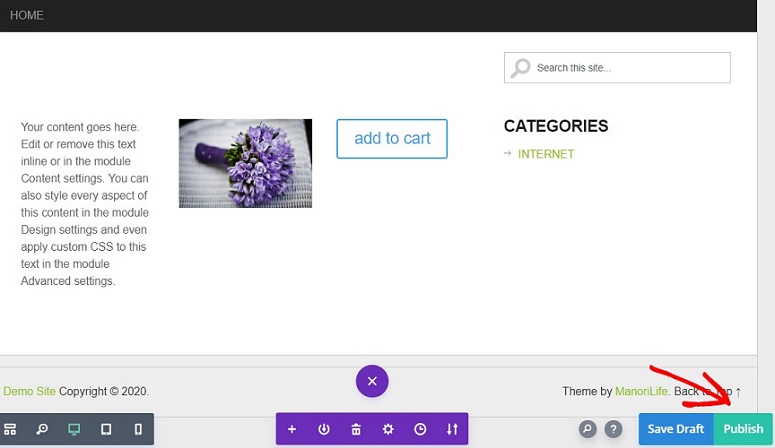
Your page will be live as soon as you hit the Publish button. That’s how simple it is to use the Divi Builder to create your layouts.
Our Verdict on Using Divi Builder and Divi Theme
We carefully examined the incredible features offered by Divi. After test-driving it for a while, we found Divi to be an excellent choice for
- People who need a theme that comes with hundreds of built-in demo sites so they can build a stunning website from one of them without having to hire a developer
- Agencies who want to quickly build a theme for their clients
- Freelance designers who want to rely on a single platform for creating websites for their clients
Divi also has a learning curve to it. It may not be the right choice for you if you’re after lightweight WordPress theme options.
The Best Divi Alternative
For those who want a WordPress theme that ensures better site speed and SEO rankings, we have a great alternative i.e. SeedProd.

SeedProd is a powerful website builder for WordPress sites. It offers a user-friendly drag and drop editor that lets you create any type of theme without having to touch a line of code. You can edit your design in real time so you’ll see exactly how your website will look when it’s live.
It comes with beautifully designed themes, so you don’t need to build a theme from scratch. The builder interface is so easy to use with tons of options to customize the theme elements and change the layout as you like.
Moreover, SeedProd gives you 80+ page blocks that help you boost your conversions. You can add elements like countdown timers, contact forms, social profiles, testimonials, and much more.
Now SeedProd is more than just a WordPress page builder. It lets you enable coming soon and maintenance mode for your WordPress website in just one click. This helps you set up your site and keep your visitors updated about the progress with ease. There are options for custom 404 and WordPress login pages as well.
Some of the highlights of SeedProd are:
- Visual editor
- 9+ theme kits and 150+ page templates
- Responsive theme designs
- Unlimited custom theme template creation
- WooCommerce support for shopping carts and checkout
- Domain mapping for landing pages
- Live previews and layout navigation functionality
- Email opt-in countdown timers and more
- Social media icons for social sharing
- Color schemes and font combinations
SeedProd’s ease of use makes it perfect for beginners, bloggers, and even seasoned developers.
For more details, you can check our complete SeedProd review.
If you enjoyed our Divi review, you might want to check out our Beaver Builder, review on WP Bakery Page Builder, and Elementor as well.




 5.0 / 5.0
5.0 / 5.0



 5.0 / 5.0
5.0 / 5.0



 5.0 / 5.0
5.0 / 5.0



 5.0 / 5.0
5.0 / 5.0



 5.0 / 5.0
5.0 / 5.0



 5.0 / 5.0
5.0 / 5.0

89$ per month are year are lifetime subscription can you arrange call to clear my doubts iam not much scholar in English little bit knowledge thanks
Div for me is NOT recommended! I have built a site (or building) and page loads are SLOW. Making my site look amateurish. If i want to speed up the page loading i am now recommended to by ANOTHER plugin. Almost doubling the cost of Divi. So No! I do not recommend Divi at all and i regret buying it. I will now have to find another website builder (probably a free one) that works better than the slowness of page loading with Divi.
Hey Neil, thank you for sharing your experience with us, and we are sorry that you faced the inconvenience. We thoroughly recommend the SeedProd website builder to our users.
It has a free version too. You can start with it and then upgrade to a premium plan if you like it. And we are sure you’ll love SeedProd.
I have very positive experiences with the Divi Support Staff. What the immediate staff can’t help me with, they are willing to go behind the scenes and ask a technical person. they even saved me a couple of times when I was going “live”. Sometimes they even go so far as to help me debug other plugins outside of divi, when applicable. Yea, their response times are not immediate, but what can you expect with tens of thousands of global customers. I’ll just open a ticket in the AM and while I’m working, Divi staff is bound to chat me up before long.
Hey Sam, we’re glad to know about your experience. Indeed Divi is one of the best WordPress themes and page builders. Do follow us on Facebook and Twitter for more regular updates.
Thanks
No man, I think you are wrong. That’s maybe what it says, but they reply asap, and they really try to help you and solve your problems. It is right that if you want immediate reply, that’s not gonna happen, but their service is 5 star to me.
If you check Elementor, face book page you can find lot of negative commend …Brought div now and testing they offering one month money back guarantee not sure?. Thanks for good review.
Divi is heavily marketing to me, and it is appealing but I just want a new theme with good support (cause support is what sucks on my current theme provider). I need a theme focused on non-profits that works well and is supported well. I don’t want to be a developer, I may want to use it on two sites, but not anything more. I see that there are daughter themes that are made on Divi that cost about the same as buying a new non-Divi theme … so I buy Divi and then buy a Divi daughter theme? seems expensive, too many layers … if a Divi daughter theme developer had good advertised support for a non-profit site, I would be game … but there just seems to be something missing here and a lot of money to become something more than I need. confused …
Divi is one of the cheapest multi-theme builders out there. And it is NOT worth it. Many module functions are buggy and require developer level tweaking to work properly. Other functions are buggy. Page loads are SLOW.
Here’s an example: on one site I have a simple Contact form. It doesn’t work. Solution? Yet to be determined. As of 8/20/2020 this is what their “chat window” says: “Our usual reply time: A few hours.” That’s for chat. You can do emails, but there’s an even more nonspecific wait time.
I give Divi ONE STAR, as in POOR, because they do not have phone support, they do not have real-time chat support and their wait times are a minimum of a few hours. If you do not keep the chat window open and wait in front of the window, your are kicked off and have to initiate the chat session again. And wait a minimum of a few hours again. They will email you with their best GUESS on how to handle a problem, but if it doesn’t work, then you have to initiate another chat query AGAIN with a minimum wait of a few hours. Unacceptable for people who have work to do.
It’s also important to notice that many of their components do NOT work as advertised. See a few review sites for examples. Finally, as is also noted over and over on review sites, Divi is SLOW loading. Out of the box. This comment also applies to Divi Builder.
I also use Elementor and yes, it’s significantly more expensive. But their customer support is more responsive and their code is quicker. It’s simply superior.
I read those negative responses. My experience with DIVI is most satisfying. Easy navigation, easy cloning, and tons of options. Their support is patchy, i admit. One or two know what they talk about and send you even codes that modify your theme or navigation as you requested, but others pretent to help by not helping and wasting your time/wait.
instead of Divi, Uilra is better option
Hey, I’d like to save money with Extreme Couponing
I read that howto, but I still don’t know how to start: How To Learn Couponing
Could someone help medoing so?
I hate to say this but the support is a disgrace, I just waited overnight for a response which I guess is fair enough but then once connected they kept me waiting in chat for 3 and a half hours without resolving any issues at all, up to 40 minutes before replying to my previous response. Turned out one Support “Olger” went home without a word the other “Monica” took my call but didn’t even bother to read the previous notes just asked me to type it all again and then went to lunch, an hour later I got a reply. When I complained I was told to be more patient! Absolute joke, if they were down the road I would be paying them a visit. This isn’t the first time this has happened to me. Can’t believe I signed up for a lifetime of this. Possibly time to move back to Flatsome or Elementor.
support is so bad waiting for almost 6 hours now and no response from them
Note the cost of the Divi theme. While most other themes out there have a one time cost associated with them Divi has a $89/year fee for the cheapest version. Lot of good themes with most of the functionality Divi offers can be had for $59 as a one time fee.
Absolutely hate Divi. It is without a doubt the most broken editor on the market. It’s a bad thing when the editor is worse that WordPress’s default visual editor. There are many times I will edit a post or page and get it looking the way I want then I click publish and all formatting was removed, or changed to the way it was. I click in a text box and 95% of the time it doesn’t work properly. Either it won’t let me edit the text, or perhaps all formatting can’t be changed, etc. If you use one of their “Themes”, and don’t intend to change anything (including Lorem Ipsum font), then I think it’s a beautiful site. But if you try to personalize anything outside of what WordPress does natively, it will break, and you will waste hours upon hours trying to make a 500 word blog post. Their new visual builder is the glitch’iest thing available.
And to put this into account, we have a corporate website that has 200+ blog posts, well over 60 web pages, and many interactive fields. We were so fed up with Divi that we recreated it all, manually, rather than import because their system also does a number on exporting.
Dont use DIVI!
DIVI builder is so slow that you end up using half your time waiting for builder to load or save og refresh og freeze.
support is lacking – in the last 24 hours i have posted to the chat – they say always 2 hours response time….after 1-2 hours someone says hello….in that time circumstances change because you cant wait two hours to get your site fixed…they chime in and disappear again for may hours even if you reply immediately…. slow and frustrating
Thanks for such an informative and clarifying review. I’m just now in the process of switching to a self-hosted site and all the different themes and page builders can be a bit overwhelming. I ran across Divi and was thoroughly impressed, but needed to make sure it delivered what it advertised. Your review was the most in-depth I came across. I can now proceed with confidence that I am making a wise decision.
Glad you find our review helpful, Tamye!
Excellent review. I’m gamed.i already made my purchase.
Thanku so much