Wondering if the Genesis Theme Framework is something that you should have?
Genesis is the flagship theme framework by StudioPress, one of the leading WordPress theme hubs in the world. Genesis works perfectly fine on its own, but if you want to make wonders with Genesis, you have to use it with a child theme on your website.
Confused? Don’t worry.
In this article, we’ll show you everything you need to know about the Genesis Framework and if it’s the best WordPress theme for your site.
About Genesis Theme Framework
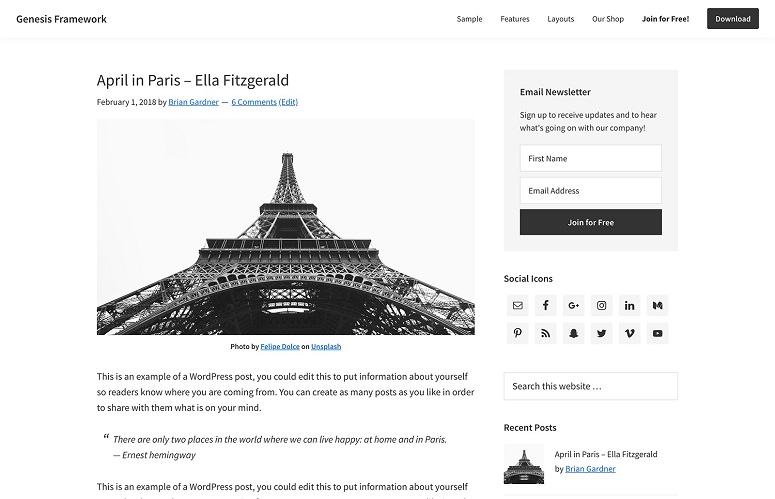
Genesis is one of the best WordPress theme frameworks. It was originally released by StudioPress theme, a theme hub run by CopyBlogger Media.
In 2018, StudioPress was acquired by WP Engine, a renowned managed WordPress hosting service provider.
A WordPress theme framework is a centralized location where all the primary theme functions are hosted. On top of the framework, you can install a child theme to add custom styling to your website while all of the core functionality of your framework remains untouched.
While a framework works perfectly fine on its own out of the box, it works best when used alongside a child theme.
Since core functionalities are hosted in the framework, whenever a function is deprecated, or a bug is fixed in your framework, you can easily push out an update with your framework without having to worry about losing your customization in the child theme.
Who Should Use Genesis Theme Framework and Why?
Ideally, the Genesis theme framework is a great option for anyone who wants to run a website.
WordPress beginners: One of the common traits of WordPress beginners is that they often change the appearance of their site by constantly switching to different themes. This also means that when you switch to a new theme, your site features may also disappear or change.
With the Genesis framework, you can rest assured that your core functionalities remain intact even when you update your existing child theme or switch to a new one.
Developers: You can build your client site on top of Genesis. This can drastically reduce your development time and make things easier over the long run.
StudioPress also offers around 35 Genesis child themes. Since Genesis is a well-known framework, several third-party developers also release Genesis child themes.
What Does It Offer? Genesis Framework Built-in Features
Let’s take a look at a few built-in features shipped with Genesis.
- One-click Theme Setup: Install the demo content and design in just a click.
- Theme Customizer: All theme features are added via WordPress theme customizer, so you can preview them in real time.
- Custom Page Templates: You’ll get a range of pre-built templates for different pages, like blog pages, home pages, archives, etc.
- Customizable Header: The customizable header supports your business logo which can either be image or text-based.
- Widget-ready: Genesis child themes often come with a lot of widget-ready areas. That means you can add custom-tailored content to your homepage and other areas of your website via WordPress widgets.
- Up to 3 Column Layout Options: It supports various layouts up to 3 columns.
and a lot more.
Genesis Theme Framework Review: Pros and Cons
Let’s take a look at a few benefits of using the Genesis theme framework.
1. SEO-friendly

Genesis comes packed with a set of built-in SEO options that let you add titles and meta descriptions to your posts, pages, etc. That means you can manage basic SEO even without a dedicated SEO plugin. But if you still want to use an SEO plugin like the All in One SEO tool to add Schema markup, Genesis will automatically disable its SEO option and let the plugin take over.
2. Top-notch support
Genesis Theme Framework offers top-notch support to all its users. So if you ever need help, it’s easy to find a solution by reaching out to their expert support team.
3. Always Updated
The StudioPress team constantly works on adhering to the latest WordPress standards, so you can rest assured that your theme is top-notch. You can also enable automatic updates if you want.
4. Layout Settings
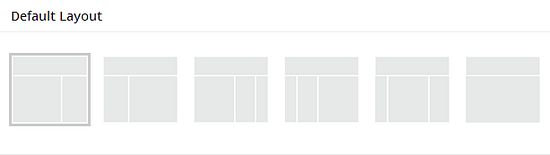
With its powerful layout settings, it’s easy to add customization using WordPress customizer even with the basic CSS.
Genesis Framework Limitations
Without a doubt, Genesis is the best theme framework for WordPress. But that doesn’t mean it’s the best choice for everyone out there.
For example, just like any framework, Genesis also comes with some bloated built-in options that you may not need, such as the WordPress SEO feature. If you’d rather use an SEO plugin, then you don’t need the built-in SEO functions.
When it comes to usability, Genesis follows WordPress standards. However, as a WordPress user, there’s still a slight learning curve to tackle for adding functionalities. Plus, just like any framework, in order to utilize the full power of the framework, you must familiarize yourself with the framework-specific lingo.
Genesis Theme Framework Pricing
StudioPress offers a free and paid plan:
- FREE: Yes, you can get the Genesis Framework and the entire StudioPress themes for free. Learn how to avail it below.
- Genesis Pro: This will cost you $360 per year. You’ll get powerful site-building tools. You also get access to and support for Genesis and all the StudioPress-made themes.
There’s a 60-day money-back guarantee on the paid plan.
How to Avail Genesis Theme Framework + ALL 35+ Child Themes for Free
StudioPress, the creator of Genesis Theme Framework, was acquired by WP Engine one of the popular managed WordPress hosting companies, in 2018. Ever since the acquisition, WP Engine has offered free access to all StudioPress themes and the Genesis Framework to all its users who sign up for its hosting plans.
This means that by signing up for any of the WP Engine hosting plans, you can have the Genesis Framework for free.
Learn more about WP Engine here.
Get All 35+ Themes for Free with WP Engine »
Genesis Theme Framework Review: Our Verdict on Using It for Your Site
After our Genesis theme review, we believe it is the best theme framework available on the market. Whether you’re a beginner or a seasoned pro, you’ll find it useful alike.
As a beginner, you can use it, and rest assured that your theme functionalities remain intact regardless of which child theme you’re using… provided that your child theme doesn’t overrule the core functions.
If you’re a developer, you can easily build an advanced website on top of Genesis thanks to the available hooks and filters.
However, the Genesis framework may not be the best choice for you if you’re after a quick solution to build a site like a drag and drop builder. Then you might want to consider Divi Builder. You can check out our Divi review here.
We hope this Genesis theme review helps you identify if it’s the best choice for your needs. You might also want to check out our article on how to avail the Genesis Framework & all StudioPress themes for FREE.




 4.0 / 5.0
4.0 / 5.0



 5.0 / 5.0
5.0 / 5.0



 5.0 / 5.0
5.0 / 5.0



 5.0 / 5.0
5.0 / 5.0



 5.0 / 5.0
5.0 / 5.0



 5.0 / 5.0
5.0 / 5.0

Comments Leave a Reply