Are you looking for a free blog theme for your site and wondering if OceanWP would be a good fit?
OceanWP is one of the fastest-growing free themes on WordPress.org. Since its inception in 2016, it’s been rapidly growing, and currently, it’s been used on over 7 million websites.
Now, IsItWP is a WordPress blog that creates easy-to-read content for you. As a result, we have used and tested many free and premium blog themes over the years.
Our top priority is a blog theme that is clean and professional. This ensures that our readers focus on the content, improving user experience.
We also look at responsiveness, speed, performance, blogging features, compatibility, and SEO friendliness.
From our experience, OceanWP ticks all these boxes, making it a go-to solution for many bloggers with a budget. We have also used OceanWP on many client websites, and all insist it is one of the best versatile blog themes they have used.
This is because you can use the OceanWP theme for more than just your blog. You can use it for a business website, eCommerce site, portfolio, etc.
After trying OceanWP on a wide range of sites and comparing it with many other premium and free themes, we are finally ready to share our findings.
In this OceanWP review, we will break down its features, ease of use, compatibility, pricing pros and cons, and more.
To help you easily navigate through this theme review, we have broken it down into several sections. If you want to read a specific part, all you have to do is click one of the links below.
Toward the end of the post, we’ll tell you what we think about the theme and if it’s the best option for your site.
So let’s get started.
OceanWP Theme Overview
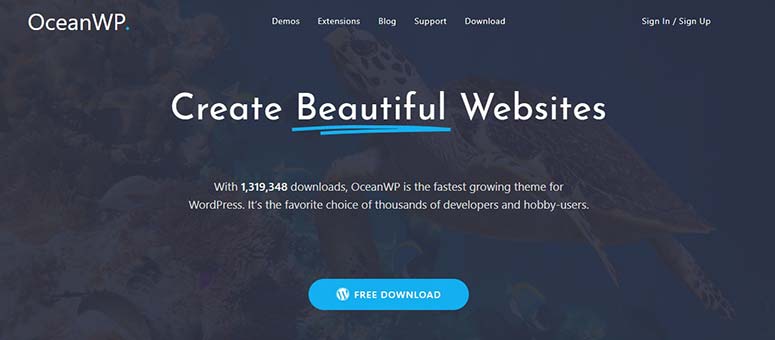
OceanWP is one of the popular multipurpose WordPress themes that provides state-of-the-art eCommerce features built directly into the theme.
This blog theme offers around 13 free demo sites that you can import with one click. The free version of the theme can be installed from WordPress.org. With a premium license, you’ll get 13 premium extensions to add enhanced features to your site.
OceanWP Review: Features
As a free theme, OceanWP has done a great job when it comes to the features it offers. You can have almost everything that you might need to style your website.
1. Visually Stunning Demos
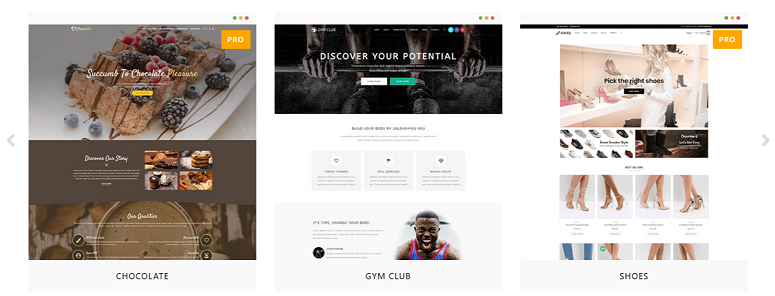
OceanWP offers a range of beautifully designed demo websites that can be imported with just a single click of the mouse. Instead of building your website from scratch, you can use these demo sites and tweak it a little before you finally launch it.
In order to install a demo site, you’re required to install a free plugin called OceanExtra.
2. Built for eCommerce Conversions
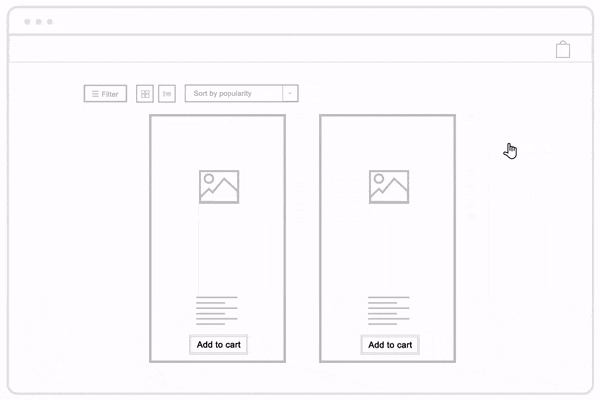
It’s easy to sell products and services with OceanWP because it’s fully compatible with WooCommerce. With its premium extension, you can create and add a lot of enhanced cart features as follows
- Native Cart Popups: This feature can be used to capture the attention of your visitors when they add an item to their cart.
- Floating Add to Cart Bar: Your customers will see the add-to-cart bar even when they scroll down the page. This forces them to go back to their cart, which ultimately reduces your shopping cart abandonment rate.
- OffCanvas Filter: Easily find the product that you’re looking for using the off-canvas filtering sidebar.
- Quick View: Offer a quick view of your product with a popup without redirecting your users to another page.
3. Mobile Responsive & SEO Friendly
The free blog theme has been designed with the best SEO practices in mind. Plus, the websites you create with OceanWP are fully responsive, so you can rest assured that they will appear equally well on mobile devices as well as on desktops.
4. Page Builder Compatibility

If you want the freedom to customize your website the way you want, then OceanWP is the best bet. This theme supports almost every popular page builder plugin out there, so when it comes to customization, the sky is the limit.
5. Translation & RTL Ready
OceanWP supports different languages across the globe including RTL languages like Arabic. This is an added advantage for sites that serve non-native English speakers.
6. Robust Extensions
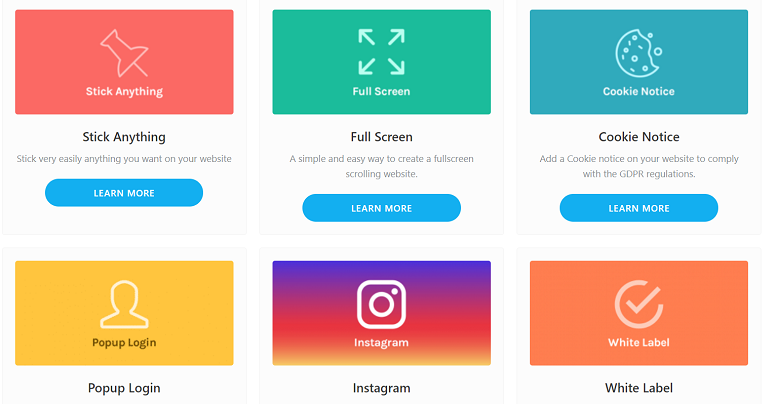
You can also extend your website functions by installing its free and premium extensions. It offers 21 extensions, including free and premium ones. With these extensions, you can stick anything to your site, display your Instagram feed on your website, add a popup and login form, display your portfolio, and do a lot more.
Ease of Use
OceanWP has been designed with beginners in mind. So it’s extremely easy to design and customize your site with this theme. As soon as you install and activate the theme on your website, you’ll see a few plugin recommendations, including WPForms and Elementor.
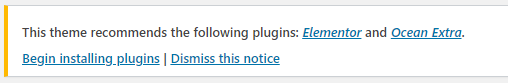
To start customizing the theme, go to Appearance » Customize.
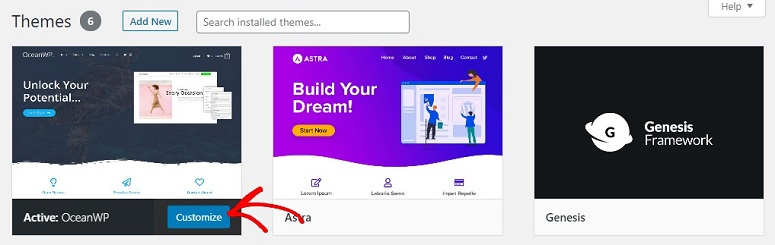
You’ll now be redirected to a new screen with all the customization options on your left and the preview of your website on the right.
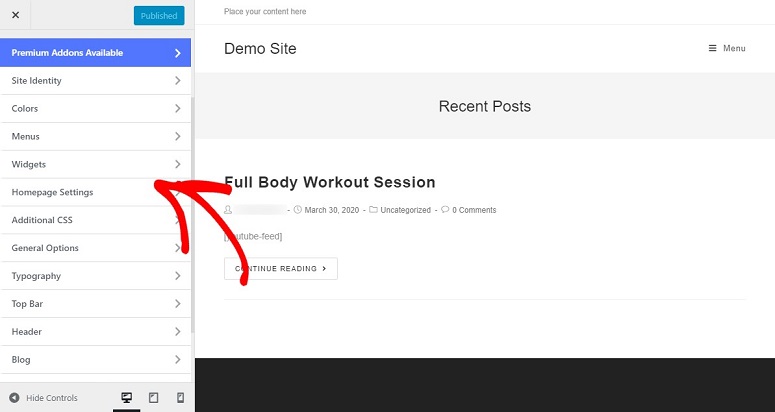
You can simply click on each of these options and customize your site to give it the best look. For example, if you want to customize your header, just click on Header.
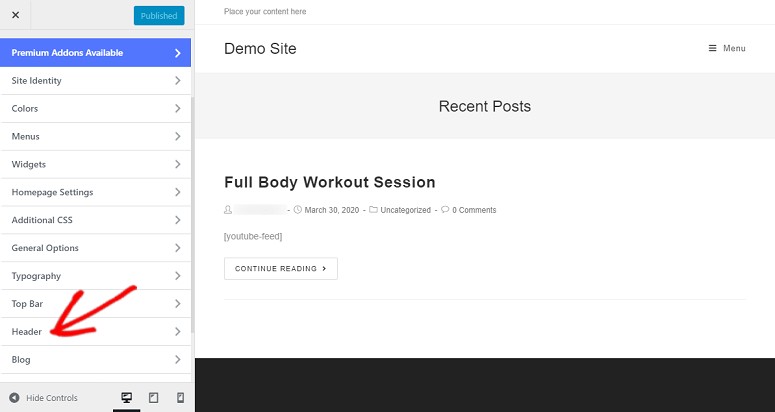
Under Header, you’ll see several options like:
- Header Media
- Logo
- Menu
- Social Menu
- Mobile Menue
Under the General tab, you can work on the header height, add a border to your header, add a background color, align your header texts, and do a lot more.
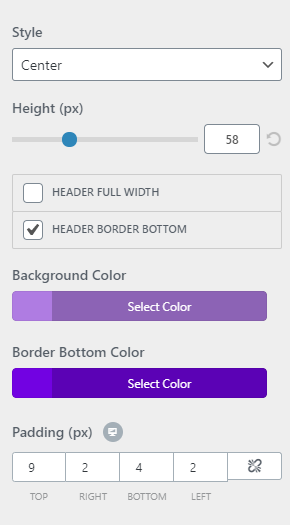
Under the logo tab, you can upload a logo, add a color, hover effects, etc. Under the Menu tab, you can select your templates, align your menus, add links, colors, backgrounds, etc.
Under the Social Menu tab, you can enable a social menu, add social links, style your links, add a social link target, work on its color, and do a lot more.
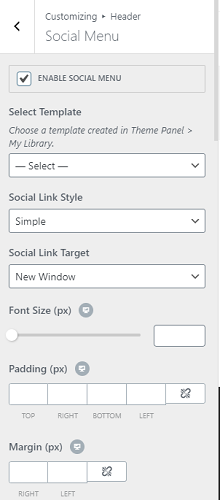
Finally, under the Mobile Menu tab, you can make your site responsive to mobile screens.
Similarly, if you want to customize how your blogs should appear on your site, just click on Blog.
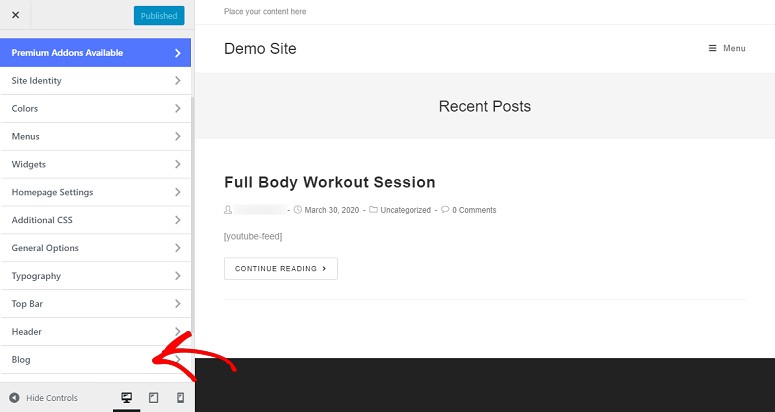
Now, you can set up your archive and entry layouts, select a mobile sidebar order, add a heading tag, select excerpt length, and more. This can be done for your individual posts as well.
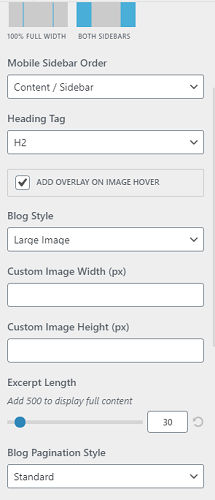
The process is pretty much the same for customizing different parts of your website. So, if you want to customize your top bar, sidebars, widgets, footer, or anything else, just select the option on your left and start customizing your site from the expanded options. When you’re done making the changes, hit the Publish button on the top left corner of your screen to save your changes.
Basically, you don’t really need to learn anything before you start using this theme. You can do it with a few clicks even without any prior knowledge of using WordPress.
OceanWP – Documentation & Support
OceanWP has extensive documentation on how to use the theme. You can look for the question that closely resembles your problem using the search bar, and chances are, you’ll have it right there.
If you need direct help from their support team, submit a ticket on their website.
OceanWP Pricing
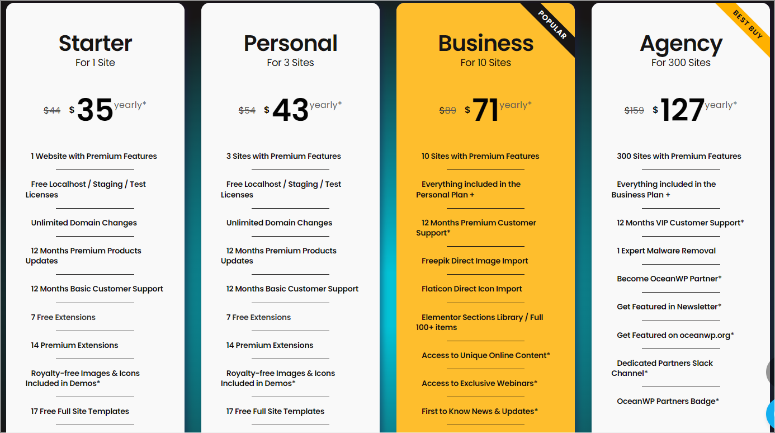
OceanWP is a free plugin. The free theme offers all the above discusses features except the demo websites. But if you want more features with the theme, you’ll have to upgrade the theme to one of its premium plans.
The theme is priced under 4 different pricing plans:
- Starter: $35 for 1 site
- Personal: $43 for 3 sites
- Business: $71 for 10 sites
- Agency: $127 for 300 sites
Each of these plans offers 12 months of updates and support. You can also have 7 free extensions, 14 premium extensions, and 210 pro demos.
What We Think about OceanWP – Our Verdict
OceanWP is a wonderful theme that can give your website the best look it deserves. If you have products or services to sell online, then you might want to consider buying the pro version, so you’ll get a lot of eCommerce-centric extensions.
If you’re after a free theme, that’s well-coded and also comes with a lot of pre-built demos, then OceanWP is worth trying.
So that’s about OceanWP. If you want to check out more themes, then check out best WordPress themes.
You can also check out:
- Astra vs OceanWP: Which is the Best WordPress Theme?
- 12+ Best Free & Premium Elementor Themes and Templates
- 21+ Fastest WordPress Themes to Speed Up Your Website
The first article compares Astra and OceanWP, 2 of the best WordPress themes. The next post lists the best free and premium Elementor themes. While the last article breaks down the fastest WordPress themes.




 4.6 / 5.0
4.6 / 5.0



 5.0 / 5.0
5.0 / 5.0



 5.0 / 5.0
5.0 / 5.0



 4.0 / 5.0
4.0 / 5.0



 4.0 / 5.0
4.0 / 5.0



 5.0 / 5.0
5.0 / 5.0

Comments Leave a Reply