OnePress is a slick one-page WordPress theme with a modern design and plenty of customization options. Suitable for any kind of business, it allows you to create a simple yet effective web presence. Find out all about its features in our OnePress review.
About OnePress
OnePress is a multi-purpose theme suitable for any business needing a simple one-page web presence.
It’s developed by FameThemes, makers of several WordPress themes, though OnePress seems to be the most popular. With over 20,000 active installs, it’s among the most popular and highly rated themes in the WordPress.org directory.
Features of OnePress
OnePress is a simple theme, but one that you can easily customize. Here are its main features.
Design Options
If you navigate to Appearance » Customize, you can configure the design of your site.
From here, you can:
- upload a logo
- change your site’s primary color and footer background color
- change the color of the header background, and menu colors
Footer Options
Under Appearance » Customize » Theme Options » Social Profiles, you can add up to 5 different social media icons. You can also customize the icon with Font Awesome icons.
There’s also an option to add a MailChimp opt-in form in the footer (found under Appearance » Customize » Theme Options » Newsletter).
One-page Theme With Animations
OnePress is meant to be used as a one-page theme. In order to set that up, you’ll have to set your homepage to display a static page.
First, you’ll have to create a new page using the Frontpage template. Click on Pages » Add new, enter a title, and select “Frontpage” as the page template. Then click Publish.
Now navigate to Settings » Reading. Under Front Page Displays, select “A static page” and choose your new page in the dropdown menu. Be sure to click Save Changes at the bottom of the page.
Homepage Sections
Now you’re ready to customize your content. You can do that in the Appearance » Customize menu.
There are 9 possible sections for the homepage:
- Hero: large background image with customizable heading, text, and buttons
- Video lightbox: display a video below the hero section, which plays in a lightbox when clicked
- About: displays a customizable title, subtitle, description, and page content or excerpt of your choice
- Features: add up to 4 features each with Font Awesome icon, title, description, and link
- Services: add up to 4 pages to display with featured image, title, and excerpt
- Counter: display up to 4 numbers with a count-up animation
- Team: display up to 4 images from your media library, along with title, description, and link
- News: displays any number of latest posts from your blog, with thumbnails and excerpts
- Contact: displays a contact form using any shortcode, plus your address, phone number, email, and fax
All sections have a slide-up animation as the user scrolls down the page. You can choose to hide any section you don’t want to use.
While OnePress suggests using Contact Form 7, we didn’t find that plugin to be very user-friendly. We recommend using shortcodes from WPForms instead. They’ll display very nicely in the OnePress contact section.
To create a menu for your homepage sections, you can create a menu and add custom links using the section IDs (as configured in the Appearance » Customize menu).
One Click Demo Import
OnePress gives you the option to import demo content to get your site set up more quickly. Importing the demo content will set up your site just like it looks in the demo. From there, you can customize the content to your liking. This is a nice shortcut feature usually only found in premium themes.
Page Templates and Widget Area
Besides the Frontpage template, there are two other page templates:
- Full width: a page with no sidebars
- Left sidebar: displays the sidebar on the left and your page content on the right
OnePress includes only 1 widget area for the sidebar. There are no footer widget areas.
You can check out this tutorial on adding widget areas to WordPress if you’d like to add your own.
There’s also just one menu location: the primary menu displayed to the right of your site title/logo.
Get More Features With OnePress Plus
There’s a premium version of the theme called OnePress Plus. It includes extra features like:
- drag and drop to reorder homepage sections
- add unlimited new sections
- customize styling for all sections
- customizable typography
- add unlimited items to each section
- new sections include Google maps, pricing, testimonial, etc.
Documentation and Support
The OnePress documentation is for OnePress Plus — there is no documentation specifically for the free version.
The documentation goes over most of the basics of setting up your theme, but it’s missing information on some things, such as the “Features” section of the homepage.
Support for the free theme is available via the WordPress.org support forums. The developer and community are quite active and most threads are resolved within a day or so.
If you purchase OnePress Plus, you get 1 year of priority support, which is provided via private support ticket.
That’s all we have on the OnePress WordPress theme. Before you decide whether to buy this theme, it’s good to explore other options in the market.
OnePress Theme Alternatives
There are plenty of one-page WordPress themes you can get for your site. We recently did a round up of these themes: Best & Creative One-Page WordPress Themes.
Here are our top 2 recommended alternatives for the OnePress theme:
1. SeedProd
SeedProd is the best website theme builder with premade theme kits for WordPress. It comes with a drag and drop visual builder which is great for beginners.
You can also choose from 200+ page templates to create a stunning one-page site. Added to that, to make your site unique, there are 80+ blocks like contact forms, countdown timers, image carousels, animated headlines, background videos, social profiles, and much more.
If you’re ready to get started with SeedProd, we have a guide for you on how to create a one-page scrolling site using SeedProd.
2. Thrive Themes
Thrive Themes is another popular theme for WordPress. There are premade themes and a theme builder to customize your design.
You’ll never have to use any coding with this one. There are 100s of theme elements that you can add to your page with the click of a button.
Also, when you sign up for Thrive Suite, you’ll also get access to powerful conversion optimization tools like quizzes, online courses, sign up forms, and more.
Get started with Thrive Themes »
For more options, see our guide: The Best and Most Popular WordPress Themes.
Next, we’ll give you our final verdict on the OnePress theme.
Our Score
OnePress is a nice one-page theme that provides some simple options for customization. It’s a good choice for businesses who just need a simple one-page web presence.
The newsletter and social icon options in the footer are a nice touch, but a widget area in the footer would give users more flexibility.
Those looking for more advanced features should take a look at our top WordPress theme reviews for premium themes with more options.
We give OnePress 4 out of 5 stars. Here is the breakdown of our review scores:




 4.0 / 5.0
4.0 / 5.0



 4.0 / 5.0
4.0 / 5.0



 5.0 / 5.0
5.0 / 5.0



 4.0 / 5.0
4.0 / 5.0



 5.0 / 5.0
5.0 / 5.0



 5.0 / 5.0
5.0 / 5.0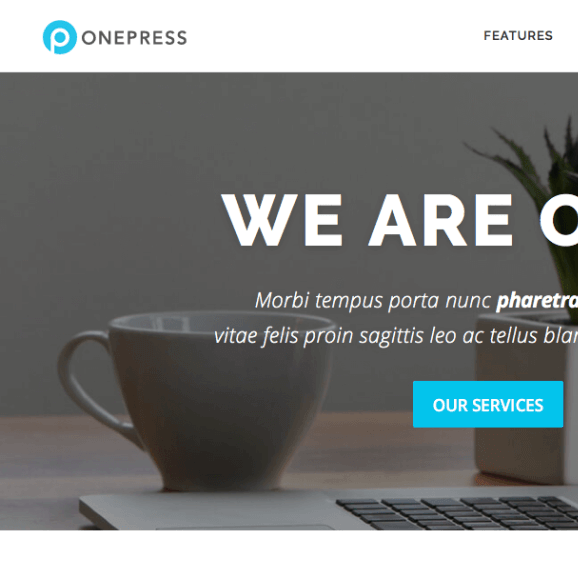
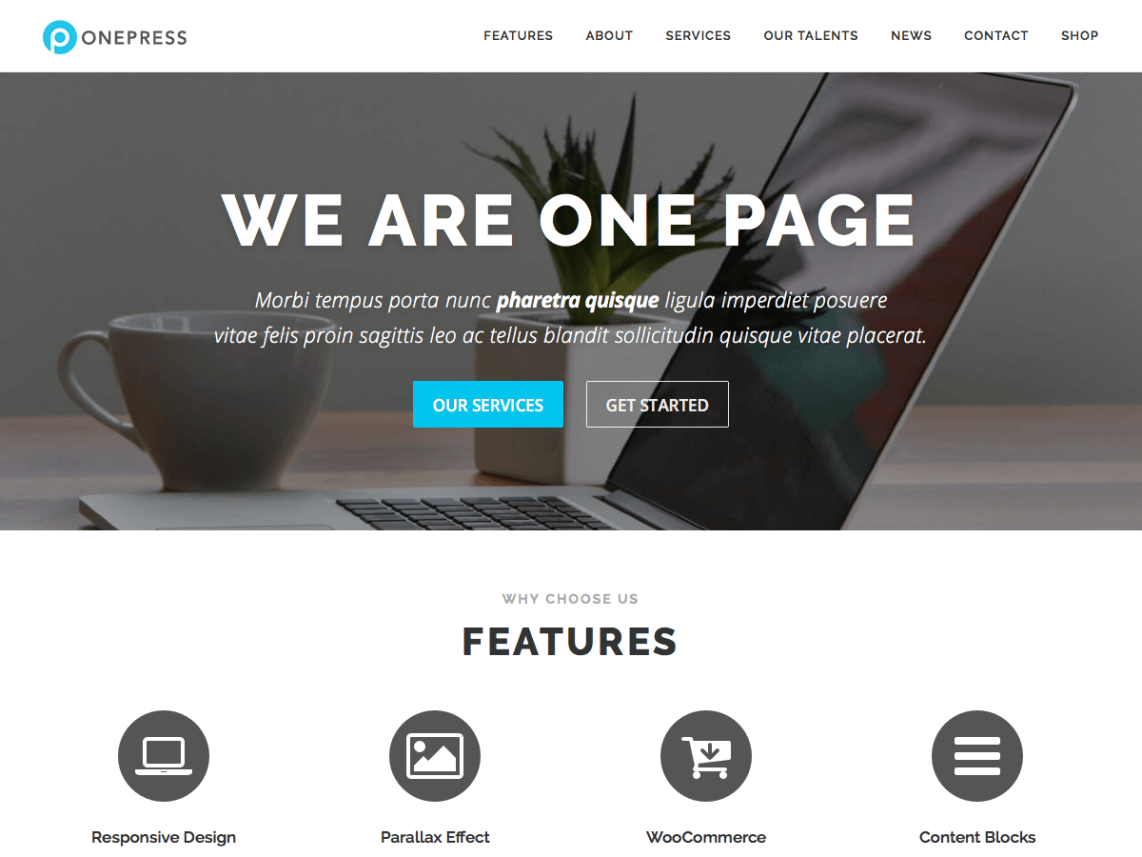
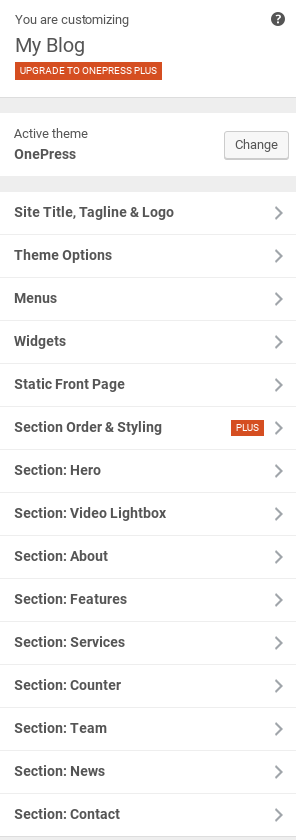
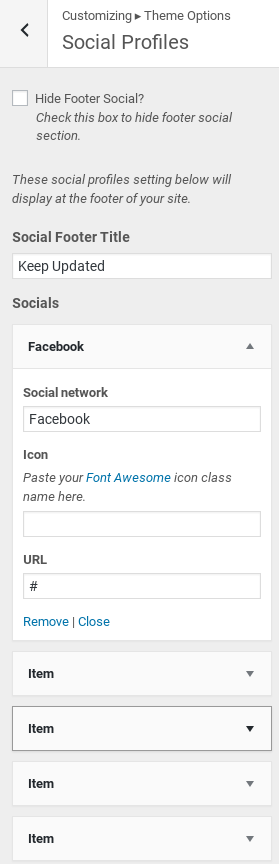
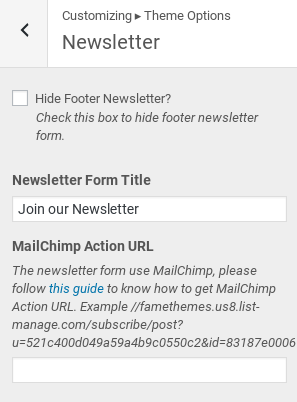
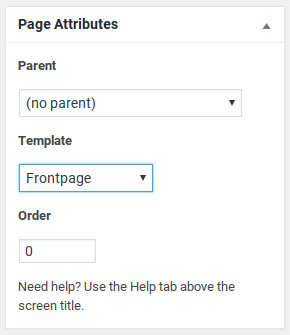
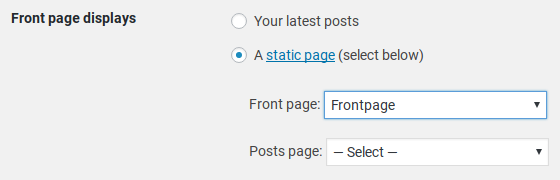
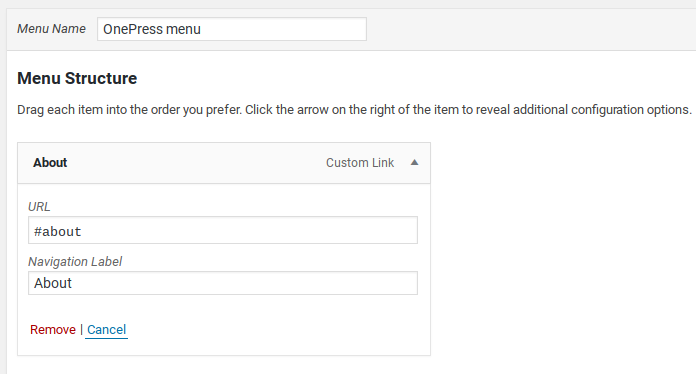

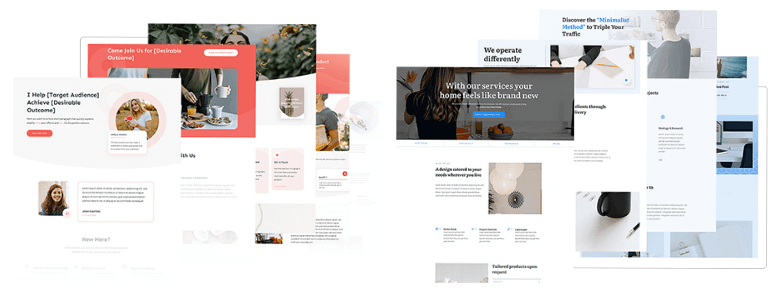

Comments Leave a Reply