Stockholm is a popular multi-purpose premium theme with countless options for customization. It has many built-in features such as testimonials, portfolios, contact forms, and a drag-and-drop page builder. Find out if it’s the theme for you in our Stockholm review.
About Stockholm
Stockholm is one of the top themes on Themeforest with over 32,000+ sales. It’s a highly rated and popular multi-purpose theme that can be used for any type of website, including blogs, portfolios, business sites, and eCommerce sites.
Stockholm is developed by Select Themes, creators of several WordPress themes on Themeforest.
Features of Stockholm
Stockholm is packed with many features. Here are just a few of the main ones:
140+ Importable Demos
Stockholm is a multipurpose theme with a huge amount of options to configure, so it can take a long time to learn to use and set up your site the way you want it.
To save time, you can choose to import the content and design of one of the available demos.
From the main WordPress menu in your dashboard, you can click on the new menu item Select Import to get started. There you’ll see a list of options to choose from and some settings.
Unfortunately, there are no previews of the demos here, and no links to any previews. In order to see what they look like before importing them, you have to go to the Stockholm theme page on Themeforest and click on the Live Preview button, and then click on the demo you want to see.
Demos include sites for:
- portfolios
- agencies
- blogs
- hotels
- landing pages
- restaurants
- eCommerce shops
- local businesses
- one-page themes
…plus many multi-purpose demos.
You can customize any demo to make it look the way you want it.
Customizable Design
After installing the theme and optionally importing demo content or styles, you can customize your site’s design by navigating to Select Options from the main WordPress menu.
From here you can customize all the options for your site. The color and font of almost every element can be selected individually. You can even choose a highlight color for your text.
You can select a different Google Font for every element of your site:
Under the general settings, you can set page transitions, loading animations, and enable or disable smooth scroll.
Countless Header and Menu Styles
In the Select Options » Header menu, you can customize your header area and menu design.
There are a huge amount of options for every detail of the header. Here are just a few:
Countless Blog Layout Options
For your blog layout, there are a huge amount of details to consider as well, under the Select Options » Blog menu.
There are different layout options and they’re all customizable.
For single posts, there are also a ton of options to customize the display.
Customizable Footer
For your site’s footer, you can select the number of columns (1 to 4), and completely customize every aspect of the styling.
Includes WPBakery (previously known as Visual Composer)
Stockholm comes packaged with the WPBakery plugin, a premium drag and drop page building plugin.
It also a includes a few elements unique to the Stockholm theme:
- portfolio galleries
- counters
- call to action text with button
- styled blockquotes
- pie charts
- pricing tables
- …etc.
You can read more about how this plugin works in our WPBakery (previously known as Visual Composer) review.
Multiple Page Templates
When creating a new page, Stockholm has a number of different templates to choose from:
- Default Template: standard page with a boxed layout.
- Blog Animated
- Blog Centered
- Blog Chequered
- Blog Large Image
- Blog Large Image Whole Post
- Blog Masonry
- Blog Masonry Full Width
- Blog Pinterest Full Width
- Contact Page: This can be set up and customized under Select Options » Contact Page
- Full Screen Sections: This template gives you the ability to create full screen sections on your page. When viewers scroll, the entire section scrolls down and takes them to the next section. Good for one-page sites.
- Full Width (no sidebar)
- Landing Page (no header or footer)
- WooCommerce shop
Widget Areas and Custom Sidebars
Stockholm comes with a dozen or more widget areas. They include:
- Footer widget areas (for the 4 possible columns) and a footer text widget area
- separate post sidebar and page sidebar areas
- side area: it doesn’t say exactly what or where this is, but it can be enabled to display under Select Options » Header
- separate header areas: top left, top right, bottom right, and fixed right
- left menu area: it’s unclear what this is, exactly
Unfortunately there are no descriptions here of exactly where all these widget areas display or what types of widgets are best suited for each area.
There are very brief descriptions in the documentation, but mainly you’ll have to use trial and error to figure out how to use them.
There’s also an option to create even more widget areas.
You can then set your widget areas to display instead of the default sidebar when creating a new page.
Portfolio and Testimonial Custom Post Types
Stockholm automatically adds a few new custom post types to your site: portfolio items and testimonials.
You can display both using special elements available in the visual composer. Also, the way your individual portfolio items display can be customized in the Select Options » Portfolio menu.
Includes Slider Builders
Stockholm also has a variety of options for building all kinds of sliders.
Along with your theme, you also get two premium slider plugins for free: LayerSlider and Slider Revolution. You can find out all the details of how those plugins work in our LayerSlider review and Slider Revolution review.
There’s also a built-in slider tool included with the Stockholm theme, called Select Slider.
To create a Select Slider, you can navigate to Select Slider » Add New Slide.
From here you can choose an image or video, add a header and other text, customize the animation styles, add 1 or 2 buttons, etc.
To create a slider, add several slides and be sure to add them all to the same slider on the right.
You can then go to Select Slider » Sliders to get a shortcode to display it in a post or page.
Or, you can add it as an element using Visual Composer.
Documentation and Support
The documentation for Stockholm is very basic and doesn’t go into much detail or description. Many features you just have to figure out yourself through experimentation.
However, the support staff appears to be very responsive, so if you get stuck and can’t find anything in the documentation, you can open a support ticket and probably get a reply soon.
Your purchase of the theme includes 6 months of support, with an option to extend for another 12 months.
That’s all we have on the Stockholm WordPress theme. Before you decide whether to buy this theme, it’s good to explore other options in the market.
Stockholm Theme Alternatives
Here are our top 2 recommended alternatives for the Stockholm theme:
1. SeedProd
SeedProd is the best website theme builder with built-in theme kits for WordPress.
You can design a full-fledged website or use this WordPress plugin to create stunning pages. There are tons of page templates to give your site a beautiful design in an instant.
You can also quickly customize your pages using SeedProd’s ready-made page blocks. Choose from 80+ blocks like contact forms, countdown timers, image carousels, animated headlines, background videos, social profiles, and much more.
SeedProd is also a responsive WordPress theme and it’s optimized for speed, so you can ensure your site loads quickly and looks great on all devices.
2. Thrive Themes
Thrive Themes is one of the most popular themes for WordPress. You can choose a premade theme and customize it to make a unique design for your site.
It comes with an intuitive drag and drop theme builder that makes it easy for anyone to build a stunning website. The themes are responsive and mobile friendly with 100s of design elements included.
When you sign up for Thrive Suite, you’ll also get access to powerful conversion optimization tools. This will help you turn your website into an online business.
Get started with Thrive Themes »
For more options, see our guide: The Best and Most Popular WordPress Themes.
Up next, we’ll give you our final verdict on the Stockholm theme.
Our Score
Stockholm is a beautifully designed theme that’s incredibly flexible. No two sites using this theme will look alike because of all the options to customize.
But all those options also give this theme a steep learning curve. It will take a lot of time to configure the theme how you want it, and learn to use all the options. The sparse documentation doesn’t help very much.
One potential issue to keep in mind before using this theme is the loss of much of your content if you ever decide to switch themes. Because so many features are built-in to the theme, you’ll lose all your testimonials, portfolio items, contact form, sliders and more. Pages built with Visual Composer will also be broken if you decide to stop using the plugin. So once you start using this theme, you’re stuck with it unless you don’t mind creating all your content over from scratch.
We give Stockholm 4 out of 5 stars. Here is the breakdown of our review scores:




 4.0 / 5.0
4.0 / 5.0



 5.0 / 5.0
5.0 / 5.0



 5.0 / 5.0
5.0 / 5.0



 5.0 / 5.0
5.0 / 5.0



 3.0 / 5.0
3.0 / 5.0



 5.0 / 5.0
5.0 / 5.0

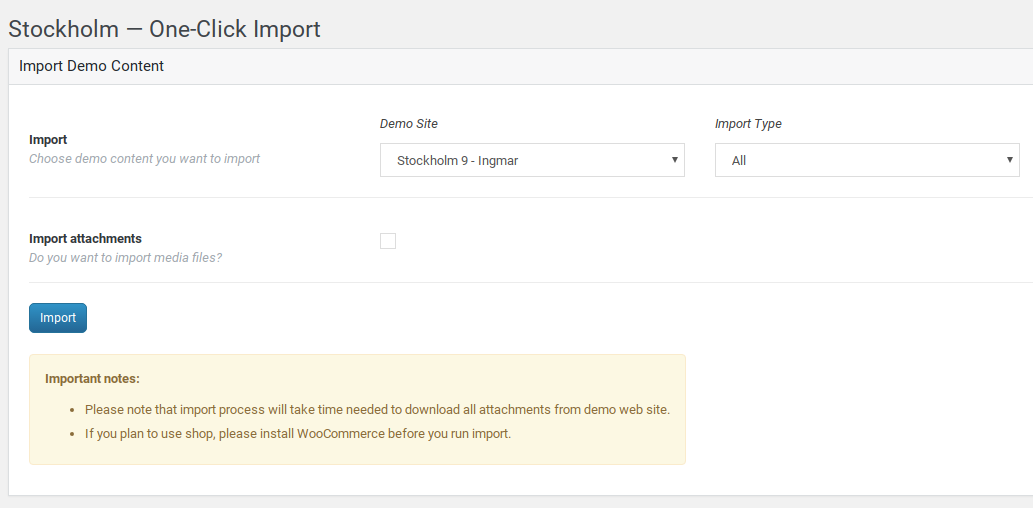
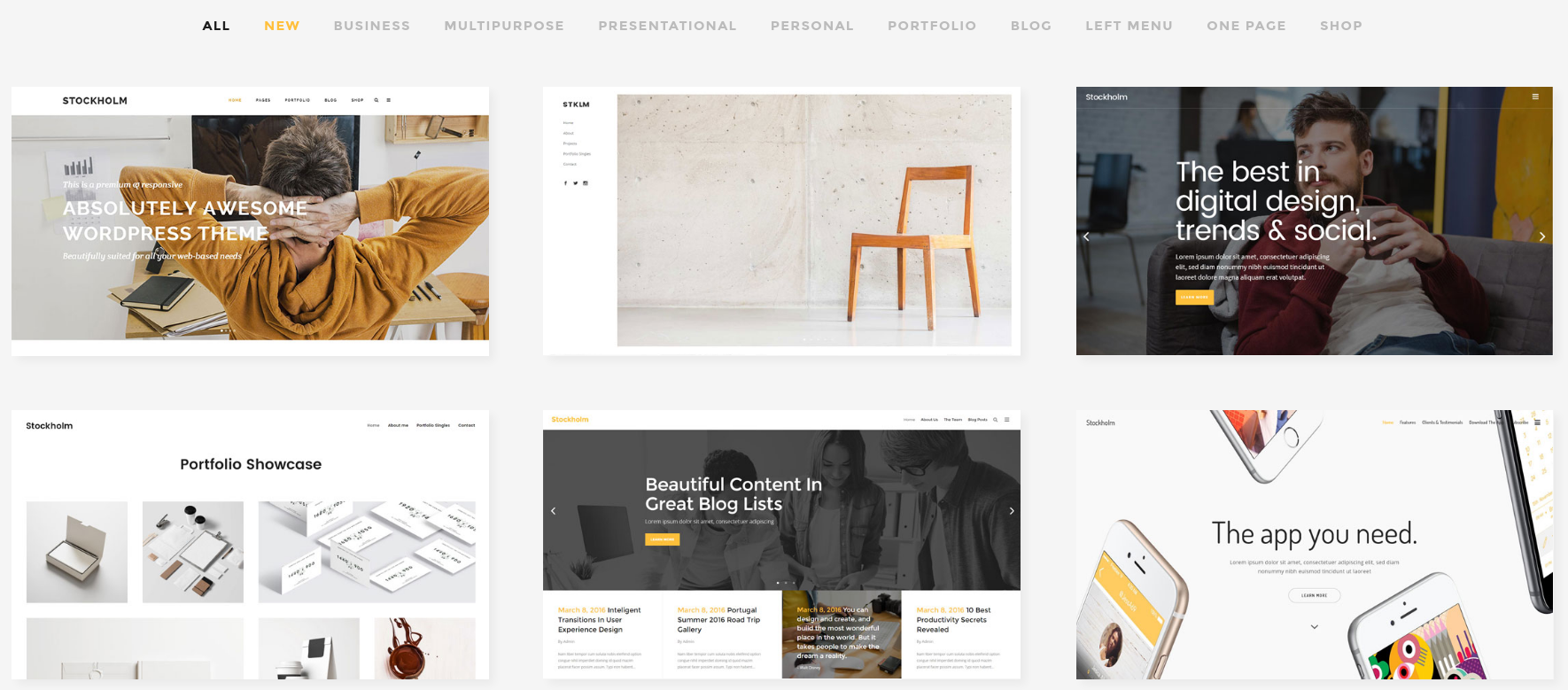
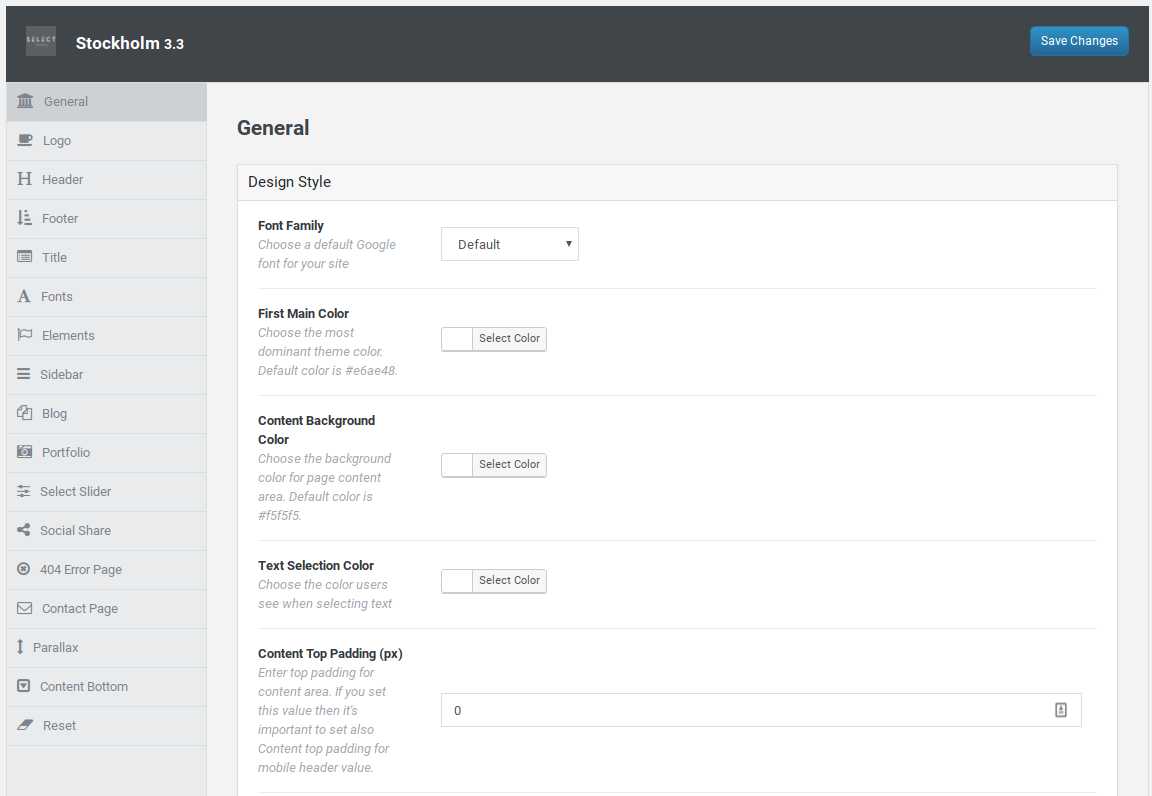
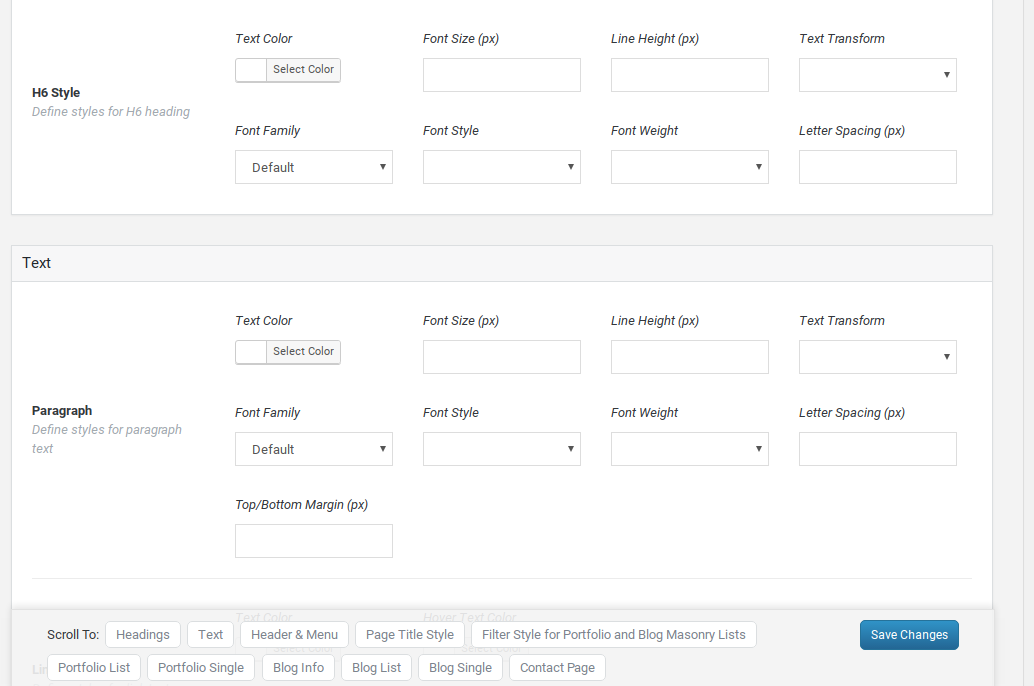
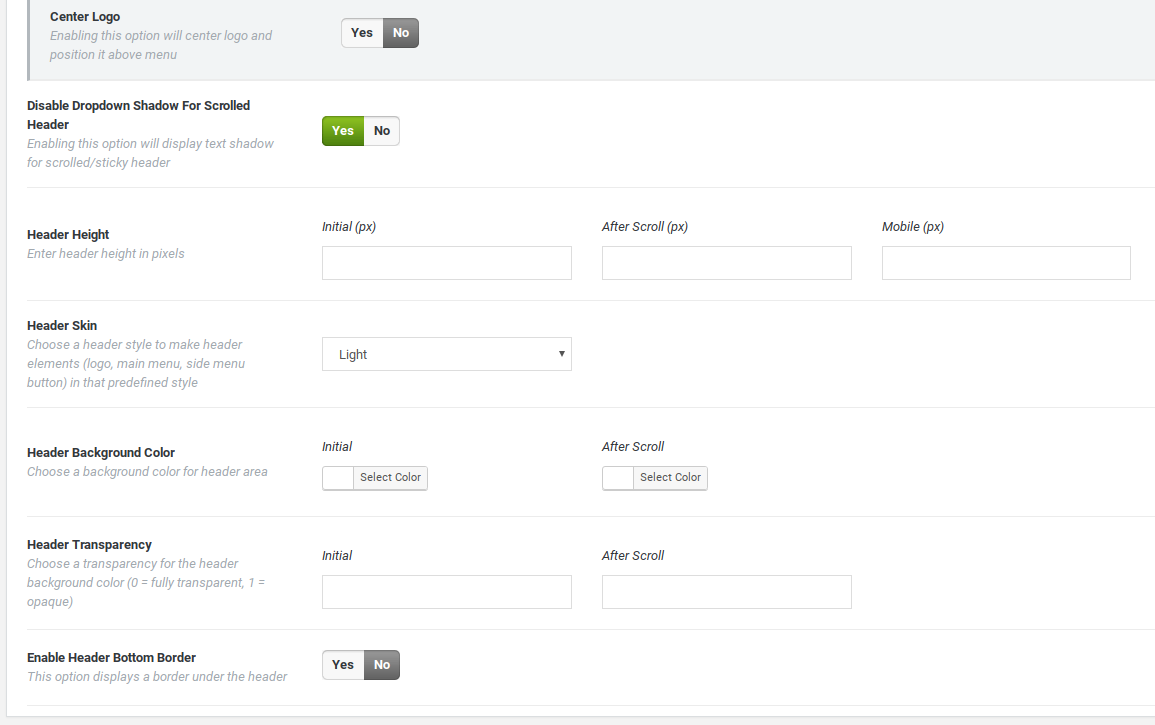
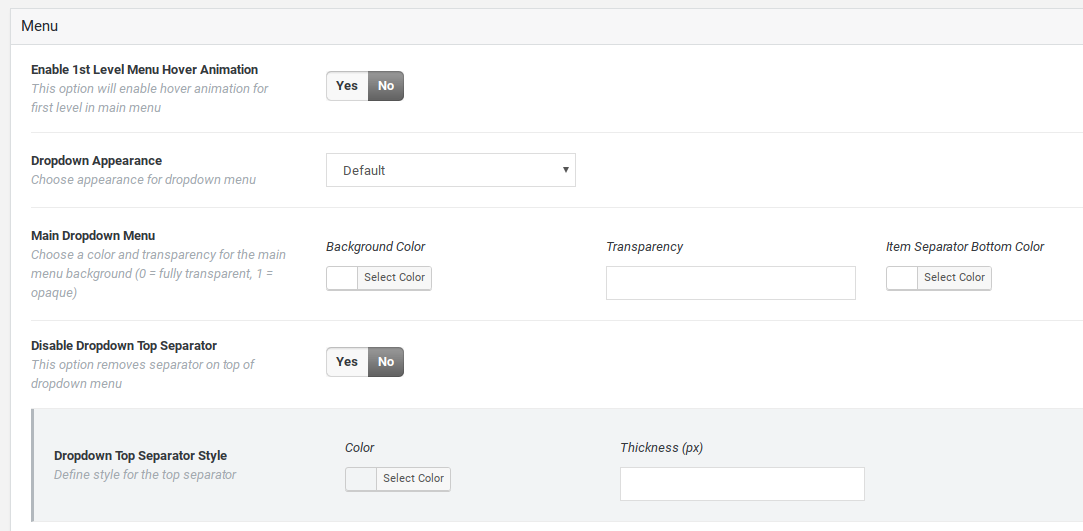

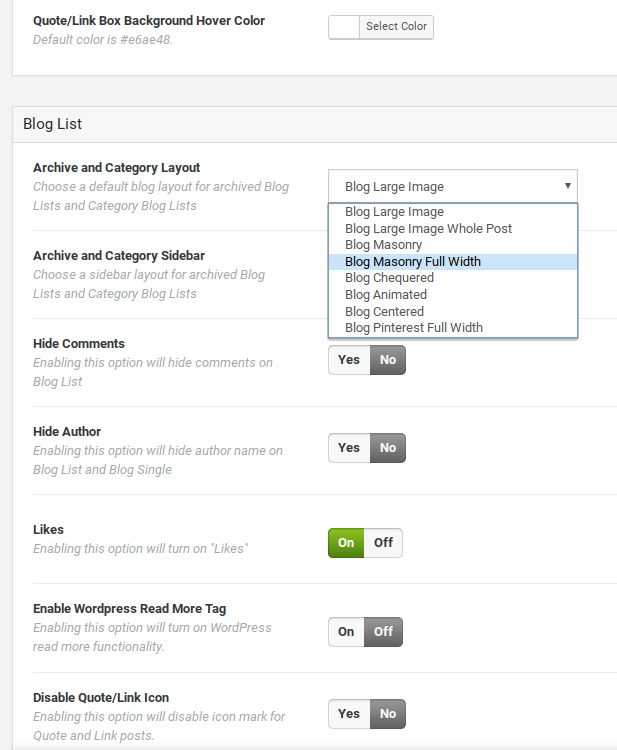
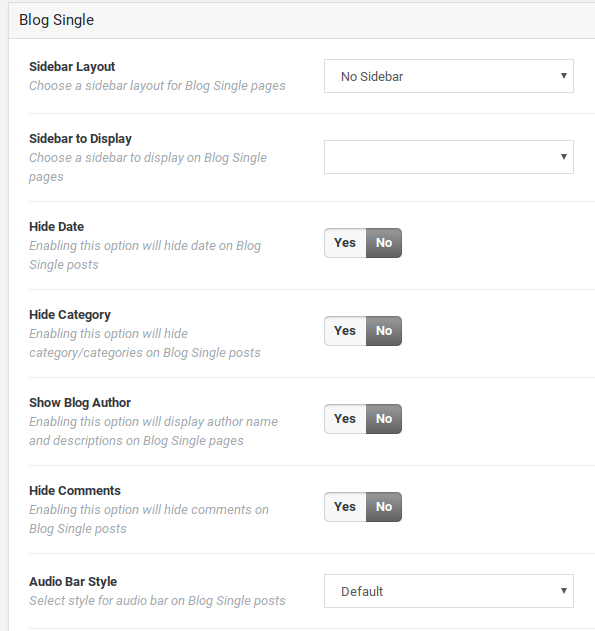
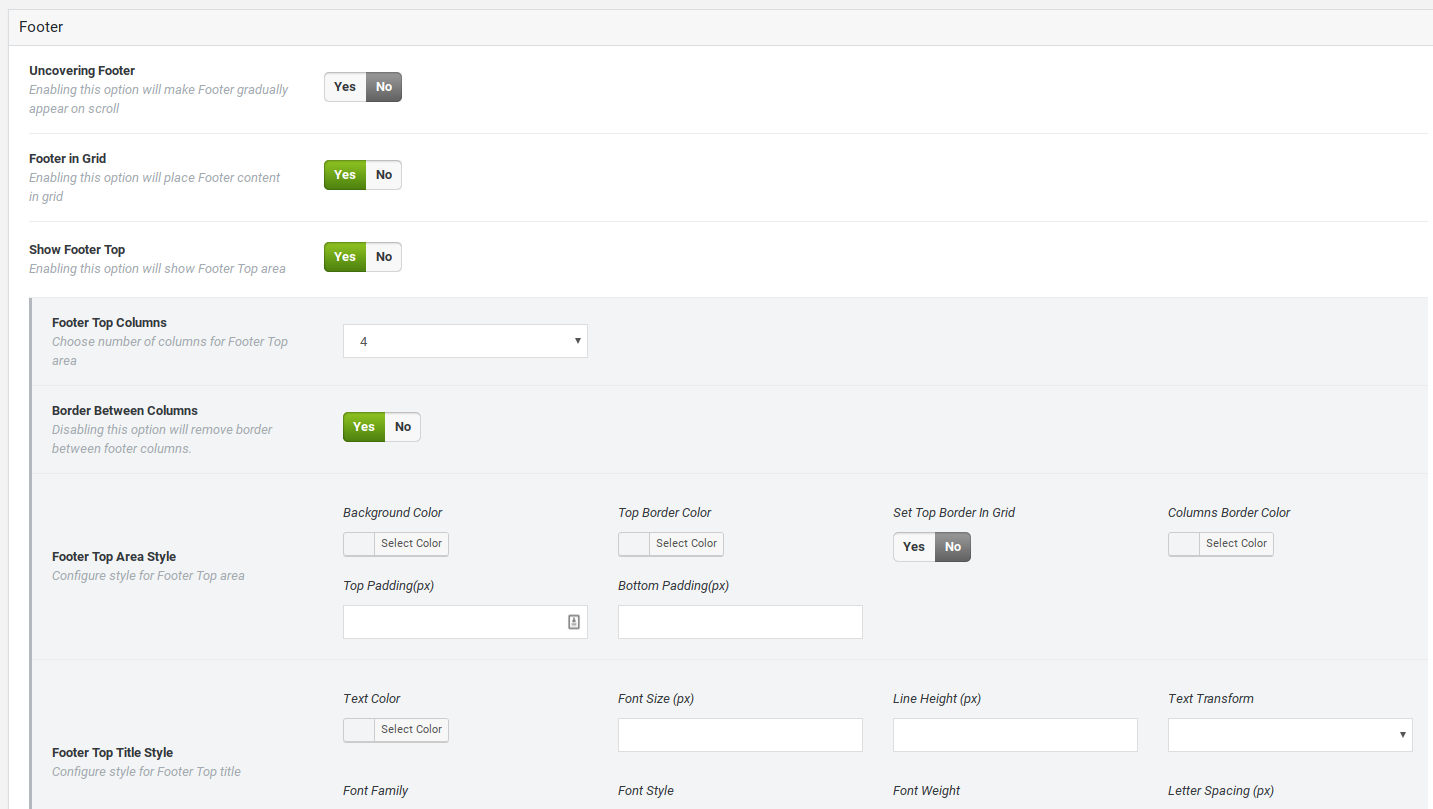
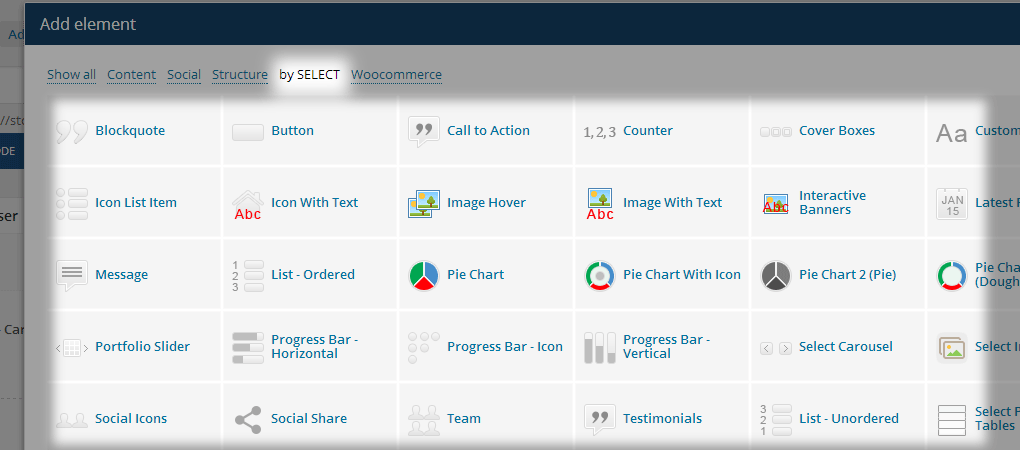
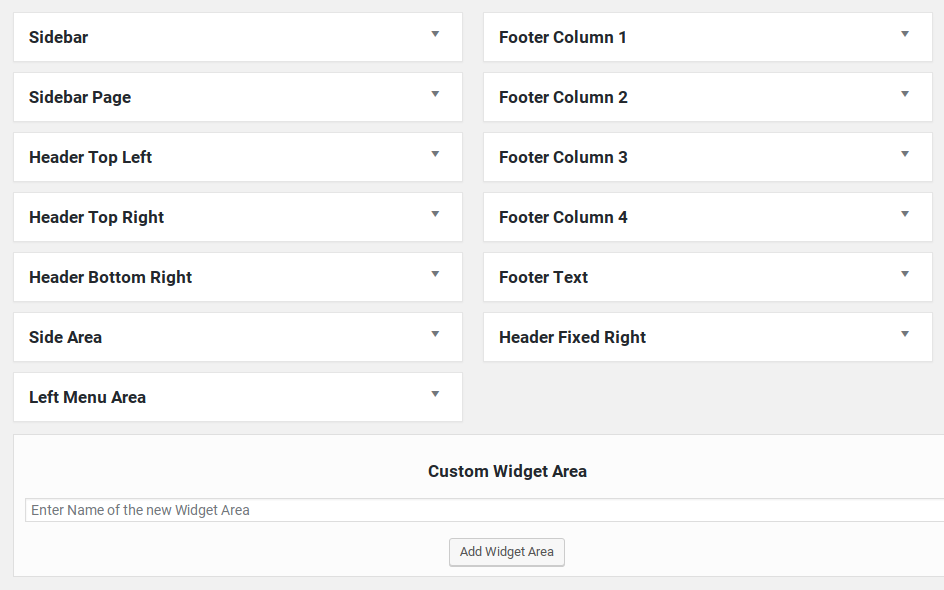
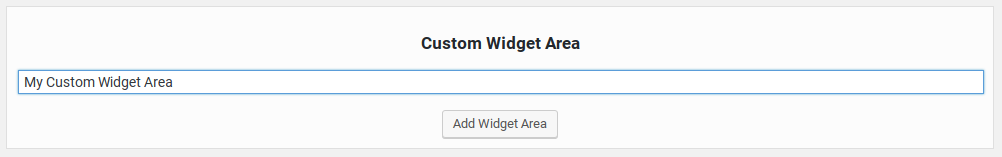
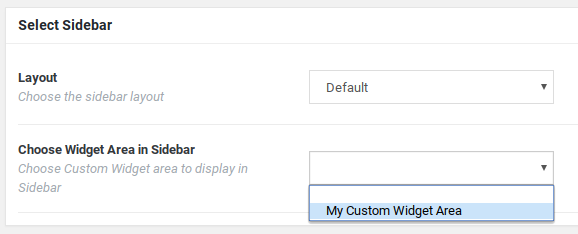
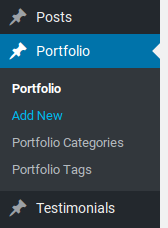
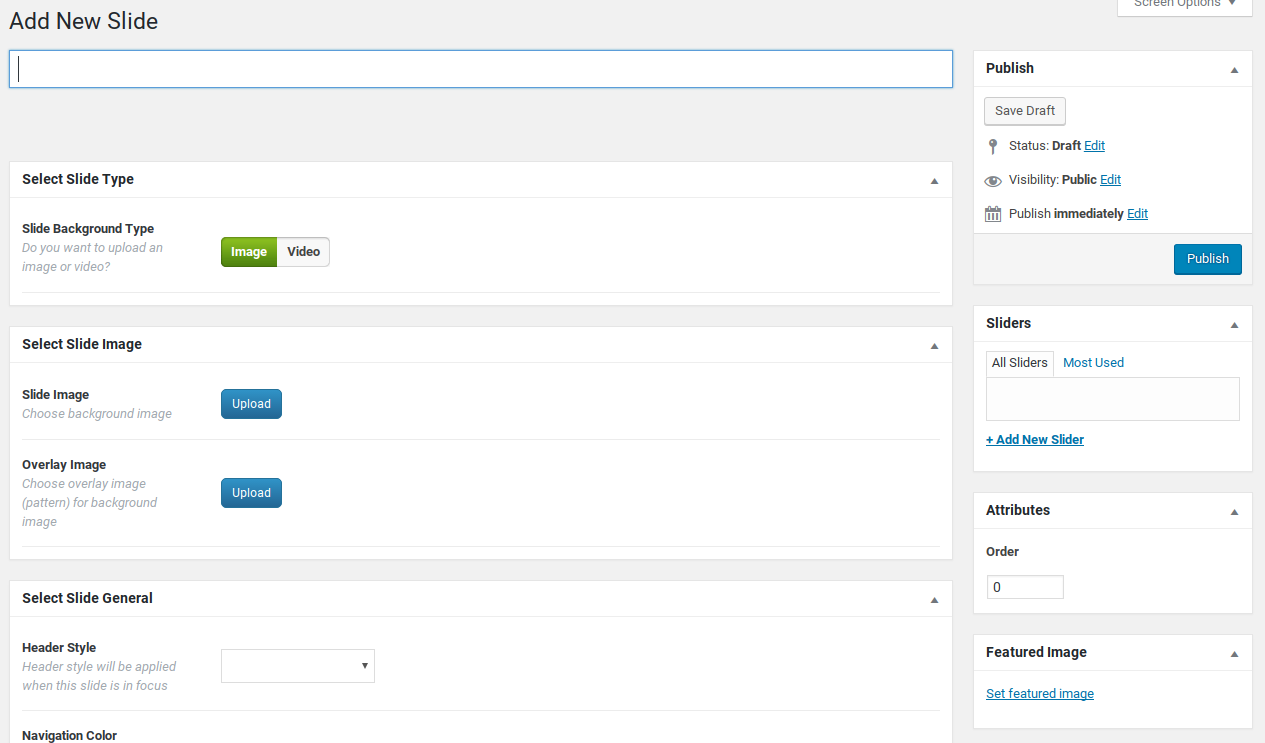
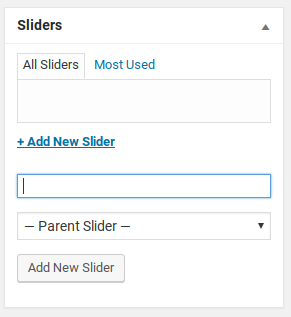
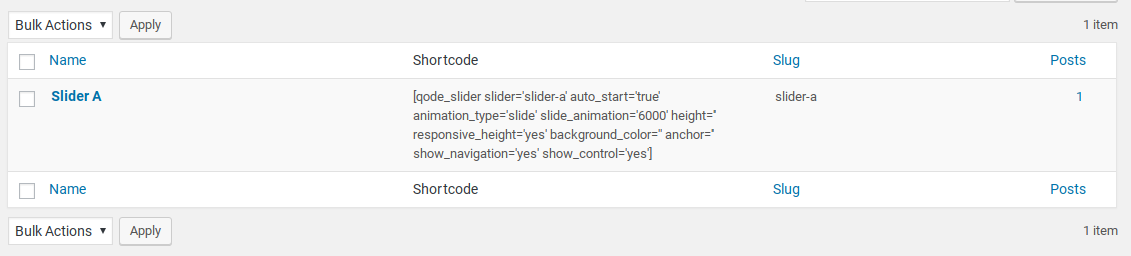

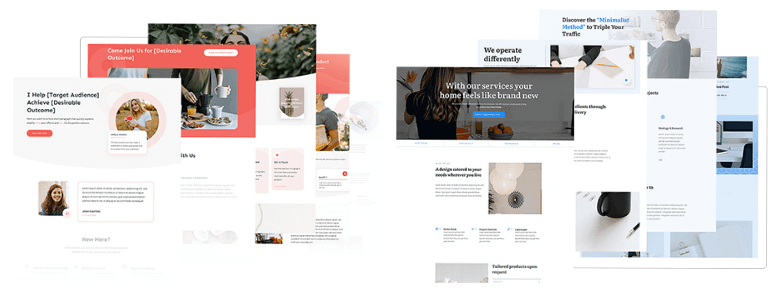

Why is performance given a score of 0 out of 5?