Magazine Pro is a beautiful WordPress magazine theme with lots of options for customizing your homepage content. It is built on the fast, lightweight Genesis framework and offers many different layout options to choose from. In this StudioPress Magazine Pro review, we’ll help you decide if Magazine Pro is the right magazine theme for your site.
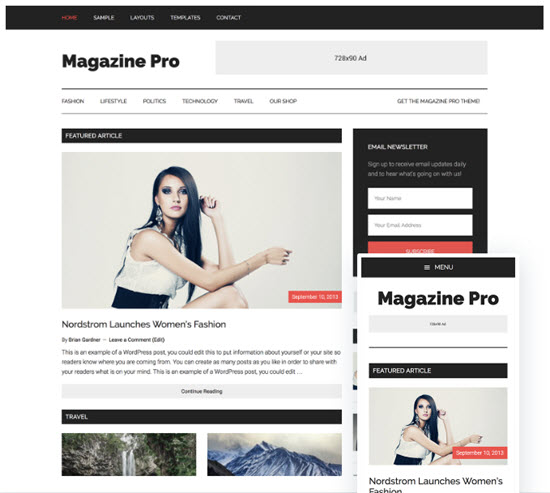
About StudioPress Magazine Pro
Magazine Pro is a child theme of the Genesis framework by StudioPress, so you need both Genesis framework and the Magazine Pro child theme installed on your site in order for it to work.
A child theme inherits all the features from its parent theme. Using a child theme on your site helps you to make tweaks on it without worrying about losing them after updating the parent theme. You can read more about why you need a child theme.
Genesis functions as the foundation of your site and powers over 600,000 WordPress sites already. It ships with WordPress SEO settings and is a lightweight WordPress theme that won’t slow down your site.
Let’s take a look at the features of StudioPress Magazine Pro below.
3 Homepage Widget Areas
The content on the homepage can be adjusted by going to the Widgets panel in your WordPress dashboard. Magazine Pro supports three widgetized content areas for your homepage. You can customize them to fit your brand. The homepage widget areas are:
- Home- Top: This widget area appears right below the header section. In the demo site, a featured article is displayed in this widget area.
- Home- Middle: It is a perfect widget area for displaying your recent posts or featured posts from a particular category. The articles in this widget area will be organized horizontally.
- Home- Bottom: This widget area appears just above the footer section. The articles in this widget area will be organized vertically.
Supports Several Widgetized Content Areas
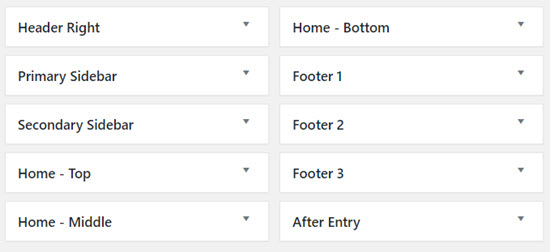
Aside from the homepage widget areas, the theme supports two sidebar and three footer content areas. In addition, you can also find two widget areas in your Widgets panel. They are:
- Header Right: This widget area appears next to the site title and logo. It is best suited for displaying custom menu, search form or a text widget.
- After Entry: Widgets that are added to this widget area will be displayed after single entries. This widget area is the best place to insert your promotional content. This way, you can entice your visitors to engage with your promo content once they finished reading your article.
6 Unique Post Layouts
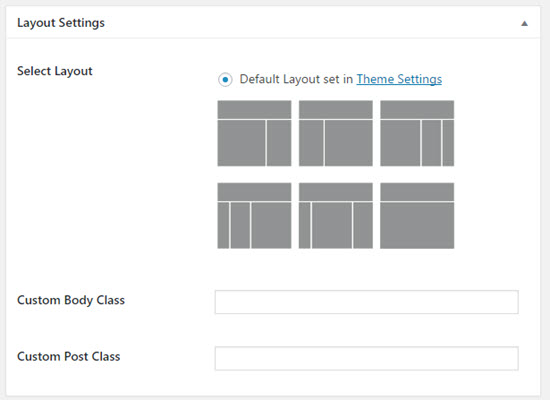
Magazine Pro supports two sidebars. In the page editor, you’ll find an option to choose a unique layout for individual posts. You can also customize the layout of your site by navigating to Appearance » Customize » Site Layout. Magazine Pro supports the following layouts.
- Right sidebar
- Left sidebar
- Two right sidebars
- Two left sidebars
- Left and right sidebars
- No sidebar
3 Page Templates
The theme supports 3 page templates, in addition to the default template. They are:
- Archives: With the custom archive template, you can create sitemap style listing of all your pages, categories, authors, archive months, etc.
- Blog: It shows your recent blog posts.
- Landing: With this template, you can create a landing page without the navigation menu.
Related: Check out these plugins for sidebars and widgets.
Sticky Navigation Menu
Magazine Pro also supports two menus, and you can select which menu should appear in each location. The primary navigation menu sticks to the top of your visitor’s screen and scrolls along with them.
If you aren’t fond of that feature, you can add your menus to secondary navigation menu instead. It appears below the header of your site.
Documentation and Support
After your purchase, you’ll get access to extensive documentation that explains all of the built-in features, and how to set up your site just like the demo site.
StudioPress also makes available general documentation for the Genesis framework, including code snippets you can use to further customize your theme.
Magazine Pro is part of Genesis Pro and that costs $360 per year. With the purchase of Genesis Pro, you get access to and support for Genesis & all the StudioPress-made themes.
You don’t have to host on WP Engine to use Genesis Pro but you can get all of these themes for free if you do. Check out our guide How to Get 35+ Premium StudioPress Themes for Free for more details.
Alternatives to Magazine Pro
Magazine Pro is a pretty good WordPress theme, however, you need to either subscribe to Genesis Pro or WP Engine in order to get it. So you may want to explore some of the top WordPress themes in the market. Our top 2 picks are:
1. SeedProd
SeedProd is the best website theme builder for WordPress. You’ll get prebuilt theme kits inside that you can import and customize using the drag and drop builder.
So it’s all under one roof – Your theme, theme builder, page builder, and it even includes coming soon and maintenance mode. So this really is our top pick for any WordPress site.
Even if you’re a beginner, you can easily create custom themes, pages, and layouts for your WordPress site. There are tons of page templates that make it so simple to do this in a matter of minutes.
SeedProd comes with readymade page blocks like contact forms, countdown timers, image carousels, animated headlines, background videos, social profiles, and much more.
SeedProd is also a responsive WordPress theme and it’s optimized for speed, so you can ensure your site loads quickly and looks great on all devices.
2. Thrive Themes
Thrive Themes is one of the most popular themes for WordPress. If you want to maximize conversions on your site, the Thrive is the one for you.
You can choose from premade themes that are responsive and mobile friendly Then there are 100s of design elements included so you can customize the theme to make a unique design for your site.
It comes with an intuitive drag and drog theme builder that makes it easy for anyone to build a stunning website.
For more alternatives, check out our guide: The Best and Most Popular WordPress Themes.
Next, let’s see how Magazine Pro performs overall.
Our Score
Magazine Pro could be the best choice for you if you’re looking for a magazine theme that supports many different widgetized content areas on your homepage. It is best suited for news portals, online publications or personal blogs.
Best of all, it is built on the Genesis framework, which is fast, lightweight, and well-coded. Plus, it includes excellent unlimited support and lifetime updates for just a one-time fee.
We give StudioPress Altitude Pro 4.8 out of 5 stars. Here is the breakdown of our review scores:




 4.5 / 5.0
4.5 / 5.0



 5.0 / 5.0
5.0 / 5.0



 5.0 / 5.0
5.0 / 5.0



 5.0 / 5.0
5.0 / 5.0



 5.0 / 5.0
5.0 / 5.0



 4.0 / 5.0
4.0 / 5.0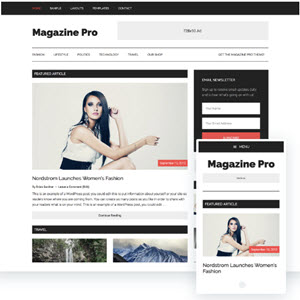
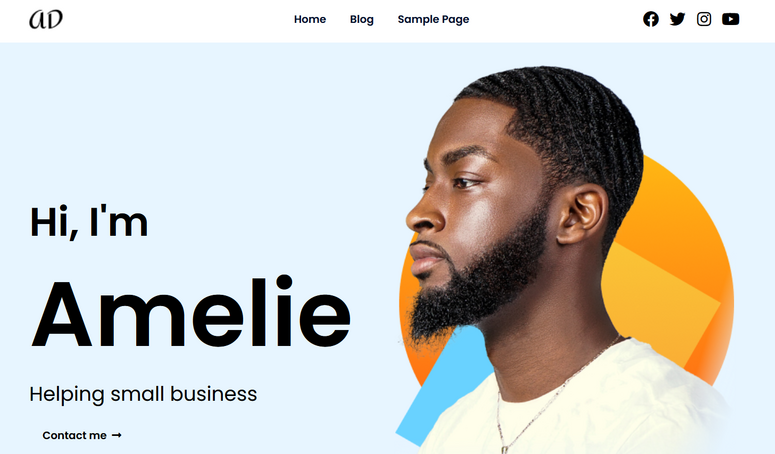
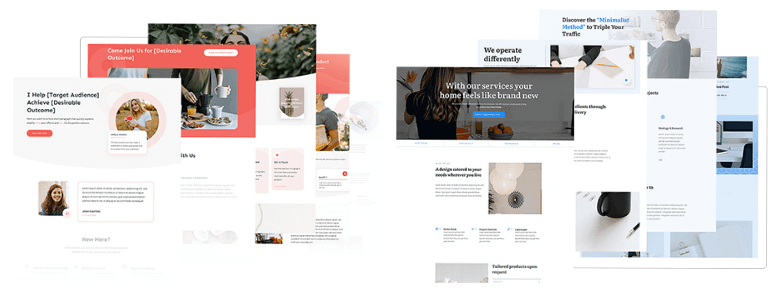

Hi. How to create a landing page. I am using Magazine Pro theme.