Do you want a feature-rich multipurpose theme for your website? Uncode is a pixel perfect WordPress theme that comes with tons of built-in homepage templates and 1-click demo importer. In this Uncode theme review, let’s take a detailed look at its functionalities and determine if it is the best choice for your site.
About Uncode
Uncode is one of the bestselling WordPress themes in the ThemeForest marketplace. It is released by Undsgn, a creative team of WordPress developers who are located in Italy and Sweden.
The Uncode theme allows you to take full control over your layouts and designs using its Options systems.
The theme is also bundled with many premium WordPress plugins, including WPBakery (previously known as Visual Composer), the most powerful page builder plugin that allows you to build pages on your site the way you want.
Uncode also helps you to showcase your portfolio as a custom post type. This theme could be the best choice for anyone who wants to display portfolio with beautiful sliders.
Features
The team at Undsgn wants to create an all-in-one theme that allows you to create any type of design on your site, regardless of the niche of your site and your design expertise.
Theme Prerequisites
Uncode is a heavy WordPress theme that requires you to set a memory limit to at least 64MB for proper functioning. If your WordPress memory limit is less than 64MB, you’ll be asked to increase the memory allocated to PHP upon installation.
You’ll need to install following plugins for the smooth functioning of your site.
- Uncode Core: It is a core plugin the developers recommend you to install on your site alongside the theme.
- WPBakery Page Builder: Extended version of WPBakery Page Builder. Take full control over your WordPress site, build any layout you can imagine.
- Uncode Privacy: Privacy extension for Undsgn themes.
- WPBakery Page Builder Clipboard: Clipboard and template manager for WPBakery Page Builder.
Other recommended plugins are Contact Form 7, Envato WordPress Toolkit, I Recommend This, Layer Slider, Revolution Slider, Uncode Dave’s WordPress Live Search, VC Particles Background and WooCommerce.
70+ Built-in Homepage Designs to Pick From
Uncode lets you create a stunning website homepage almost instantly. It allows you to pick from over 30 awesome homepage designs.
Its install demo content option lets you import all the content from the demo site with just a single click. You can either install the demo content altogether or install posts, pages or portfolios one by one.
Frontend Editor
Uncode is packed with the Frontend Editor that allows you to edit your pages on the frontend of your website. You can now see the changes you make to your elements in real-time. Viewing each modification while working makes a huge difference.
Website Wireframes Plugin
Wireframes, is a free plugin bundled with Uncode. It allows you to easily import over 400 carefully designed section templates that can be easily combined to create a complete website or independent landing pages.
Highly Customizable Page Editor
The page editor comes with several page customization options including Page Options and WPBakery (previously known as Visual Composer).
The page options allow you to configure menu, header, content, sidebar, and footer.
That means you can easily build a unique custom layout for each post and page.
The visual composer allows you to choose either classic mode or backend editor mode in your page editor. It allows you to customize your content from the frontend as well.
Best of all, every page element you create from the WPBakery (previously known as Visual Composer) is 100% responsive, so your site will look good on any size device.
Other Cool Features
Below are a few more useful features offered by the Uncode theme.
- Supports a huge list of fonts: Uncode supports tons of various Google fonts. You can add those Google fonts to your site by clicking on the + icon next to the font name.
- Adaptive images: Uncode detects the screen size of your visitors and create appropriate rescaled versions of your images.
- Powered media library: The Media Library allows you to embed any third-party multimedia content on your site without having to install additional plugins to support it.
Showcase
In the customers Showcase it’s possible to check great examples of brand-new websites created with the Uncode Creative Theme.
Documentation and Support
The documentation consists of in-depth articles that explain everything you need to know about using the Uncode theme. You can also find various handy video tutorials.
By purchasing a regular license, you’ll get support from Undsgn, the developer of Uncode, for 6 months.
You can submit support requests on their forums. You’ll need to log in to your Envato account to submit a support request. The forum is monitored from Monday to Friday in office hours with European timing.
A regular license of Uncode will cost you $59. You can buy an extended license for $17 if you’re looking to resell the theme to your clients.
Uncode Alternatives
While Uncode is a good WordPress theme, there are others that rise above the mark. Our top picks for Uncode alternatives are below:
1. SeedProd
SeedProd is the best drag and drop theme builder that comes with readymade theme kits. There’s a drag and drop builder to easily cusotmize your site visually.
With SeedProd, you also get access to:
- Pre-designed templates: There are theme kits as well as landing page templates templates
- High-converting page modules: This includes giveaways, countdown timers, optin forms, and testimonials.
- WooCommerce blocks: Add products grid, add to cart, checkout, and more to your pages. You can use these to sell your products directly from your website.
- Advanced styling and customization options: Make your theme look just the way you want without the need for coding
- Seamless integration with third-party email marketing services: Sync your site to Constant Contact, ActiveCampaign, AWeber, and more. These integrations will help you grow your email list and build a good relationship with your audience.
The best thing about SeedProd is that all these designs are fully responsive. This means the custom themes you create will look good on mobile and other devices.
SeedProd has a comprehensive knowledge base full of tutorials, documentation, and more. It also offers a responsive support team that will answer your queries as soon as possible.
To learn more, you can see our full SeedProd review or get started with SeedProd right away!
Thrive Themes is one of the most popular WordPress themes in the market that comes with a built-in theme builder. You can choose from premade themes and templates to design a website you’ll love.
You can also optimize it for conversions using powerful tools inside the Thrive Suite. You can create a conversion-focused website complete with stunning landing pages, sign up forms, evergreen marketing campaigns, online courses, quizzes, and more.
That’s our list of the best alternatives to Uncode. Next, we’ll give you our final take on the Uncode theme.
Our Score: Uncode
The Uncode WordPress theme offers a huge amount of features out of the box. In fact, Uncode may even be considered a bloated theme with too many features.
While the Uncode theme sounds like a very complex system, it is actually very user-friendly and easy to use. Besides customized homepages, you can create portfolio sites, lead capturing pages, product landing pages by choosing an existing layout or by creating them from scratch.
If you’re looking for a WordPress theme that lets you create any type of website with just a few click, Uncode might be the right choice for you. But you probably want to make sure your web hosting can handle this huge theme without compromising your WordPress site speed.
With Uncode, you can create almost any layouts with ease even if you’re an absolute beginner.
We give Uncode 5 out of 5 stars. Here’s the breakdown of our scores.




 5.0 / 5.0
5.0 / 5.0



 5.0 / 5.0
5.0 / 5.0



 5.0 / 5.0
5.0 / 5.0



 5.0 / 5.0
5.0 / 5.0



 5.0 / 5.0
5.0 / 5.0



 5.0 / 5.0
5.0 / 5.0
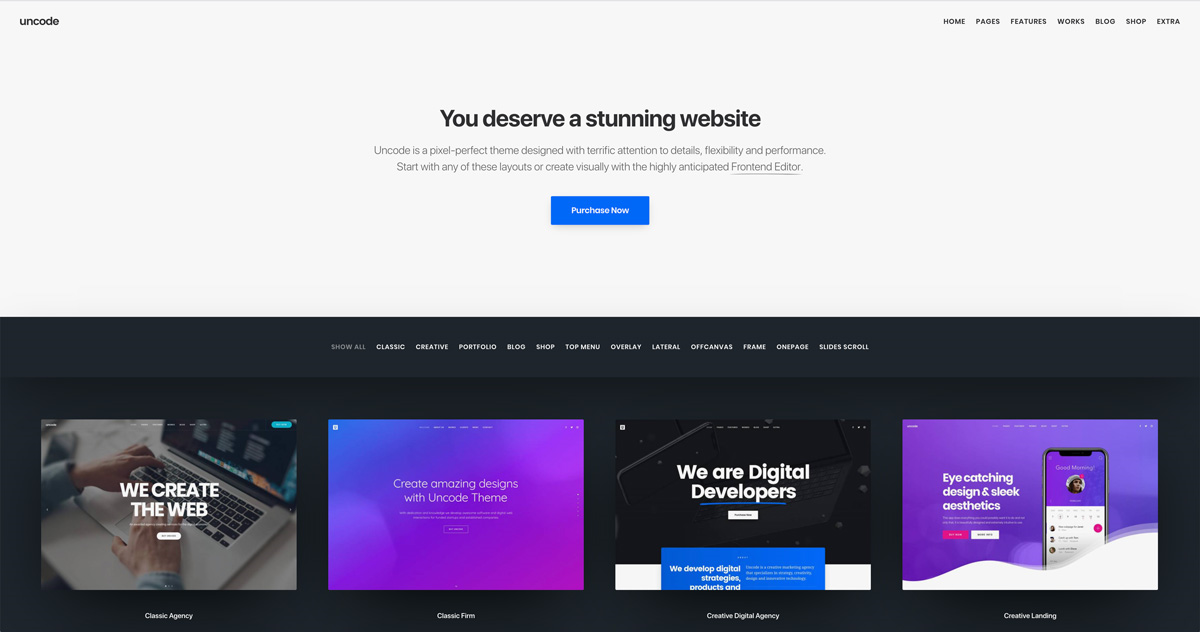
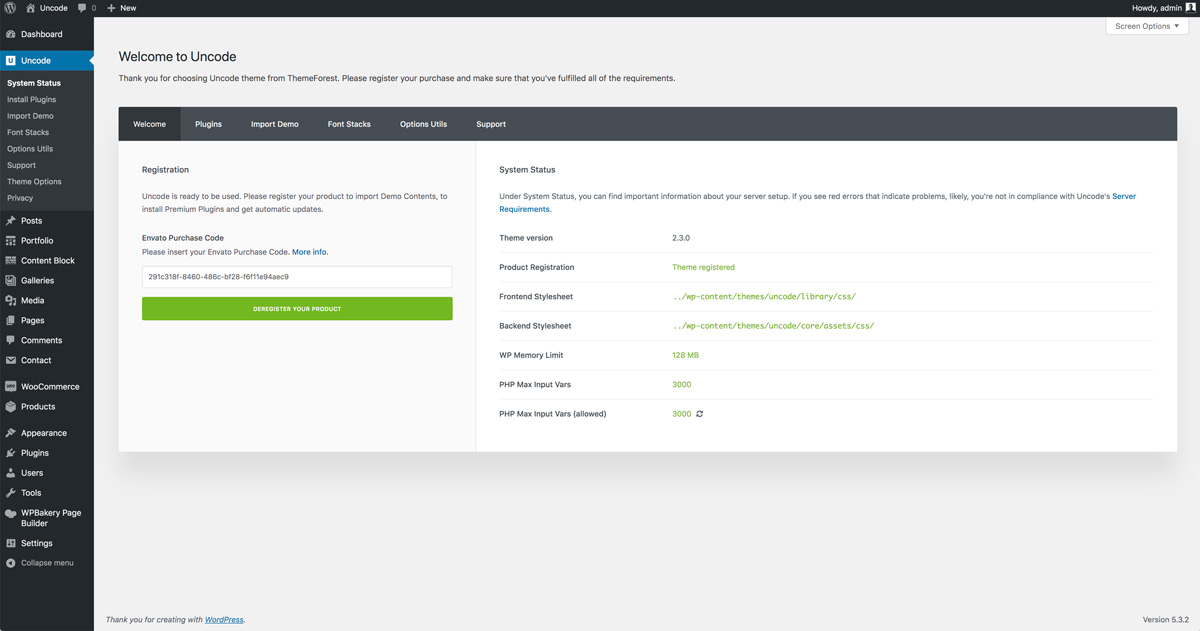
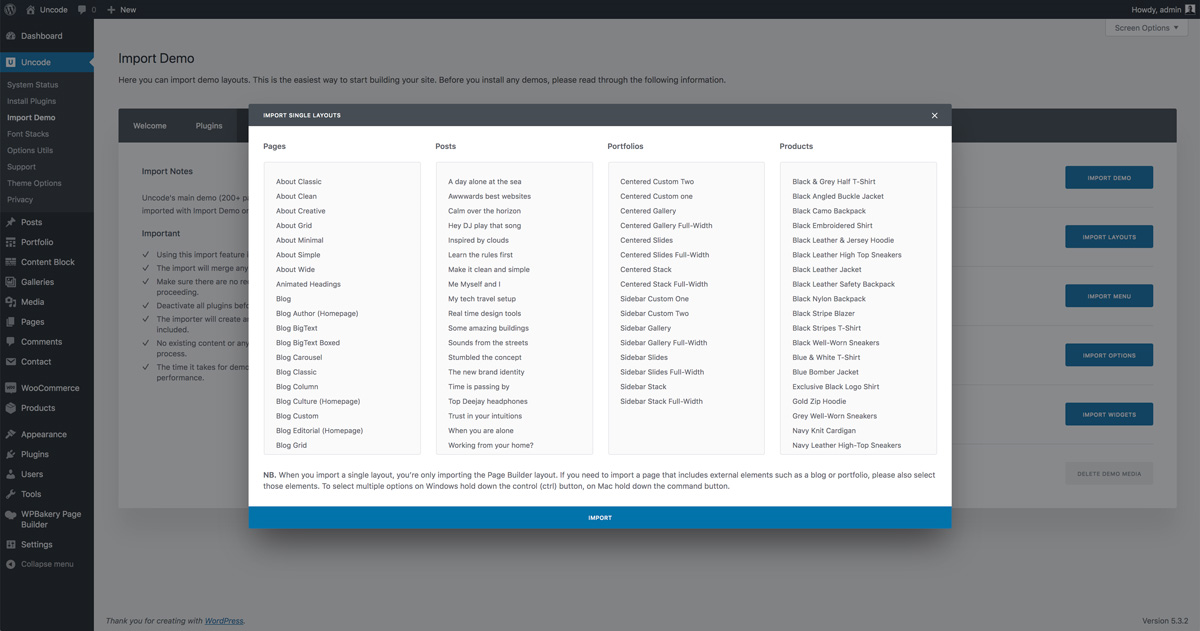
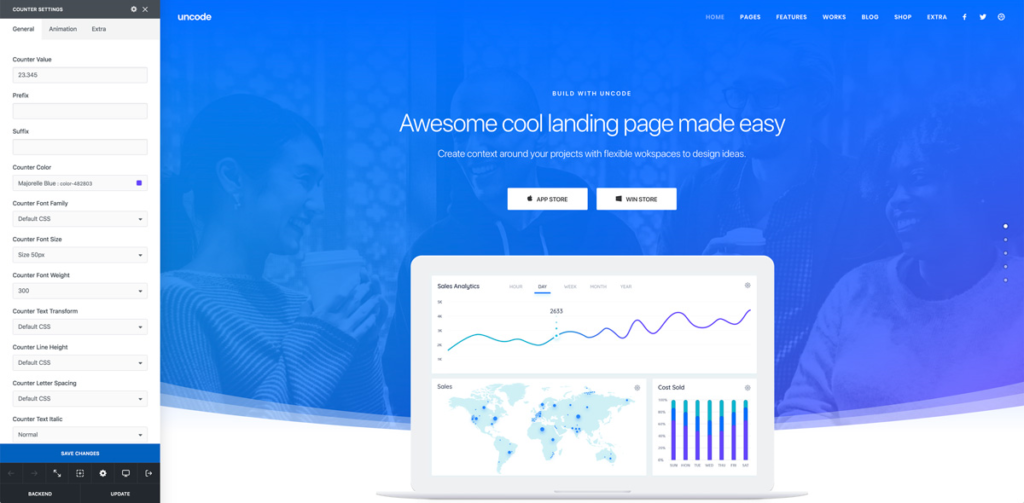
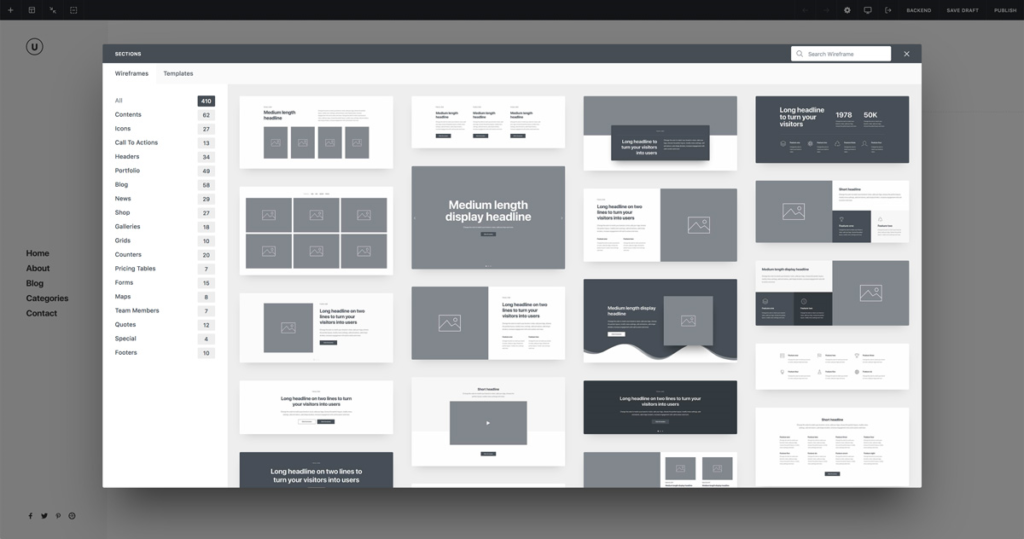
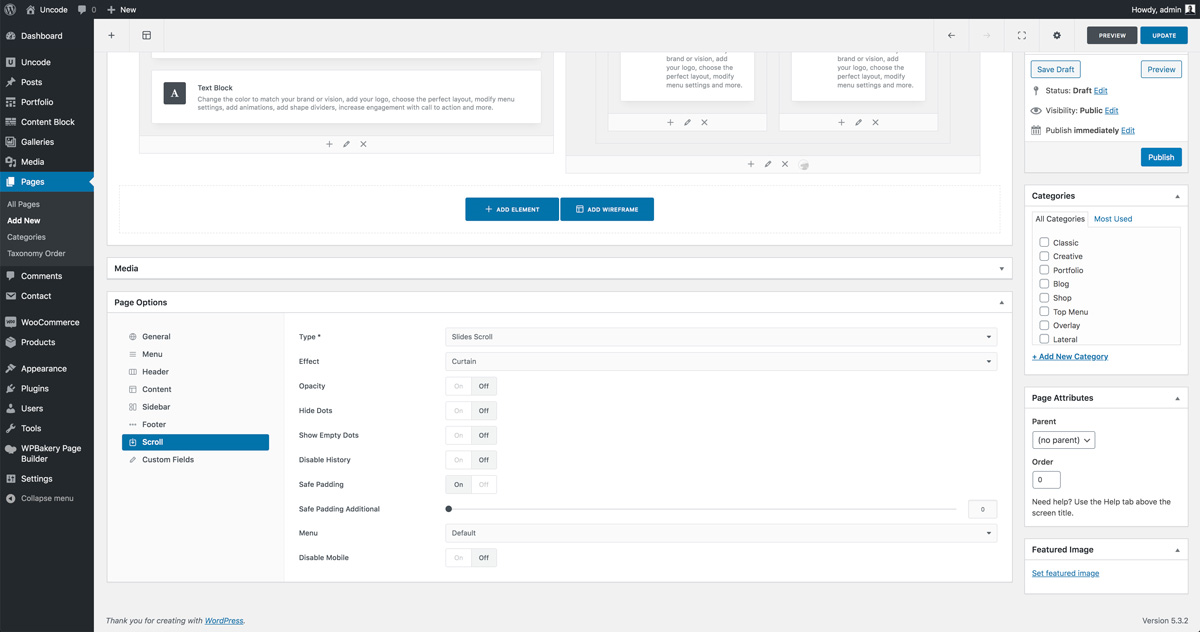
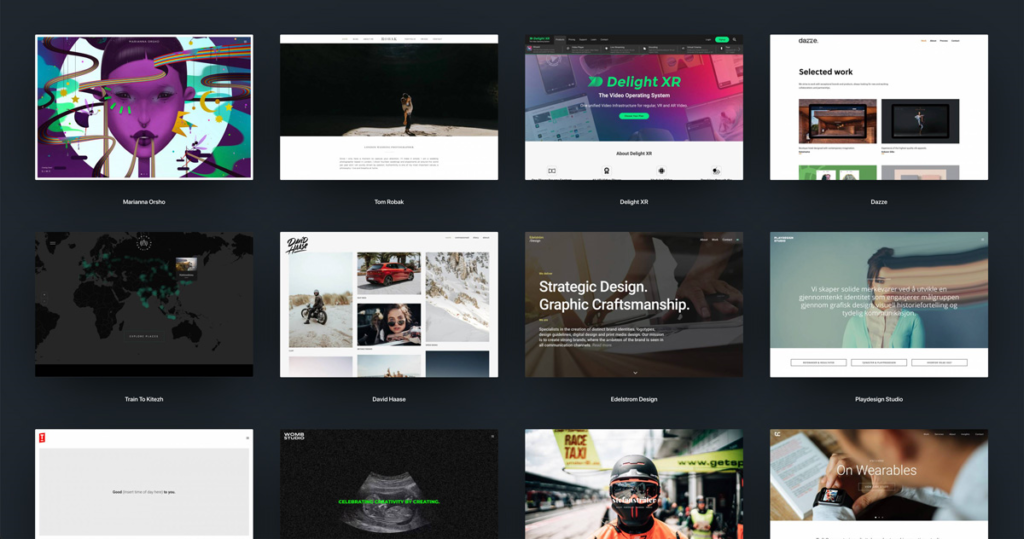
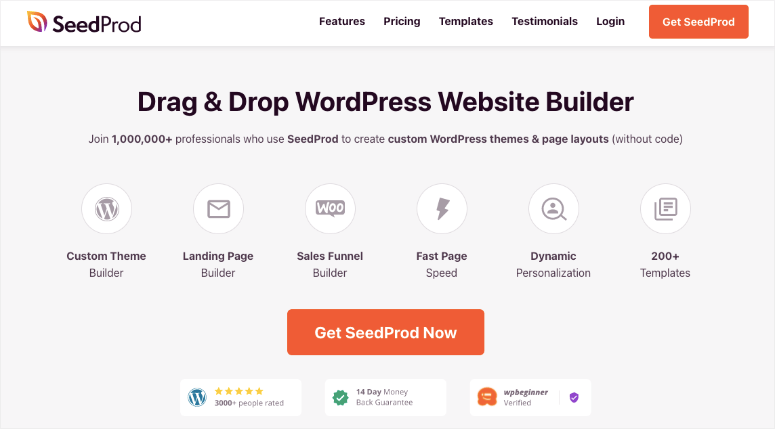
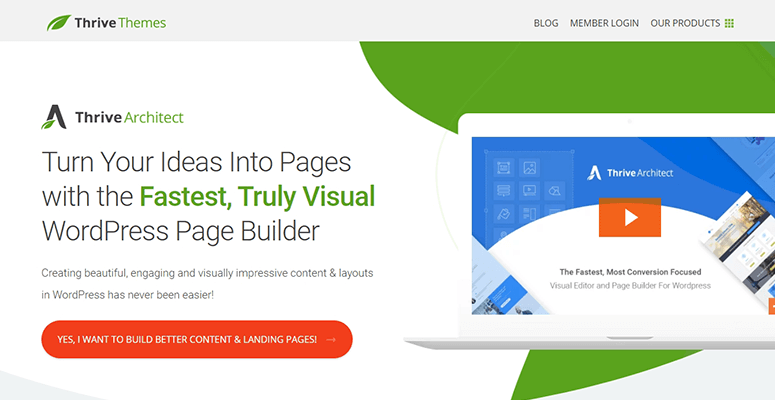

Uncode work with what cache
Hi, I am looking for a theme that allows the viewer to select criteria. Say on the side are check boxes. As you check them the photos that apply change on a grid. Does you theme do that?